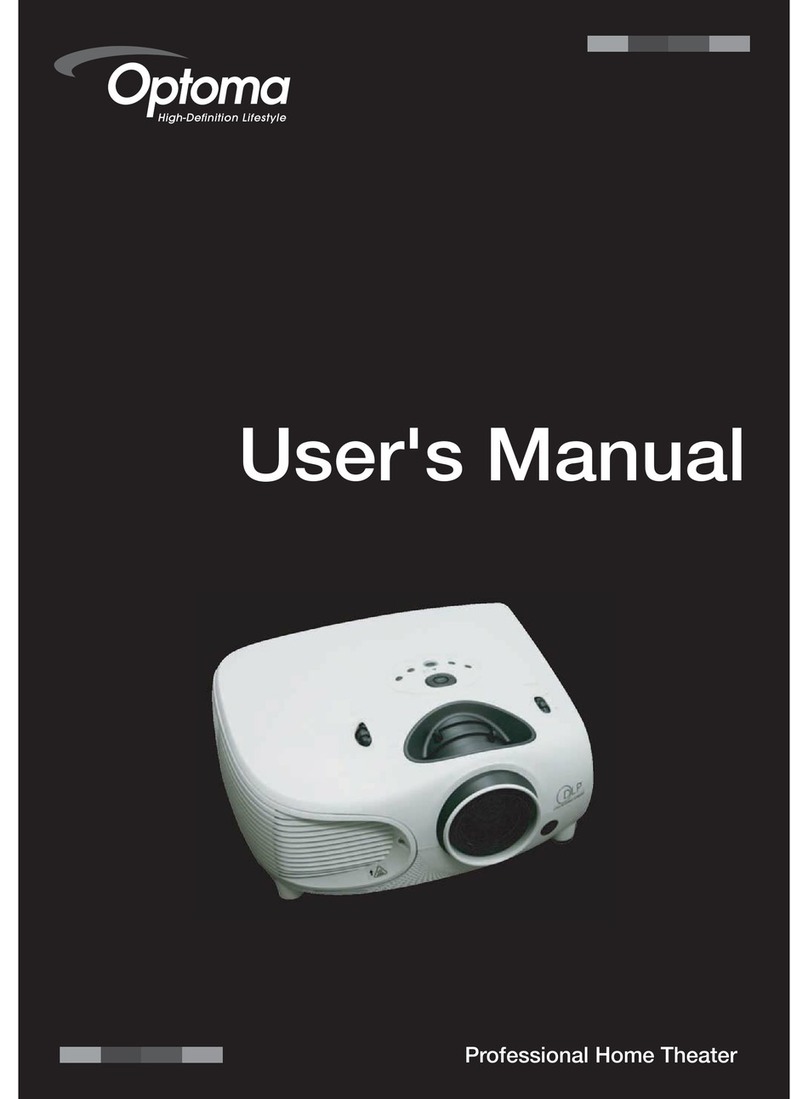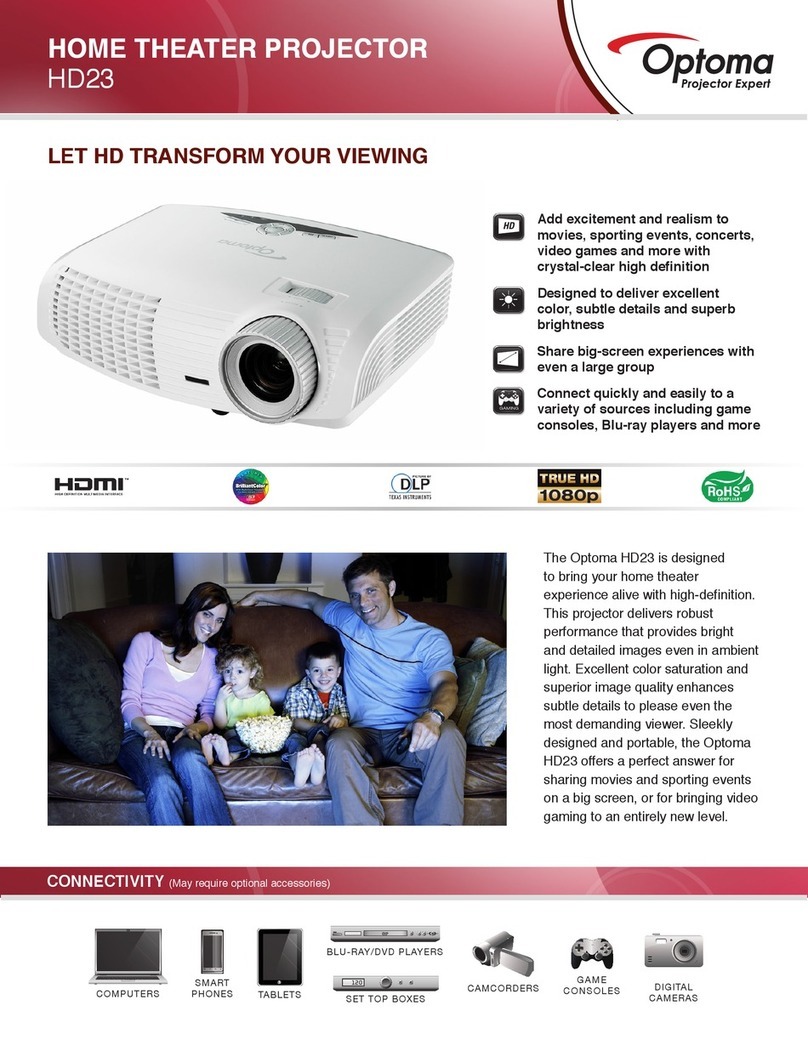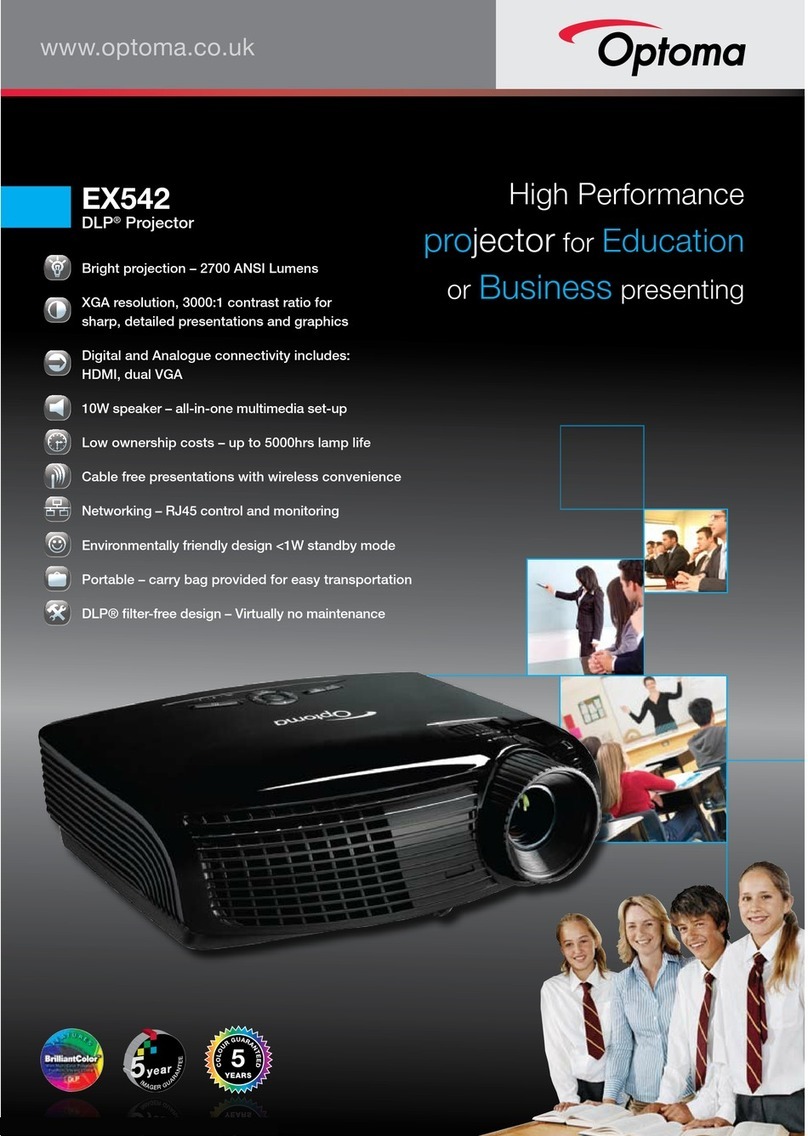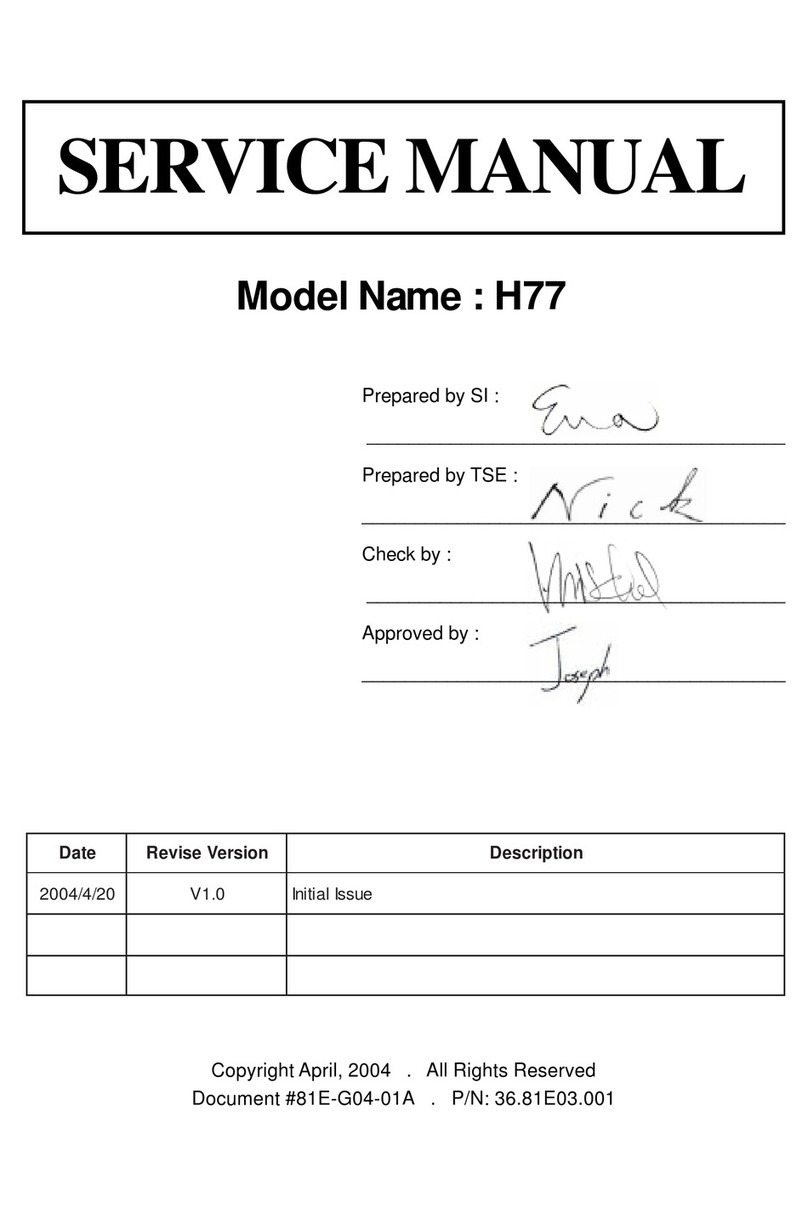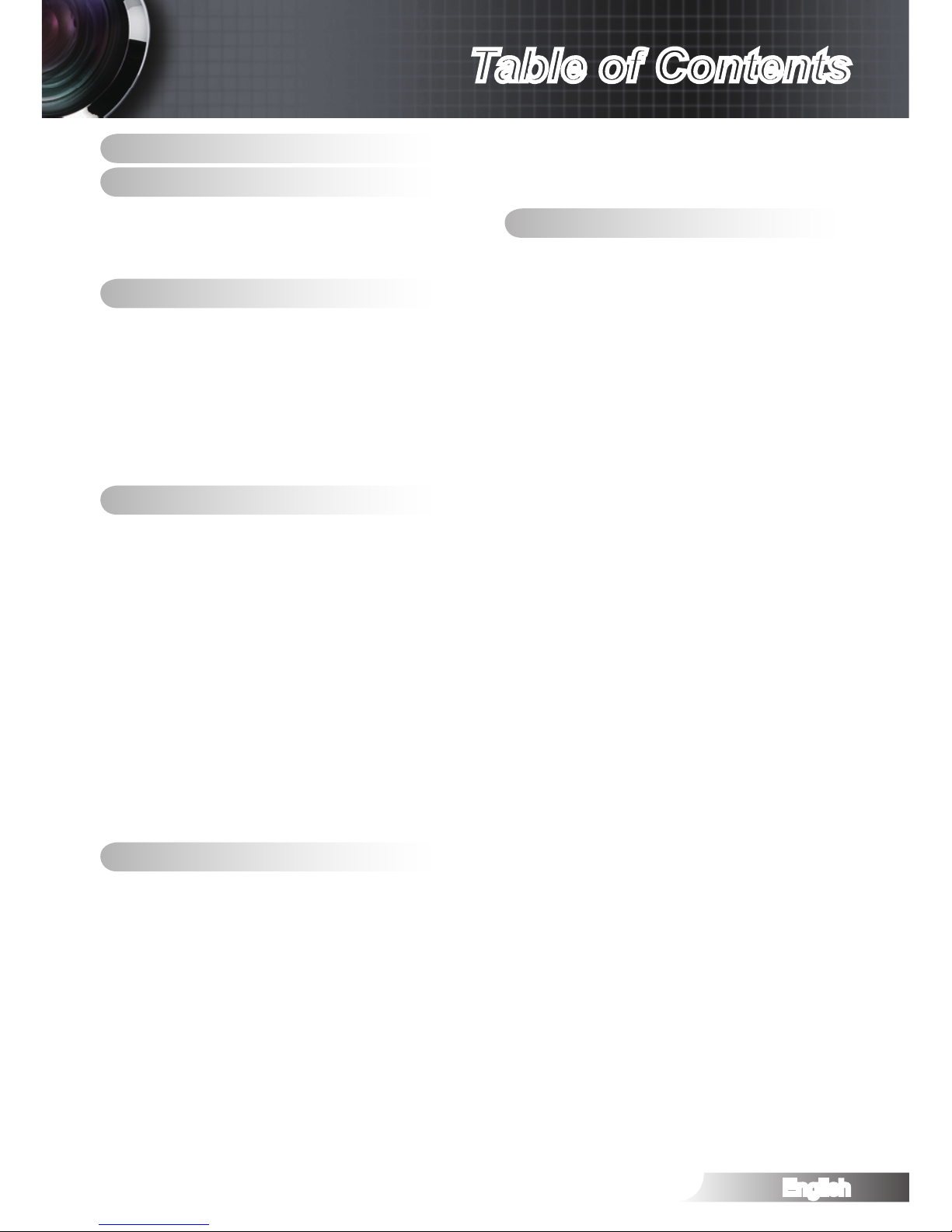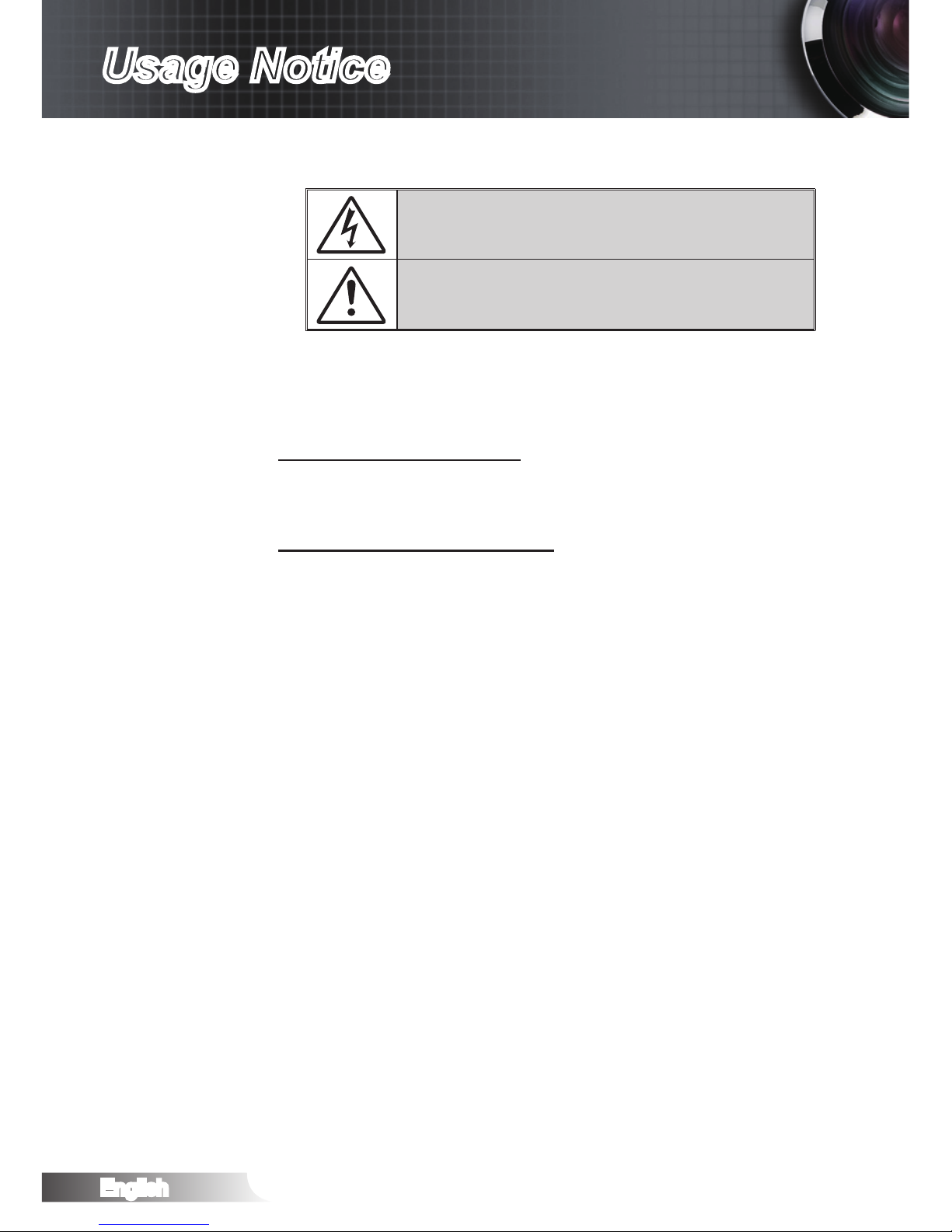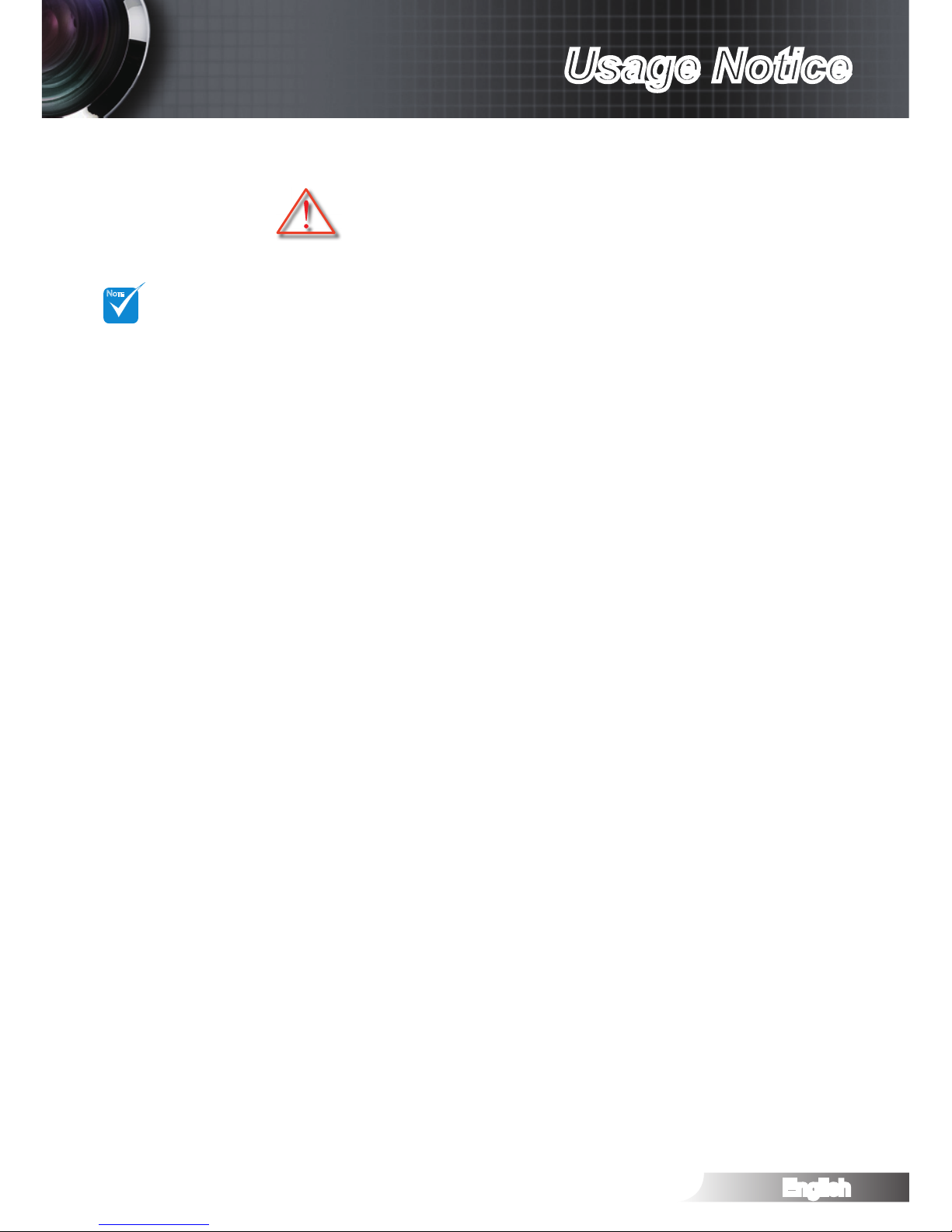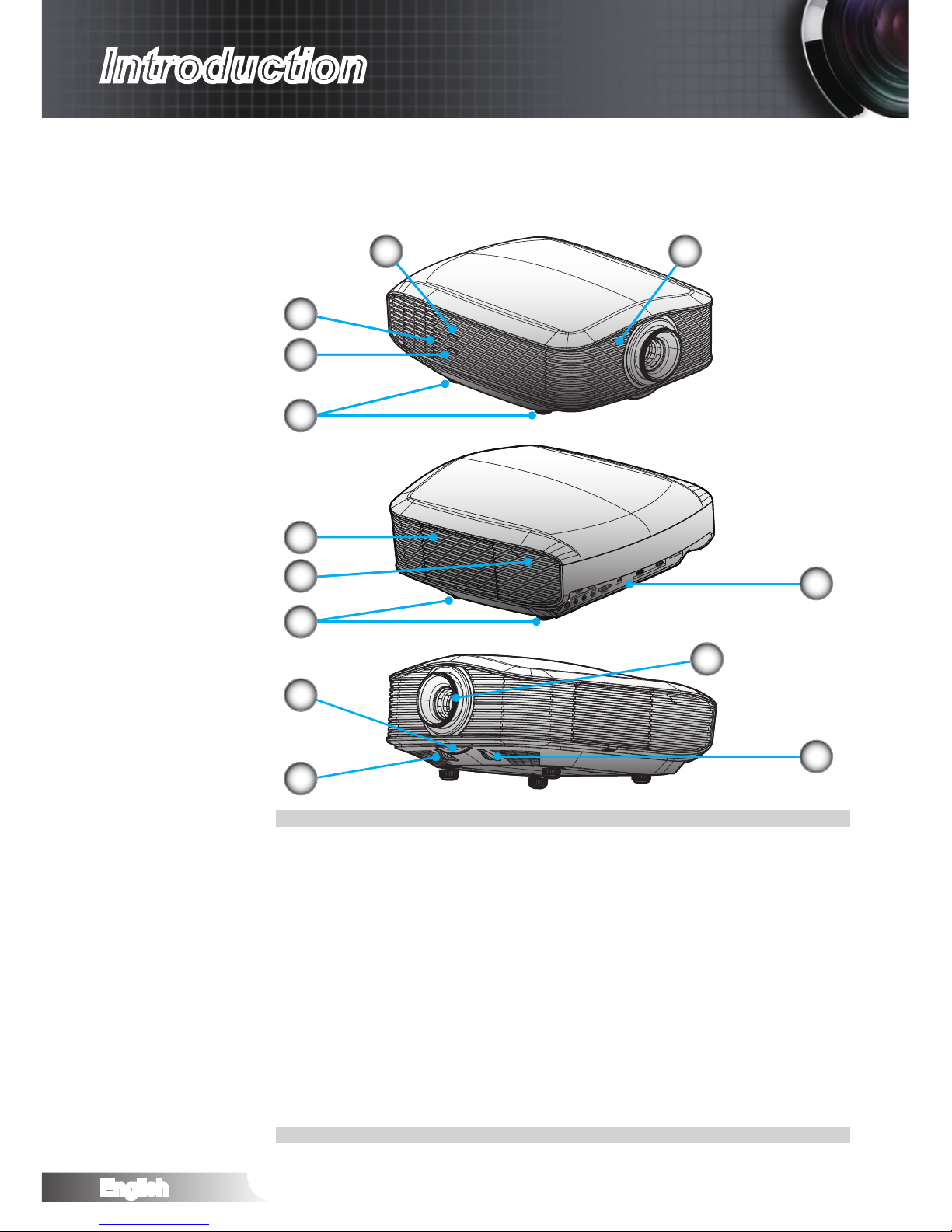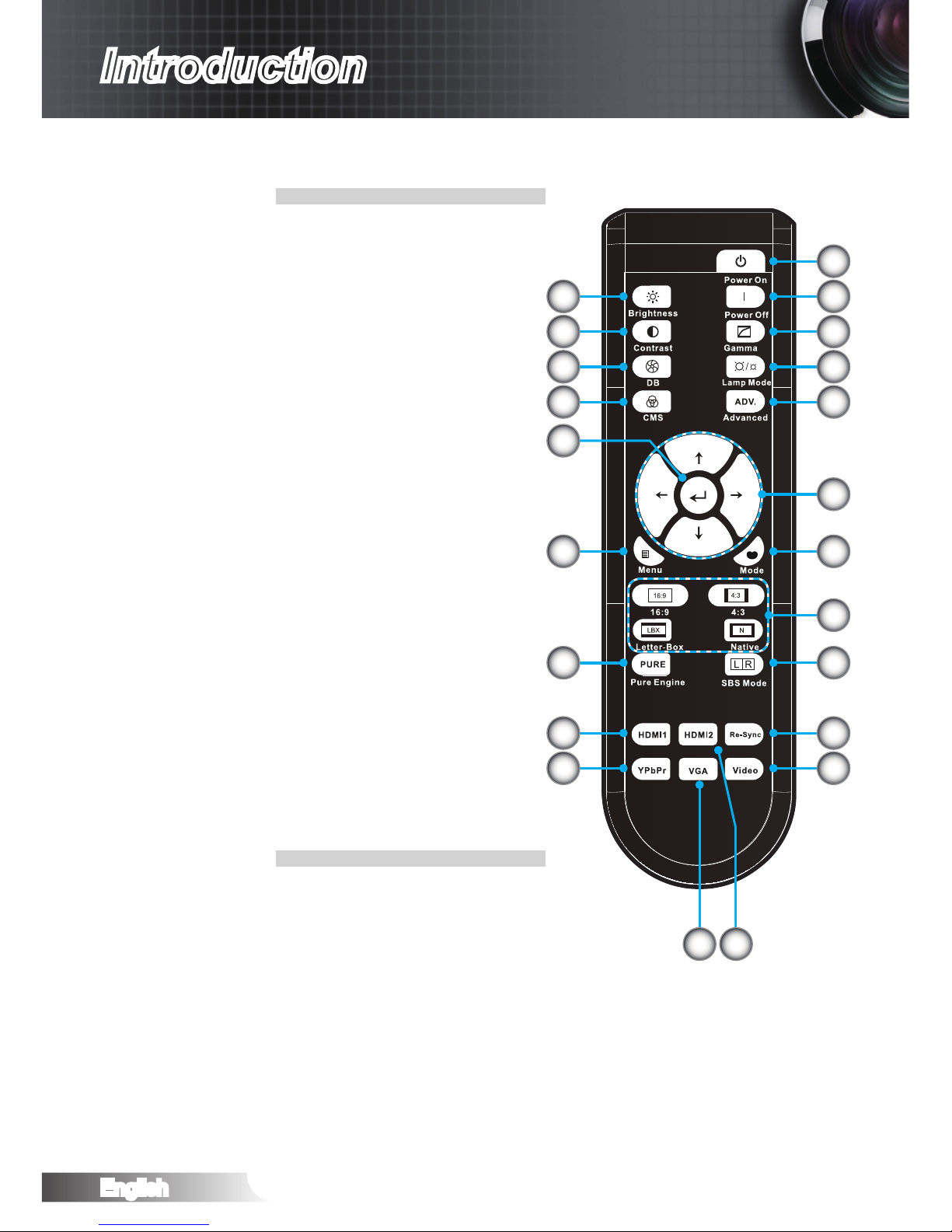English
1
Table of Contents
Table of Contents........................1
Usage Notice ...............................2
Safety Information .......................................2
Precautions .................................................3
Eye Safety Warnings...................................6
Introduction .................................7
Package Overview ......................................7
Product Overview ........................................8
Main Unit..........................................................8
Connection Ports .............................................9
Remote Control..............................................10
Backup Remote Control................................. 11
Coin Cell Battery Replacement...................... 11
Installation .................................12
Connect to Computer/Notebook................12
Connect to Video.......................................13
Connect to 3D Video Devices ...................14
Using the 3D glasses ................................16
Powering On/Off the Projector ..................17
Powering On the Projector.............................17
Powering Off the Projector.............................18
Warning Indicator...........................................18
Adjusting the Projected Image ..................19
Adjusting the Projector’s Height.....................19
Adjusting Projected Image Position Using Pure-
Shift................................................................20
Adjusting Projection Image Size ....................22
User Controls ............................23
Remote Control .........................................23
On-screen Display Menus .........................25
How to operate ..............................................25
Menu Tree .................................................26
IMAGE ...........................................................27
IMAGE | Advanced ........................................29
IMAGE | Advanced | PureEngine...................30
IMAGE | Advanced | Color Settings...............31
DISPLAY........................................................33
DISPLAY | 3D ................................................35
SYSTEM ........................................................37
SYSTEM | Lamp Settings ..............................40
SETUP...........................................................41
Appendices................................43
Troubleshooting.........................................43
Image Problems.............................................43
Other Problems..............................................45
Remote Control Problems .............................45
LED Lighting Messages.................................46
On Screen Messages ....................................47
Replacing the Lamp ..................................48
Compatibility Modes ..................................50
RS232 Commands and Protocol Function
List.............................................................53
RS232 Pin Assignments ................................53
RS232 Protocol Function List ........................54
Ceiling Mount Installation ..........................56
Optoma Global Ofces ..............................57
Regulation & Safety Notices......................59
FCC Notice ....................................................59
Declaration of Conformity for EU countries ...60