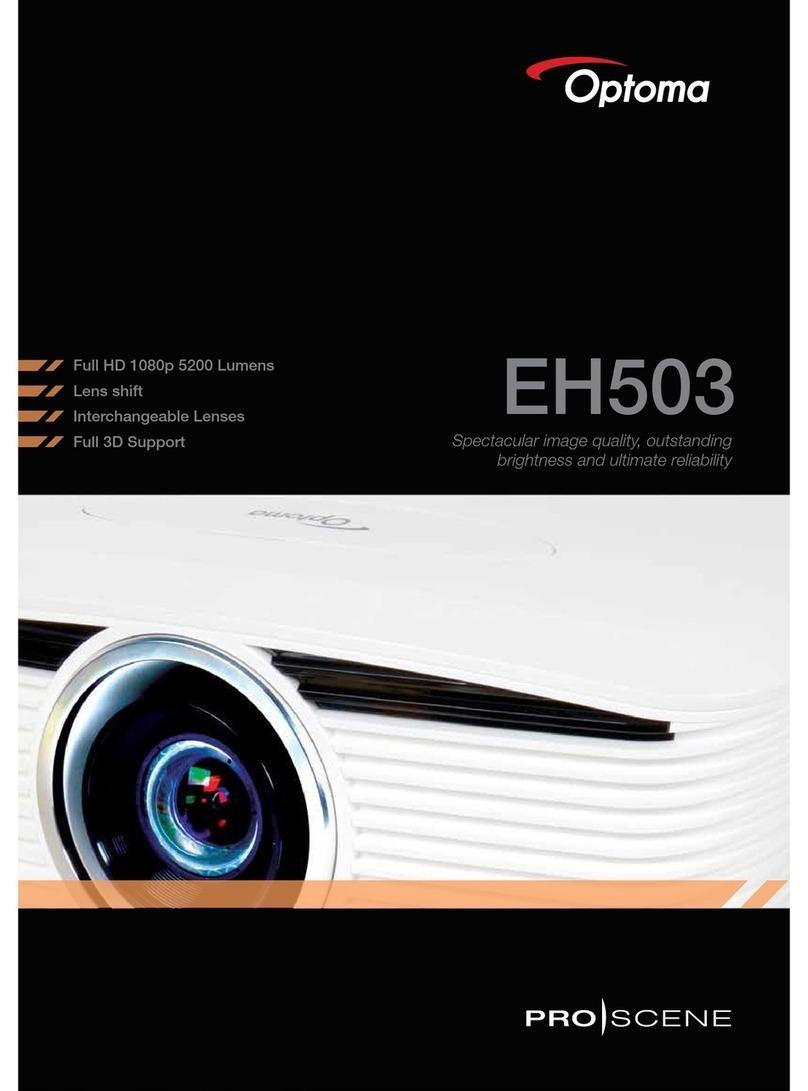Optoma TW675UST-3D User manual
Other Optoma Projector manuals
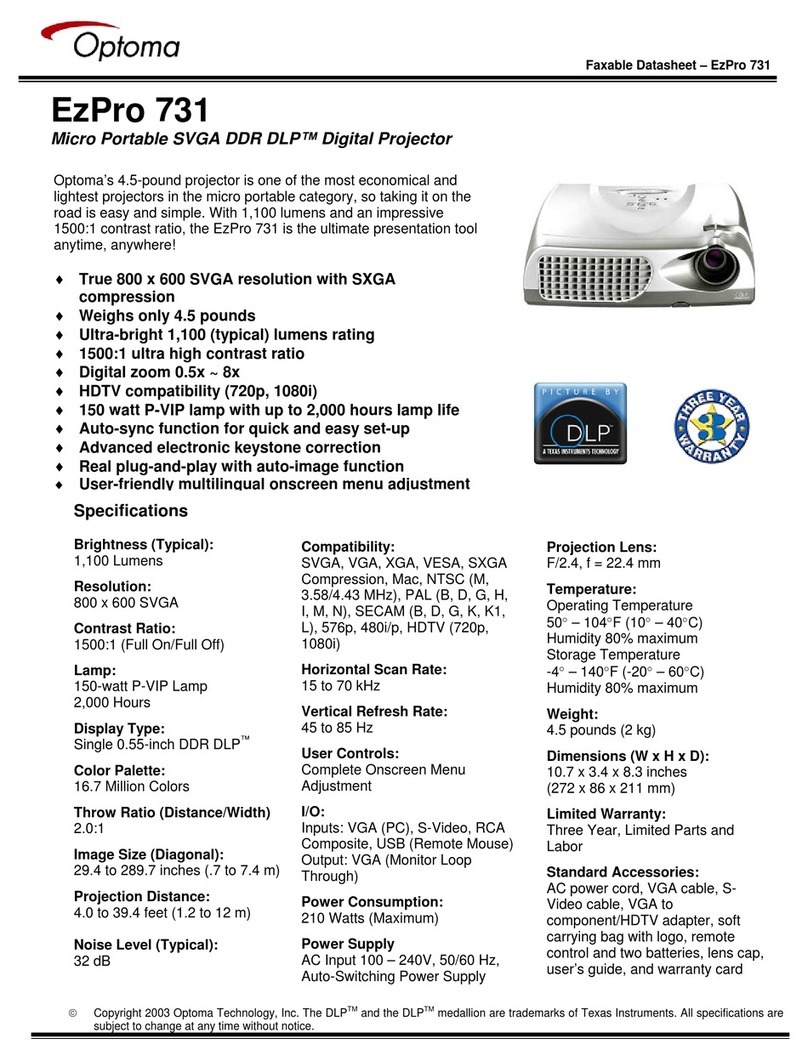
Optoma
Optoma EP731 User manual
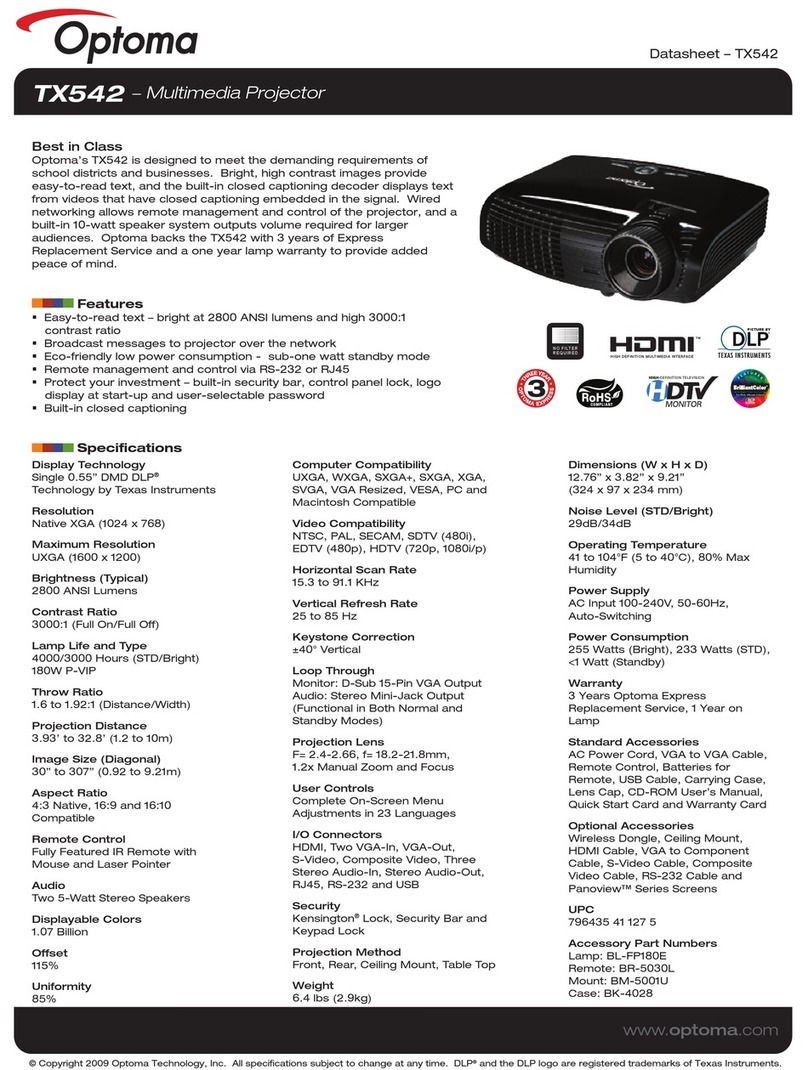
Optoma
Optoma TX542 User manual

Optoma
Optoma ZW350ST User manual

Optoma
Optoma HD806 User manual
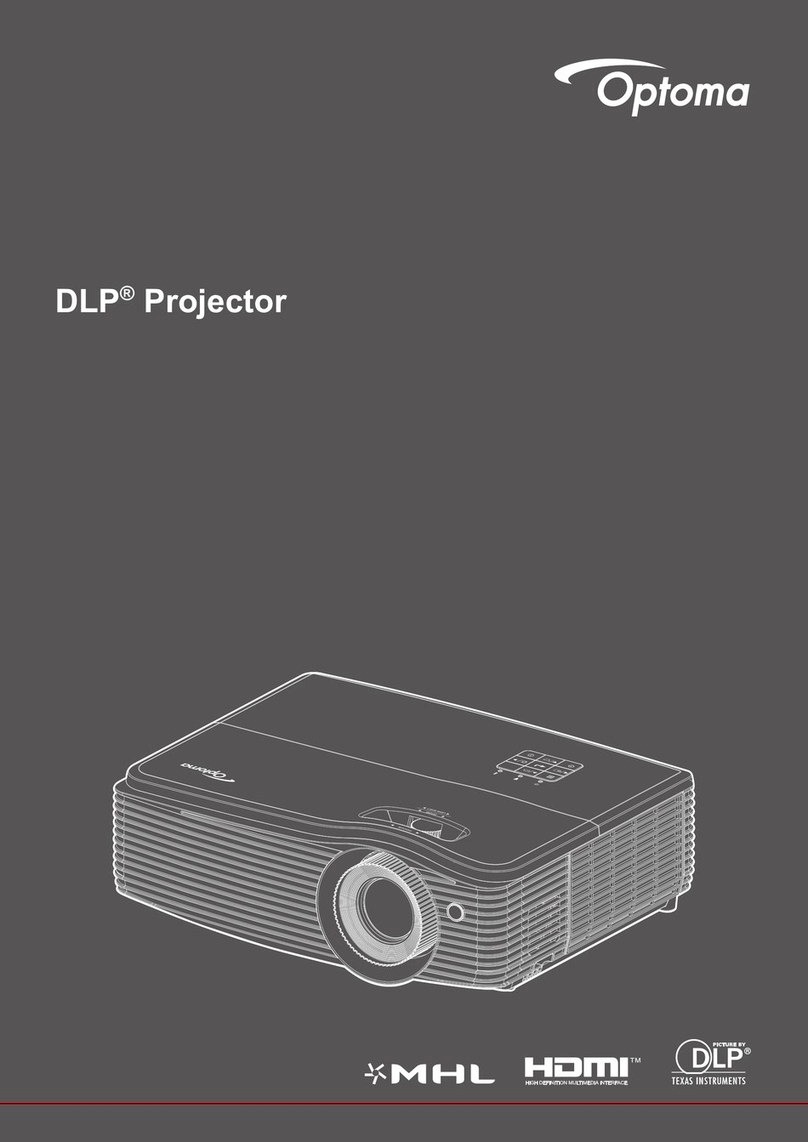
Optoma
Optoma EH490 User manual

Optoma
Optoma EP716 User manual

Optoma
Optoma EP780 Technical manual

Optoma
Optoma TX635-3D User manual

Optoma
Optoma DX605R User manual

Optoma
Optoma EP773 User manual
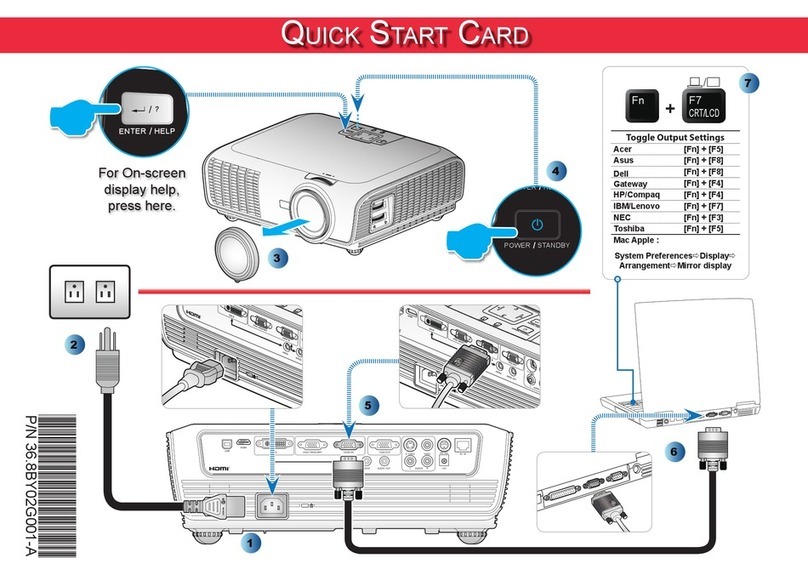
Optoma
Optoma TW766W Technical manual

Optoma
Optoma HD131Xe User manual
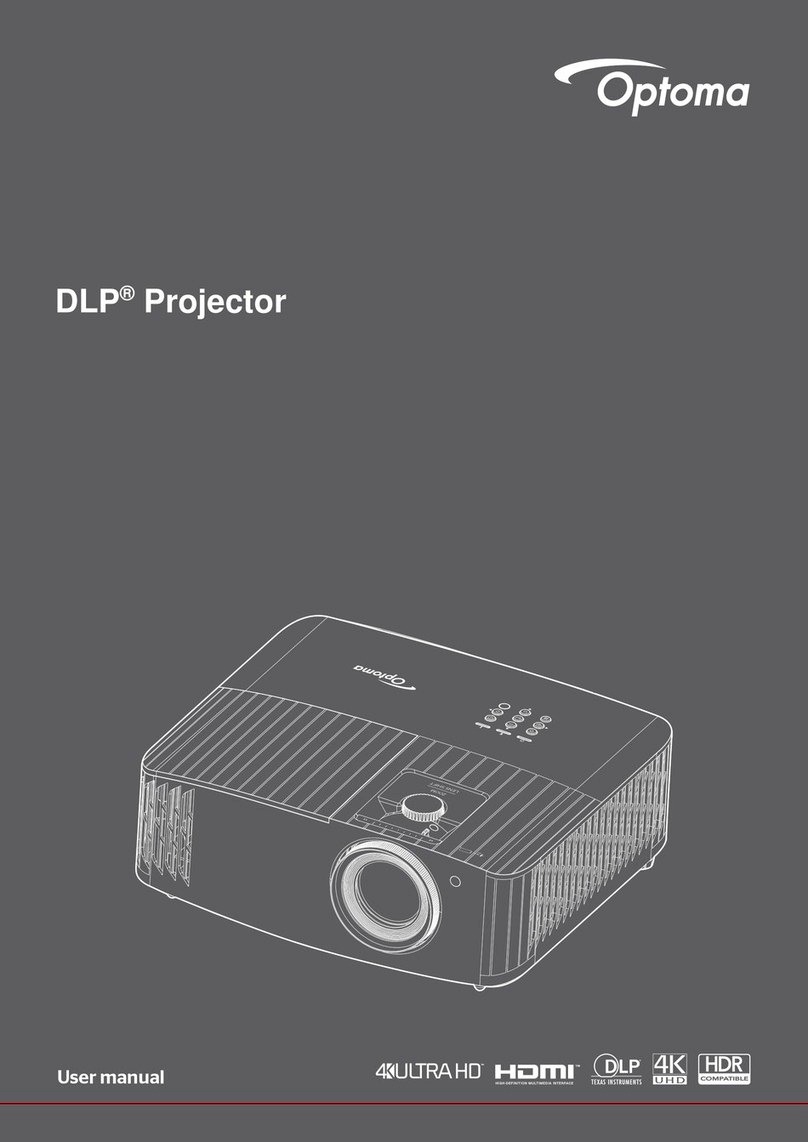
Optoma
Optoma UHD35x User manual

Optoma
Optoma EX7155e User manual
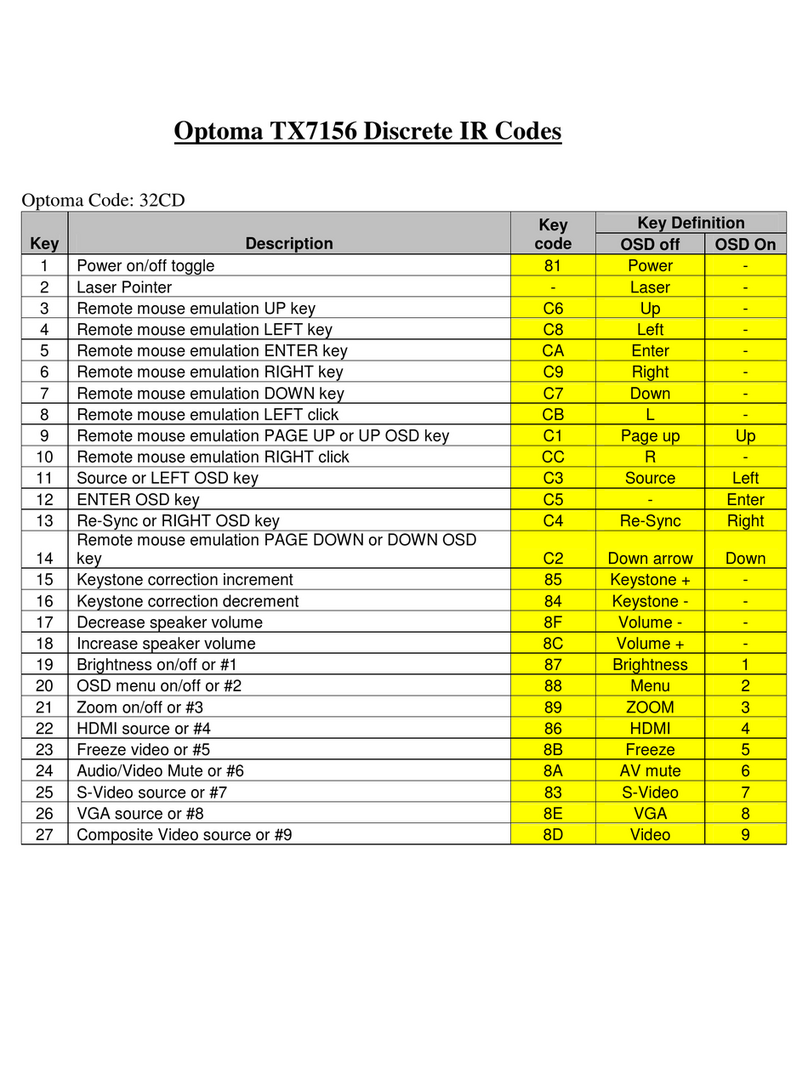
Optoma
Optoma TX7156 Administrator guide

Optoma
Optoma HD8000-LV User manual
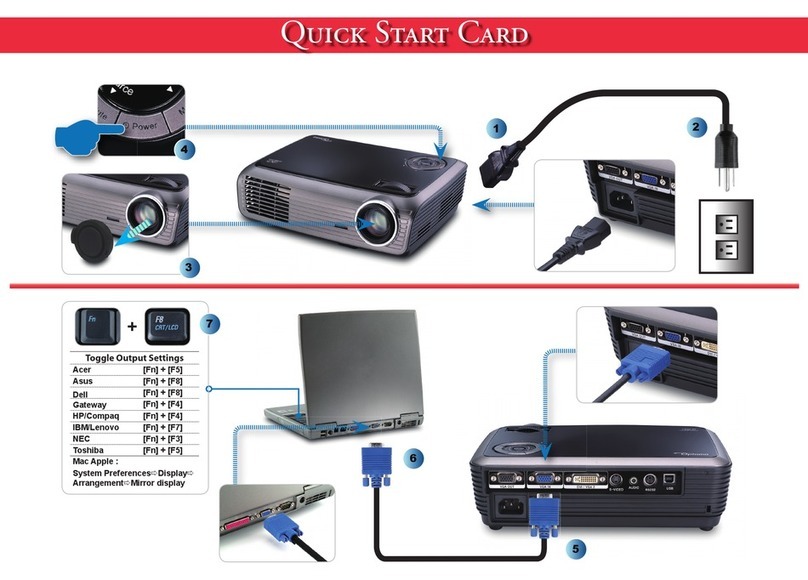
Optoma
Optoma EW1610 Family Technical manual

Optoma
Optoma Pico PK120 User manual

Optoma
Optoma HD8000 Quick start guide
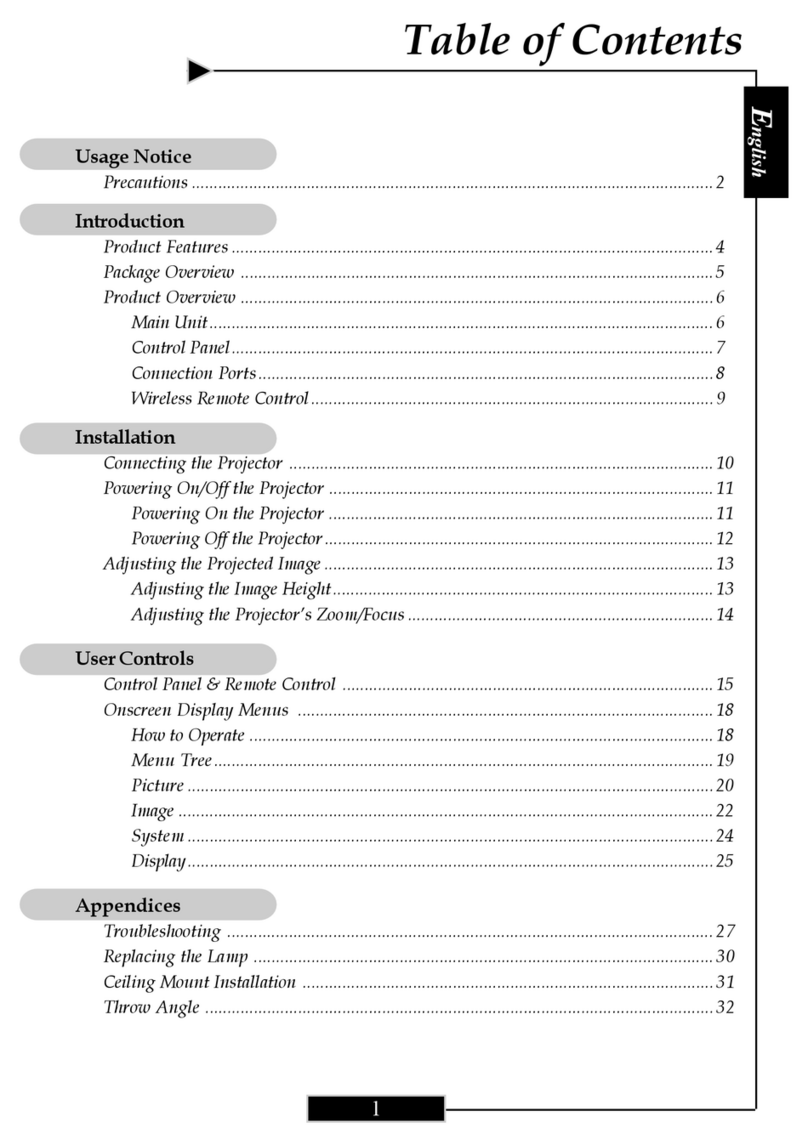
Optoma
Optoma WVGA single chip DLP User manual