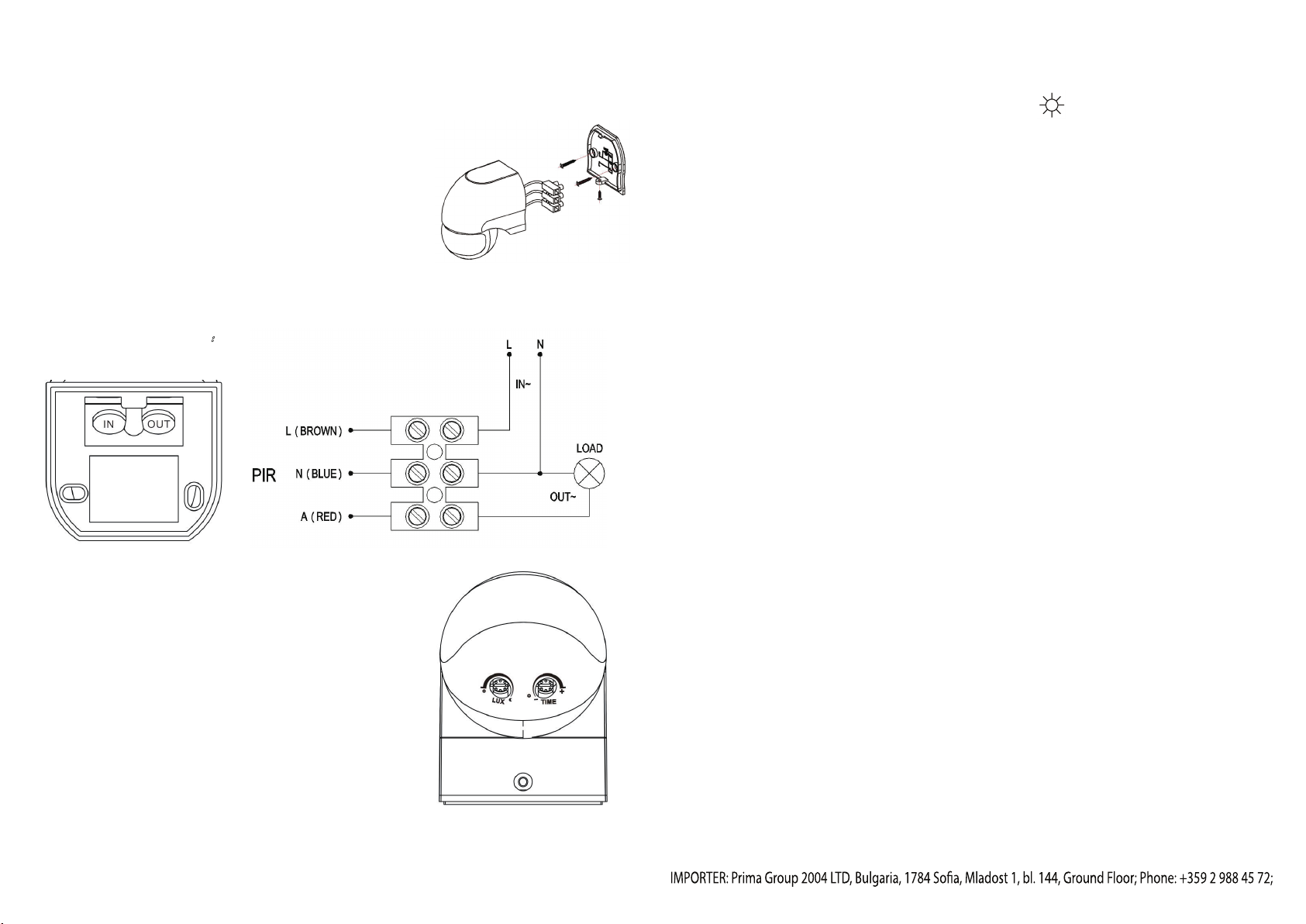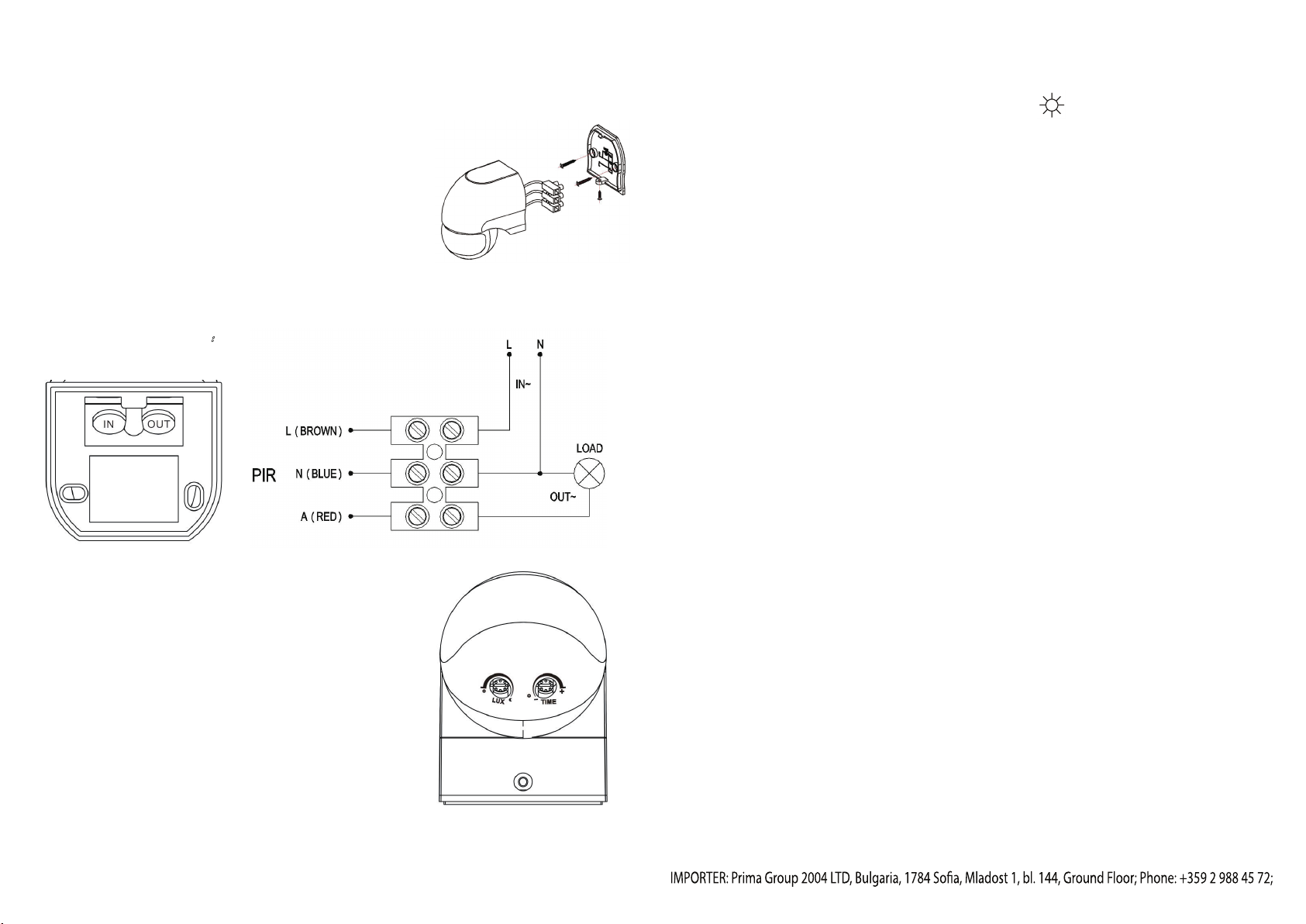
INSTALLATION: (see the diagram)
Loosen the screw on the bottom lid, open the wiring
terminal, pass the wire of power and load through the
Fix the bottom lid with inflated screw on the selected
Connect the power and load wire into connection-wire
terminal according to the connecting figure.
Put the sensor on the bottom lid, twist the screw tightly then switch the power on and test it.
Turn time knob anti-clockwise to the minimum; turn the
LUX knob clockwise to the maximum (SUN), Switch on
power, the controlled load should not work, needing to
The sensor will commence operating in 5-10 sec when
the first induction is finished; the load should work when
received sensor signal and stop working within 7-13sec
with no any sensor signal.
Turn LUX knob to minimum anti-clockwise, if you test it
when the ambient light is more than 10LUX, the
induction load would not work after the load stops working; the load should work if you cover
the detection screen with opaque object (towel etc),it would be regular the load stops to
work within 7-13sec under no induction signal condition.
Note: when testing in daylight, please turn LUX knob to (SUN) position, otherwise the
sensor lamp could not work!
Should be installed by qualified electrician only.
Avoid installing it on an unstable surface.
There should be no hindrance and/or moving objects in front of the detection windows to
Avoid installing it near air temperature alteration zones such as air conditioning, central
For your safety, please do not open the cover unless you have cut off power completely.
If there is discrepancy between instruction and the function of the product, please give
priority to the product instruction icons.
In case when the load does not operate:
a. please check if the connection-wiring of power and load is correct.
b. please check if the load is good.
c. please check if the working light set correspond to ambient light.
a. Please make sure that there is no obstruction in front of the detection window to
effect to signal reception.
b. Please check if the ambient temperature is not too high.
c. Please check if the induction signal source is in the detection fields.
d. Please check if the installation height corresponds to the height showed in the
e. Please check if the moving orientation is correct.
The sensor cannot shut off the load automatically:
a. Please check if there is continual signal in the detection field.
b. Please check if the time delay is set to the longest.
c. Please check if the power corresponds to the instruction.
d. Please check if the temperature near the sensor has changes abruptly, due to air
conditioner or central heating etc.