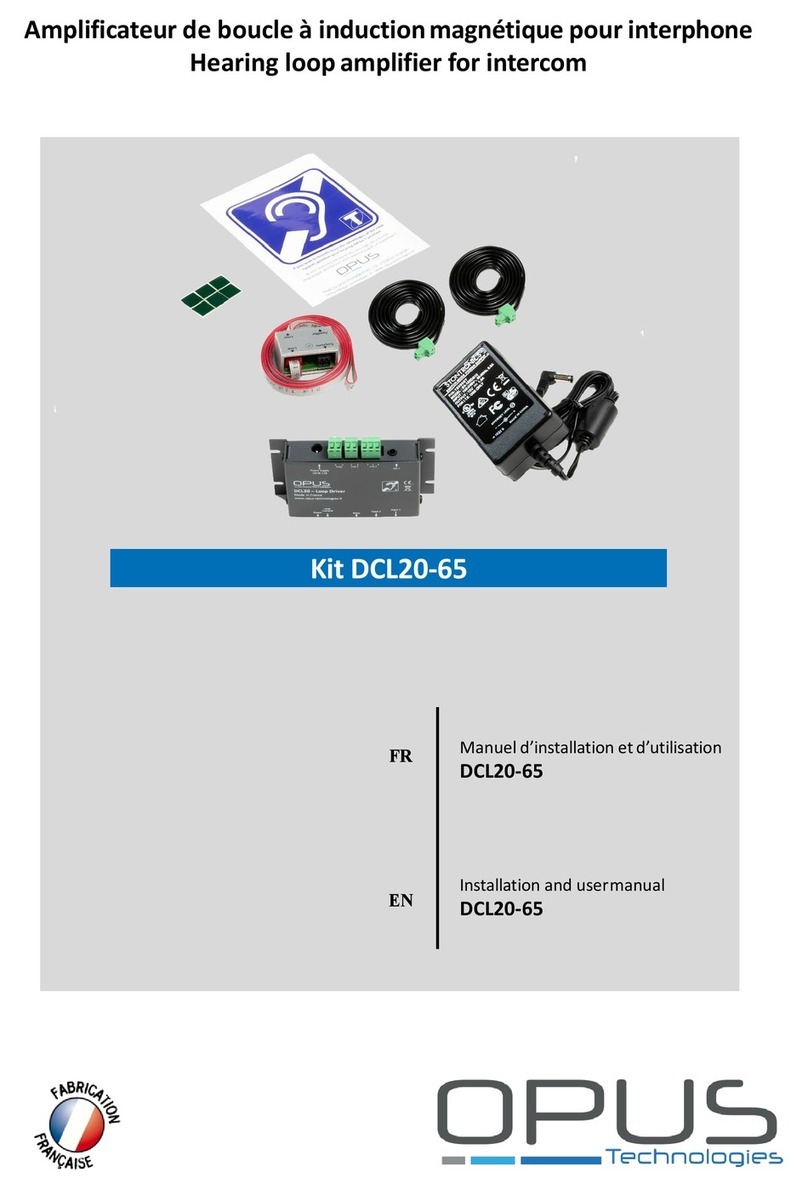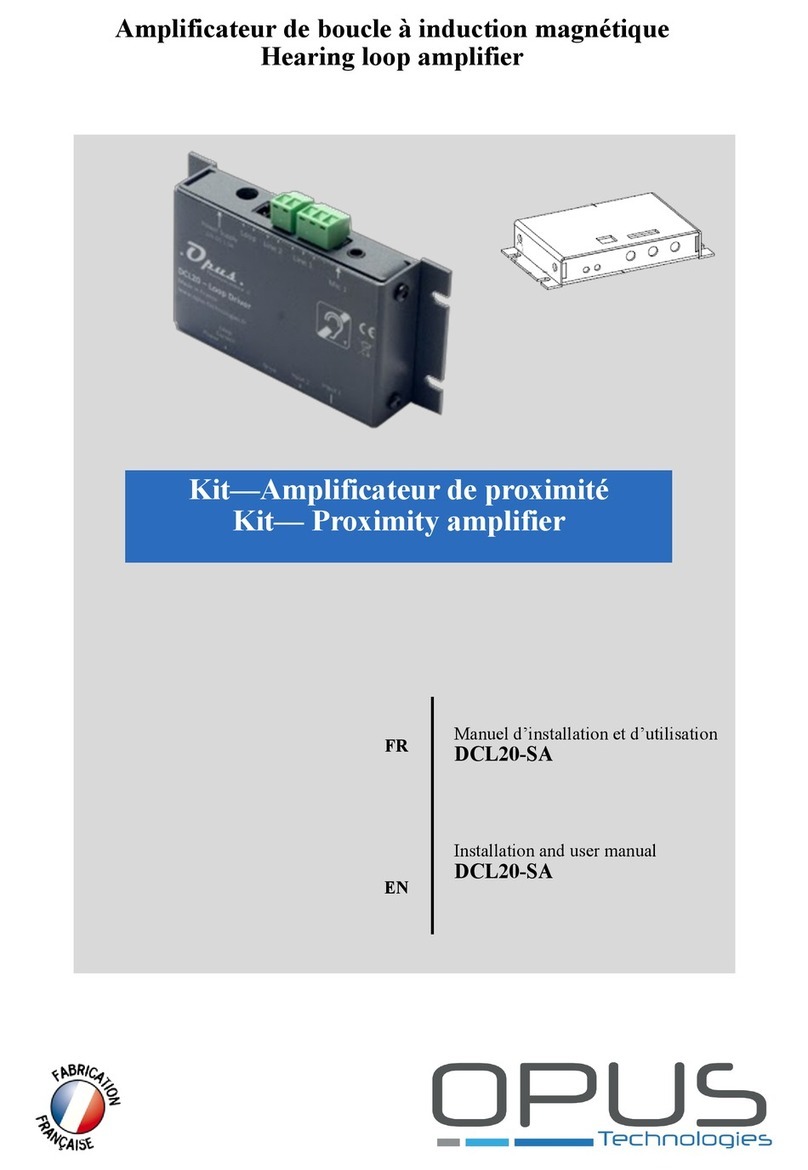User Manual
3. Technology presentation
3.1 What is an induction loop system?
An hearing loop (also know as Audio Frequency
Induction Loop System)), is a help system for people
with hearing loss. With this system, the sound from
a speaker's microphone, PA equipment, TV set, etc.
is transmitted wirelessly to the hearing aid of the
person who can hear it without being hampered by
any ambient noise. This system is mainly used in
public places (conference rooms, cinemas, courts,
churches, counters, etc.) but can also be installed at
home. A large part of hearing aids incorporate the
"T" loop function.
3.2 Working principles
An induction loop system is installed mainly in a
room. The installation consists of an electrical wire
that travels around the perimeter of the room
forming a loop. Both wire tips are connected to an
audio amplifier. The hearing aid has a coil often
called "T Position" or "T-coil". This coil, placed inside
the prosthesis, is also made of a wire that makes a
large number of turns. The magnetic field generated
by the large loop around the room will cross the
small loops in the prosthesis and, by the induction
principle, the electrical signal present in the large
loop will be found in the small one. This transmits
the signal of the audio amplifier to the prosthesis,
which will then return it to the ear of the hearing-
impaired person.
Diagram of operation of a hearing aid with “T” position - Figure 3
The sound source can be anything. In a cinema, for
example, the sound of the film will be transmitted .
In a conference room, is the sound of the speaker's
microphone. In a metro station, the voice of the
agent, etc.
The loop can be installed at the floor or ceiling level,
more precisely between 1.10m and 2.20m from the
listening height (ears). The loop is integrated in the
building, as is the electrical installation.
The presence of a hearing loop is often indicated by
a blue logo representing a barred ear and a letter
"T".
7
Pictogram used to signal the presence of a
induction loop system -Figure 2
LD Series | Installation and user manual |
Micro
Coil
Selector Corrector Amplifier Micro-speaker