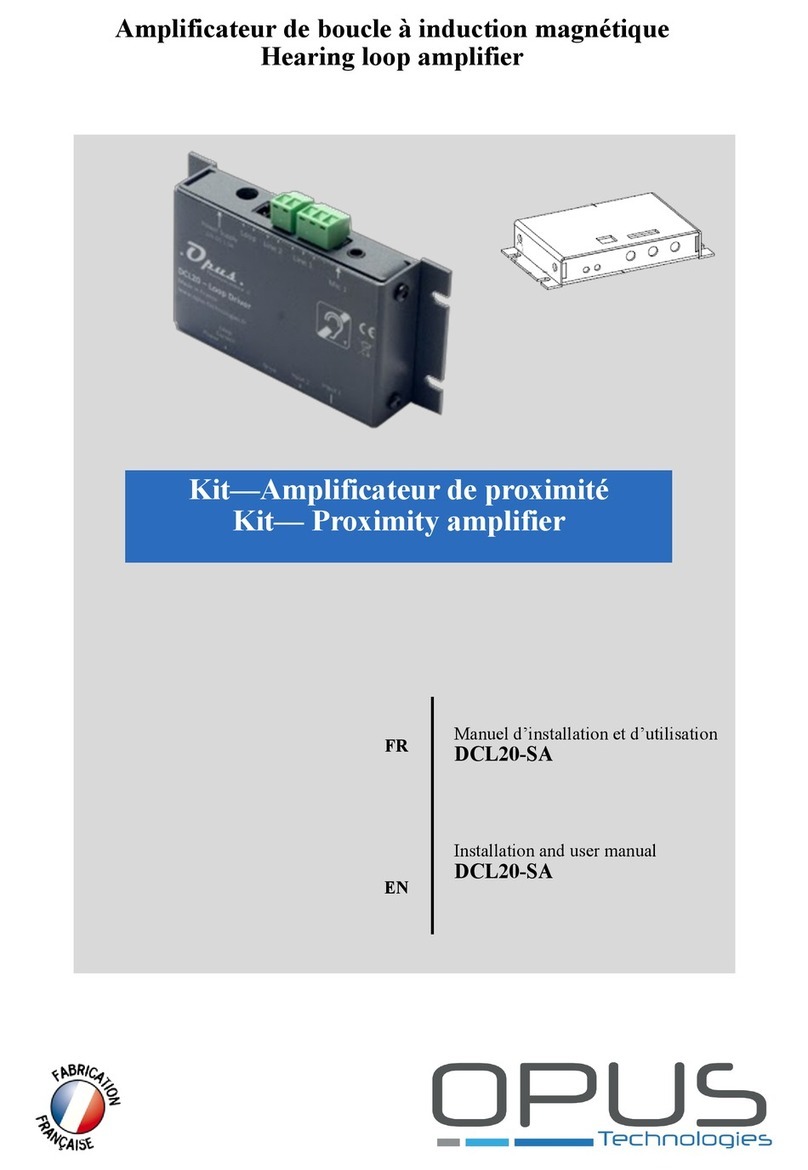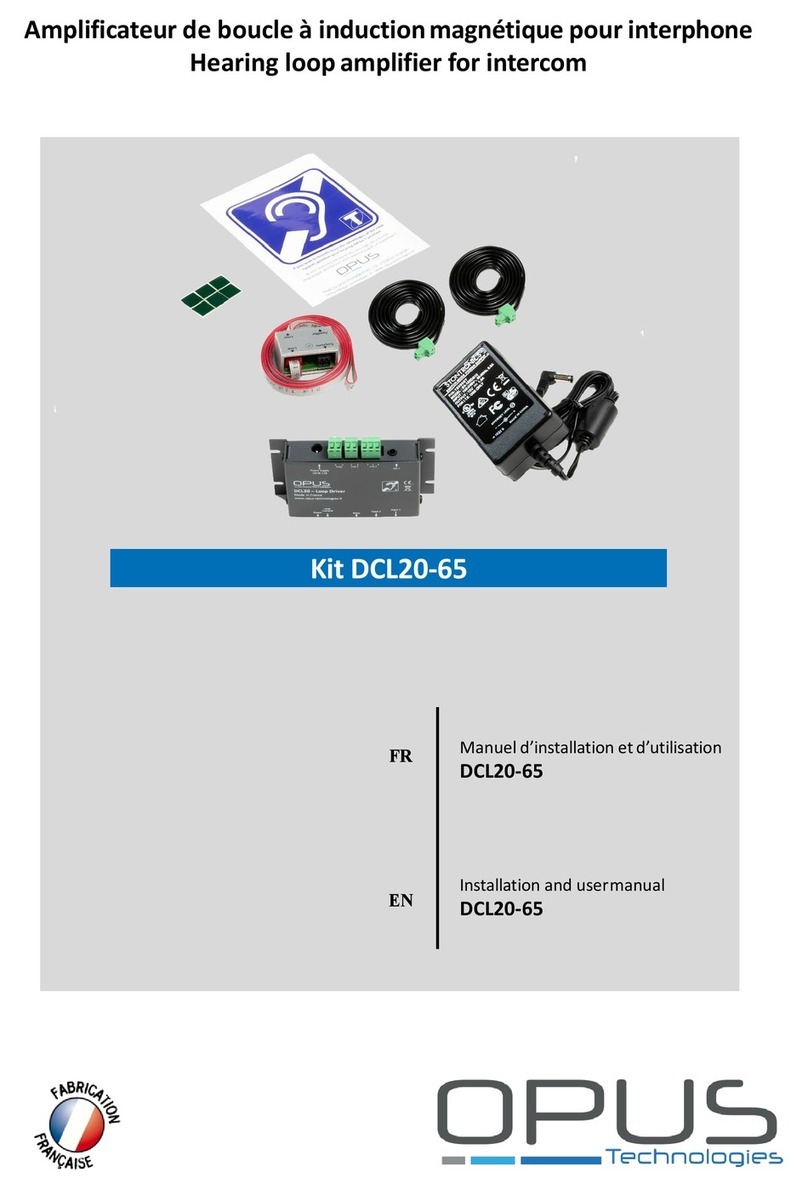User manual 7
LD Series | Installation and user manual
2.5 Advice and safety
Most of defective loop installations are the result of
a lack of preparation. Take your time before starting
your installation and always keep this manual in an
accessible place.
Ideally, the loop driver should be placed near the
area to be covered. This may involve placing the loop
driver on a panel/wall, under a desk or under a
counter. Wall mounting accessories are provided in
the OP-R mounting kit.
Refer to figure 9 on page 13
To chose the location for your loop, take into
consideration the area that would be most likely
used by the end user. This area is called the
“listening area”.
For exemple, in a concert hall, you'll install your loop
cable around the audiance area rather than the
whole room. Covering also the stage may lead to
feedbacks effect due to a conflict between the loop
magnetic field and the dynamic microphones (guitar,
bass..)of the band playing on the stage.
•Clean the device only with a dry cloth. Cleaning
fluids may affect the equipment.
•Do not block any ventilation openings. Install in
accordance with the manufacturer’s instructions.
•Do not install this equipment near any heat
sources such as radiators, heating vents or other
apparatus that produces heat.
•Only power cords with the correct power
connector may be used to maintain safety. These
must be plugged into power outlets which provide
a protective earth.
•To prevent accidents or personal injury caused by
electrical shocks, never place any type of
container filled with a liquid, such as a vase, on or
around the device.
•Never pull on the power cord to remove the plug
from the wall outlet; always pull the plug.
•Do not operate the device near heat sources or in
rooms with high humidity. (Operating
temperature range 0-45°C).
•Do not cover the air vents so that any heat
generated by the device can be dissipated by
air circulation.
•Depending on the stress it is exposed to, the
device can develop high temperatures in the
heat sink and at the air vents. Be careful not to
touch these elements - risk of burns.
•An installation must be carried out by qualified
personnel.
•The device must be out of reach of
unauthorized persons.
•The device may only be operated by trained
staff qualified for loop installation.
•The device is intended to be used for inductive
loop systems only.
•To prevent potential injury, do not position
this device higher than 2 meters from the
ground.
•Connect the loop driver only to wiring which
complies to IEC-60364.
•In order to prevent children and people in
general to get injured, the amplifier must be
installed in a locked technical room only
accessible to trained authorized people.
•The amplifier must be earthed / grounded.
•Refer all servicing to a qualified staff. Servicing
is required when the device has been damaged
in any way, such as a power supply cord or
plug is damaged, liquid has been spilled or
objects have fallen into the device, if it have
been exposed to any rain or moisture, does
not operate normally or has been dropped.
•TO PREVENT ELECTRIC SHOCK DO NOT
REMOVE THE COVER. THERE ARE NO USER
SERVICEABLE PARTS INSIDE. REFER SERVICING
TO QUALIFIED STAFF.
•Warning : Connection to a100V line system
may involve the risk of electric shock. And
therefore must be carried out by an instructed
or skilled person.