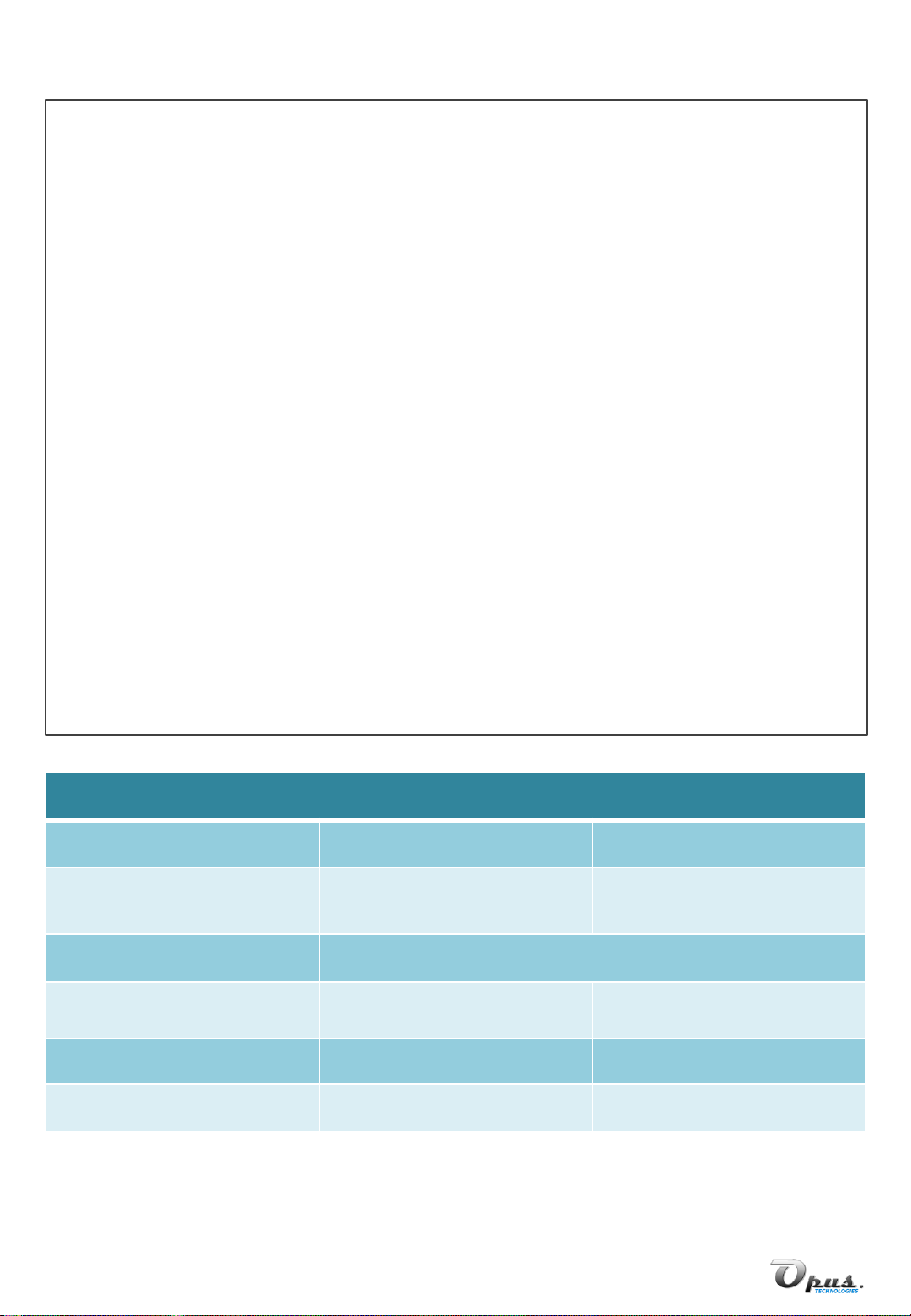3 - Safety Notes
The units (charging case and power supply unit) correspond to all required directives of the EU and are
therefore marked with :
WARNING
The power supply unit uses dangerous mains voltage. Leave servicing to skilled personnel
only. Inexpert handling or modification of the unit may result in electric shock.
Please observe the following items in any case:
•The units are suitable for indoor use only. Protect them against dripping water and splash water,
high air humidity and heat (admissible ambient temperature
range 0 –40 °C).
•Do not place any vessel filled with liquid on the
units, e. g. a drinking glass.
•The heat generated within the charging case must be dissipated by air circulation. Therefore, do not
cover the air vents inside the case.
•Do not operate the charging case and immediately disconnect the power supply unit from the mains
socket
1. if the units or the mains cable are visibly damaged,
2. if a defect might have occurred after a unit was
dropped or suffered a similar accident,
3. if malfunctions occur.
In any case the units must be repaired by skilled
personnel.
•Never pull the mains cable to disconnect the mains plug from the socket, always seize the plug.
•For cleaning only use a dry, soft cloth; never use
water or chemicals.
•No guarantee claims for the units and no liability for any resulting personal damage or material
damage
will be accepted if the units are used for other purposes than originally intended, if they are not correctly
operated, or if they are not repaired in an expert way.
•Important for U. K. Customers! The wires in the mains lead of the power supply unit are colored in
accordance with the following code: green/yellow = earth, blue = neutral brown = live
As the colors of the wires in the mains lead of this appliance may not correspond with the colored
markings identifying the terminals in your plug, proceed as follows:
1. The wire which is colored green and yellow must be connected to the terminal in the plug which is
marked with the letter E or by the earth symbol , or colored green or green and yellow.
2. The wire which is colored blue must be connected to the terminal which is marked with the letter N or
colored black.
3. The wire which is colored brown must be connected to the terminal which is marked with the letter L
or colored red.
Warning –This appliance must be earthed.
If the units are to be put out of operation definitively, take
them to a local recycling plant for a disposal which will not
be harmful to the environment.