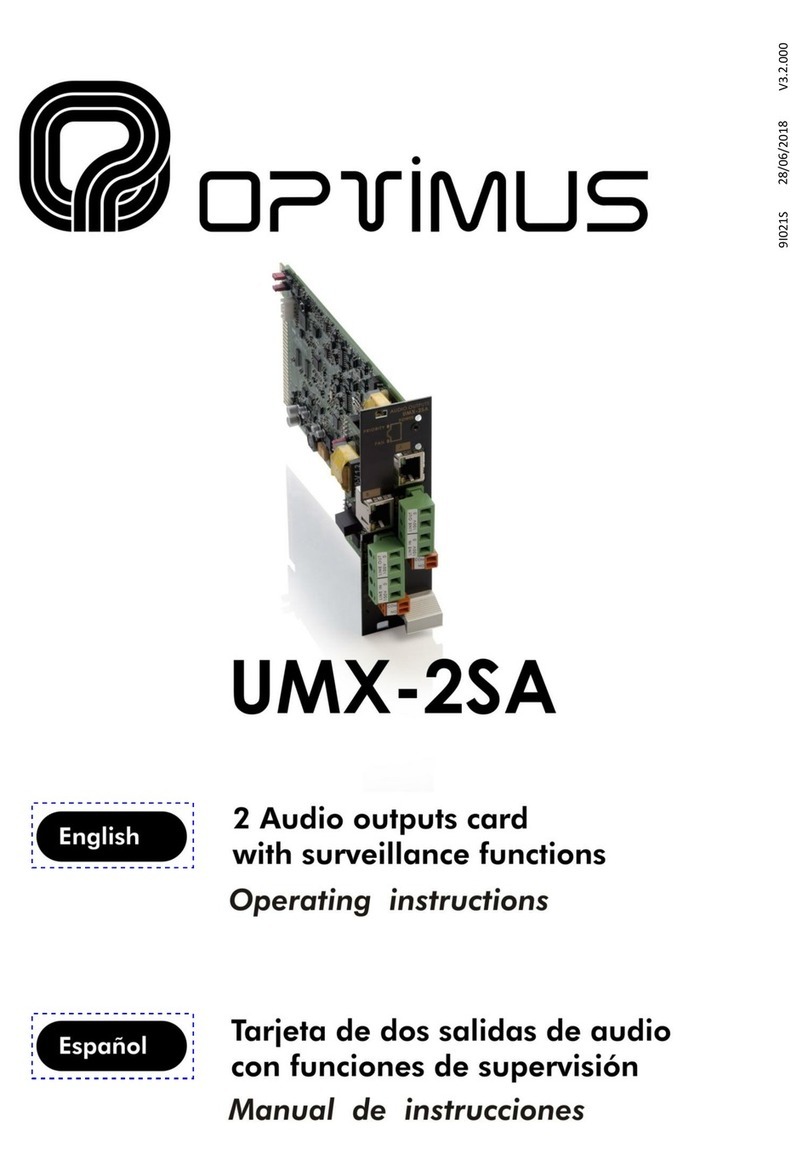UMX-ETH+ version 4.3.000 EN
Expansion IP card
for UMX-03/0 audio matrix
5. COMMISSIONING THE UNIT
To commission the UMX-ETH+ card we must send configurations to it via an Ethernet connection. Accomplishing this requires a PC
equipped with a network card and connected to the unit through a switch or directly using a network cable. The PC must have the
PA Manager 4.3 software installed.
1. Place the card in the UMX-03/0 audio matrix.
2. Connect the devices to the network (PC and UMX-ETH+).
2. Power the devices (UMX-03/0).
3. Via the PA Manager software, configure the parameters of the UMX-ETH+.
4. Connect the equipment: In the structure of the installation, right click with the mouse on the UMX-ETH+ card and select
Connect Equipment.
5. Open the File menu and select Save.
6. Send the settings to the UMX-ETH+. In the structure of the installation, right click with the mouse on the UMX-ETH+ card and
select the option Send Configurations.
5.1.Configuration of the UMX-ETH+ network addresses
To change the unit's network settings by default, carry out the following:
1. From the PC, open a browser, enter the IP address for the UMX-ETH+ card and press INTRO. By default the IP address is
10.1.1.1. Warning: The range of IP addresses for the unit and the PC must match. Otherwise, the network settings of the PC
must be changed first in order to place it within the range of the unit (for example, the PC could have an IP address of
10.1.100.152).
2. Enter the user name optimax, the password 1933 and click on the Login button. This is the default password. For security, from
PA Manager 4.3 software it must be changed by installer.
3. Click on Network.
4. Modify the network parameters as desired (IP, Netmask and Gateway) and click on the Change Network Settings button to
apply the changes.
The equipment will reboot automatically.
To send configurations to the unit requires having the unit and the PC within the same IP address range. The unit's net-
work addresses and those set via the configuration software must match.
By default, the network configurations of the unit are the following:
IP ADDRESS: 10.1.1.1
NETMASK: 255.0.0.0
GATETEWAY: 0.0.0.0 (without Gateway)
If you wish to assign a different network address to the equipment, other than the one established by default, refer to the
following section 5.1. Configuration of the UMX-ETH+ network addresses.