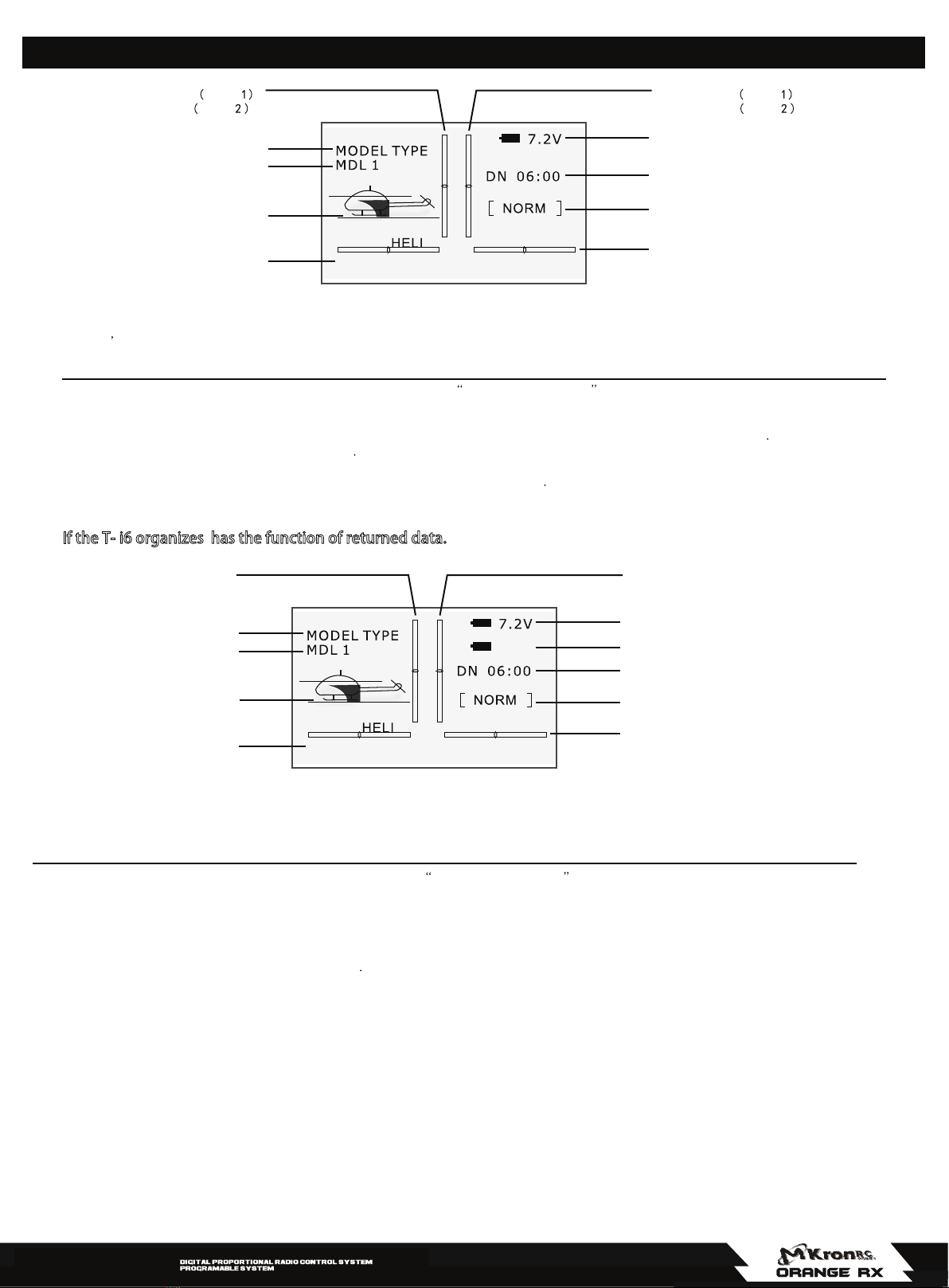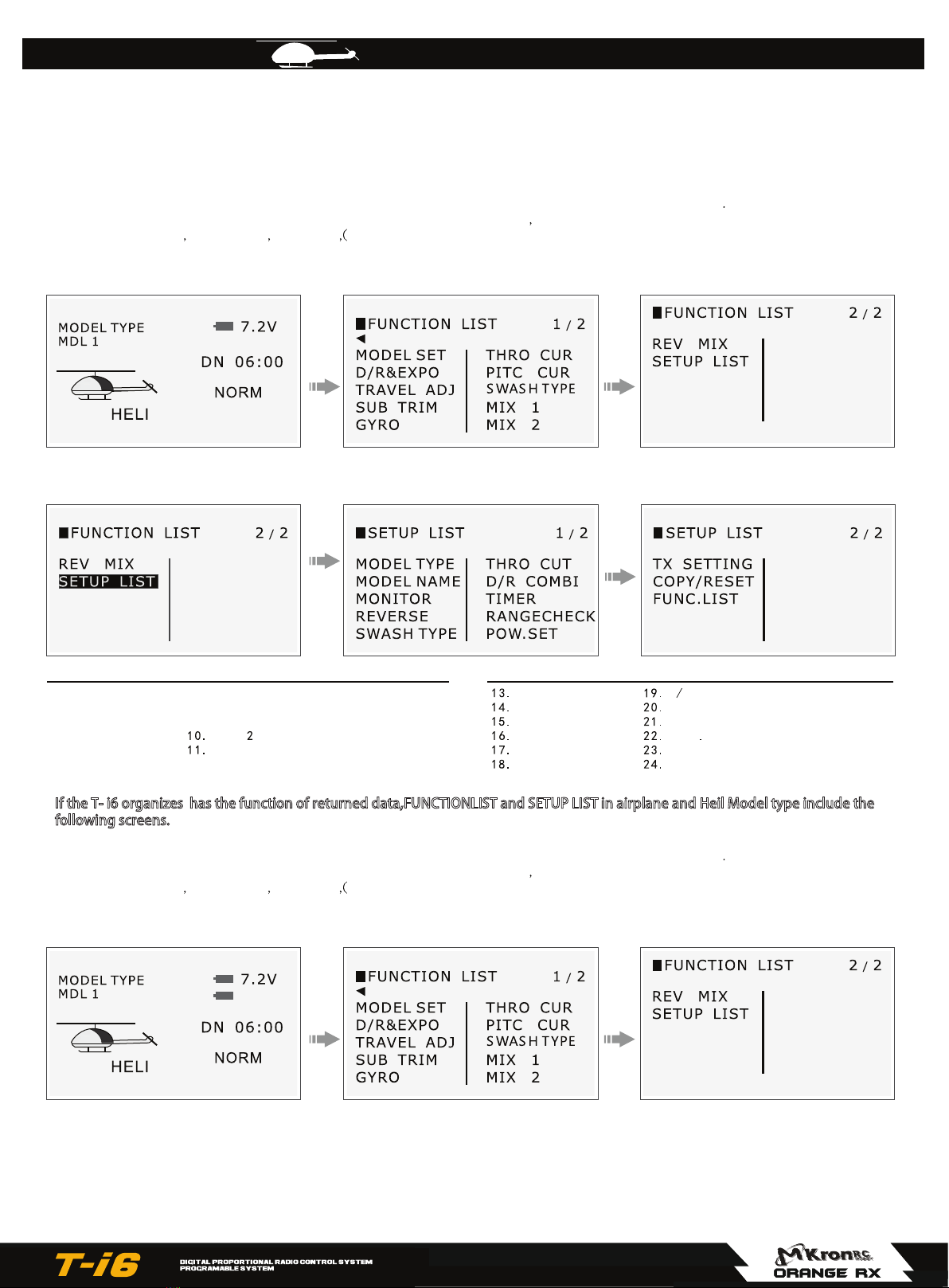Ins trodution
Thank you for choosing to purchas e this products is a highly function product with outstanding operability that
concentrates the es sence of the technology built up by this company through long experience this product designed with a newly
developed Ghz spread spectrum technology automatical binding high s peed response and full range control in order to make full
use of thes e features and safely enjoy your R C activities please carefully read this operation manual Our whole company hopes that
you will enjoy using this products for many years
This product is not a toy it is not suitable for player who under years old
Always choose and keep the safety flight place which your local law allowed Becaus e the radio signal subject to interference from
many sources outside your control Interference can cause momentary loss of control
Pleas e understanding that this company and seller ass ume no liability for the operation or use this products Intended for us e only by
adults with experience flying remote control helicopters at a legal flying field After the sell of this products we cannot maintain any
control over its operation or usage
Any accident or failure that may occur from the modification of this product use non genuine parts nature dis aster and improperly
operate are not covered by any warrantee and can not be returned for a repair or replacement please contact our dis tributor for free
technical consultation and parts ar discounted rates when you experience problems during operation or maintenance
Always operate your model in a open space away from full s ize vehicles traffic building wires and people Always keep a s afety
distance in all directions around your model to avoid collis ions or injury T his model is control by a radio s ignal s ubject to interference
from many sources outside your control Interference can caus e momentary los s of control
Always avoid water expos ure to all equipment not specifically designed and protected for this purpose Moisture causes damage to
electronics It is forbidden to us e this product in raining or thunder and lightning weather
Pleas e use the replacement of parts on the manual to ensure the safety of instruction This product is for R C model so do not use for
other purpose
Operate this product within your ability do not operate it under tired condition and improper operation may cause in dangers
Always use the correct battery like pieces AA batteries or cell V li poly battery P lease always use J S T collect when us e
V Li poly battery and always connect the and in proper direction
Must ensure that the trimmer and the s ticker of throttle are in the bottom position And the function button at original pos ition
Otherwise this product can not operate
Always power on the transmitter atfirst and lower the trimmer and sticker of throttle to bottom than connect on the flightbattery It may
caus e the injury or damage to you or others if incorrect operation
Always make sure that the direction of each servo operate with correct direction and smoothly
Always make sure that all of the batteries with fully charged of radio and receiver
Warning
G eneral S afety Prec autions and Warnings
The Prec autions B efore Flight
3
Orange RX T- i6
3