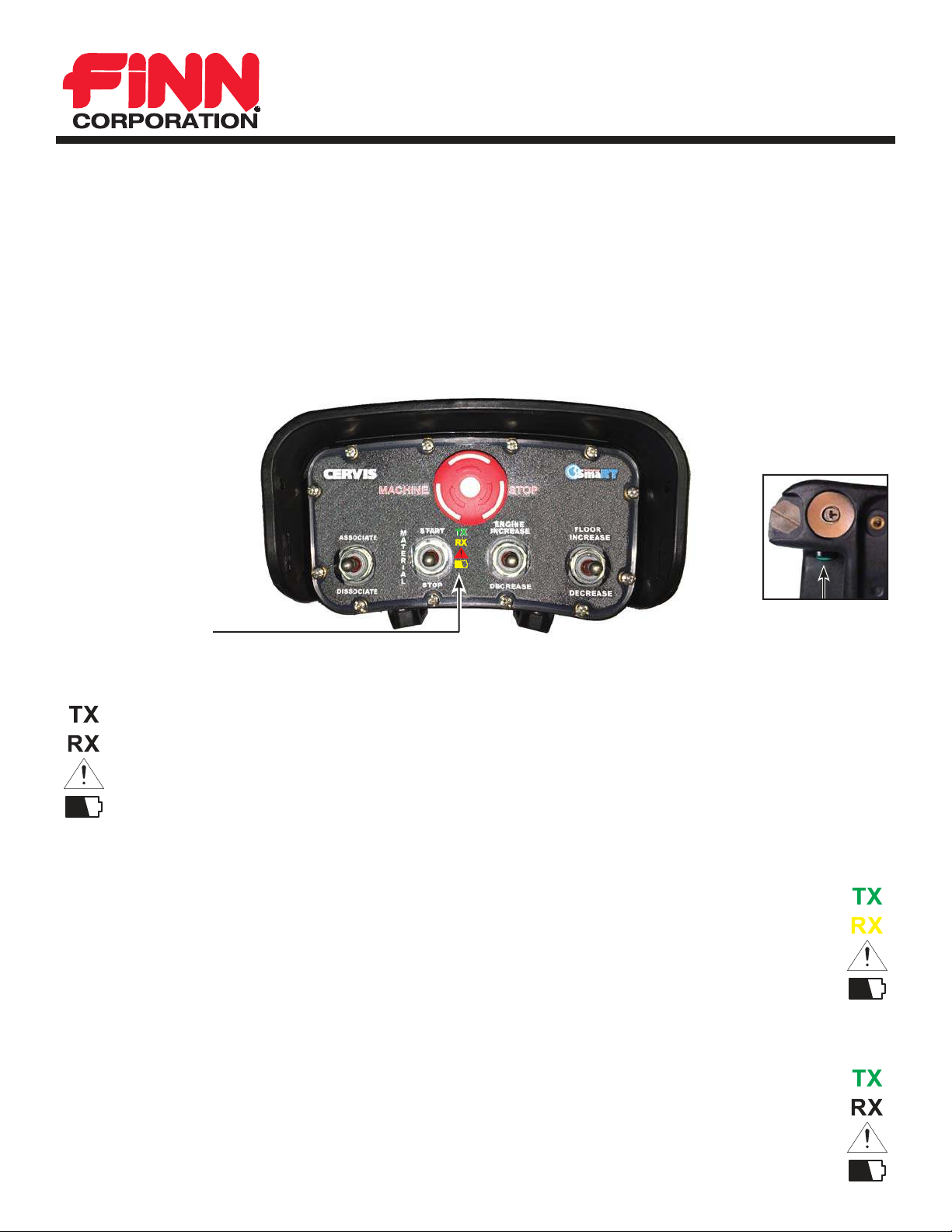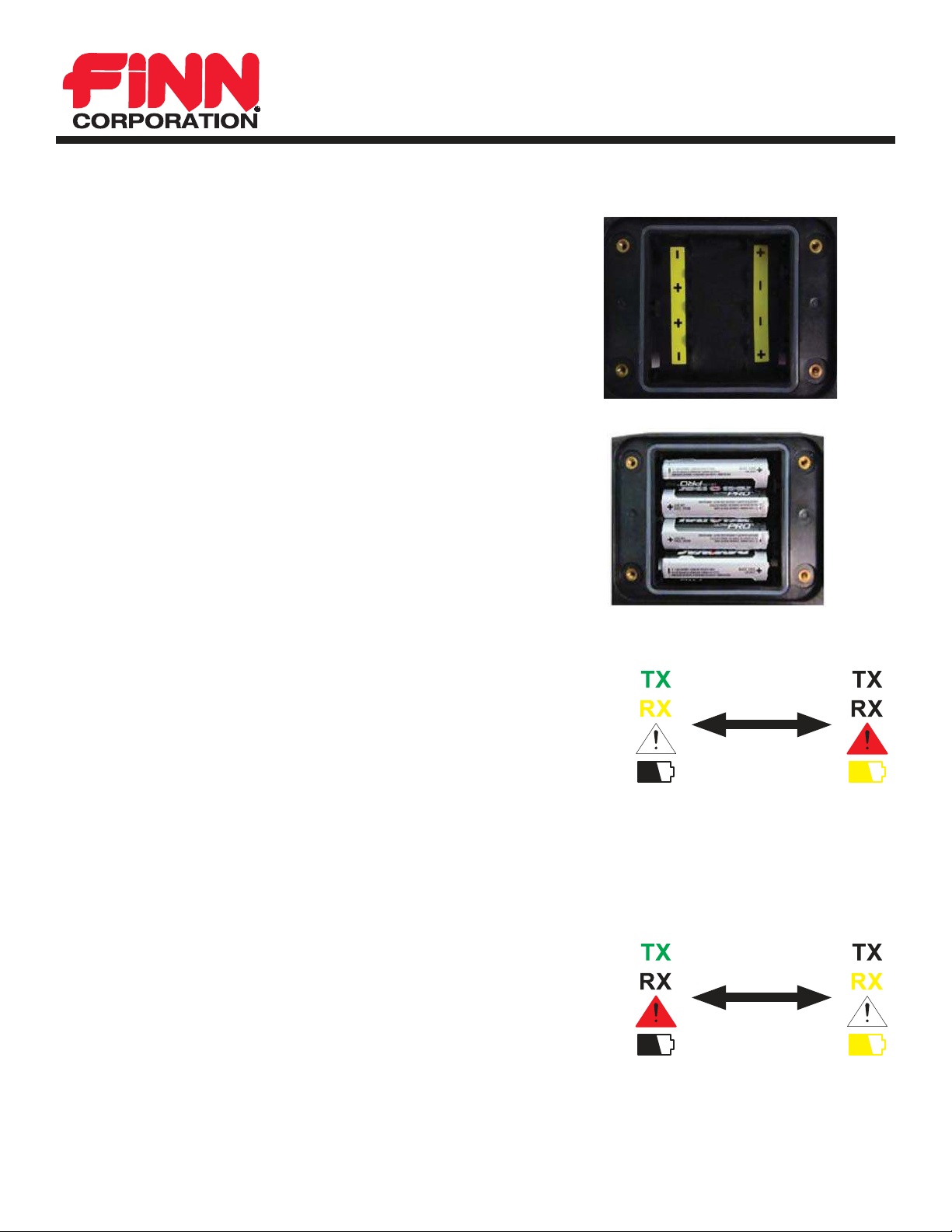Page 8 BB302 MB50 RCTG MU0407
REMOTE CONTROL TROUBLESHOOTING
GUIDE (MODELS BB302 AND MB50)
Troubleshoot Range Issue
Radio control operates the machine properly, but only when the operator is near the machine.
The system is designed to operate at a typical 300 feet or greater line-of-sight.
Line-of-sight means the operator can see the receiver (or antenna in those systems with an external antenna)
and that there are no obstructions between the remote and the receiver’s antenna (this includes the machine
itself).
In typical operating line-of-sight range, metal obstructions will “shadow” the signal.
Expanded metal or chain link fencing can sometimes be even more of a detrimental obstacle than a solid sheet
of metal (even though you can see through chain link fencing).
Is the radio control system operating under line-of-sight conditions?
NO:
Obstructions are limiting the radio range.
To correct, reposition the operator or the machine to maintain line-of-sight conditions as much as possible.
YES:
Even though line-of-sight is established, large metal objects near the machine or operator may be reflecting
radio energy from the remote control system in such a way that the reflections are interfering with the line-of-
sight signal.
-or-
Another radio signal is interfering with the remote control’s radio signal. Disassociate and reassociate the
remote and receiver. This will allow the remote to scan the radio channels that it can operate on and determine
the best channel to work with. If there is an interfering signal it may take several attempts to be synched.
Damage to the remote or antenna can also reduce the range of the system.
Replacement Remote Troubleshooting
All replacement remotes must be associated to the receiver before the remote can operate the machine.
Every remote and receiver have a unique ID code which must be exchanged.
If a remote was replaced because it is suspected as the cause of a malfunction with the system, the receiver
may be the culprit instead.
Check the “WS number” of the remote and receiver. The “WS number” determines the project specifications
under which each piece of a Cervis, Inc. radio system is configured. If the “WS number” does not match
between a receiver and remote, they are likely incompatible.
Many pieces from different systems look identical to each other but are not configured the same. The “WS
number” can be found on the faceplate label of the receiver and inside the battery compartment of the remote.
Even if the remote will associate to the receiver, there may be a mismatch in functionality. It is possible that
not all functions will operate or that switches and controls will not operate the function that is expected that is
expected, but it will operate a different function which could pose a dangerous situation.