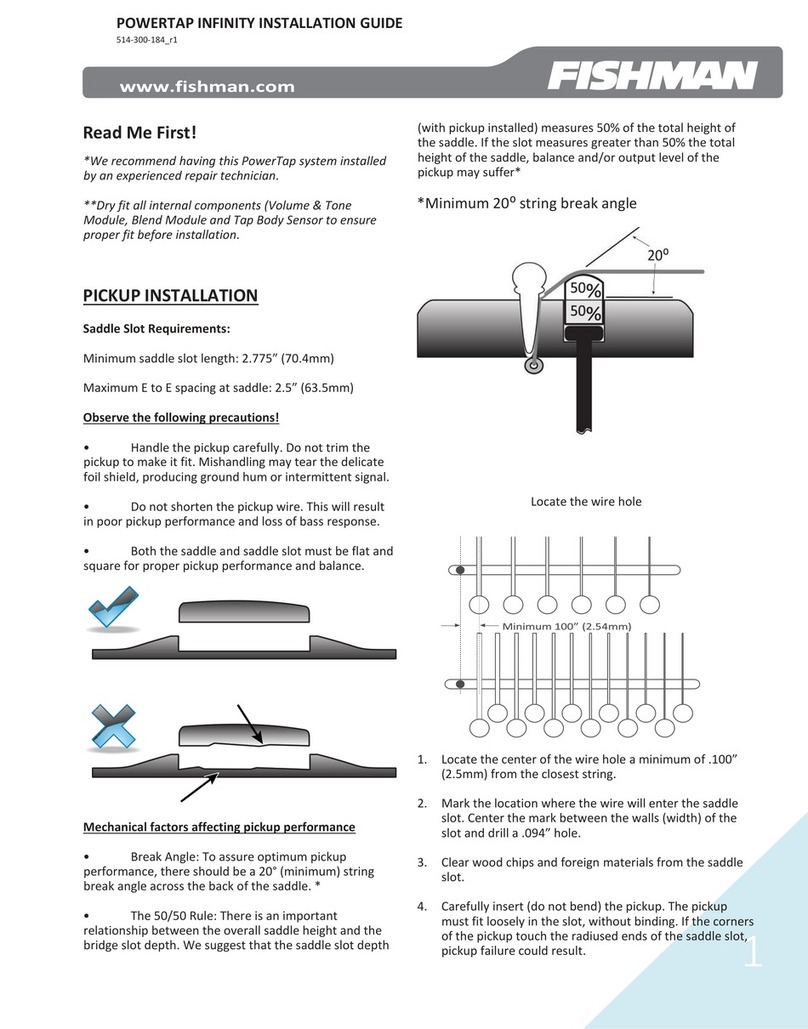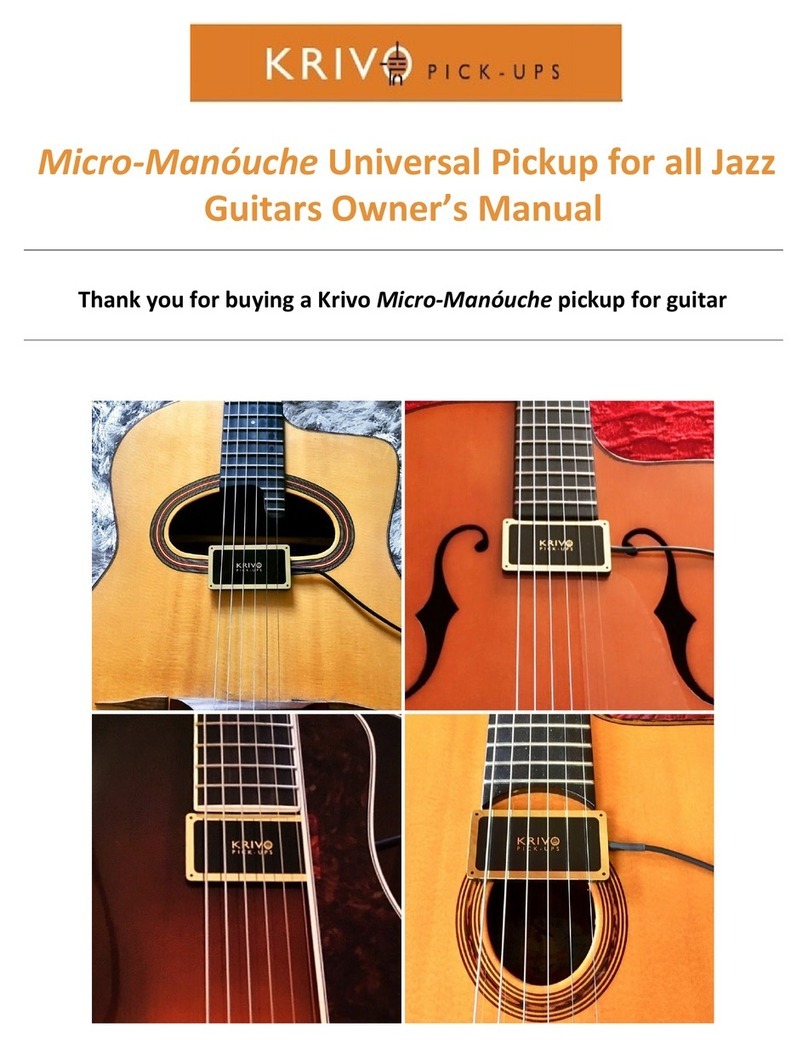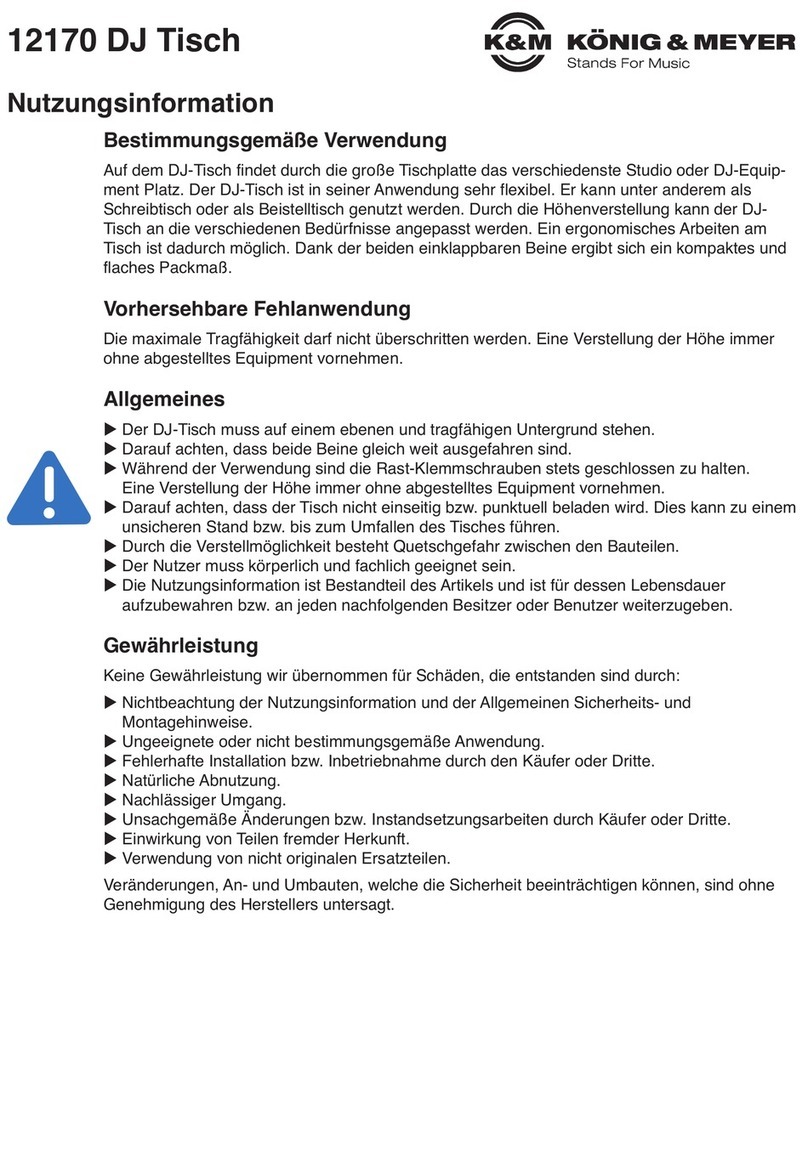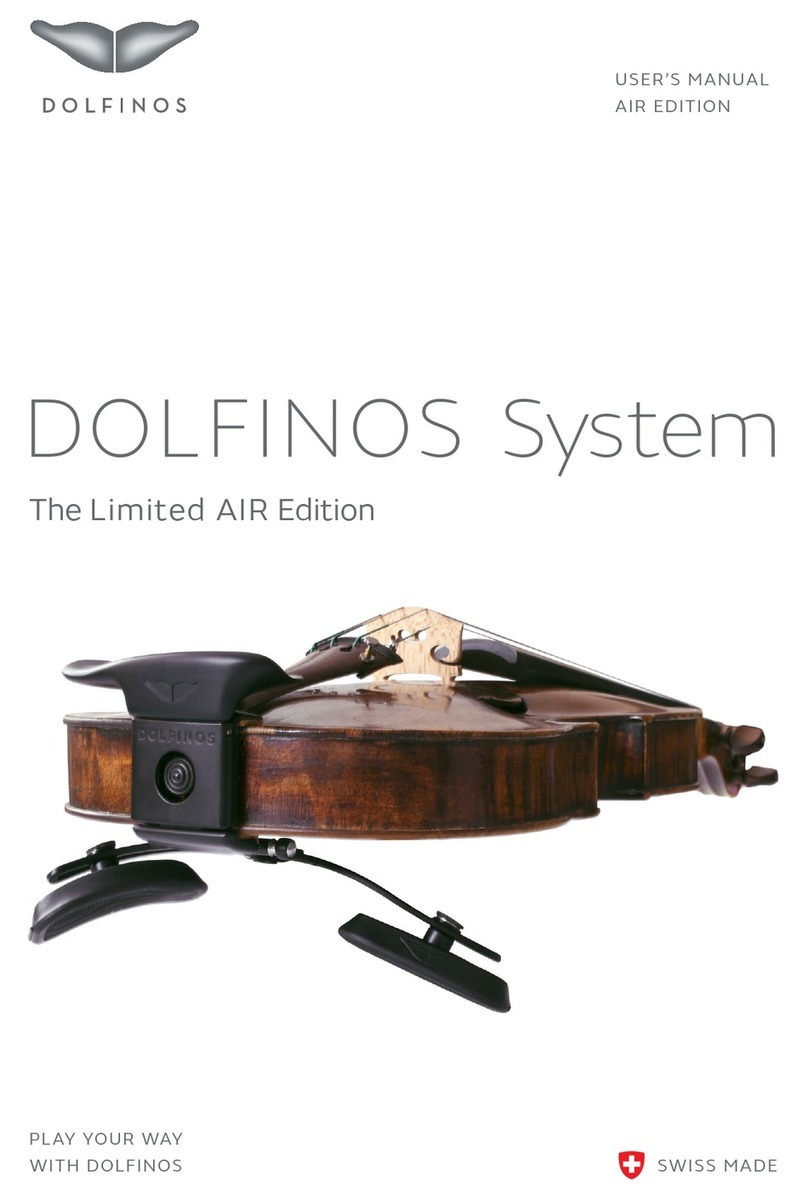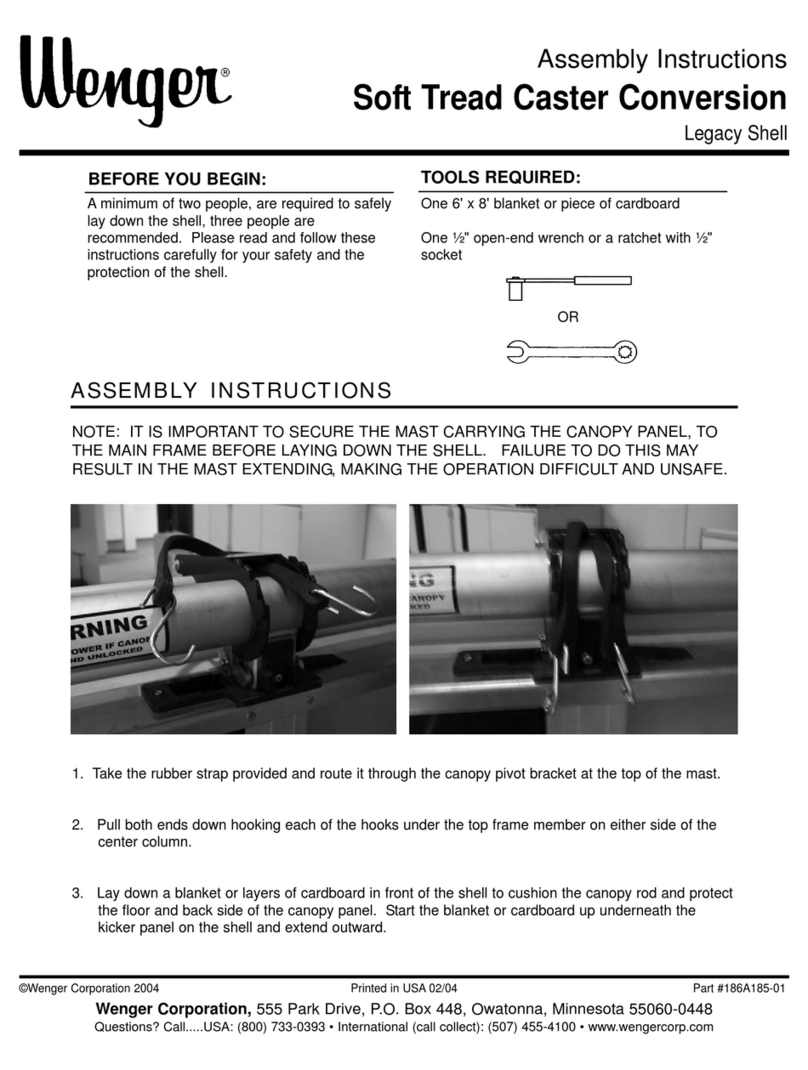ORANGE Bax Bangeetar User manual

User Manual V1.0
Bax Bangeetar Guitar Pre-EQ
Safety
Important Safety Information
1) Read these instructions.
2) Keep these instructions.
3) Heed all warnings.
4) Follow all instructions.
5) Do not use this apparatus near water.
6) Clean only with dry cloth.
7) Do not block any ventilation openings. Install in accordance with the manufacturer’s
instructions.
8) Do not install near any heat sources such as radiators, heat registers, stoves, or other apparatus
(including amplifiers) that produce heat.
9) Do not defeat the safety purpose of the polarised or grounding-type plug. A polarised plug has

two blades with one wider than the other. A grounding type plug has two blades and a third
grounding prong. The wide blade or the third prong are provided for your safety. If the provided
plug does not fit into your outlet, consult an electrician for replacement of the obsolete outlet.
10) Protect the power cord from being walked on or pinched particularly at plugs, convenience
receptacles, and the point where they exit from the apparatus.
11) Only use attachments/accessories specified by the manufacturer.
12) Use only with the cart, stand, tripod, bracket, or table specified by the manufacturer, or sold
with the apparatus. When a cart is used, use caution when moving the cart/apparatus combination
to avoid injury from tip-over.
13) Unplug this apparatus during lightning storms or when unused for long periods of time.
14) Refer all servicing to qualified service personnel. Servicing is required when the apparatus
has been damaged in any way, such as power-supply cord or plug is damaged, liquid has been
spilled or objects have fallen into the apparatus, the apparatus has been exposed to rain or
moisture, does not operate normally, or has been dropped.
NO USER SERVICEABLE PARTS INSIDE. DO NOT ATTEMPT TO GAIN ACCESS
TO THE INTERIOR OF THE PRODUCT. REFER ALL SERVICING TO
AUTHORISED ORANGE SERVICE PERSONNEL
The lightning flash with arrowhead symbol, within an equilateral triangle, is intended to alert the
user to the presence of un-insulated ‘dangerous voltage’ within the product’s enclosure that may
be of sufficient magnitude to constitute a risk of electric shock to persons.
Terminals labelled as “Speaker Outputs” must be connected to a speaker cabinet of the
designated load rating using an un-shielded two conductor cable for speaker use at all times
during operation.
The exclamation point within an equilateral triangle and "WARNING" are intended to alert the
user to the presence of important operating instructions. Failure to heed the instructions will
result in severe injury or death.
WARNING: To reduce the risk of fire or electric shock, do not expose this apparatus to rain or
moisture. For indoor use only. Do not place liquids, or objects containing liquids on or near the
apparatus
Models which use a mains cord/plug to connect to the mains electricity supply must be
connected to a mains socket outlet with a protective earthing connection. The voltage selector
switch and mains fuse are set at the factory for the country or region in which this Orange
product is intended to be sold. To prevent serious damage to the product, ensure that the rated
AC mains voltage indicated on the product's rear panel agrees with the mains voltage from your
AC mains outlet before connecting the mains cord/plug.
If the product is to be used outside of the factory set region, ensure the voltage selector switch
(found on the rear or side panel) is set to the correct voltage for the new country/region and that
the appropriate mains fuse is fitted in the pull-out fuse tray below the IEC mains input.

The correct mains fuse rating for your product is printed on the chassis. Use only the same 250V
type and rating as specified for the product. Different operating voltages may require the use of
different types of line cord and attachment plugs. If you are unsure, contact your Orange Dealer.
This Orange product fulfils the requirements of IEC 60065:2001 (Seventh Edition) + A1:2005 +
A2:2010 for Audio, Video and Similar Electronic Apparatus.
This product complies with the WEEE Directive (2002/96/EC) marking requirement. This
affixed product label indicates that you must not discard this electrical/electronic product in
domestic household waste. Please contact your local authority for details of your nearest
approved recycling facility.
This device complies with the Canadian Interference Regulations CAN ICES-3(B)/NMB-3(B).
This device complies with Part 15 of the FCC rules. Operation is subject to the following two
conditions:
1. This device may not cause harmful interference.
2. This device must accept any interference received, that may cause undesired operation.
Note: This equipment has been tested and found to comply with the limits for Class B digital
device, pursuant to Part 15 of the FCC Rules. These limits are designed to provide reasonable
protection against harmful interference in a residential installation. This equipment generates,
uses and can radiate radio frequency energy and if not installed and used in accordance with the
instructions, may cause harmful interference to radio communications.
However, there is no guarantee that interference will not occur in a particular installation. If this
equipment does cause harmful interference to radio or television reception, which can be
determined by turning the equipment off and on, the user is encouraged to try and correct the
interference by one or more of the following measures.
Reorient or relocate the receiving antenna.
Increase the separation between the equipment and receiver.
Connect the equipment into an outlet on a circuit different from that to which the receiver
is connected.
Consult the dealer or an experienced radio/TV technician for help.
Changes or modifications not expressly approved by Orange Music Electronic Co. could void the
user's authority to operate the equipment.

1. INPUT
Connect your instrument to the input jack. This also switches on the power
to the pedal. With no jack connected here, the pedal will not function.
2. OUTPUT
A ‘regular’ output with no CabSim for connecting to a guitar amplifier.
This output features a high quality ‘buffered bypass’ when the pedal is
disengaged, so any length of cable can be used with no loss of clarity. Tip:
Even with the pedal bypassed, this output can be used to buffer your
passive guitar signal to the Line Input of your recording interface. This will
help achieve the clearest input signal when using amp modelling software
alone to record.
3. CABSIM
OUTPUT
Adds CabSim filtering to the overall tone which emulates the sound and
frequency curve of an Orange 4×12” cabinet. This is particularly useful for
recording or plugging directly into a PA. The CabSim is active even if the
pedal ‘bypassed’.
4. BYPASS
SWITCH
Engages/bypasses the pedal. The blue LED will illuminate when the pedal
is active. There must be a jack connected to the IN socket for the pedal to
engage/power on.

5. BOOST
SWITCH
Engages the Boost function. The green LED will illuminate when the Boost
is selected. The Boost is located after the GAIN control and can be used as
a ‘clean’ volume boost when then pedal is engaged. The volume increase is
dependant on where the VOL control is set. At higher volume settings, the
level of boost will be reduced. The Boost will not function when the pedal is
‘bypassed’.
6. VOLUME
Controls the overall output level when the pedal is engaged. For a ‘clean
boost’-type setting on the pedal, increase the VOL control to push the amp
harder.
7. GAIN
Controls the gain level when the pedal is engaged. At lower settings, the
Bax Bangeetar can be used as a light overdrive/boost to push the front end
of an amplifier. As the GAIN is increased, so does the level of distortion
and saturation. Higher GAIN settings will also increase the output volume.
Set to minimum, no sound will be heard.
8. BOTTOM
Controls the low end/bass response when the pedal is engaged. Single coil
pickups may benefit from increased low end to help ‘fatten’ up the tone.
This also works great for heavier styles.
9. TOP
Controls the high end/treble response when the pedal is engaged.
Increasing the TOP produces brighter tones for ‘livening up’ darker
sounding guitars.
10. MID
Controls the midrange response. Set to the middle position (12
o’clock/noon), the midrange is flat, with no cut or boost. Turning
anticlockwise cuts the mids. Turning clockwise boosts the mids. The more
severe the cut/boost, the more noticeable the effect on the sound will be.
The effect of the MID control is defined by how the Q and FREQ controls
are set.
11. Q
Put very simply, the Q controls the ‘range’ of mid frequencies affected by
the MID control. It also controls how ‘steep’ or ‘gradual’ the MID cut or
boost will be. More accurately, the Q controls the bandwidth of the
FREQUENCY control, sweeping from ‘narrow’ (anticlockwise) to wide
(clockwise). A wider Q means a greater range of frequencies will be
affected by the MID cut/boost, with a smoother, more gradual curve. A
narrow Q means fewer frequencies will be affected but with a steeper, more
‘aggressive’ curve or ‘spike’. This is especially useful for cutting harsh or
unwanted frequencies.
12. FREQ
(Frequency)
Moves the ‘centre frequency’ of the Q control from low mids to high mids.
The centre frequency sweeps from 140Hz (fully anticlockwise) to 7.6kHz
(fully clockwise).
13. DC
INPUT
When using an external power supply, the pedal can be run on 9–12 Vdc
(regulated). The barrel plug should be a ‘standard 2.1mm pedal type’ with
a centre negative polarity (centre –). The maximum current draw of the
Bax Bangeetar at 9 Vdc is 81 mA. Make sure the power supply meets these
specifications.

QUICK START GUIDE
The parametric mid controls are powerful tone-shaping tools and can be used to broadly affect the
midrange response of your rig, or to fine-tune a narrow range of frequencies to your taste. ‘Cutting’
the frequencies you don’t want to hear can often be more effective than ‘boosting’ those you do
want to hear.
There are no rules to using EQ, but, by using the steps below, you will learn how to quickly access
the most usable tones within the pedal and help your ears tune to how the controls interact.
However, experimentation can unearth some seriously far out sounds!
Step 1: Dial Your Base Tone
Set the MID, Qand FREQ controls to their middle positions (12 o’clock /noon). Adjust the GAIN,
TOP, BOTTOM and VOL controls to find broadly the tone you want, e.g. clean boost, light
overdrive, heavy distortion etc. Most clean channels on amplifiers are brighter at lower volumes.
As your amp’s volume increases, you may need to adjust the TOP control.
Step 2: Find the Frequency
1. a) Set the Qto fairly narrow (below noon);
2. b) Set the MID to fully boosted (clockwise);
3. c) Play whilst turning/sweeping the FREQ
Because you are boosting certain frequencies, you can better identify the frequencies that you
either like or dislike by using your ears as you sweep the FREQ control. For example, you may
come across an undesirable frequency that you’ll want to cut, or a frequency that has a positive
effect on your tone you may wish to boost.
Step 3: Fine-Tune the Q
You should now have a general idea of the frequencies you want to affect. Next, try adjusting the
Q to hone in the exact area(s) you want to fine-tune or ‘broaden’. For example:
1. a) A very narrow Q (fully anticlockwise) can be used to pinpoint a very specific set of
frequencies you may want to cut or boost without having too much effect on the rest of
your tone. This works especially well for taming (cutting) problem frequencies, e.g. a
narrow range of harsh high mid frequencies, or ‘honky’ low mid frequencies.
1. b) A wider Q (past 12 o’clock/noon) has a smoother effect on the EQ curve. This can be
particularly effective when used to add a more subtle midrange boost (‘hump’) for leads,
or when shaping a deep broad mid cut for ‘scooped’ high gain rhythm tones.

Step 4: Adjust the Level of Cut/Boost
The final step is to adjust the MID control, depending on how much cut/boost you want to achieve.
Each ‘click’ on the knob is approximately 1dB of adjustment, in whichever direction it is turned.
The effect will depend on the Q. Again, use your ears!
OUTPUTS
The Bax Bangeetar’s two outputs can be used in a number of ways for both live and studio use:
OUT connected to the input of a guitar amplifier as a boost/distortion/EQ pedal;
OUT connected to an external power amp, or the effects return (‘power amp in’) of an
amp’s effect loop;
CAB SIM OUT to a recording console;
CAB SIM OUT to a PA via a DI box;
OUT to a guitar amp, CAB SIM OUT to PA/recording console via a DI box;
(Pedal disengaged) OUT to a recording interface’s Line Input and modelling software.
Tip: If ground hum occurs when using both outputs, engage the ‘Ground Lift’ function on the DI
box/desk.
REPLACING THE BATTERY
The battery should be replaced if you notice a drop in ‘headroom’ when the pedal is engaged, or
when the LEDs begin to dim. To conserve the battery, unplug your guitar from the IN when not
in use. Remove the battery when not used for long periods.
The Bax Bangeeter is powered by a single 9V (PP3/6F22) battery. To replace the battery,
unfasten the four screws on the ends/sides of the pedal which secure the base. Remove the base
and replace the battery, ensuring it is firmly secured in the metal clip. Be sure to observe the
battery’s polarity (+ vs. –).
Table of contents