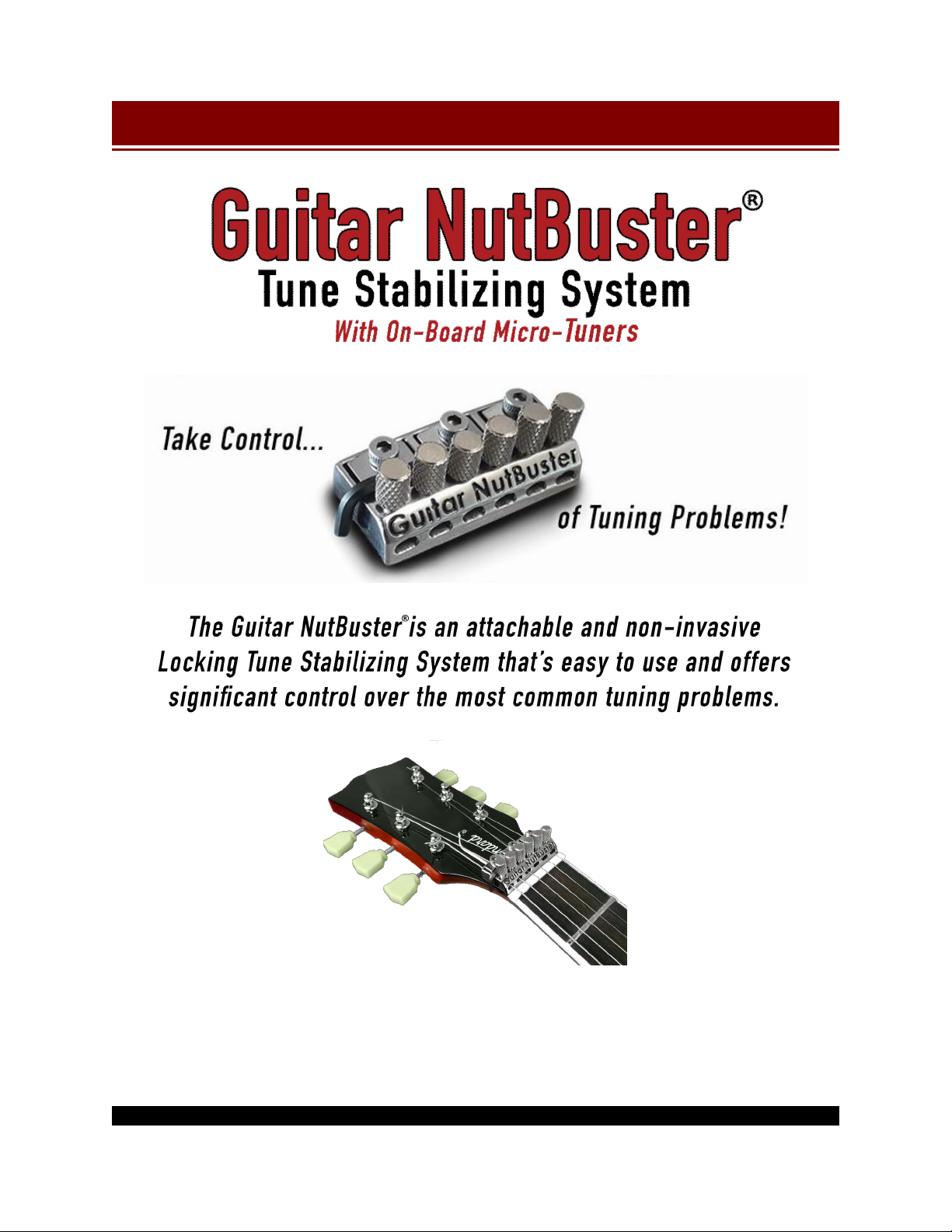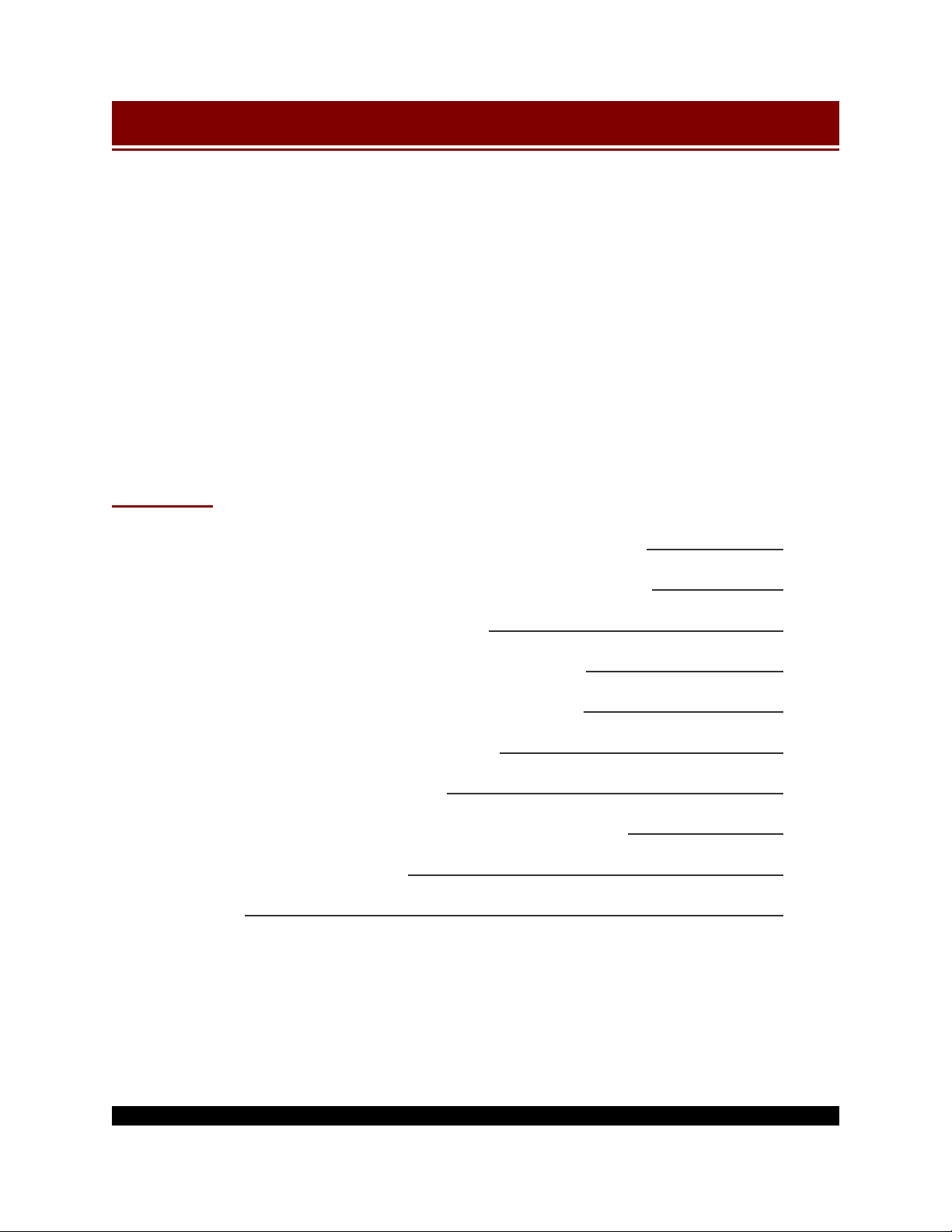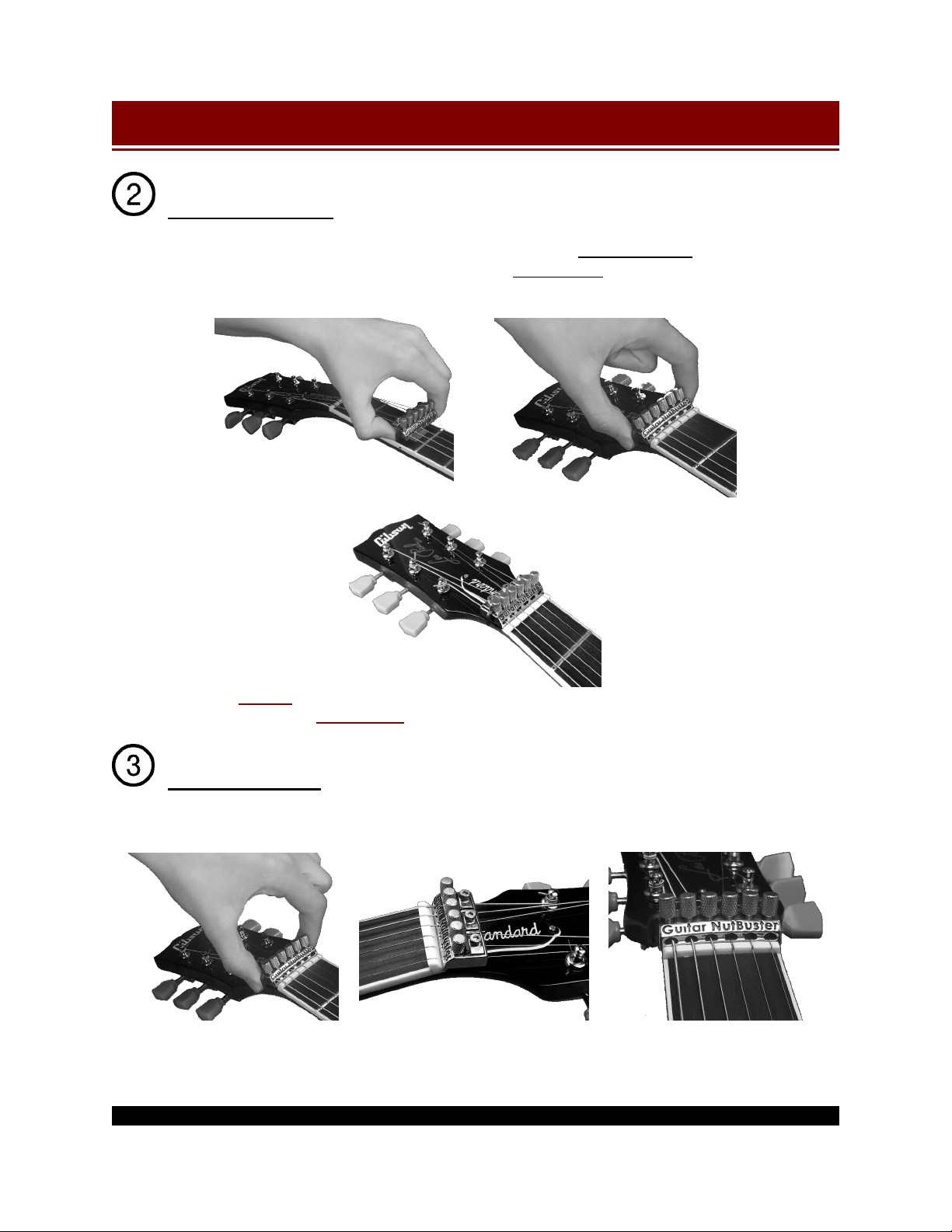Congratulations and Thank You for purchasing the
Guitar NutBuster®Tune Stabilizing System!
Proper setup and procedure by closely following this Setup Guide is key to gaining the most
benefit and having the very best experience possible while using the Guitar NutBuster®.
The Guitar NutBuster®offers significant control over the most common tuning problems
associated with a guitar’s nut however the overall tune stabilizing success will also depend upon
the quality and functionality of the guitars bridge hardware.
It is recommended to use a new set of guitar strings and the aid of a digital tuner during the
installation.
Contents:
Step 1: Preparing For Installation (Raising the Micro-Tuners) (1)
Step 2: Preparing For Installation (Raising the Clamp Blocks) (2)
Step 3: Initial Setup & Sliding Into Position (3)
Step 4: Lowering the Micro-Tuners and Clamp Blocks (5)
Step 5: Stretching-Out the Strings and Initial Tune-up (6)
Step 6: On-Board Micro-Tuners Initial Setup (7)
Step 7: Clamping Down/Tune Locking (9)
Step 8: Tuning Start Point For (Tremolo Equipped Guitars) (10)
Step 9: Final Tuning Adjustments (11)
Specifications: (13)
ONITRA, LLC
8984 Darrow Rd., Suite #2-109
Twinsburg, OH 44087
www.GuitarNutBuster.com
Intro
© 2019 Guitar NutBuster® Setup Guide (B) - All Rights Reserved