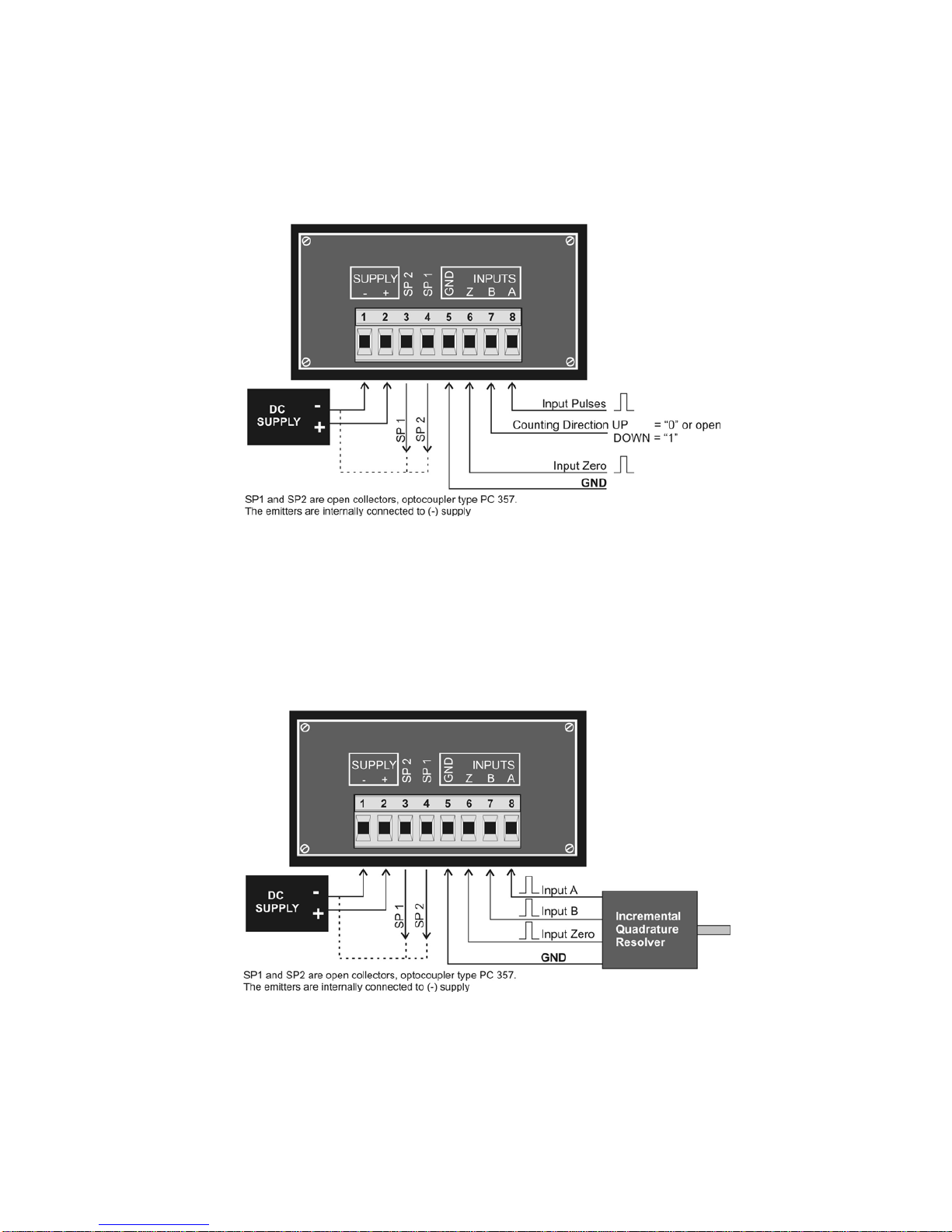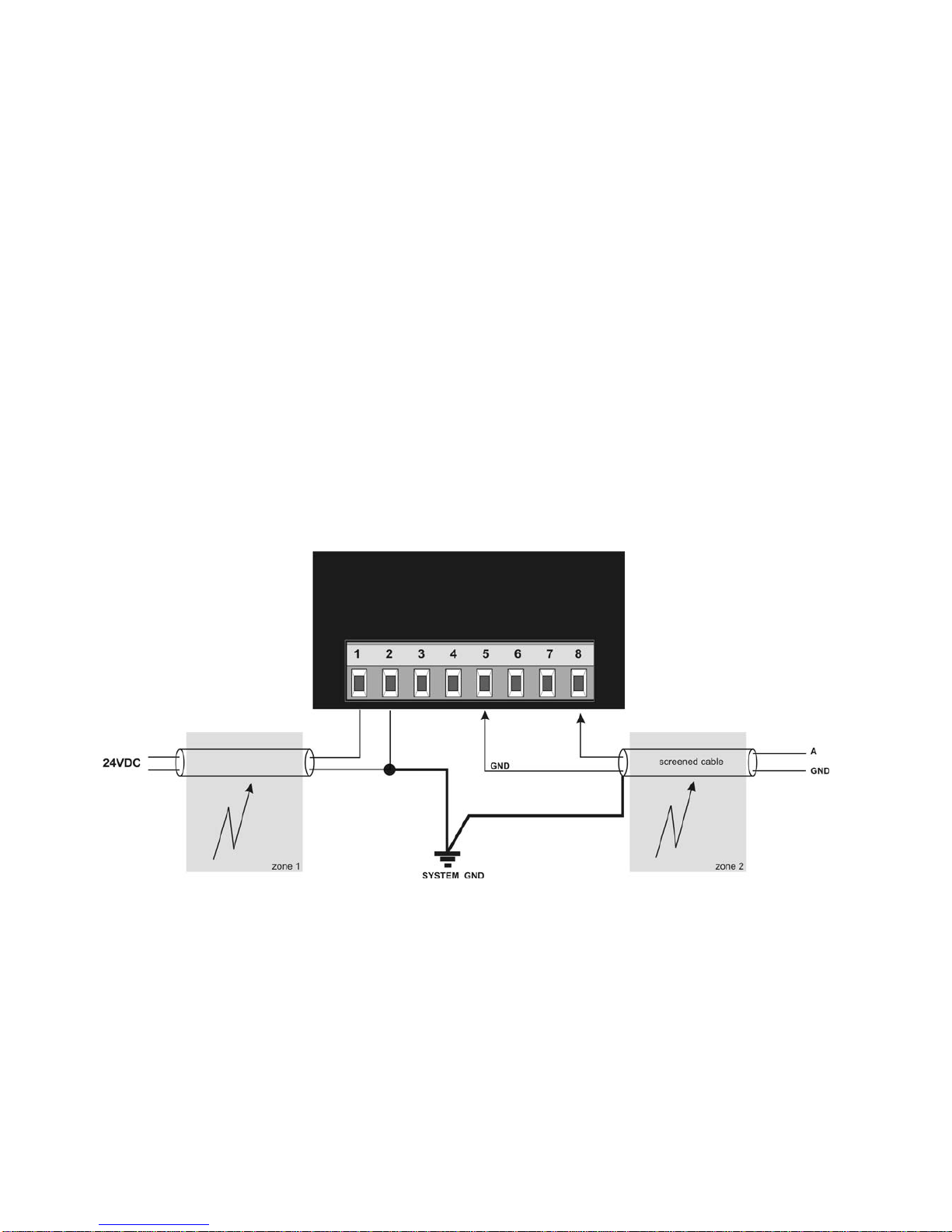OC1135 Programmable Multifunction Counter
Operator’s Manual 6
3 MENU
3.1 MENU STEPS
Key Display Function
MENU PASS Correct Password permits entry into the menu
ACK P 1001 Confirm and set with ACK and/or SET
MENU SP 1 Set Point 1, isolated transistor output
ACK XXXXX Select with ACK and SET
MENU HSt 1 Hysterese SP1.
ACK XXXXX Select with ACK and SET
MENU Fnrl 1 Function of the output
ACK OPEn OPEN or CLOSED, select with ACK and SET
MENU SP 2 Set Point 2, isolated transistor output
ACK XXXXX Select with ACK and SET
MENU HSt 2 Hysterese SP2.
ACK XXXXX Select with ACK and SET
MENU Fnrl 1 Function of the output
ACK OPEn OPEN or CLOSED, select with ACK and SET
MENU PrESE 5 digit additive constant - Offset - with decimal point and sign
MENU SCALE 5 digit multiplicative constant with decimal point and sign
MENU dSCALE Dividing constant selectable from :1 to :99999.
MENU OrdEr Decimal point selection from X.XXXX to XXXXX.
MENU qUA-U Measuring mode
ACK Ud ic Select with ACK and SET between Udic and qUAd
Udic = UP/DOWN Counter or Tachometer (see further selection)
qUAd = Quadrature Counter (see further selection)
MENU Cn-tA Select with ACK and SET between UP/DOWN Counter and Tachometer
ACK tAcho Select with ACK and SET between tAcho and Count
MENU Filt Filter Constant: OFF, FIL 1, FIL 2, … FIL 99.
MENU SPASS Setting of the Password from 20 possible combinations memorized.
MENU StArt Start of the measuring mode.
The key SET terminates the programming mode and starts the measurement. If pressed during the
measuring mode, the display will reset to zero or will be set to the value programmed in the menu step
PrESE.
By selecting the Tachometer tAcho the display shows additional menu steps:
MENU FbASE Tachometer Time Base (Measuring Time in Seconds)
Select with ACK and SET: OFF, 0.22, 0.45, 0.90, 1.8, 3.6, 7.2, 15, 30, 60, 120
The selection OFF is the maximum speed determined by the microcontroller.
MENU ObASE Tachometer-Reset Time (in Seconds)
Select with ACK and SET: OFF, 0.22, 0.45, 0.90, 1.8, 3.6, 7.2, 15, 30, 60, 120
ObASE determines the Reset Time after which the display will set to zero with no pulses
at the input. This has to be considered at low frequency measurements where the ObASE
value has to be set accordingly.
IMPORTANT: The reset time ObASE has always be set at least one step higher than the selected
measuring time FbASE. Measurements of low frequencies require the ObASE value
enough long to prevent the counter not to be reset between two consecutive pulses.