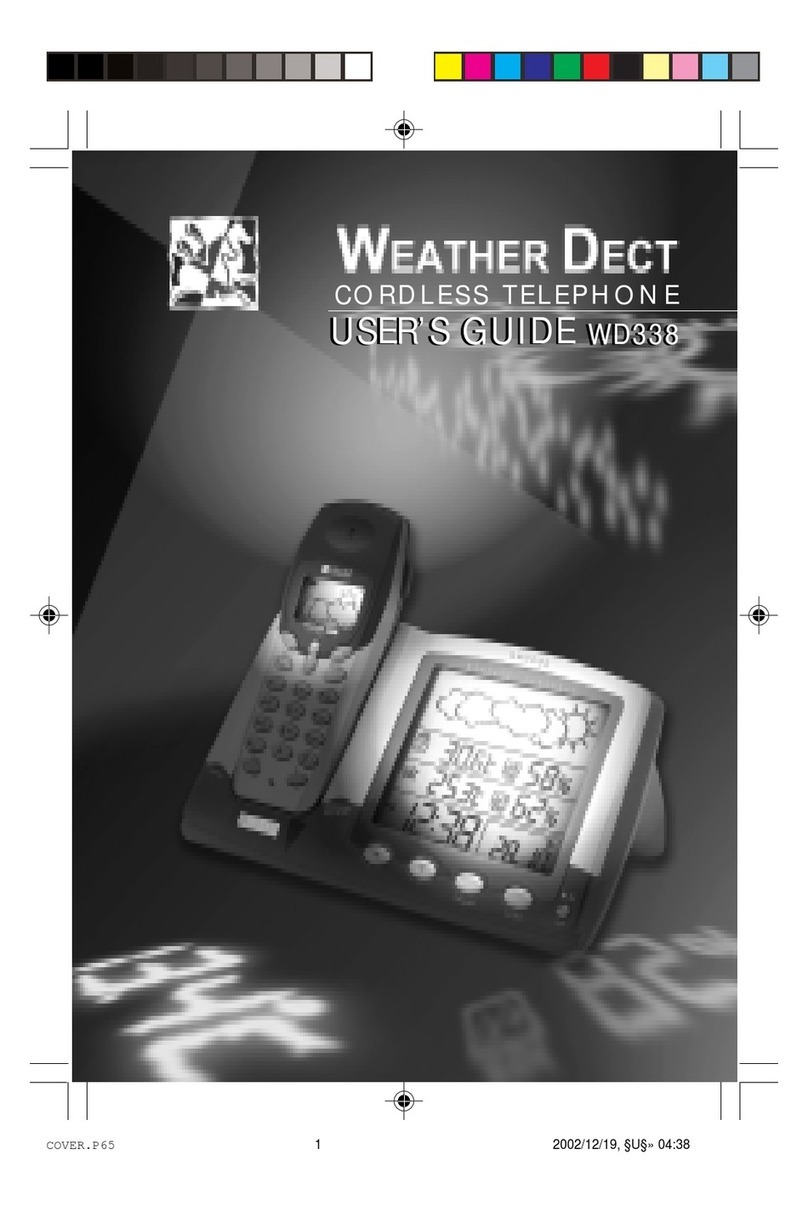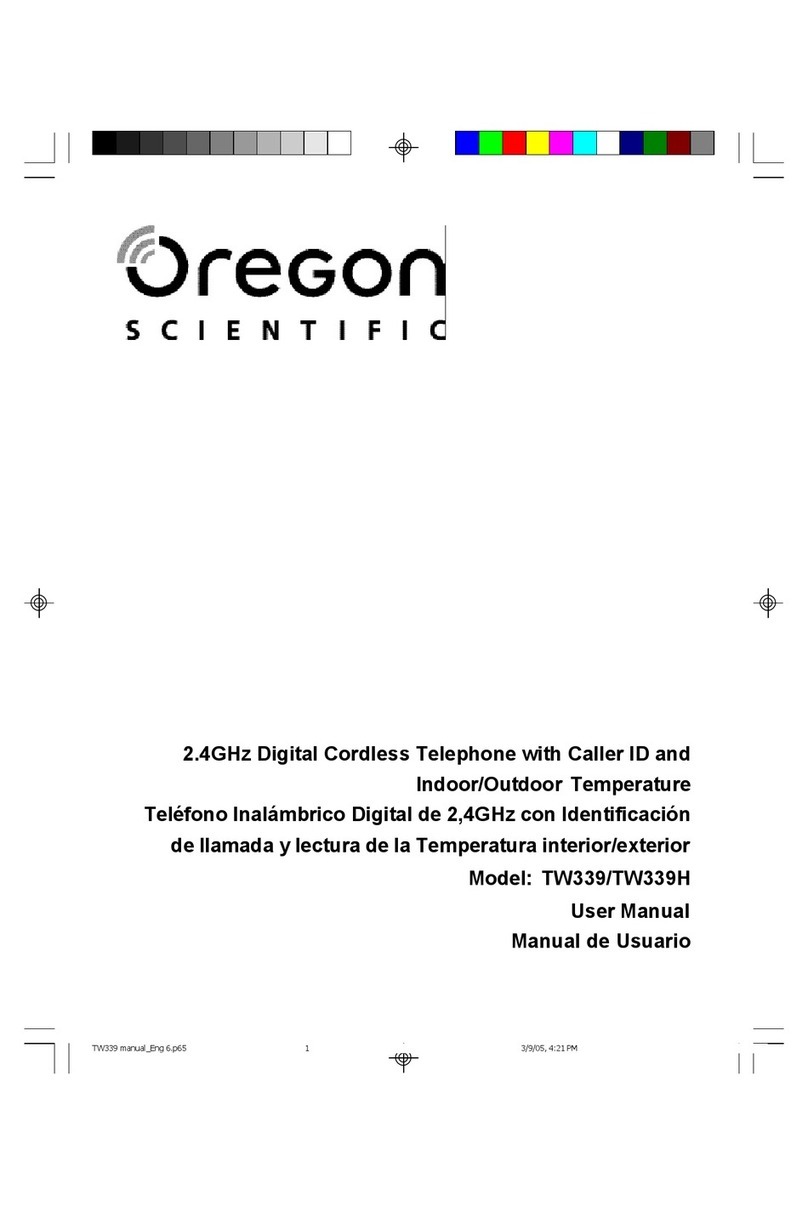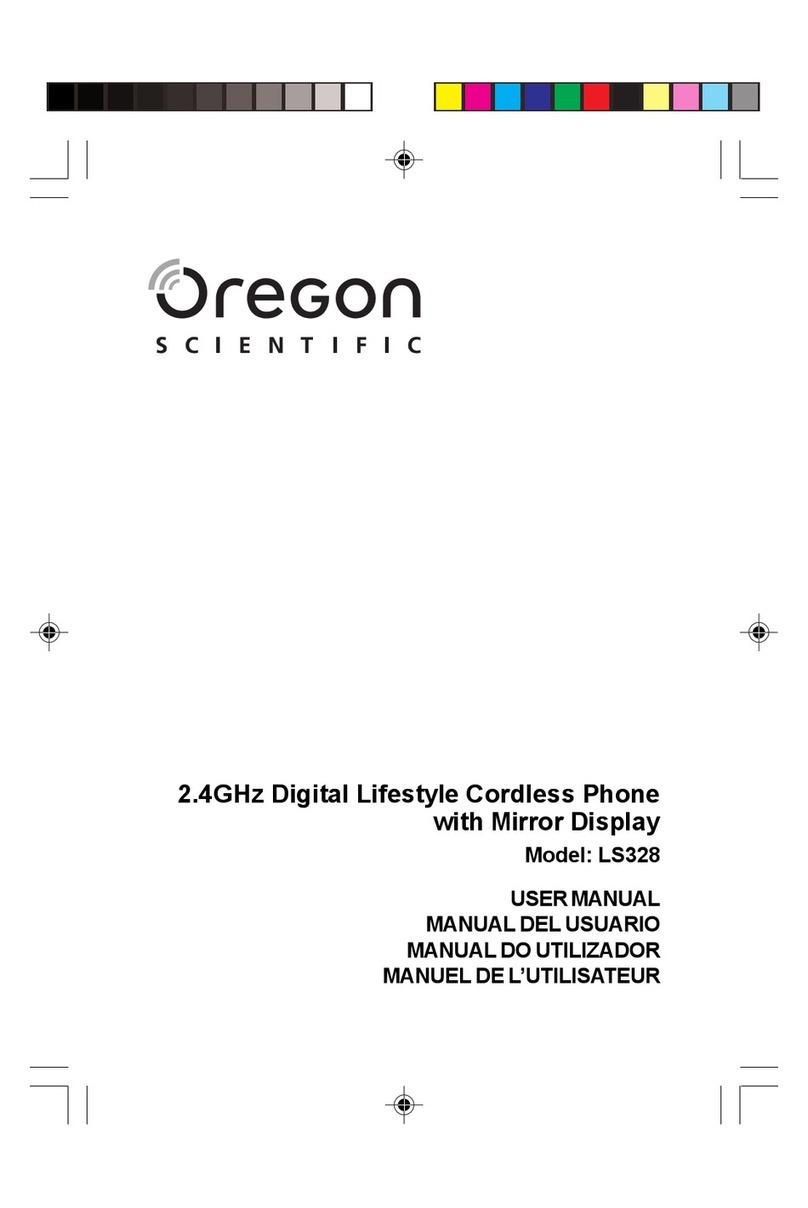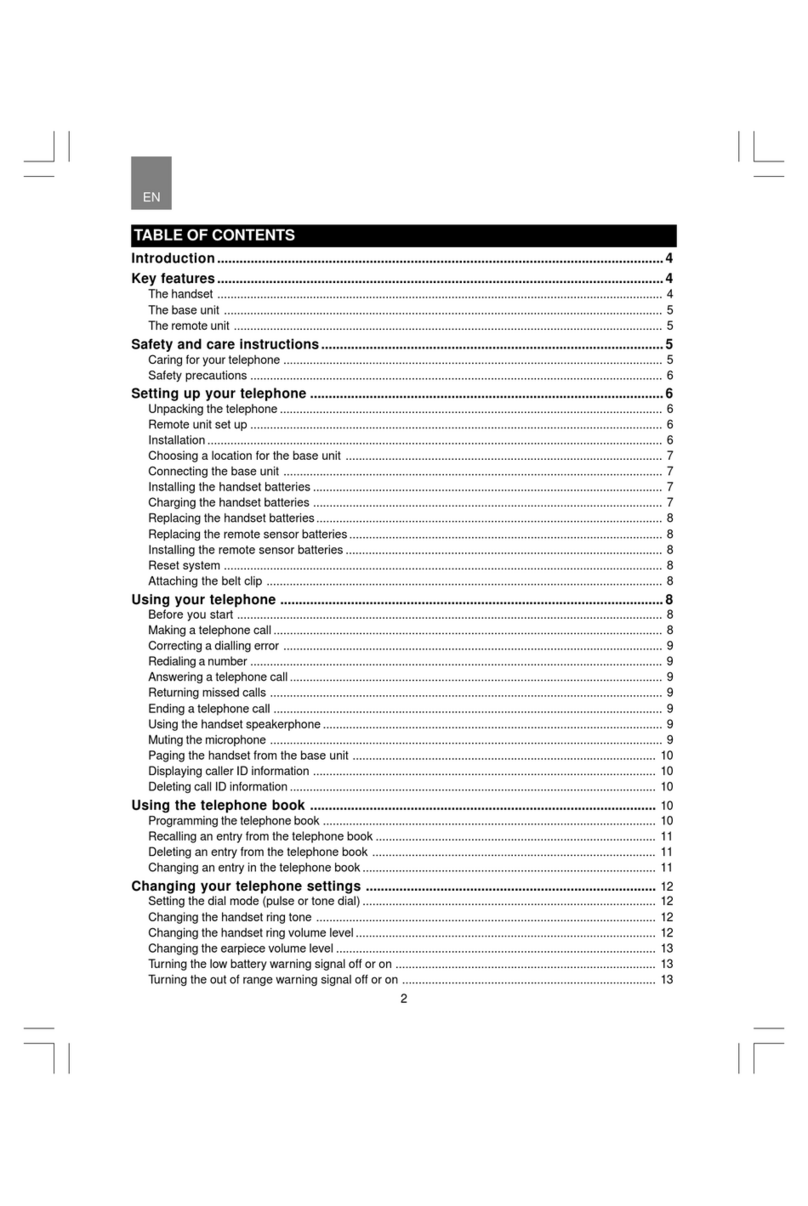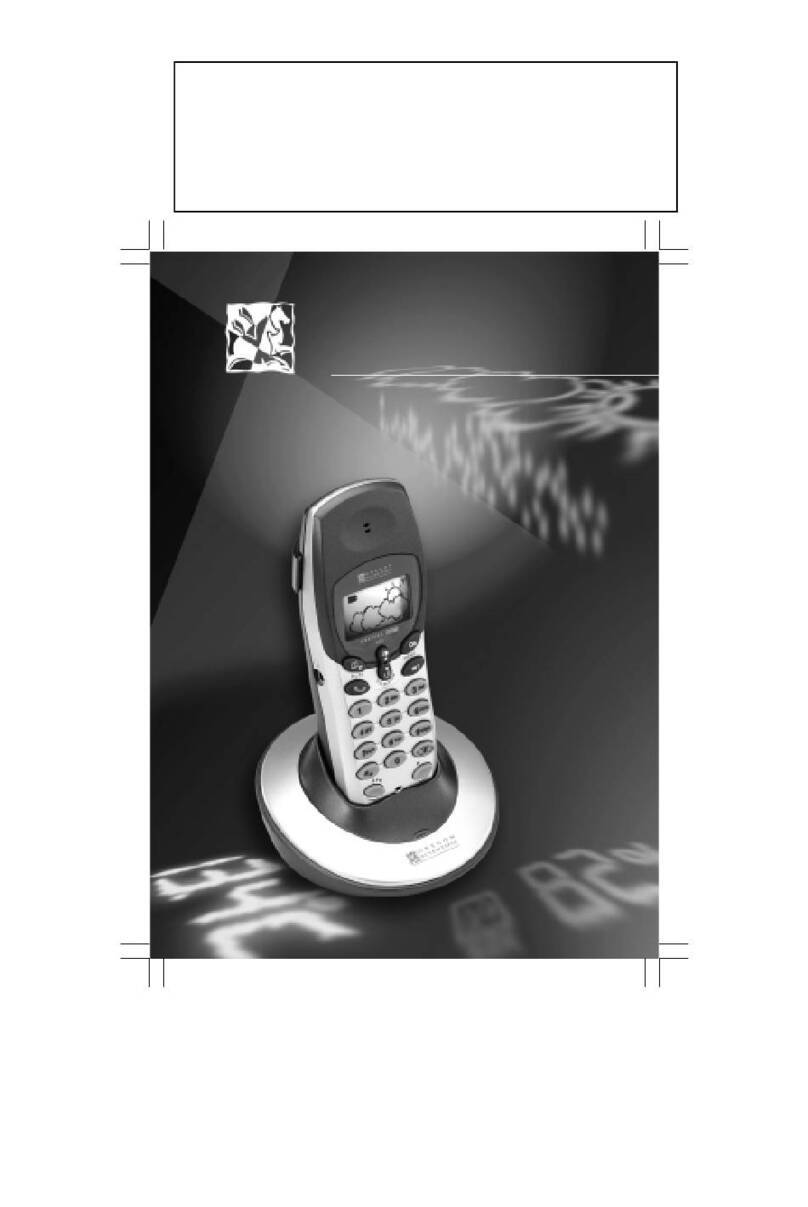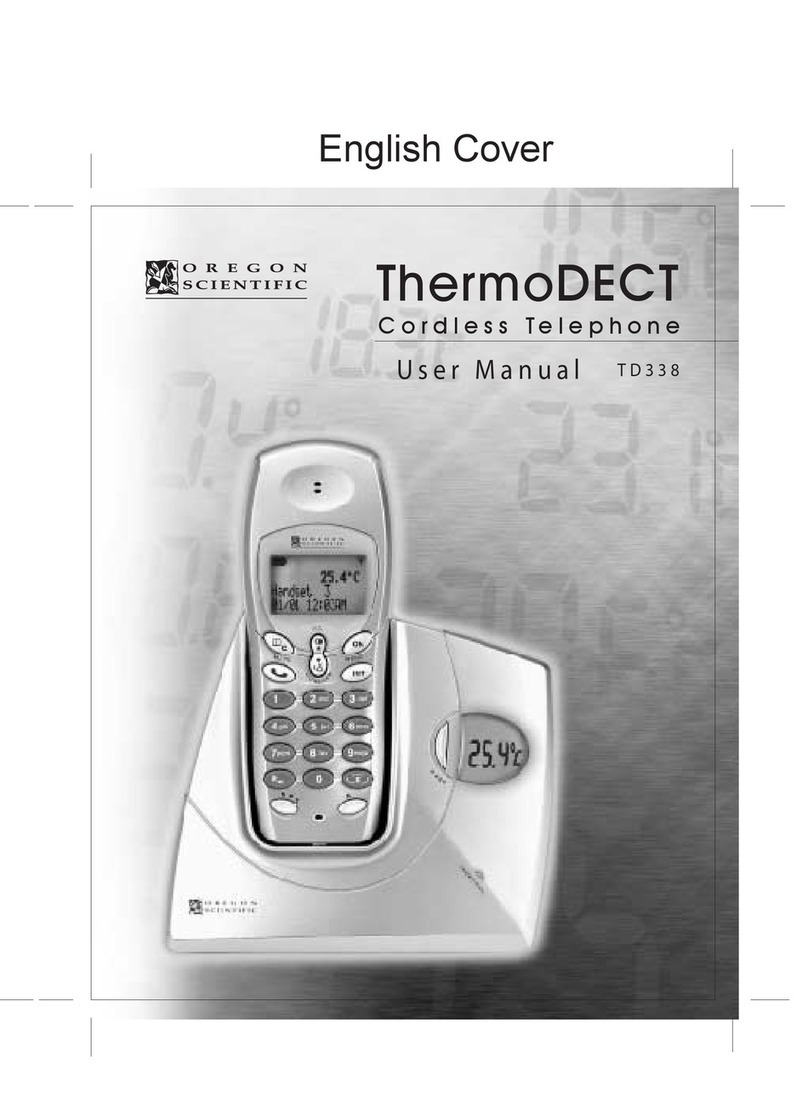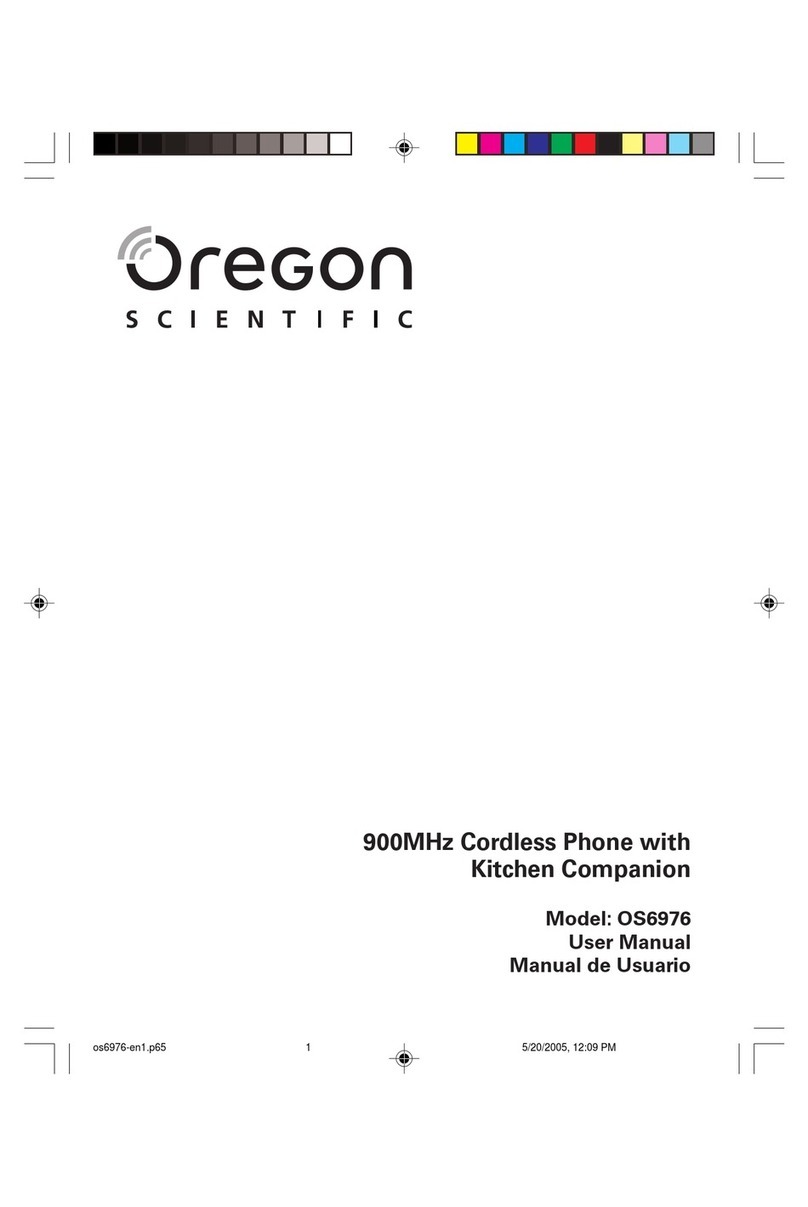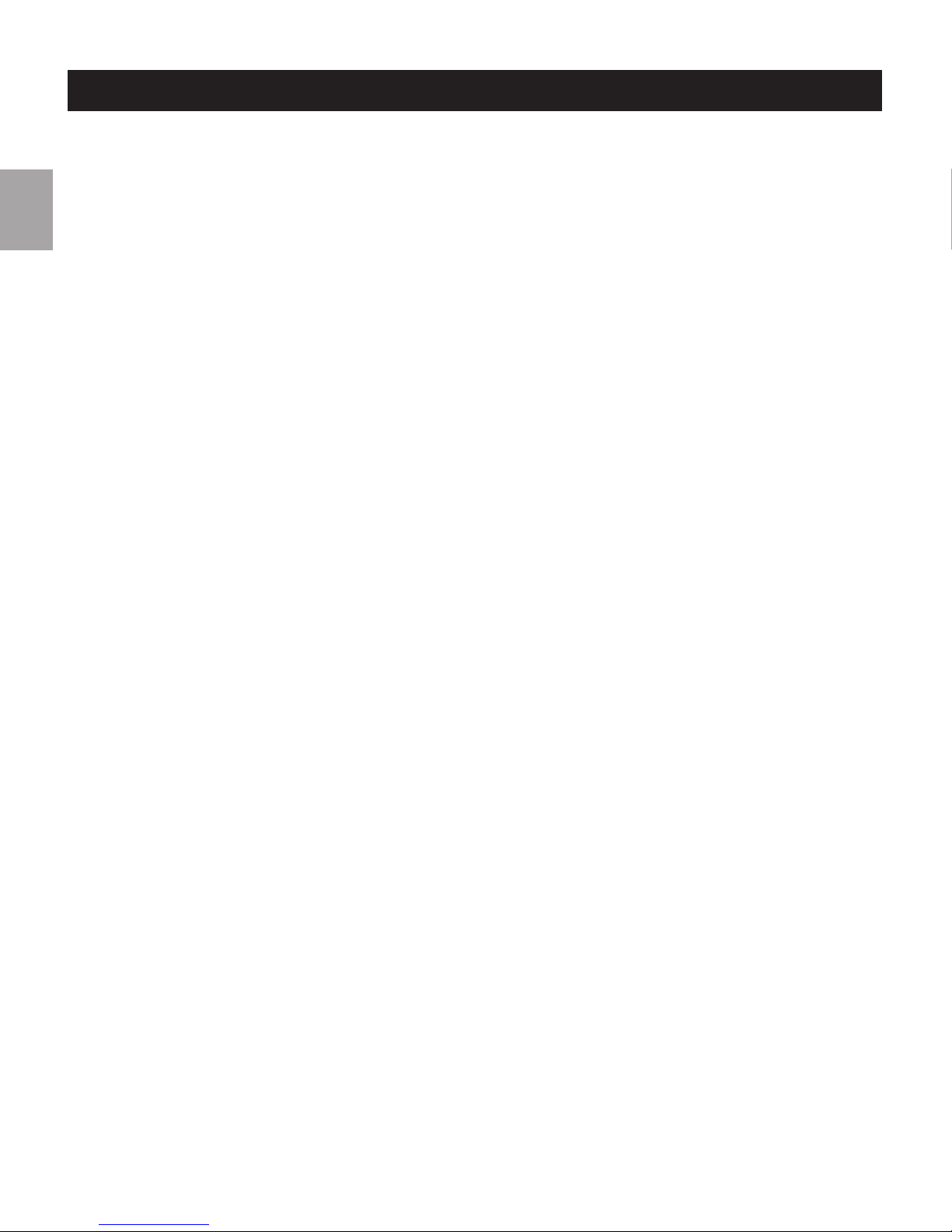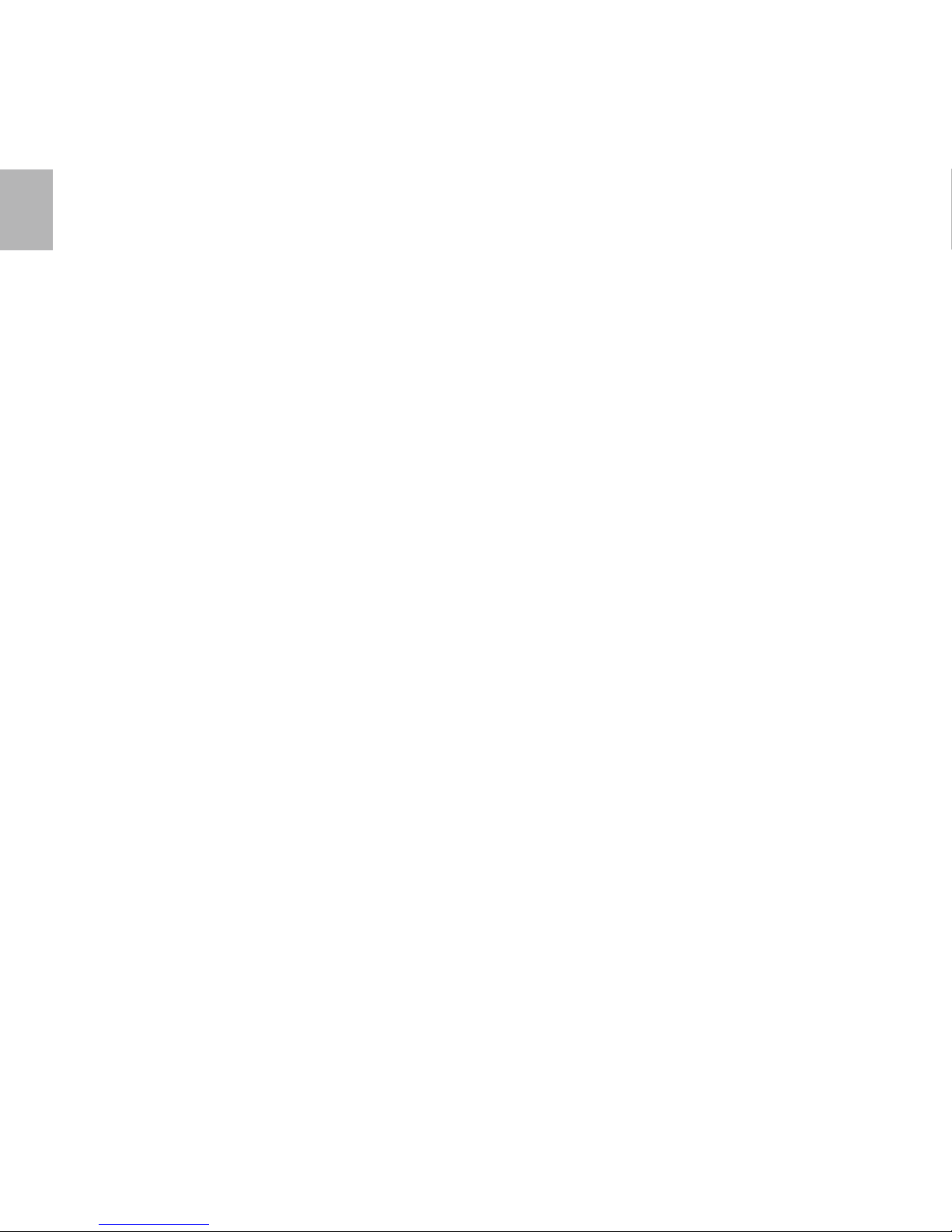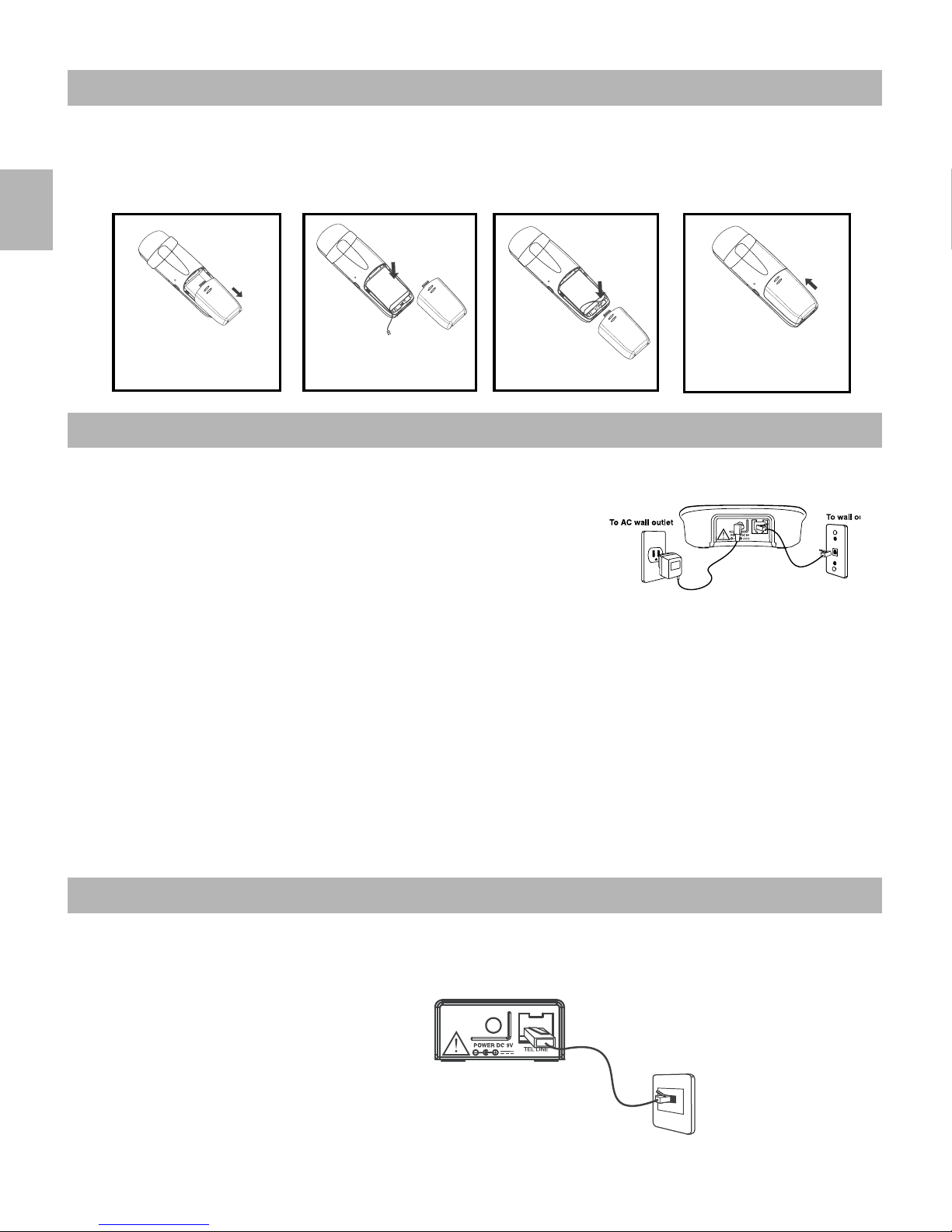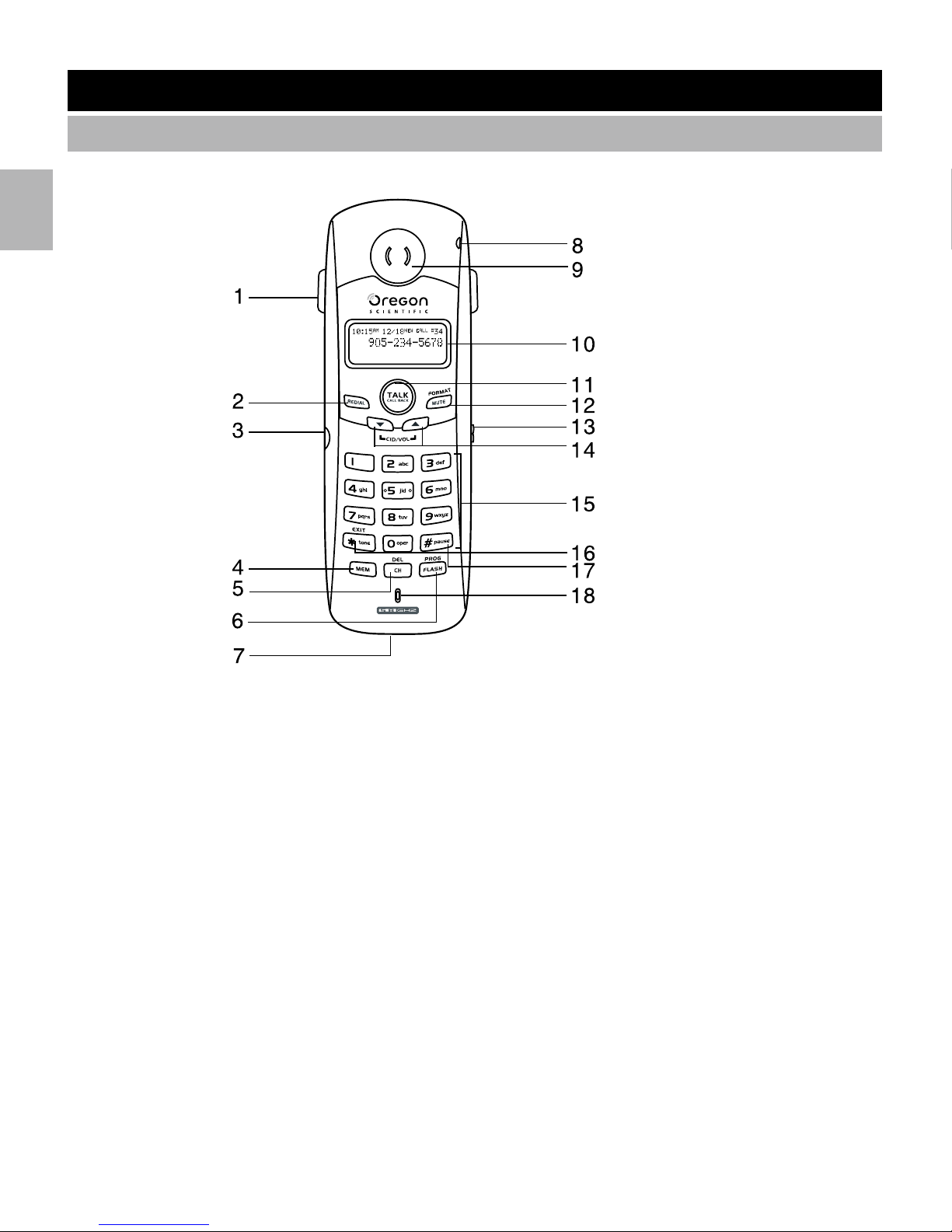EN
CALLER ID FEATURES ................................................................................................12
Caller ID ..................................................................................................................12
Caller ID list.............................................................................................................. 12
Reviewing Caller ID list ...........................................................................................12
Formatting Caller ID numbers .................................................................................. 12
Storing Caller ID entries in the directory .................................................................. 13
Dialing a Caller ID number ....................................................................................... 13
Deleting entries from the Caller list .......................................................................... 13
Deleting the displayed entry..................................................................................... 13
Deleting all entries.................................................................................................... 13
DIRECTORY...................................................................................................................14
Storing a number in the directory ............................................................................. 14
Replacing a directory entry with a Caller ID entry .................................................... 15
Changing a stored number....................................................................................... 15
Making calls from the directory ................................................................................ 15
Reviewing and deleting directory contents............................................................... 15
Chain dialing from the directory ............................................................................... 15
DIGITAL ANSWERING MACHINE ................................................................................16
Switch the answering machine on/off....................................................................... 16
Play the messages from the mailboxes ................................................................... 16
Delete a message ....................................................................................................17
Delete all old messages in a mailbox....................................................................... 17
Record a memo note................................................................................................ 17
Record an announcement........................................................................................ 17
Play an announcement ............................................................................................ 18
Delete an announcement ......................................................................................... 18
Menu Options........................................................................................................... 18
View the menu options............................................................................................. 18
Set the announcement on/off ................................................................................... 19
Record the announce only message........................................................................ 20
Set the ring delay .....................................................................................................20
Set the time .............................................................................................................. 20
Hear the current time ............................................................................................... 21
Adjust the volume level ............................................................................................21
Setup the remote access code................................................................................. 21
Remotely access the answering machine................................................................ 21
CHANGING THE BATTERY ..........................................................................................22