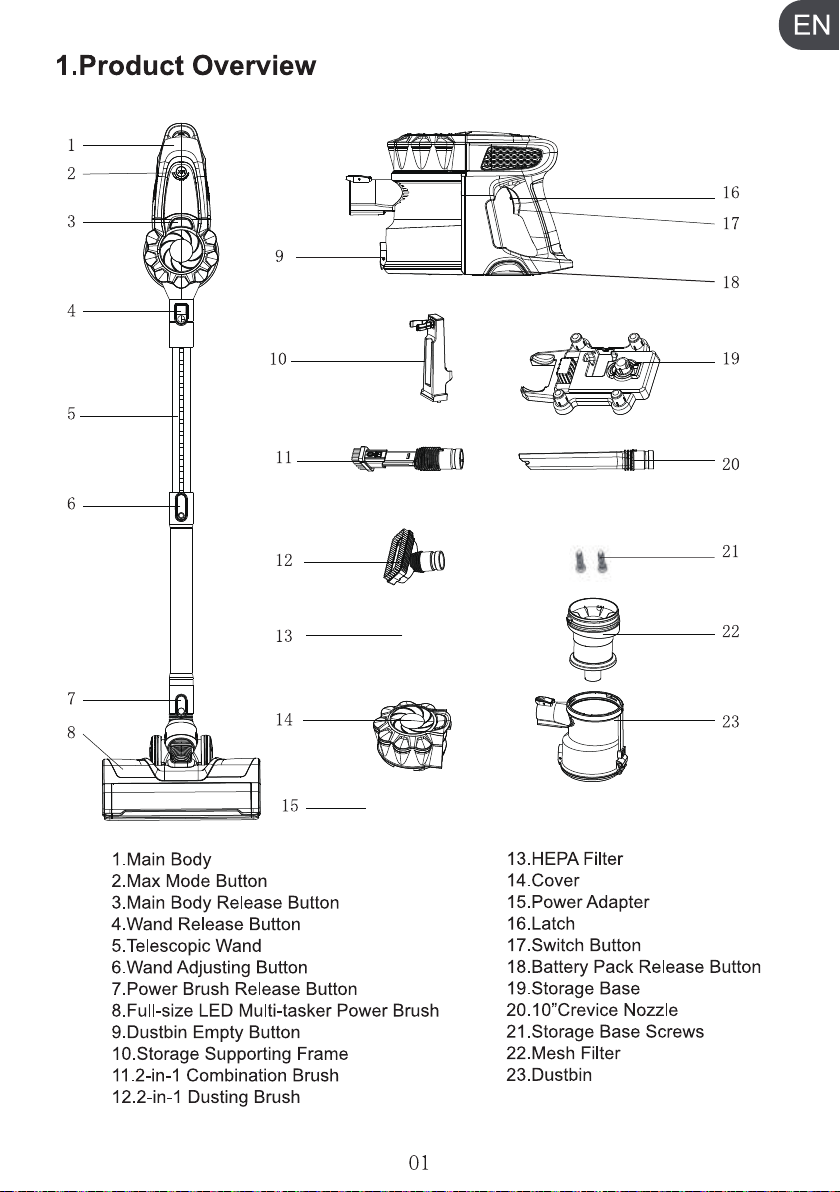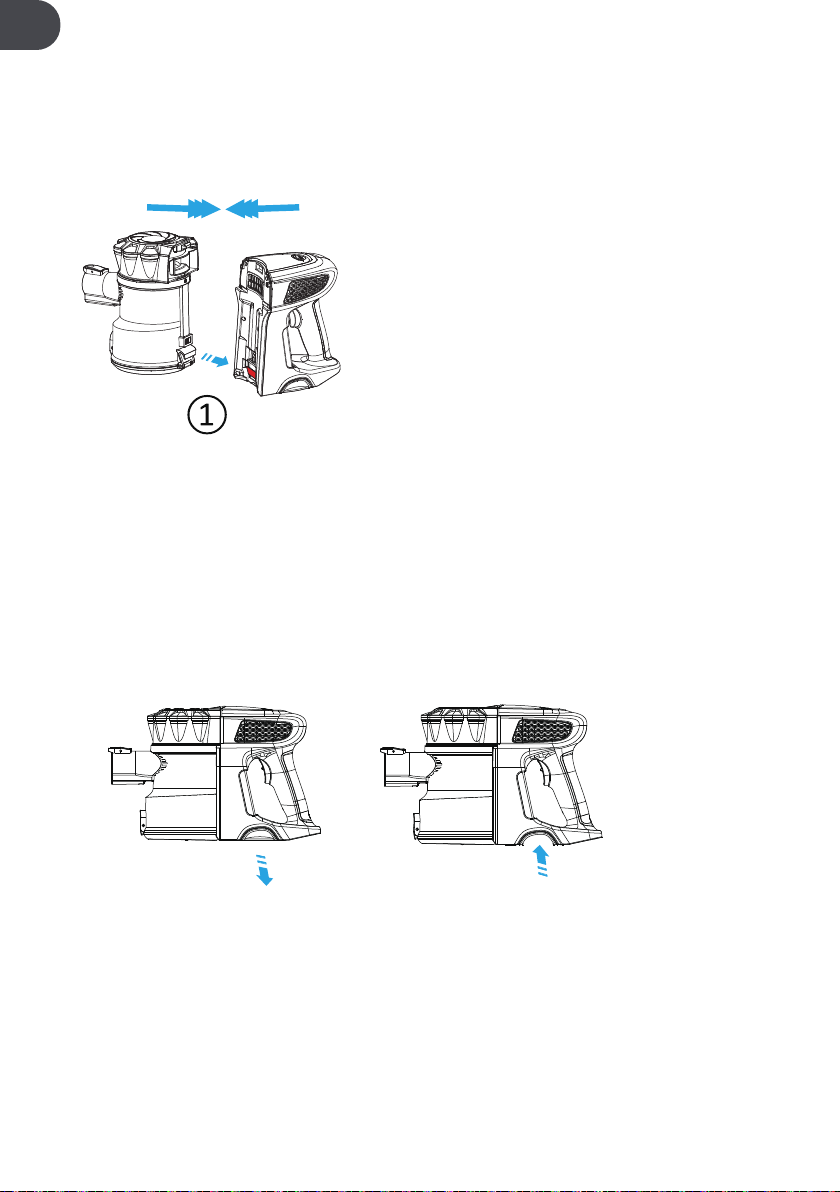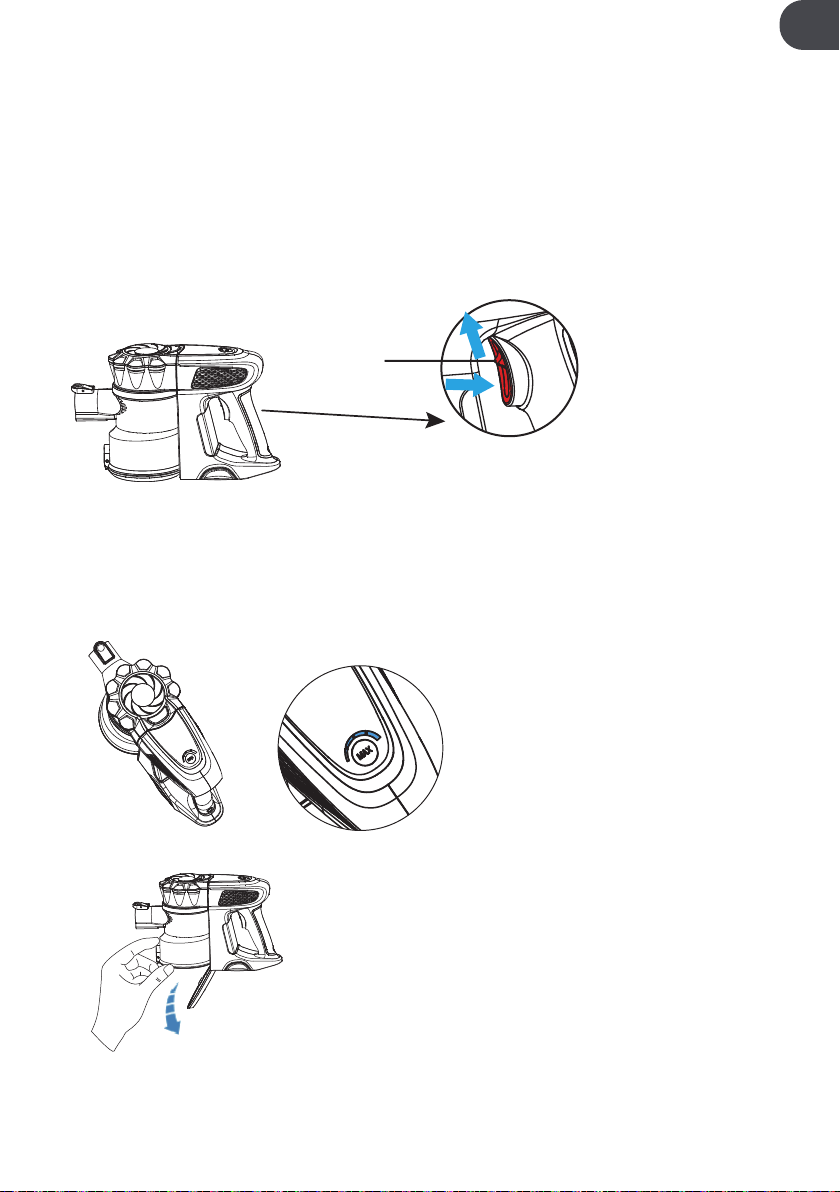07
Tips:
• Charge the battery only with the adaptor provided by ORFELD .
• When you won't use the battery for a long time, please store in a cool dry place.
In this situation, please ensure that the battery has been half charged
• If you need an additional battery, please purchase from ORFELD.
5.Daily Maintenance
In order to maintain machine performance, it is recommended that you clean the
components on a regular basis.
Note: Clean the dustbin and filters every time after use,
and wash them with cold running water once 2 weeks.
Four solid blue lights: Full power.
Three solid blue lights: 75% power.
Two solid blue lights: 50% power.
One solid blue light: 25% power.
Four blue light blinking: NO power.
On Work
4.4 Working Time
• Working time last about 30 min. on regular mode, and about 15 min. on MAX mode.
• Data is obtained by ORFELD laboratory using one battery and non-motorized accessories.
Charging Time
• Charging time takes about 4.5 hours.
• Based on results from ORFELD lab tests.
Lab test environment: temperature between 4℃(39.2°F) to 40℃(104°F ).
EN