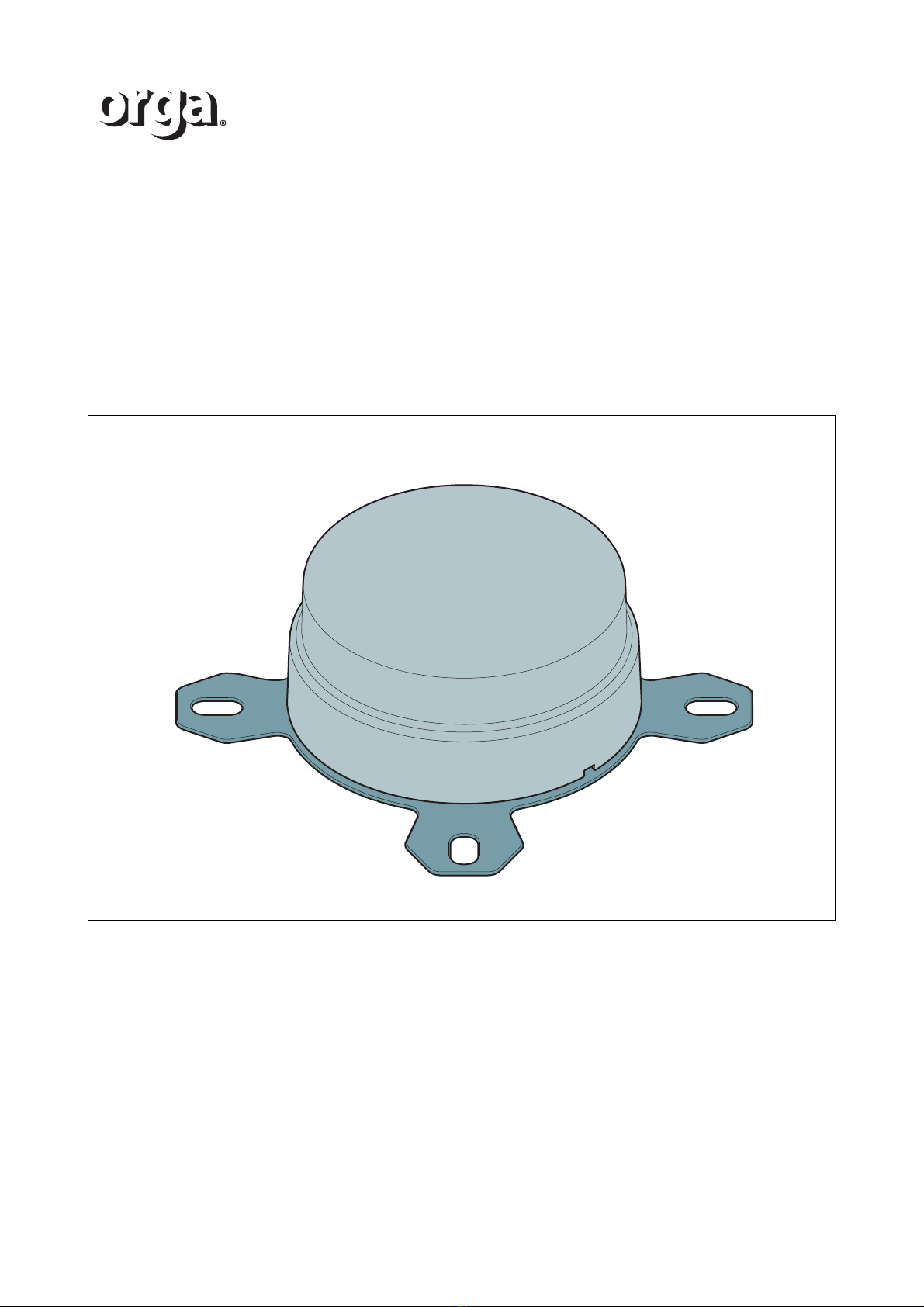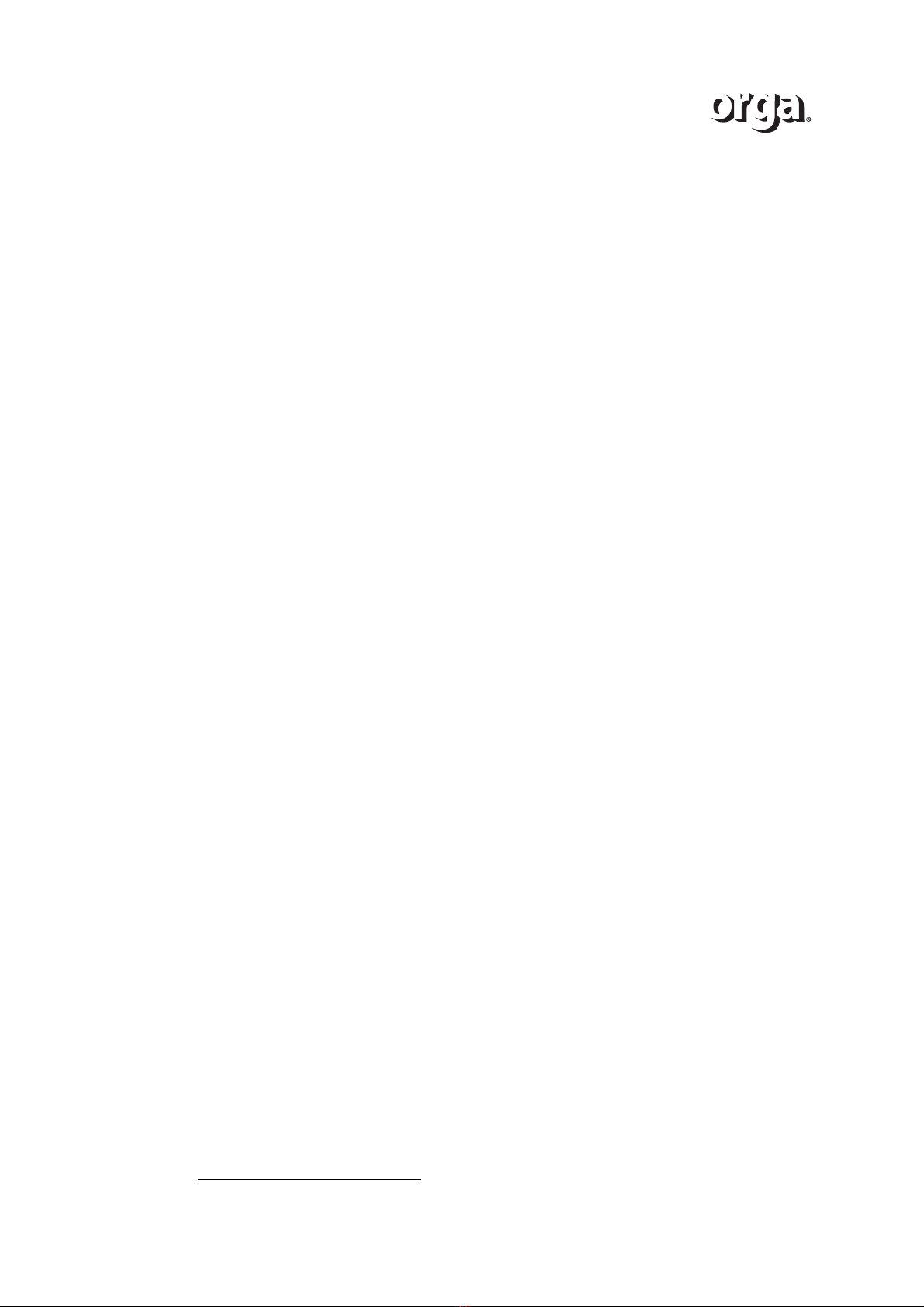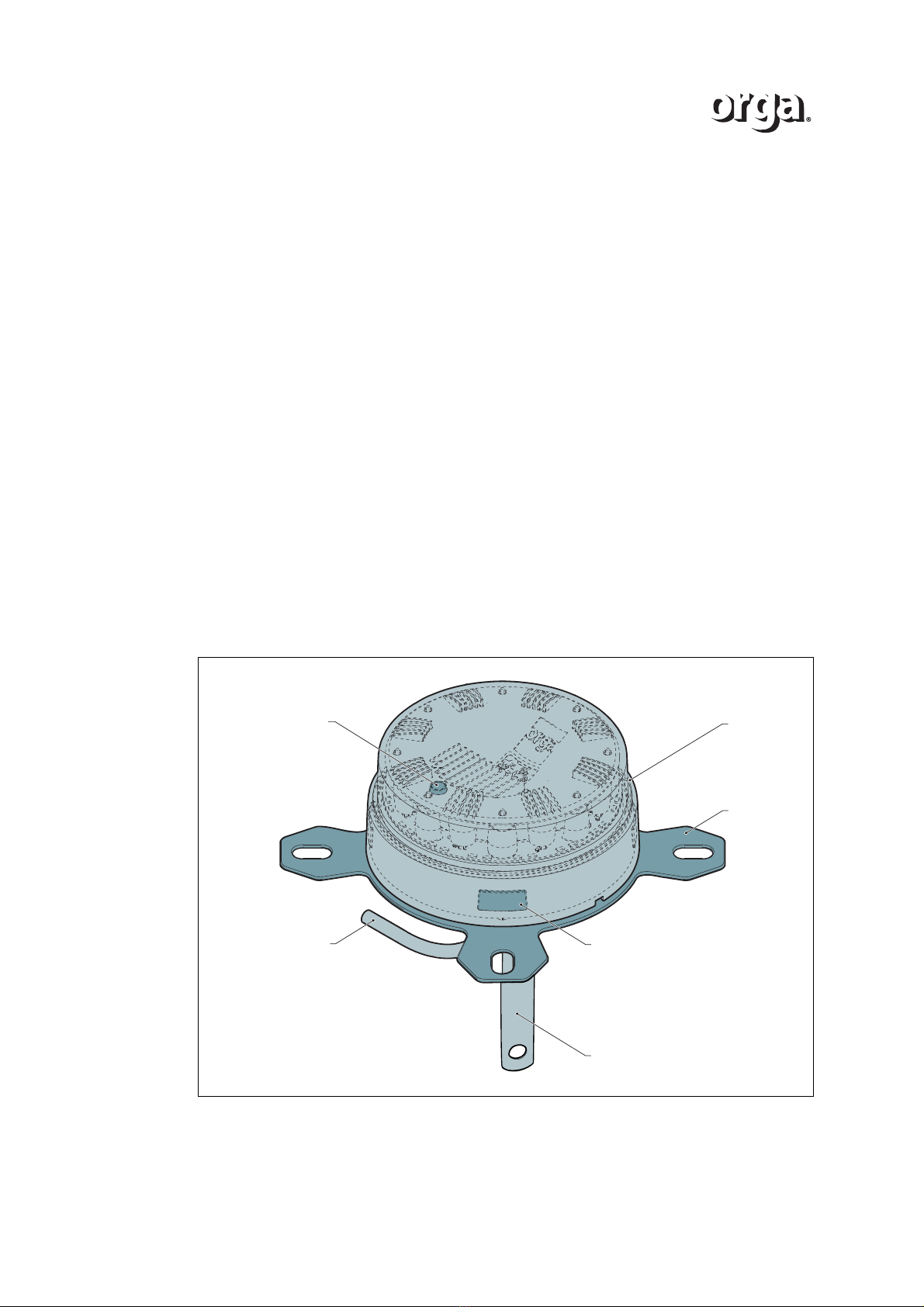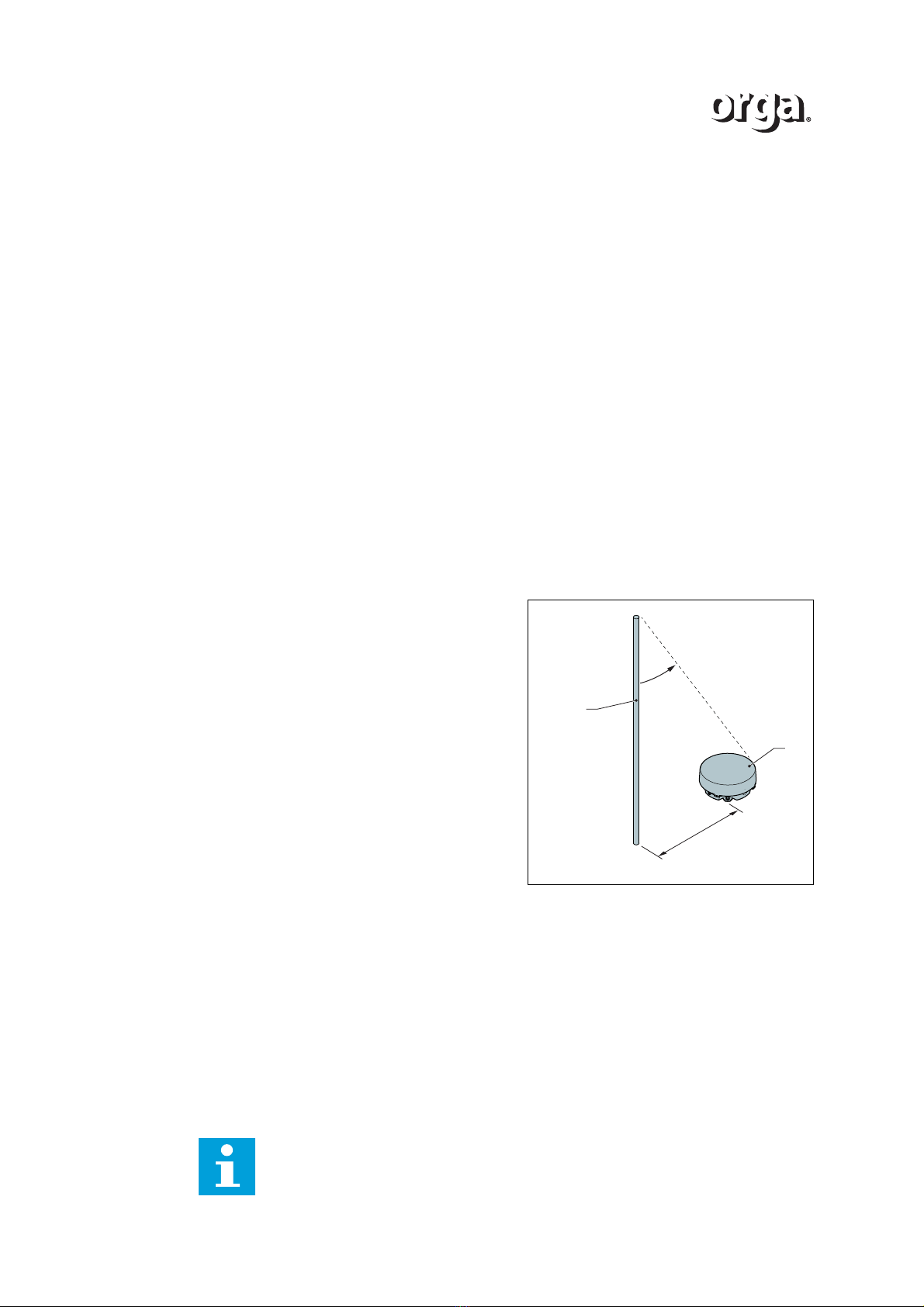SAFETY
6
2.4 Warranty policy
THE FOLLOWING IS THE STANDARD LIMITED WARRANTY FOR THE ORGA
SYSTEMS AND PRODUCTS ("PRODUCTS") SUPPLIED BY ORGA AVIATION B.V.,
SCHIEDAM - THE NETHERLANDS, HEREINAFTER: "ORGA". THIS WARRANTY
APPLIES UNLESS A DIFFERENT WARRANTY HAS BEEN SPECIFICALLY AGREED
TO AND SIGNED BY AN ORGA AUTHORISED REPRESENTATIVE.
LIMITED WARRANTY
(a) Orga warrants, subject to the following limitations, that at time of delivery to Buyer, its
Products will conform to applicable Orga drawings and Product specifications and will be
free from defects in workmanship and material. If applicable, Orga warrants that at the
time of delivery Products are compliant to applicable national and/or international rules
and regulations. However, unauthorised maintenance or repair could invalidate
compliance with such rules and regulations.
(b) The Products are not in conformity as meant under (a) in the case of a defect in
workmanship or material becoming apparent under normal authorised use consistent with
Orga Product instructions and specifications. Normal wear and tear (including but not
limited to lamp failure) or problems with electrical power, relatively minor anomalies which
are customary and/or technically unavoidable, or the need for periodic maintenance shall
not constitute non-conformity.
These warranties shall be available to the initial purchaser, and may be transferable to its
successors and assigns.
The duration of these warranties shall be as follows:
1 For LED-based Lighting fixtures sixty (60) months after shipment of the Product ex
works, Schiedam, the Netherlands1).
2 For xenon strobe lights twenty-four (24) months after shipment of the Product ex
works, Schiedam, the Netherlands1).
3 All other Products twelve (12) months after commissioning, with a maximum of
eighteen (18) months after shipment of the Product ex works, Schiedam, the
Netherlands1)
(c) All Products repaired or replaced hereunder shall be warranted only for the unexpired
portion of the original warranty period. If Orga is of the opinion that the complaint about the
defect is justified, Orga will repair or replace at its own option any faulty Product returned
within the warranty period at its cost (including material and labour costs, excluding
shipping costs). Repaired or replaced Products will be delivered ex works, Schiedam, the
Netherlands1). The risk of loss or damage to all Products in transit shall be borne by Buyer.
(d) The integrity and reliability of Orga systems and Products are dependent on the use of
Orga parts and components. To ensure the optimum performance and reliability of your
Orga system, it is strongly advised that only components and modules manufactured by
Orga be used. No other parts can be used without prior written permission from Orga.
Any right under this warranty shall lapse if the Product has been exposed or subjected to
1 Any maintenance or lack of maintenance, repair, installation, handling, transportation,
storage, operation, treatment, failure to observe the instructions for use or use which
is improper, excessive or otherwise is not in compliance with Orga's instructions; or
1) EXW, Incoterms