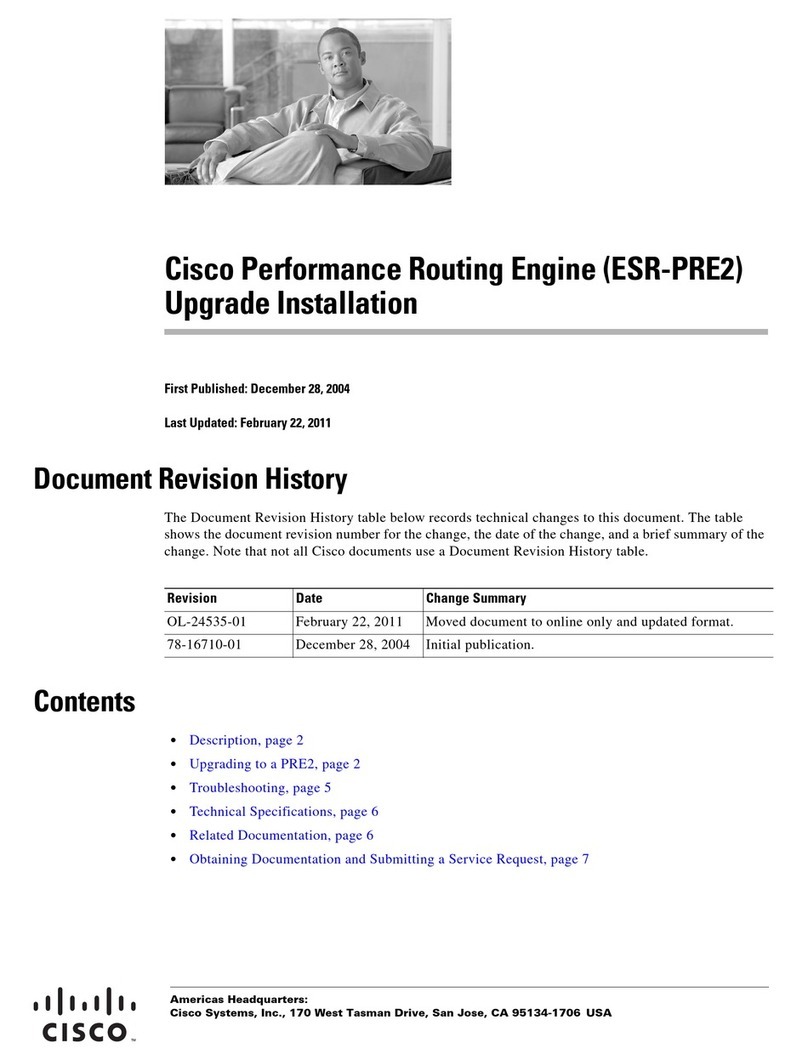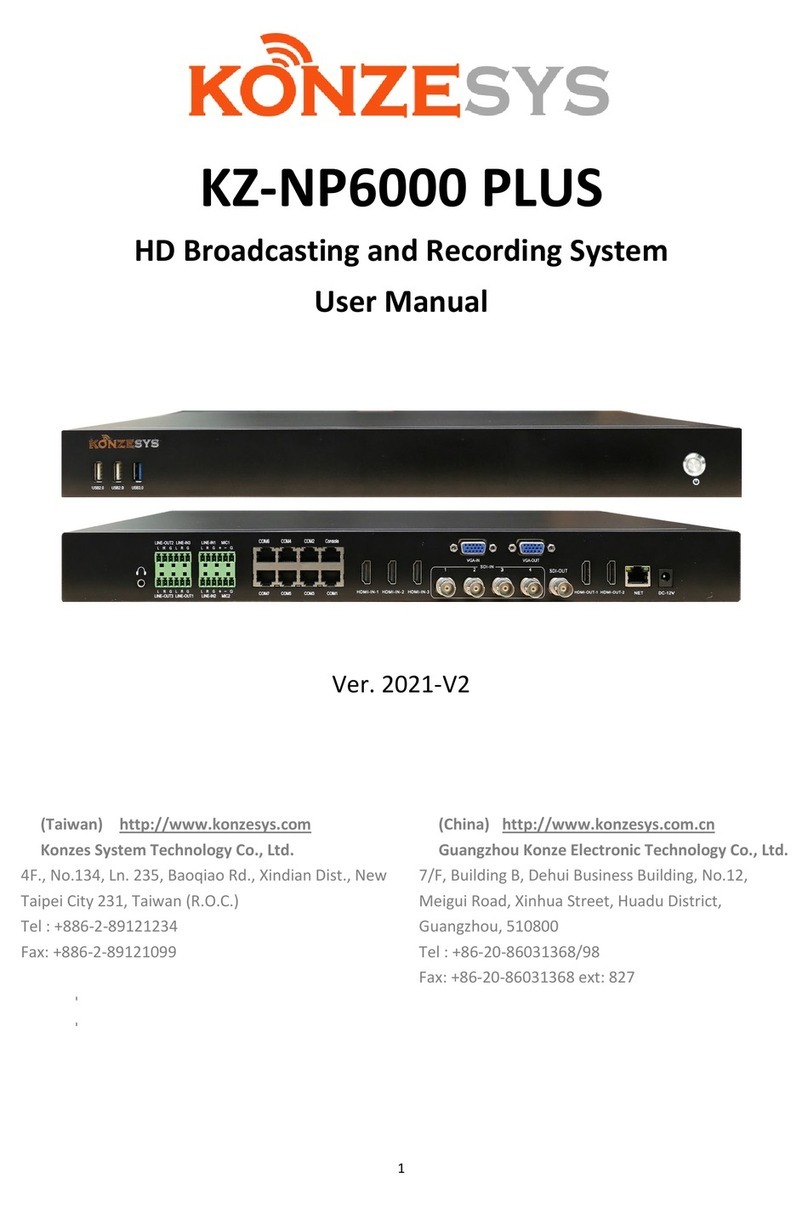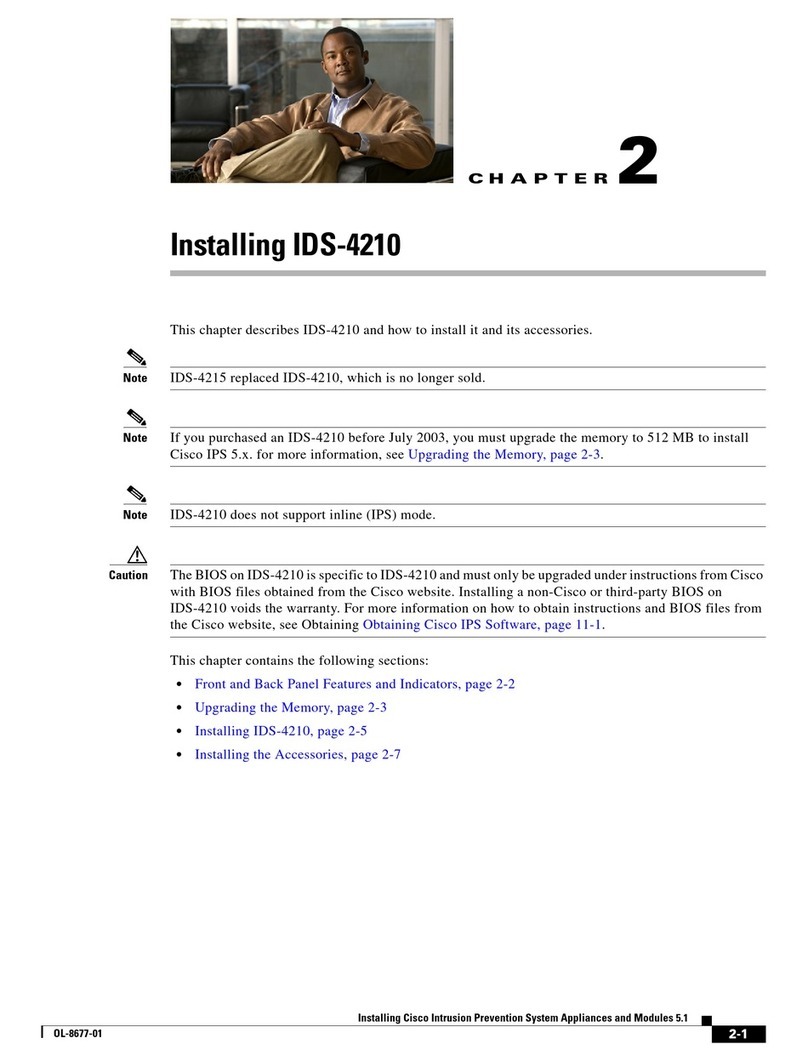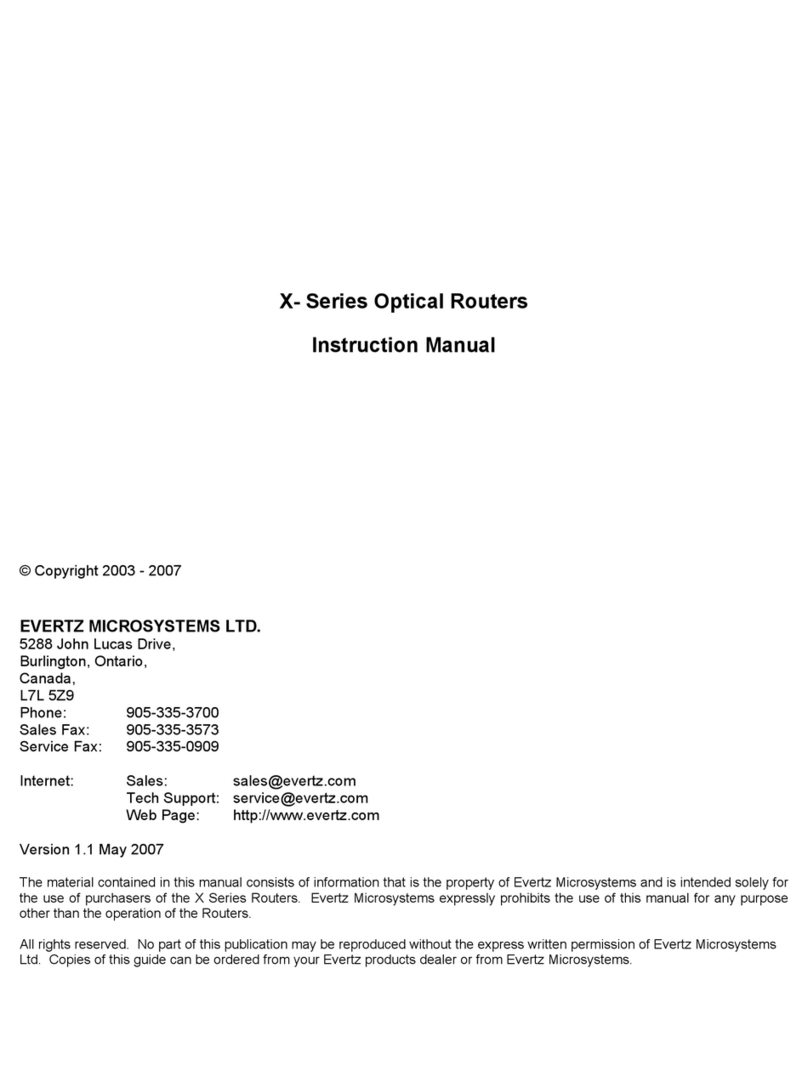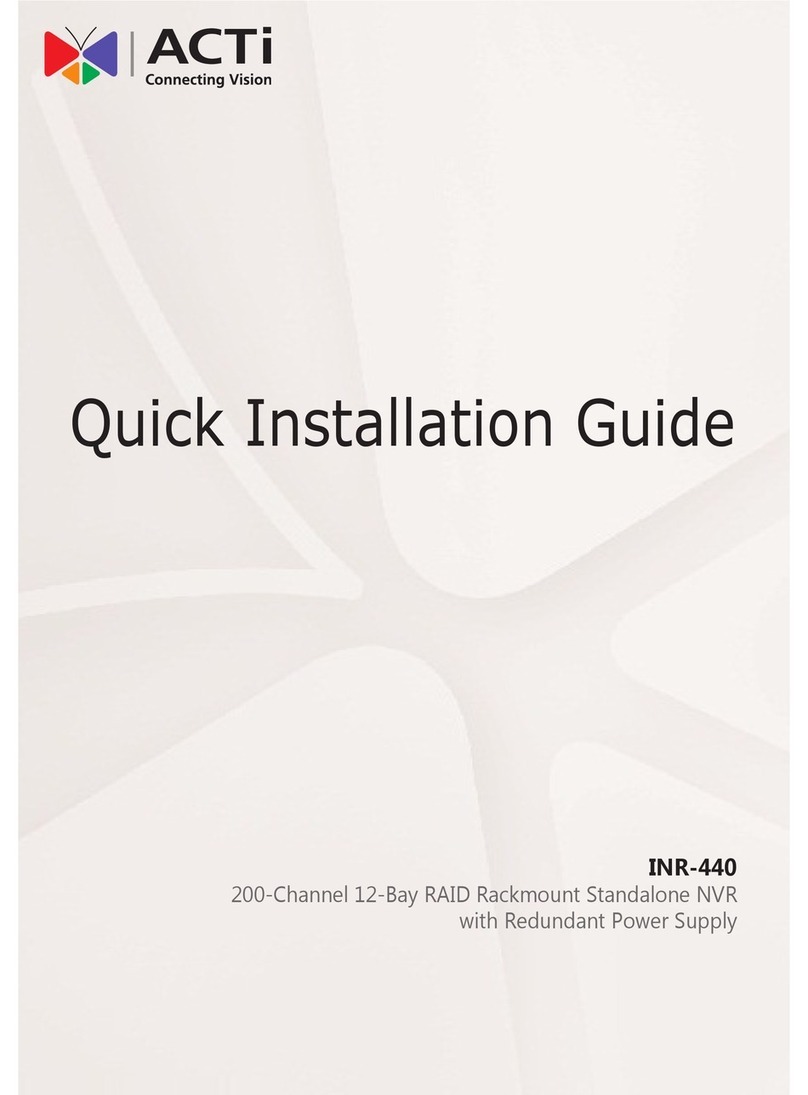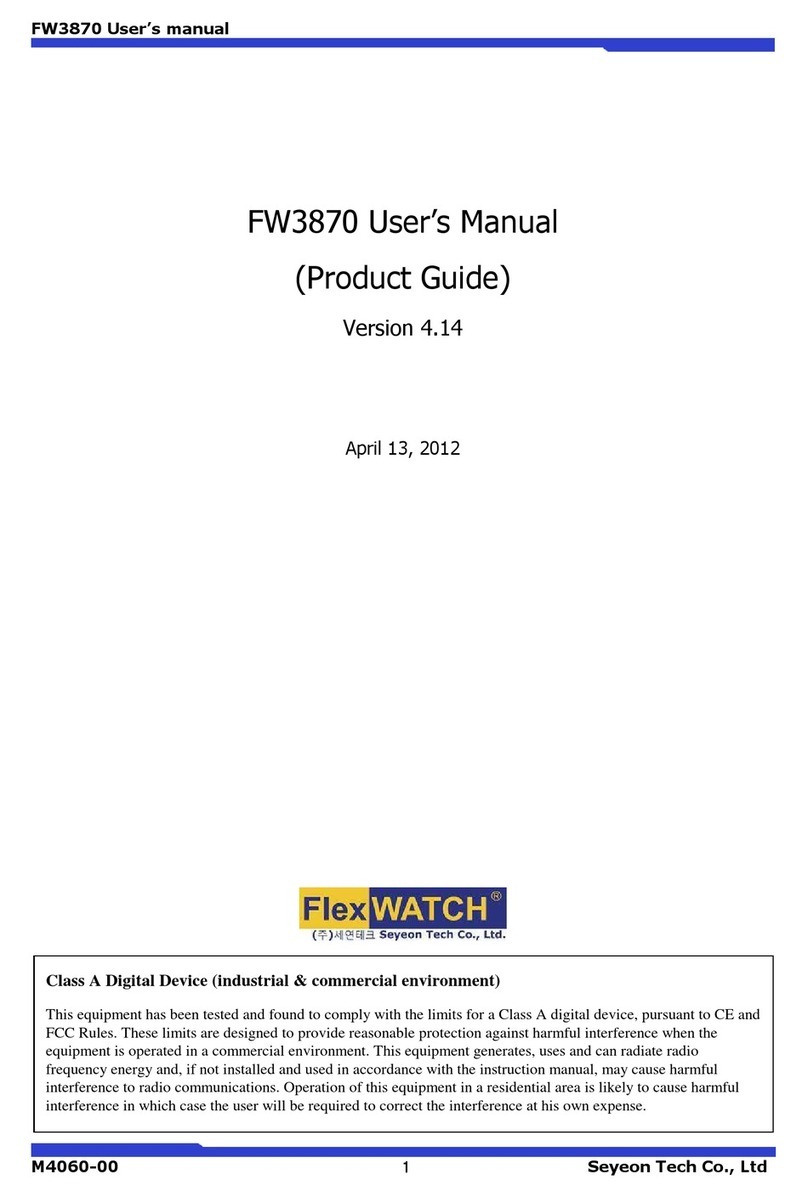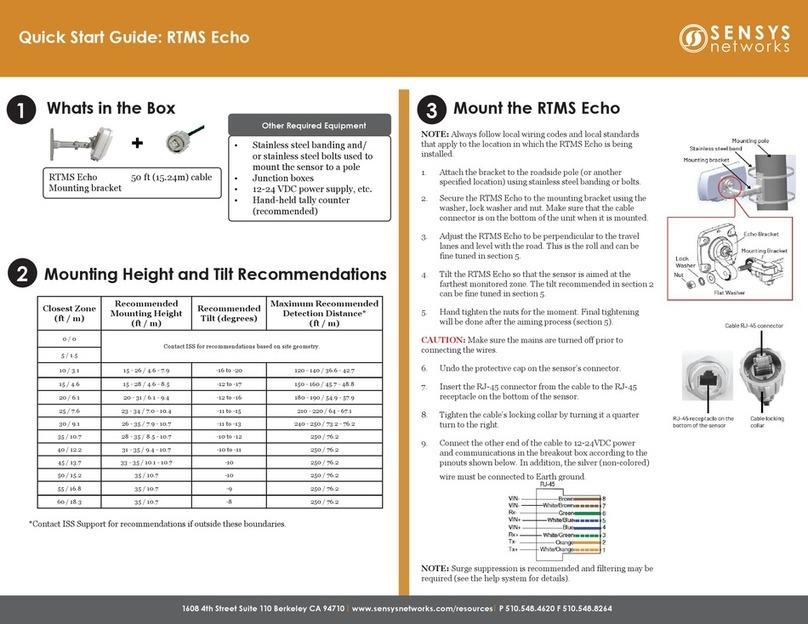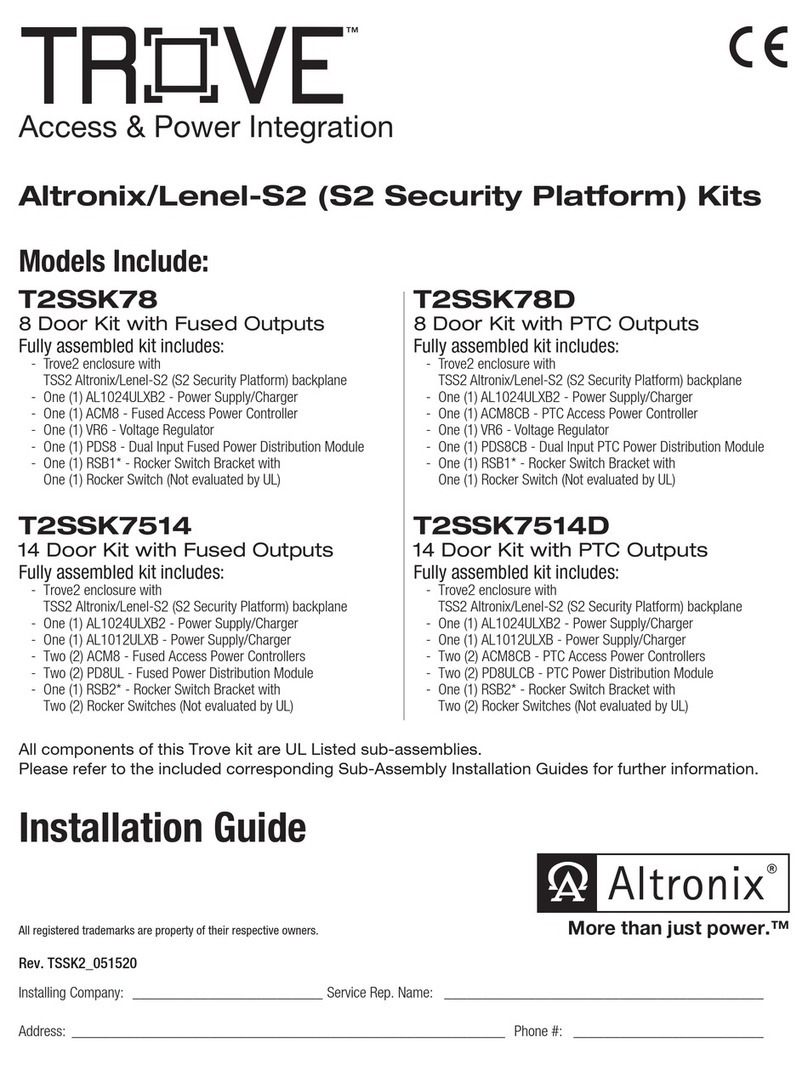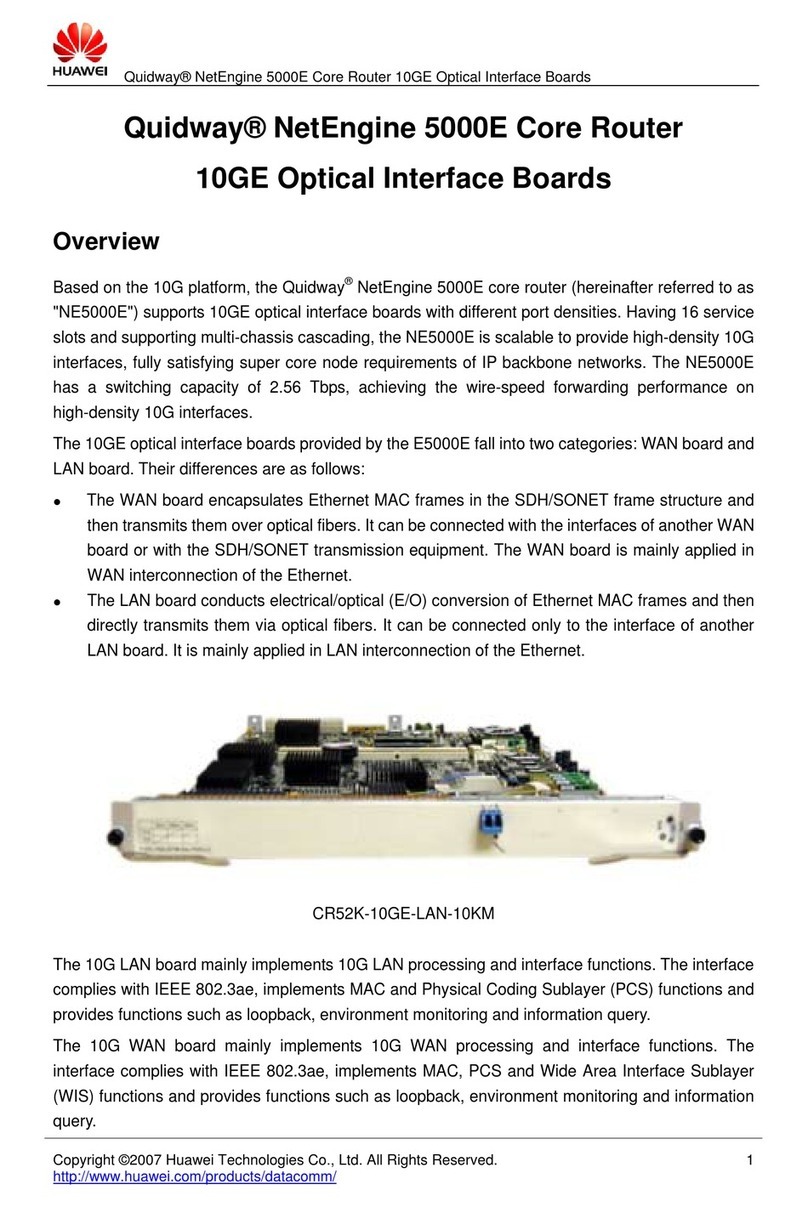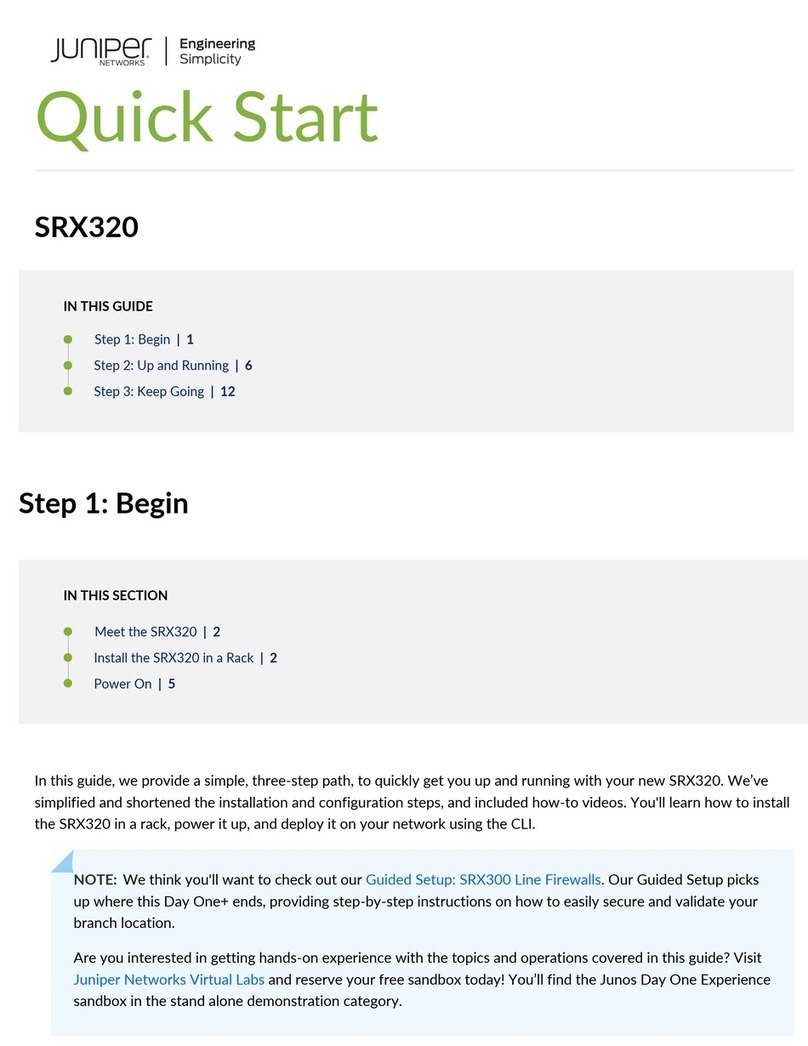ORiNG INJ-102GT User manual

Quick Installation Guide
Version 2.0
Quick Installation Guide
PRINTED ON RECYCLED PAPER
Q I G 1907-2-00-N102GTXXX2-FX010
Installation
INJ-102GT
Introduction
INJ-102GTThe PoE injector is an advanced IEEE 802.3af/at compliant
device with intelligent detection that provided 2 port 10/100/1000Base-T(X)
PoE outputs. The device does not turn on power until it detects a valid PoE
signature from the PoE device attached downstream on the Ethernet cable.
This protection against damage to non-PoE compliant equipment which may
be connected to the Ethernet cable. Because of this intelligent detection, only
an IEEE 802.3af/at compliant deice can be powered with the PoEINJ-102GT
injector. Typically, in gigabit networks the maximum allowable CAT5 cable
length is about 100 meters, due to the limitation of the Ethernet standard.
Because of its 50-57V insertion, the installer doesn't need to worry about
voltage drops caused by cable length. The PoE injector canINJ-102GT
function with any PoE P.D. equipment which is fully compliant with the IEEE
802.3af/at PoE standard.
Note: The equipment being powered must be fully IEEE 802.3af/at
compliant in order for the power supply to be able to sense the PoE
devices signature and apply power. Power is supplied on Ethernet pins
1/2(V+) and 3/6(V-).Ethernet pins 1/2/4/5 (V+) and 3/6/7/8 (V-).
Package Contents
The device is shipped with the following items. If any of these items is
missing or damaged, please contact your customer service representative
for assistance.
Features
Preparation
Before installation, make sure you have all of the package contents available and a PC
with Microsoft Internet Explorer 6.0 or later, for using web-based system management
tools.
I N D U S T R I A L
G I G A B I T
I n j e c t o r
P o E
Support 2 ports 10/100/1000Base-T(X) P.S.E ports
Fully compliant with IEEE 802.3af/at standard
Auto protection for over voltage power input and over current output
Provide up to 30W per port PoE output
Power input from 50 to 57VDC
Rigid IP-30 housing design
DIN-rail and wall mounting enable
Elevated Operating Ambient: If installed in a closed environment, make sure the operating
ambient temperature is compatible with the maximum ambient temperature (Tma)
specified by the manufacturer.
Make sure the amount of air flow required for safe operation of theReduced Air Flow:
equipment is not compromised during installation.
Mechanical Loading: Make sure the mounting of the equipment is not in a hazardous
condition due to uneven mechanical loading.
Circuit Overloading: Consideration should be given to the connection of the equipment to the
supply circuit and the effect that overloading of the circuits might have on overcurrent
protection and supply wiring. Appropriate consideration of equipment nameplate ratings
should be used when addressing this concern.
Safety & Warnings
DIN-rail
Step 1 : Slant the device and screw the Din-rail kit onto the back of the device, right in the middle of
the back panel.
Step 2 :Slide the device onto a DIN-rail from the Din-rail kit and make sure the device clicks into the
rail firmly.
INJ-102GT
Dimension Unit =mm (Tolerance ±0.5mm)
Panel Layouts
Front Panel
1. Din-rail screw holes
Rear Panel
Top Panel
1. Terminal block
2. Wall-mount screw holes
1. Gigabit PoE port
2. Gigabit Data port
3. PoE indicator
4. PoE power indicator
10/ 100/1 000T
INJ-102GT
PWR
PoE
Dat a IN
PoE O UT
Dat a IN
PoE O UT
1 2
2
1
1
4
2
3
1
12
Industrial Gigabit Injector
Contents
Wall-mount Kit
DIN-rail Kit
INJ-102GT
Pictures Number
X 2
X 1
QIG X 1
X 1
43.5
8.0
14.0 6.05
25.0
50.0
25.5
26.1
95.0
12.3
13.1
24.3
25.6
24.3
Ø5.9
Ø3.0
10/100/1000T
INJ-102GT
PWR
PoE
Dat a IN
PoE O UT
Dat a IN
PoE O UT
1 2
2
1
Step 1: Screw the two pieces of wall-mount kits onto both sides of the switch. A
total of eight screws are required, as shown below.
Step 2: Use the switch, with wall mount plates attached, as a guide to mark the correct
locations of the four screws.
Step 3: Insert four screw heads through the large parts of the keyhole-shaped apertures, and
then slide the switch downwards. Tighten the four screws for added stability.
Wall-mounting
10/100/1000T
INJ-102GT
PWR
PoE
Dat a IN
PoE O UT
Dat a IN
PoE O UT
1 2
2
1

Q I G Quick Installation Guide
PRINTED ON RECYCLED PAPER
Quick Installation Guide
Q I G
Specifications
ORing Industrial Networking Corp.
Copyright© 2014 ORing
All rights reserved.
TEL: +886-2-2218-1066
FAX: +886-2-2218-1014
Website: www.oringnet.com
E-mail: support@oringnet.com
I N D U S T R I A L
G I G A B I T
I n j e c t o r
P o E
Network Connection
The device has standard Ethernet ports. According to the link type, the AP uses CAT
3, 4, 5, 5e, 6 UTP cables to connect to any other network device (PCs, servers,
switches, routers, or hubs). Please refer to the following table for cable specifications.
Cable Type Max. Length Connector
10BASE-TX Cat. 3, 4, 5 100-ohm UTP 100 m (328 ft) RJ-45
100BASE-TX Cat. 5 100-ohm UTP UTP 100 m (328 ft) RJ-45
1000BASE-T Cat. 5/Cat. 5e 100-ohm UTP UTP 100 m (328ft) RJ-45
For pin assignments for different types of cables, please refer to the following tables.
1000 Base-T
Configurations
After installing the device and connecting cables, the green power LED
should turn on. Please refer to the following table for LED indication.
LED
Color
Status
Description
Power Green On Power is on and functioning Normally
PoE Blue
On PoE Device Link
Off None PoE Device Detected
Version 2.0
Symbol DescriptionSymbol Description
1Rx+ (Vdc+)
Rx- (Vdc+)
Tx+ (Vdc-)
NC
NC
Tx- (Vdc-)
NC
NC
Data Receive and
Feeding power(+)
Data Receive and
Feeding power(+)
Data Transmit and
Feeding power(-)
Not Connected
Not Connected
Data Transmit and
Feeding power(-)
Not Connected
Not Connected
Rx+
Rx-
Tx+
NC
NC
Tx-
NC
NC
Data Receive
Data Receive
Data Transmit
Not Connected
Not Connected
Data Transmit
Not Connected
Not Connected
2
3
4
5
6
7
8
Note: pins 3 and 6 (-Vdc) should not be shorted to ground
Symbol Description Symbol Description
RJ-45 Input (Data Only)
1
RJ-45 Output (Data and PoE Power)
2
3
4
5
6
7
8
BI_DA+
BI_DA-
BI_DB+
BI_DC+
BI_DC-
BI_DB-
BI_DD+
BI_DD-
Data BI_DA+
Data BI_DA-
Data BI_DB+
Data BI_DC+
Data BI_DC-
Data BI_DB-
Data BI_DD+
Data BI_DD-
BI_DA+ (Vdc+)
BI_DA- (Vdc+)
BI_DB+ (Vdc-)
BI_DC+
BI_DC-
BI_DB- (Vdc-)
BI_DD+
BI_DD-
Data BI_DA+ and
Feeding power(+)
Data BI_DA- and
Feeding power(+)
Data BI_DB+ and
Feeding power(-)
Data BI_DC+
Data BI_DB- and
Feeding power(-)
Data BI_DC-
Data BI_DD+
Data BI_DD-
RJ-45 Input (Data Only) RJ-45 Output (Data and PoE Power)
10/100Base-TX
Oring PoE Injector Model INJ-102GT
RJ-45 10/100/1000Base-T(X)
Port with P.S.E output 2
Physical Ports
Power
Redundant Input power Dual 50~57Vdc on 4-pin terminal block
LED indicators
PWR / Ready: 1 x LED
Power indicator
PoE Indicators
PoE Power budget
Overload current protection
<1W
Reverse Polarity Protection Present
Physical Characteristic
Enclosure IP-30 Metal
Dimension (W x D x H) 26.1(W) x 70(D) x 95(H)mm (1.03x 2.76 x 3.74inch.)
Weight (g)
Environmental
-40 to 85 C (-40 to 185 F)
o o
Storage Temperature
Operating Temperature
5% to 90% Non-condensingOperating Humidity
Regulatory approvals
EN 55032, CISPR32, EN 61000-3-2, EN 61000-3-3,
FCC Part 15 B class A
EMI
EN 55024 (IEC/EN 61000-4-2 (ESD: Contact 4KV, Air 8KV),
IEC/EN 61000-4-3 (RS: 3V),
IEC/EN 61000-4-4 (EFT Power 0.5KV, Signal 0.5KV),
IEC/EN 61000-4-5 (Surge: Power 0.5KV, Signal 1KV),
IEC/EN 61000-4-6 (CS: 3V), IEC/EN 61000-4-8(PFMF),
IEC/EN 61000-4-11 (DIP))
EMS
IEC60068-2-27Shock
IEC60068-2-31
IEC60068-2-6Vibration
EN 60950-1 (LVD)
Safety
Free Fall
MTBF
4,150,041hrs
Power consumption (Typ.)
50-57Vdc: 30Watts per port, total PoE 60 watts
2 x Blue for PoE enable Indicator,
Blink for PoE device detect,
OFF for don't dectect PoE device
250 g
-40 to 75 C (-40 to 167 F)
o o
RJ-45 10/100/1000Base-T(X)
Port 2
Present
Hardware Version V2.0
CE EMC (EN 55024, EN 55032), FCC Part 15 BEMC
Warranty
2 years
INJ-102GT Industrial Gigabit Injector