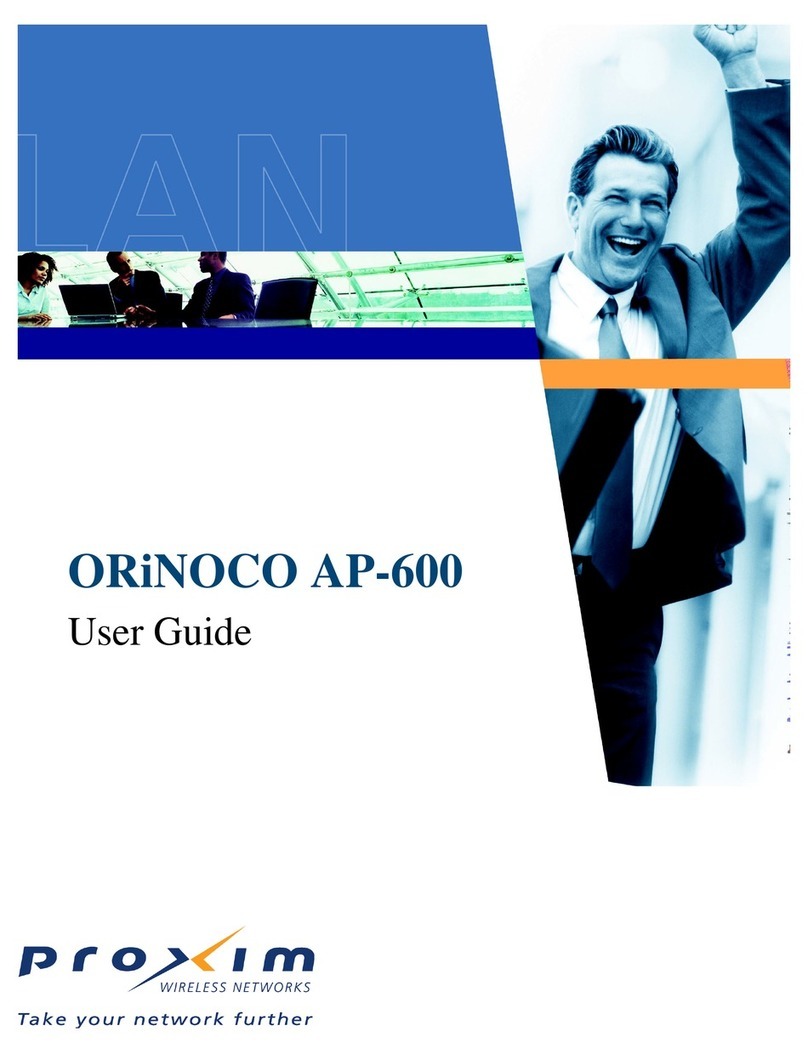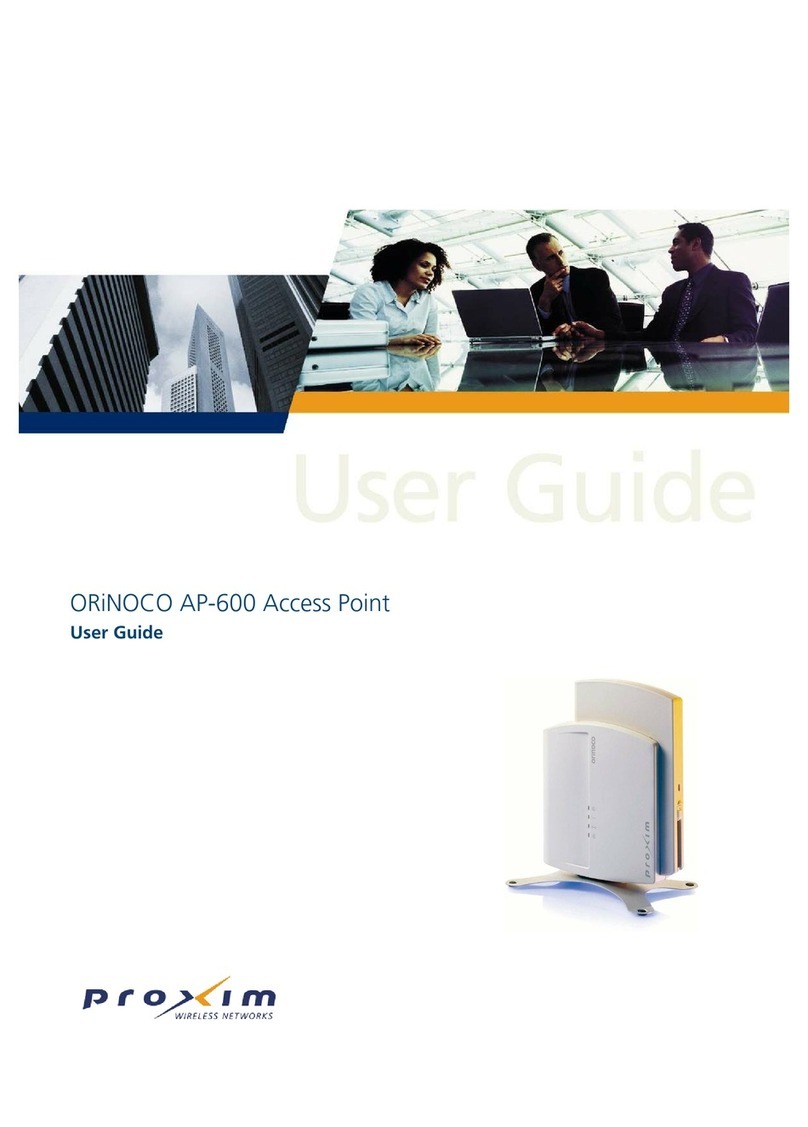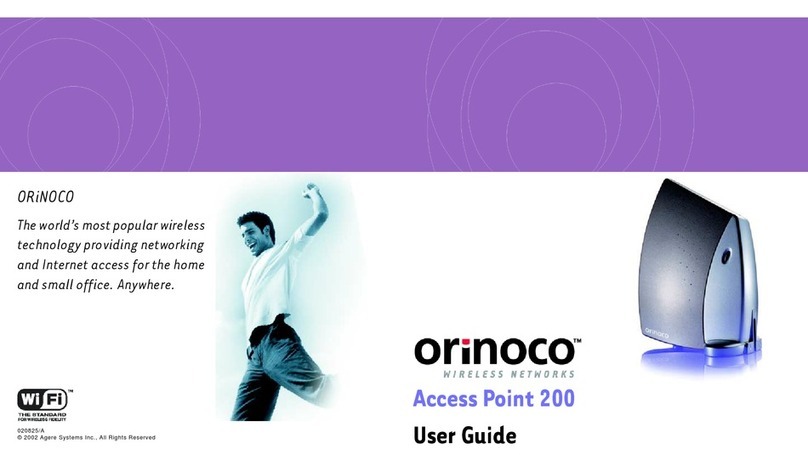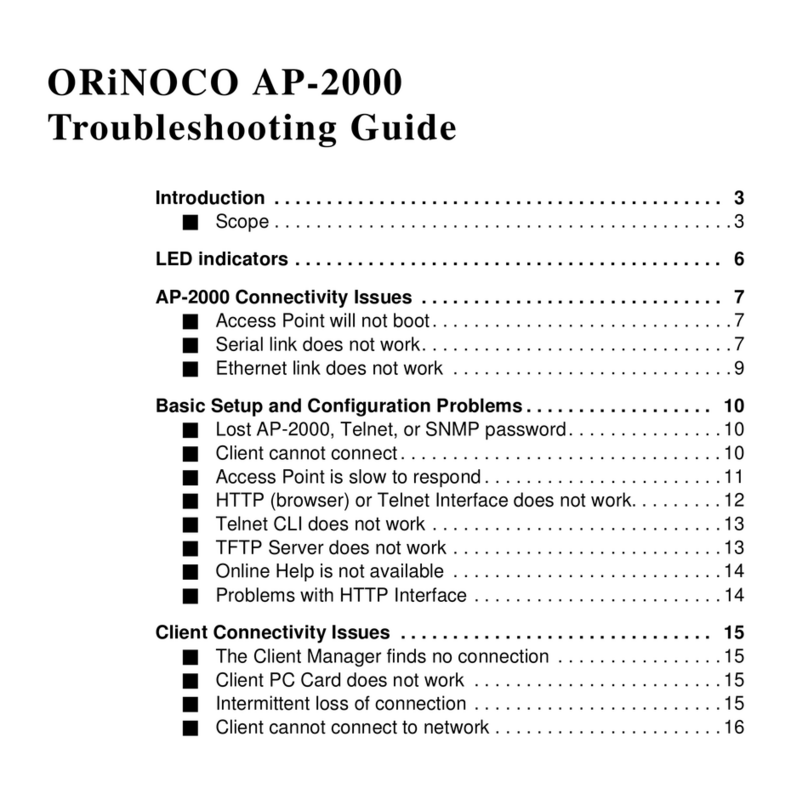ORiNOCO® AP-9200R - Hardware Installation Guide 2
Copyright
© 2021 Proxim Wireless Corporation, San Jose, CA. All rights reserved. Covered by one or more of the following U.S. patents: 5,231,634;
5,875,179; 6,006,090; 5,809,060; 6,075,812; 5,077,753. The content described herein are copyrighted with all rights reserved. No part of this
publication may be reproduced, transmitted, transcribed, stored in a retrieval system, or translated into any language in any form by any means
without the written permission of Proxim Wireless Corporation.
Trademarks
ORiNOCO®, Proxim®, and the Proxim logo are the trademarks of Proxim Wireless Corporation. All other trademarks mentioned herein are the
property of their respective owners.
Disclaimer
Proxim reserves the right to revise this publication and to make changes in content from time-to-time without obligation on the part of Proxim to
provide notification of such revision or change. Proxim may make improvements or changes in the product(s) described in this guide at any time.
When using these devices, basic safety precautions should always be followed to reduce the risk of fire, electric shock and injury to persons.
GPL License Note
ORiNOCO®products include, in part, some free software that is developed by Free Software Foundation. A user is granted license to this software
under the terms of either the GNU General Public License or GNU Lesser General Public License (See http://www.gnu.org/licenses/
licenses.html). This license allows the user to freely copy, modify and redistribute this software and no other statement or documentation from
us. To get a copy of this software, or for any other information, please contact our customer support team Telephone Support).
OpenSSL License Note
ORiNOCO®products contains software developed by the OpenSSL Project for use in the OpenSSL Toolkit (http://www.openssl.org/) and that is
subject to the following copyright and conditions:
Copyright (c) 1998-2002 The OpenSSL Project. All rights reserved.
The names “OpenSSL Toolkit” and “OpenSSL Project” must not be used to refer to, endorse, or promote the products or for any other purpose
related to the products without prior written permission. For written permission, please contact openssl-core@openssl.org.
This software is provided by the OpenSSL Project “as is” and any expressed or implied warranties, including, but not limited to, the implied
warranties of merchantability and fitness for a particular purpose are disclaimed. In no event shall the OpenSSL Project or its contributors be liable
for any direct, indirect, incidental, special, exemplary, or consequential damages (including, but not limited to, procurement of substitute goods or
services; loss of use, data, or profits; or business interruption) however caused and on any theory of liability, whether in contract, strict liability, or
tort (including negligence or otherwise) arising in any way out of the use of this software, even if advised of the possibility of such damage.
ORiNOCO® AP-9200R - Hardware Installation Guide
Documentation Version: 1.0
P/N 765-00397, April 2021