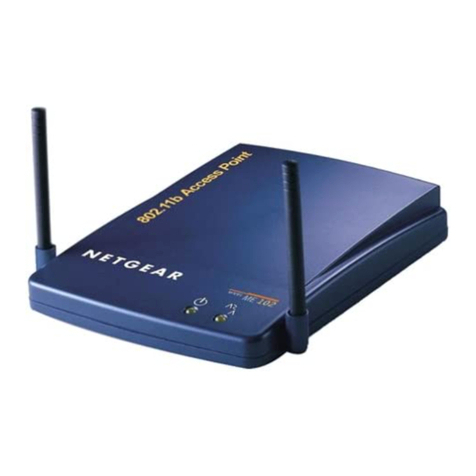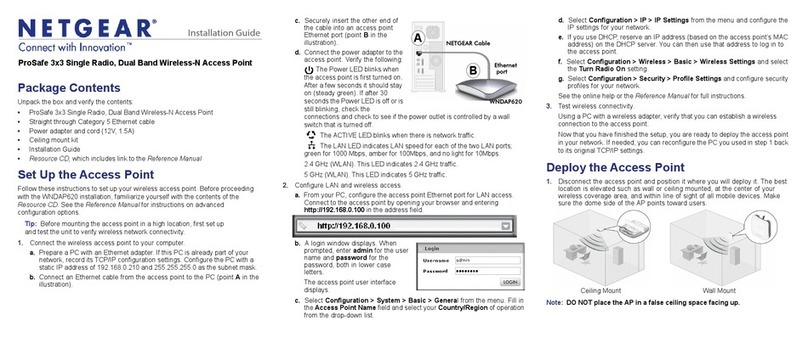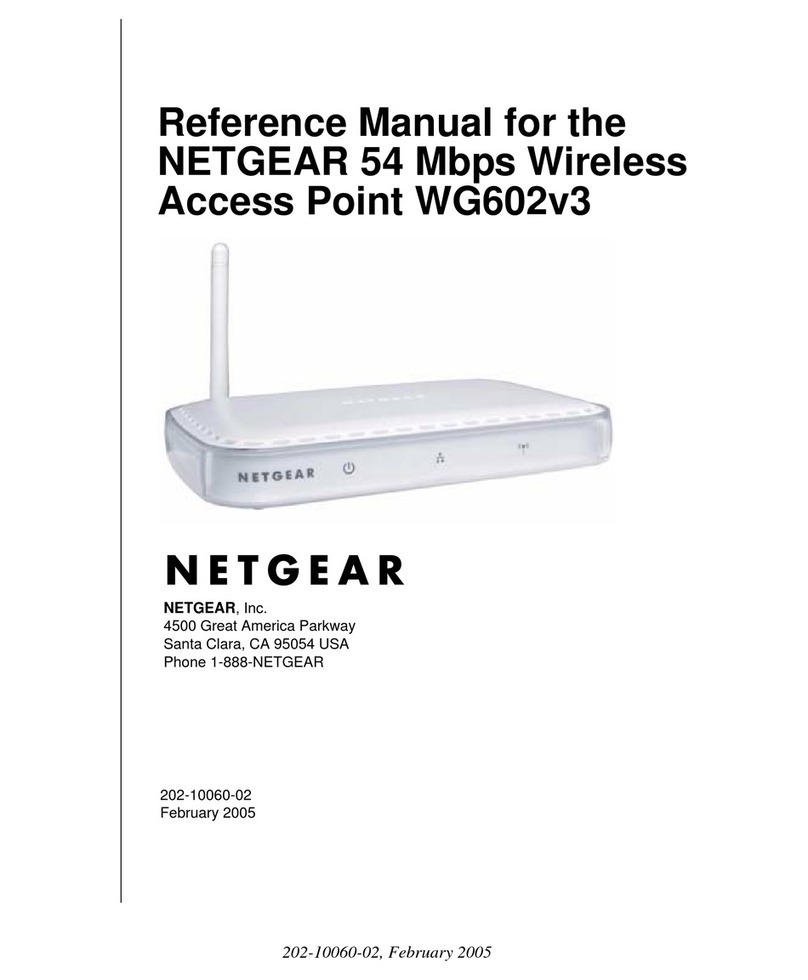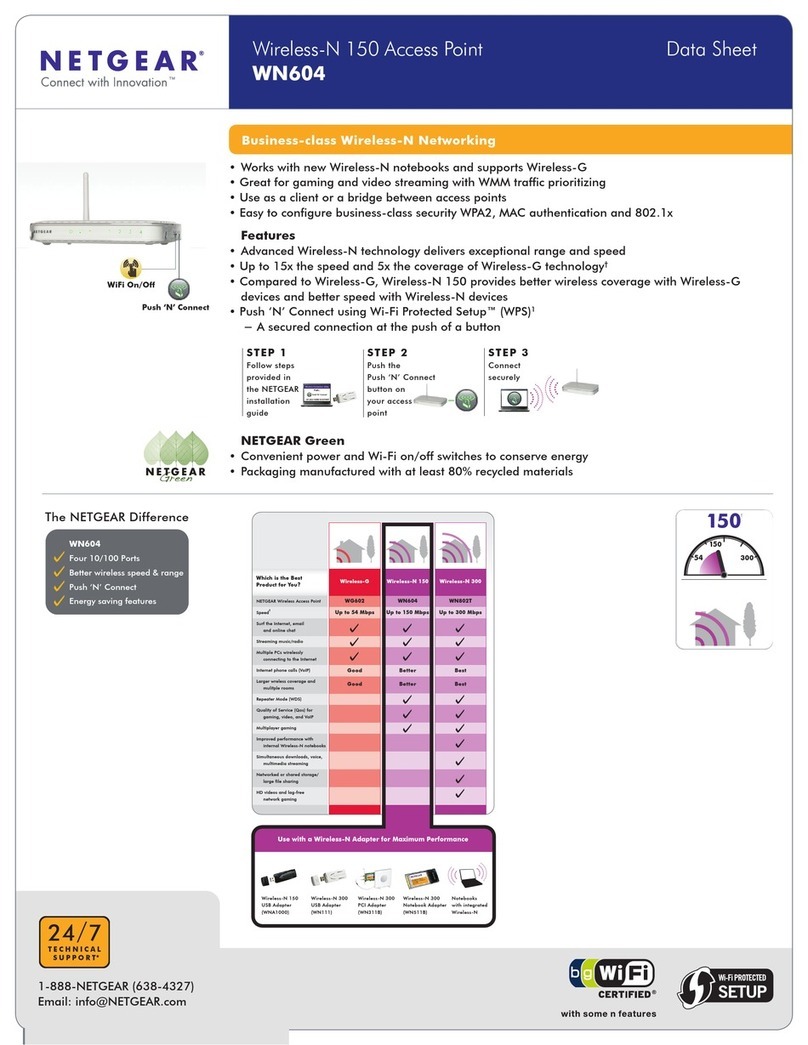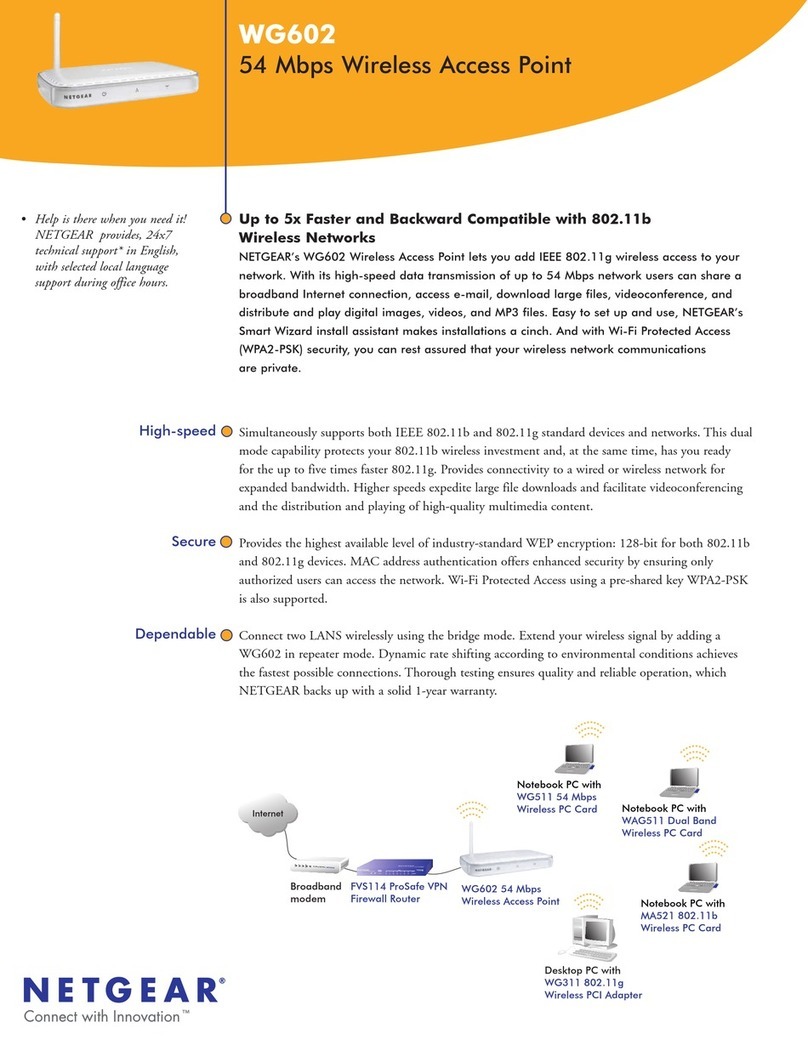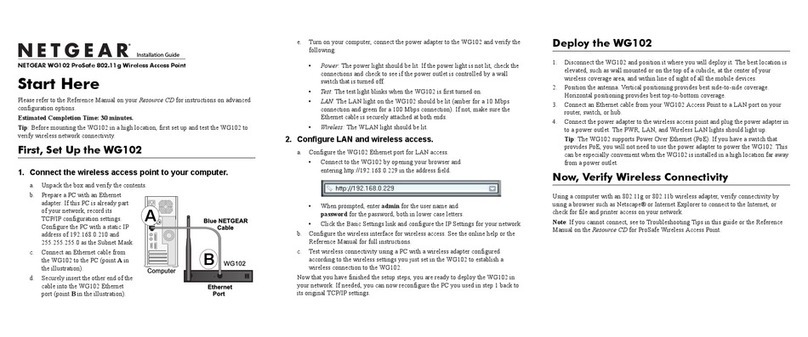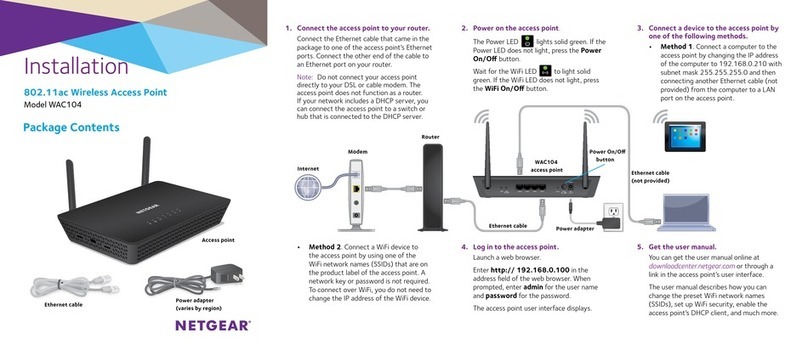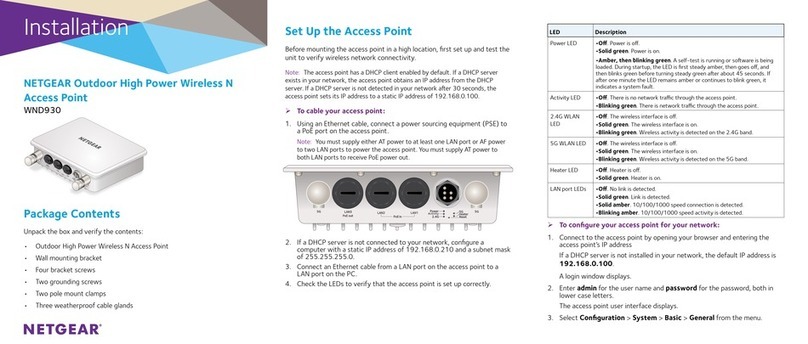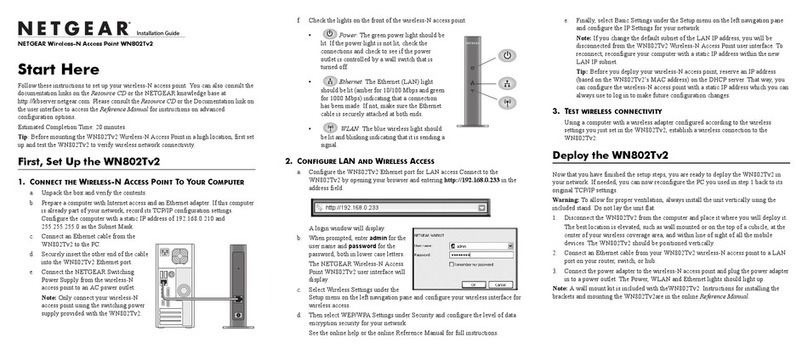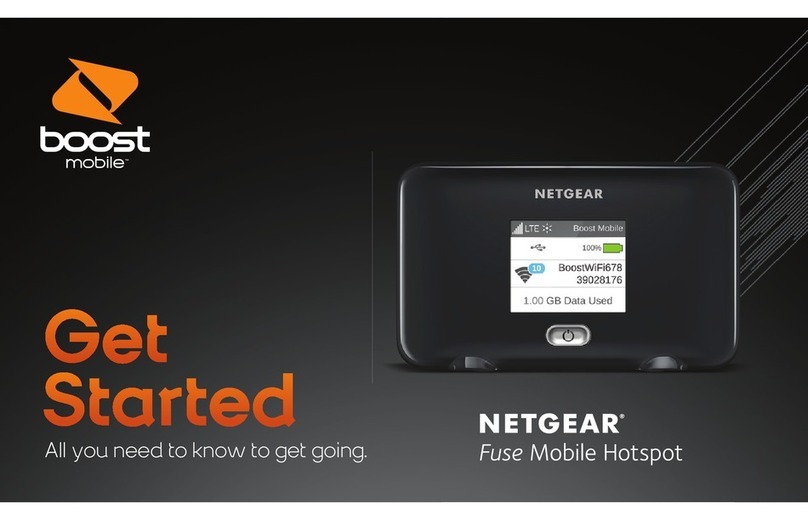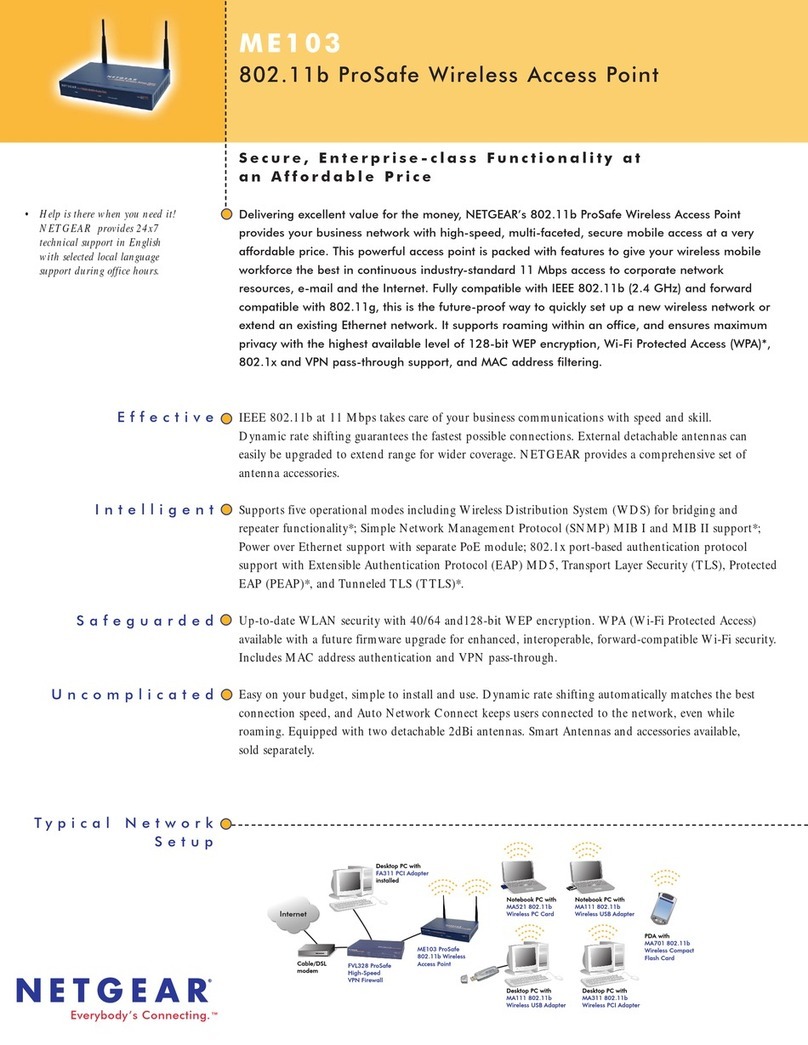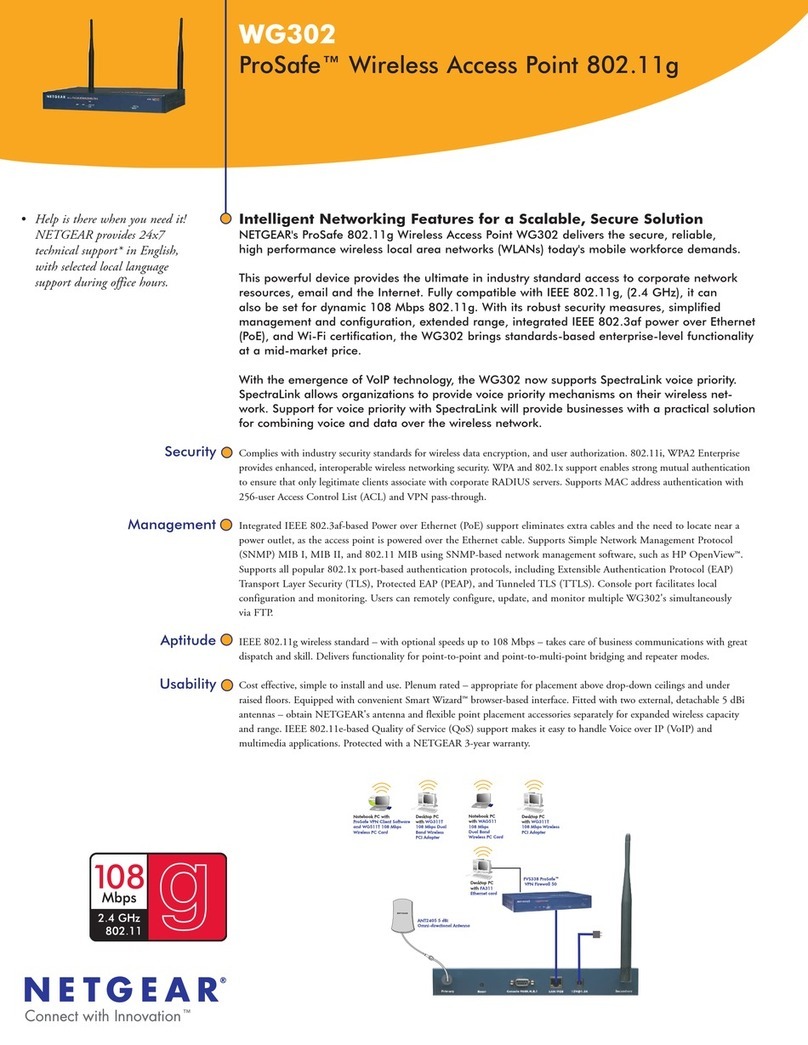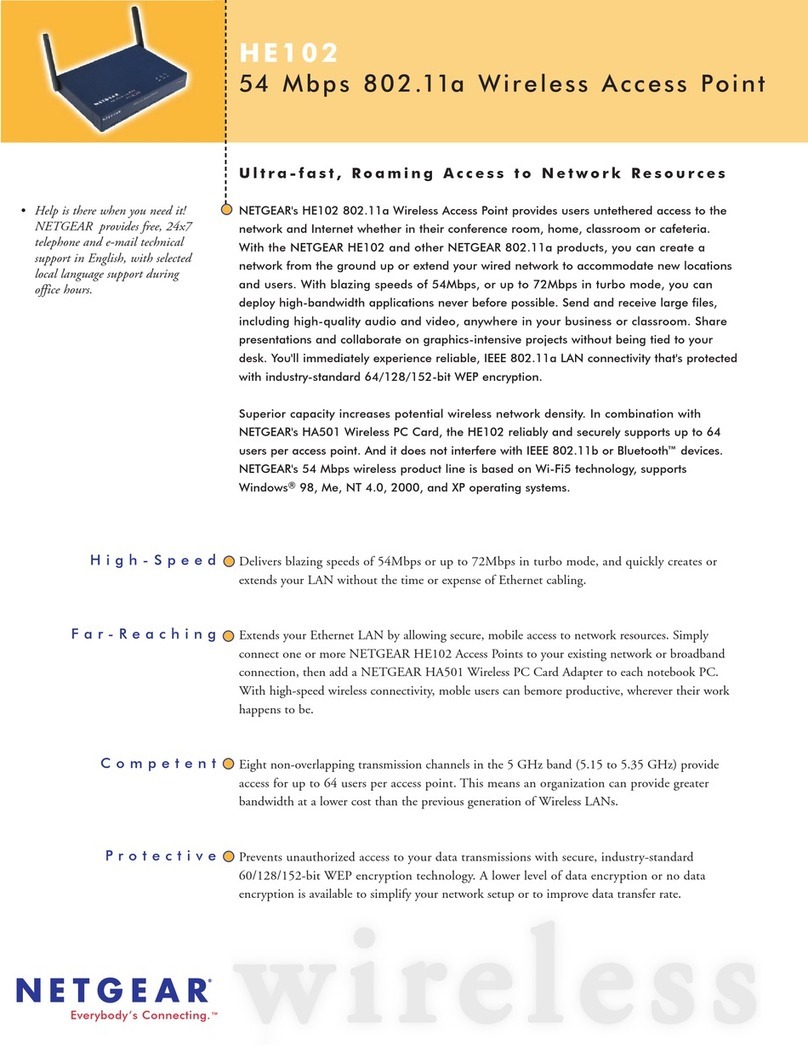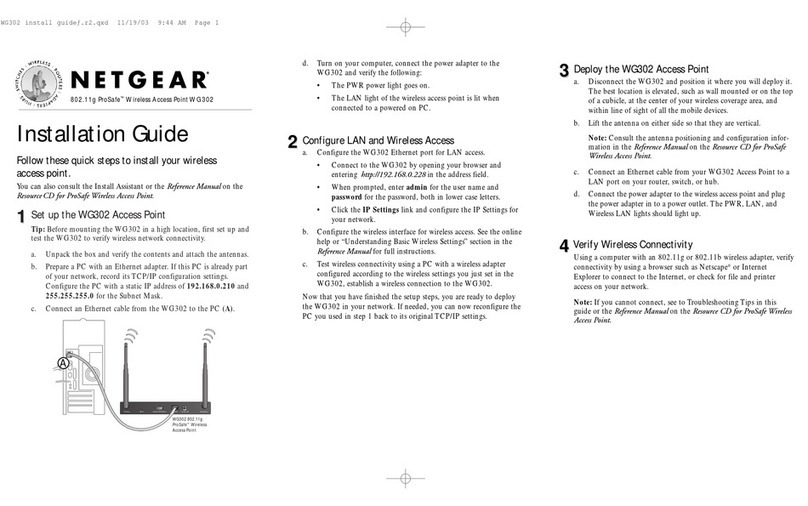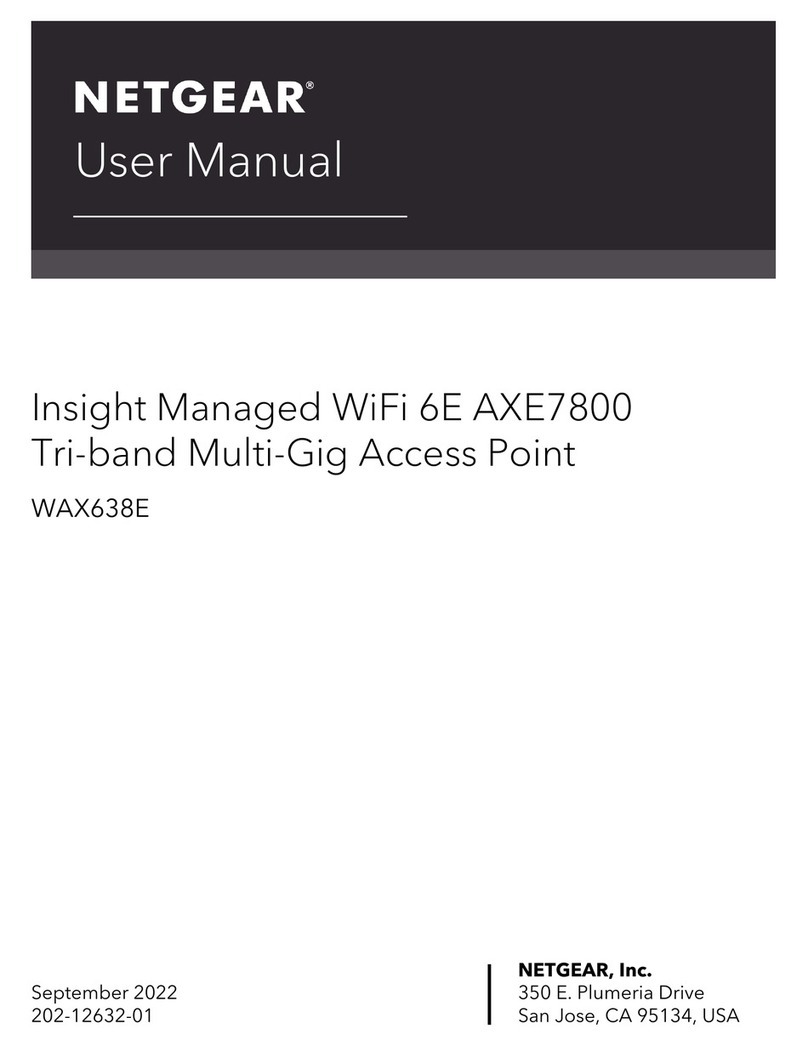CONTENTS OVERVIEW
Orbi Router
Ethernet cablePower adapter
Two (2) for RBE972S/SB
Three (3) for RBE973S/SB
Orbi Router
Sync button
2
Reset button
2.5 Gbps Ethernet port
10 Gbps Ethernet port
10 Gig Internet port
Power LED
7
Power connection
SUPPORT AND COMMUNITY
Get your questions answered and access the latest downloads at netgear.com/support,
and check out our NETGEAR Community at community.netgear.com.
NETGEAR, Inc.
350 East Plumeria Drive
San Jose, CA 95134, USA
© NETGEAR, Inc., NETGEAR, the NETGEAR Logo and the Orbi logo are trademarks of NETGEAR, Inc.
Any non‑NETGEAR trademarks are used for reference purposes only.
NETGEAR INTERNATIONAL LTD
Floor 6, Penrose Two
Penrose Dock, Cork, T23 YY09, Ireland
REGULATORY AND LEGAL
NEED HELP?
1
2
3
4
7
6
Orbi SatelliteOrbi Satellite
One (1) for RBE972S/SB
Two (2) for RBE973S/SB
April 2023
Si ce produit est vendu au Canada, vous pouvez accéder à ce document en français canadien à
netgear.com/support/download. (If this product is sold in Canada, you can access this document
in Canadian French at netgear.com/support/download.) For regulatory compliance information
including the EU Declaration of Conformity, visit netgear.com/about/regulatory. See the regulatory
compliance document before connecting the power supply. For NETGEAR’s Privacy Policy, visit
netgear.com/about/privacy‑policy. By using this device, you are agreeing to NETGEAR’s Terms and
Conditions at netgear.com/about/terms‑and‑conditions. If you do not agree, return the device to
your place of purchase within your return period.
Applicable to 6 GHz devices only: Only use the device indoors. The operation of 6 GHz devices is
prohibited on oil platforms, cars, trains, boats, and aircraft, except that operation of this device is
permitted in large aircraft while ying above 10,000 feet. Operation of transmitters in the
5.925‑7.125 GHz band is prohibited for control of or communications with unmanned aircraft systems.
We want you to have the best experience with your new Orbi. If you need help with setup, or
have any questions or concerns, call us at 1‑866‑396‑4428.
If you prefer to troubleshoot before calling us, you can try these tips:
‑ Turn off your modem and Orbi router and disconnect them. Reboot your modem.
Reconnect your Orbi router to your modem, and try installing with the Orbi app again.
‑ If you’re still unable to install your Orbi system using the Orbi app, install it using the
web interface portal. Visit orbilogin.com to access the Orbi web interface.
You can also nd more setup help online at netgear.com/orbihelp.