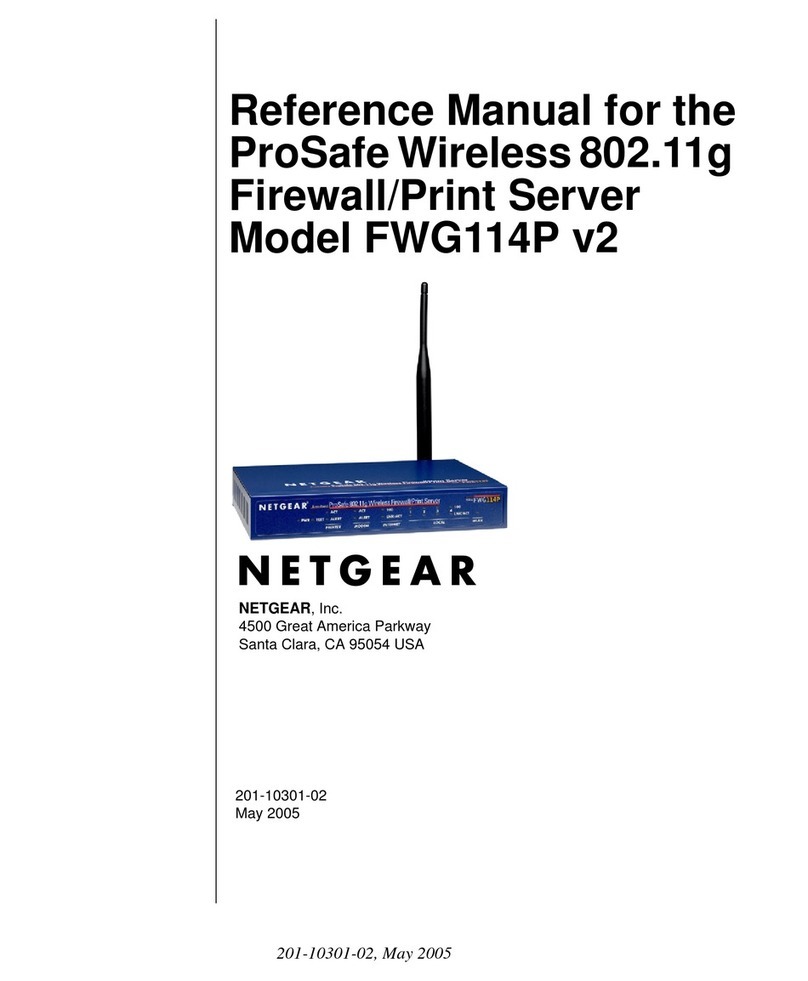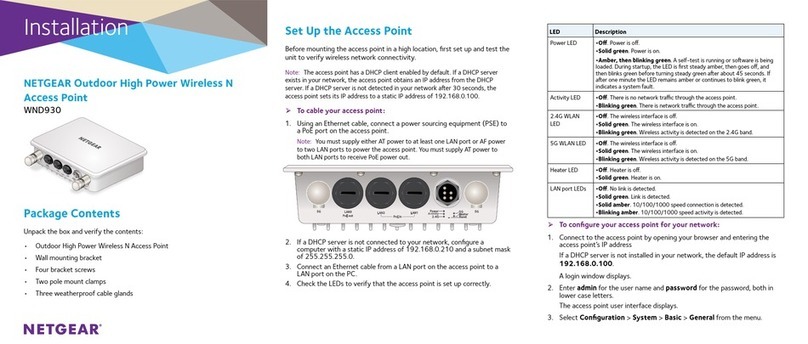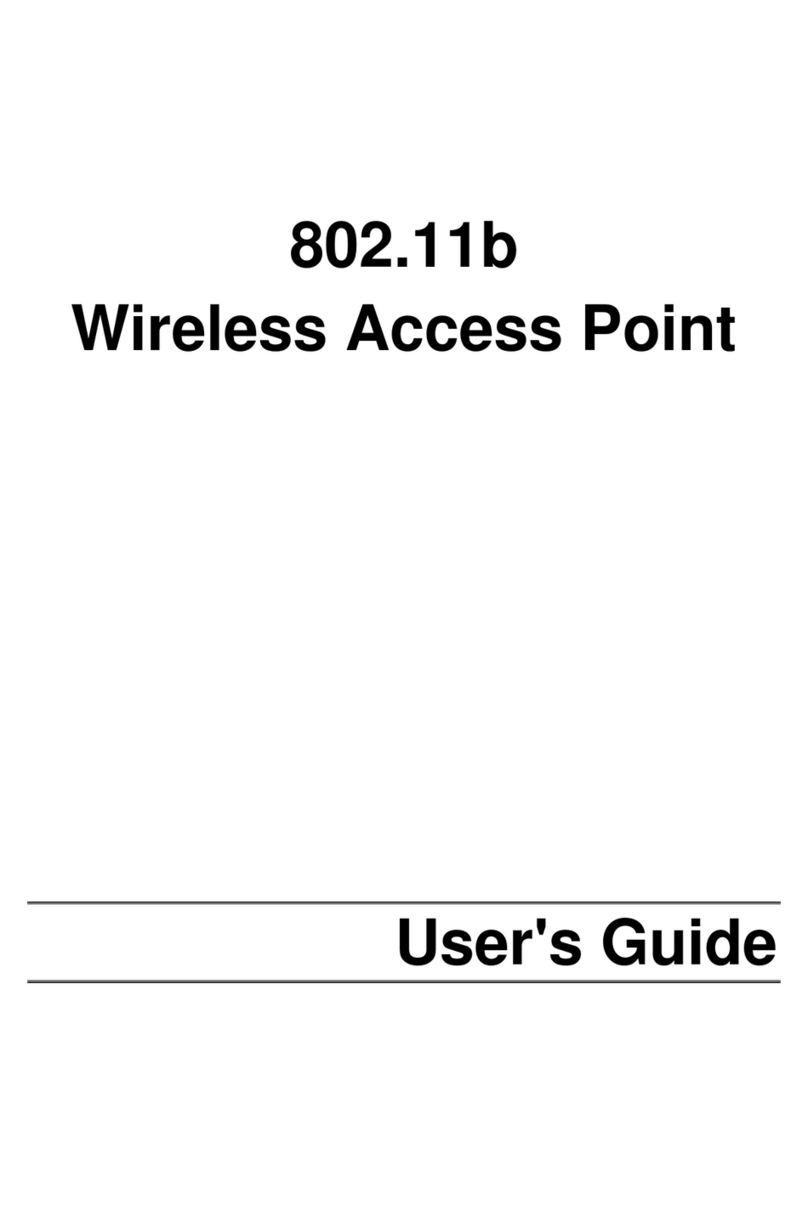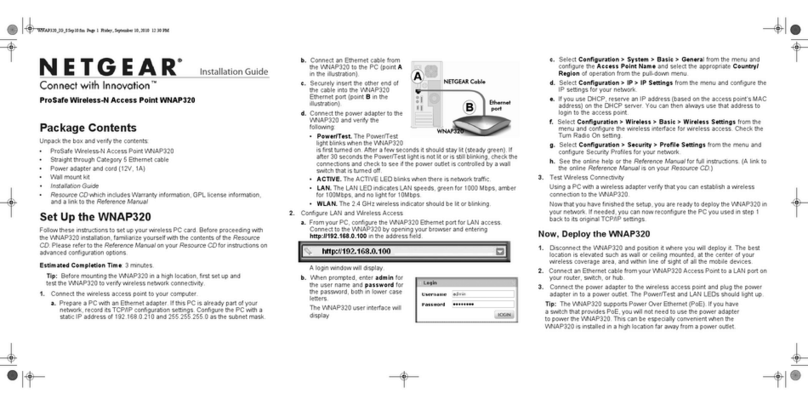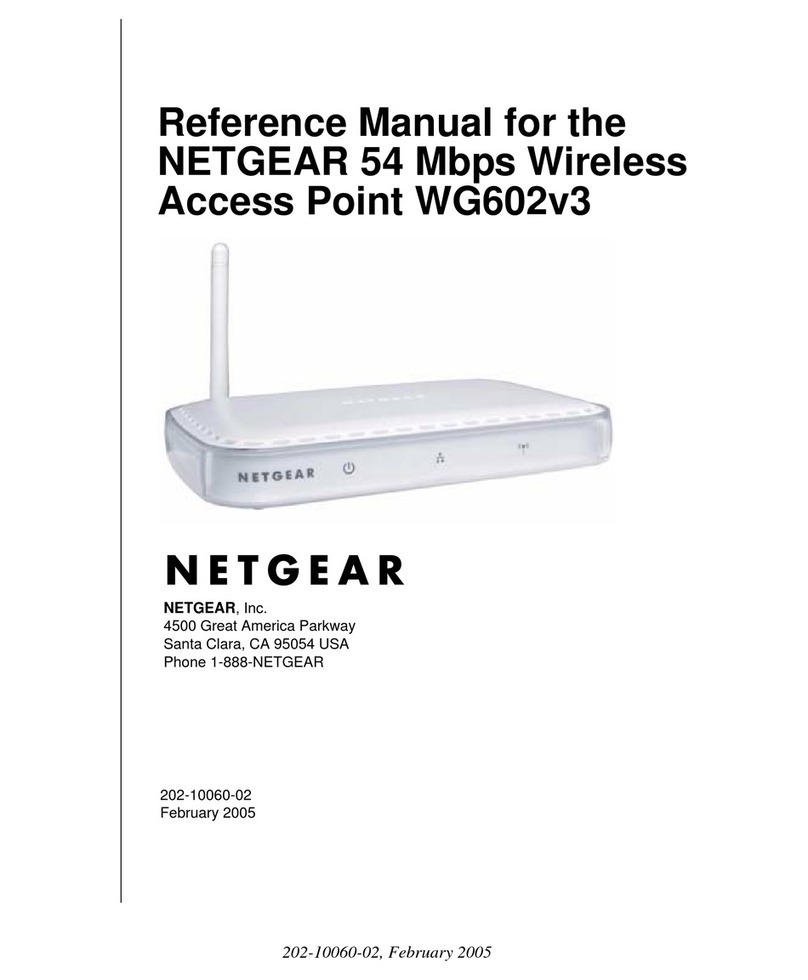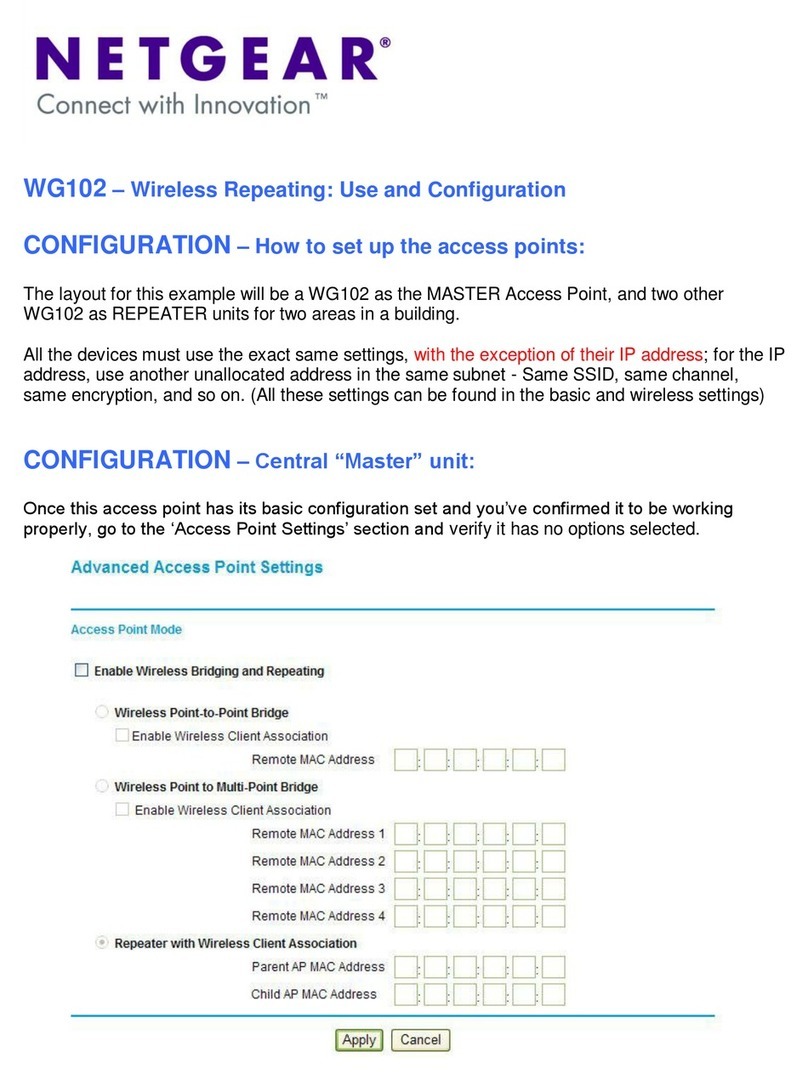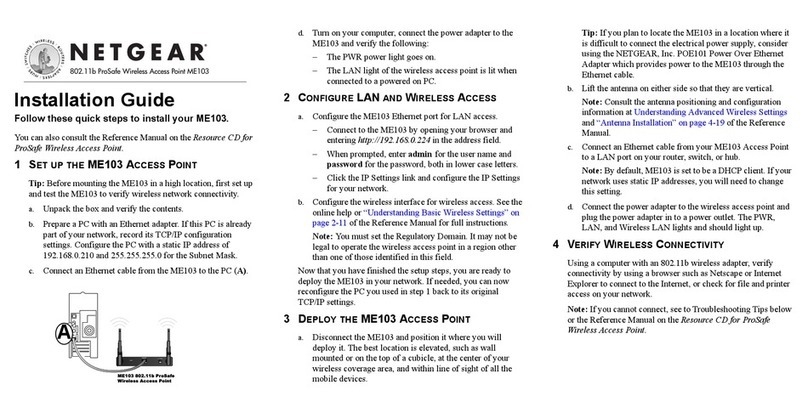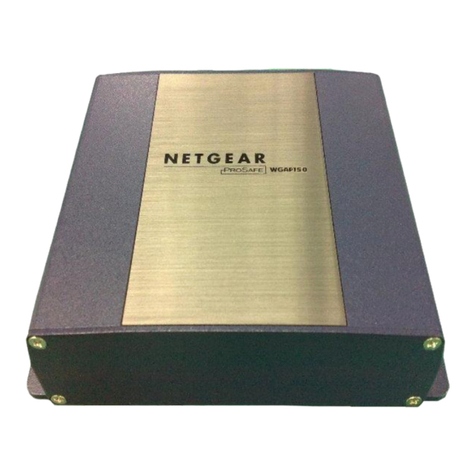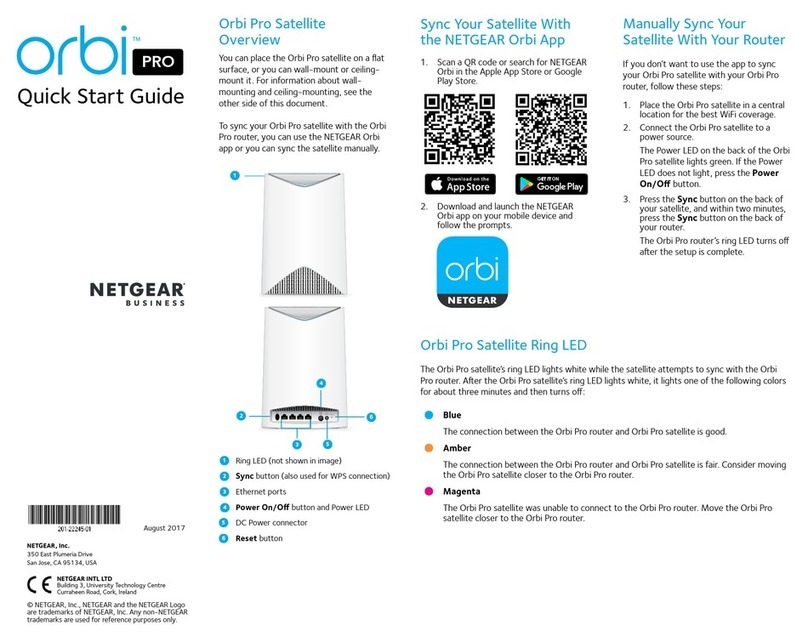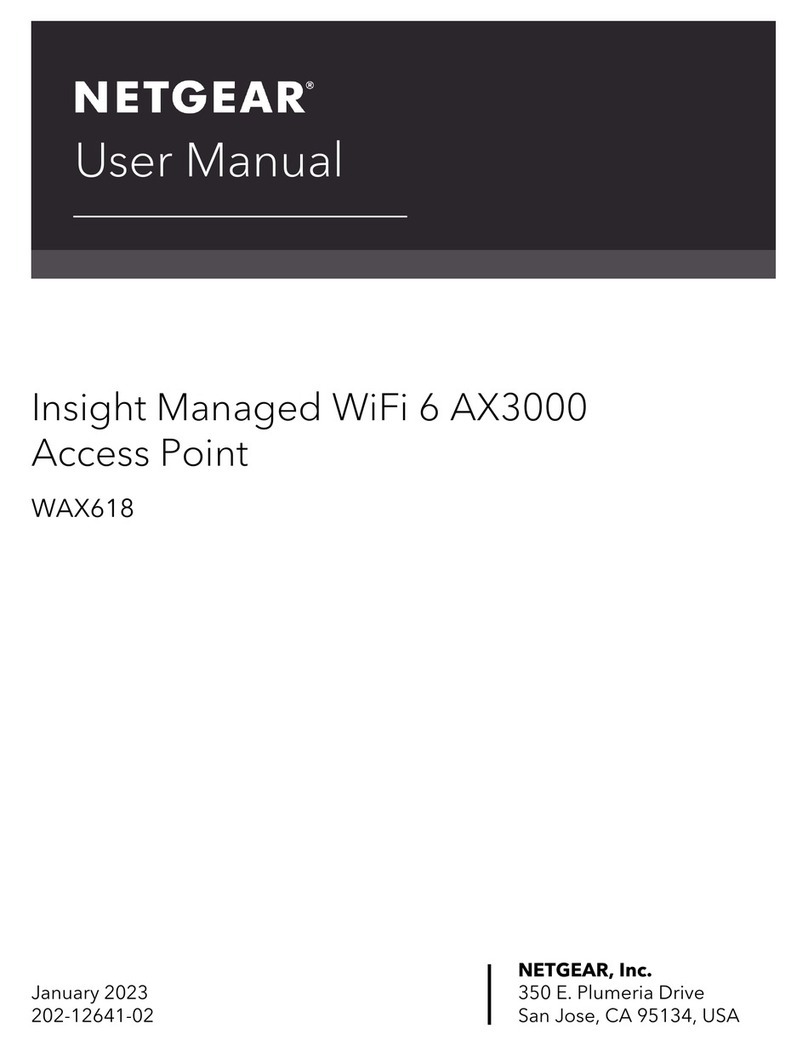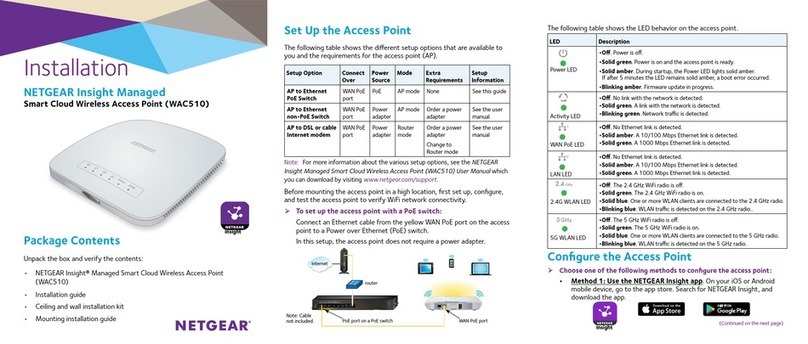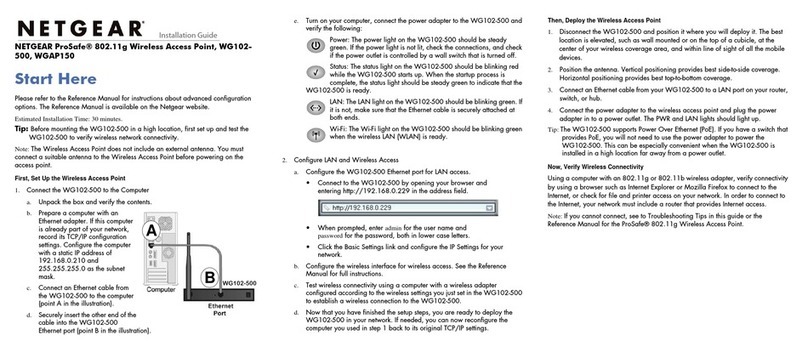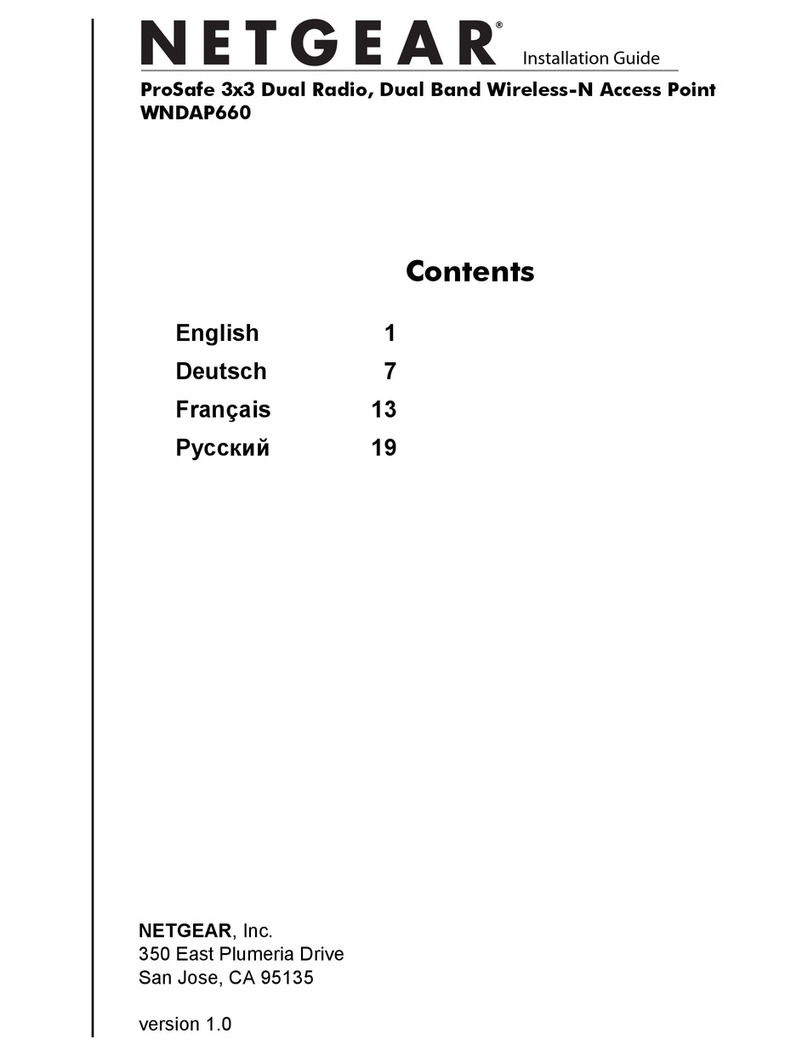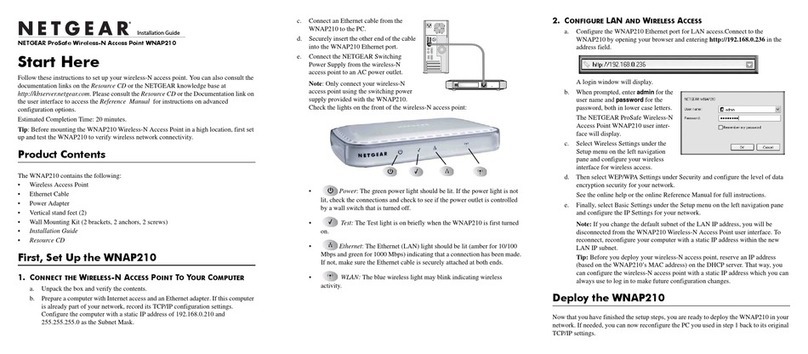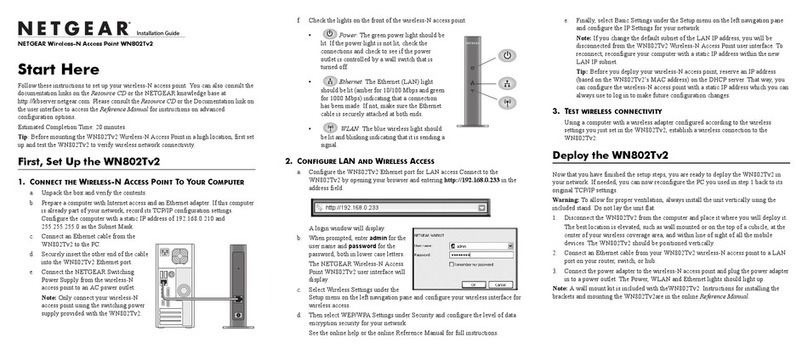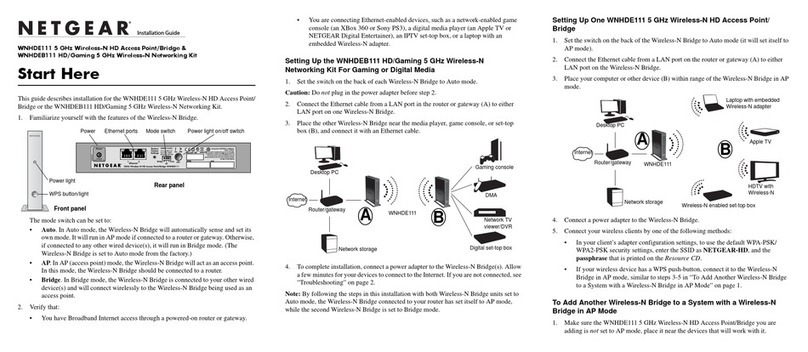Change the NTP server...............................................................145
Manage the activity log...................................................................146
Specify which activities the access point/router logs..............146
View, send, or clear the logs......................................................148
View the status and statistics of the access point/router.............149
Access point mode: View information about the access
point/router, LAN port, and WiFi settings................................149
Router mode: View information about the access point/router,
Internet port, and WiFi settings.................................................151
Check the Internet connection status........................................154
Display Internet port statistics....................................................156
View devices currently on the access point/router network...157
Router mode: Monitor and meter Internet traffic.........................160
Router mode: Start the traffic meter without traffic restrictions.160
Router mode: Restrict Internet traffic by volume.....................161
Router mode: Restrict Internet traffic by connection time.....162
Router mode: View the Internet traffic volume and statistics..164
Router mode: Unblock the traffic meter after the traffic limit is
reached.........................................................................................165
Router mode: Manage and use remote access............................166
Router mode: Set up remote management for the access
point/router..................................................................................166
Router mode: Use remote access..............................................167
Change the system mode to access point mode or back to router
mode..................................................................................................168
Disable LED blinking or turn off LEDs............................................169
Chapter 9 Share a USB Storage Device Attached to the Access
Point/Router
USB device requirements................................................................172
Connect a USB storage device to the access point/router.........172
Access a USB storage device that is connected to the access
point/router.......................................................................................173
Access a USB storage device from a Windows-based
computer......................................................................................173
Access a USB storage device from a Mac.................................173
Map a USB storage device to a Windows network drive............174
Back up a Windows-based computer with ReadySHARE Vault...175
Back up a Mac with Time Machine.................................................176
Set up a USB hard disk drive on a Mac.....................................176
Prepare to back up a large amount of data..............................177
Use Time Machine to back up onto a USB hard disk drive....178
Manage access to a USB storage device.......................................179
Enable FTP access within the access point/router network........181
7
AC2000 802.11ac Wireless Access Point/Router WAC124