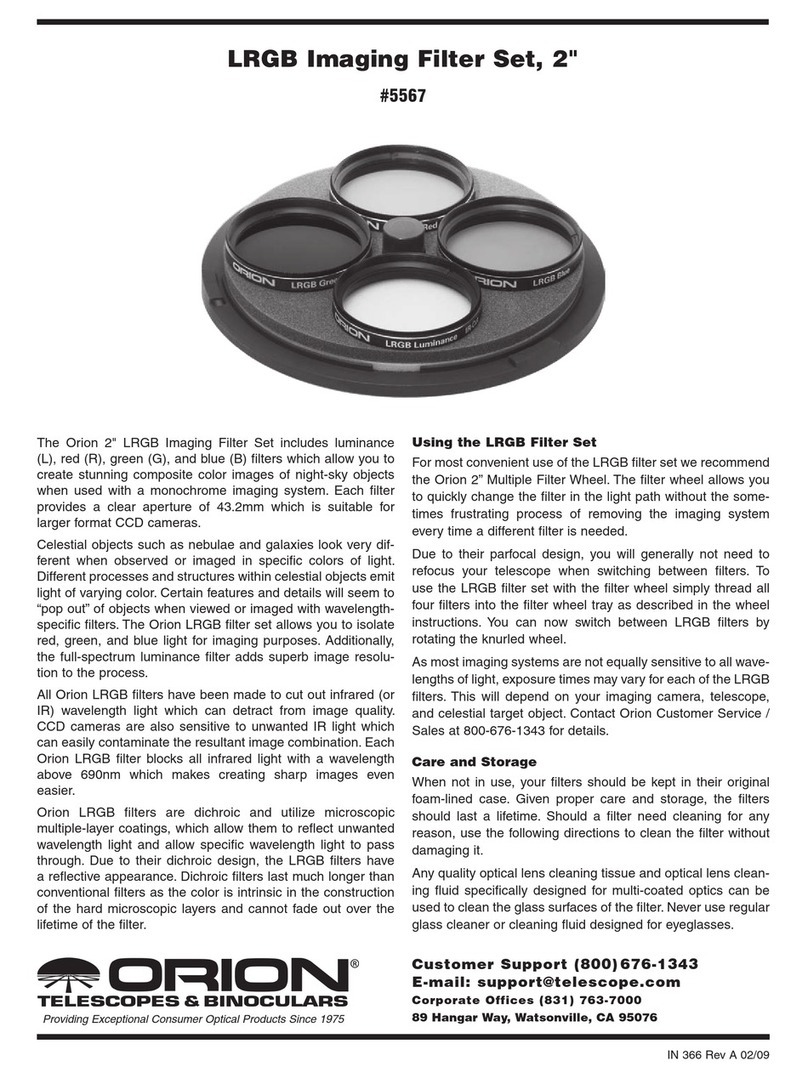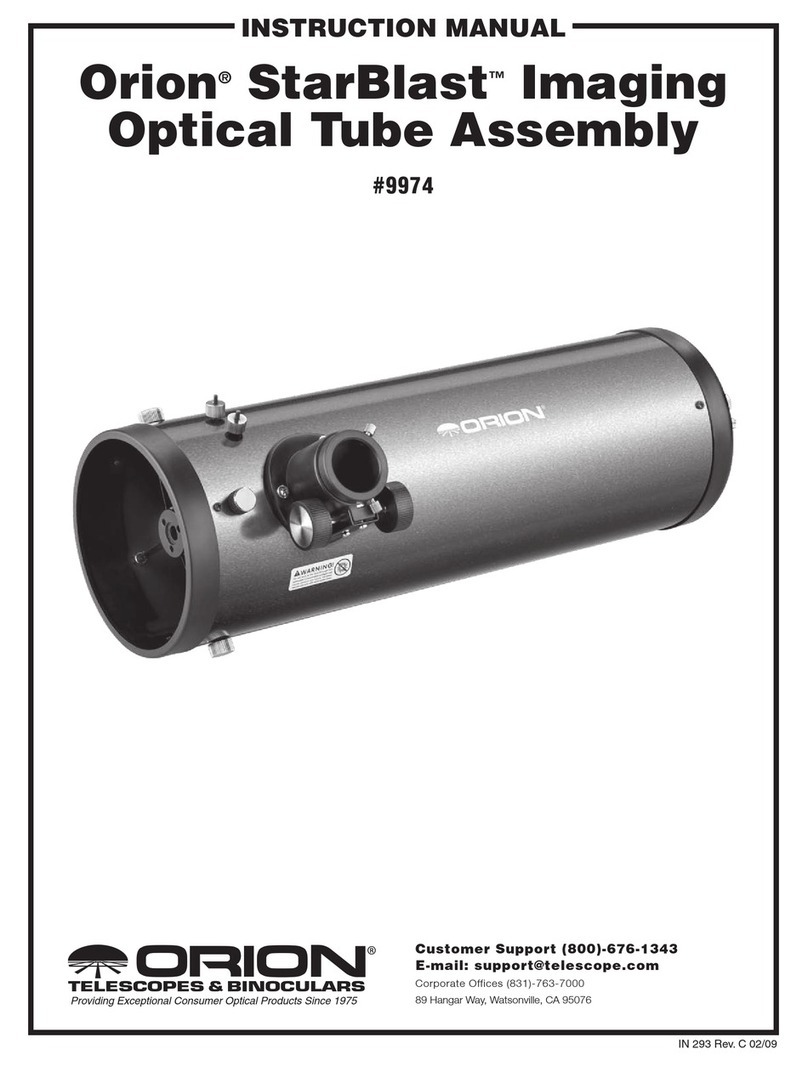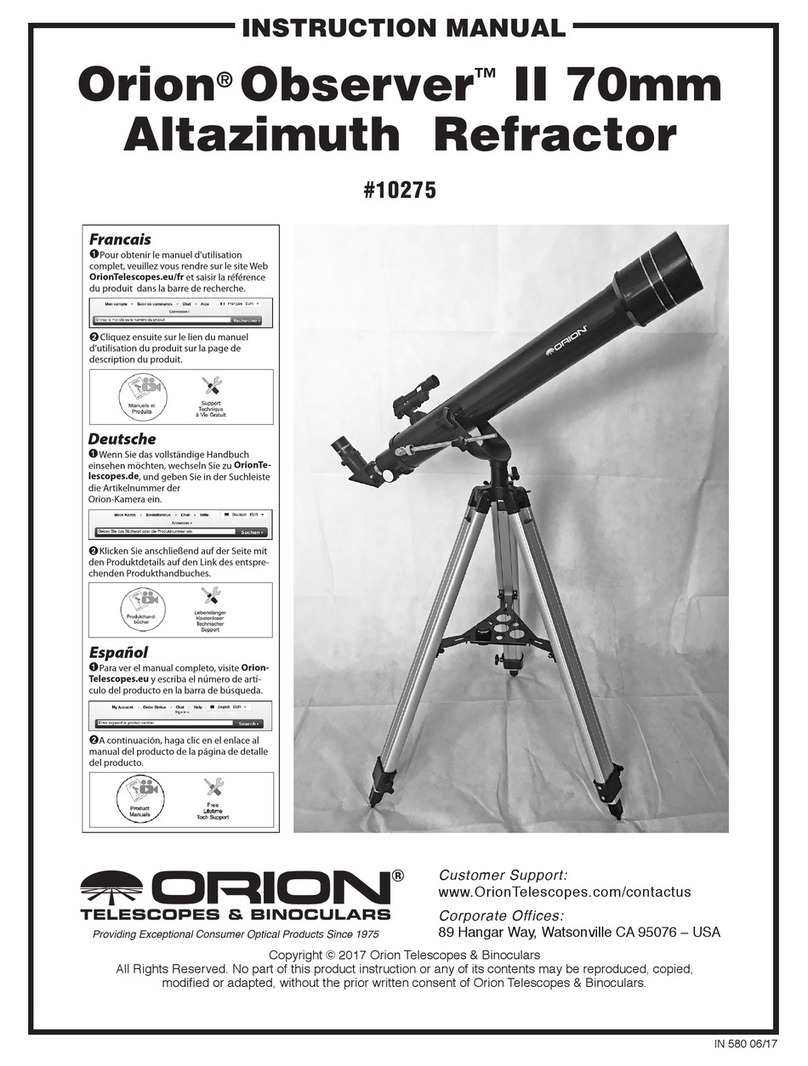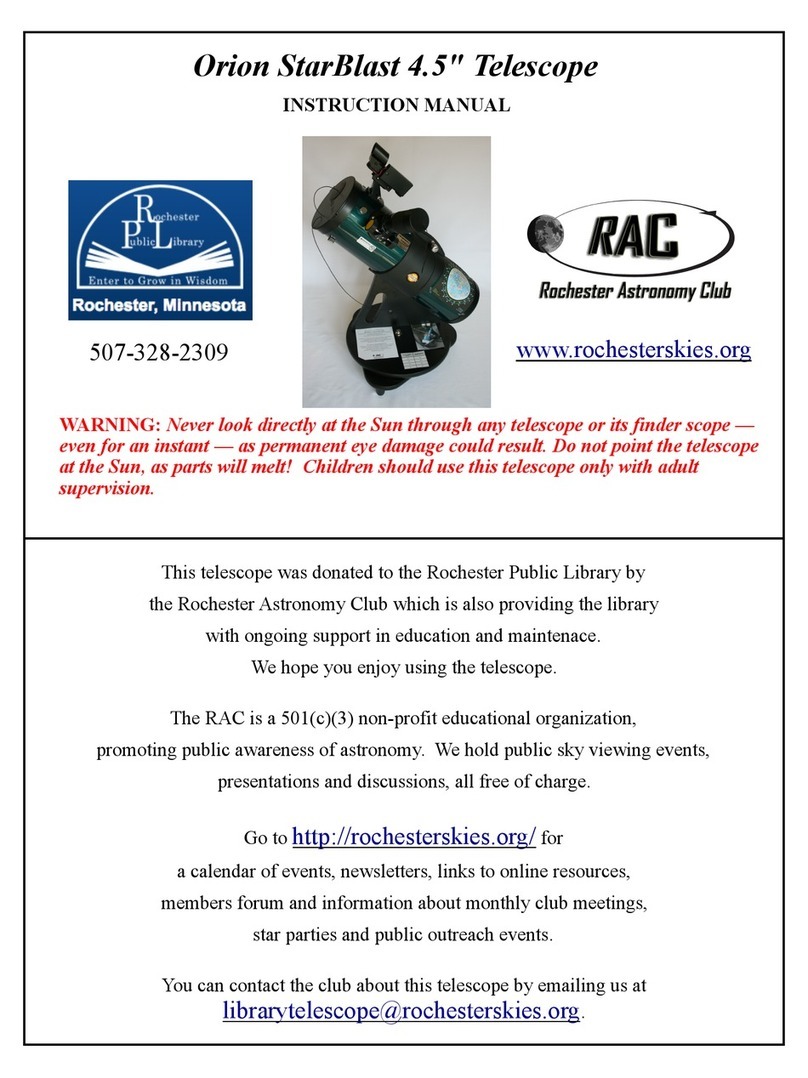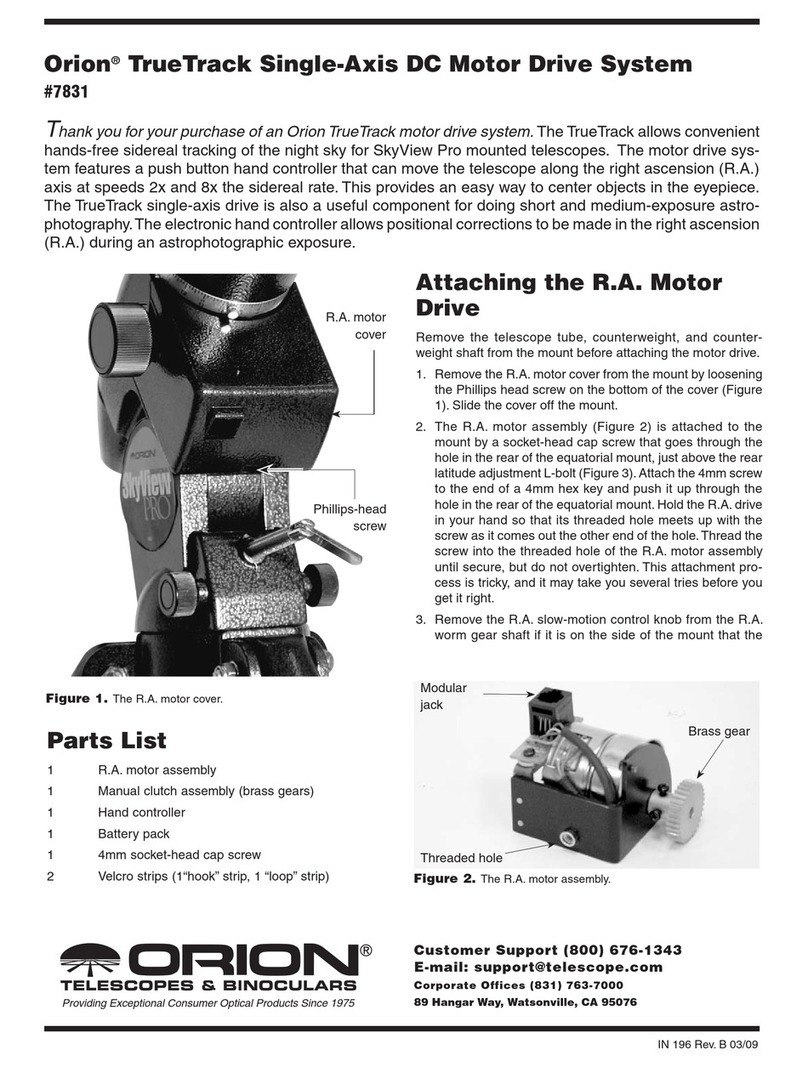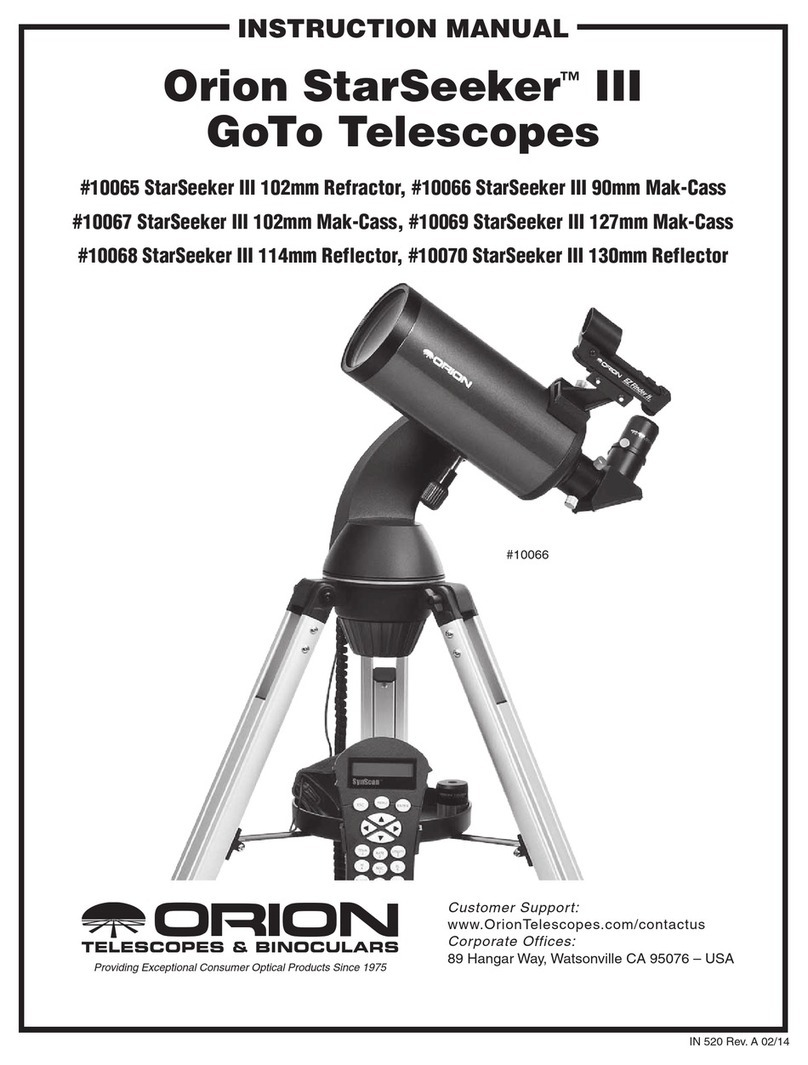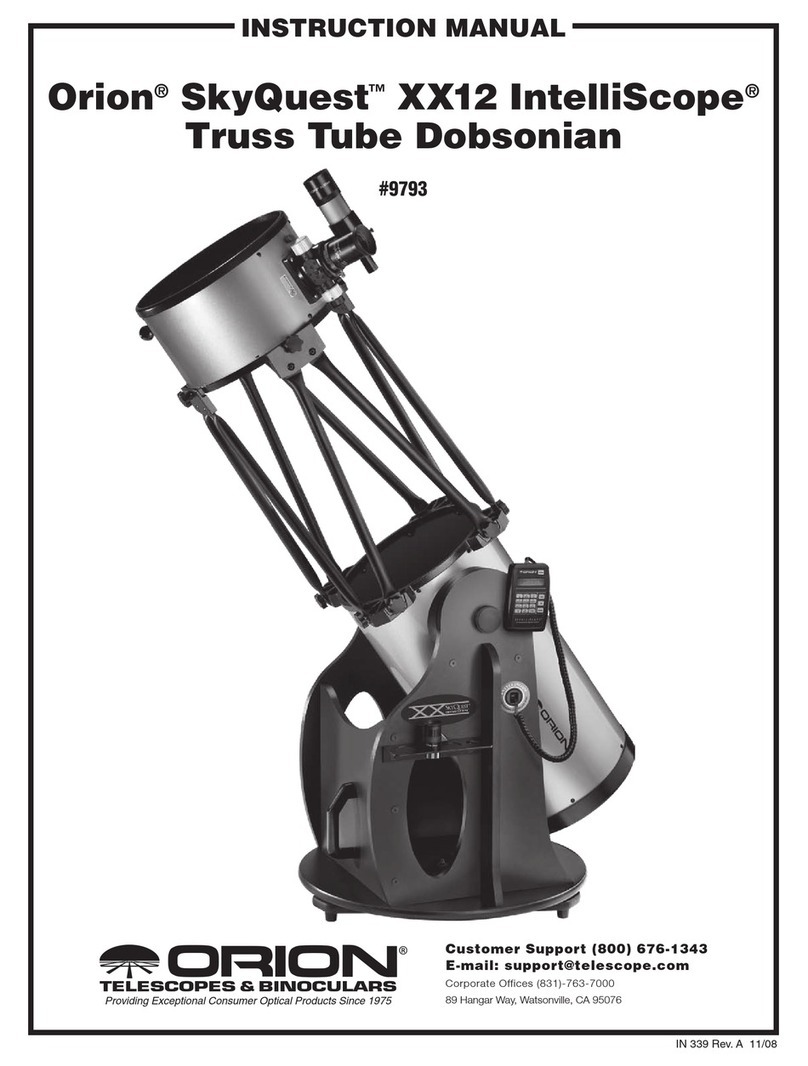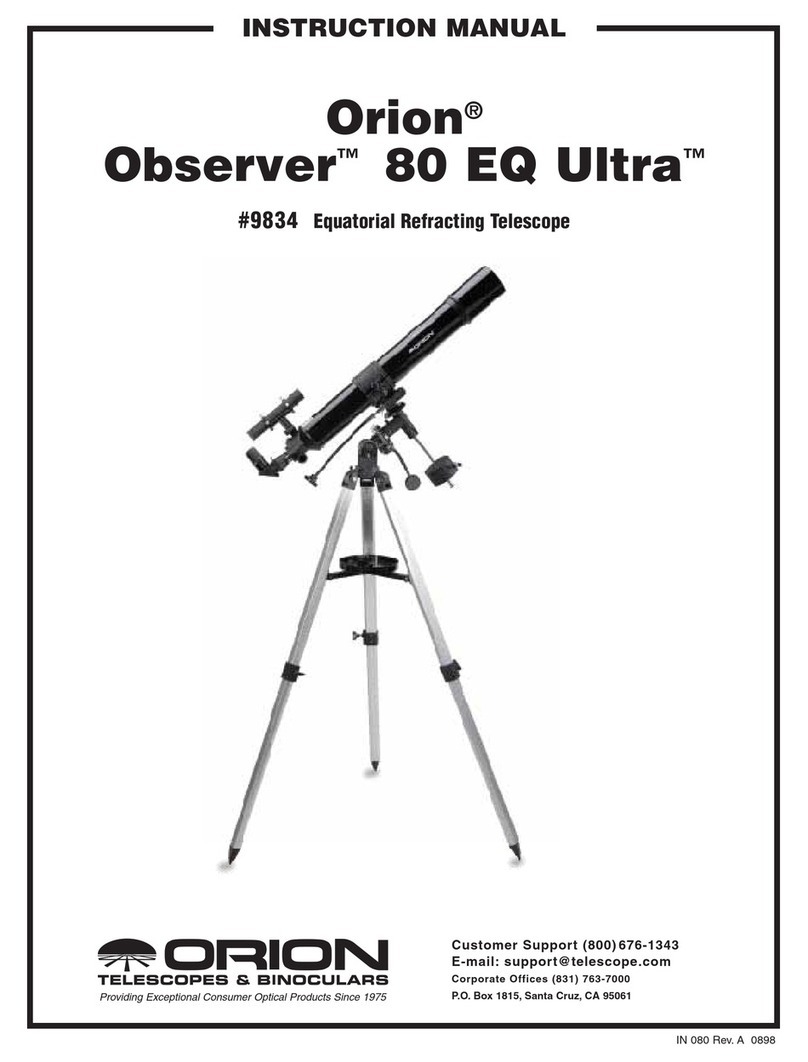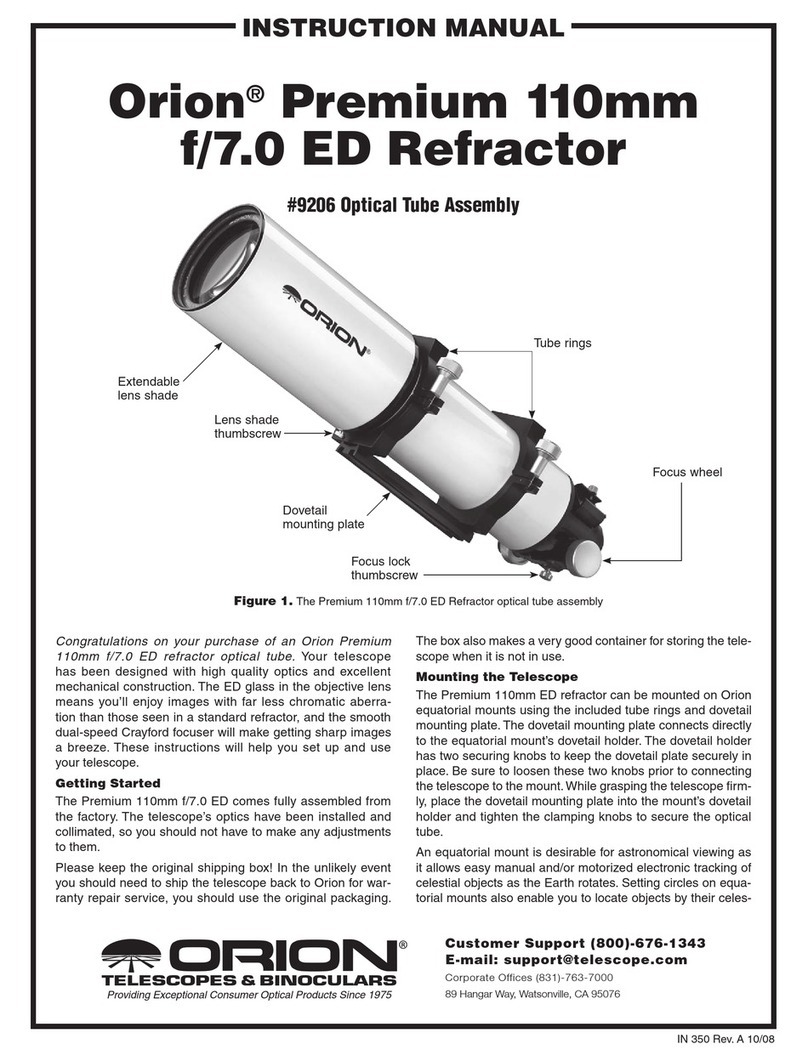This Addendum covers assembly and use of the SkyQuest
XX12 Truss Tube Dobsonian in its native (non-IntelliScope)
configuration; that is, without the IntelliScope Computerized
Object Locator. In this configuration, the XX12 is designed to
be used like a traditional Dob, without the aid of digital object
location technology. You should refer to optional star maps
and/or astronomy software programs to help you locate and
view objects of interest.
If you decide later that you would like to upgrade your XX12
to add the IntelliScope Computerized Object Locator (#7888),
you can purchase it separately.
This addendum includes additions and revisions to IN 339, the
instruction manual that was written for, and comes with, the
#9793 SkyQuest XX12i IntelliScope Truss Tube Dobsonian
with Computerized Object Locator. Most of the information in
the XX12i Instruction Manual is relevant to the #27190 native
XX12. However, any reference to the IntelliScope Object
Locator Kit or its component parts can simply be ignored.
Below is a list of specific sections of the original instruc-
tion manual that can be disregarded. You may find it useful
to lightly pencil an “X” over these sections in the manual as
a reminder to ignore them when reading through it. Don’t
completely obscure the text and figures, though! Should you
decide to add the IntelliScope functionality in the future by
purchasing the optional IntelliScope Object Locator Kit, you
will want to be able to read all of the material in the original
telescope manual.
Disregard These Sections in the XX12i
IntelliScope Instruction Manual
Page Section Item
4 Parts List Box #1A: IntelliScope Object Locator Kit
7 Assembly Steps 6, 7, 15-24, 26
22 5 Subsection entitled “The IntelliScope
Computerized Object Locator”
Disregard These Figures in the XX12i
IntelliScope Instruction Manual
Figure 1, Figure 3, Figure 6, Figures 10-14, Figure 26
Other Additions/Revisions to the Instruction
Manual Content
Section 2. Assembly – Assembly of the Dobsonian Base
Since your #27190 SkyQuest XX12 Truss Tube Dobsonian
does not include the IntelliScope Computerized Object
Locator Kit, you will not need to install the altitude encoder
assembly, cables, bumper, and the other associated parts.
You should, however, install the azimuth encoder disc and the
brass azimuth bushing as described in steps 9 and 10. These
parts are identified in Figure 5 as parts J and F, respectively.
The bushing is needed to properly sleeve the azimuth axis
screw, and the metal encoder disc provides a secure platform
on which the brass bushing seats. Refer to Figure 7 in the
instruction manual to see them installed.
It is not necessary, however, to install the azimuth encoder
board (E in Figure 5) and spacer washers (O and P) described
in step 6. Nor do you need to attach the encoder connector
board (step 15) that came with your scope. Keep these and
any other unused parts in a safe place, though; you will need
them if you ever decide to add the optional Computerized
Object Locator.
Addendum to IN 339 Instruction Manual for
Orion®SkyQuest™XX12i IntelliScope Truss Tube Dobsonian
Orion®SkyQuest™XX12
Truss Tube Dobsonian with Light Shroud
#27190
IN 405 Rev. A 10/10
Customer Support (800)676-1343
Corporate Offices (831) 763-7000
89 Hangar Way, Watsonville, CA 95076
© 2008-2010 Orion Telescopes & Binoculars
Providing Exceptional Consumer Optical Products Since 1975
OrionTelescopes.com
One-Year Limited Warranty
The Orion SkyQuest XX12 Truss Tube Dobsonian with
Light Shroud is warranted against defects in materials
or workmanship for a period of one year from the date
of purchase. This warranty is for the benefit of the origi-
nal retail purchaser only. During this warranty period
Orion Telescopes & Binoculars will repair or replace,
at Orion’s option, any warranted instrument that proves
to be defective, provided it is returned postage paid to:
Orion Warranty Repair, 89 Hangar Way, Watsonville, CA
95076. Proof of purchase (such as a copy of the original
receipt) is required.
This warranty does not apply if, in Orion’s judgment, the
instrument has been abused, mishandled, or modified,
nor does it apply to normal wear and tear. This warranty
gives you specific legal rights, and you may also have
other rights, which vary from state to state. For further
warranty service information, contact: Orion Customer