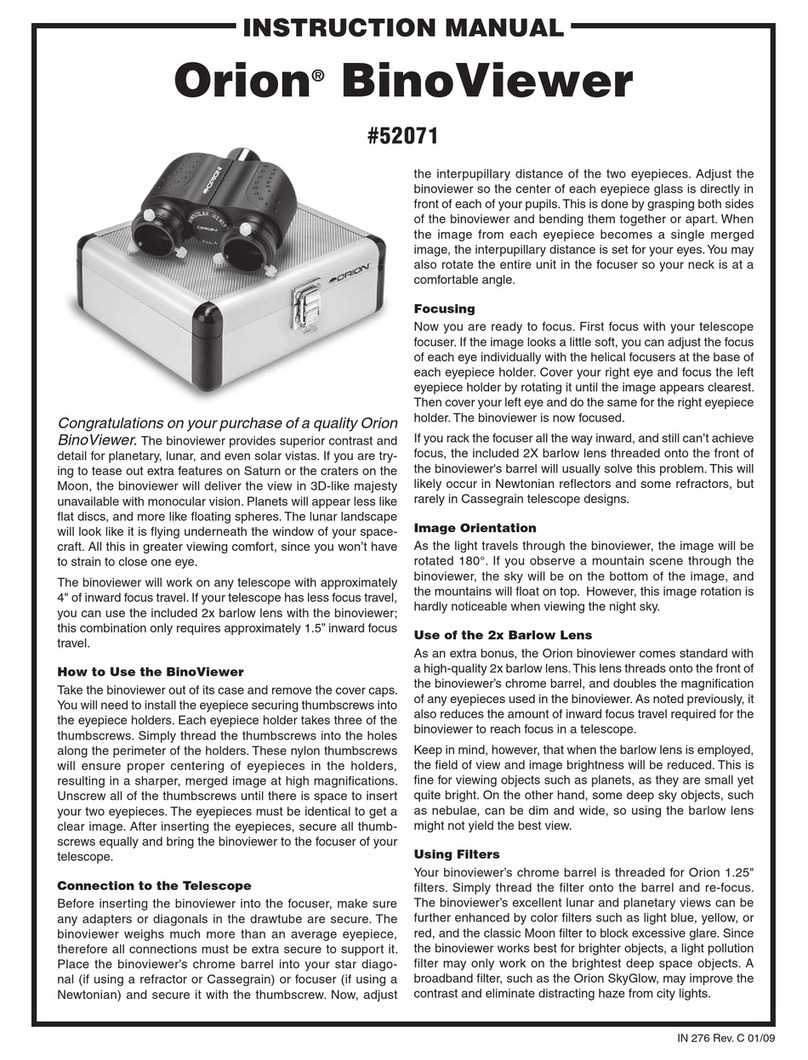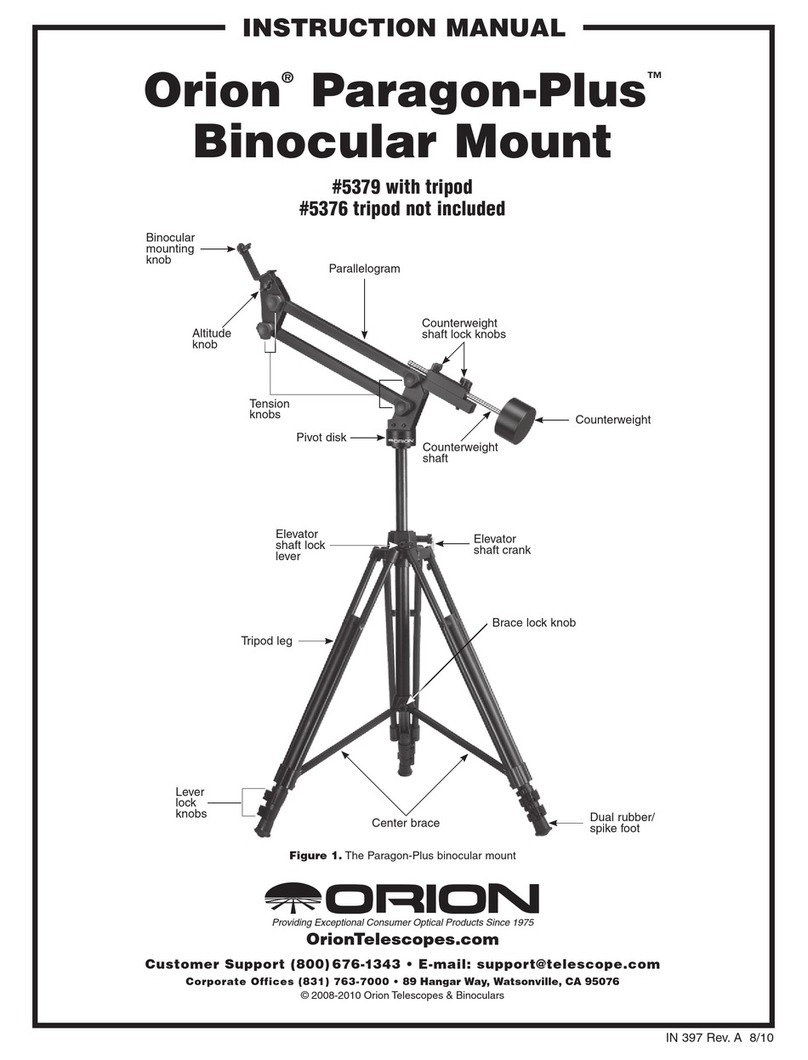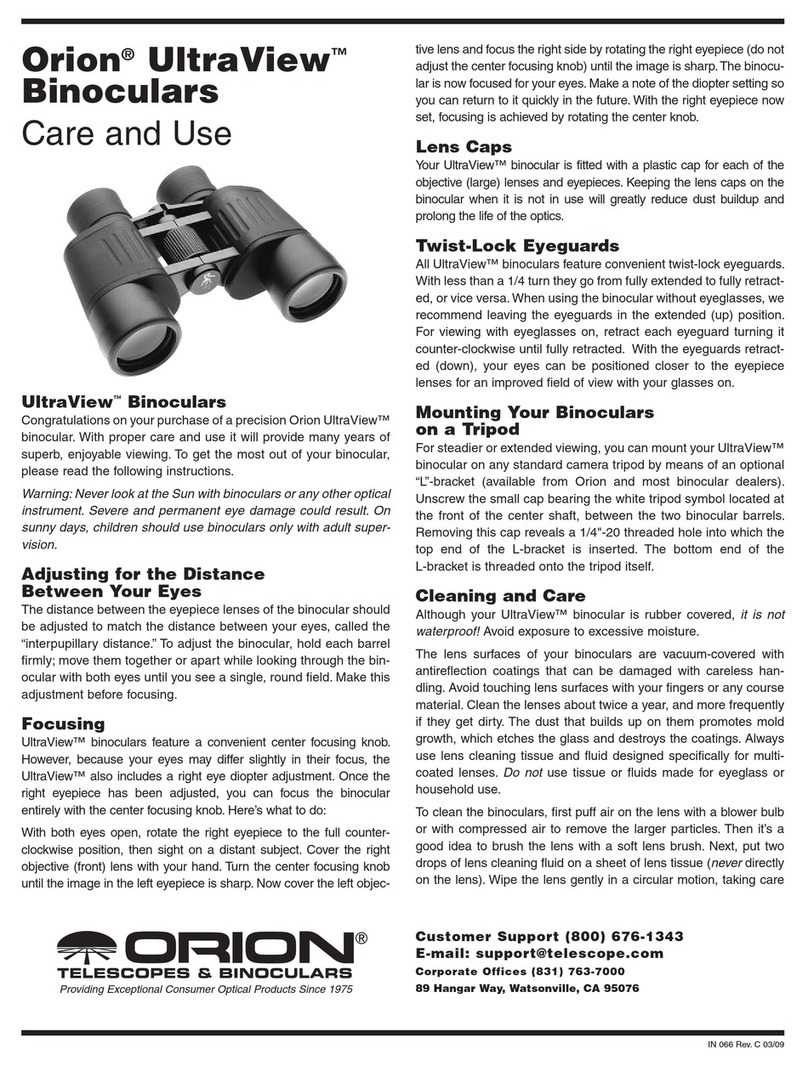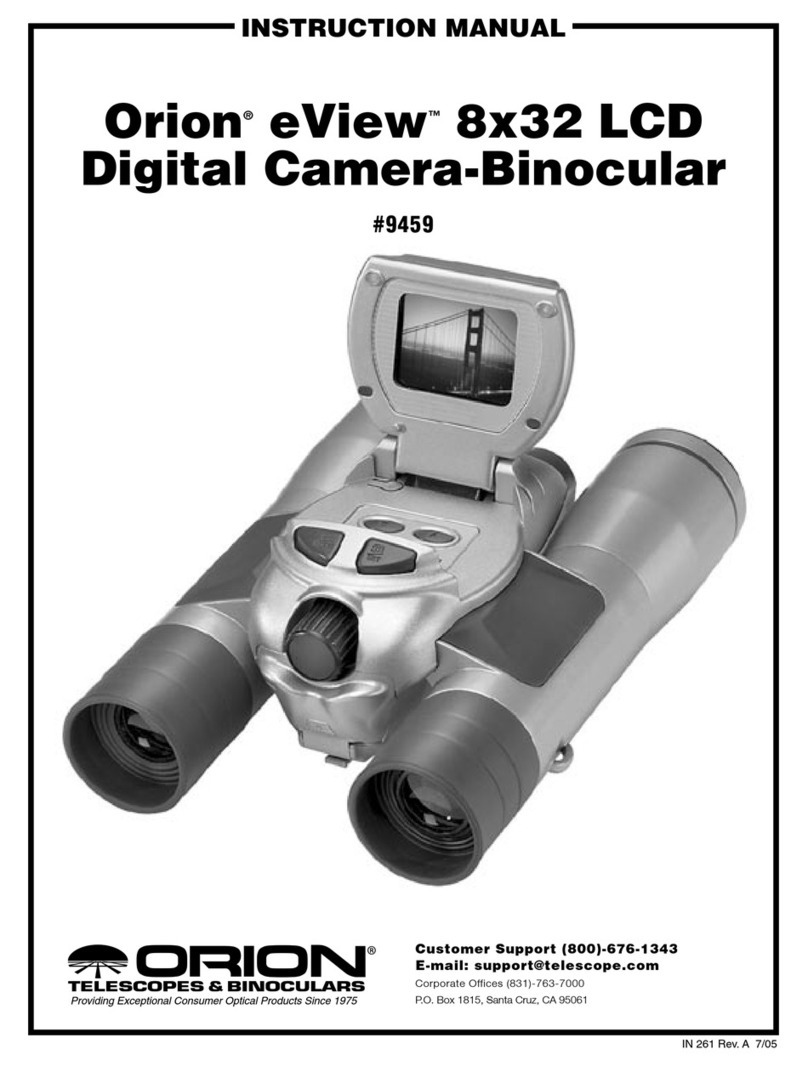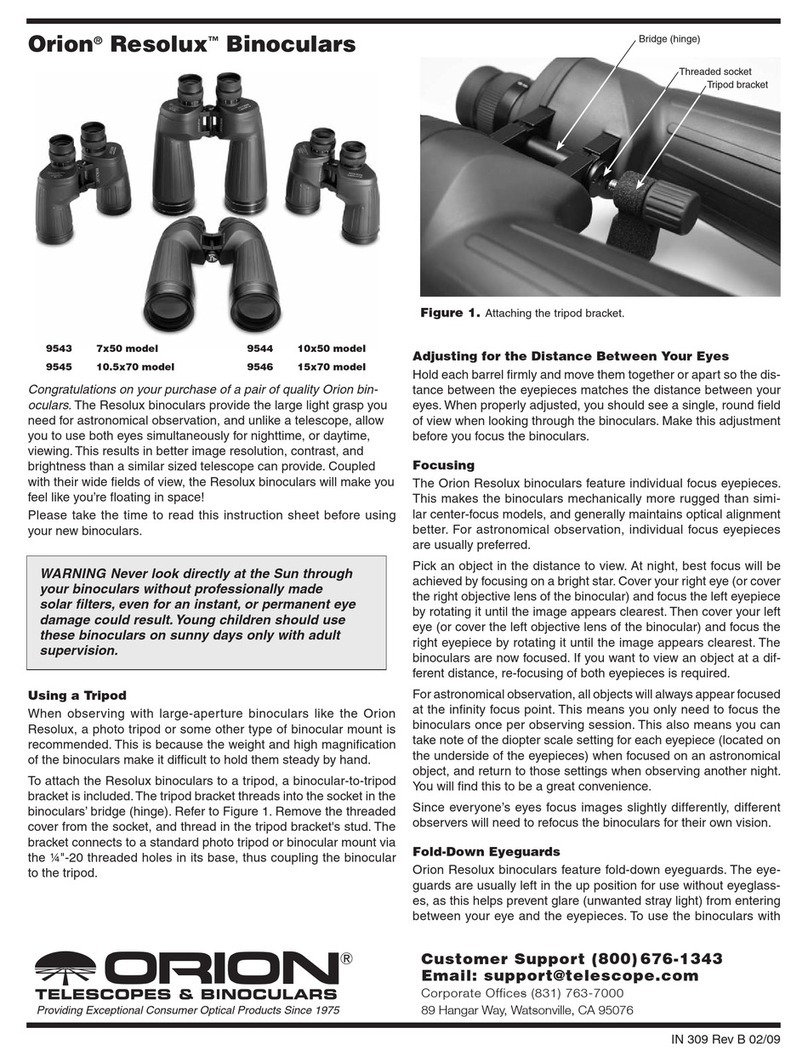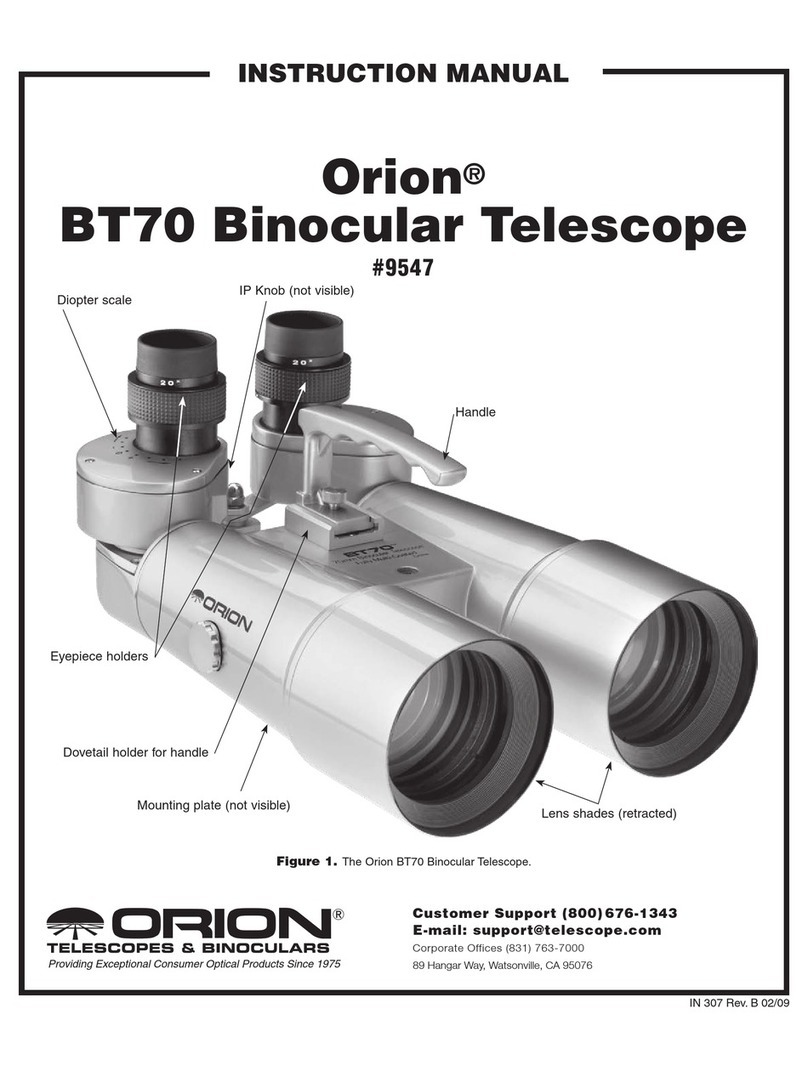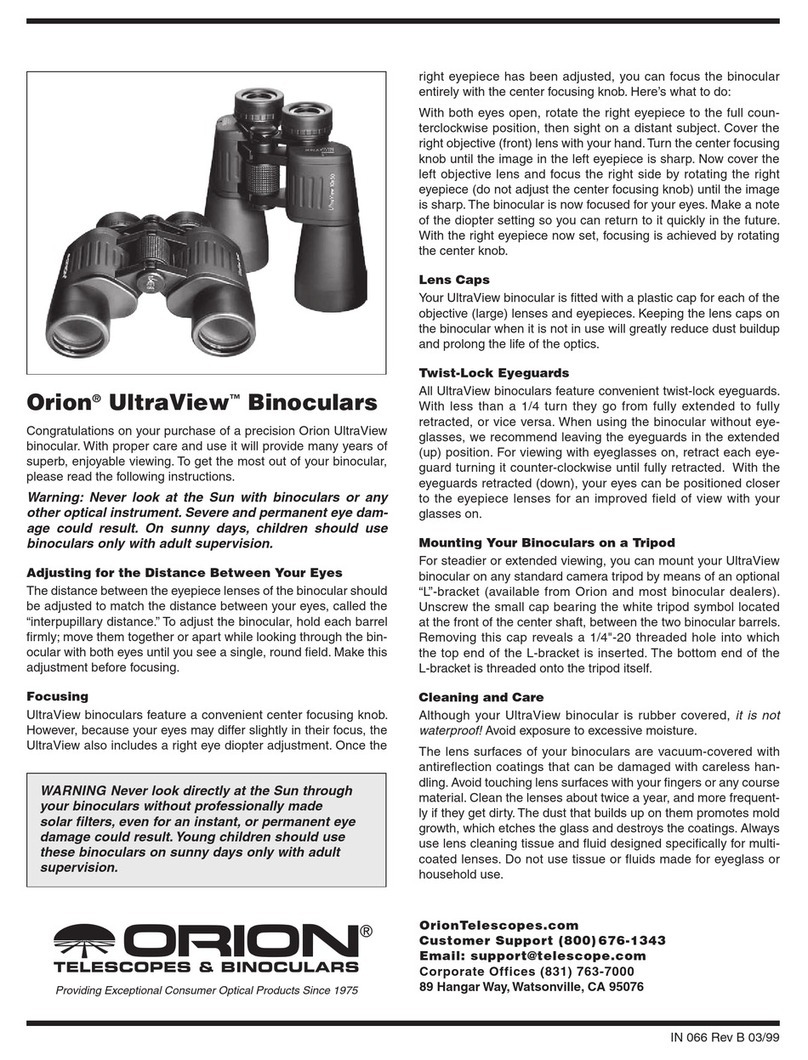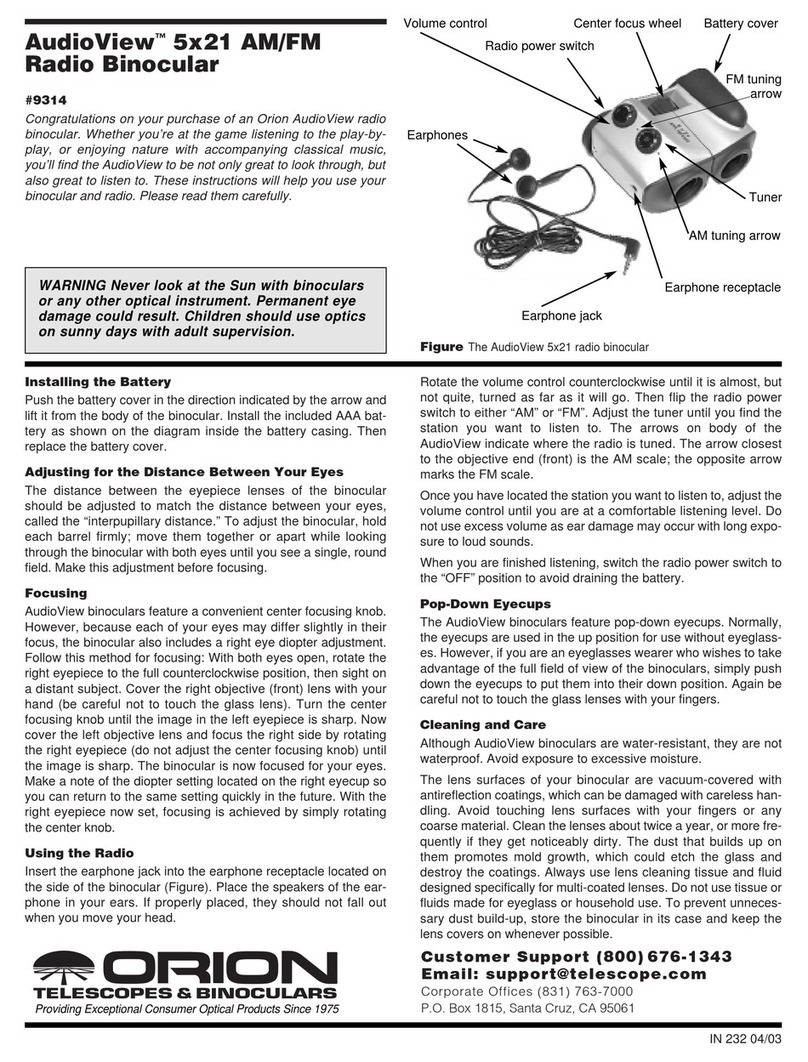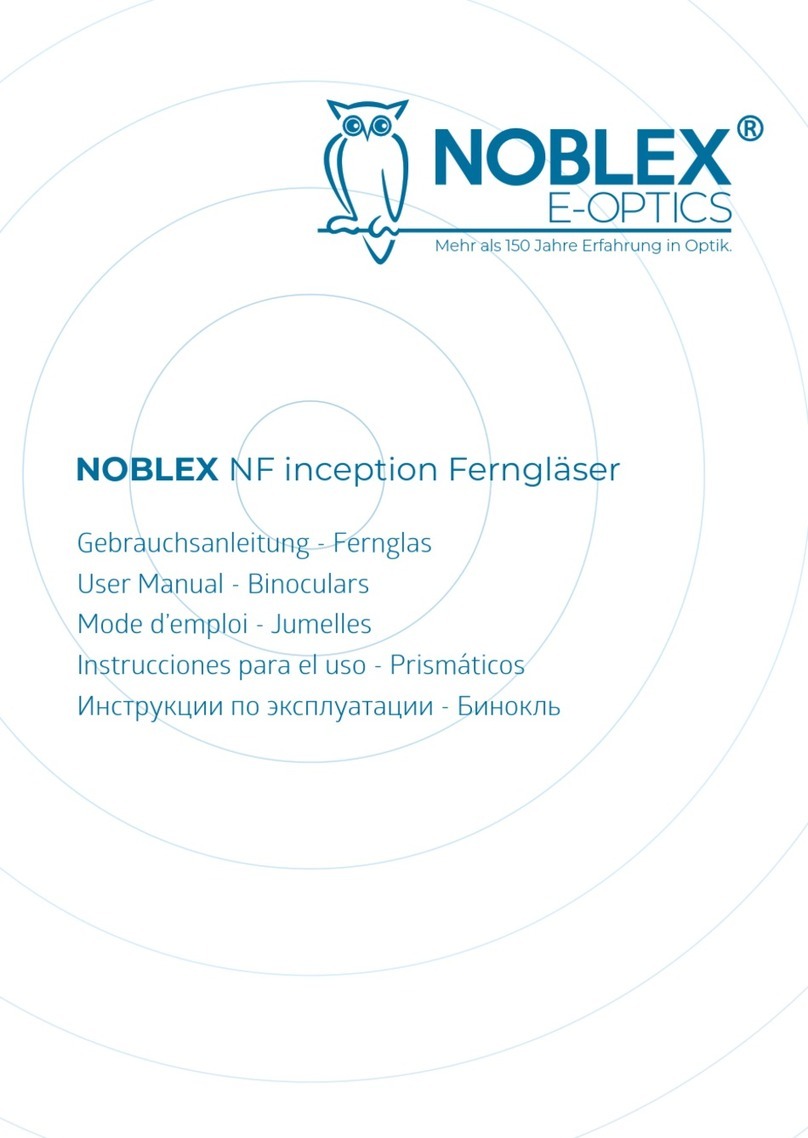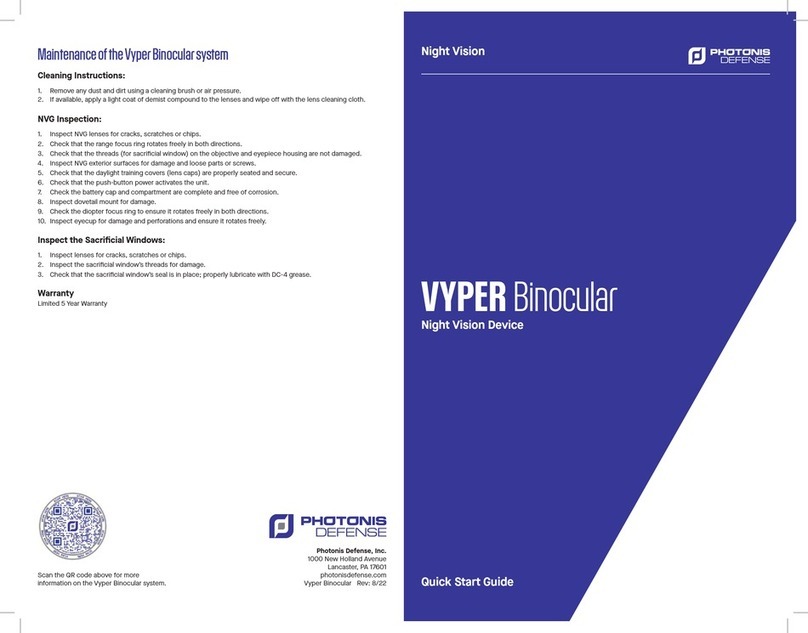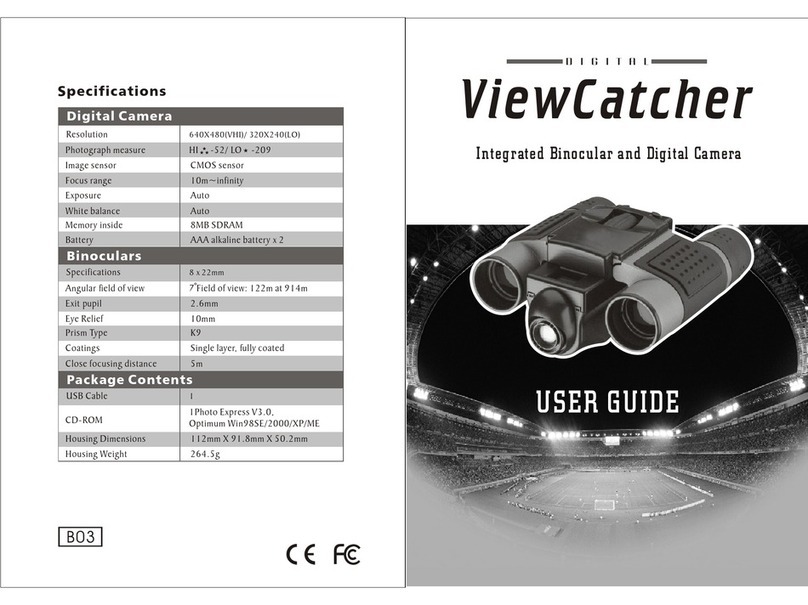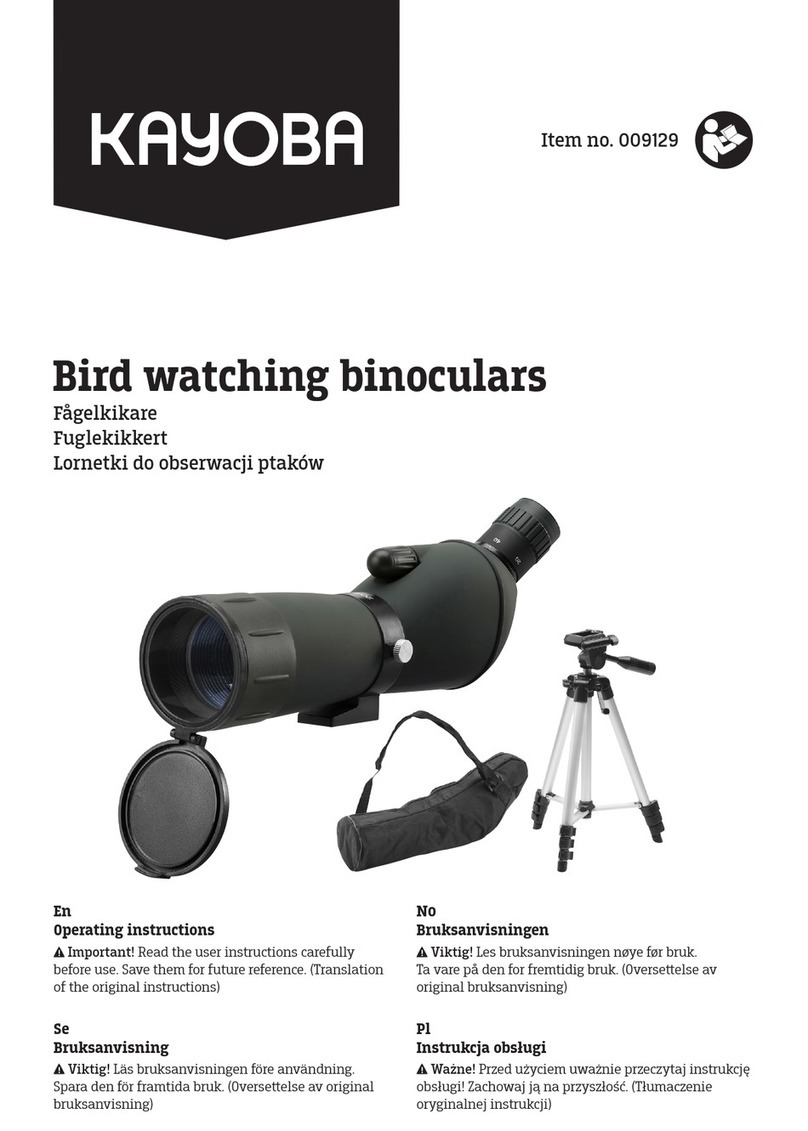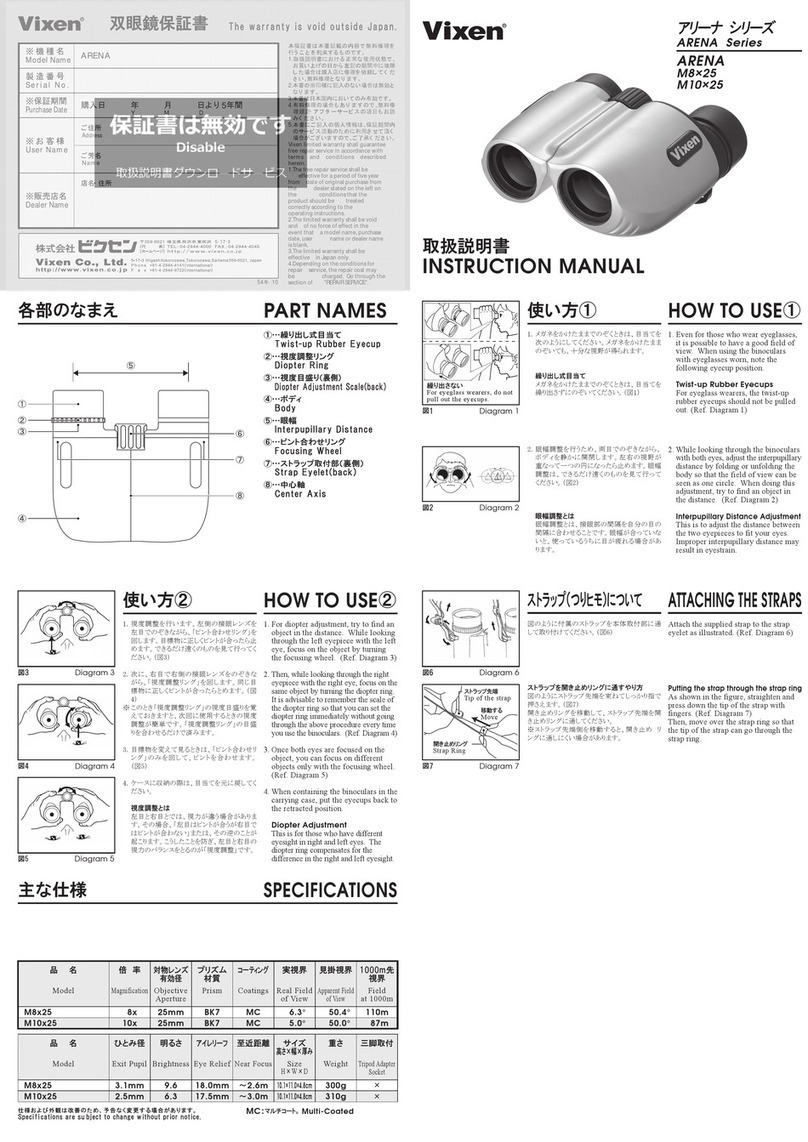IN 610 Rev B 10/21
Orion®GiantView™Binoculars
#9327 15x70 model, #9326 25x100 model, #51854 16x80 ED
model, #51855 20x80 ED model, #51442 20x100 ED model
Brace rod
Tripod mounting post
Large knurled knob
WARNING Never look directly at the Sun through your
binoculars without professionally made solar lters, even
for an instant, or permanent eye damage could result.
Young children should use these binoculars on sunny
days only with adult supervision.
Figure 1. The GiantView 70mm, 80mm, and 100mm binoculars. Not
shown: 16x80 ED, 20x80 ED, 20x100 ED.
Socket
Corporate Offices: 89 Hangar Way,
Watsonville CA 95076 - USA
Toll Free USA & Canada: (800) 447-1001
International: +1(831) 763-7000
AN EMPLOYEE-OWNED COMPANY
Copyright © 2022 Orion Telescopes & Binoculars.All Rights Reserved.
No part of this product instruction or any of its contents may be repro-
duced, copied, modied or adapted, without the prior written consent of
Orion Telescopes & Binoculars.
Congratulations on your purchase of a pair of quality Orion® binocu-
lars.The GiantView binoculars provide the large light grasp you need
for astronomical observation, and unlike a telescope, allow you to
use both eyes simultaneously for nighttime, or daytime, viewing.This
results in better image resolution, contrast, and brightness than a
similar sized telescope can provide. Coupled with their wide elds of
view, the GiantViews will make you feel like you’re oating in space!
Please take the time to read this instruction sheet before using your
new binoculars.
Using the Tripod Mounting Post
When observing with large-aperture binoculars like the Orion
GiantViews, a photo tripod or some other type of binocular mount is
recommended. This is because the weight and high magnication of
the binoculars make it difficult to hold them steady by hand.
To attach the 70mm GiantView binoculars to a tripod, an optional bin-
ocular-to-tripod L-adapter bracket is required; this is available from the
Orion catalog or telescope.com. The L-adapter threads into the sock-
et on the binoculars’ bridge (hinge). Refer to Figure 1. Remove the
threaded cover from the socket, and thread in the L-adapter’s stud.
The L-adapter connects to a standard photo tripod or binocular mount
via the ¼"-20 threaded holes in its base, thus coupling the binocular
to the tripod.
The 80mm and 100mm GiantView binoculars can be attached to a
standard photo tripod by means of its integral tripod mounting post
(Figure 1). Simply thread the ¼"-20 stud of your tripod into the
threaded socket on the underside of the mounting post. The tripod
mounting post can be positioned anywhere along the brace rod to
optimize balance. To do this, rst loosen the large knurled knob on top
of the post (Figure 1). Then, grip the binoculars and move them for-
ward or backwards relative to the post until the balance seems about
right. Re-tighten the knurled knob on the post when done.The brace
rod allows positioning of the binoculars relative to the tripod mounting
post, but also provides additional stability for the binocular barrels.
This helps maintain structural rigidity and optical alignment.
NOTE: due to limited space, the 20x100 ED mounting post is shipped
separately in the packaging. To install, simply remove the two thumb
knobs from the post, connect the two parts of the post around the
central rod, and re-insert the two thumb knobs to secure the tripod
post in place.
Adjusting the Distance Between Your Eyes
(Interpupillary Distance)
Hold each barrel rmly and move them together or apart so the dis-
tance between the eyepieces matches the distance between your
eyes. When properly adjusted, you should see a single, round eld of
view when looking through the binoculars. Make this adjustment before
you focus the binoculars.
Focusing
The Orion GiantView 15x70, 25x100, and 20x100 ED feature indi-
vidual focus eyepieces.
For the individual eyepiece focus models (15x70, 25x100, 20x100
ED), pick an object in the distance to view. At night, best focus will be
achieved by focusing on a bright star. Cover your right eye (or cover
the right objective lens of the binocular) and focus the left eyepiece
by rotating it until the image appears clearest. Then cover your left
eye (or cover the left objective lens of the binocular) and focus the
right eyepiece by rotating it until the image appears clearest. The bin-
oculars are now focused. If you want to view an object at a different
distance, re-focusing of both eyepieces is required.
To focus the center focus ED models (16x80 ED and 20x80 ED), cover
the right objective (front) lens with your hand. Turn the center focus-
ing knob until the image in the left eyepiece is sharp. Now cover the
left objective lens and focus the right side by rotating the right eye-
piece diopter ring (do not adjust the center focusing knob) until the
same object you focused on previously is sharp. The binocular is now
focused for your eyes. Make a note of the diopter setting so you can
return to it quickly in the future. With the right eyepiece now set, focus-
ing is achieved by only rotating the center knob.
Since everyone’s eyes focus images slightly differently, different
observers will need to refocus the binoculars for their own vision.
Fold-Down Eyeguards
Orion GiantView 15x70, 25x100, and 20x100 ED feature fold-down eye-
guards.. The eyeguards are usually left in the up position for use with-
out eyeglasses, as this helps prevent glare (unwanted stray light) from
entering between your eye and the eyepieces. To use the binoculars
with eyeglasses, you will need to fold the eyeguards down in order to get
your eyes close enough to the eyepieces to see the entire eld of view.
The ED Giantviews feature a similar system, but the eyeguards rotate
up and down instead of folding.
Cleaning and Care of Binoculars
The lens surfaces of Orion binoculars are coated with anti-reection
coatings that can be damaged with careless handling. Avoid touch-
ing lens surfaces with ngers or any coarse material. All optics, even