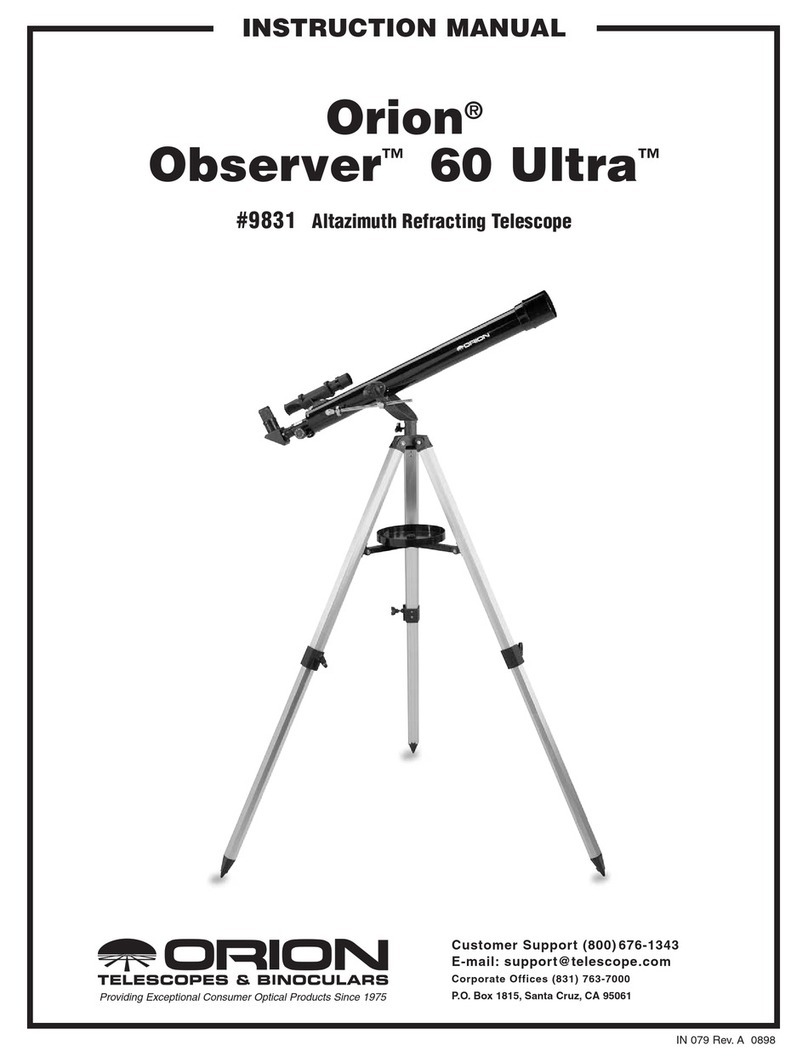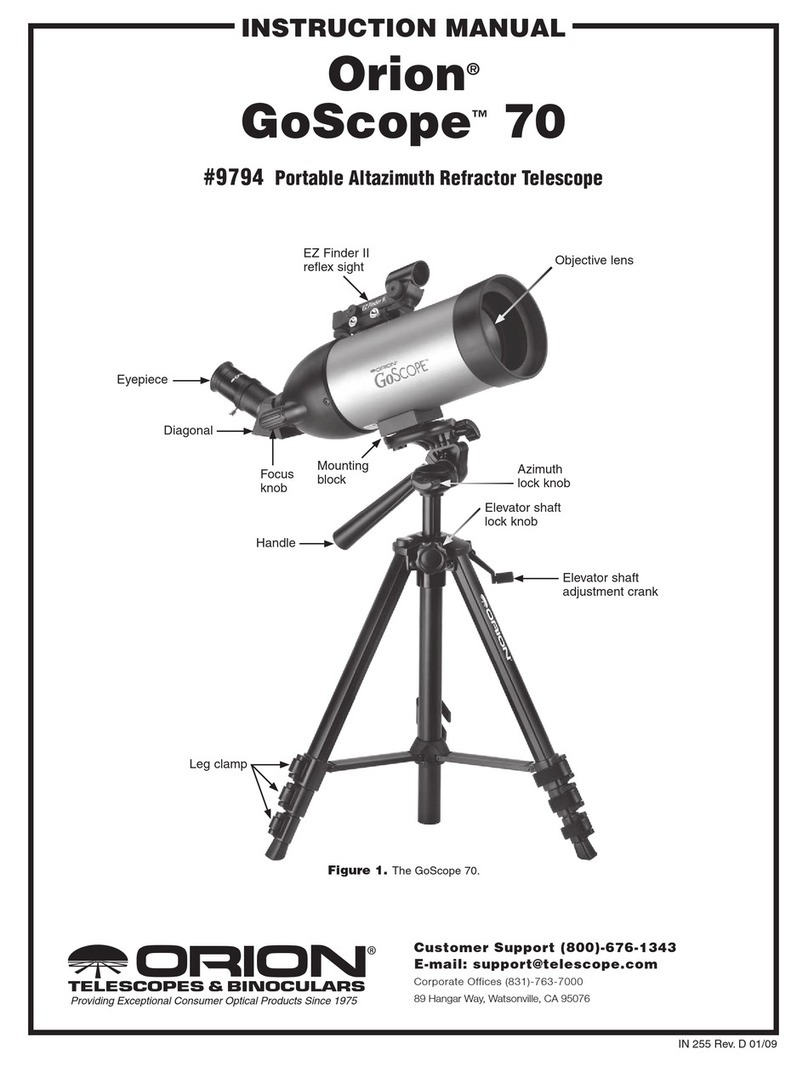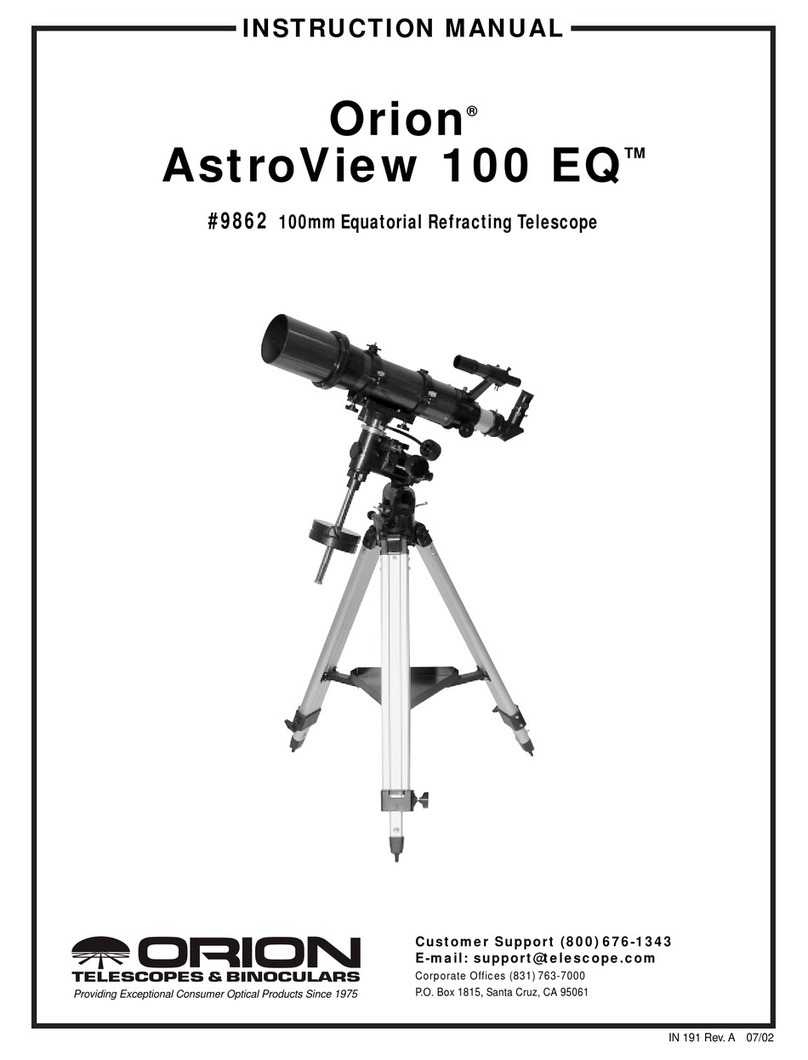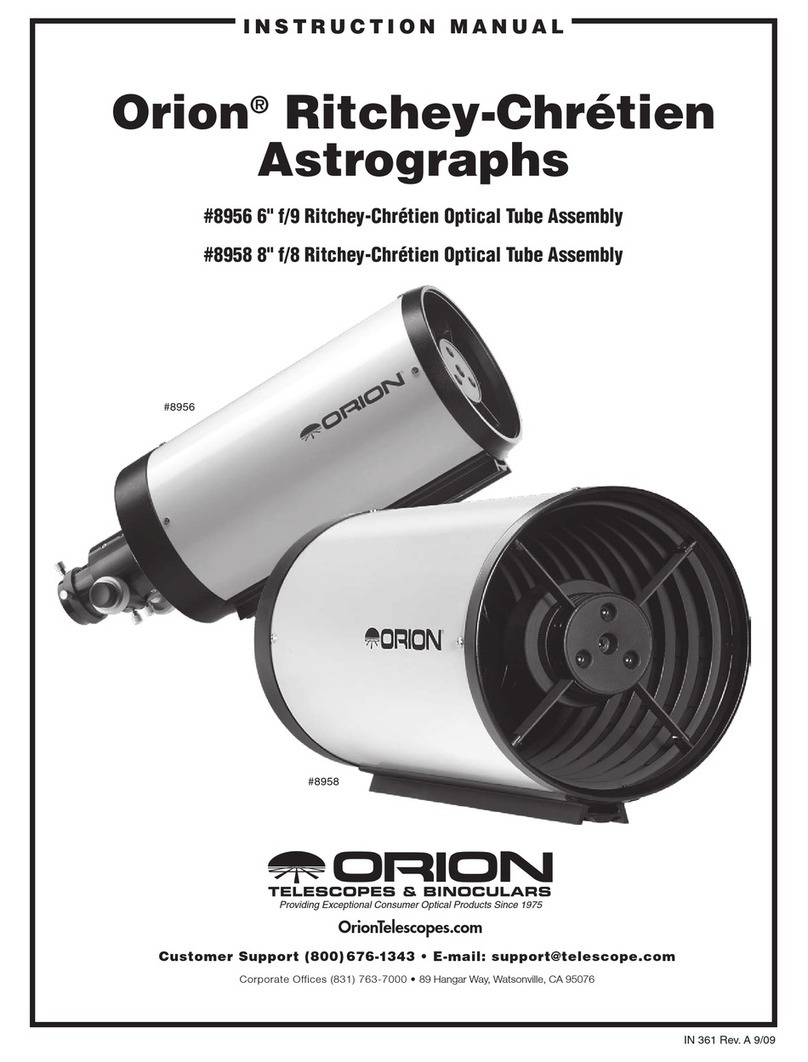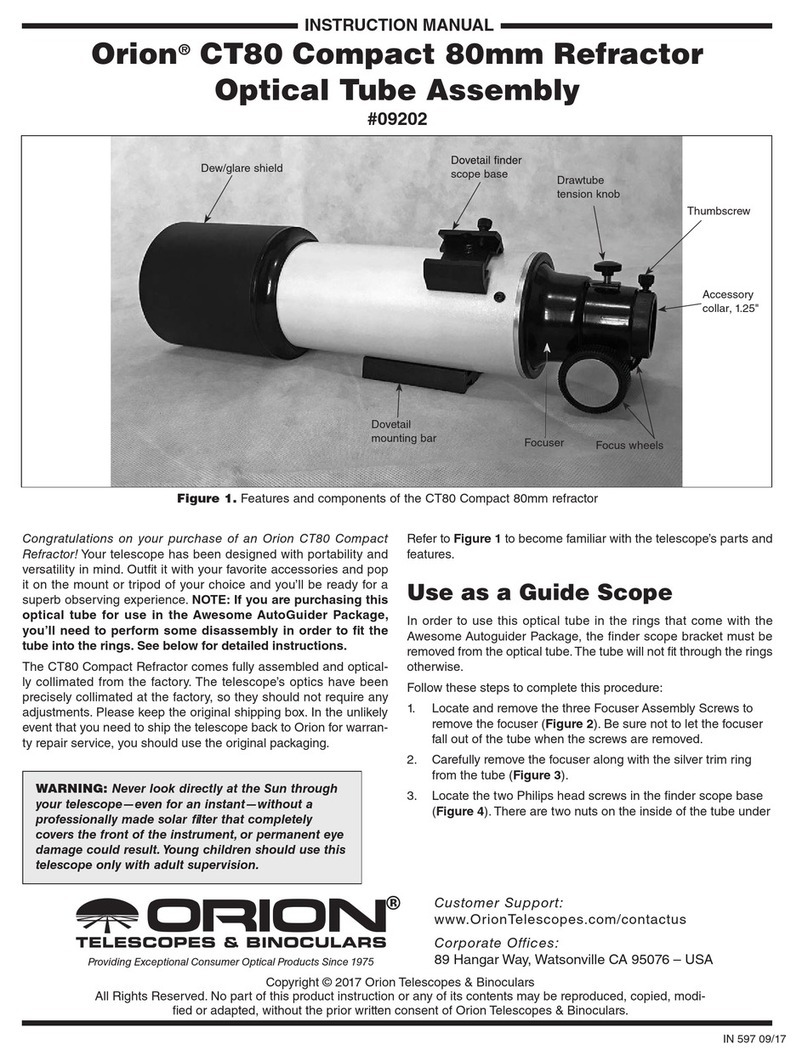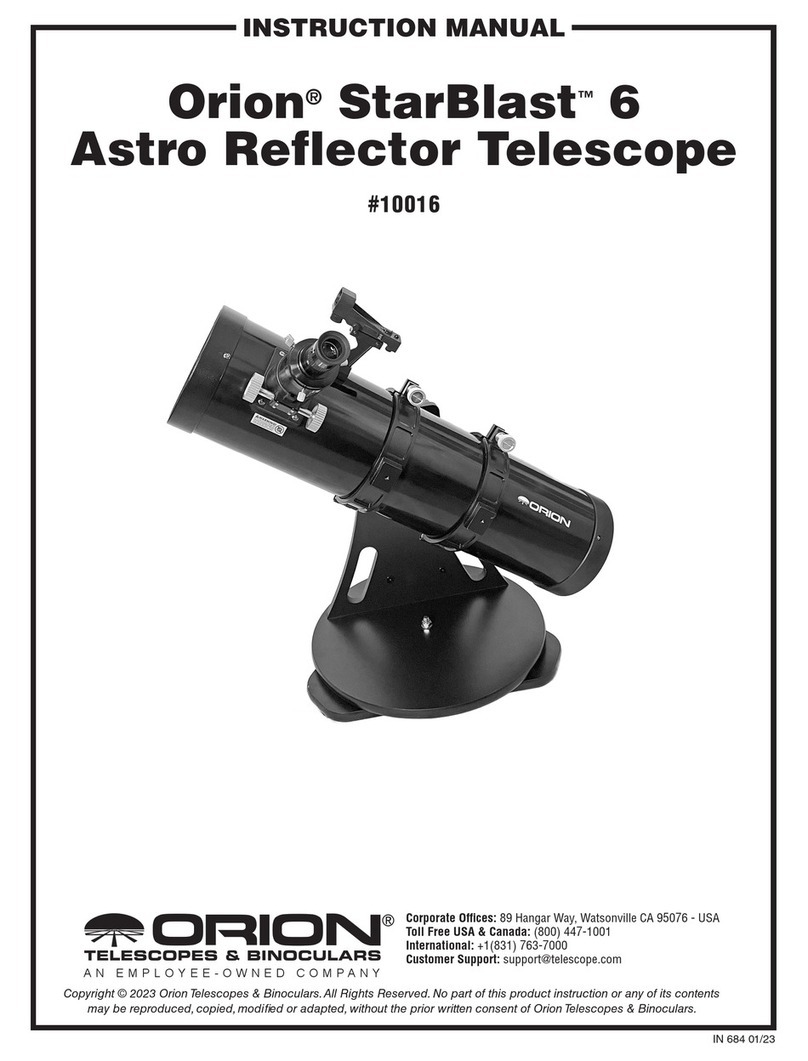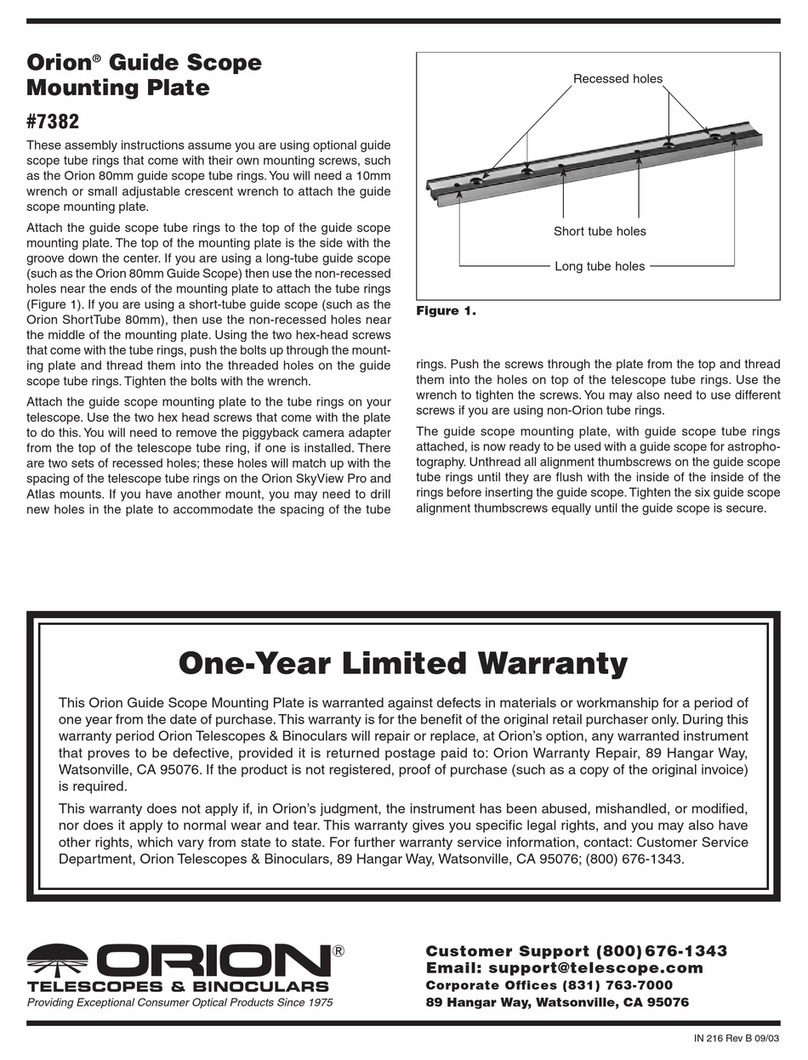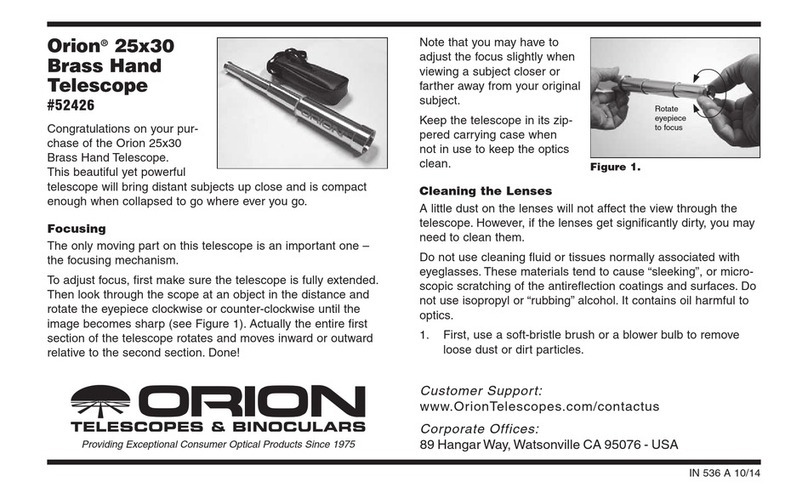IN 355 Rev A 01/09
Orion®ULX™66mm ED
Zoom Spotting Scope
#52106
Congratulations on your purchase of a quality Orion spotting
scope.Your ULX 66mm ED Zoom Spotting Scope is a high-quality
optical instrument for viewing birds, wildlife, sports events, or any-
thing else you want to see more closely. It provides bright, sharp
images even in low-light situations. The ED glass optics deliver
crisp images in vivid color, and the zoom eyepiece provides a 16x
to 50x magnification range. Before using your new spotting scope,
we recommend you read through the following instructions.
Attaching to an Optional Tripod
The ULX 66mm ED zoom spotting scope can be attached to a
sturdy camera tripod or other mount by use of the 1/4"-20 threaded
hole in its mounting block (Figure 1). Use the rearward hole in the
block; this hole accepts 1/4"-20 mounting studs that are standard
on most tripods. (The other hole does not have a ¼"-20 thread,
and is used for assembly of the spotting scope.)
The spotting scope can be rotated relative to the mounting block,
should you wish to change the orientation of the eyepiece for a
more comfortable viewing angle. With the spotter attached to a tri-
pod, loosen the thumb screw on the mounting block’s ring (Figure
1), and grasp the body of the spotting scope. Rotate it to the
desired position, and re-tighten the thumb screw when done.
Focusing
Remove the cover cap from the eyepiece and the thread-on dust
cover from the objective lens. Point the spotting scope in the gen-
eral direction of an object at least 20 feet away. Rotate the blue
(coarse) focus knob with your fingers until the object just comes
into focus. Now, use the black (fine) focus knob to achieve a pre-
cise focus. Go a little bit beyond sharp focus until the image just
starts to blur again, then reverse the rotation of the fine focus knob
to make sure you’ve hit the exact focus point. Ten turns of the fine
focus knob equals one turn of the coarse focus knob, so the fine
focus knob provides a very convenient way to achieve best focus.
Using the Zoom Eyepiece
The ULX 66mm ED provides continuous zoom magnification from
16x to 50x. The magnification is adjusted by rotating the knurled
zoom ring on the eyepiece (Figure 1). (Do not rotate the knurled
ring on the bottom of the eyepiece, as this connects the eyepiece
to the spotting scope’s body.) The arrow indicator and magnifica-
tion scale show the current magnification setting. Changing the
magnification may also require slight refocusing to achieve the
sharpest image.
For general use, it’s a good idea to start viewing at the lowest
magnification (16x) until you’ve acquired your target. Then you can
zoom-in to a higher magnification to see more detail. Note that as
magnification increases, the images will become dimmer; this is
an inherent law of optics, and cannot be avoided.
Twist-up Eyeguard
The spotting scope features a twist-up eyeguard on the zoom
eyepiece. The eyeguard helps comfortably position your eye and
blocks stray light. The eyeguard should be extended during use;
to do this, simply rotate it counter-clockwise. To use the spotting
scope with eyeglasses, simply retract the eyeguard by rotating it
clockwise; this allows more clearance to the eyepiece’s eye lens.
Extending the Lens Shade
A nice feature of the ULX 66mm ED is its retractable lens shade
(Figure 1). Having a retractable lens shade is desirable, as it keeps
the length of the spotting scope shorter, and thus more portable,
when transporting it. When using the spotter, especially in bright
daylight, the lens shade helps reduce glare (stray light) from enter-
ing the field of view. Glare is undesirable because it decreases
overall image contrast.
To use the lens shade, extend it by grasping it and pulling it out-
ward from the spotter’s body. A twisting motion can aid in doing
this. Retract the lens shade before putting the spotting scope back
into its case.
Note About Chromatic Aberration
Chromatic aberration literally means color distortion. Whenever
light passes through one material to another, light of different
wavelengths (color) is bent by different amounts. This is a problem
that plagues spotting scopes, since light passes through both air
and glass to form an image. Visible light is actually comprised of
many different wavelengths of light, so each wavelength will be
bent by a slightly different amount when passing through a lens.
This results in each color of light reaching precise focus at a slight-
ly different point, which reduces image contrast and sharpness.
Figure 1. The Orion ULX 66mm ED Zoom Spotting Scope.
Coarse focus
knob
Eyeguard
Zoom ring
Lens shade
(retracted)
Thumb
screw
Fine focus
knob Mounting
block
WARNING: Never look directly at the Sun through your
spotting scope — even for an instant — without a
professionally made solar filter that completely covers
the front of the instrument, or permanent eye damage
could result. Young children should use this spotting
scope only with adult supervision.
One-Year Limited Warranty
The Orion ULX 66mm ED Zoom Spotting Scope is warranted against
defects in materials or workmanship for a period of one year from the date
of purchase. This warranty is for the benefit of the original retail purchaser
only. During this warranty period Orion Telescopes & Binoculars will repair
or replace, at Orion’s option, any warranted instrument that proves to be
defective, provided it is returned postage paid to: Orion Warranty Repair, 89
Hangar Way, Watsonville, CA 95076. If the product is not registered, proof of
purchase (such as a copy of the original invoice) is required.
This warranty does not apply if, in Orion’s judgment, the instrument has been
abused, mishandled, or modified, nor does it apply to normal wear and tear.
This warranty gives you specific legal rights, and you may also have other
rights, which vary from state to state. For further warranty service information,
contact: Customer Service Department, Orion Telescopes & Binoculars, 89
Hangar Way, Watsonville, CA 95076; (800) 676-1343.