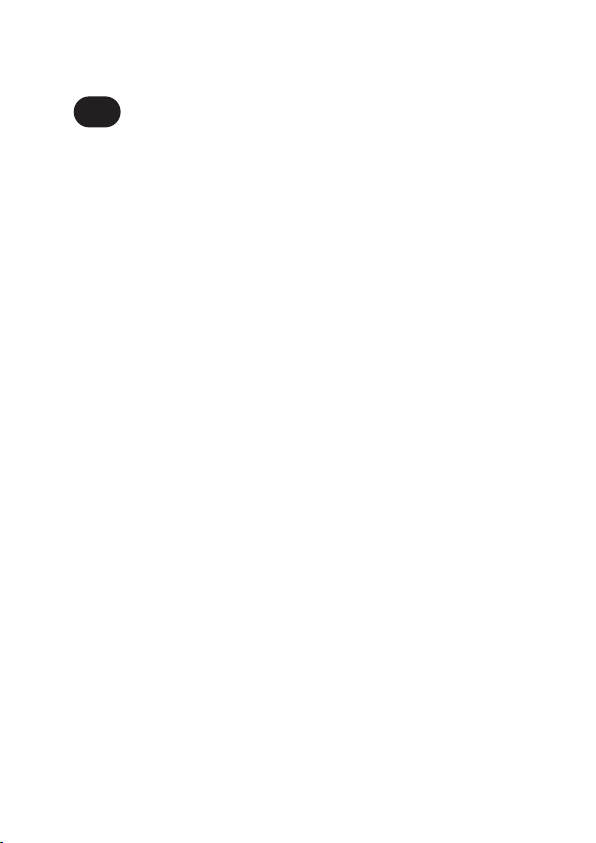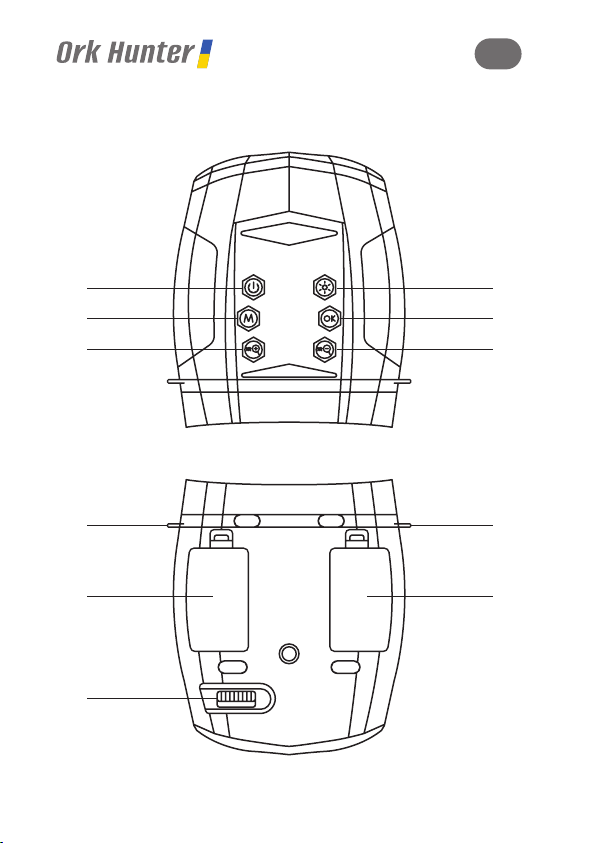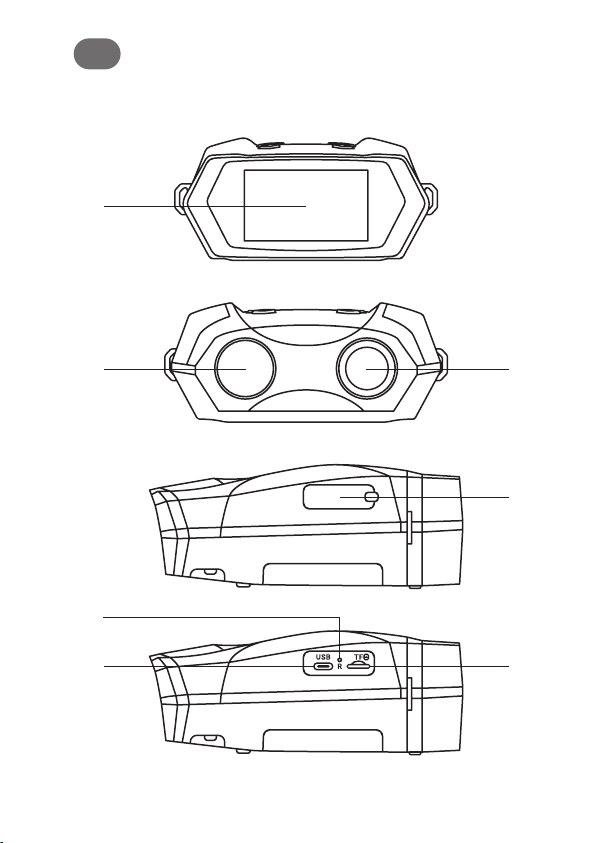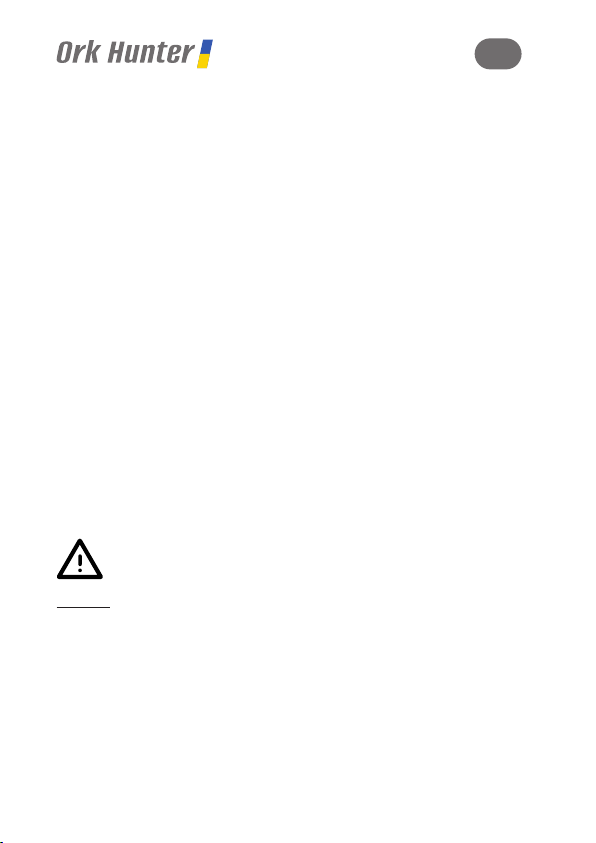10
EN
Battery Installation
• Install the battery before use.
• Open the battery cover on the bottom of NV device.
• Install 8*1.5V AA alkaline batteries, 4 on each side,
to ensure the correct polarity of the batteries.
• Cover the battery cover after installing the battery
then start up.
Memory card
• Prepare a new TF card (the TF card needs to be
formatted before use).
• Open the card slot cover to see the TF card slot,
make sure the TF card direction is correct. Insert
the TF card. It is forbidden to forcefully pull out the
TF card.
• Press the edge of the TF card to pop up.
Note:
If the TF card is not or incorrectly inserted, when
turn on to take photo or video the card reader logo
will not appear in the upper left corner. It can’t take
photo or video without a TF card. When the OK
button is pressed, the display will show a prompt of
“Please insert the SD card”.