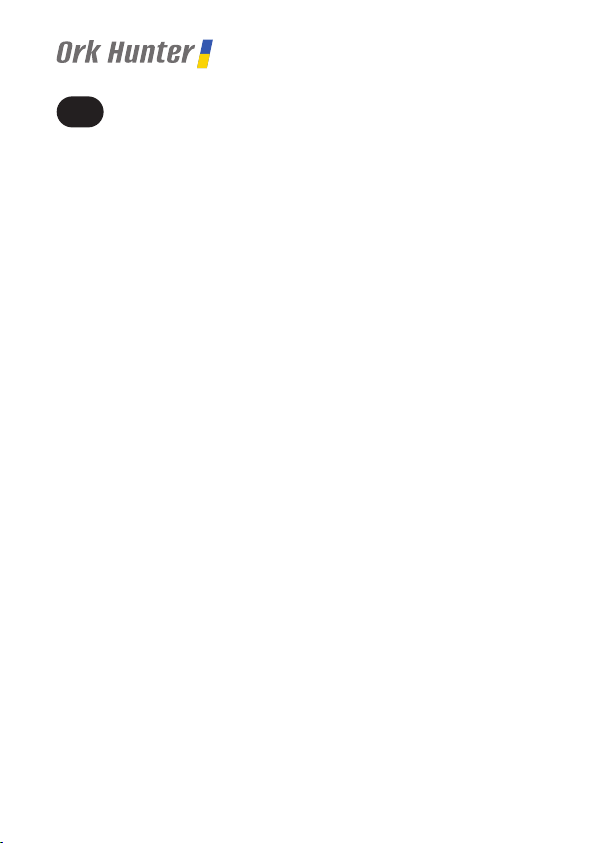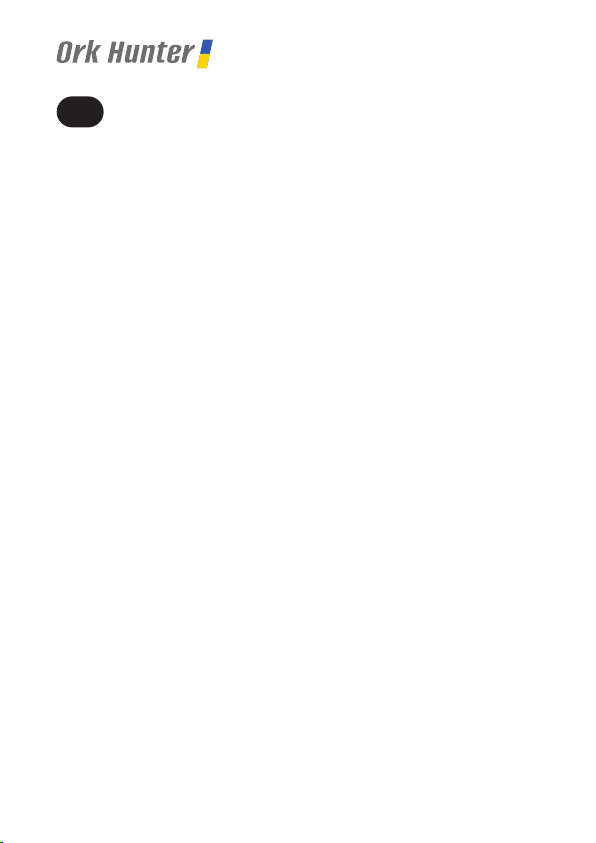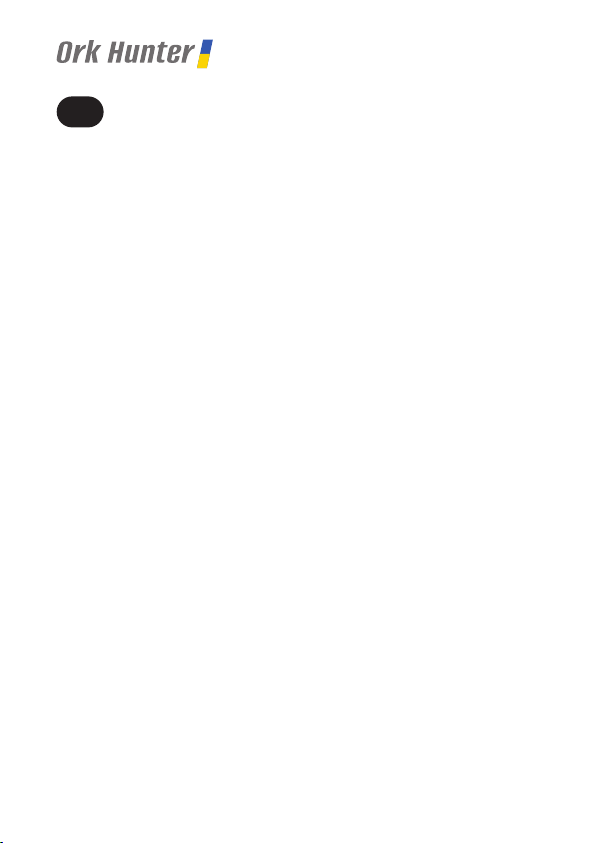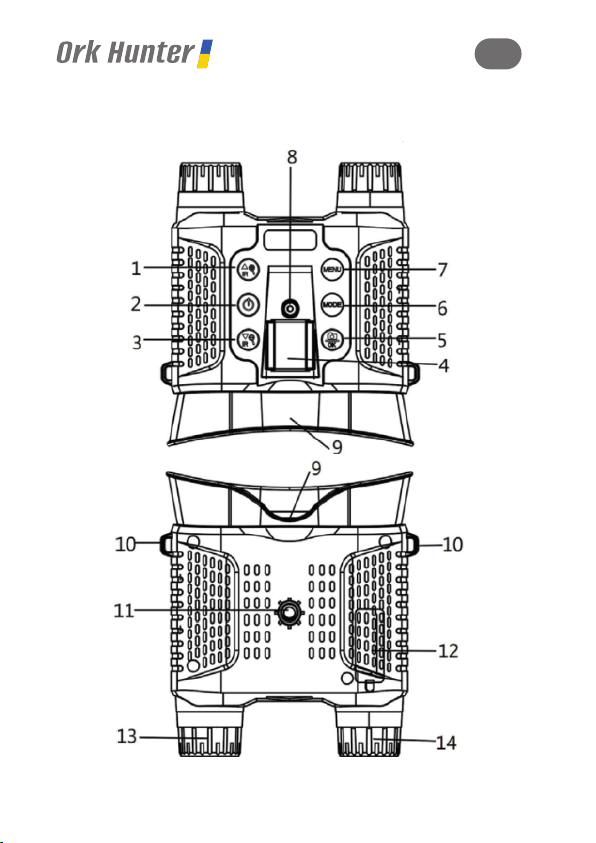10
EN
Specication
Photo Resolution: 12M (4000x3000) Interpolation;
8M (3264x2488) Interpolation; 5M (2592x1944)
Interpolation; 3M (2048x1536) Interpolation;
2M (1600x1200) Interpolation; 1.3M (1280x960);
VGA (640x480).
Video Resolution: 1080P (1440x1080@30FPS)
Interpolation; 960P (1280x960@30FPS),
VGA (640x480@30FPS).
Lens: F1.0 large aperture, f=35mm, FOV=8.5°,
aperture 25mm, automatic infrared lter.
Display: The internal screen is 2.7“ 640 (RGB) *480
TFT, with 6.5x large window magnifying glass 84x
38mm, brightness adjustment of 7 levels.
Memory card: up to 32GB.
USB port: TYPE-C.
Auto Power Off: Off/1 min/3 min/5 min/10 min.
Infrared light: 3W, 850nm strong infrared spotlight,
7 levels of infrared adjustment.
Viewing distance in complete darkness:
about 300–400 meters.
Low-light sight distance: 3 meters to innity.
Digital zoom: 8x digital zoom.