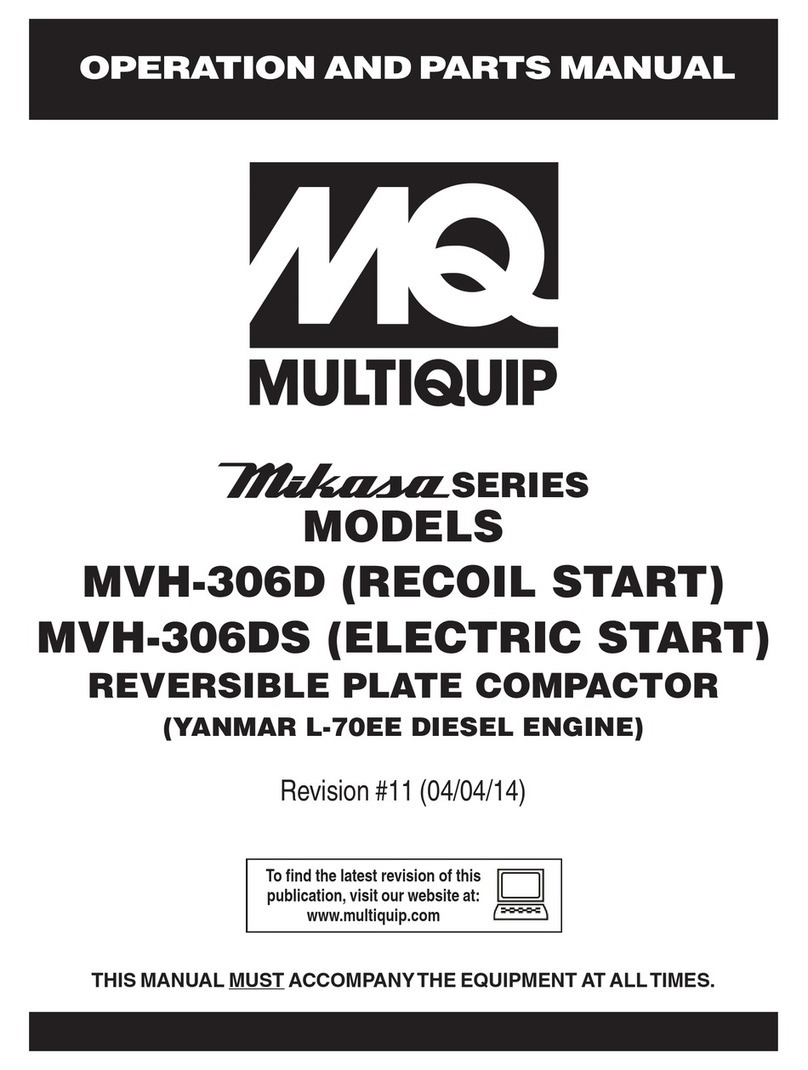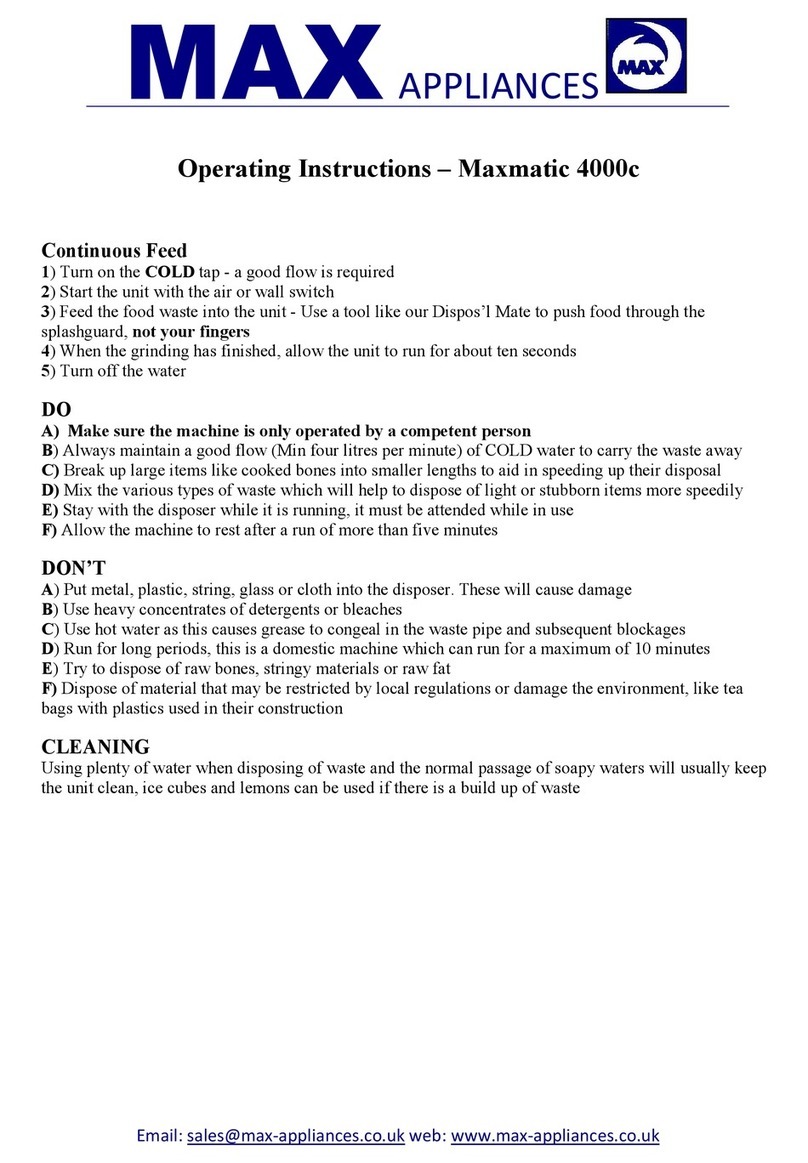ORKEL MP2000-X User manual
Other ORKEL Garbage Disposal manuals
Popular Garbage Disposal manuals by other brands

Franke
Franke CE-50 User and installation manual
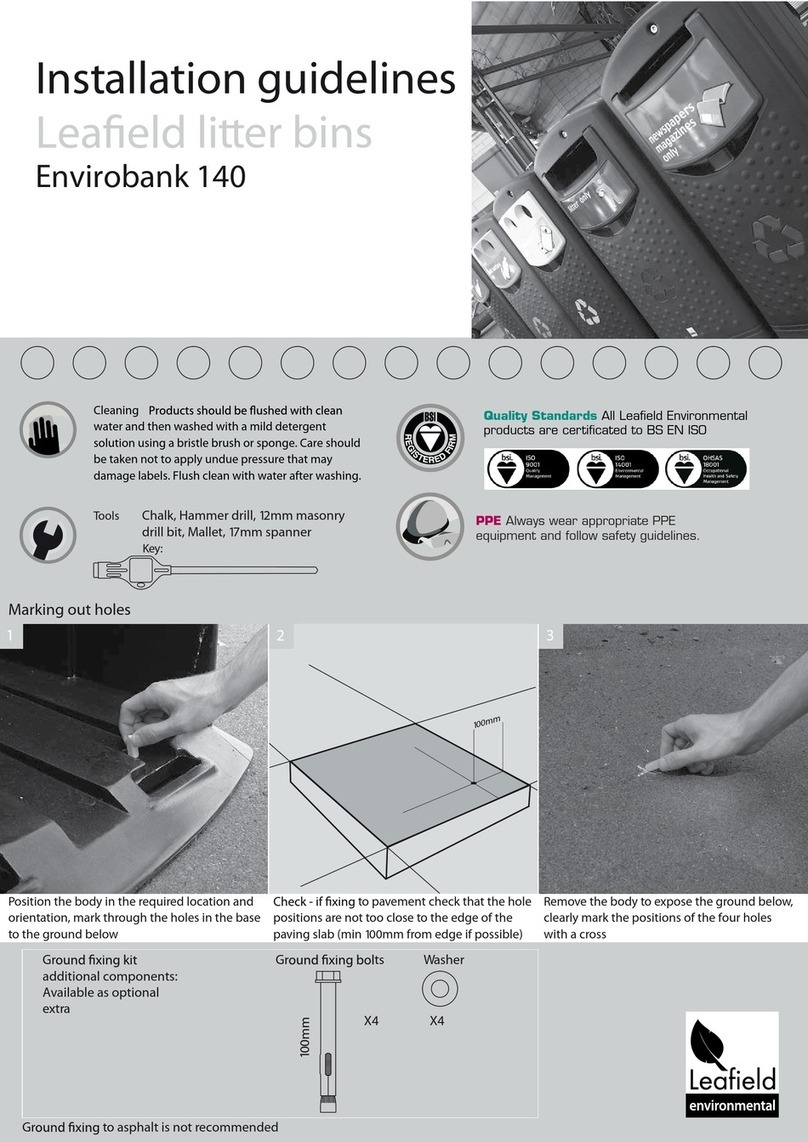
Leafield Environmental
Leafield Environmental Envirobank 140 Installation guidelines

Insinger
Insinger I-6 brochure

KitchenAid
KitchenAid KCDB250G2 parts list

Scheppach
Scheppach HP3000S Translation from the original instruction manual

Zanussi
Zanussi DU 4400 Instruction booklet

Westinghouse
Westinghouse 3/4 HP owner's manual

Haigh
Haigh Quattro Vanguard Original manual

Central Machinery
Central Machinery 70167 Owner's manual & safety instructions
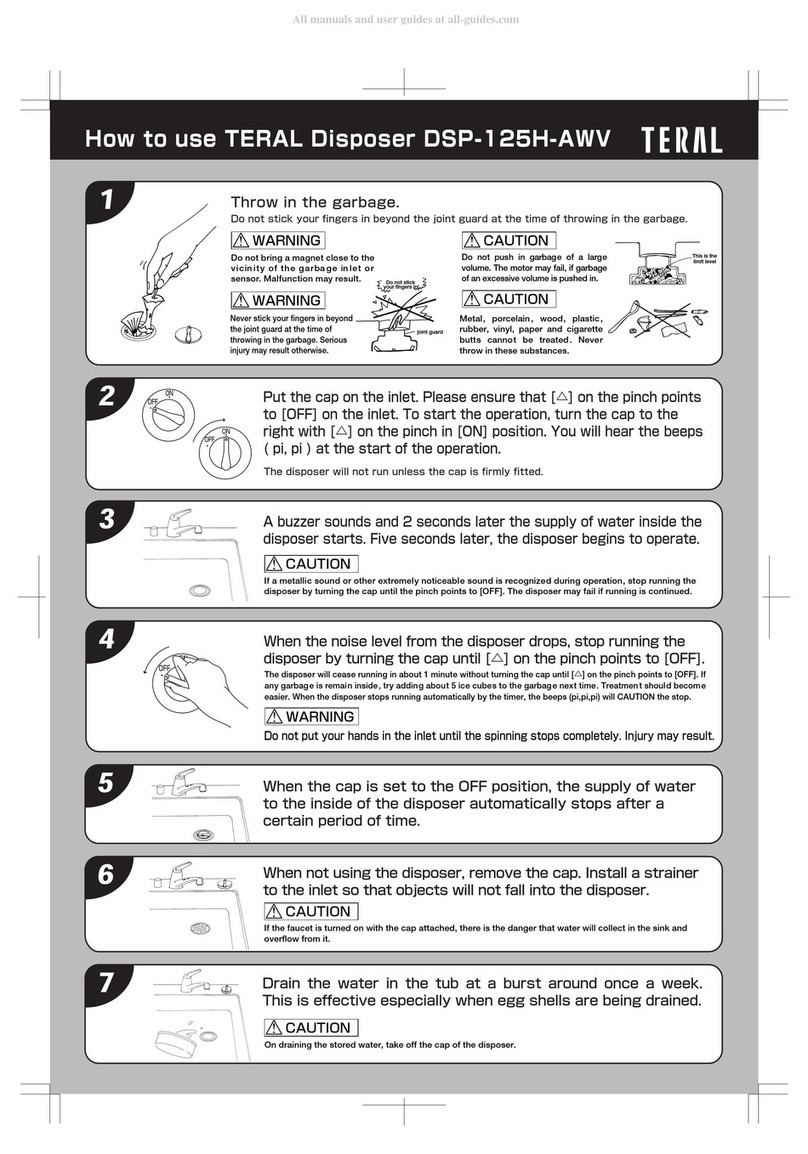
Teral
Teral DSP-125H-AWV Quick start manual

Mistral
Mistral Ultra 10504 Specifications

Atlas Copco
Atlas Copco HC 150 Safety and operating instructions