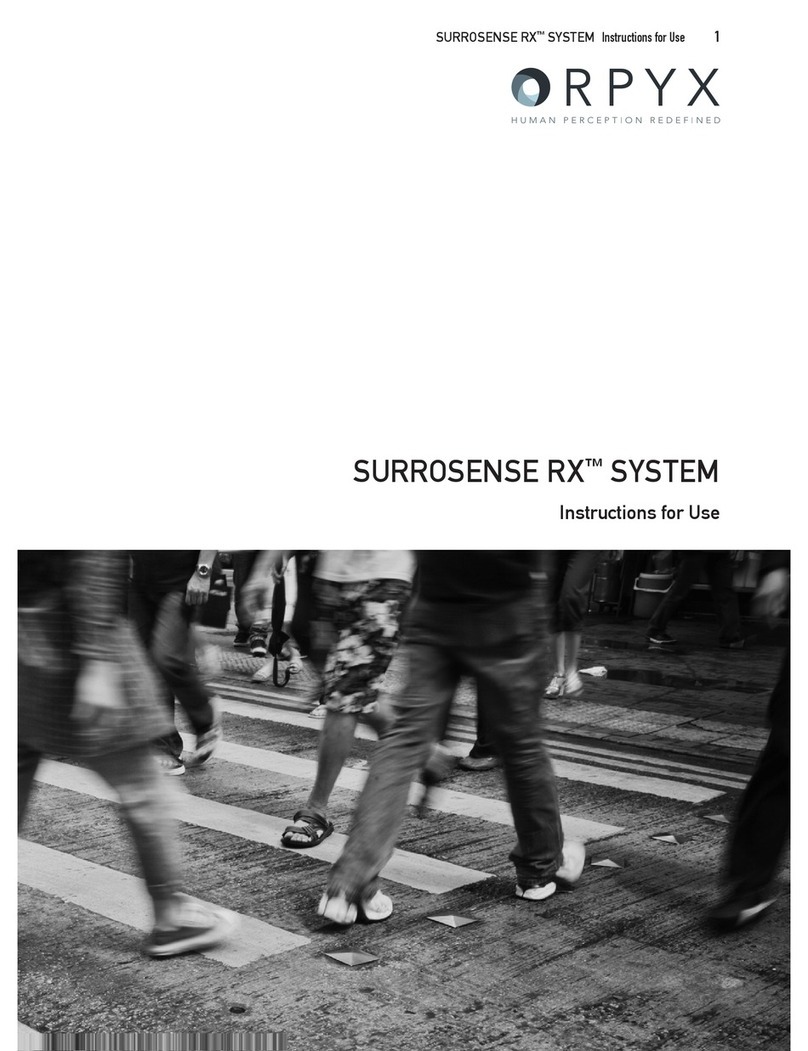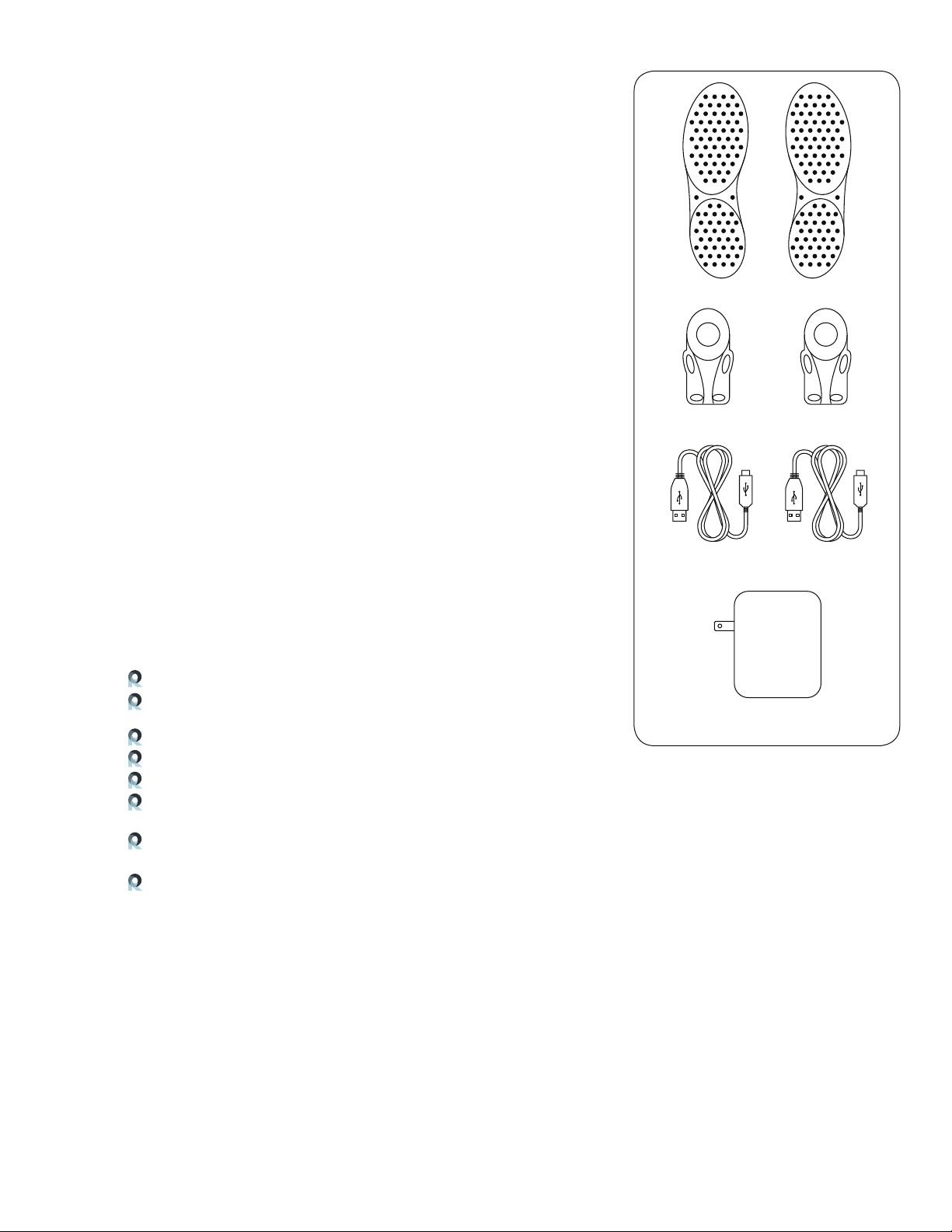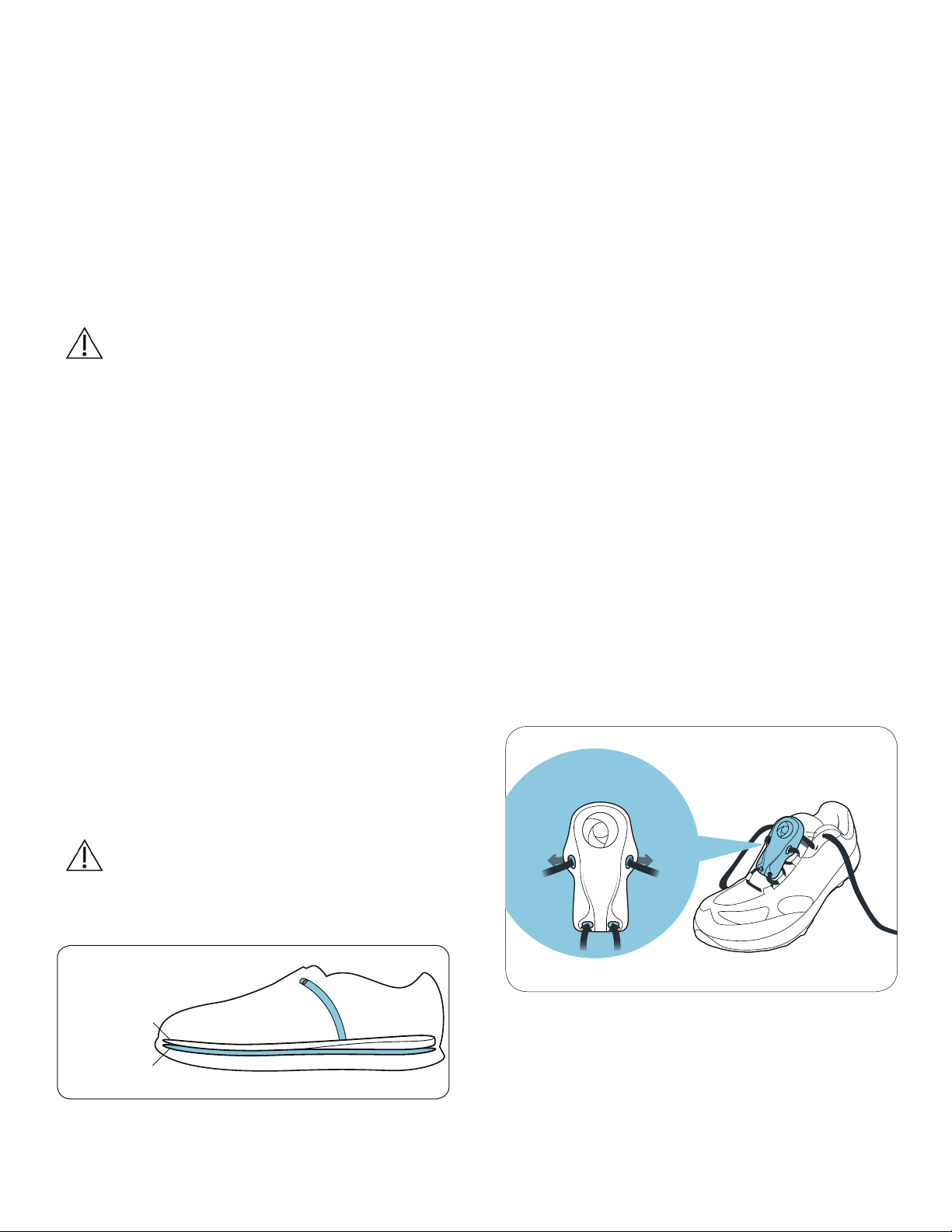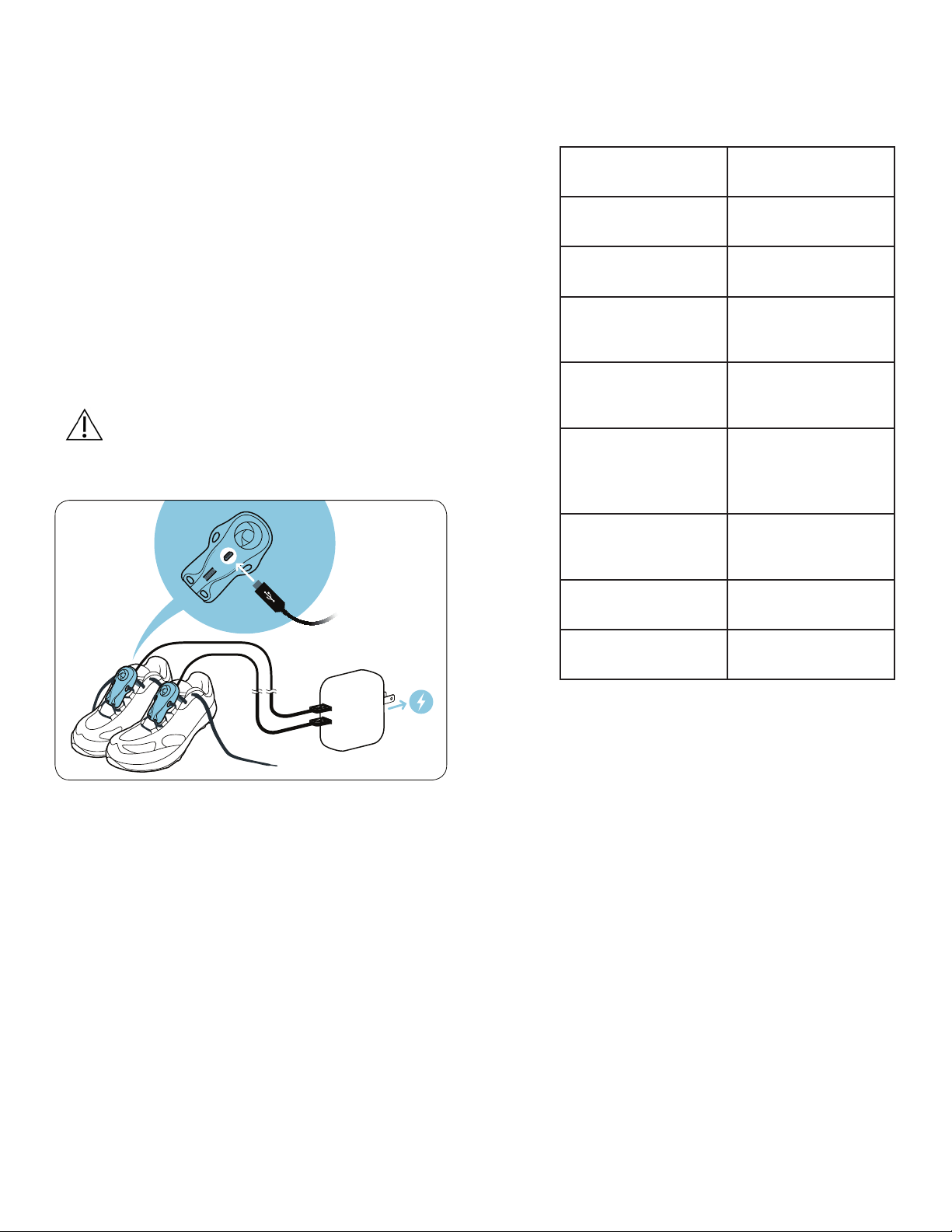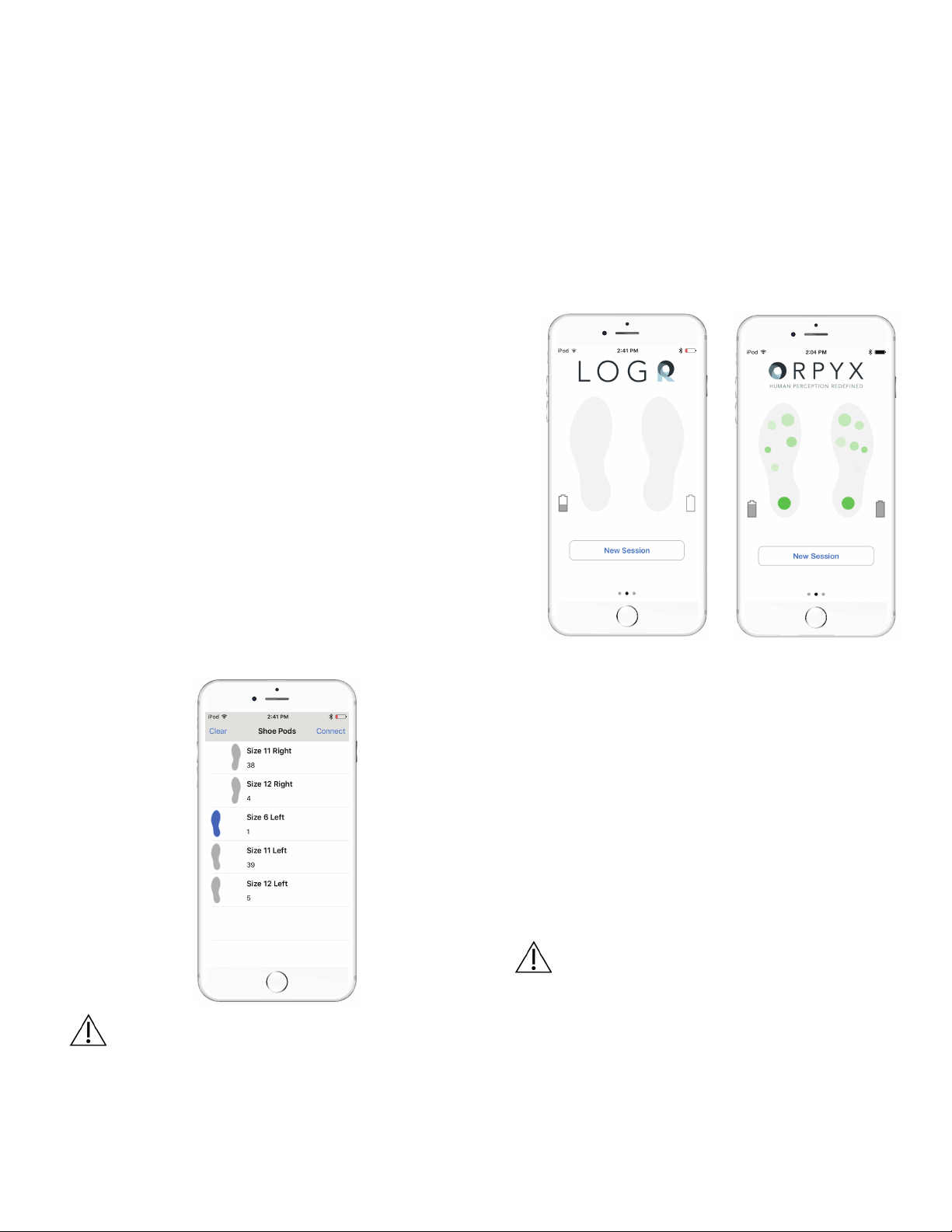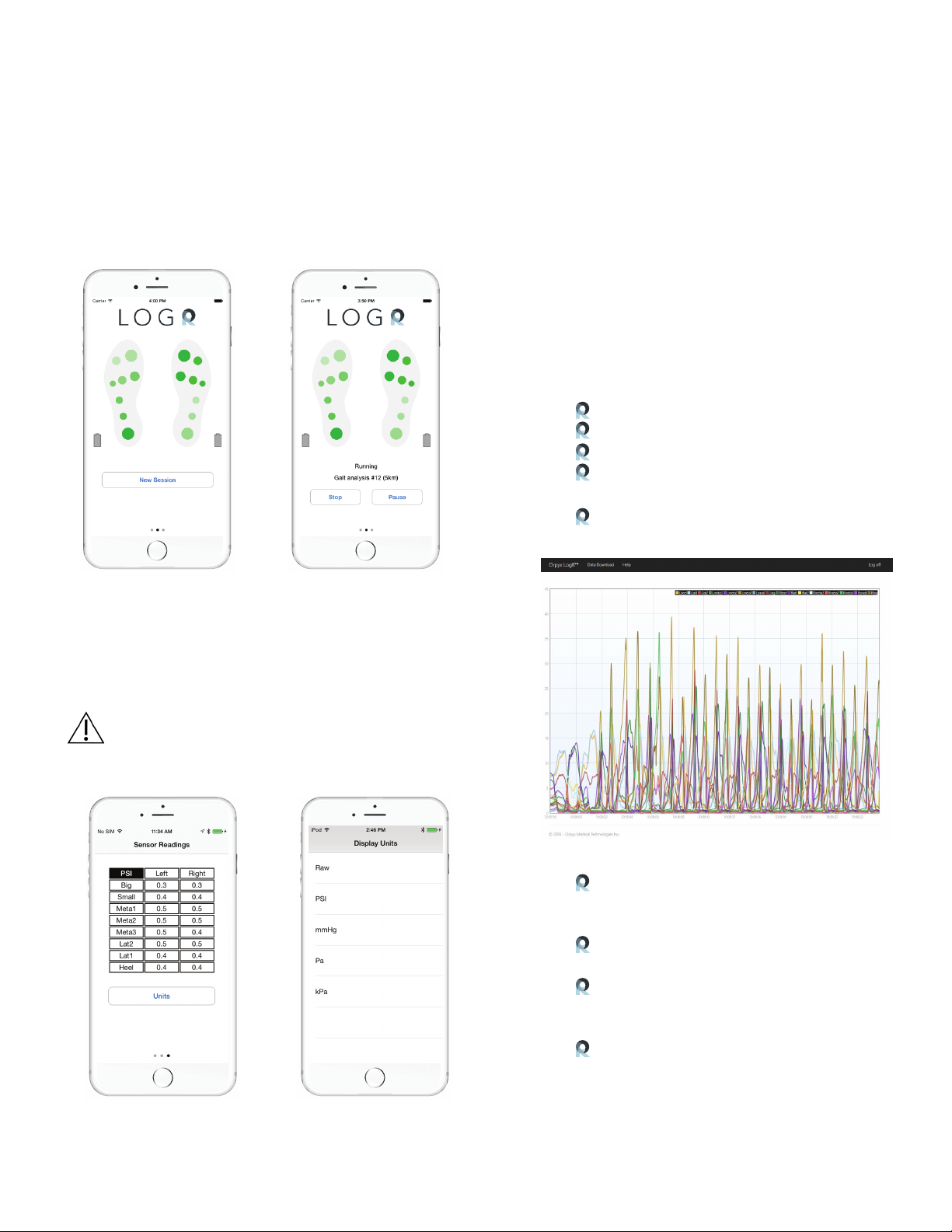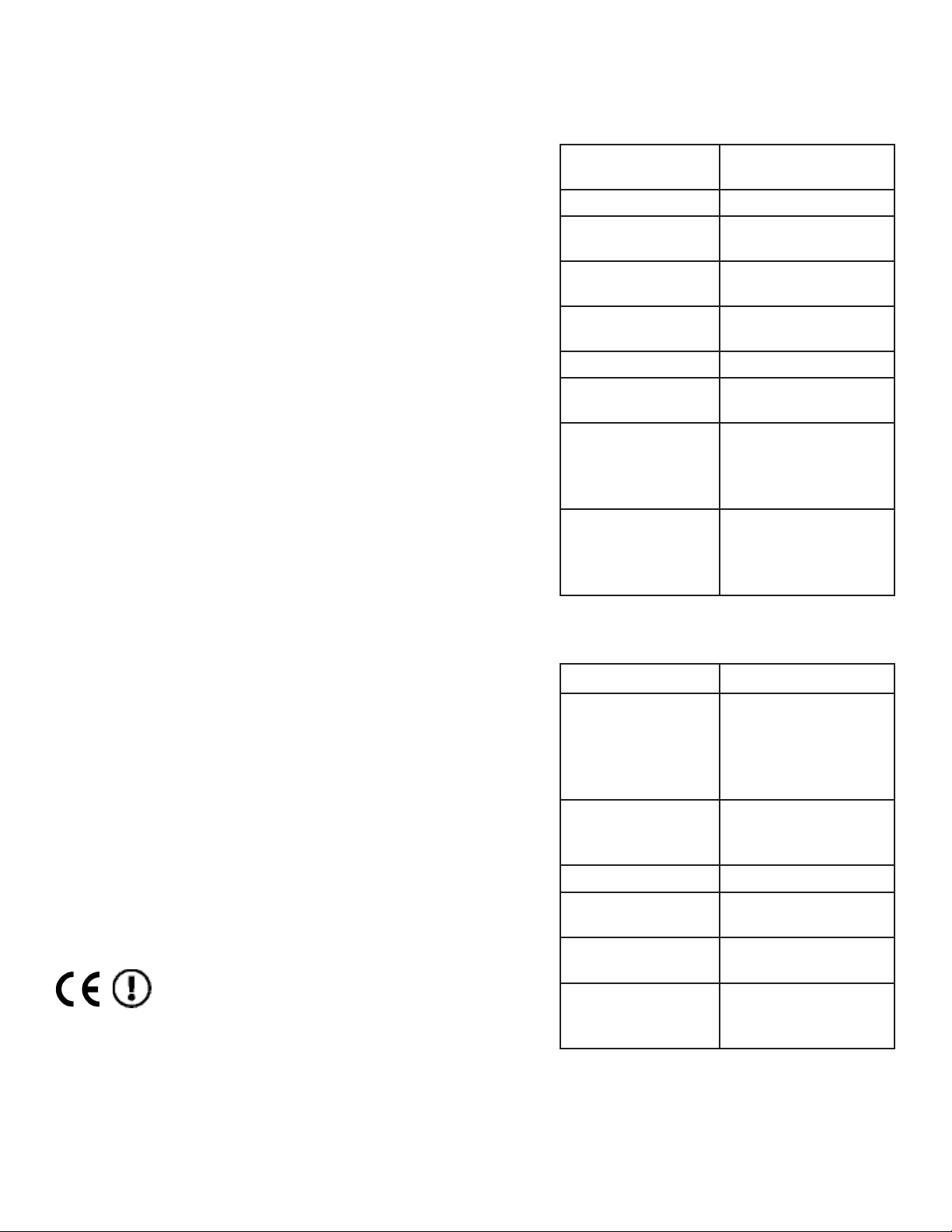For more information, please contact: Page 2
Orpyx Customer Care www.orpyx.com
2.0 SETTING UP YOUR SYSTEM
Getting started with your Orpyx LogRsystem
How to properly fit your Orpyx LogR inserts
How to properly fit your Orpyx LogR
shoe pods
Your Orpyx LogR system will need to be
initialized before first use. To initialize the
system, plug each shoe pod into the USB
charging cable attached to the wall adapter
or computer. Once the shoe pod is plugged
in, it will flash red and green, followed by
a solid red LED light for approximately 6
seconds. After 6 seconds, you may unplug
the shoe pod(s) from the charging cable and
proceed to use your Orpyx LogR system.
Note: We recommend fully charging shoe
pods (minimum 8 hours) before use to
ensure optimal battery performance. Shoe
pods must be kept charging when not in use.
The Orpyx LogR inserts fit inside your
running or walking shoe, underneath
the insole or orthotic. To install, unlace
the shoe-laces, fold back the tongue and
remove the existing insole from your shoe.
Peel the paper backing off the double sided
tape and place the appropriate left or right
Orpyx LogR insert into the shoe. If the insert
is used in multiple shoes, the double sided
tape may need to be re-applied. The insert
should lay flat on the bottom of the shoe
without bunching, creasing, moving or
curving up the sides. The lead should run
along the instep of the shoe, up and over
the shoe tongue. When in place, your shoe
insole can be put back into the shoe on top
of the Orpyx LogR insert – the insert should
not bend or shift during this step.
Note: The Orpyx LogR inserts should not be
placed under insoles that have hard
plastic on their undersurfaces, or used
outside of the shoe. The inserts are
designed to be used in-shoe only.
Option 1 - Shoe Pod Clips (Recommended):
Adjust the shoe pod to sit centered on the
top of the tongue. Take the shoe pod clip,
included with the Orpyx LogR system, and
slide the clip under the shoe laces (or
Velcro). Make sure that the 2 (two) prongs
on the clip are facing upwards at the base of
the shoe tongue. The clip should be
positioned in the middle of the laces/Velcro,
not too far towards the top or bottom of the
shoe tongue. Attach the shoe pod clip –
hook the prongs in first to the bottom holes
of the shoe pod, and then push the top until
you hear it click into place.
Option 2 - Shoe Pod Lacing: Adjust the shoe
pod to sit centered on the top of the tongue.
Lace up the shoe normally until there are
only two shoelace holes left on each side.
Take one lace and lace it through the top
shoe pod hole, coming from the front to the
back of the shoe pod. Cross the lace under
the bottom of the shoe pod (along the back)
and lace it through the opposite shoe pod
hole (from bottom to top). Lace the shoe up
as you normally would, back through the top
two shoe lace holes. Ensure that the shoe
pod is sitting centered in the shoe, and that
the lead is still flat against the instep of the
shoe.
Your Insole
Orpyx LogR™ Insert