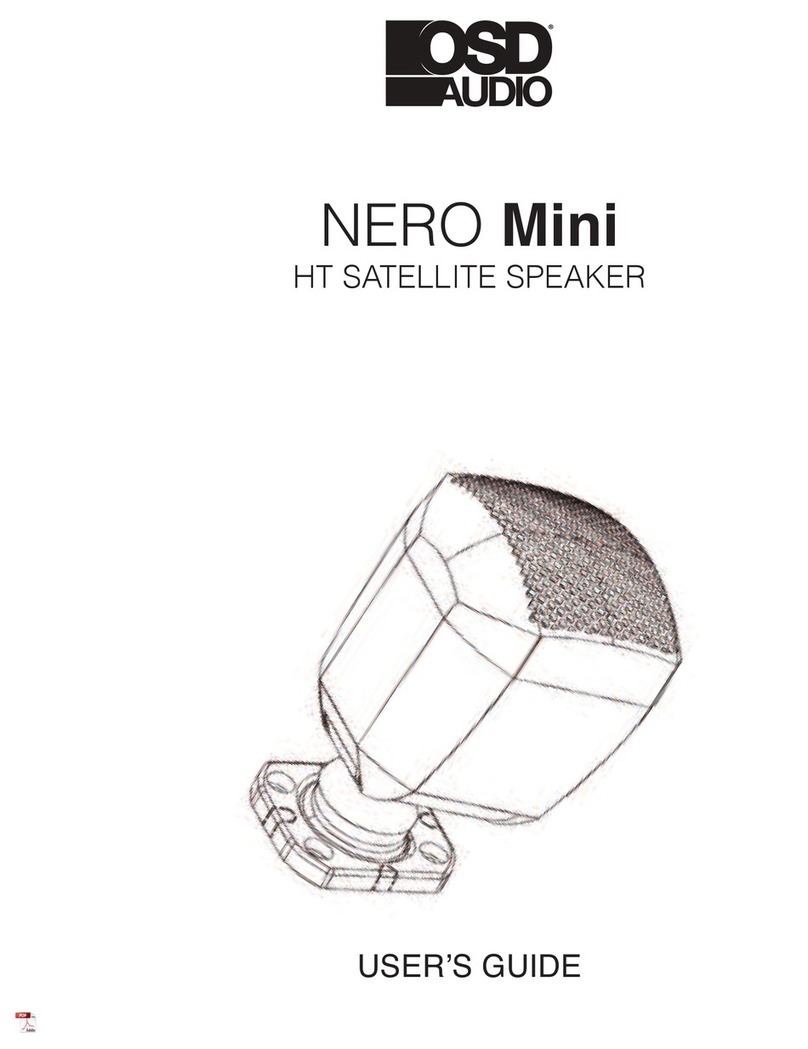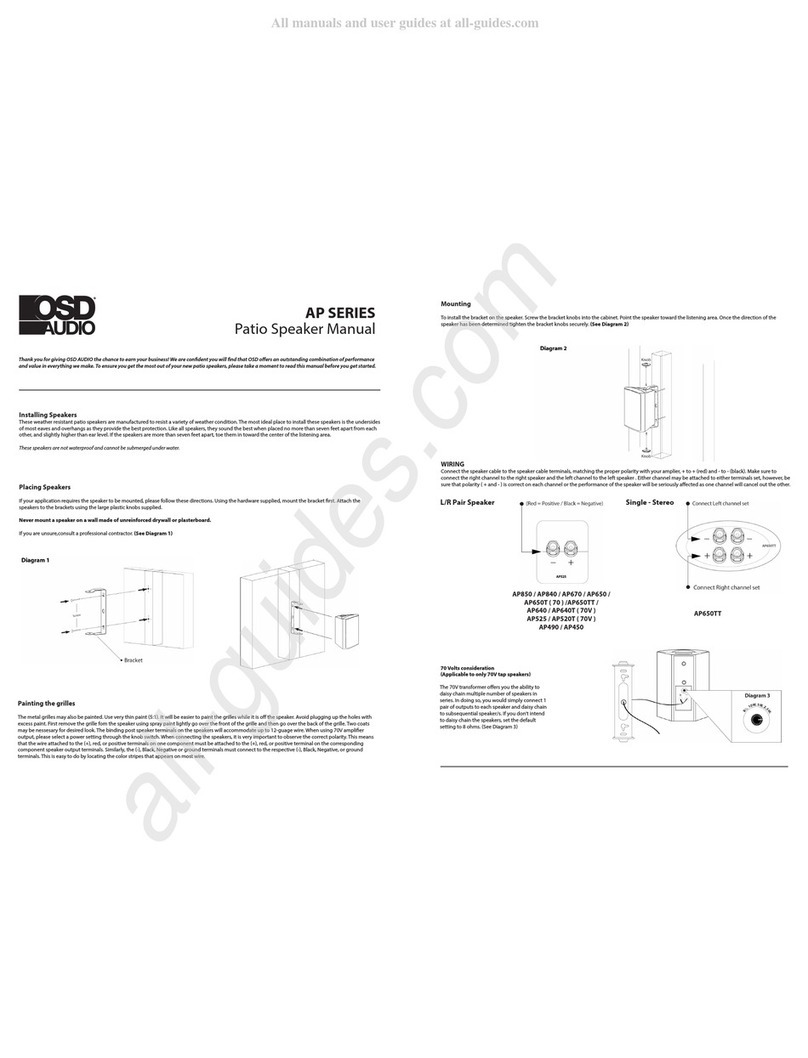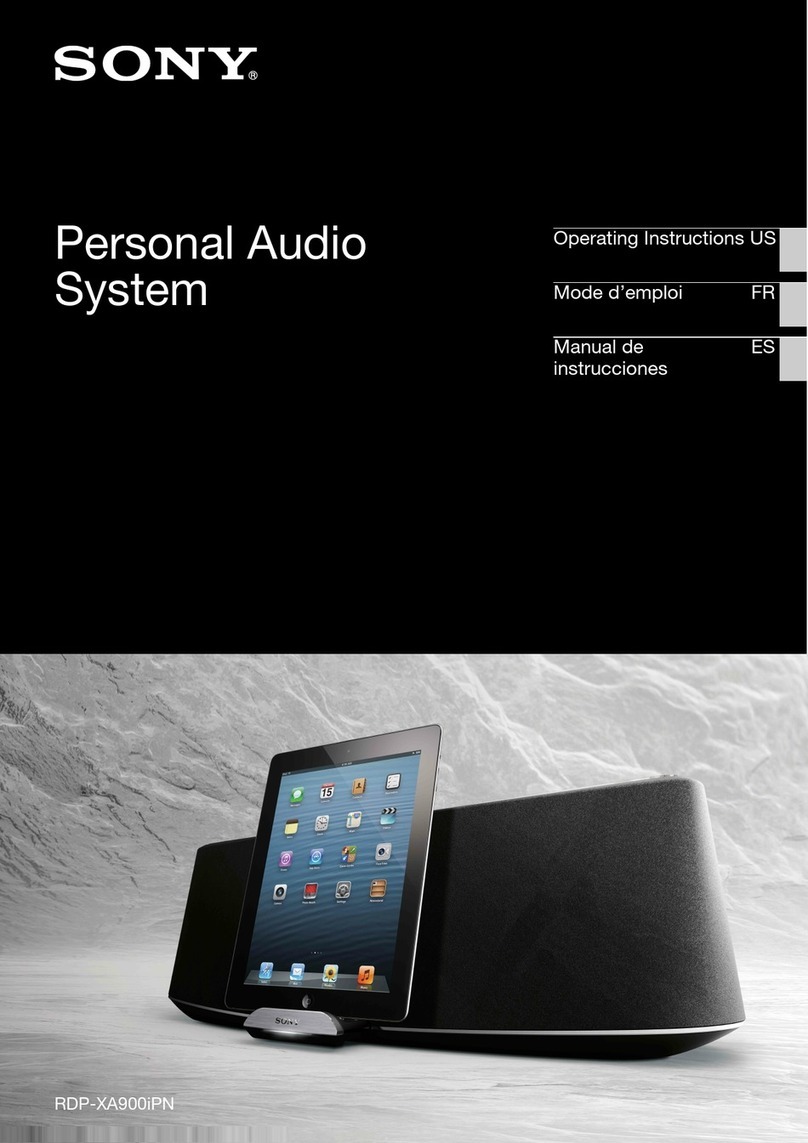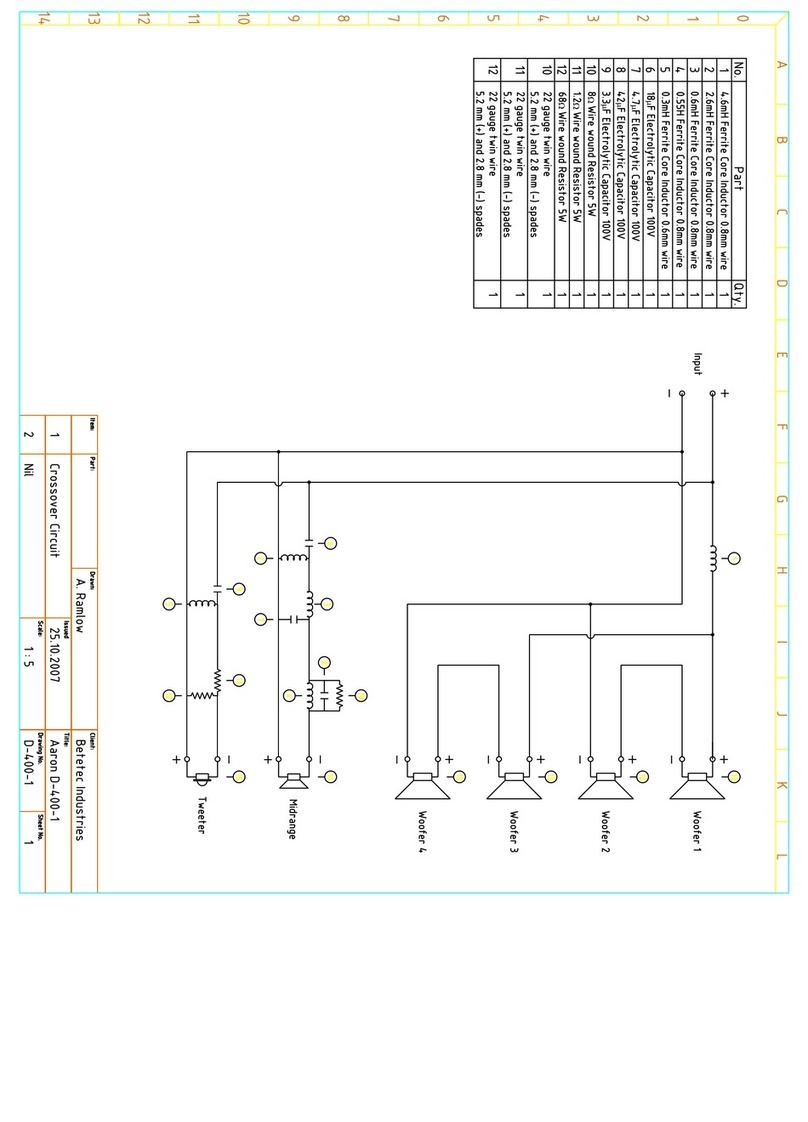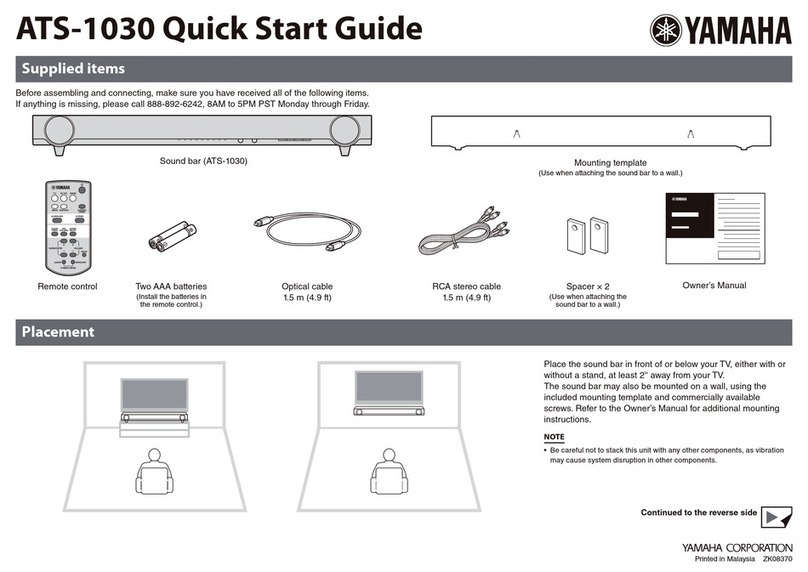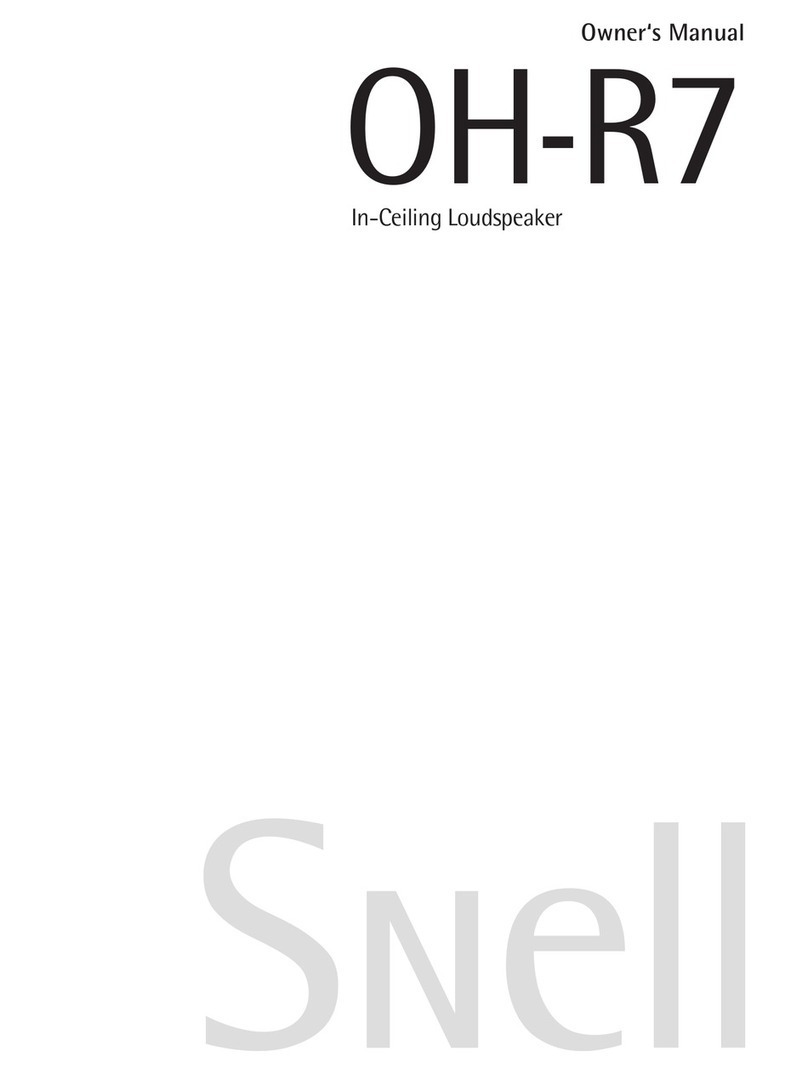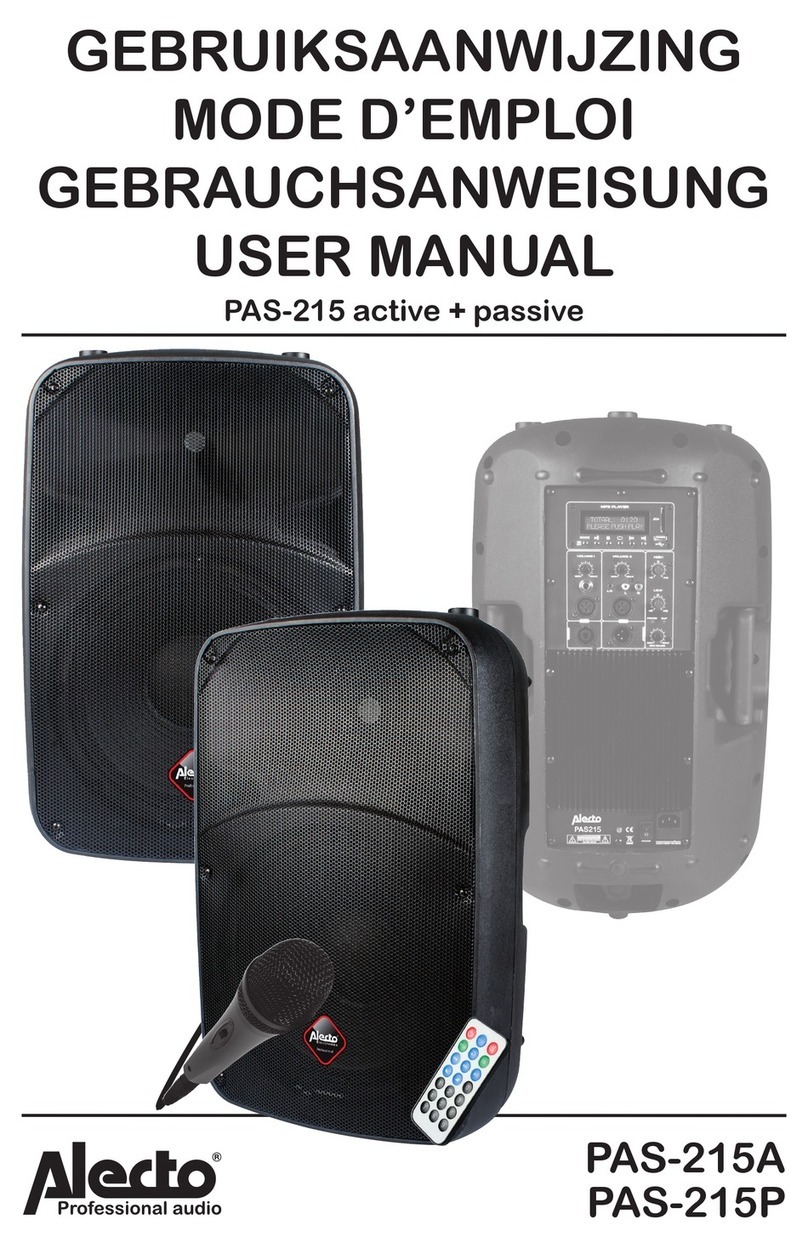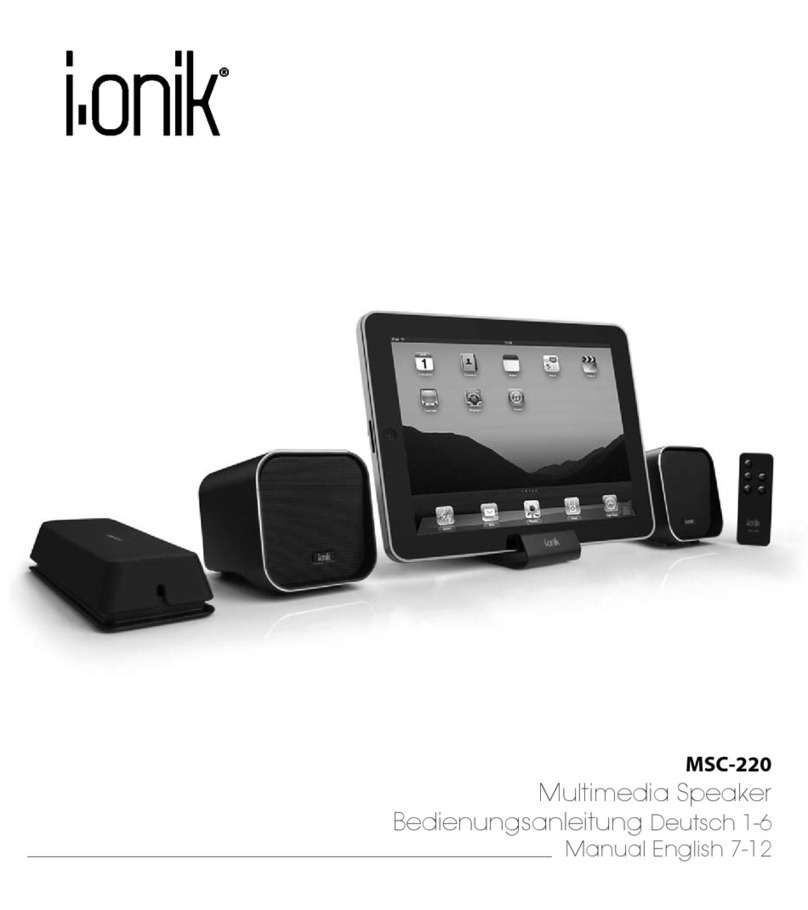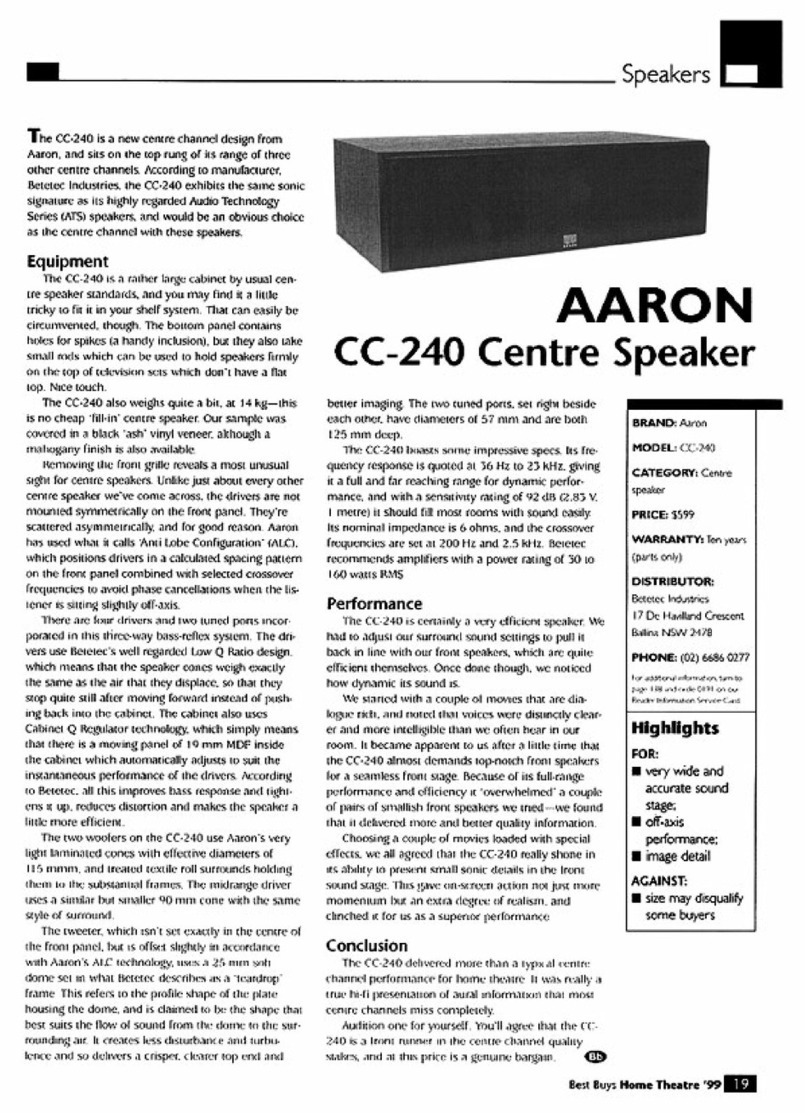Appropriate
anchors
Mounting-Bracket
Mounting
Bracket
The mounting bracket is designed to trap the flange of the ARCH-1
speaker by securing the mounting-bracket cap with two screws
through the bottom of the mounting bracket. Rest the ARCH-1
speaker’s rear flange in the mounting bracket, as shown. This will
support the weight of the speaker. Slide the mounting-bracket cap
over the assembly. Secure the mounting-bracket cap by inserting
two screws (provided) in the bottom of the mounting bracket and
tightening.
Mounting Bracket
shown as looking
through the speaker.
WALL SURFACE-MOUNTING
WALL CORNER-MOUNTING
Appropriate
anchors
Top Cap
Mounting
Bracket
Mounting Bracket
shown as looking through
the speaker.
WALL/CEILING CORNER-MOUNTING
The customer is responsible for proper selection and use of mounting hardware (available through hardware
stores), to properly and safely wall-mount the speakers. The ARCH-1 speaker was designed to be easily
installed. However, if you are unable to clearly and fully understand and follow the instructions in this manual,
or if you are unsure of your ability to properly install these loudspeakers, please contact your dealer or a qualifi
ed installer. Please do not use any power tools during installation. Power tools can exert excessive and
unnecessary torque which, in turn, can damage fasteners or other parts and accessories, reducing their
strength and causing possible failure of the fastener or part. A failed or damaged fastener or part may not be
able to perform as designed, and may lead to an unsafe installation.
The mounting bracket is designed to trap the flange of the ARCH-1
speaker by securing the mounting-bracket cap with two screws
through the bottom of the mounting bracket. Rest the ARCH-1
speaker’s rear flange in the mounting bracket, as shown. This will
support the weight of the speaker. Slide the mounting-bracket cap
over the assembly. Secure the mounting-bracket cap by inserting
two screws (provided) in the bottom of the mounting bracket and
tightening.
The mounting bracket is designed to trap the flange of the ARCH-1
speaker by securing the mounting-bracket cap with two screws
through the bottom of the mounting bracket. Rest the ARCH-1
speaker’s rear flange in the mounting bracket, as shown. This will
support the weight of the speaker. Slide the mounting-bracket cap
over the assembly. Secure the mounting-bracket cap by inserting
two screws (provided) in the bottom of the mounting bracket and
tightening.
Appropriate
anchors
Top Cap
Mounting
Bracket
Mounting Bracket
shown as looking
through the speaker.
OSD Audio • 775 Columbia St. • Brea • CA • 92821 • www.osdaudio.com • Tel (562) 697-2600