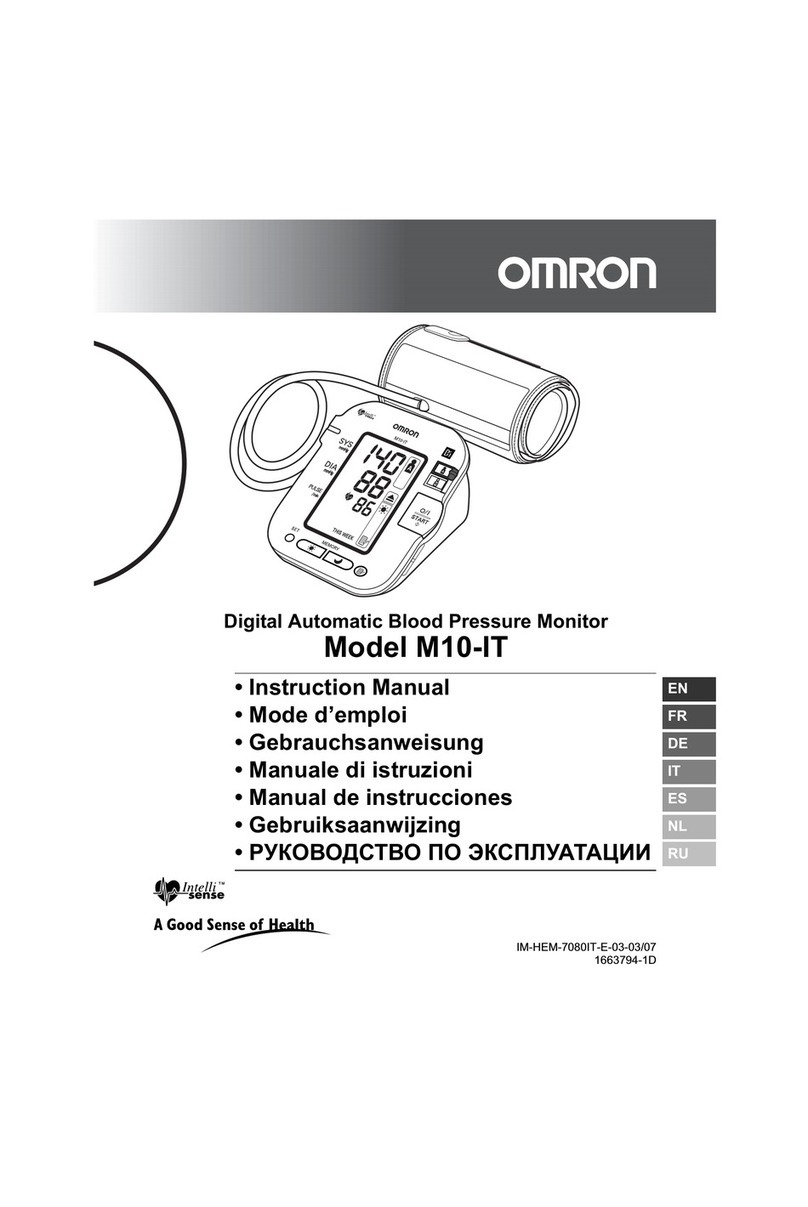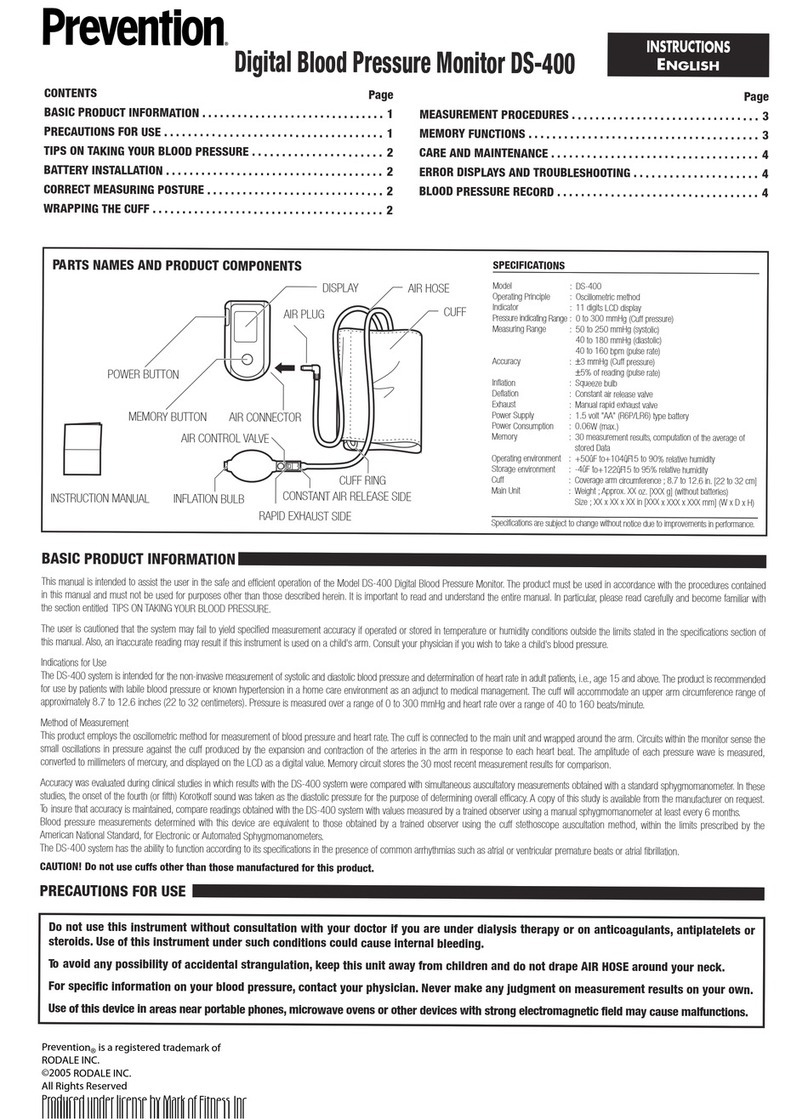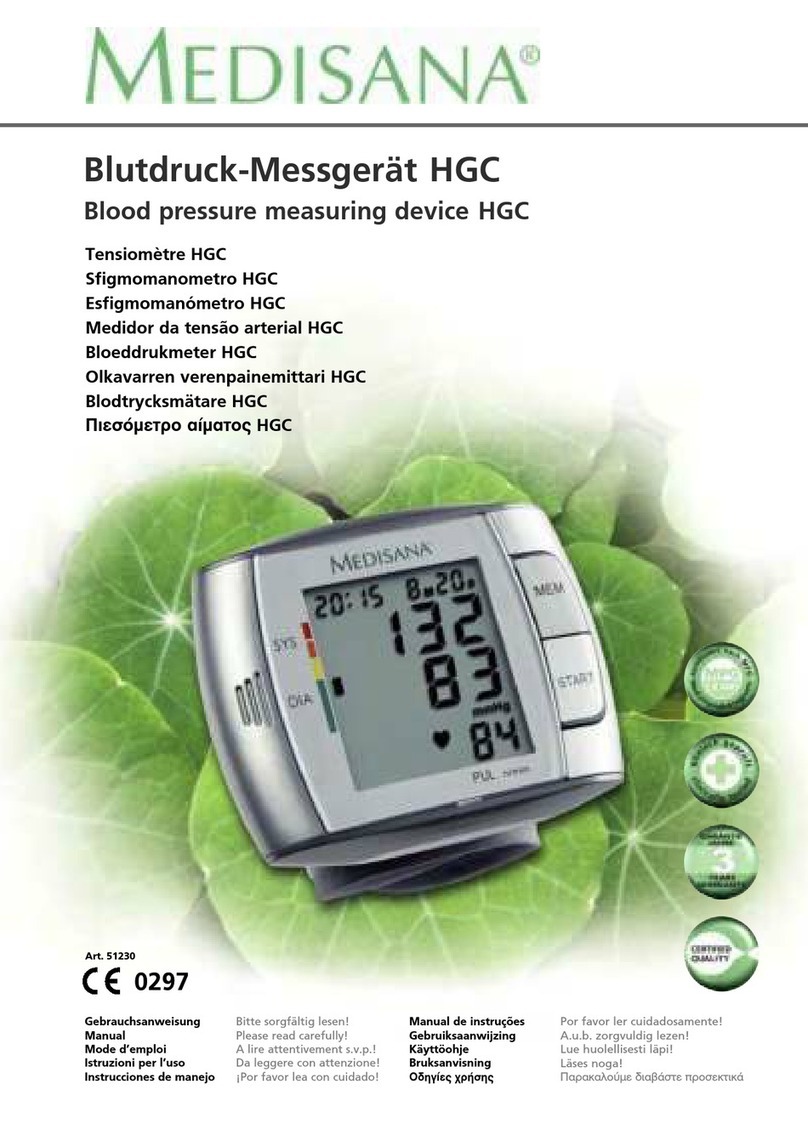oserio HL168ZA User manual

A
B C D
HL168ZA
H & L Automatic
Blood Pressure Monitor
H
B
EASY
OPERATION
*Note
Blood pressure naturally varies from time to time throughout the
day and is also aected by many dierent factors such as smoking,
alcohol consumption, medication and physical activity. Normally
the blood pressure rises while at work and is at its lowest during
sleeping period..
Main unit
Unit display
SYSTOLIC RATE
WHO PRESSURE
BAR INDICATOR
DIASTOLIC RATE
HOUR: MINUTE
MONTH/ DATE
MEASUREMENT AVERAGE
BLOOD PRESSURE UNIT
LOW BATTERY
MEASUREMENT NUMBER
IRREGULAR
HEARTBEAT
DETECTOR
PULSE
SYMBOL
Do not place the pressure cu over a
jacket or sweater sleeve. Wrap the
pressure cu around the bare wrist
with the monitor facing you.
Important reminders
Knowing your device
WHO Indicator
Applying the cuff
Irregular Heartbeat Detector (IHB)
The symbol will appear on screen indicating a certain
heartbeat irregularity was detected during measurement.
The heartbeat rhythm that is more than or less than 25% from the
average rhythm is usually dened as an irregular heartbeat rhythm.
Talking, moving, shaking or an irregular pulse during the
measurement can result in the appearance of this symbol.
Usually this is not a cause for concern, however if the symbol appears
often, we recommend you seek medical advice.
And please note that the device does not replace
a cardiac examination, but serves to detect pulse
irregularities at an early stage.
This device is equipped with WHO Blood Pressure Indicator which
classies your blood pressure measurements into six stages
(Optimal to Severe hypertension) based on WHO classication on
blood pressure levels as shown in below chart:
After each measurement is completed, the LCD display will show
your position automatically on the six segments of the bar
indicator which corresponds to WHO Blood Pressure Indicator.
*Do not use this manual and product as a substitute for advice,
diagnosing or treating a health problem or prescribing any
medication by your doctor. If you have a medical problem,
promptly consult your healthcare provider.
*Read the Instruction Manual thoroughly before measuring and
keep it at hand for your reference at any time.
*This device uses the oscillometric method to measure systolic
and diastolic blood pressure as well as your pulse rate. It’s
recommended for use by people over the age of 18 and not
to be used on children.
*The device is designed for home use and not suitable for
clinical use.
*Note
No Irregular Heartbeat Detector measurement will be stored in memory.
The pulse display is not suitable for checking the frequency of heart
pacemarkers. If a certain pulse irregularity is detected during
measurement often, we recommend you seek medical advice.
The device is safe and accurate to use with pulse irregularities. However,
as a safeguard, we recommend that if you have arrhythmias such as
atrial or ventricular premature beats and atrial brillation or any other
special conditions you should check with your physician before using
your device.
The IHB function is not designed for use by people with arrhythmias nor
for diagnosing or treating an arrhythmic problem. It's aimed only for the
reference on pulse variations/tendency of healthy people.
Therefore, the average of heart beat intervals is calculated with the rst
3 normal eective heart beat values, and is used for the evaluation base
of irregular heart beat.
At least 3 beats with at least 25% dierence from the average heart
beat interval will generate the IHB icon on the screen.
*Note
Do not use this device if your wrist has any wound or injury.
Do not wrap the cu around any body part other than your wrist.
Wrap the cu snugly. Do not make it
too tight.
Fold the remaining part of the cu back
out of the way.
Leave approximately 10 mm
(Approx. 0.4 inch) between the cu
and the bottom of your hand palm.
Do not take a measurement in a low (less than 50 ˚F/10 ˚C)
or high (more than 104 ˚F/40 ˚C) temperature or
you may get the inaccurate readings.
Wait 30 ~ 45 minutes before measurement if
you’ve just consumed caeinated beverages or
smoked cigarettes.
Rest at least 5 ~ 10 minutes before taking
a measurement.
Relax at least 3 ~ 5 minutes in between measurements.
We recommend you using the same wrist (preferably the left wrist)
and measuring around the same time each day.
Sit down comfortably and place your elbow on the table
with your feet at on the oor.
Keep the device at heart level. Relax your hand with the palm facing up.
Perform measurements in a quiet and relaxed environment at room
temperature.
Do not move or shake the device during a measurement.
Blood pressure measurements should be interpreted by a physician or
a trained health professional who is familiar with your medical history.
Using the unit and recording the results regularly for your physician to
interpret, you will keep your physician informed of the continuing
changes in your blood pressure.
If you have one of the circulatory problems as arteriosclerosis, diabetes,
liver disease, kidney disease, severe hypertension,
peripheral circulation….., please consult your healthcare professional
before using the device.
This product is not suitable for people with arrhythmias.
Blood pressure measurements taken with this device are equivalent to
those obtained by a trained observer using the cu / stethoscope
auscultation method and are within the accuracy limits prescribed by
the American National Standard for Electronic or Automated
Sphygmomanometers.
STORAGE CASE(OPTIONAL)
*Caution!
Substitution of a component dierent from that supplied might result in
measurement error.
AAA (1.5 V) Alkaline Battery x 2
WHO INDICATOR
MODE BUTTON
WRIST CUFF
MEMORY BUTTON
SET BUTTON
START/STOP
BUTTON
LCD DISPLAY
0.4” (10 mm)
135 ~ 195 mm
Severe
hypertension
180
160 ~ 179 100 ~ 109
140 ~ 159
130 ~ 139
120 ~ 129
85 ~ 89
80 ~ 84
90 ~ 99
Moderate
hypertension
Mild
hypertension
High-normal
Normal
Optimal
Grade 3
Take medical treatment at once
Check it regularly by doctor
Check it regularly by doctor
Check it yourself
Check it yourself
Seek medical advice
Grade 1
Grade 2
Stages of blood
pressure levels
Our
recommendation
Systolic
(in mmHg)
Diastolic
(in mmHg)
ฺ
120
80
110
ฺ
*Source: WHO, 1999
Severe hypertension
Moderate hypertension
Mild hypertension
High normal
Normal
Optimal
DIASTOLIC
(mmHg)
SYSTOLIC
(mmHg)
110
120 130 140 150 160 170 180
105
100
95
90
85
80
Red
Orange
Yellow
Green
*Note
When a person’s systolic and diastolic pressures fall into dierent
categories, the higher category should apply.
e.g. systolic rate 181 & diastolic rate 99
the result should be in Red category
(Severe hypertension)
systolic rate 110 & diastolic rate 95 Yellow
category (Mild hypertension)
When the low battery symbol appears on
the display, please change the batteries.
Replace all the batteries with new ones
and do not mix new and old batteries.
Do not mix alkaline, standard
(carbon-zinc) or rechargeable (cadmium)
batteries either.
It may shorten the battery life or cause the device to malfunction.
Remove the battery cover at the rear side of the unit and insert 2
AAA alkaline batteries into the battery compartment as shown.
Make sure the polarities “+” and “–“ ends are properly positioned.
Batteries are hazardous waste. Do not dispose of them together
with the household garbage. Please take the used batteries to the
recycling collection point according to your local regulations.
Keep the battery away from small children in case they swallow it.
To prolong the battery life and prevent damage caused by
leakage, remove the batteries from the device if the device is not
to be used for a long period.
Memories (if any) will not be deleted during battery replacement.
After replacing the batteries, reset the year, date and time
*Attention
Inserting/ Replacing the batteries
Press button ("year" starts ashing).
Press +button to set the current year
(2009, 2010, 2011,….).
Press button ("month" starts ashing).
Press +button to set the current month
(1, 2, 3,……,12).
Follow the above step to set the current
date (1, 2, 3,…..,31), hour (1, 2, 3,…….12), and minute
(00,01,02,03,.....59).
Press button again to save the settings
and switch to Standby Mode. (month, date,
hour and minute appear on the display)
1. Open battery cover and insert the batteries.
Make sure that the polarities are correct.
2. All display symbols will appear on screen
for 3 seconds.
3. Press +button to select a
particular memory zone
(1,2, or 3).
4. Press START/STOP button to start measurement.
All display symbols appear on the screen for 3 seconds.
The monitor will automatically inate to the level that is right
for you.
*Note
When taking repeat measurements, make sure to select
the same memory zone so that the measurements are
recorded in the appropriate memory.
1.
2.
3.
4.
Setting the date and time
Taking a measurement
5. After the initial ination of the cu, the pressure will slowly
decrease and when a pulse is detected, the PULSE RATE
SYMBOL will start ashing.
6. When the measurement is nished, the
systolic pressure, diastolic pressure, pulse
rate and WHO INDICATOR SYMBOL will be
displayed for 1 minute.
7. The monitor will automatically shut o after
1 minute if without any operation.
*Note
If the cu does not stop inating, remove the cu at once.
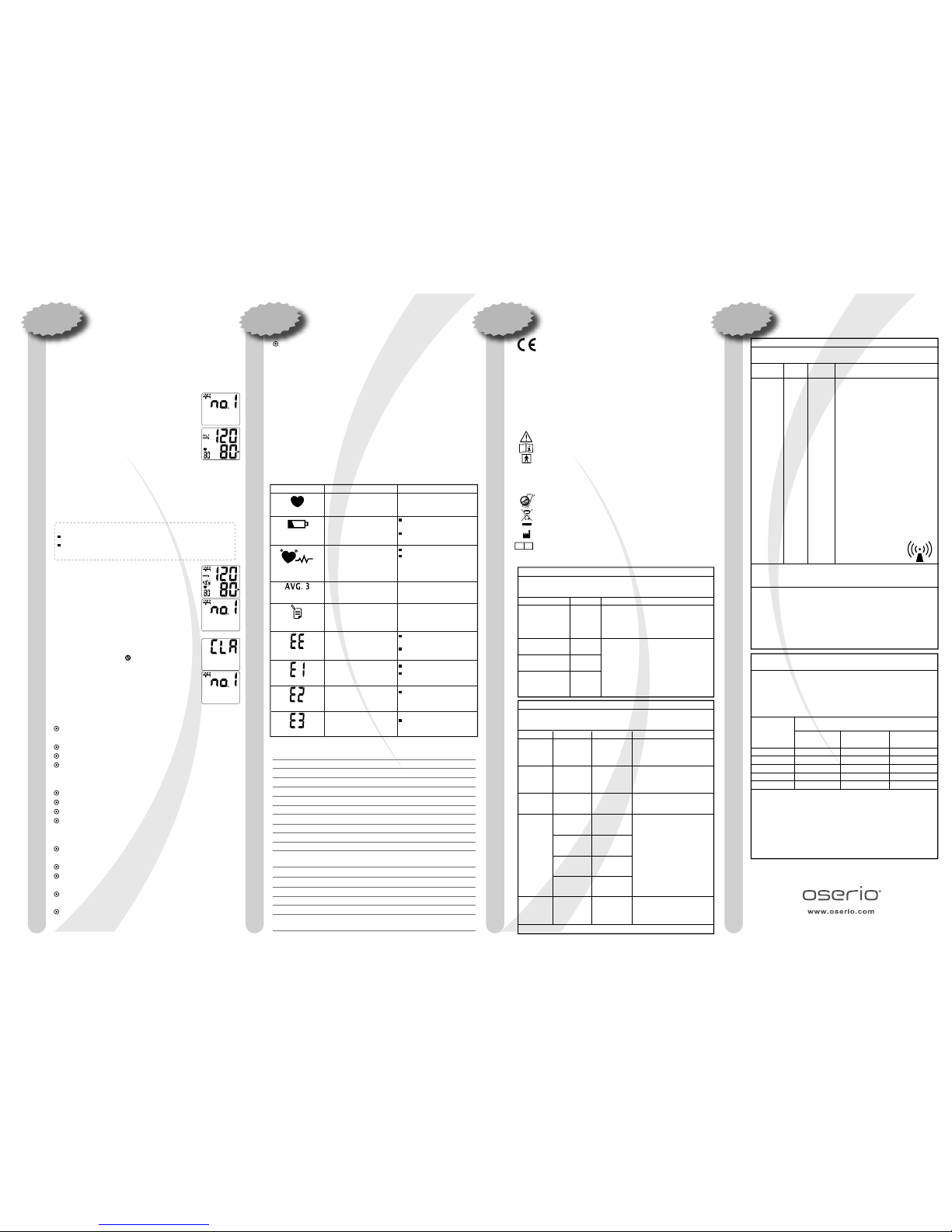
E F G H
Symbol indication / Troubleshooting
The ashing heart will appear
when the pulse is detected
during a measurement.
Indicates the number of
measurements stored in the
memory.
Indicates the average of last 3
measurements.
Appears when thebattery voltage
is excessively low or theposition
ofbatteriesis incorrect.
Appears for1 minute when the
user was talking, movingor
shaking or an irregular heart beat
wasdetectedduringmeasurement.
Appears when measurement
error occurs or the blood pressure
value is displayed excessively low
or high.
Display symbol
Pulse rate symbol
IHB symbol
Condition/Cause How to correct
Air circuit abnormality.
Cu tube may not be plugged
into monitor correctly.
Error determining measurement
data.
Ination pressure exceeding
300 mmHg.
Measurements in process.
Do not talk or move.
Replace all batteries with new
ones.
Make sure the +/- polarities are
properly positioned
Replace all batteries with new
ones.
Make sure the +/- polarities are
properly positioned
Repeat the measurement.
Note that you be relaxed for at
least 5 minutes and sit
comfortably and quietly before
you restart a measurement.
Check the cu connection.
Measure again.
Measure again.
Turn the device o, then measure
again.
Low battery symbol
Measuring error symbol
Measurement avgerage
symbol
Measurement number
symbol
Measuring error symbol
Measuring error symbol
Measuring error symbol
www.healthandlife.net
Storing data
Using the memory function
Maintenance and storage
Specifications
Aftereach measurement, thesystolic and diastolicpressure,pulse rate
with the time and datewillbe automatically stored.Themonitor
featuresa 3 zonememorycapability.Each memory zoneholds the last
40measurements,replacingthe oldestdatawithnew one.
Erasing data
P/N: xxxxxxxxx Rev.B-a 20090804
1.Press+button to select the memory zone (1, 2 or 3),
then pressMEMbutton.
2.Pressand holdon+ and buttons simultaneously,
allstoreddata, including the average reading, inthe
selectedmemoryzonewillbe erased.
3.To conrm the data has beenerased, pressMEM
buttonandno data(except month, date, time and
memoryzone number)should appear.
Recalling data
1.Press+buttontoselectthememoryzone.
2.Pressthe MEMbuttontoenterMemoryMode.
Ifthereisnodataintheselectedmemoryzone,
nothing (exceptmonth,date, timeandmemory
zone number) will appear on the display.
If there’s1 data,therst reading will bethe
measurementwithAVERAGE SYMBOL.
3.Press MEM button. The latest measurement will
appearwith the number as well as the recordingdate
andtime.
4.PressMEM button toreadthenextmeasurement.
5.To stopreading the memories, press the START/STOP
buttontoswitch toStandbyMode.
*Note
Data are recalled from the latest measurement to the oldest.
Read and scroll the data stored in memory by pressing MEM
(scroll backwards) or + (scroll forwards) button.
Usea piece of cloth withwaterormild cleansingagenttowipe thedevice
anddryitimmediatelywithadrycloth.
Donotusedetergentoranystrongchemicalstocleanthedevice.
Useonlya dryclothtowipethecu.
Ifthe deviceisnottobeusedfor alongtime,please removethebatteries
from thedevice(leakingofbatteryacid cancause the deviceto
malfunction).
Donotinanywaytwistthecu
DonotpresstheSTARTbuttonifthecuisnotwrappedaroundthewrist.
Donotdroptheproductandavoidanystrongimpacts.
These specications are subject to change without notice for purpose of
improvement.
: HL168ZA
: Oscillometric
: Pressure 0 ~ 300 mmHg, Pulse 40 ~ 199 beats/ minute
: Pressure +/- 3 mmHg, Pulse +/- 5%
: Automatic ination (air pump)
: Automatic air release control valve
: Liquid Crystal Display
: 3 databases of 40 memories each
: 69 x 66 x 31 mm (L x W x H)
: Approx. 115 g (excluding battery)
: Wrist circumference approx.
135 ~ 195 mm (5.3 ~7.7 inches)
: 10 ºC ~ 40 ºC (50 ºF~ 104 ºF), less than 85% R.H.
: -20 ºC ~ 70 ºC ( -4 ºF ~ 158 ºF), less than 85% R.H.
: AAA (1.5 V) alkaline battery x 2
: Approx. 250 measurements
: Instruction manual, 2 AAA batteries, Storage case (Optional)
Accuracy
Measurement range
Ination
Deation
Display
Memories
Dimensions
Unit weight
Cu size
Operating temperature
Storage temperature
Power supply
Battery life
Accessories
Model No.
Measurement method
HEALTH & LIFE CO., LTD.
Note
Important/Caution/Note! Read the operating instructions.
Consult instructions thoroughly before use.
To avoid inaccurate results caused by electromagnetic interference between electrical
and electronic equipments, do not use the device near a mobile phone or microwave oven.
Discard the used product to the recycling collection point according to local regulations.
Authorized Representative in the European Community
Innovative business promotion GmbH Botzstrasse 6, 07743 Jena, Germany
Manufacturer: HEALTH & LIFE Co., Ltd.
9F, No. 186, Jian Yi Road, Chung Ho City 235, Taipei, Taiwan.
BF Classication:
- Internally powered equipment
- BF type applied part
- IPX0
-
Not suitable for use in presence of ammable anesthetic mixture with air or with Oxygen or nitrous oxide
- Continuous operation with short-time loading
0197
EC REP
If there’re 2 data, the rst reading will be the average of the 2
measurements with AVERAGE SYMBOL (then comes the last
measurement by pressing MEM button).
If there is enough data (3 above), the rst reading will be the
average of the latest 3 measurements (then comes the last
measurement by pressing MEM button).
Donot attempt to disassembleorchange any partsof themonitor,
includingwrist cu,duetosubstitutionofa componentdierent
fromthatsuppliedmightresultinmeasurementerror.
Ifany suggestion or service is requested,please consult your service
station.
Alwaysstoretheunitinthestoragecase(optional)after use.
Donot place thedevice directlyundersunlight,in high temperature,
orinhumidordustyplaces.
Donot storethedeviceinextremely low(less than–20 ˚C/–4 ˚F)
orhigh(morethan70 ˚C/158 ˚F)temperature.
Limited Warranty
Toensure continued measurement precision,alldigitalbloodpressure
monitorsrequirerecalibration regularly.
Appendix:
Guidance and manufacturer’s declaration – electromagnetic emissions
The device is intended for use in the electromagnetic environment specied below.
The customer or the user of the device should assure that it is used in such an
environment.
Guidance and manufacturer’s declaration – electromagnetic immunity
NOTE UT is the a.c. mains voltage prior to application of the test level.
The device is intended for use in the electromagnetic environment specied below.
The customer or the user of the deivce should assure that it is used in such an
environment.
IElectrostatic
discharge(ESD)
IEC61000-4-2
Electricalfast
transient/burst
IEC61000-4-4
Surge
IEC61000-4-5
interruptionsand
voltagevariations
onpower supply
inputlines
IEC61000-4-11
Powerfrequency
(50/60 Hz)
magnetic eld
IEC61000-4-8
±6kVcontact
±8kVair
±2kVfor power
supply lines
±1kVfor input/
output lines
±1kVline(s)toline(s)
±2kVline(s)toearth
<5%UT
(>95 %dipinUT)
for0,5cycle
40%
UT
(60% dipinUT)
for5 cycles
70%
UT
(30% dipinUT)
for25cycles
<5%
UT
(>95 %dipinUT)
for5 sec
3A/m
±6kVcontact
±8kVair
±2kVforpower
supply lines
±1kVforinput/
output lines
±1kVline(s)toline(s)
±2kVline(s)toearth
<5%
UT
(>95 %dip in
UT
)
for0,5cycle
40%
UT
(60% dip in
UT
)
for5 cycles
70%UT
(30% dip in
UT
)
for25cycles
<5%
UT
(>95 %dipinUT)
for5 sec
3A/m
Floors should be wood, concreteor
ceramictile. If oors arecovered with
syntheticmaterial,the relative humidity
should beatleast30%.
Mainspower qualityshould be that ofa
typicalcommercialorhospital
environment.
Mainspower qualityshould be that ofa
typicalcommercialorhospital
environment.
Mainspower qualityshould be that ofa
typicalcommercialorhospital
environment. If the userofthe device
requires continued operation during
powermains interruptions,itis
recommendedthatthe deivcebe
poweredfromanuninterruptiblepower
supply orabattery.
Powerfrequency magneticelds should
beatlevels characteristicofa typical
location in atypicalcommercialorhospital
environment.
Emissions test Compliance Electromagnetic environment – guidance
Guidance and manufacturer’s declaration – electromagnetic immunity
The deviceisintendedfor useinthe electromagnetic environment specied below.The
customer ortheuserofthedeviceshould assure thatitisusedinsuchanenvironment.
Immunity
test
ConductedRF
IEC61000-4-6
Radiated RF
IEC61000-4-3
IEC 60601
test level
3Vrms
150kHzto
80MHz
3V/m
80MHz to
2,5GHz
Compliance
level
3Vrms
3V/m
Electromagnetic environment – guidance
Portable andmobileRFcommunications
equipmentshouldbeusednoclosertoany
partofthe device, includingcables,thanthe
recommendedseparationdistance calculated
fromthe equationapplicable to thefrequency
ofthetransmitter.
Recommended separation distance
d= 1,2 √ P
d= 1,2 √ P 80 MHz to 800 MHz
d = 1,2 √P 800 MHz to 2,5 GHz
whereP is themaximum outputpower rating
ofthe transmitterinwatts (W)accordingtothe
transmittermanufacturer andd is the
recommendedseparation distanceinmetres
(m).
Fieldstrengths fromxedRFtransmitters,as
determined by an electromagneticsitesurvey,a
should be less than the compliancelevelin each
frequencyrange.b
Interferencemayoccurinthe
vicinityofequipment marked
withthefollowingsymbol:
For transmitters rated at a maximum output power not listed above,
the recommended separation distance d in metres (m) can be
estimated using the equation applicable to the frequency of the
transmitter, where P is the maximum output power rating of the
transmitter in watts (W) according to the transmitter manufacturer.
NOTE 1 At 80 MHz and 800 MHz, the separation distance for the higher
frequency range applies.
NOTE 2 These guidelines may not apply in all situations. Electromagnetic
propagation is aected by absorption and reection from structures,
objects and people.
NOTE1At80MHzand 800MHz,the higher frequencyrange applies.
NOTE2 These guidelinesmay notapply in allsituations.Electromagneticpropagation is
aectedbyabsorptionand reectionfromstructures,objects andpeople.
a Fieldstrengths fromxedtransmitters, suchasbasestationsfor radio(cellular/cordless)
telephones andlandmobileradios,amateur radio,AMandFMradiobroadcast andTV
broadcastcannotbepredicted theoretically with accuracy. To assessthe electromagnetic
environmentdue to xed RFtransmitters, an electromagnetic sitesurveyshouldbe
considered.Ifthe measured eldstrengthinthe location inwhich thedeivceisused
exceedsthe applicable RFcompliancelevel above, the deivce should beobservedto
verify normal operation.Ifabnormalperformance isobserved, additionalmeasuresmay
benecessary,suchasreorientingorrelocating thedeivce.
bOverthefrequencyrange 150kHzto80MHz,eldstrengthsshouldbelessthan3 V/m.
Recommended separation distances between portable and mobile RF communications
equipment and the device
The device is intended for use in an electromagnetic environment in
which radiated RF disturbances are controlled. The customer or the
user of the device can help prevent electromagnetic interference by
maintaining a minimum distance between portable and mobile RF
communications equipment (transmitters) and the device as
recommended below, according to the maximum output power of the
communications equipment.
Rated maximum
output power of
transmitter
W
Separation distance according to frequency of transmitter
m
0,01
0,1
1
10
100
150 kHz to 80 MHz
d= 1,2 √ P
0,12
0,38
1,2
3,8
12
80 MHz to 800 MHz
d= 1,2 √ P
0,12
0,38
1,2
3,8
12
800 MHz to 2,5 GHz
d= 2,3 √ P
0,23
0,73
2,3
7,3
23
Immunitytest IEC60601testlevel Compliancelevel Electromagneticenvironment–guidance
RF emissions
CISPR 11
RF emissions
CISPR 11
Harmonic emissions
IEC 61000-3-2
Voltage uctuations/
icker emissions
IEC 61000-3-3
Group 1
Class B
Class A
Complies
The device uses RF energy only for its internal
function. Therefore, its RF emissions are very
low and are not likely to cause any interference
in nearby electronic equipment.
The deivce is suitable for use in all
establishments, including domestic
establishments and those directly connected
to the public low-voltage power supply
network that supplies buildings used for
domestic purposes.
This blood pressure monitor complies with the ECDirective and bears the CEmark.
This blood pressure monitor also complies with mainly following standards
(included but not limited):
Safety standard:
EN60601-1Medical electricalequipmentpart1: General requirementsforsafety
EMCstandard:
EN 60601-1-2Medical electrical equipment part 1-2: General requirements for safety-Collateral standard:
Electromagnetic compatibility-Requirementsandtests
Performancestandards:
EN1060-1 Non-invasivesphygmomanometers - Generalrequirements
EN 1060-3 Non-invasivesphygmomanometers -Supplementaryrequirements for electromechanicalblood
pressure measuring systems.
EN 1060-4 Non-invasivesphygmomanometers -Test procedures to determine theoverallsystem accuracy
ofautomatednon-invasivesphygmomanometers.
After2 yearsfrom the manufacturingdate, we recommend you haveyour
monitorrecalibratedatthelocaldistributororimporter.
Please contact yourdistributor/importerfor thedetails about the recalibration
serviceandthechargeofshippingandhandling.
Please also notethatthisservice doesnot coverdamagecaused by misuse or
abuse; accident; the attachment of any unauthorized accessory; alterationtothe
product;improperinstallation; unauthorized repairsormodications; improper
use ofelectrical/power supply;lossofpower; dropped product; malfunctionor
damage ofanoperatingpartfromfailure to provide manufacturer's
recommendedmaintenance; transportationdamage; theft; neglect; vandalism;
orenvironmental conditions; loss of use during the period the product is ata
repair facilityorotherwiseawaitingparts or repair;orany other conditions
whatsoever thatare beyond the control of importers ordistributors.
Table of contents