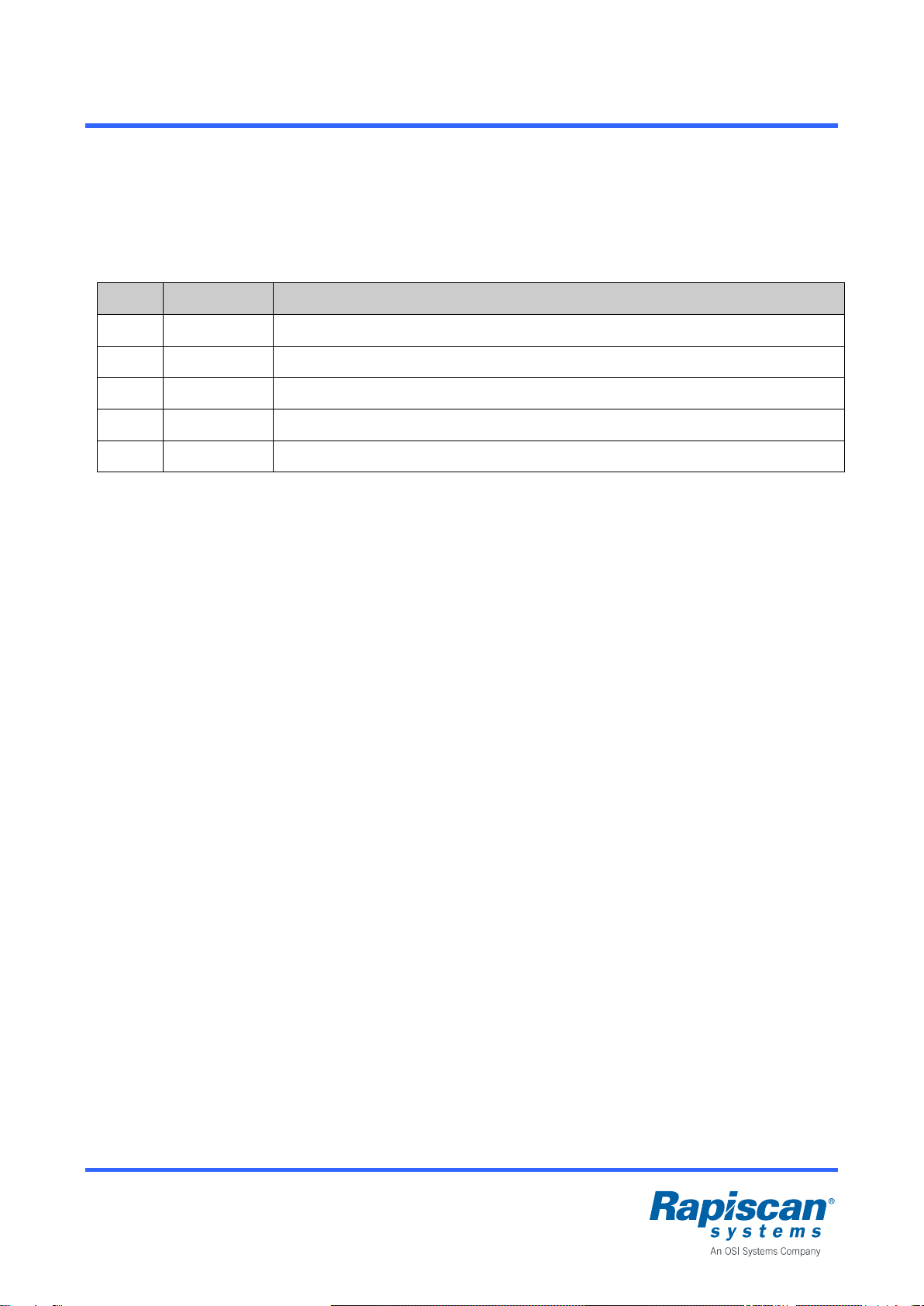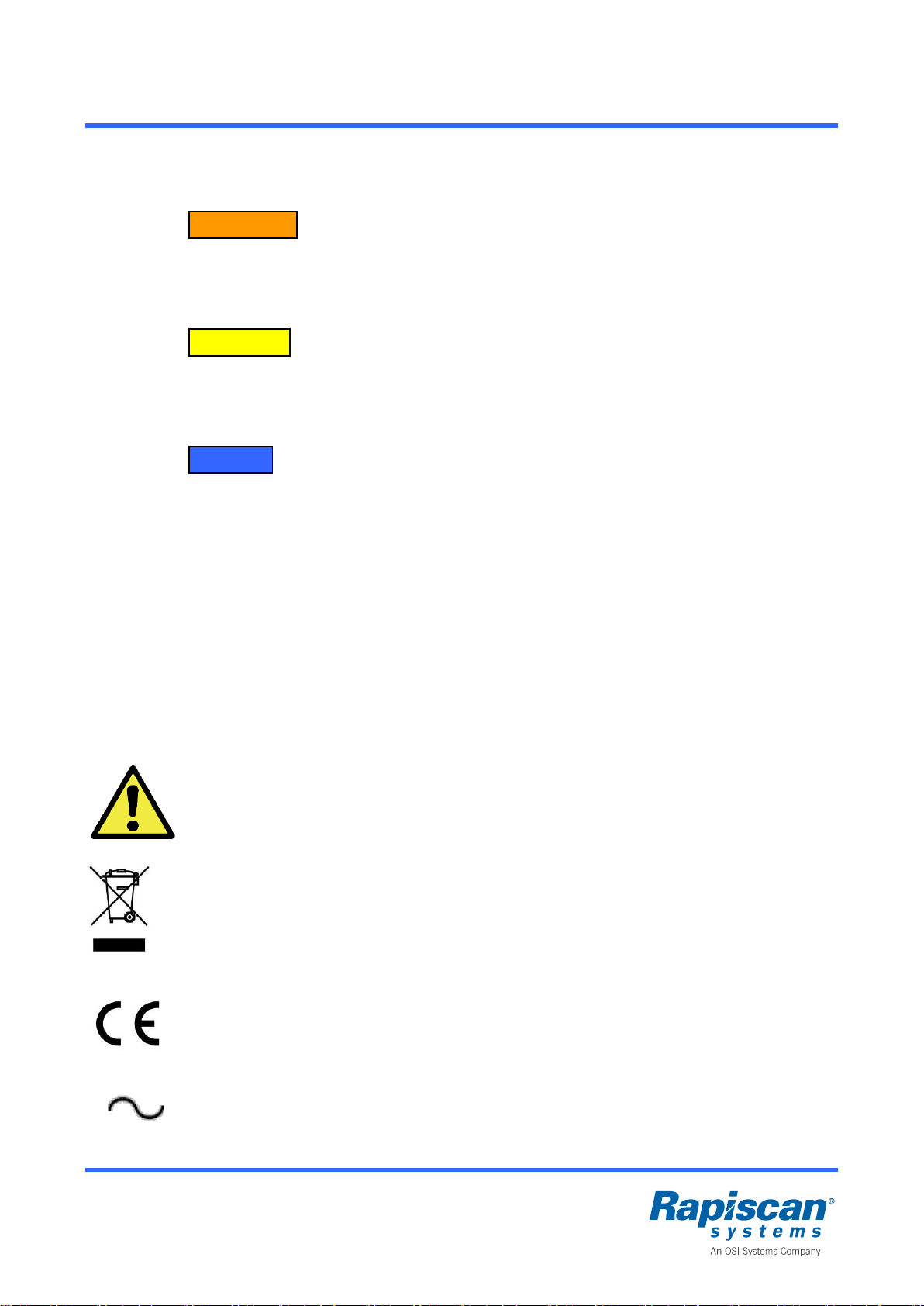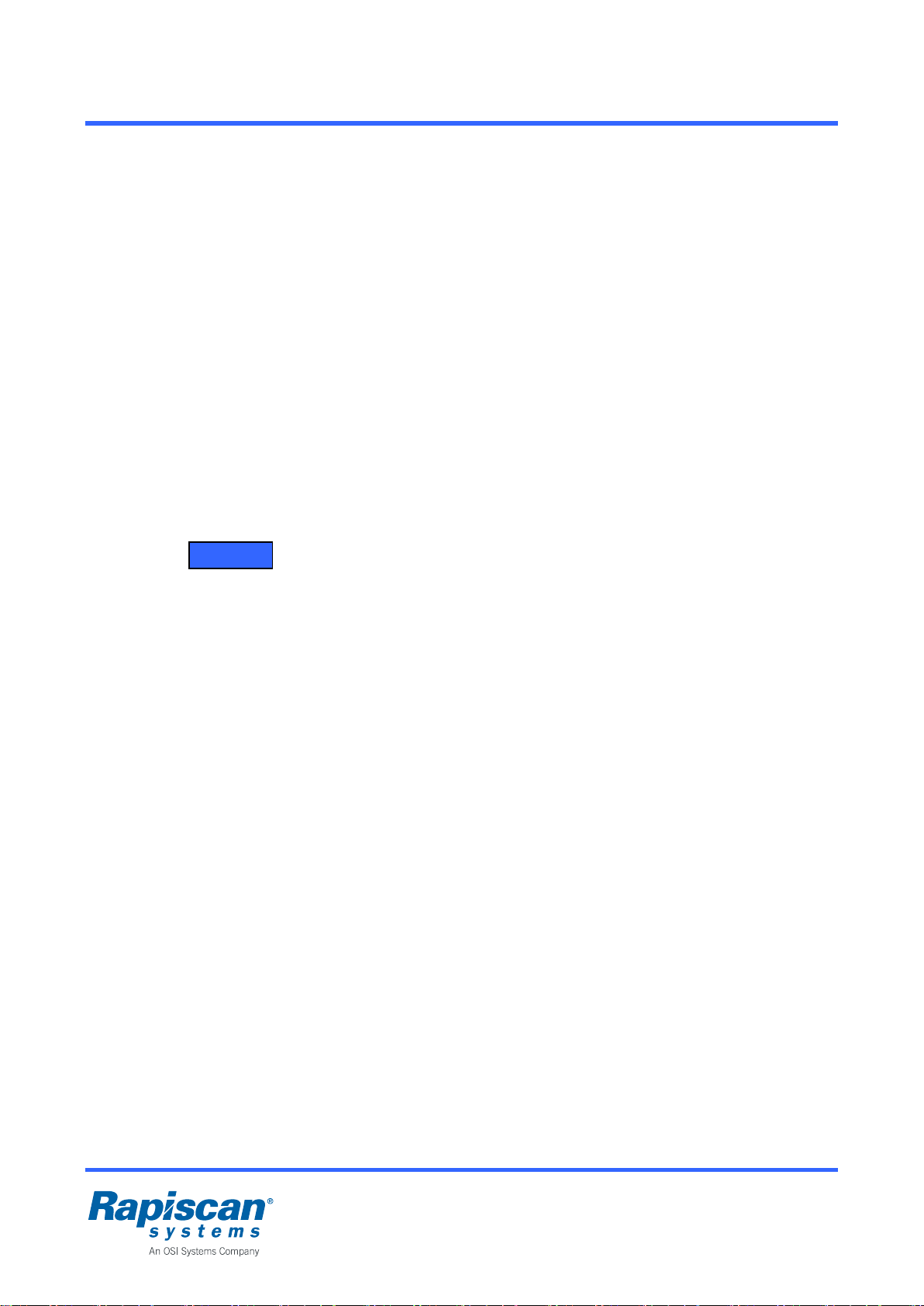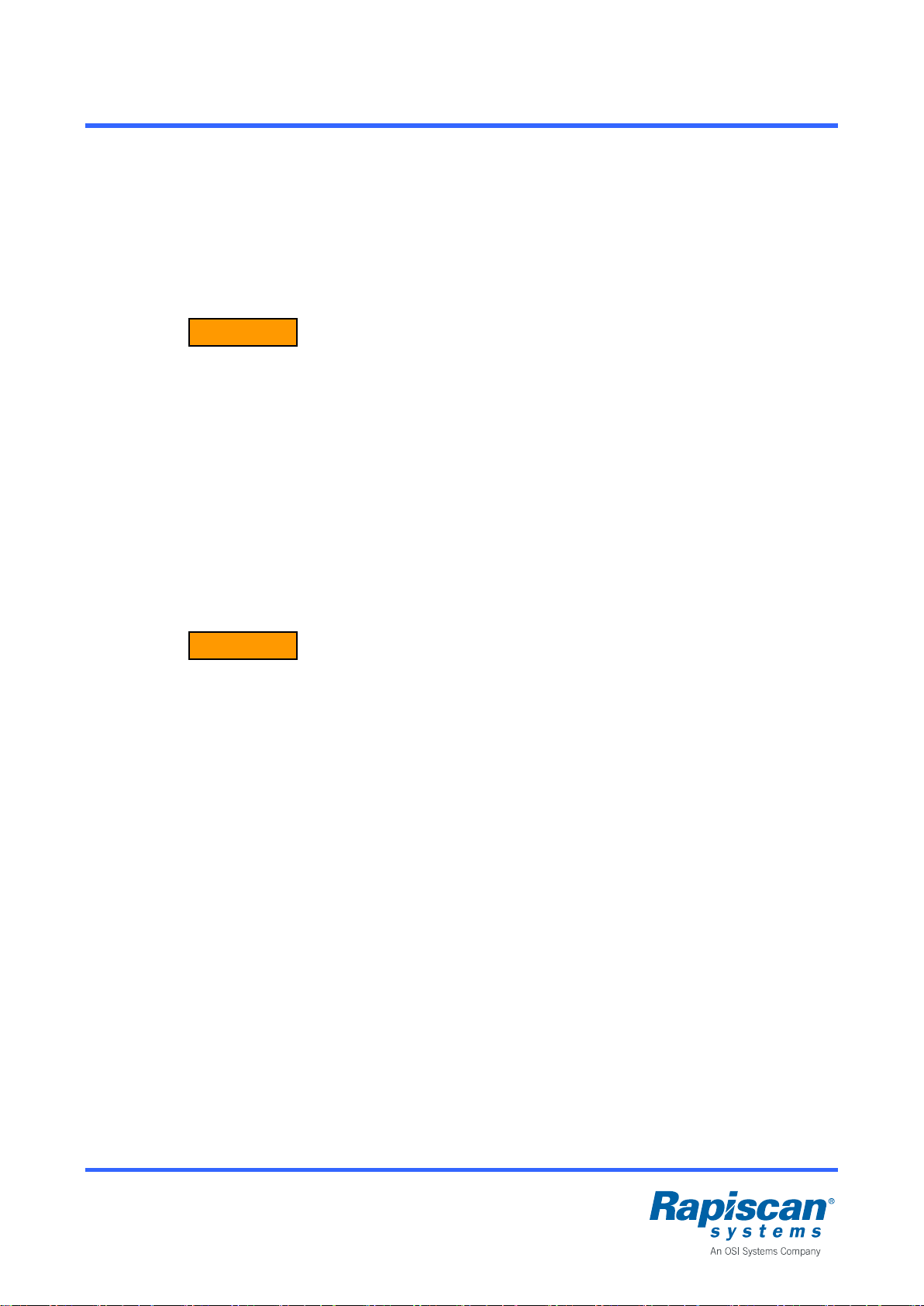Page 4 Metor 900M P/N 101023281
Installation and Operating Manual Rev. 0.5
Rapiscan Systems Proprietary Information
Table of Contents
1IMPORTANT INSTRUCTIONS....................................................................................................6
1.1 Types of Alert Messages ...................................................................................................7
1.2 Symbols used on Unit and in Manual.................................................................................7
2INTRODUCTION.........................................................................................................................8
2.1 Intended Use.....................................................................................................................8
2.2 Product Safety...................................................................................................................9
2.3 Main Components...........................................................................................................10
2.4 Battery Backup Set..........................................................................................................11
2.5 Technical Data................................................................................................................11
3INSTALLATION.........................................................................................................................12
3.1 Checkpoint Layout...........................................................................................................12
3.2 Minimizing External Interference......................................................................................12
3.3 Side-by-Side Operation...................................................................................................14
3.4 Mechanical Assembly......................................................................................................15
3.5 Floor Fixing.....................................................................................................................16
3.6 Electrical Connections.....................................................................................................17
3.7 Connections for Digital I/O...............................................................................................18
4STARTUP AND SHUTDOWN ...................................................................................................19
5DISPLAYS AND KEYPAD.........................................................................................................20
6USER INTERFACE...................................................................................................................21
6.1 Access to User Interface..................................................................................................21
6.2 User Interface Structure...................................................................................................21
6.3 Users Menu.....................................................................................................................22
6.4 Random Menu.................................................................................................................22
6.5 Statistics Menu................................................................................................................23
6.6 Detection Menu...............................................................................................................24
6.7 Audio/Visual Menu ..........................................................................................................26
6.8 Operation Menu ..............................................................................................................27
6.9 NFC Menu.......................................................................................................................28
6.10 Network/IO Menu............................................................................................................28
7MAINTENANCE........................................................................................................................30
7.1 Periodic Maintenance......................................................................................................30
7.2 Replacing Input Fuse.......................................................................................................30
7.3 Replacing MELS Battery..................................................................................................30
8TROUBLESHOOTING ..............................................................................................................31
8.1 Fault Conditions..............................................................................................................31
9DISPOSAL OF EQUIPMENT.....................................................................................................32