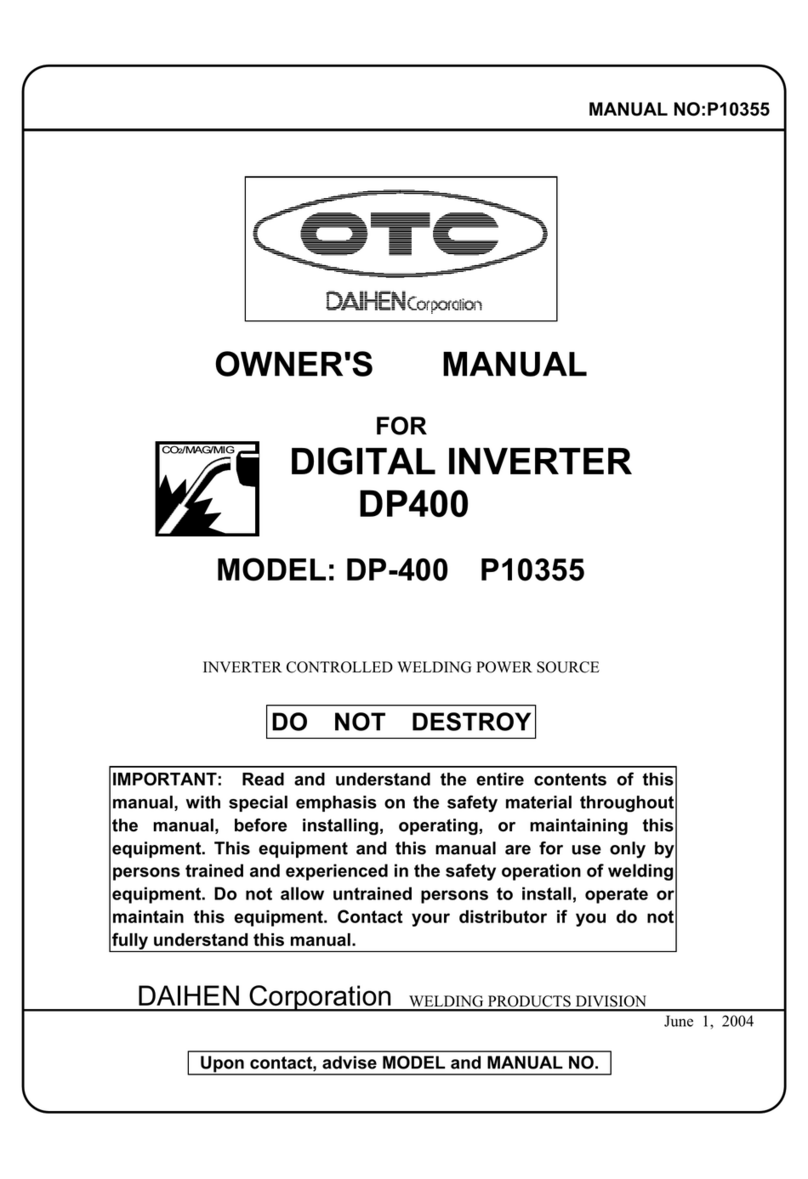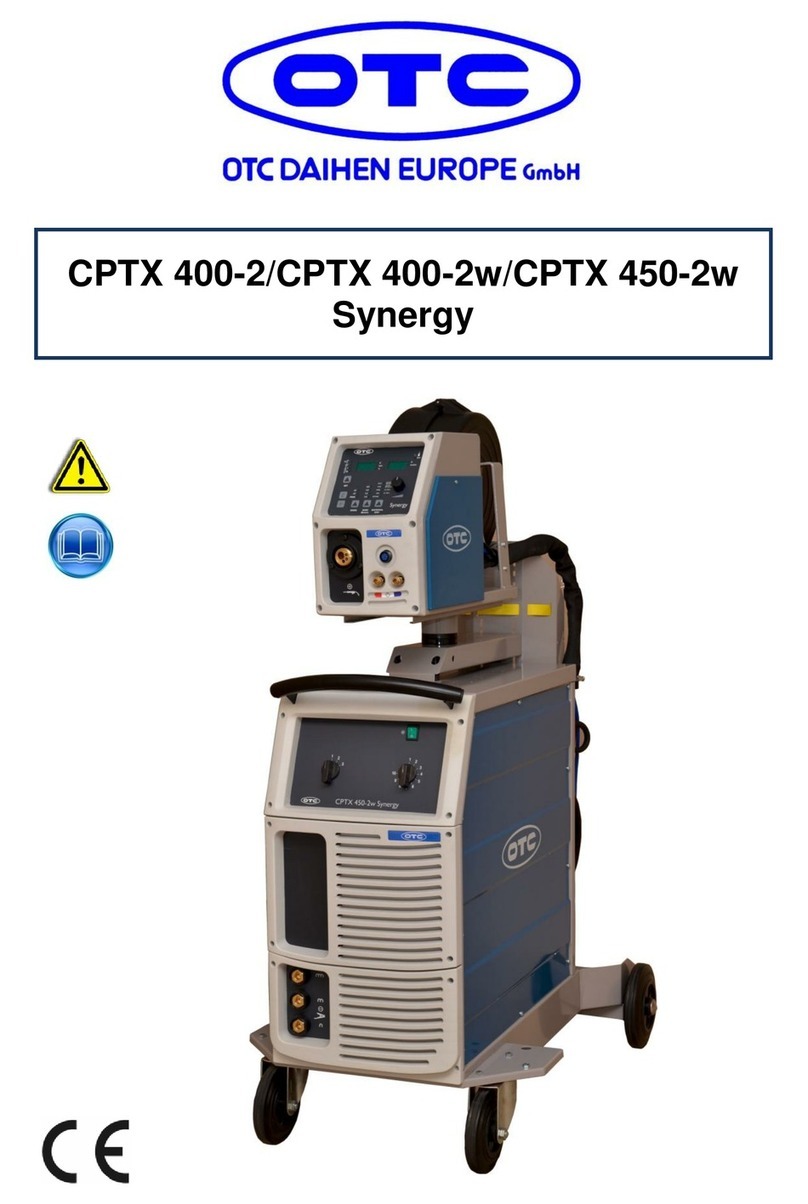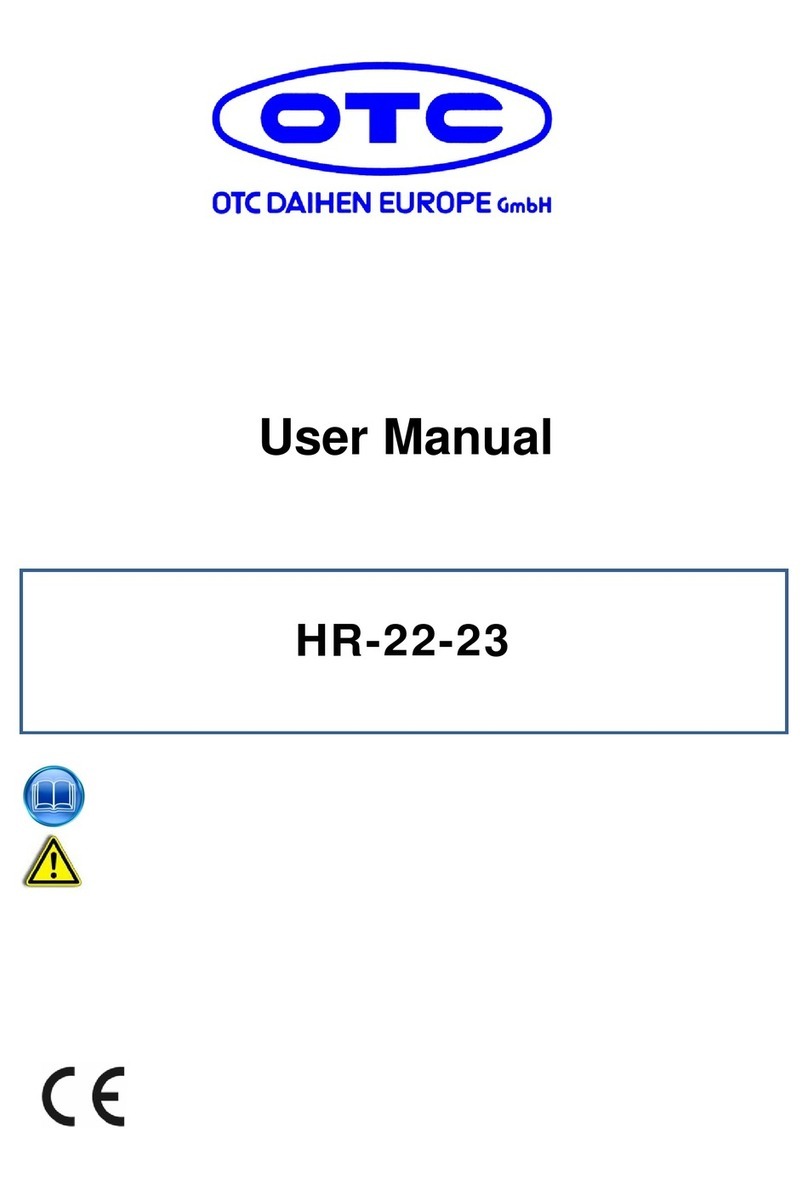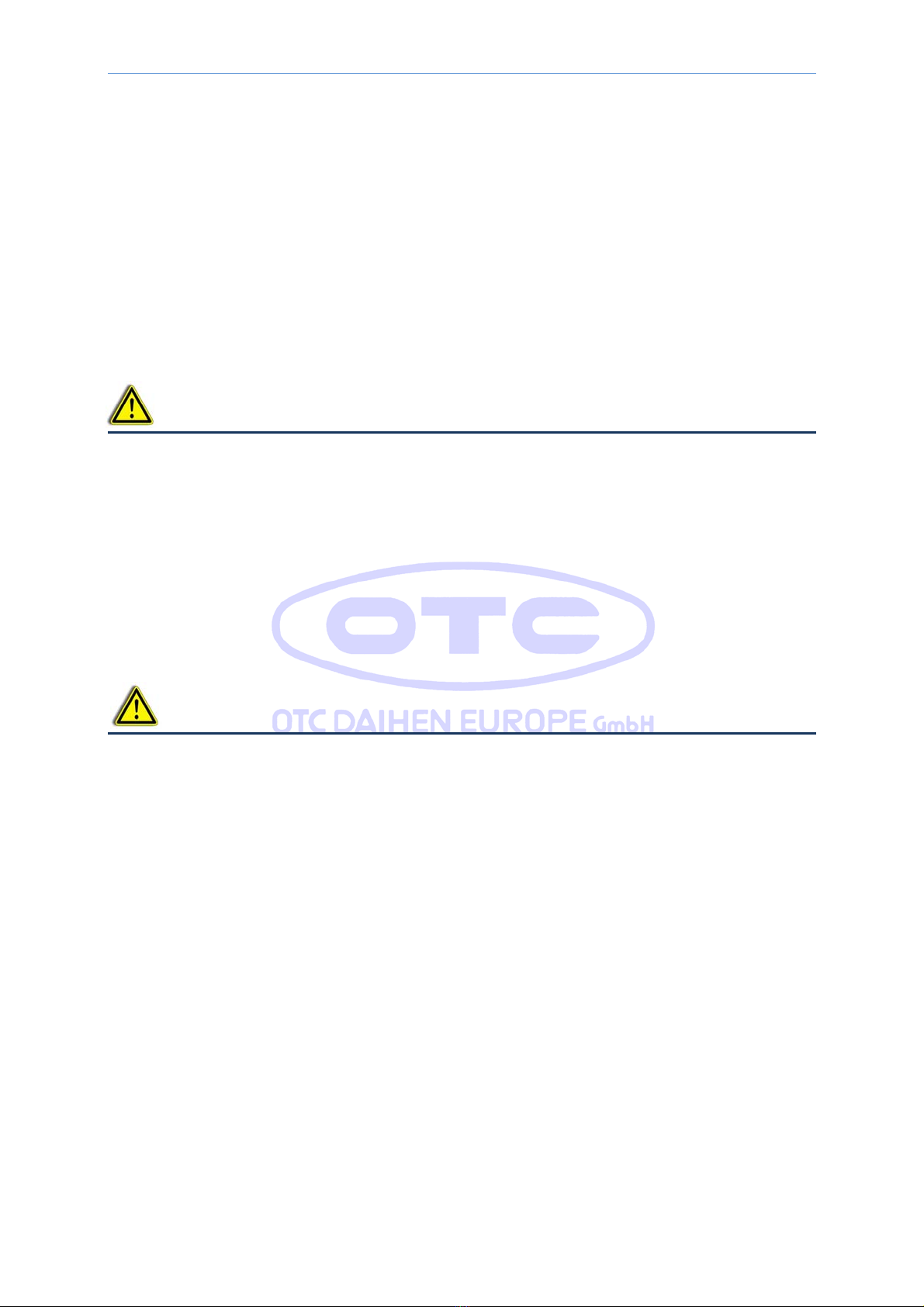Contents
2
DTX-2200-3000 AC/DC
1 Contents
1Contents ........................................................................................................................................................... 2
2Foreword .......................................................................................................................................................... 4
3Regulations for the prevention of accidents...................................................................................................... 6
3.1Connection of the power source............................................................................................................. 6
3.2Operator protection ................................................................................................................................ 7
3.3Prevention of fire and slag ..................................................................................................................... 7
3.4Risk of poisoning.................................................................................................................................... 8
3.5Installation of the power source.............................................................................................................. 8
3.6Transport of the power source ............................................................................................................... 9
3.7Safety measures .................................................................................................................................... 9
4Description ..................................................................................................................................................... 11
5Features ......................................................................................................................................................... 11
6Technical Data ............................................................................................................................................... 13
7Usage Limits (IEC 60974-1) ........................................................................................................................... 14
8Open the packing ........................................................................................................................................... 14
9
Serial number
................................................................................................................................................ 14
10
How to lift up the machine
...................................................................................................................... 15
11
Installation
............................................................................................................................................... 15
12
Prepare the machine for welding
.......................................................................................................... 16
12.1Connection to the electrical supply....................................................................................................... 16
13Outer view of the DTX-202 TIG ................................................................................................................ 17
14Operation.................................................................................................................................................. 18
14.1TIG-welding.......................................................................................................................................... 18
14.1.1Part to be welded............................................................................................................................. 20
14.1.2Welding Parameters ........................................................................................................................ 20
14.2Electrode welding (MMA) ..................................................................................................................... 21
14.2.1Part to be welded............................................................................................................................. 21
14.2.2Welding Parameters ........................................................................................................................ 22
14.3Control panel MTA22 / MTA30............................................................................................................. 23
14.3.1Panel surface................................................................................................................................... 23
14.3.2
Displaying the Software version installed
.................................................................................. 29
14.3.3
Electrode welding (MMA)
.............................................................................................................. 30
14.3.4
TIG “AC” welding
............................................................................................................................ 31
14.3.5
TIG „DC“ -welding
........................................................................................................................... 37
14.3.6
TIG “AC and LIFT DC” welding with the SPOT WELDING function ON...................................... 38
14.3.7
TIG HF DC welding with TACK function active and single ColdTack point ................................. 39
14.3.8
TIG HF DC welding with TACK function active and multi ColdTack point ................................... 40
14.3.9
TIG-welding – Welding parameters............................................................................................... 42
14.3.10
Editing the maximum and
minimum
limits for welding parameters........................................... 54
14.3.11
Creating and memorising automatic welding points
............................................................ 55
14.3.12PROGRAMMED and/or MANUAL welding.................................................................................. 56
14.3.13
Calling up saved programs
....................................................................................................... 57
14.3.14
Viewing the p
arameters set
...................................................................................................... 58
14.3.15
Activating the VRD-device
......................................................................................................... 58
14.3.16
Auxiliary functions
.................................................................................................................... 59
14.3.17Factory default............................................................................................................................. 59
14.3.18
Error and protection conditions
................................................................................................. 60
15Optional .................................................................................................................................................... 62
15.1MANUAL REMOTE CONTROL ........................................................................................................... 62
15.2
FOOT SWITCH
.................................................................................................................................... 62