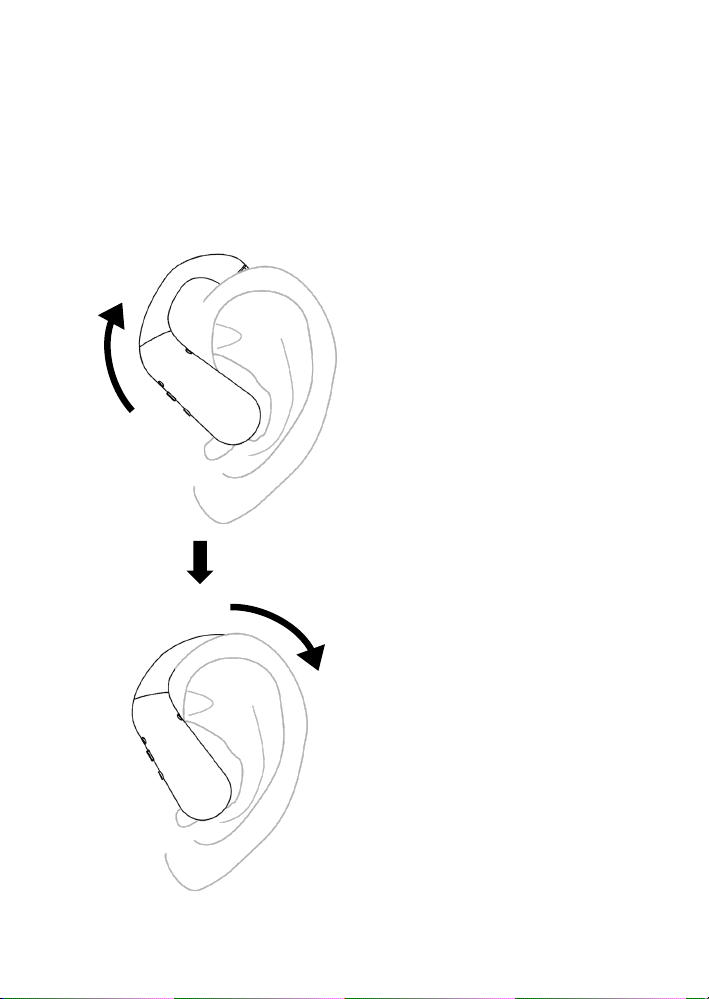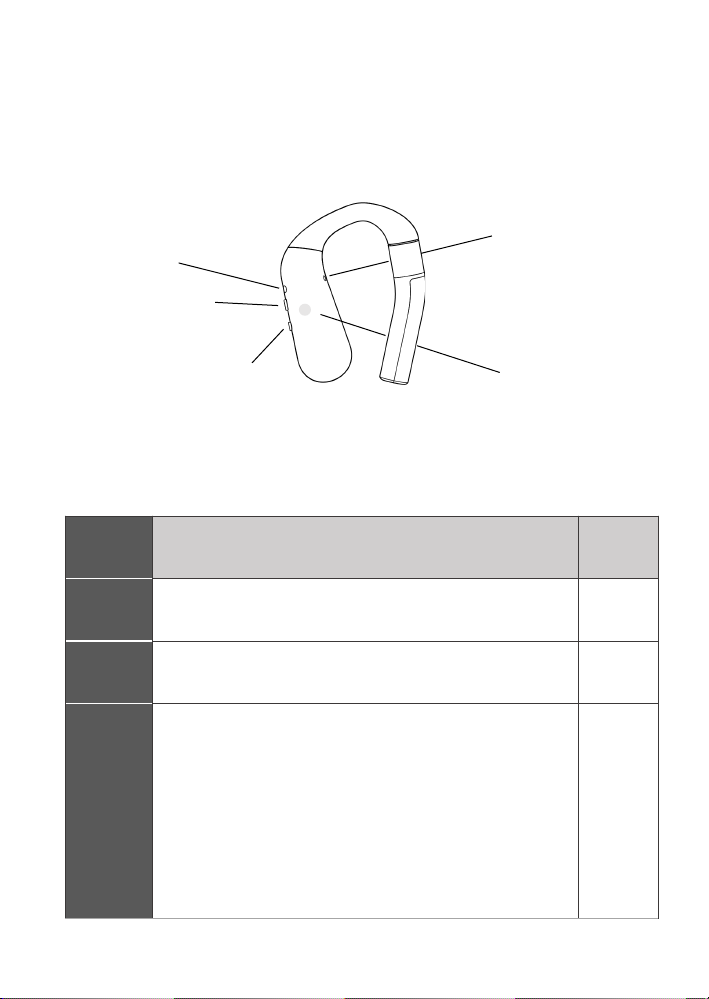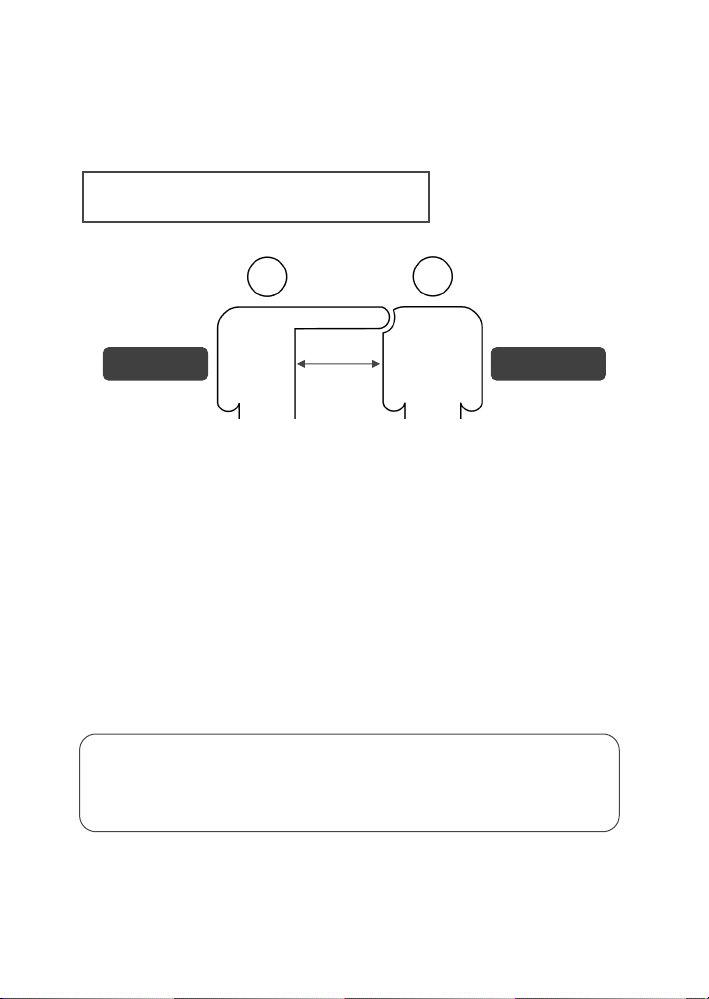Wireless Connection
Steps Operation Cue Tone
Enter
Pairing
Mode
Press top button of Otoadd Classic R for 3
seconds to enter pairing mode.
LED Indicator will start blinking.
Pairing
Pair with
another
device
Go to Bluetooth setting of your mobile or
other device, you will find Otoadd Classic R
on the list.
—
Complete
Pairing
Select Otoadd Classic R and pair it to your
mobile or other device.
LED Indicator will stop blinking.
Connected
uOtoadd Classic R can only pair with
one device at the same time.
uAfter hang up the phone call/stop streaming
audio, Otoadd Classic R will automatically switch
back to hearing mode. If not, please reboot
Otoadd Classic R.
1. Pairing