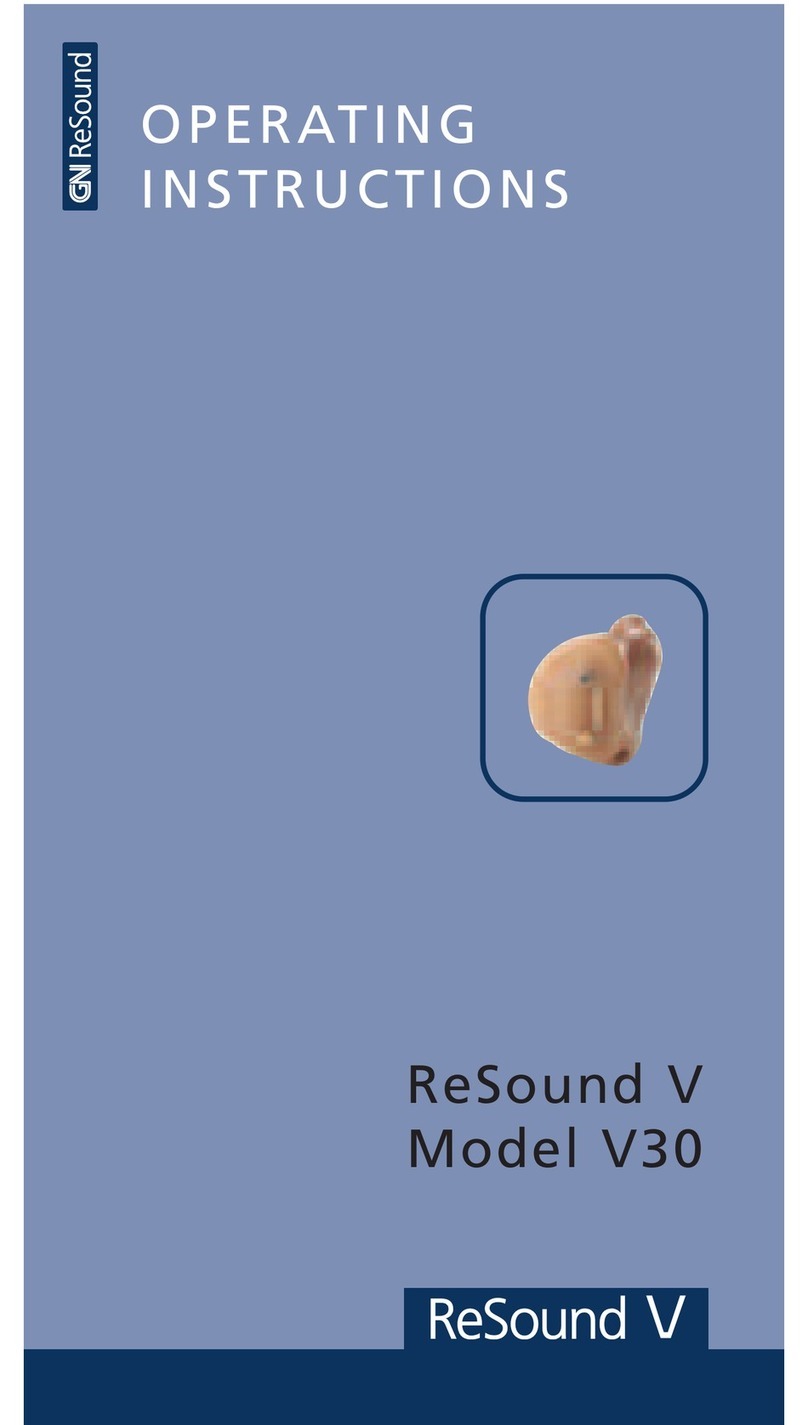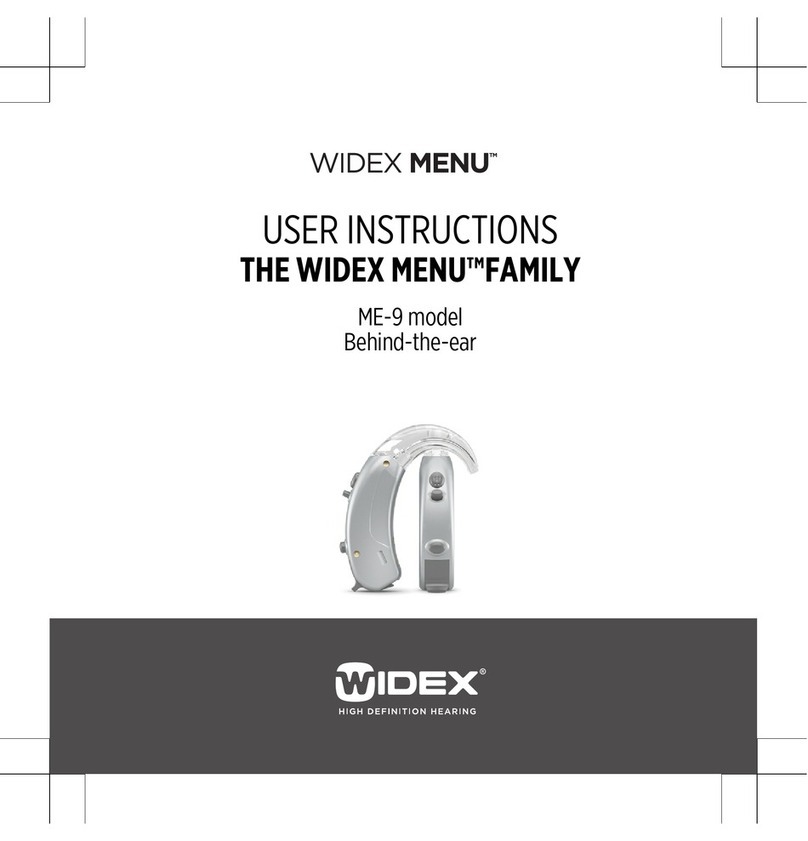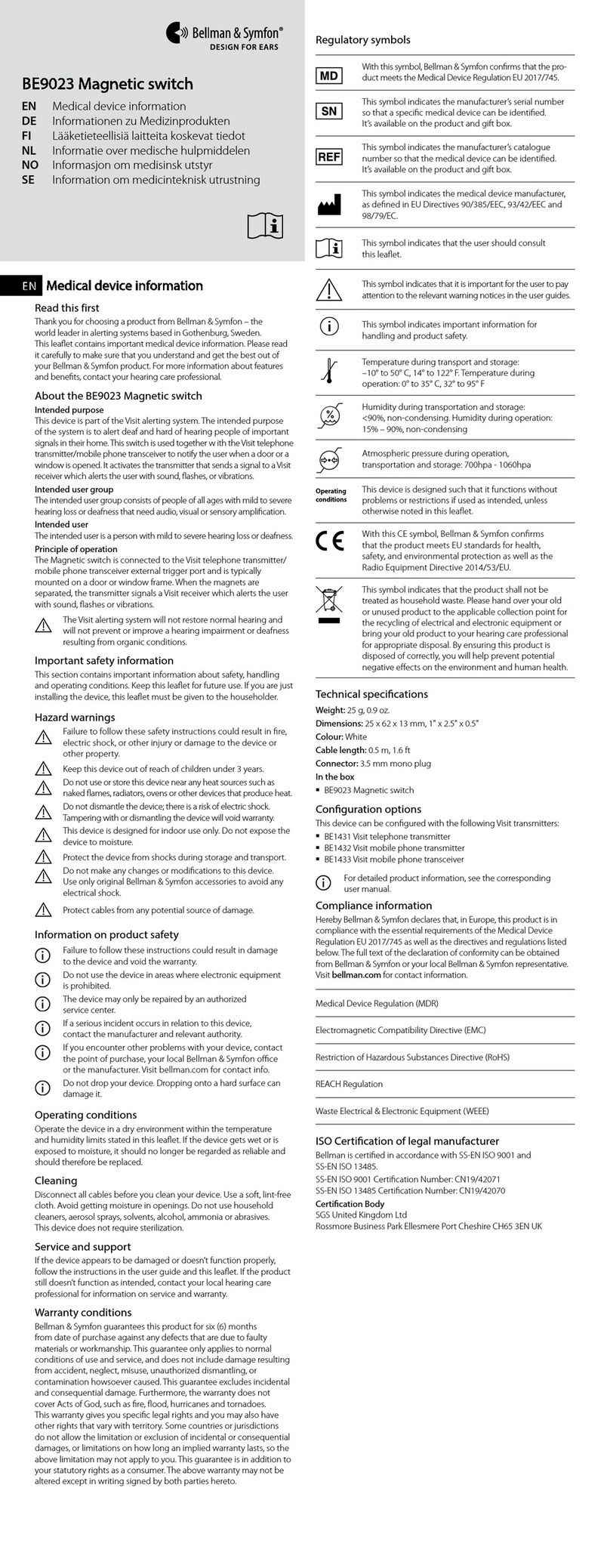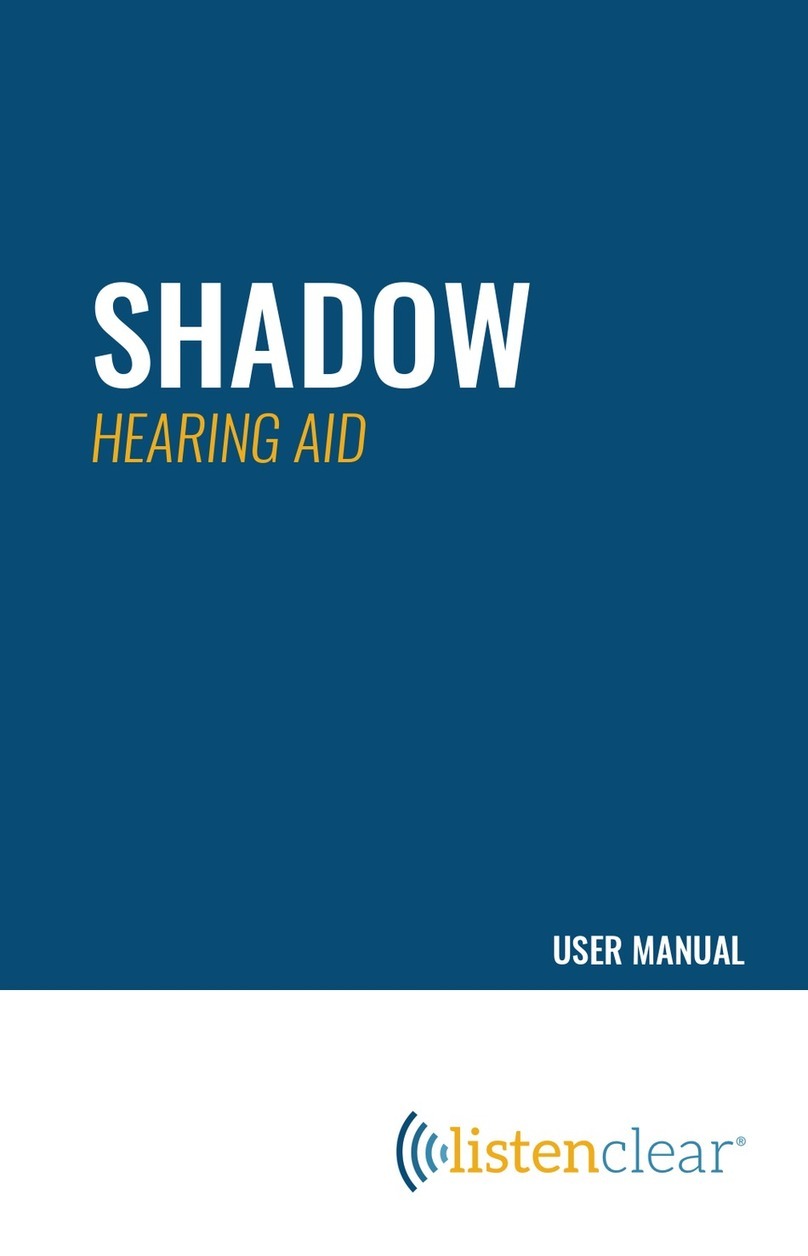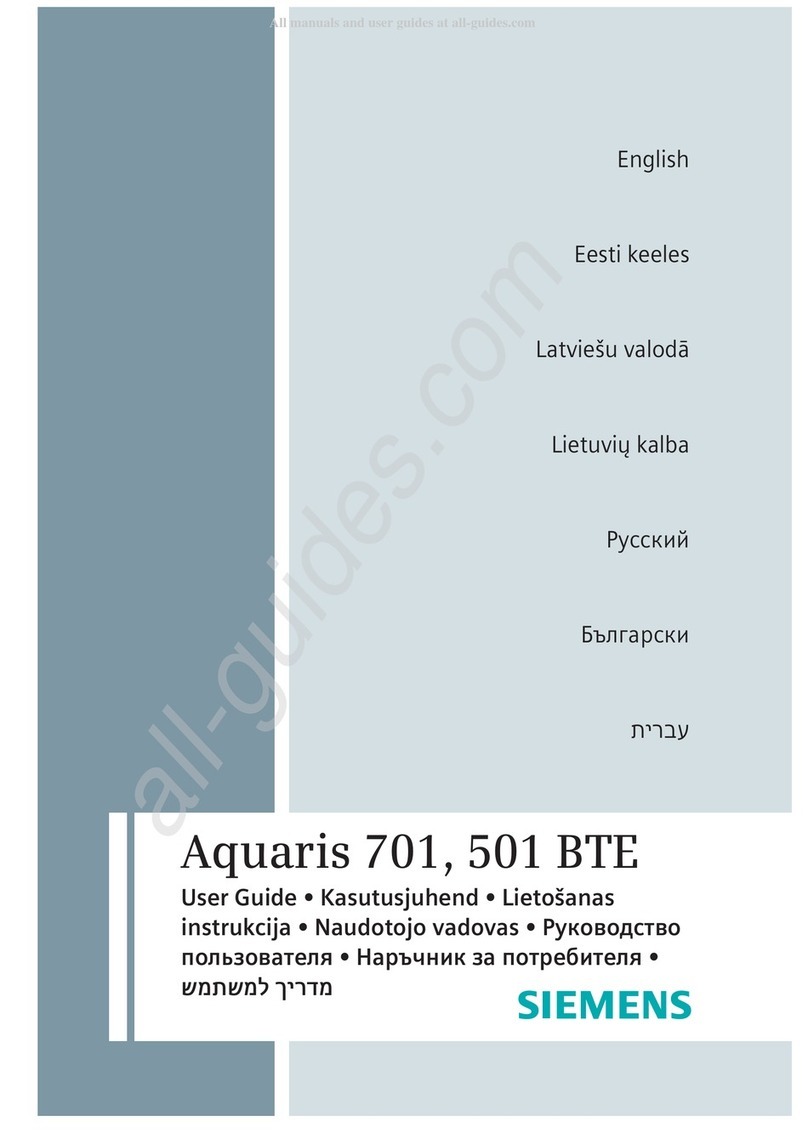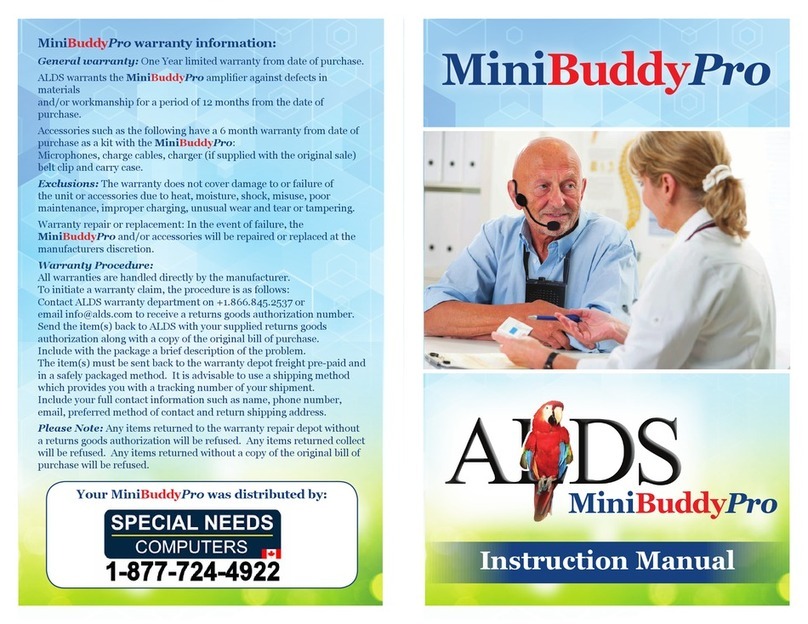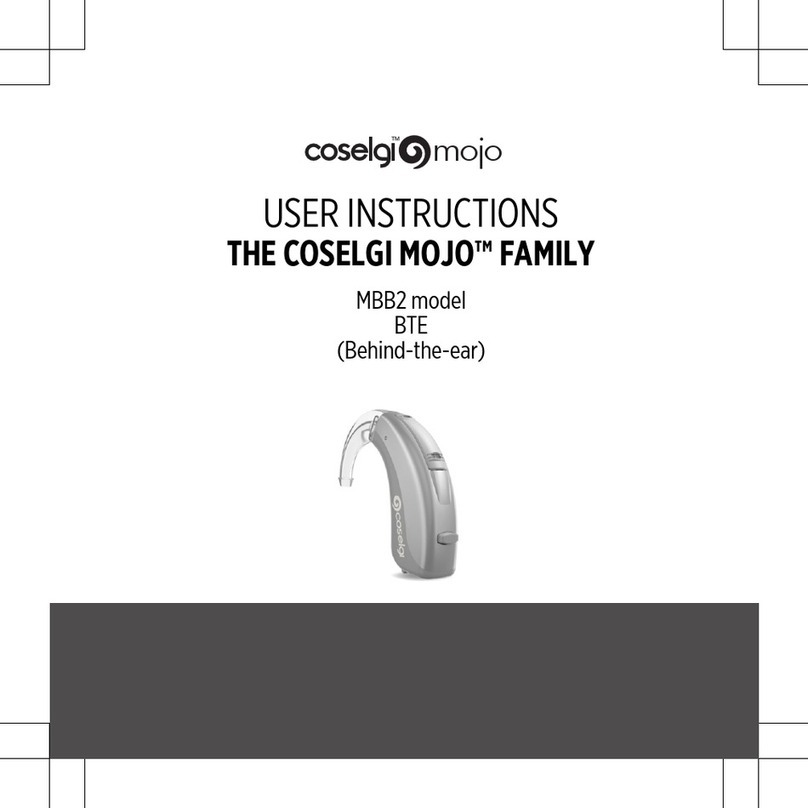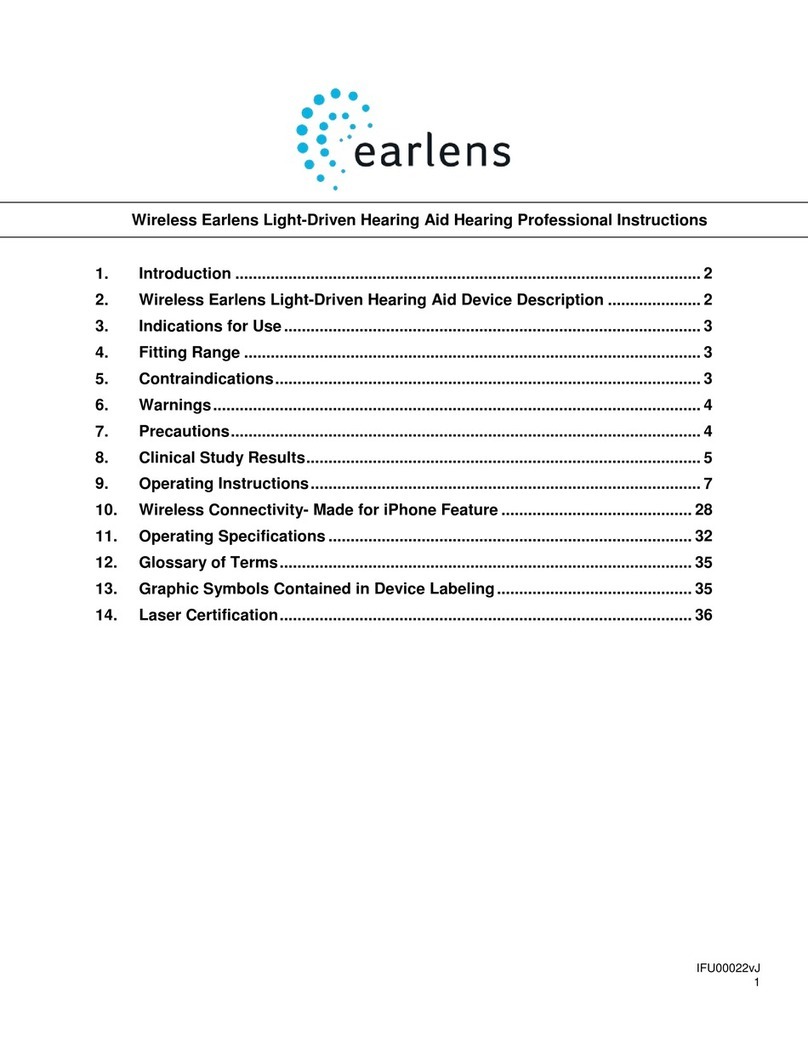Sensaphonics 3D AARO User manual

3D AARO
Active Ambient IEM System
User Guide
™
Thank you for purchasing the Sensaphonics 3D AARO, the next-
generation 3D Active Ambient IEM System (US Patent #8,160,261).
The 3D system allows the user to hear both the monitor mix and a
selectable level of full-range, three-dimensional ambient sound – all
while the ears remain acoustically sealed. 3D AARO consists of a pair
of dedicated Active Ambient earphones and a rugged, compact
bodypack mixer, and is an outstanding tool both on stage and in the
studio.
3D AARO solves the three biggest problems associated with conven-
tional in-ear monitoring: to hear one’s instrument acoustically; to
communicate with earphones in place; and to hear audience reaction.
This is achieved via tiny microphones embedded in the earpieces to
pick up ambient sound. The microphones pick up sound exactly as
your ears do, forming a binaural system that retains directional cues in
all three dimensions – left/right, up/down, and front/rear. 3D AARO
allows the user to add ambient sound into the in-ear mix in a
controlled fashion with both earpieces in place.
3D AARO is easy to set up and use. A simple 2-position switch selects
between two operating modes: Perform and Full Ambient. Typically,
Perform mode is used while playing and Full Ambient is used for
communication between songs. Please take a few minutes to read this
User Guide and familiarize yourself with the proper care, set-up and
operation of your new system. Carefully read and follow all cautions
and instructions.
Our 3D ambient earphones feature proprietary full-range balanced
armature (BA) drivers that deliver outstanding sound quality with zero
crossover distortion. Available in single-driver and dual-driver versions,
in custom-fit soft silicone or precision 3D-printed universal-fit shells.
Hearing Wellness

IMPORTANT SAFETY PRECAUTIONS
• Consult your authorized Sensaphonics audiologist before use.
• DO NOT use at excessive volume levels, nor for extended
periods of time.
• Avoid dropping or strong impact.
• DO NOT pull on cord to remove it from the jack, or to remove
earpieces from your ears. Always grasp the earpiece or jack
directly for removal.
• DO NOT leavethecord where it can be tripped over.
• DO NOT expose to temperature extremes (such as a
closed auto in the sun).
• Keep earphones and bodypack away from water and dust.
• Always store your 3D Active Ambient system in its
protective storage case.
SYSTEM HARDWARE
The major operational components of your system are:
Bodypack Mixer: Model 3D AARO
• Monitor Input jack, 3.5mm (1/8”) stereo, to connect to audio
source (wireless IEM receiver, mixer, smart phone, computer, etc.)
•
Earphone jacks, dual stereo (1/8” TRRS), for use with
Sensaphonics ambient earphones
•
Record Out jack, 3.5mm (1/8”) stereo, for direct
recording of ambience
• Internal ambience volume control, bass boost switch, and
limiter switch
Ambient Earphones: Model 3D Custom or 3D-U
IEM jumper cable, 12 inch (1/8” stereo plugs)
• Choice of custom-fit soft silicone or universal-fit plastic
earpieces
•
Both models available in dual- or single-driver versions
•
Crossover-free design
• Quadraxial cable for easy field replacement
Additional items included with your system:
• Documentation (User Guide, warranty card)
• Earphone cleaning tool
• Strain relief clip (for earphone cable)
• Waterproof, vented Pelican storage case
2
This product is designed for us by musicians and sound
engineers in controlled stage environments. Do not use this
product while operating motorized vehicles or heavy machinery,
while bicycling or jogging near traffic, or in any potentially
hazardous situation.

SOUND LEVELS & HEARING PROTECTION
Studies show conclusively that, without guidance, IEM users
tend to monitor at the volume they used for floor wedges.
We strongly recommend that you learn to monitor at lower
levels.
flThe 3D Active Ambient earphones provide up to
37 dB of broadband isolation from ambient noise while
still offering controlled access to the sounds around you.
You will get full, rich sound with incredible detail at
amazingly modest volume levels. We urge you to make
a conscious effort to turn it down.
Some people are more susceptible to hearing loss than
others. Tracking exposure on the basis of an average time and
sound level will only protect the “average” person, so these
guidelines do not offer a guarantee of safety for all.
We strongly urge all musicians and engineers to have annual
hearing checks from a certified audiologist. By tracking
your hearing response and listening habits over time, you
can spot any changes and deal with them before serious
damageoccurs.
Again, we can’t stress this enough:
See your audiologist regularly!
For more information on hearing conservation, visit our
website, www.sensaphonics.com.
Level, dBA 85 88 90 92 94 95 97 100 105 110 115 120
OSHA
16
hr 8 hr 6 hr 4 hr 3 hr 2 hr 1 hr
30
min
15
min
10
min
NIOSH 8 hr 4 hr 1 hr
30
min
15
min
3
Noise induced hearing loss (NIHL) is a function of exposure
time, the average noise level and the peak level of very loud
sounds. The following table shows recommended daily
noise exposure limits on the OSHA and more conservative
NIOSH (formerly "Equal Energy") scales. Even under
optimistic OSHA limits, 2 hours at 100 dBA is the safe limit
without protection – and this assumes no exposure to levels
over 85 dB the rest of the day. For your safety, we strongly
recommend using the NIOSH guideline.

3D AMBIENT EARPHONES
4
Our Ambient Earphones are specific to the 3D AARO system
and available in custom-fit and universal-fit versions, and have
full-range condenser microphones embedded in the earpieces.
Available in single- and dual-driver, both use the same propri-
etary, full-range balanced armature drivers, producing the same
reference sound signature heard in our acclaimed 2MAX and
2X-S IEMs.
3D Custom – The original Active Ambient IEMs. Medical-grade
silicone earpieces are hand-crafted from your ear impressions
by our lab, ensuring a perfect fit for outstanding isolation, tight
seal, and long-wearing comfort. The silicone material will not
break, shrink, or harden in normal use.
3D-U – For shared-use applications such as studio, house of
worship, and sound rental, these jet-black IEMs are also a great
back-up pair for custom 3D users. Supplied with a fit kit of
assorted rubber and silicone adapters.
The condenser microphones embedded in our Active Ambient
earpieces are custom-tuned to provide the same natural sound
quality as the open ear. This forms a binaural system that literal-
ly lets the user hear ambient sound in 3D. Our patented circuitry
captures even the loudest stages distortion-free – up to 140
dB-SPL.
Both models are available in a choice of dual-driver or
single-driver configurations, both with the same sound signa-
ture. Our dual-driver design is crossover-free, with identical
full-range drivers that work together to deliver increased
headroom and output power.
Two models are available:

DAILY EARPHONE CARE
Earphone cleaning tool.
5
Ambient
Microphone
Port
CLEANING – Before and after each use, inspect the earphones.
Using the supplied cleaning tool, remove any cerumen (earwax)
from within the sound ports with the wire loop. Use the brush to
clear the debris away. To clean the body of the earpiece, use an
alcohol-free wipe or lint-free cloth. Note: Clogged sound ports result
in reduced levels and/or muddy, muffled sound.
DRYING – Over time, body oils and sweat can build up, potentially
causing earphone failure. We recommend the regular use of a
desiccant to prevent moisture-related IEM failure. The Dry & Store
Zephyr electronic desiccant system is both safe and effective. See our
website for details.
The tiny condenser microphones embed-
ded inside the earpieces form a binaural
pickup system. This provides extremely
accurate location cues for ambient sounds.
The mic ports are small circular openings
located on the outside of each earpiece.
Inside the ports are grey acoustic mesh
filters, which protect the microphones
microphones from debris while ensuring full, natural frequency response.
Like the sound ports, inspect the microphone ports regularly,
carefully using the cleaning tool to brush away any debris.
The sound ports of the 3D earphones contain small filters located
deep inside. These filters ensure smooth frequency response while
keeping cerumen (earwax) and other debris away from the speak-
ers. It is important to keep the sound ports free of debris by using
the cleaning tool regularly.
MICROPHONE PORTS
INSERTING 3D-U EARPHONES
To get the best sound quality from your 3D-U universal-fit ambient
earphones, getting a complete seal between the earphones and your
ear canal is a necessity. They are supplied with a fit kit including of two
types of earpiece tips in three sizes: Comply™ Comfort Tsx-100
memory foam tips, and rubber “mushroom cap” tips. We recommend
that you experiment with various options to find the size and style that
work best for your ears.

INSERTING CUSTOM EARPHONES
COMPLY™ TIP INSTRUCTIONS
STEP 2
Place the canal portion
of the earpiece into your
ear canal.
STEP 1
Hold the earpiece with the red
or blue dot on top (blue dot =
left ear, red = right). The cables
will run over and behind your ears.
6
For the rubber “mushroom cap” style tips, use a twisting motion to
insert the tip into the appropriate ear canal (L = left, R = right), deep
enough to create a full seal. If you cannot create a full seal, try using
different size tips.
With both earpieces inserted, check the sound quality by playing
music through the 3D system. We recommend starting with the
volume turned all the way down. With the correct ear tips and full
insertion, your 3D-U should be very comfortable and sound fantastic!
If the sound is thin and lacks bass, you have not achieved a full seal.
Keep experimenting until you find the tip that’s right for you. If you’re
not sure, try the free Sensaphonics Seal Test on our website.
Your customer 3D Earphones are made of soft, flexible silicone
for a secure fit. They need to be fully inserted deep into your ear
canals to attain the tight seal they were designed to achieve.
With a little practice, inserting your 3D Earphones will become
quick and easy. Just follow these simple steps. (Note: Earphones
shown in photos are Sensaphonics ProPhonic 2X-S.)

EARPHONE REMOVAL
Never pull on the cable to remove your earphones! Instead,
reach behind the earpiece at the bowl of the ear and twist the
earpiece toward the front as you removeit. Simple!
AUDIO SEAL TEST
As with all isolating earphones, your 3D earpieces must be fully
inserted to create a deep, tight seal. A poor seal will result in a
loss of bass response and lack of isolation. To confirm that you
have achieved a full seal, use our downloadable audio seal test
at www.sensaphonics.com/test. 7
STEP 4
Make sure the top portion of the
earpiece is tucked in. If not, you
will not have a good seal and will
lose isolation and base response.
See Step 5 photo for correct placement.
STEP 3
Rotate the earpiece
toward the back of your
head as you push the
earpiece in.
STEP 5
Once inserted, don’t be afraid
to push on the canal portion of
the earpiece to make sure it is
all the way in. You may find it
helpful to pull back on your ear
while pushing the earpiece in.
STEP 6
Bend the “memory wire”
cable tightly around the top
of your ear. Adjust the length
of the cable ends by moving
the zipper (split adjuster) up
and down where they meet.

1. Using the latch located just above the Sensaphonics logo, open the
(F) battery compartment and insert a 9V alkaline battery. The battery
fits only one way: negative terminal up, positive terminal down.
2. Plug one end of the supplied black, 12-inch jumper cable into
the (E) IEM Input jack of the 3D bodypack (labeled “Monitor Input”)
on the left side panel. Plug the other end of the jumper cable into your
sound source (e.g., wireless IEM bodypack) where conventional
earphones would plug in. We recommend looping the cable through
the (H) strain relief slot beneath the jack prior to plugging in the cable.
ABC
EFG
D
H H
A. Power switch (on/off)
B. LED indicators
C. Mode switch
(Perform/Full Ambient)
D. Microphone outputs
(stereo ambience)
E. Monitor input jack (stereo)
F. Battery compartment
G. 3D earphone dual output
H. Cable strain relief slots (2)
jack
SYSTEM SETUP
J. Earphone switch (factory
I. Bass Boost switch
preset)
K. Limiter switch (on/off)
L. Ambient Background
volume knob
8
I J K L
The 3D AARO system is designed to work in concert with a
conventional wireless personal monitor system. To set up your
system, you will need a fresh 9V alkaline battery and a working
sound source, such as a wireless in-ear monitor (IEM) system, DJ
mixer, or portable music player. Please refer to the photos indicat-
ing the various controls and features of the 3D-AARO bodypack
mixer. (NOTE: Your system was shipped with a fresh battery
installed and the earphones connected.)

C
G
A
B
4. Using the recessed (A) on/off switch on top of the 3D bodypack,
turn on the power. The green power lamp in the (B) LED indicators
beside the switch will light. Your 3D AARO system is now active.
ambience) normally, just as if you were not wearing any earphones.
edge of the pack. You should now hear the sounds around you (stage
“Full Ambient” position. The switch should point toward the outer
6. Toggle the (C) Mode switch (on top panel of bodypack) to the
5. Insert the 3D Earphones in your ears (see Inserting Earphones
pp. 6-7). Make sure you achieve a full seal for good isolation and
extended base response.
7. Now flip the (C) Mode switch from Full Ambience to its other position,
“Perform.” (The switch should now point toward the indicator lights.)
You should hear the ambient sound at a reduced level, depending on
the setting of the internal (L) Ambient Background volume knob(see
page 12, Operating Modes – Perform Mode).
8. Next, add sound from your IEM system (or other sound source).
9. While still in Perform Mode, adjust the amount of ambient sound
added to the IEM mix. We recommend doing this during sound check.
First, make sure the (C) Mode switch is toggled to “Perform Mode.”
Open the (F) battery compartment and locate the (L) Ambient
Background volume knob (above the battery). Using this control, add
the desired level of ambient sound to the IEM mix. (See Operating
Modes section for more details.)
Use the volume control on your IEM bodypack (or other source) to
adjust the volume of your in-ear monitor mix.
9
3. Plug your 3D Earphones into the (G) 3D earphone dual output
jack located on the right side of the bodypack. Prior to plugging
in, loop the cable through the (H) strain relief slot located beneath
the jacks.

OPERATING MODES
Perform Mode
Full Ambient Mode
Mode Switch
10
The 3D Active Ambient system has two operating modes –
Perform and Full Ambient. Follow the instructions for your
system on the System Set-Up pages. During the show,
simply flip the toggle switch to select Perform mode (used
while playing) or Full Ambient mode (also called Communi-
cation mode) as desired.
In this mode, your direct IEM mix is heard normally, with the
ambient sound mixed in at a level determined by the
setting of the “Ambient Background” knob (the 8-position
rotary control inside the bodypack mixer). The maximum
ambience level is unity gain (position “7” on the control
knob). The control reduces ambience in 4 dB steps, down
to -24 dB (position “1”). Position “0” turns the ambience
completely off (leaving the IEM mix only – like a conven-
tional in-ear system). Typically, the Ambient Background
should be set to a reduced level (below unity gain).
This setting is mainly used between songs or when off
stage. The ambient sound picked by the embedded micro-
phones is presented at unity gain (full natural volume) while
the IEM mix is automatically reduced. In this mode, you can
hear and communicate normally – as if you were not even
wearing full isolation earphones. In Full Ambient, the 3D
system dynamically reduces the monitor level to 85 dB SPL,
allowing normal conversation on stage.
Remember: The volume level of the monitor mix is still
controlled from your IEM bodypack receiver, while the
amount of added stage ambience is set with the rotary
Background Ambience control found inside the 3D
bodypack. Use the Mode switch to toggle to Full Ambient
mode for communication.

INTERNAL SWITCHES
Inside the 3D-AARO bodypack mixer, just above the battery
and immediately to the left of the (L) Ambient Background
volume knob, there are three small white switches:
J
I
LJI K
Earphone Switch
Bass Boost Switch
Limiter Switch
Ambient Background
volume knob
K
L
11
Bass Boost Switch (I) Used to add +10 dB of bass to the
response. This is especially useful on concrete stages, in
dance club scenarios, and when wireless transmission
cannot produce the desired low frequency response.
Limiter Switch (K) Engaged when in the “down”
position (toward the battery). We strongly recommend
using this feature. The circuit is designed to minimize the
effect on musical transients and dynamics while still
providing significant protection.
Earphone Switch (J) Used to match the bodypack
electronics to the earphones you ordered. This switch is
pre-set at the lab to match your earphones: single-driver
(up position) or dual-driver (down).
NOTE: Limiting action is performed independently on both the
monitor and ambience signals, in both Perform and Full Ambient
mode. In Full Ambient mode, monitor mix signal is limited
regardless of switch position.

12
QUADRAXIAL CABLE
This sturdy yet flexible earphone cable is an industry first, with four
signal paths (for monitor and ambient signals) in a plug-and-play
design for easy field replacement (similar to the coaxial connectors
on our conventional IEMs). Dual 1/8-inch TRRS connectors plug into
the 3D-AARO bodypack. Integral bend maintainers help retain a
good fit over the ears; split adjuster snugs cable behind head. The
cable is 52 inches long, and available in silver or black.
INDICATOR LIGHTS
There are five LEDson the top panel of the 3D bodypack mixer,
designed to provide at-a-glance operating status.
PEAK - A single red LED that is normally off. When the signal level nears 3D
system peak clipping output, it flashes. If it lights repeatedly, either the
monitor input or the ambient level is too loud. Turn down the volume of
your monitor mix until the peak light goes out. If this does not solve the
problem, open the 3D bodypack and turn down the ambience level until the
Peak LED stops flashing. NOTE: On loud stages, it is common for this LED
to be lit when in Full Ambient mode.
glow, getting brighter as battery life is reduced. After about 6 hours use,
only the red (or yellow) is lit. When the green LED goes out, battery
replacement is advised.
LOUD – Labeled as Monitor and Ambient, these yellow LEDs light to
indicate signal presence from these inputs. When glowing bright yellow, the
sound from that source is very loud and the 3D limiter (if engaged) for that
function may become active. WARNING: Prolonged listening with Peak LED
lit may damage hearing (see page 3).
BATTERY - Located beside the
power switch, these two LEDs
show when the bodypack mixer is
on, and the approximate battery
condition. With a fresh battery,
only the green one is lit. With
continued use, the red LED
(yellow on some mixers) begins to

13
TECH NOTES
System Calibration
Because it is difficult to deduce exact levels from the LEDs, we
recommend calibrating your system based on electrical input levels
to the 3D. Using a 500 Hz test tone, an input level of 0 dBV (1 Vrms)
produces 124 dB-SPL. Figuring from that reference, the Perform
Mode threshold of 105 dB-SPL is produced with a 19 dB lower input
of -19 dBV (112 mVrms), and 85 dB-SPL is produced from an input
of -39 BV (11.2 mVrms). The sensitivity of the 3D-L mixer (discontin-
ued hardwired version) with balanced drive is 3.5 dB lower than
these numbers at full gain, so the respective input levels will be 3.5
dB (1.5x) higher. Turning down the Monitor gain control from its full
clockwise position reduces these sensitivities further, increasing the
required drive levels. In the middle of the Monitor gain control’s
rotation, the sensitivity reduction is about 17 dB, requiring 17 dB
higher (7x) drive levels.
Limiter & LED Behavior
The specified limiter threshold is 105 dBA (85 dBA for the monitor
input in Full Ambient mode). The two yellow “Loud” LEDs, while
related to these thresholds, should be considered as indicators of
general loudness and not as direct indicators of limiter action. Each
LED first starts to flicker yellow 16 dB below the limiter threshold of
its operating mode, reaching what could be called “bright” at the
limiter threshold, whether limiter switch is on or off. About 6 dB
beyond limiter threshold, they become brighter, up to what could
be called “maximum brightness.” Thus, the yellow Monitor and
Ambient LEDs light well below limiter threshold to indicate signal
presence at listening levels, but go to bright illumination to indicate
“loud,” with average signal levels in the general range of 105 dBA
(Perform) or 85 dBA (Full Ambient), regardless of Mode Switch
position. Note: 105 dBA is not considered safe for extended
listening.
The 3D system’s limiters and “Loud” LEDs are slow, average
responding, so short duration peaks can be much louder than
indicated, as can bass frequencies, due to reduced limiting action in
that frequency range. The SPL indications also correspond to a
sound as it would be measured outside the ear, before entering the
canal. Due primarily to the effects of the ear canal, for frequencies
from 1.5 to 5 kHz, sound levels at the eardrum are relatively higher
than at other frequencies (with or without the 3D).
NOTE: Use of the limiter, while strongly recommended, does not
guarantee safe monitoring. The intention of the limiter is to provide
a musically pleasing limiting function while guarding against
occasional excessive levels. For safe monitoring, levels should not
consistently enter the limiting region.

TECHNICAL SPECIFICATIONS
3D Active Ambient System
Notes:
1. For measurements, earpiece is terminated in a Zwislocki
coupler: IEC Type 60318-4 Occluded Ear Simulator.
2. The 3D-AARO bodypack mixer was introduced March
2014, replacing Model 3D-M. Both have identical audio
and electrical specifications.
3. 3D-AARO has a pure analog signal path, and thus zero
system latency.
Frequency Response 20 Hz – 20 kHz
Maximum SPL, 500 Hz
Single-driver earpiece 124 dB-SPL
Dual-driver earpiece
Ambient Microphone Input Overload, 500 Hz 140 dB-SPL
Full Ambient Mode Insertion Gain 0 dB
Monitor Input Sensitivity (for 124 dB-SPL, 500 Hz)
3D-AARO Mixer, unbalanced drive (pin 2 hot) 0 dBV
Monitor Input Impedance
3D-AARO Mixer 20 kOhm
Ambient Mode Equivalent Input Noise 27 dBA-SPL
Monitor Mode Equivalent Input Noise
Single-driver earpiece (A-weighted) -104 dBV
Dual-driver earpiece (A-weighted) -101 dBV
Output Noise
Single-driver earpiece 20 dBA-SPL
Dual-driver earpiece 23 dBA-SPL
Limiter
Type: Slow, average responding, frequency selective, linked left-right;
dual independent for monitor and ambient signals
Limiter threshold (bothoperating modes) 105 dBA-SPL
output levels
Limiter threshold (monitor signal,Full Ambient mode) 85 dBA-SPL
output levels
14
The 3D Active Ambient System (U.S. Patent #8,160,261) is
designed to add ambient audio to the IEM mix without
distortion or added latency. The 3D system components
(ambient earphones and bodypack mixer) will only operate
properly when used together.
NOTE: 105 dBA is not considered a safe level for extended
listening. The intention of the limiter is to provide a musically
pleasing limiting function while guarding against occasional
excessive levels. Monitoring levels for extended perfor-
mance times should not be entering the limiting region.
130 dB-SPL

3D-AARO Bodypack Mixer
3D Ambient Earphones
Model 3D-AARO Belt pack with 1/8” stereo input for monitor mix
EXTERNAL CONTROLS & CONNECTIONS
Power switch
On/Off
Mode switch Performance/Full Ambient (toggle)
Monitor Input Monitor source input, 1/8-inch stereo
Microphones Out Ambience output, 1/8-inch stereo
IEMs Output Dual 1/8-inch TRRS jacks (proprietary)
LED INDICATORS
Battery green and (red or yellow) – battery life
Peak red - within 6 dB of output dipping
Loud (Monitor) yellow – limiter threshold approached by monitor
(IEM) signal
Loud (Ambient) yellow – limiter threshold approached by ambient
signal
INTERNAL CONTROLS
Ambience Level 8-position rotary knob, from Full (0 dB insertion
gain) to -24 dB in 4 dB steps, and OFF
Earpiece switch Single/Dual driver (set to match earphones)
Bass Boost switch Flat/+10 dB to earphones’ low frequency response
Limiter switch On/Off (does not defeat monitor signal limiting in
Full Ambient Mode)
POWER
Battery type 9V alkaline (ANSI/NEDA 1604A or equivalent)
Battery life > 6 hours (conservatively rated)
Current drain (at idle) 34 mA
PHYSICAL
Overall total dimensions 3.1” x 2.75” x 1.5” (7.9cm x 7.0cm x 3.8cm)
Dimensions lessprotrusions2.9” x 2.3” x 1.15” (7.4cm x 5.9cm x 2.9cm)
Weight 2.5 oz (72g); 4.2 oz (119g) with battery
Battery Removal
To remove a used battery, grasp the base of the battery and push in
firmly toward the terminals while lifting upward. 15
Custom-fit, soft silicone full shell earpieces with
embedded ambient microphones. Clear or Crystal
Colors. Available in crossover-free dual-driver or
single-driver versions.
Universal-fit, crossover-free, precision printed high-impact
plastic earpieces in jet black, available in dual-driver or
single-driver versions. A fit kit with Comply™ Tsx-100
foam and rubber “mushroom cap” ear tips is included.
Driver Type
Model 3D-U
Model 3D-Custom
Full frequency response, high output balanced
armature
Microphones Full frequency response, highoverload; integral
preamplifier
Cable 52-inch, heavy duty, flexible, translucent, field-
replaceable; with split adjuster (zipper) and bend
maintainers. Black or silver.
Connector Custom, dual stereo 1/8” TRRS (connects to 3D
AARO bodypack mixer)

660 North Milwaukee Ave Chicago, IL 60642
CONTACT US
For customer service, repairs, or questions, contact us directly.
Office hours are Monday-Friday, 9:00 AM to 5:00 PM U.S. Central time.
Orders for accessories and replacement parts can be placed
at store.sensaphonics.com.
Toll-free (USA) 877-848-1714
International 312-432-1714
Web www.sensaphonics.com
© 2016 Sensaphonics, Inc.
Hearing Wellness
REPLACEMENT PARTS
CUSTOM OPTIONS
FOR THE HEARING IMPAIRED
3D-AARO Jumper Cable black, 12-inch (1/8” TRS stereo connectors)
Ambient Earphone Cable quadraxial or 4-pin eapiece plugs (please specify).
52-inch, black or silver cable with dual 1/8” TRRS
connector
Cleaning Tool
Comply™ Tsx-100 Tips
plastic, with wire loop and brush
3D-U Replacement Tips rubber mushroom cap style available in S, M, L sizes
Available directly from Comply and their dealers.
Please visit www.complyfoam.com.
vented crush-proof road case
Pelican Storage Case
For questions on custom options, repairs, or replacement parts, please contact
Sensaphonics directly. Parts may be ordered online at store.sensaphonics.com.
Comply Tsx tips are supplied by Hearing Components. Comply, its logo, and
artwork are © 2016 Hearing Components. Comply is a registered trademark
of Hearing Components.
Sensaphonics is the music industry leader in hearing wellness. All our
products are design for superb sound quality while promoting safe
listening. For those with hearing impairment, we have developed
custom monitoring solutions using Active Ambient™ technology. Please
contact Sensaphonics for consultation on your hearing health and how
Active Ambient technology can help.
3D-ME Music Enhancement
A custom expanded version of 3D AARO that incorporates outboard
gear to compensate for moderate-to-severe hearing loss.
3D-ME Music Enhancement
Designed for users with unilateral hearing loss (deaf in one ear), our
3D-CROS (Contralateral Routing Of Signal) modification of the 3D AARO
routes the ambient audio from both earpieces to the user’s good ear.
Table of contents