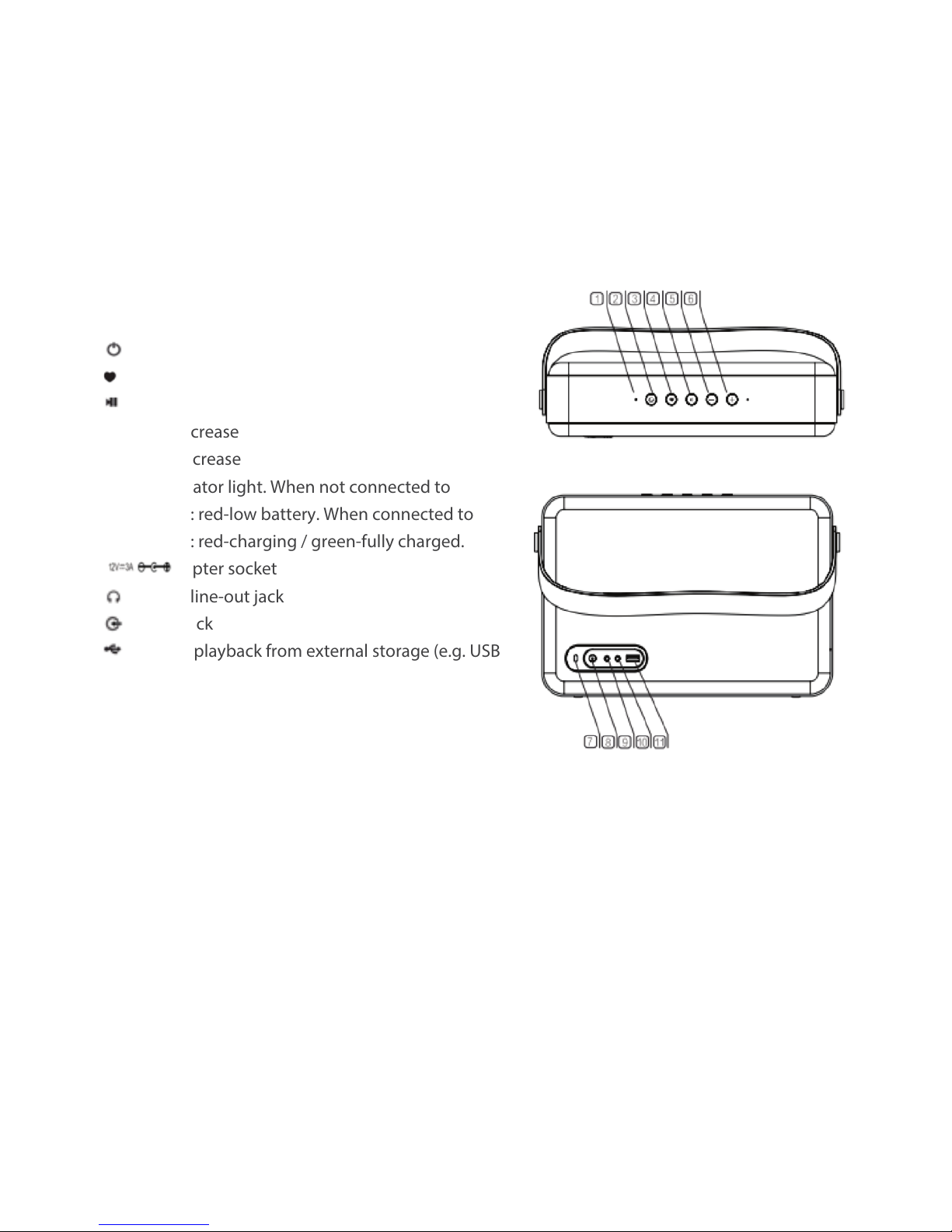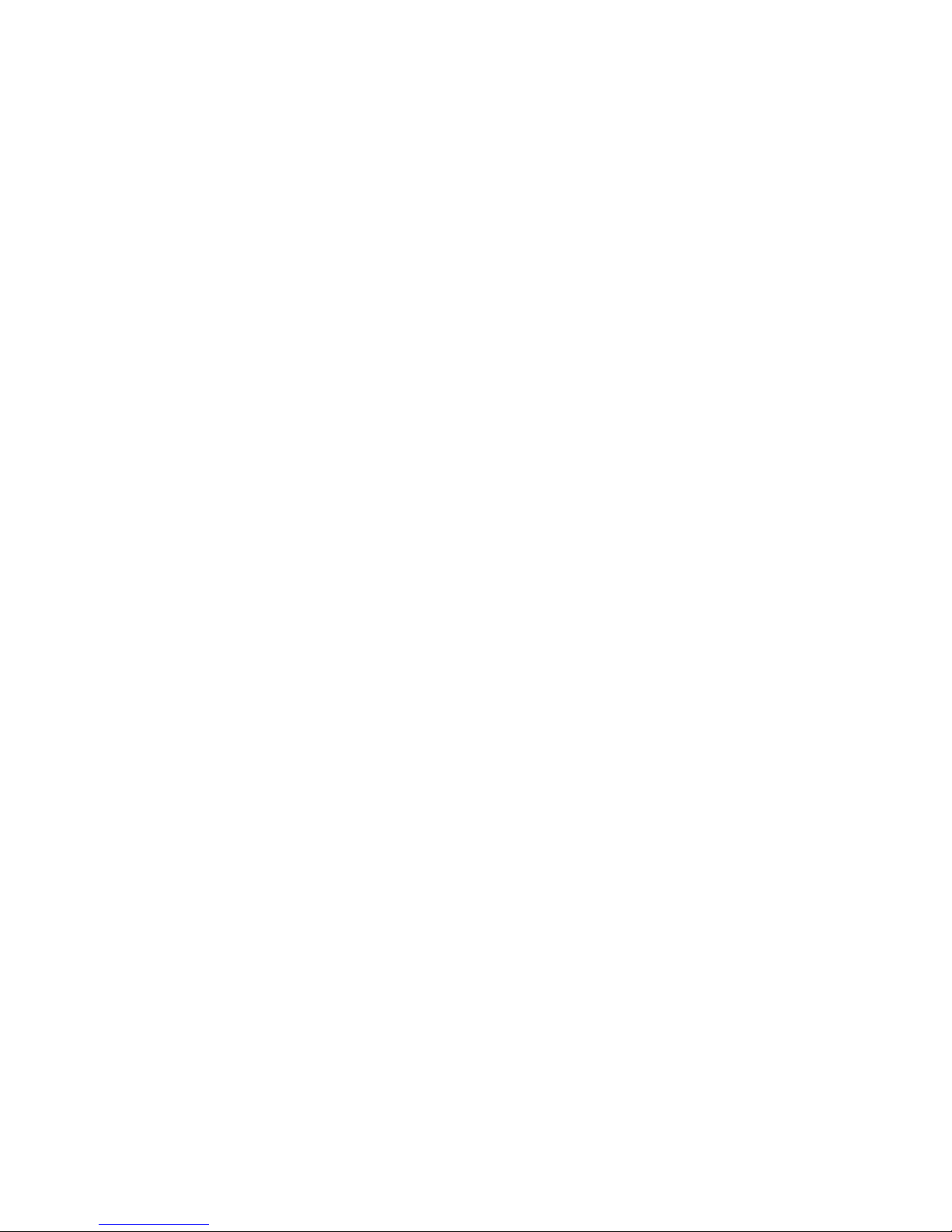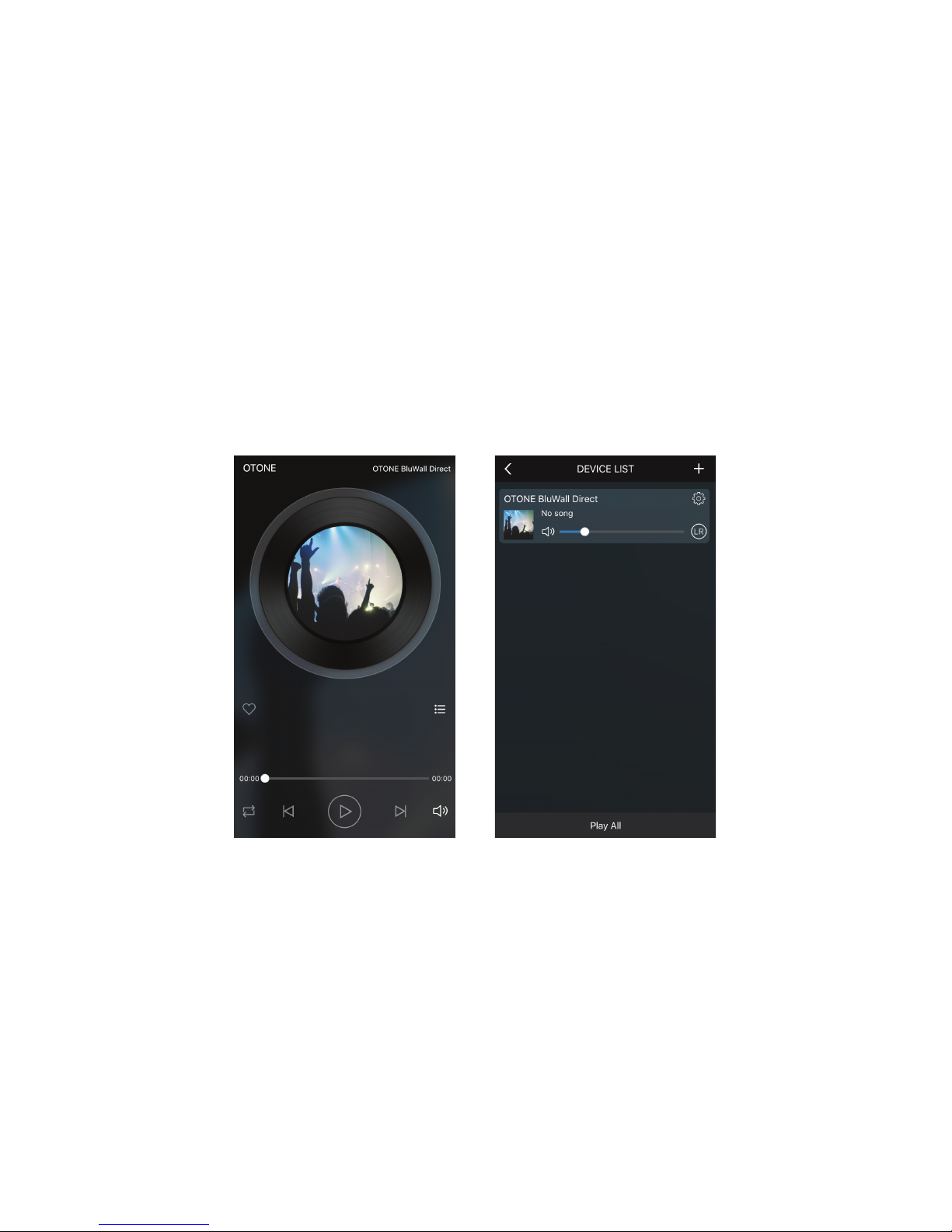Getting Started
Before starting, please download the ocial OTONE App for iOS or Android device.
* iOS users, please search in the App Store for ‘OTONE’, then download and install;
* Android users, please search in the Google Play Store for ‘OTONE’, then download and install;
* Alternatively you can visit www.otoneaudio.com to download.
Initial Set Up and Playback
BluWall Direct (BWD) oers you a number of dierent options for music playback from you device,
depending on the type of set-up you want. Each mode will give you a slightly dierent way to enjoy
your music and you can connect up to eight BWD speakers together over Wi-Fi!
If you want you can play dierent songs over dierent speakers in dierent zones of your home and
garden… or how about linking multiple speakers in the park to bring music to your picnic… what
about a festival? You can bring home audio quality sound to a tent-lled eld in the middle of
nowhere!
There are so many options but don’t worry, it’s really simple and we’ll guide you through setting it up.
Firstly choose your playback mode:
*Wi Direct - Allows you to connect your phone directly to BWD speakers over a mobile Wi-Fi
connection. Best for pairing multiple speakers when no home Wi-Fi network is available.
*Cloud Play - Allows BWD to play music stored on the cloud or a local device via a high-speed Wi-Fi
internet connection. Best for pairing multiple speakers over a home Wi-Fi network.
*Bluetooth – Allows you to connect your phone to one BWD speaker wirelessly. Best for quick
connection when only using one speaker. (Note: audio will not be as high quality as when playing over
a Wi-Fi connection).
*USB – Allows wired digital connection for playback from external storage device e.g. ash
drive/external hard drive/HHD etc.
*Aux-in – Allows a wired, analogue connection to any device with a 3.5mm headphone jack e.g. laptop,
PC, television etc.
-6-