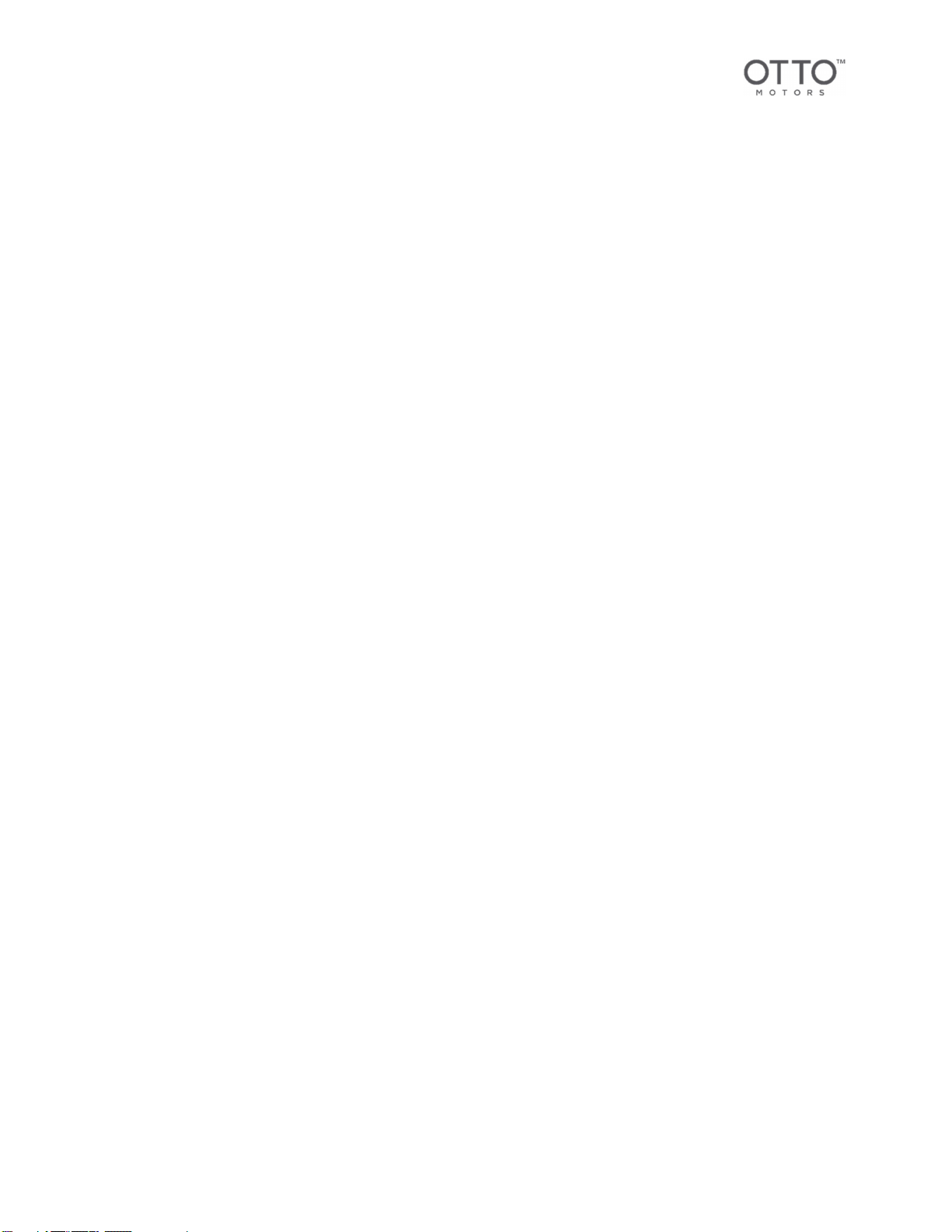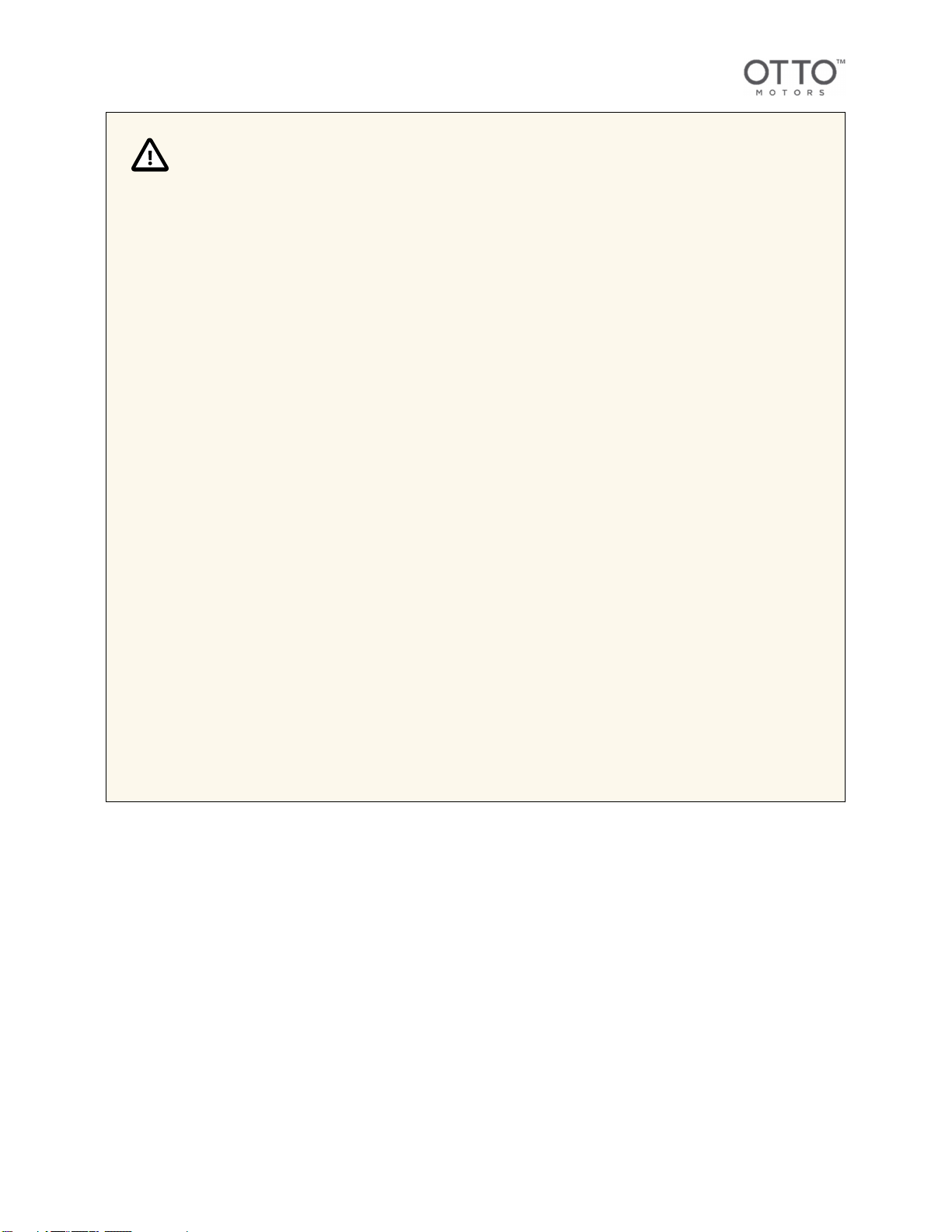7.15. Lift points .................................................................................................................. 38
7.16. Top door ................................................................................................................... 38
7.17. Top rear door ............................................................................................................ 38
7.18. Left side door ............................................................................................................ 39
7.19. Right side door .......................................................................................................... 39
7.20. Rear door ................................................................................................................. 39
7.21. Safety LiDAR ............................................................................................................ 40
7.22. 3D perception cameras .............................................................................................. 41
7.23. Fork impact sensors .................................................................................................. 41
7.24. Dock assist sensors ................................................................................................... 41
7.25. Incremental encoders ................................................................................................ 41
7.26. Thermal detectors ..................................................................................................... 42
8. Basic usage ........................................................................................................................... 42
8.1. Locking-out/tagging-out the OTTO Lifter ....................................................................... 42
8.2. First time OTTO Lifter digital interface setup ................................................................. 43
8.3. Starting up the OTTO Lifter .......................................................................................... 44
8.4. Shutting down the OTTO Lifter ..................................................................................... 45
8.5. Replacing the OTTO Lifter battery ................................................................................ 45
8.6. Manually charging the OTTO Lifter ............................................................................... 49
8.7. Moving the OTTO Lifter V1 .......................................................................................... 50
8.8. Storing the OTTO Lifter ................................................................................................ 53
8.9. Connecting to a robot using an Ethernet cable .............................................................. 53
8.10. Connecting a robot to a network ................................................................................. 54
8.11. Adding a robot to a fleet ............................................................................................. 54
8.12. Autonomous operation ............................................................................................... 55
Enabling autonomous mode ....................................................................................... 55
Dispatching jobs ........................................................................................................ 56
Troubleshooting autonomous mode ............................................................................ 56
8.13. Manual mode operation ............................................................................................. 57
Enabling manual mode .............................................................................................. 57
Raising and lowering forks ......................................................................................... 58
Moving forward and backward .................................................................................... 58
Using the horn ........................................................................................................... 59
8.14. Robot dashboards ..................................................................................................... 59
Accessing robot dashboards ....................................................................................... 60
Interacting with jobs in a robot dashboard .................................................................... 60
Monitoring robot sensors in robot dashboard ............................................................... 61
8.15. Exceptions ................................................................................................................ 62
Accessing exceptions in OTTO Fleet Manager ............................................................ 62
Accessing exceptions in OTTO App ............................................................................ 63
Accessing exceptions in robot dashboard .................................................................... 63
Navigating exceptions ................................................................................................ 63
Filtering exceptions .................................................................................................... 64
9. Preventative maintenance ...................................................................................................... 64
9.1. Maintenance schedule ................................................................................................. 64
9.2. Circle check ................................................................................................................ 65
Robot off checks ........................................................................................................ 65
Robot on checks ........................................................................................................ 66
Checking the battery water level ................................................................................. 67
9.3. Monthly preventative maintenance ............................................................................... 67
Inspecting and replacing OTTO Lifter guarding ............................................................ 68
OTTO Lifter V1 - OMM-000111
© Clearpath Robotics Inc. 2023. All rights reserved. CLEARPATH and OTTO are trademarks of Clearpath Robotics Inc.
All other product and company names listed are trademarks or trade names of their respective companies. 4