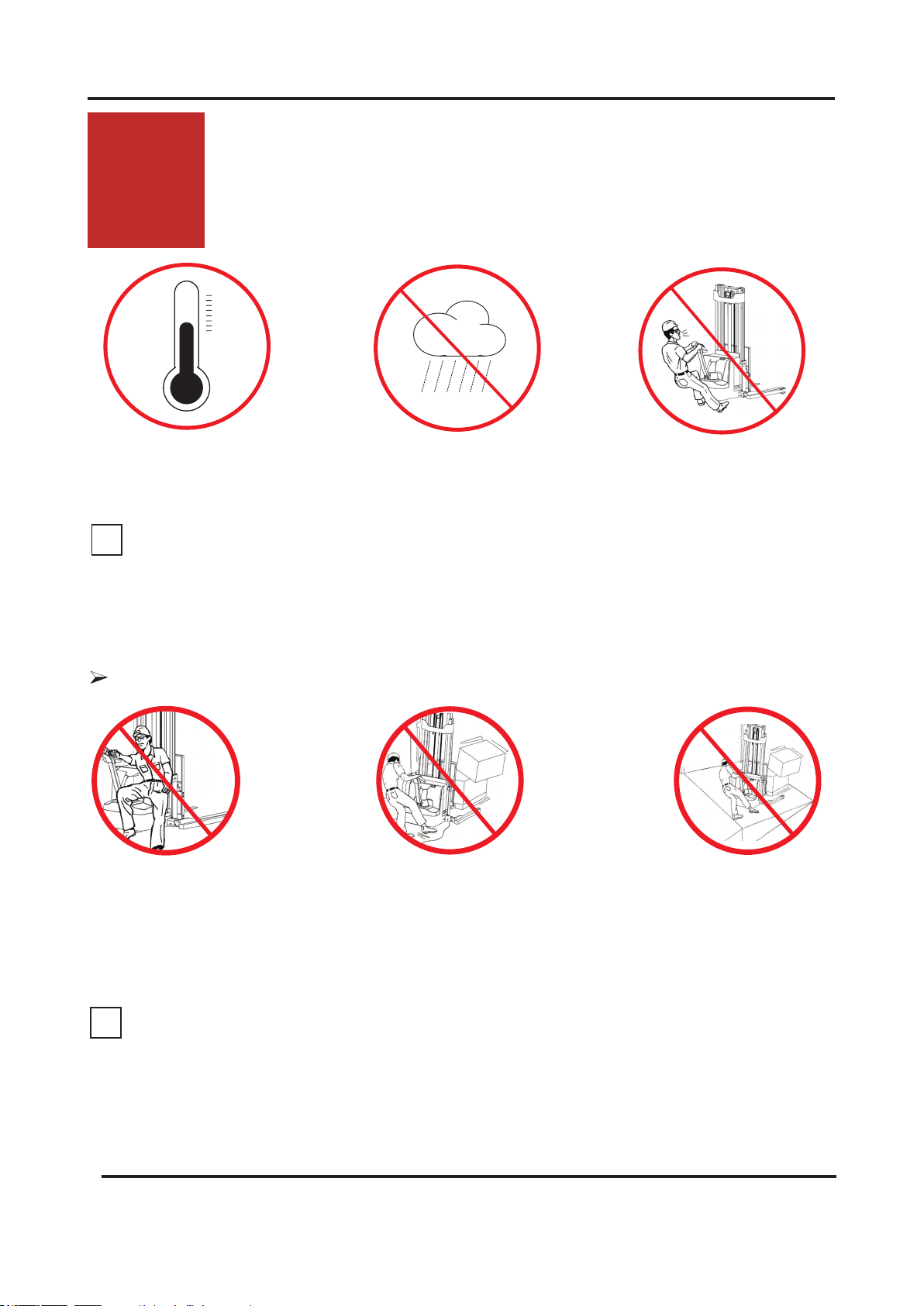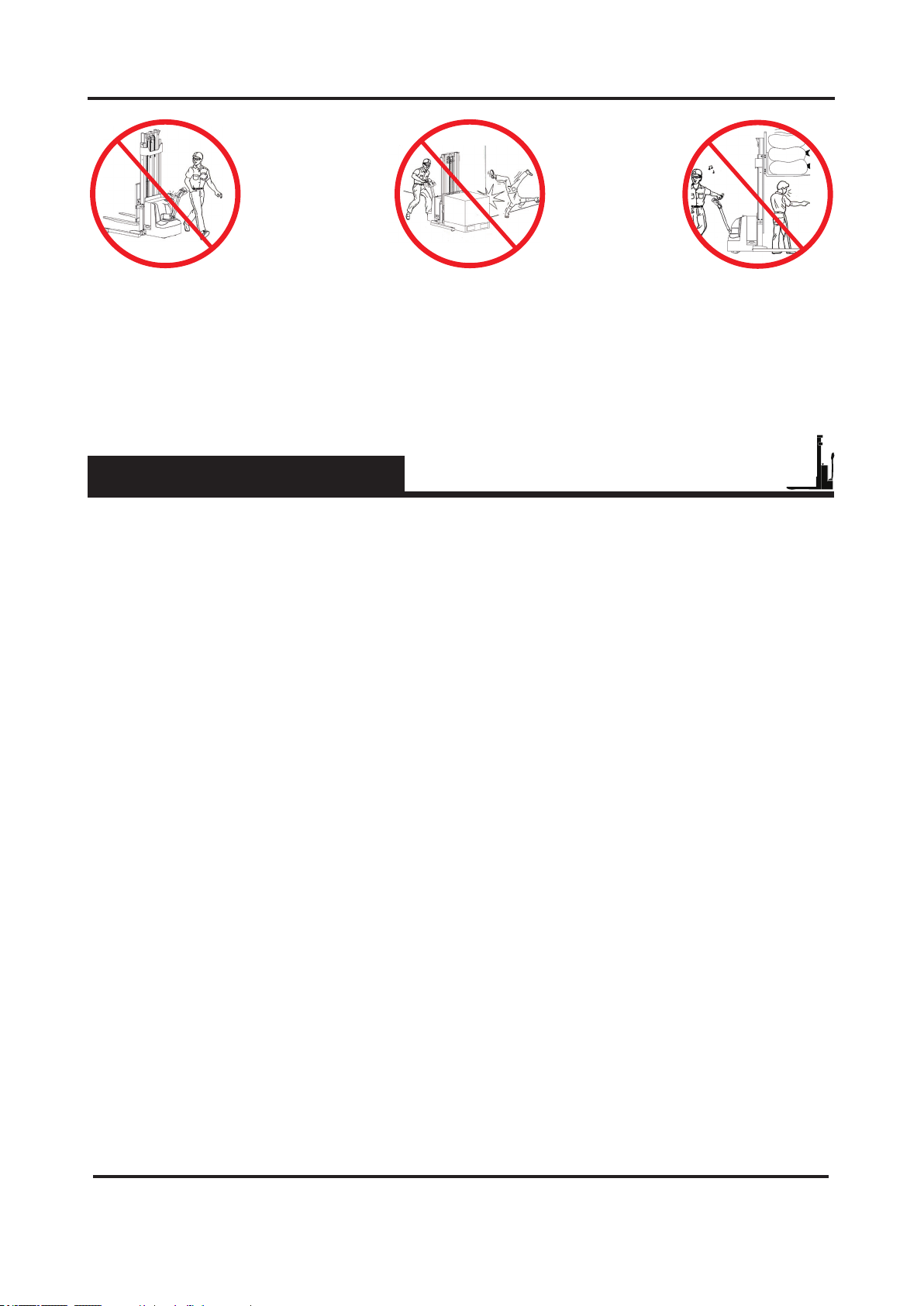A Identication points and data plates.....................................................................................A1
B Operation .............................................................................................................................B1
1.1 Utilization safety specication.............................................................................................B1
1.1.1 EN standards...................................................................................................................B2
1.1.2 Conditions for application ...............................................................................................B3
1.1.3 Stability ...........................................................................................................................B3
2.2 Display and manipulation ...................................................................................................B4
2.2.1 Control handle .................................................................................................................B4
2.2.2 Key switch ......................................................................................................................B5
2.2.3 Display instrument...........................................................................................................B5
2.3 Truck use and operation.....................................................................................................B6
2.3.1 Preparation for use..........................................................................................................B6
2.3.2 Commissioning................................................................................................................B7
2.3.3 Truck starting ...................................................................................................................B8
2.3.4 Running, steerving and braking.......................................................................................B9
2.3.5 Goods picking................................................................................................................B12
2.3.6 Parking the truck securely .............................................................................................B14
2.3.7 Drive switch ...................................................................................................................B15
2.3.8 Loading..........................................................................................................................B15
2.3.9 Using the truck on a slope.............................................................................................B19
2.3.10 Operating the truck without its own drive system ........................................................B20
2.3.11 Transporting the truck ..................................................................................................B20
2.3.12 Hoisting........................................................................................................................B22
C Battery use and maintenance ..............................................................................................C1
1.1 Handling the battery ..........................................................................................................C1
1.1.1 Battery charging ..............................................................................................................C1
1.1.2 Battery type & dimensions&Charging time......................................................................C3
1.2 Battery removal and installation .........................................................................................C3
D Maintenance ........................................................................................................................D1
1.1 Truck maintenance .............................................................................................................D1
1.1.1 Safety announcement......................................................................................................D1
1.1.2 Decommissioning the industrial truck..............................................................................D1
1.1.3 Restoring the truck to operation ......................................................................................D1
1.1.4 Maintenance table ...........................................................................................................D2
1.2 Maintenance Instructions....................................................................................................D7
1.2.1 Checking the hydraulic oil level .......................................................................................D7
1.2.2 How to add oil..................................................................................................................D6
1.2.3 How to add grease or grease oil......................................................................................D8
1.2.4 Checking fuses................................................................................................................D8
1.2.5 Drive Wheel ...................................................................................................................D9
1.2.6 Load Wheels - Removal and Installation.......................................................................D10
1.2.7 Caster - Removal and Installation Removal ..................................................................D11
E Technical data .......................................................................................................................E1
Table of contents
Pg.