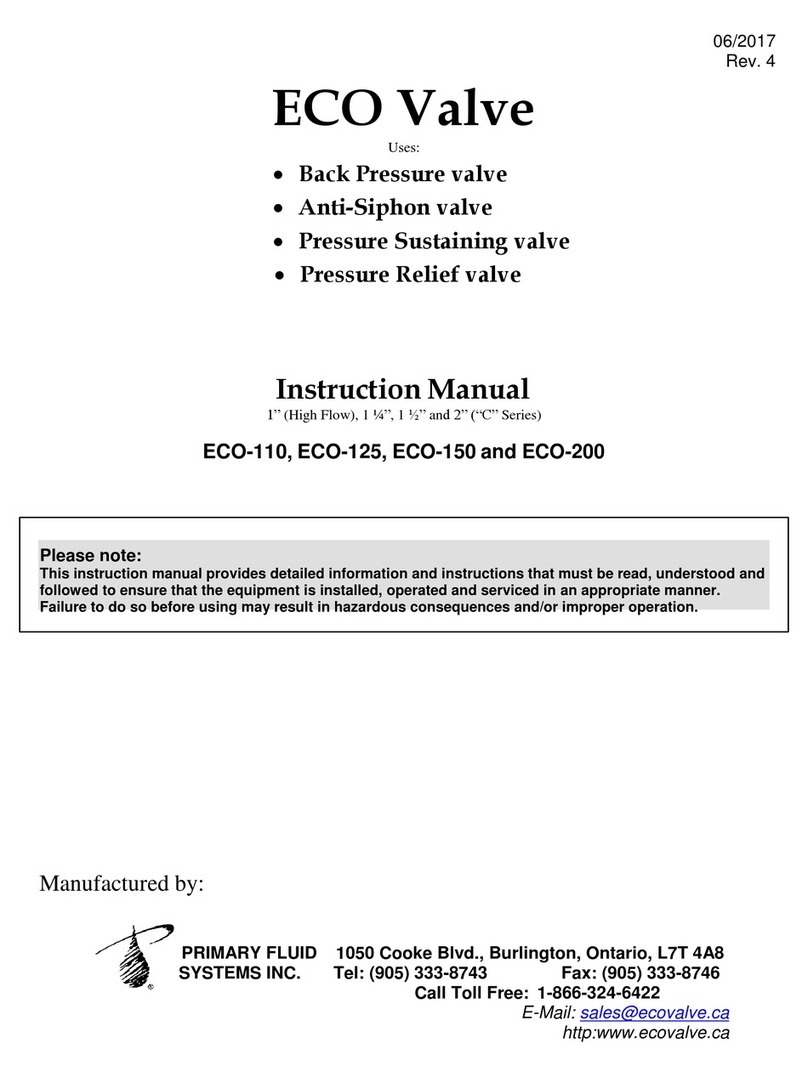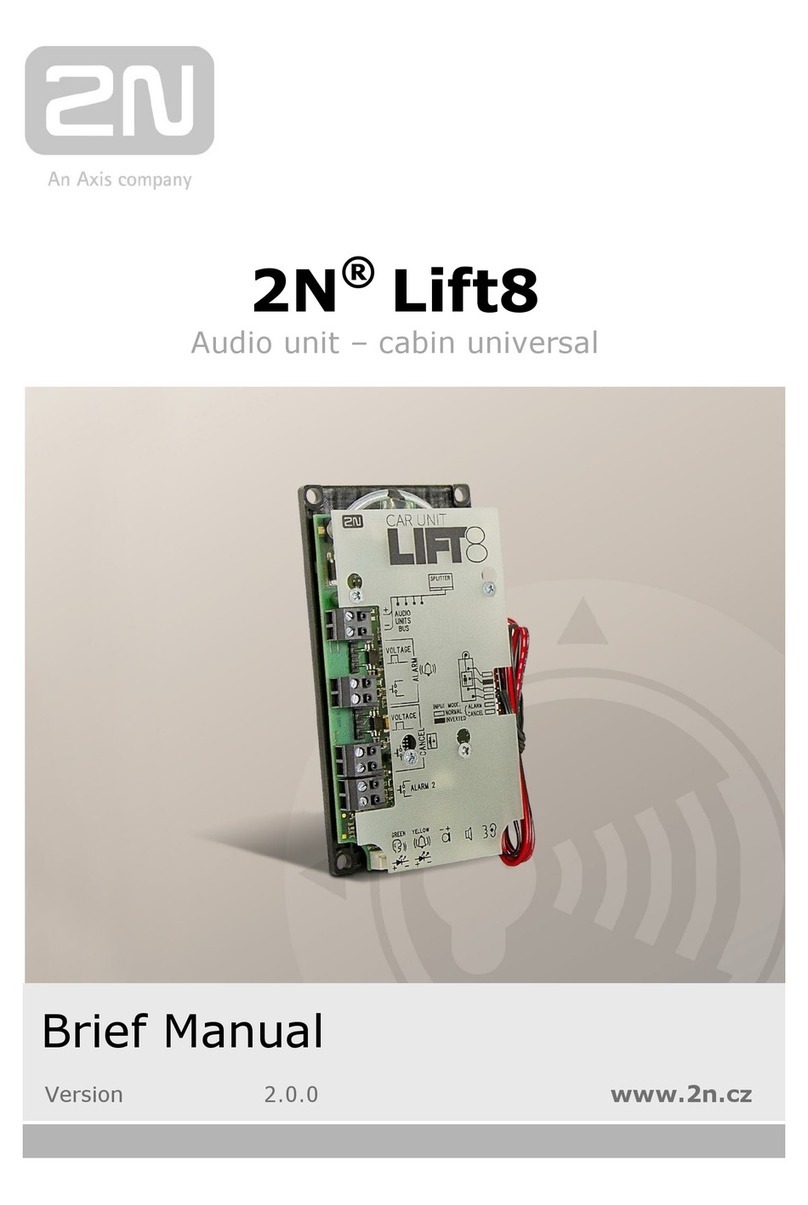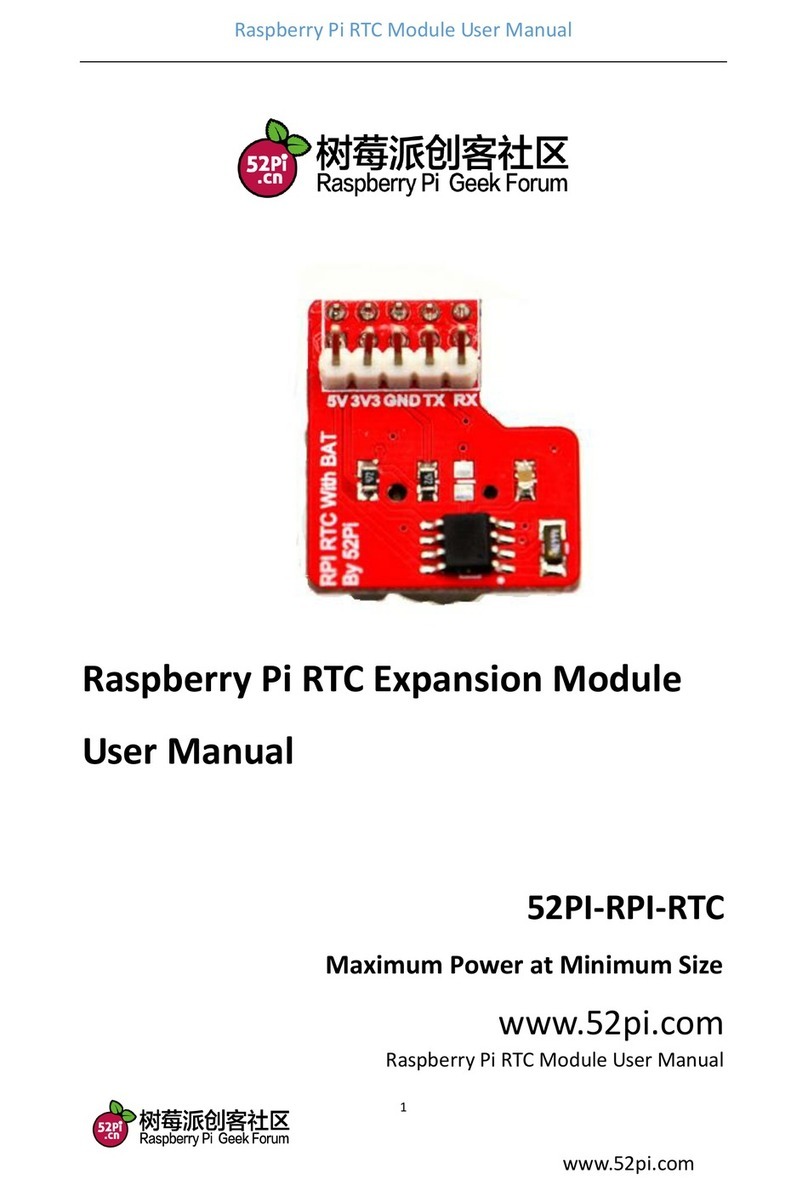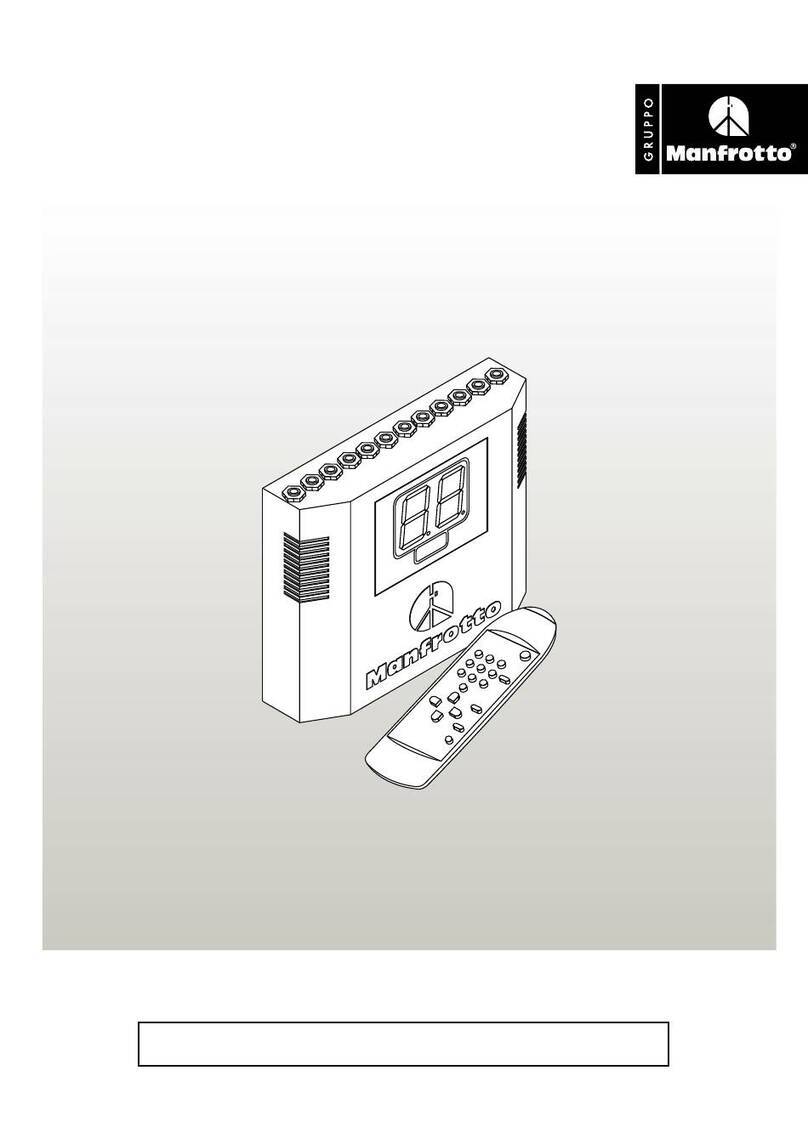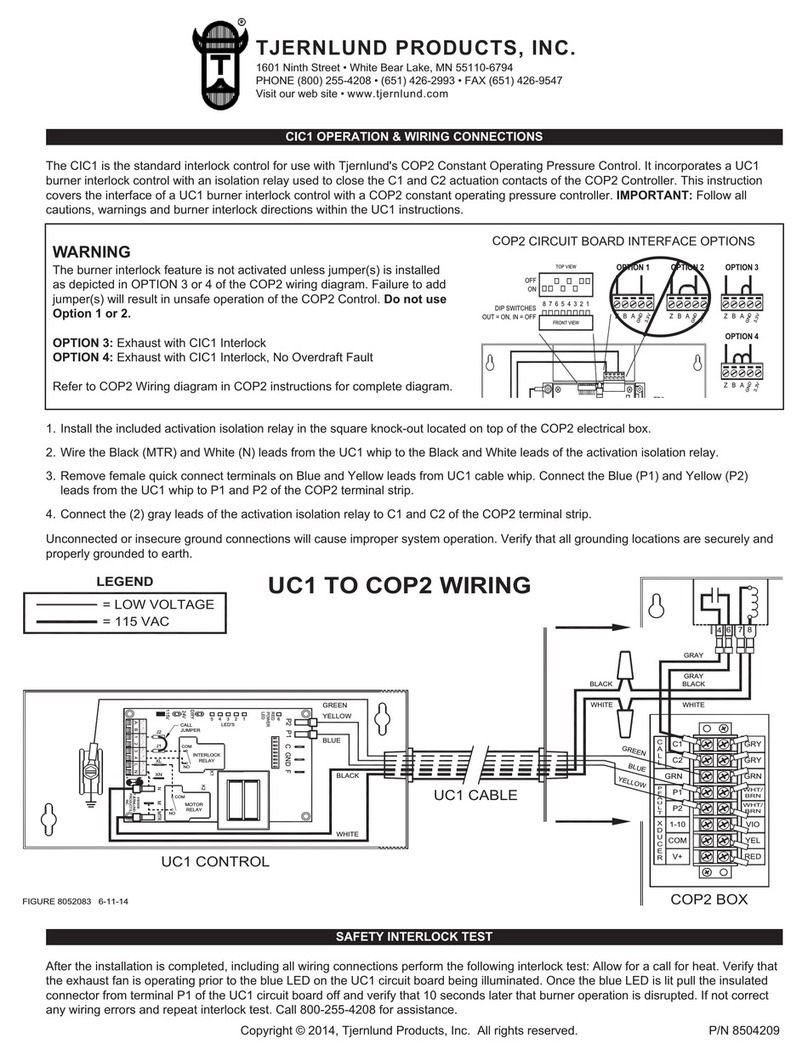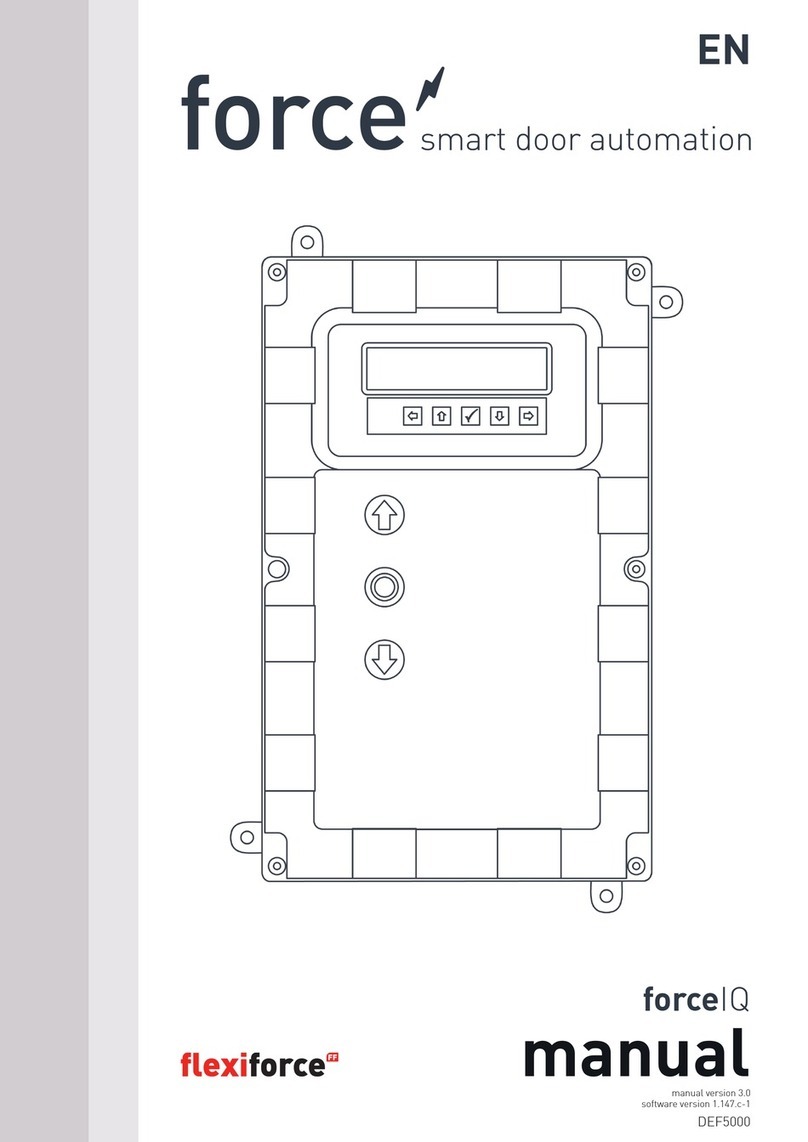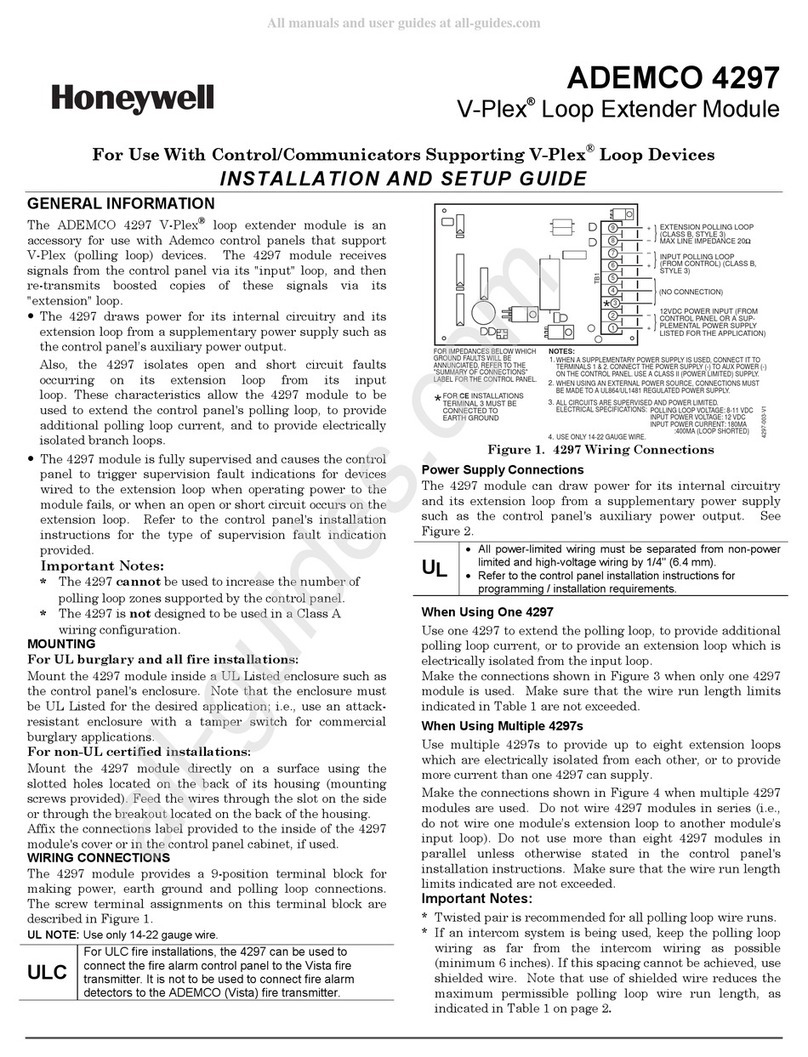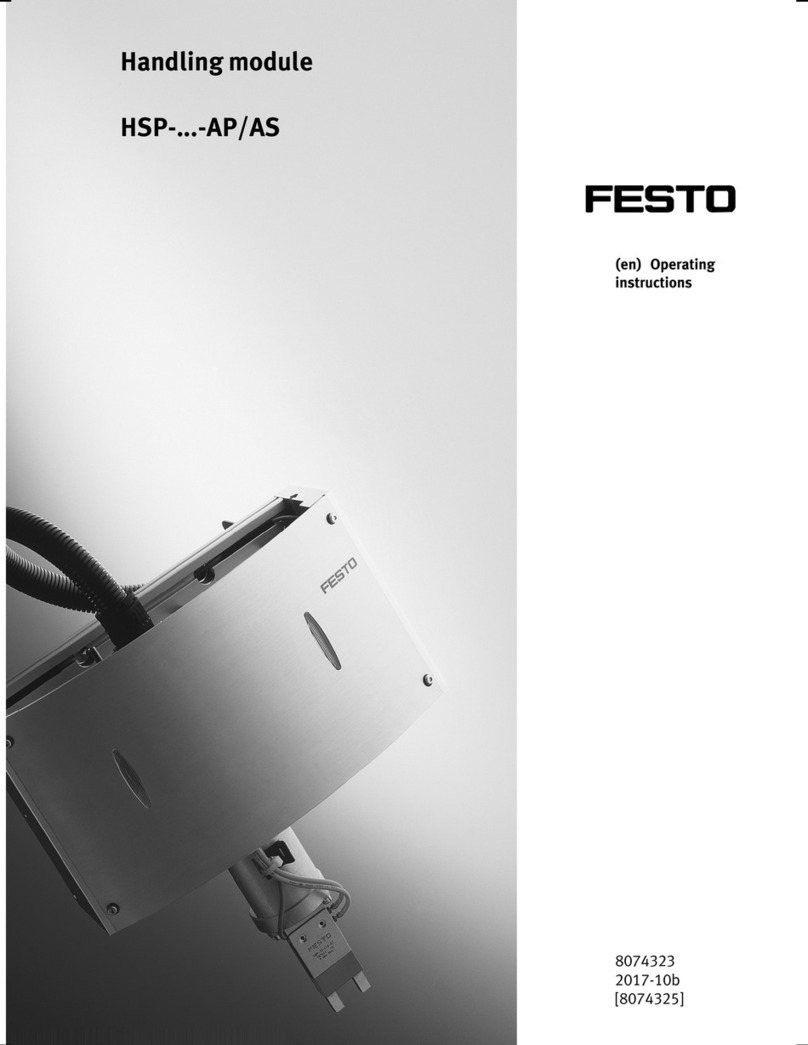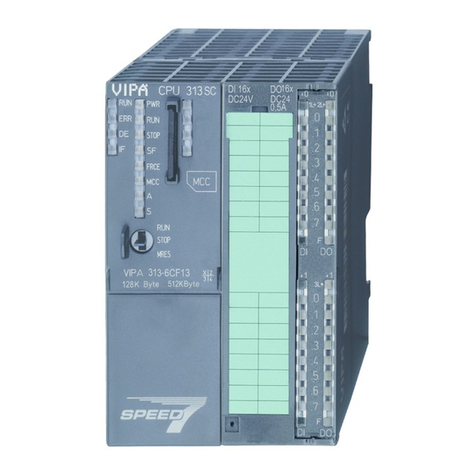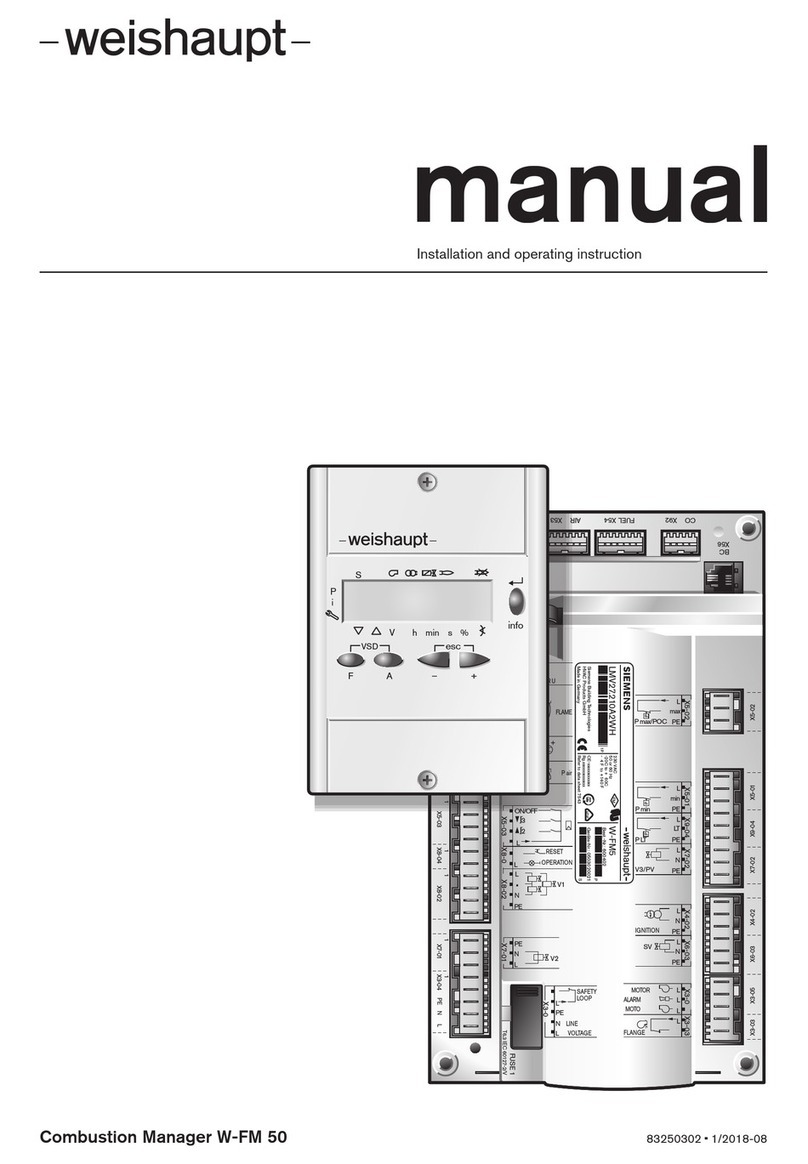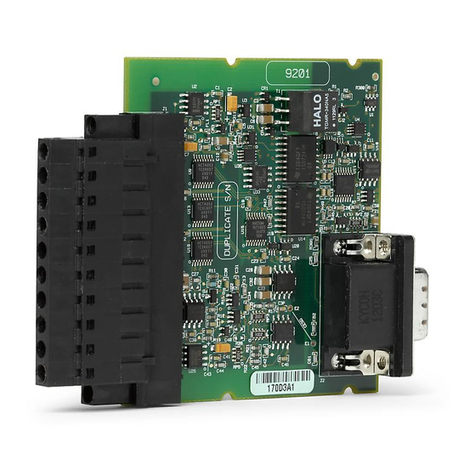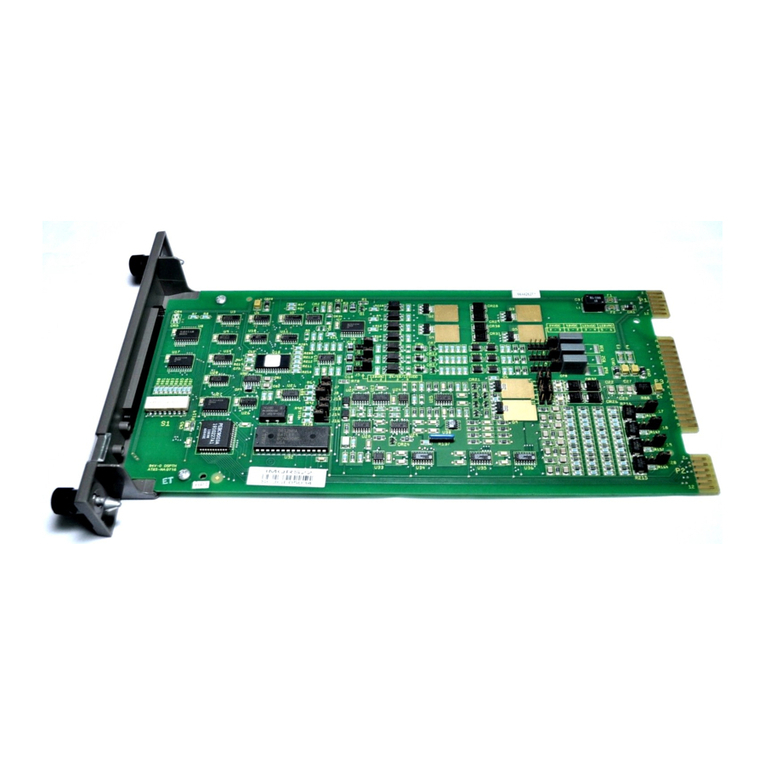Ouellet OTH800D User manual

Installation
Instructions
For models: OTH700S (240GA) /
OTH702S (120GA) / OTH800D (240D)
Material
!One (1) power base
"Two (2) screws
#Four (4) solderless connectors for copper wires
NOTE: Special CO/ALR solderless connectors must be used when
connecting with aluminum conductors.
$One (1) floor sensor and one (1) flat tip screwdriver (OTH700
series only)
Installation Guidelines
Turn off power to the heating system at the main power panel
to avoid electrical shock. Installation should be carried out by
an electrician.
Ͽ
High voltage thermostats must be installed onto an electrical
box.
Ͽ
For a new installation, choose a location about 5 ft. above the
floor.
Ͽ
The thermostat must be installed facing the heating system
(except for floor heating installations) and on an inside wall.
Ͽ
Avoid locations where there are air drafts (top of staircase, air
outlet), dead air spots (behind a door), direct sunlight, con-
cealed chimneys or pipes or an air diffuser.
OUELLET CANADA INC. ONE (1) YEAR LIMITED WARRANTY
OUELLET CANADA INC. warrants the component parts of the OTH700/OTH800
series against defects in material and workmanship for a one (1) year period from the
date of purchase, under normal use and service, when proof of purchase of such is
provided to the manufacturer.
The obligation of Ouellet Canada inc., under the terms of this warranty, will be to supply
a new unit and this releases the manufacturer from paying the installation costs or
other secondary charges linked to replacing the unit or the component part(s).
180, 3rd Avenue
P.O. Box 188,
L’ISLET, Quebec, Canada G0R 2C0
If you have any questions concerning the installation of this
power base, call our technical support team at:
Tel.: Quebec area: (418) 247-3947
Canada / U.S.: 1-800-463-7043
Fax: (418) 247-7801
Sales: vente@ouellet.com
Web: www.ouellet.com
Monday to Friday from 8:00 AM to 5:00 PM EST.
Technical Specifications
Storage: -4°F to 120°F (-20°C to 50°C)
GFCI: GA = 5 mA, GB = 30 mA trip level
Econo input: requires a dry contact
Size(H•W•D): 124 x 70 x 23 mm (4.89 x 2.76 x 0.91 in)
Certifications:
Model Supply Max. Load Power Conn.a
a. Connection type: 4w = 4 wires, DP = Double Pole, SP = Single Pole
GFCI
OTH702S (120GA) 120 VAC, 50/60Hz 15 A 1800 W 4w/DP 5 mA
120GB 120 VAC, 50/60Hz 15 A 1800 W 4w/DP 30 mA
120S 120 VAC, 50/60Hz 20 A 2400 W 4w/SP
OTH700S (240GA) 240 VAC, 50/60Hz
208 VAC, 50/60Hz 15 A 3600 W
3120 W 4w/DP 5 mA
240GB 240 VAC, 50/60Hz
208 VAC, 50/60Hz 15 A 3600 W
3120 W 4w/DP 30 mA
240S 240 VAC, 50/60Hz
208 VAC, 50/60Hz 20 A 4800 W
4160 W 4w/SP
OTH800D (240D) 240 VAC, 50/60Hz
208 VAC, 50/60Hz 15 A 3600 W
3120 W 4w/DP
277S 277 VAC, 50/60Hz 15 A 4155 W 4w/SP
347S 347 VAC, 50/60Hz 15 A 5200 W 4w/SP
Introduction
This power base is designed to power an OTH700/800 Series
control module.
Refer to the technical specifications for maximum resistive load.
R
CUS
ࠀࠢࠗ࠘ࠟࠦ߭
ߤߥߣߓߺߴߓ ߢߓߺߵ
ߥߧߣߓߺߴߓ ߢߓߺߵ
ࠀࠢࠗ࠘ࠟࠦ߭
ߤߥߣࠆߓ ߢߓߥߧߣࠆ
ߥߧߣ߷ߓߢߓ ߥߪߪࠆߓߢߓ ߦߧߪࠆ
R
CUS
18/05/2004 400-609-000-B
Figure 1
Figure 2
Installation Steps
!Connect the rear power base wires (FIGURE 1) to the power
and to the load using solderless connectors for copper wires.
Connecting the floor sensor (Figure 2)
• Insert the probe into one of the two holes available below
the terminal board and connect the wires to terminals 3 and
4 (no polarity needs to be respected).
• The cable follow the wall down to the floor and must not
cross any heating wires nor be directly on or adjacent to a
heating wire. For maximum performance, the sensor probe
should be centered between the wires in the mat. Run the
sensor in a raceway for easy access to a defective sensor.
Connecting the econo input (Figure 2)
• Insert the cable (use an 18 to 22 gauge flexible wirecable)
into one of the two holes available below the terminal board
and connect terminals 1 and 2 of the base to terminals 1
and 2 of the CT240’s auxiliary output or any of the dry con-
tact outputs of the CT241 (Aube telephone controllers).
"Push the excess wire (except for the probe/econo) back into
the electrical box to prevent interference with the thermostat.
Warning: the cable must run on the left side of the cavity
located on top of the terminal board. Secure the power base
to the electrical box using the provided screws.
#BEFORE mounting the control module onto the base,
configure the switches located on the control module (heating
cycles * and display) and install the control module onto the
base (refer to the control module user guide).
*this power base must be used only with 15-minute heating cycles.
$Once the control module is installed onto the power base,
return power to heating system.

Thank you for choosing Ouellet’s OTH700 & OTH800
Series non-programmable control module.
Your new electronic control module is equipped with a
microprocessor and proportional integral adaptive (PIA)
temperature control technology.
Depending on the model you selected, your new thermo-
stat controls:
OTH700—the floor temperature (floor installation).
OTH800—the ambient temperature (baseboard, convec-
tor, fan-forced heater).
On/Standby Switch
Enables thermostat shutdown at the end of the heating
season for added security.
Heating Indicators
The PIA controller determines the amount of power
required during a heating cycle to maintain the setpoint
temperature.
This control module offers options which can be set using
the switches located in the back of the control module.
Heating Cycles (15MIN/20SEC)
LINE VOLTAGE POWER BASE
ALWAYS 15 minutes
24 V LOW VOLTAGE POWER BASE
Ͽ
15 MIN—Use with a triac or electromechanical relay.
Recommended for heaters with small motors
(i.e. fan-forced heater).
Ͽ
20 SEC—Use only for
installations with SSR
TRIAC relay.
Recommended for
electric heating
(baseboards,
convectors, etc.).
Temperature Display (°C/°F)
To switch from °C to °F and vice versa.
Align the bracket tabs on the control module with the
holes located on the power base and secure using the
screw.
NOTE: Keep the thermostat's air vents clean and free
from obstructions.
NOTE: The screw cannot be removed completely.
OTH700/800 Series
Control Module User Guide
GFCI test button
& warning light
Temperature
Selection
buttons
UP/DOWN
ON/STANDBY/
GFCI reset/
Amount of
power sent to
the heating
system
Ambient or Floor
temperature
(arrow is
displayed when
adjusting/viewing
the setpoint)
Vacation mode
is ON when a
remote signal
is present
1 to 25% 26 to 50% 51 to 75% 76 to 99% 100%
Introduction Configure the Switches Install the Control Module
POWER
BASE
CONTROL
MODULE
When power is applied for the
first time, all segments of the
LCD will flash, then the ambi-
ent or floor temperature will
be displayed.
NOTE: Some of the options displayed on the screen may
not be available with your model.
If a problem occurs, one of the following messages will be
displayed:
LO: temperature below 32°F. The heating
indicator is displayed and the system
is activated.
HI: temperature above 140°F (floor) or
122°F (ambient).
For a floor thermostat (OTH700), the LO
or HI message can also be displayed if
the floor sensor is not connected properly
or defective.
Normal temperature display:
• OTH700 (floor) 32°F to 140°F
• OTH800 (ambient) 32°F to 122°F
If there is any loss of current, the thermostat will cut off
power to the heating system. We recommend you test the
GFCI immediately after installing the control module, and
once a month thereafter to ensure it is operating properly.
!Raise the temperature until the heating system is
activated (heating indicator is displayed).
"Slide the door to reveal the
buttons.
#Press TEST:
•Successful: TEST warning
light is ON and power to the
heating system is shut off.
•Unsuccessful: the TEST
warning light is OFF. Cut
power to system from the
main power panel and call
customer service.
$If successful, reset the thermostat (Standby then On)
to return power to the system.
NOTE: If the test warning light is ON during normal opera-
tion, cut power to heating system from the main power
panel and have an electrician verify the installation.
Remote Input
The power base (line voltage only) of this thermostat is
equipped with a remote input which allows connection of
a telephone controller (accessory Aube CT240/CT241) or
any other remote control system.
Refer to the power base instructions for wiring.
If this input is connected and a signal is received from
such a system, the thermostat automatically switches to
the Vacation mode (default: 50°F) and vice versa when
the signal is removed.
NOTE: When the Vacation mode is activated remotely, it
can only be deactivated remotely (buttons are locked).
NOTE: For details on how to activate the Vacation mode
using a CT240/CT241, see your instruction manual.
Technical Specifications
Models: OTH700 and OTH800
Setting range (ambient): 40°F to 86°F (5°C to 30°C)
Setting range (floor): 40°F to 104°F (5°C to 40°C)
Vacation setpoint: 50°F (10°C)
Accuracy: ± 0.9°F (0.5°C)
Storage: -4°F to 120°F (-20°C to 50°C)
Warrant and Service
ONE (1) YEAR LIMITED WARRANTY
Ouellet Canada Inc. warrants the component parts of the
OTH700 and OTH800 against defects in material and
workmanship for a one (1) year period from the date of purchase,
under normal use and service, when proof of purchase of such is
provided to the manufacturer.
The obligation of Ouellet Canada Inc., under the terms of this
warranty, will be to supply a new unit and this releases the
manufacturer from paying the installation costs or other
secondary charges linked to replacing the unit or the component
part(s).
180, 3rd Avenue
P.O. Box 188
L’ISLET, Quebec, Canada G0R 2C0
If you have any questions on how to use this thermostat, call our
technical support team at:
Quebec area: (418) 247-3947
Canada / U.S.: 1-800-463-7043
Fax: (418) 247-7801
Sales: [email protected]
Web: www.ouellet.com
Monday to Friday from 8:00 AM to 5:00 PM EST.
First Power On GFCI Test (OTH700 onl )
19/02/2004 400-609-001-A
This manual suits for next models
9