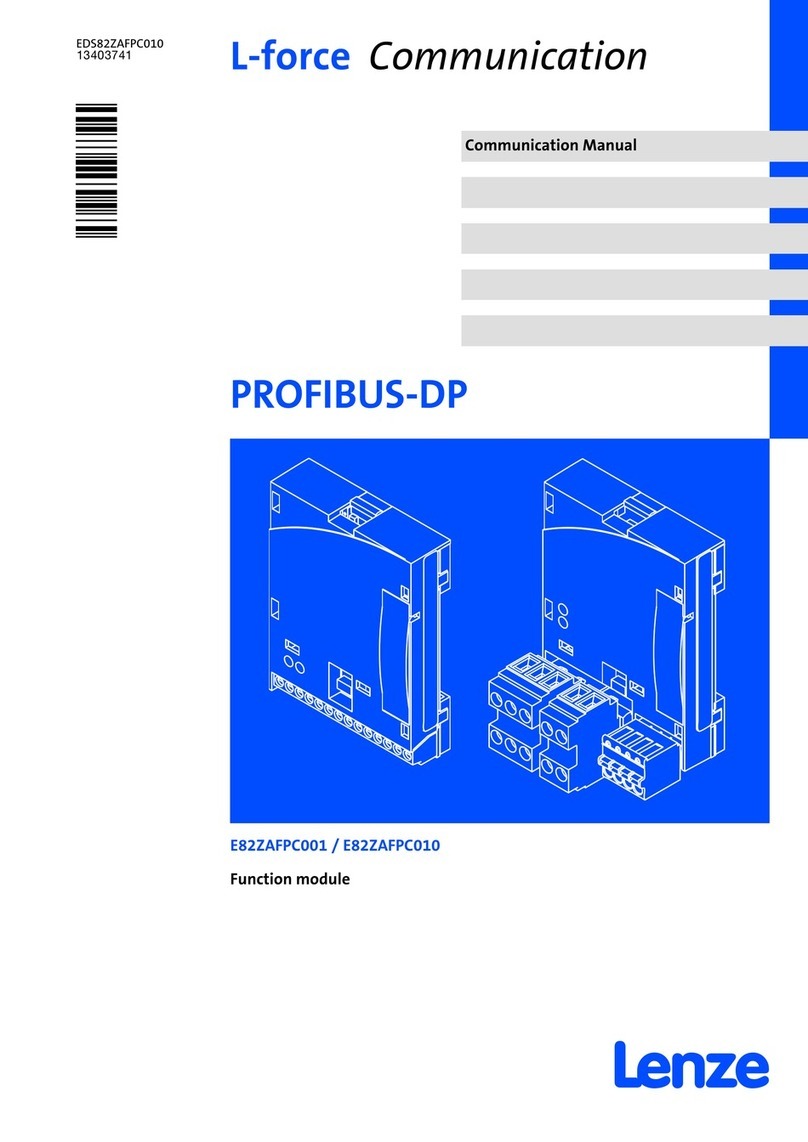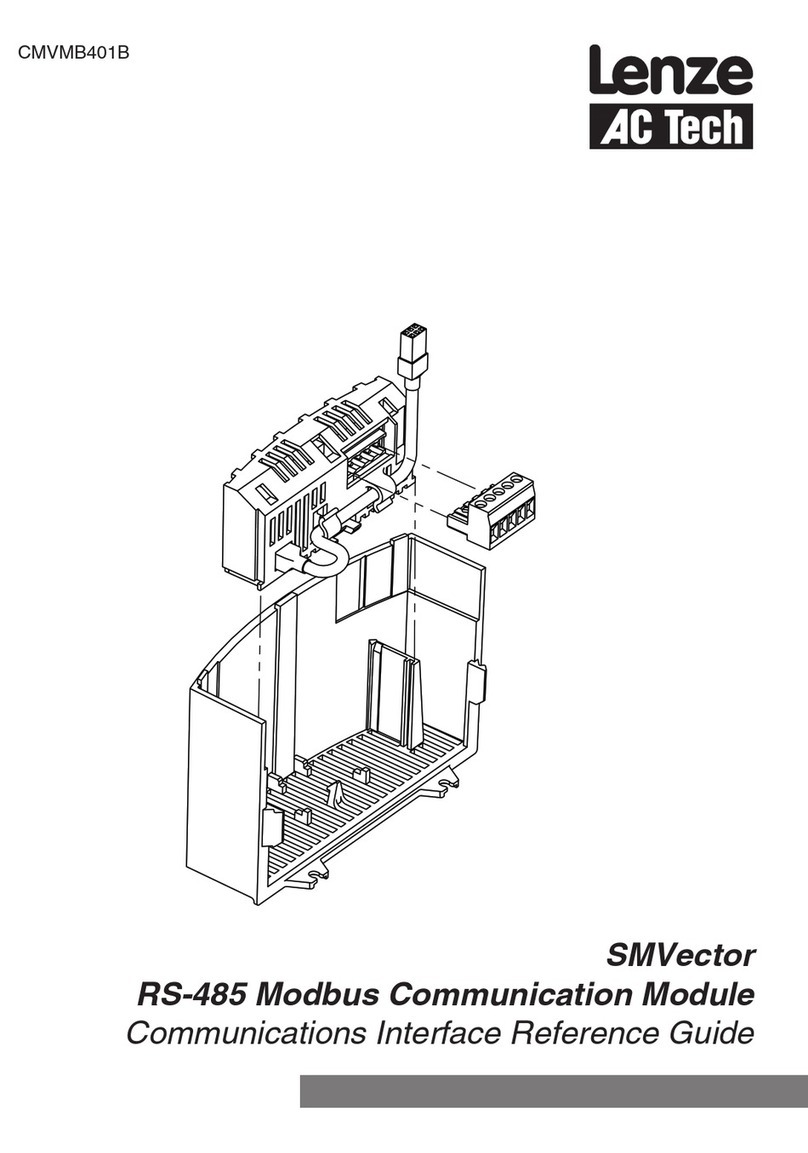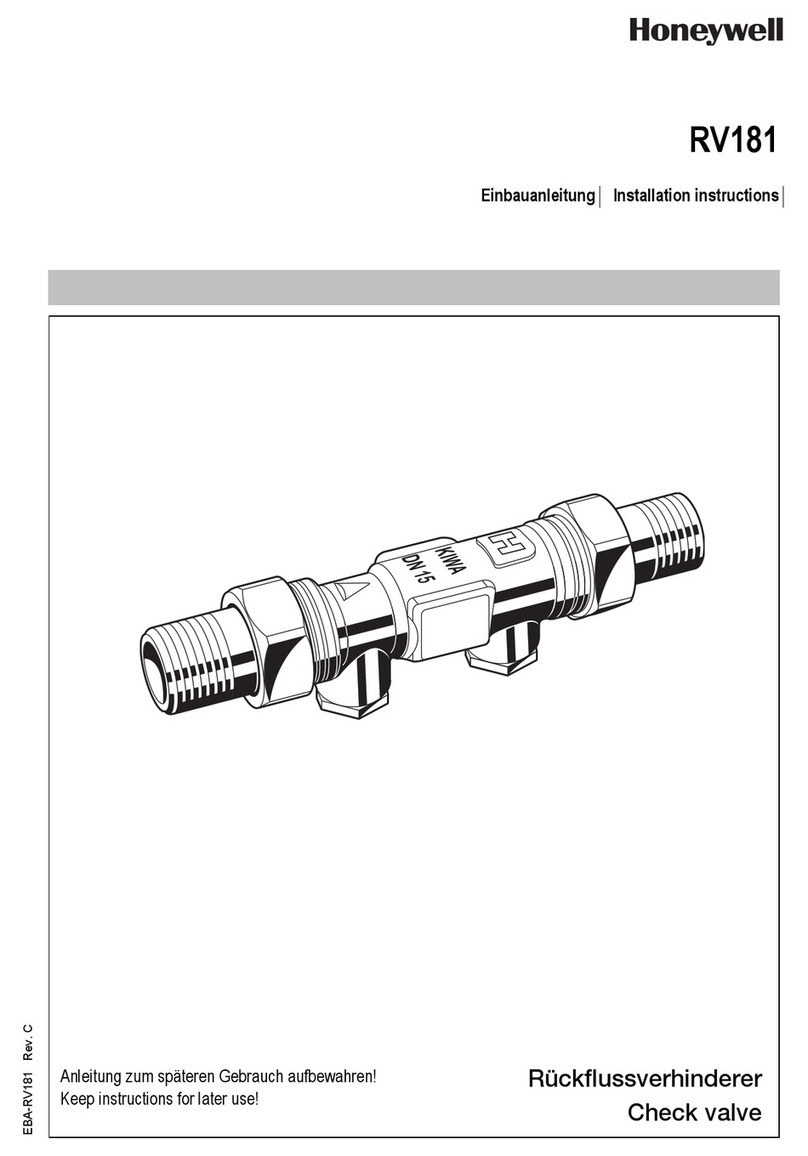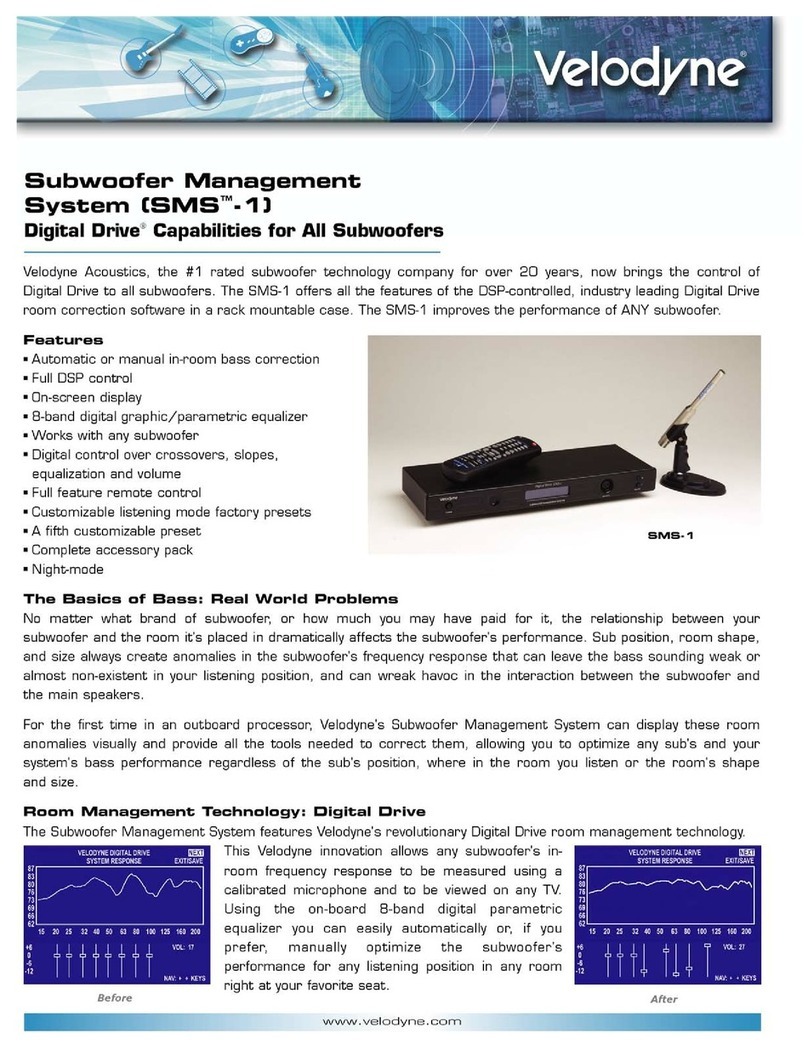FlexiForce ForceIQ Series User manual

forceIQ
manual
manual version 3.0
software version 1.147.c-1
DEF5000
EN

manual – forceIQ
2www.flexiforce.com
2
CopyrightandDisclaimerNotice
Althoughthecontentsofthispublicationhavebeencompiledwiththegreatestpossiblecare,FlexiForcecannot
acceptliabilityforanydamagethatmightarisefromerrorsoromissionsinthispublication.Wealsoreservetheright
tomakeappropriatetechnicalmodifications/replacementswithoutpriornotice.
Norightscanbederivedfromthecontentsofthisdocument.
Colourguides:Colourdifferencesmayoccurduetodifferentprintingandpublicationmethods.
CopyrightFlexiForceGroup2015.
Allrightsreserved

manual – forceIQ
3www.flexiforce.com
3
Contents
CopyrightandDisclaimerNotice 2
Contents 3
1.AboutthisManual 4
1.1SafetySymbolsUsedinthisManual 4
2.force70/100/140operator 5
2.1Safetyinstructions 5
2.2Preparation 5
2.3Electricalpreparations 5
2.4Assemblingthedriveunit 6
2.5Drawings/dimensions 7
3.forceIQcontrolunit 8
3.1Installation 8
3.1.1ForceIQ230Vsinglephasepreparation 9
3.1.2ForceIQ400Vpreparation 9
3.2Technicaldata 10
3.3forceIQmenuoverview 11
3.3.1AccesstheMenu 12
3.4Programming 12
3.4.1Changingthelanguage 13
3.4.2Motorsetup 14
3.4.3Adjustingtheendposition 16
3.4.4Safetydevice 18
3.4.5Operatingmode 20
3.4.6Codeentry 20
3.4.7Specialsetup 21
3.4.8Service 24
4.Optionalplugon 26
4.1ModuleBracket 26
4.2forceLD:LoopDetector 27
4.3forceRX4:Radioreceiver 28
4.4forceTL:TrafficLights 28
4.5forcePhotocells 29
4.6forceOCE 30
4.7forcePSE 30
4.8force668LMElectroniclock 32
5.Troubleshooting 32
6.Appendix 34
6.1Additionalfunctionterminals
6.2Wiringdiagrams
6.3Declarationofincorporation

manual – forceIQ
4www.flexiforce.com
4
AboutthisManual
_____________________________________________________________
AllusersandownersoftheIndustrialdoormustread,understandandobeytheinformationand
instructionsinthismanual.Failuretodosomayresultindamageto,orfailureoftheequipment,and
possibleinjurytopersons.
ThismanualcontainsfunctionaldescriptionsandinstallationinformationforanIndustrialdoor.When
informationorinstructionsareapplicabletoallthemethodsofoperationormodels,thereareno
operatortypesormodelnumbersinthetitle.Wheninformationorinstructionsareapplicableto
specificmethodsofoperationormodels,theapplicableoperationtypeormodelnumbersappearin
thetitle.
1.1.SafetySymbolsUsedinthisManual
Thefollowingsafetysymbolsareusedinthismanual:
Indicatesageneralwarning
Indicatesanelectricalhazard
Specificusefulinformationconcerningtheinstallation.

manual – forceIQ
5www.flexiforce.com
5
2. Force70XQ/100XQ/100XC/140XQoperator
2.1. Safetyinstructions
•Followallinstructionssinceincorrectinstallationcanleadtosevereinjury.
•Checkthatthetemperaturerangemarkedontheoperatorissuitableforthelocation.
•Checkthatthedoorismovingsmoothandcorrectbeforeassemblingtheoperator.
•Checkthatthedoorisingoodmechanicalconditionandiscorrectlybalanced.
•Afterinstallation,ensurethatthemechanismisproperlyadjustedandthattheprotectionsystem
andanymanualreleasefunctioncorrectly.
•Ensurethatentrapmentbetweenthedrivenpartandthesurroundingfixedpartsduetothe
openingmovementofthedrivenpartisavoided.
•Externalpushbuttonunitsaretobelocatedwithindirectsightofthedoorbutawayfrom
movingparts.Unlessitiskeyoperated,itistobeinstalledataminimumheightof1,5mandnot
accessibletothepublic.
2.2. Preparation
Beforeyoustartmakesurethatthefollowingpreparationsaredone:
•Approval/communicationwithcustomercompleted.
•Materialsonsitearecomplete.
•Allmeasurementsarecorrect.
2.3. Electricalpreparations
Themanuallyoperateddoorneedsnoelectricalsupply.Foranelectricallyoperateddoor,thefollowing
environmentcriteriaandelectricalsuppliesarerequiredfortheoperatortofunctionproperly:
force100XQ/XC force140XQ force70XQ
Voltagesupply:+/10% 400VAC3phase50Hz,10A400VAC3phase50Hz,10A230VAC1phase50Hz,10A
Power: 0,37kW 0,55kW 0,50kW
Degreeofprotection: IP54 IP54 IP54
Weight: 13kg 13kg 11,5kg
Alloweddoorweight,max.: 400kg 650kg 350kg
Temperatureworkingrange: 15°Cto+50°C 15°Cto+50°C 10°Cto+40°C
Operatingfactor,Dutycycle: 40%S310min.Intermittent40%S310min.intermittent 25%S310min.intermittent
Dimensionsforce..XQ(hxwxd): 375x260x110mm 375x260x110mm380x110x250mm
Dimensionsforce..XC(hxwxd): 425x110x260mm

manual – forceIQ
6www.flexiforce.com
6
2.4. Assemblingthedriveunit
Thedoormustbecorrectlyinstalled,balancedandbeinclosedpositionbeforetheassemblyoftheoperator.
Fortheoperatoramountingattachmentof>500Nisrequired.
1. Attachthefirststopringtotheshaft.
2. Attachthewallbracketwith4screwsandwasherstothemotor.
3. Pushtheoperatorcompletelyagainstthestopring.
4. Mountthewallbrackettothewallwithtwosuitablescrewsandwashers.
Permountingattachment>500Nisrequired.
5. Disengagethedriveunitfromthedoorshaftbymovingthehandleclockwiseuntilitstops,
thenaimforthekeywaysatthedoorshaftandtheoperator.*Thewedgeshouldprotrudea
fewmmfromthewallbracket.
6. Attachthesecondstopring.Agapofafewmmshouldremainbetweenthestopringand
thewallbracket.
7. Tightenallscrews.
8. Routethecabledowntothecontrolunit.

manual – forceIQ
7www.flexiforce.com
7
2.5 Drawings/dimensions
_____________________________________________________________________________________
Force100XQ/140XQ
Force100XC

manual – forceIQ
8www.flexiforce.com
8
3.forceIQcontrolunit
3.1Installation
1. Attherearofthecontrolunityouhavetoassemble4enclosurebracketsbeforemountingitto
thewall.Usethefoursmall5x12screws.
2. MounttheControlunitapprox.1.7mabovethefloor(measuredfromtheuppersideofthe
box).
3. Connectthecablesfromthedoorleafandthedriveunit,accordingintheinstructionsbythe
wiringdiagram.Thecontrolunitisnowassembledandreadytobefunctionallyinstalled.See
paragraph"Programming"concerningtheprogrammingprocedure.
4. CheckthecontrolboardoftheForceIQifitispreparedfor230Vor400Voperator.Seenext
pagefortherightpreparation.
1

manual – forceIQ
9www.flexiforce.com
9
3.1.1ForceIQ230Vsinglephasepreparation
ConnectasbelowwhenyouusetheForceIQwitha230Vsinglephasemotor.
MakesureFuseF4is100mAmediumandthatKL131andKL132areconnectedtogether.
____________________________________________________________________________________________________
3.1.2ForceIQ400Vpreparation
ConnectasbelowwhenyouusetheForceIQwitha400Vmotor.
MakesureFuseF4is80mAslowandthatKL132andKL133areconnectedtogether.
230V
Medium
Slow

manual – forceIQ
10www.flexiforce.com
10
3.2Technicaldata
Dimensions(approx.): 345x215x135mm
MainsupplyvoltageL1,L2,L3,N,PE:forceIQ400V,50HZ/forceIQ230230V,50Hz.
Fuseprotection 10AKcharacteristic
Voltage 24VDC,max.320mA
Accessinput 24VDC,Allinputsmustbeabsolutelypotentialfreeconnected.
Minimumdurationofinputsignalcontrolcommand>100ms.
Safetycircuit/Emergencystop Connectallinputsabsolutelypotentialfree;atinterruptionin
thesecuritycircuit,itisnotlongerpossibleofelectrical
operationofthemotor,eveninholdtorunmode.
Inputsafetyrail Forelectricalsafetystripswith8.2kΩ,loadresistorandfor
dynamicopticalsystems.
Relayoutput Ifusedaspowerswitchingcontacts,itcannotservemoresmall
electriccurrents.
Temperaturerange: 15°C+50°C
Protection IP54(inhousing)
Weight Ca.2.2kg

manual – forceIQ
11www.flexiforce.com
11
3.3.forceIQmenuoverview
ForceIQ
______________________________________________________________
1. Display
2. Keypad
3. Pushbutton"UP"(dooropens)
4. Pushbutton"STOP"(doorstaysinposition)
5. Pushbutton"DOWN"(doorcloses)
Menuselection(left)
Menuselection(right)
Confirm
Changenumbervalues&endpositionsetting
1push,returntothemenuselection
2push,returntotheoperatingmode
Changenumbervalues&endpositionsetting.

manual – forceIQ
12www.flexiforce.com
12
3.3.1.AccesstheMenu
1. PressandholdthepushbuttonSTOPfor6secondstoactivatethekeypadandtoaccessthe
menu.
2. Entertheaccesscode*.Younowhaveaccesstothemenu.Thedisplaywillshowplaintext
commands,messages,anderrormessages.Thekeypadisusedtonavigatethroughthemenu,to
confirmandtosave.*Standardaccesscodeis"00000".
3.4.Programming
BeforeprogrammingtheControlUnit:Makesurethatyouconnectalthedevices
likeintheBasicWiringDiagram.
•Placethedoor1.5mabovethefloor.
•Ensurethattheflooriscleanandfreefromcablesetc.
•Programmingcanonlybecarriedoutusingthesetofbuttonsinthecontrolbox,
notanexternalpushbuttonboxorradiocontrol.Fordoorswithsmalldrumsand
withoutsafetyfeatures,theremaybeariskofthecableunwinding.Check
thereforethatthecableisplacedcorrectlyonthedrum.
Inthemainmenuitispossibletoswitchbetweenthefollowingmenuitemsbypressing
the or button.
1)Language 13
2)Motorsetup 14
3)Adjustendposition 16
4)Safetydevice 18
5)Operatingmode 20
6)Codeentry 20
7)Specialsetup 21
8)Service 24
Pressthe buttontoentertheselectedmenu.

manual – forceIQ
13www.flexiforce.com
13
3.4.1.Changingthelanguage
•usethe or buttonstoselectyourdesiredlanguage.
Dutch
German
English
Italian
French
Spanish
Polish
Swedish
Hungarian
Romanian
•Press toconfirmandsave.
•Press toreturntothemainmenu.
•Press oncemoretoenterthemaneuveringmode.

manual – forceIQ
14www.flexiforce.com
14
3.4.2 Motorsetup
Usethe or buttonstoselectoneofthefollowingmenuitems:
1)Motordirection
2)Encoderdirection
3)Motorcontroller
4)Limitsw.type
5)Liftforcedetection
6)Inv.profileup (Onlyforinverteroperator)
7)Inv.profiledown (Onlyforinverteroperator)
8)Fuprofileboost (Onlyforinverteroperator)
1)Motordirection:Usethe or buttontochangethemotordirectionto"left"or"right".Press
twicetoconfirm.
2)Encoderdirection:Usethe or buttonstochangetheencoderdirectionto"Clockwise"or"Anti
clockwise.Press twicetoconfirm.
3)Motorcontroller:Usethe or buttonstochoosebetween"Contactorrelay"and"Inverterrue"
Press twicetoconfirm.Use"Contactorrelay"forForceoperators.Choose"Inverterrue"forfrequencyconverters
4)Limitsw.type:Usethe or buttonstochoosebetweenseverallimitswitchtypes.Press twiceto
confirm.Fortheforce70/100/140controlunitchoose"Kostal"..Ifyouarenotsurewhatkindoflimitswitchyouhaveto
use,contactyouroperatorsupplier.
5)Liftforcedetection:Asdefaulttheliftforcedetectionisdisabled.Topreventthedoorfrombeingable
toliftaperson,theliftforcedetectionshallbeactivatedandadjustedtomakethedoorweaker.
Tosettheliftforcedetection,navigatetothe"Liftforcedet."menuitemandpress toselectthe
menuitem.
•Navigateto"Liftforcedet.Testdrive"Press .Holdtorunthedoordowntoclosedposition.
Thenrunuptofullyopenpositioninholdtorunmodeuninterrupted,torecordthenormaldoor
run(plot).
•Navigateto"Liftforcedet.up".Press andthedisplayshows"updisabled".
WiththeUPandDOWNbuttononecanenableandincreasetheliftforcedetectionfrom0,%
(disabled)to20%(strongest).Recommendedistostartat5%.
Press toconfirmselectedvalue.
•Press toreturntothemainmenu.Pressoncemoretoenterthemanoeuvringmode.
•Nowyoucanverifyifyoursettingisacceptableintheupwardsdirection.Ifthedooristoostrong
ortooweakrepeatstep2and3,thenverifythecurrentvalue.
NOTE!Thedoorrunsawhiletodetecttheweight.

manual – forceIQ
15www.flexiforce.com
15
6)Inv.profileup Onlyforinverteroperator
Usethe buttonstoadjustthefollowingparameters:
•Maxspeed(Hz)themaximumspeedafteracceleration
•Minspeed(Hz)thespeedafterdeceleration
•Startramp(ms)accelerationtime
•Slowdownslope(ms)decelerationtime
•Stopramp(Incr.)valuebeforetheendpositionweretheslopehastostart
Press toreturntothemainmenu.Press oncemoretoreturntothemanoeuvringmode
7)Inv.profiledown Onlyforinverteroperator
Usethe buttonstoadjustthefollowingparameters:
•Maxspeed(Hz)themaximumspeedafteracceleration
•Slowspeed(Hz)thespeedafterdeceleration
•Mediumspeed(Hz)thespeedafterreachpositionmediumspeed(seepoint8page14)
•Startramp(ms)accelerationtime
•Slowdownslope(ms)decelerationtime
•Stopramp(Incr.)valuebeforetheendpositionweretheslopehastostart
8)Fuprofileboost Onlyforinverteroperator
Usethe buttonstoadjustthefollowingparameters:
•Ratedfrequency(Hz)nominalfrequencyofthemotor
•Boost(%)toincreasethevoltagebylowfrequency

manual – forceIQ
16www.flexiforce.com
16
3.4.3.Adjustingtheendposition
Warning:
Riskofmaterialdamage:Thedoorcouldbemovedbeyondtheupperandlowerendpositionmanuallyduring
installation(inholdtorunmode).Thismayresultindamagetothedoor.
Observethedoorduringsettingtheendpositionspermanently.
Beforeadjustingtheendposition:Placethedoorinthemiddleposition.Checkifthedoorgoesupwhenthe
buttonispushed.Ifthedoordoesnotgoupthenchangethedirectionofthemotor.(Seepage12"Motor
direction")
Usethe or buttonstoselectoneofthefollowingmenuitems:
1)Top
2)Bottom
3)Brakeoffset
4)Finepitchup
5)Finepitchdown
6)Preendposition
7)Safetylimit
8)Posmedspeed
Press toentertheselectedmenuitem.
1) Top:Runthedoorinthedesiredpositionusing or .press toconfirmendposition.
Checkifthecountercountsupwhenthedoorgoesup.Ifthecounterdoesn'tcountup,changethe
directionoftheencoder.(Seeparagraph"Motorsetup").
Usethe and buttontoselectthebottomadjustment.
2) Bottom:Runthedoorinthedesiredpositionusing or .Press toconfirmtheendposition.
Functioncontrol:Testthesafetyedgesettingbyusinga30x50mmgaugeblock.Rundownthedoortothe
50mmsideoftheblock,andthedoormustreverseupagain.Rundowntothe30mmsideoftheblock,
andthedoormuststop.Youcanadjusttheheightofthelimitwithpoint6"preendposition"
3) Brakeoffset:Usethe buttonstoadjustthisposition.Canbeusedforheavyandlightdoors.Seefor
moreinfonextpage.
4)Finepitchup:Ifneeded,usethe buttonstodefinetheexacttopendpositionofthedoor
5)Finepitchdown:Ifneeded,usethe buttonstodefinetheexactbottomendpositionofthe
door.

manual – forceIQ
17www.flexiforce.com
17
6) Preendposition:Usethe buttonstoadjustthisposition.Thisisthepointwherethesafetyedge
changesfromreversetostopwhentriggered.
7) Safetylimit:Usethe buttonstoadjustthisposition.hereyoucanadjustthesafetylimitswitch.So
whenthedoorisrunningthroughtheendposition,thesafetylimitswitchwillautomaticlystoptheoperator.Defaultis
100
8)Positionmediumspeed(Onlyforinverteroperator):Usethe buttonstoadjustthisposition.The
positionmediumspeedisthepositionatwhichthedoorwillswitchfromfastspeedtomediumspeedwhenthe
doorismovingdown.
Pleaseletthedoorrunfourtimesupanddown.
Iftheendpositionsarecorrect,Press toreturntothemainmenu.Press oncemoretoreturntothe
maneuveringmode.
Afteradjustingtheendpositions,checkthequickreleaseorthesafetychainiftheyworkprobably.
Checkthiswhenthedoorisincloseposition.Whenitishardtomovethechainorquickrelease,thencheck
ifthereistensiononthecablesandspringsandifthedoorisnotpushingtootightonthefloor.
Brakeoffset
Thebrakeoffsetparameterisusedforautomaticmodewithencoder.Itistheinitialvaluewherethe
automaticbrakepointadjustmentfunctionswitchingonthebrakeandswitchingofthemotor.Thisfunction
detectswhenthedoordoesnotstoponthedefinedendpointandmodifiesthebrakeoffsetpoint.Fora
heavyorfastdoor,thedefaultvaluecanbetoolow.Inthiscasethedoorcanrunovertheendpositions.
Forsmallorslowdoors,thedefaultvaluecanbetoohigh.Inthiscasethedoorwillruntooshortinthefirst
23runsinautomaticmodeaftersettingtheendpositions.
Iftheendpositionsarechanged,thisfunctionneedstorunacoupleoftimesinautomaticmode,inorderto
getagoodmeasurementonwherethedoorstopsagain.
Thereisnoneedtodothefinetuningofendpositionswhenusinganencoder(providedthattheend
positionisinthecorrectplace).Insteadjustrunthedoorafewtimesinautomaticmodeandletthe
controllermanagetheadjustment.

manual – forceIQ
18www.flexiforce.com
18
3.4.4.SafetyDevice
Dependingofwhatkindofsafetydeviceisused,youcanchoosebetweenfollowing
actionswhensafetydeviceistriggered.
•Downfullreverse:doorreturnstotopendposition,byactivationwhiledoorisclosing.
•Downpartreverse:doorreturnsacoupleofcm,byactivationwhiledoorisclosing.
•Downstop:doorstops,byactivationwhiledoorclosing.
•Pullinprotect:doorstopsbyactivationwhiledoorgo'sup.
•Downfull/swoff:toadjustthepositiontodeactivatedthephotocellthatisactiveindownward
direction.Usethe buttonstoadjustthepositiontodeactivatedthephotocell.
•Pullinmasked:toadjustthepositiontodeactivatedthephotocellthatisactiveinupwarddirection
Usethe buttonstoadjustthepositiontodeactivatedthephotocell.
Usethe or buttonstoselectoneofthefollowingmenuitems:
1)4wirephotocellKL5
2)2wirephotoKL6
3)OSE1setupKL3
4)OSE2setupKL4
5)Safety1KL212
6)Safety2KL234
7)ReverseDelay
8)Finepitchdisablephotoc.
Press toentertheselectedmenuitem.
1) 4wirephotocellKL5:Usethe or buttonstoselectoneofthefollowingmenuitems:
•Disabled:WhenKL5isnotinuse
•Lightcurtain:Whenalightcurtainisconnected
•Untested:Whenaphotocellisconnectedwithoutaselftest
•Tested:Whenaphotocellisconnectedwithaselftest(switchon24Vtestvoltagefortest)
•Testedinv.Whenaphotocellisconnectedwithaselftest(switchoff24Vtestvoltagefortest)
2) 2wirephotoKL6:Notinuse
3) OSE1setupKL3:Usethe or buttonstoselectoneofthefollowingmenuitems:
•Disabled:WhenKL3isnotinuse
•OSE:WhensafetydevicethatworkswithOSEsignalisconnectede.g.optosensors
•3wphotoc.:Whena3wiredphotocellisconnected

manual – forceIQ
19www.flexiforce.com
19
4) OSE2setupKL4:Usethe or buttonstoselectoneofthefollowingmenuitems:
•Disabled:WhenKL4isnotinuse
•OSE:WhensafetydevicethatworkswithOSEsignalisconnectede.g.optosensors
•WirelessOSE:WhenawirelessOSEsafetydeviceisconnected
•4wphotoc.:When4wiredphotocellisconnectede.g.prerunningphotocel
5) Safety1KL212:Usethe or buttonstoselectoneofthefollowingmenuitems:
•Disabled:WhenKL212isnotinuse
•8k2:whenasafetyedgeisconnectedthatdeactivated8.2kΩ
•Airwaveswitch:whenairwaveswitchwith8.2kΩisconnected.Thecontrolunitneedatestsignal
(deactivated8.2KΩ)fromtheairwaveswitcheverytimetheendpositionisreached
•Passdoor:whenasafetyedgeisconnectedthatdeactivated8.2kΩ.(specialpassdoormention)
•Testedpassdoor:radiosafetyedgeforpassdoor
6) Safety1KL234:Usethe or buttonstoselectoneofthefollowingmenuitems:
•Disabled:WhenKL234isnotinuse
•8k2:whenasafetyedgeisconnectedthatdeactivated8.2kΩ
•Airwaveswitch:whenairwaveswitchwith8.2kΩisconnected.Thecontrolunitneedatestsignal
(deactivated8.2KΩ)fromtheairwaveswitcheverytimetheendpositionisreached
•Passdoor:whenasafetyedgeisconnectedthatdeactivated8.2kΩ.(specialpassdoormention)
•Testedpassdoor:radiosafetyedgeforpassdoor
7) ReverseDelay:Usethe buttonstoadjustthisvalue
setthereversetimebetween20and600mSec.Selectingasmallervaluegivesyouafasterreversing,butalsoa
moredistinctrunningofthedoor,abiggervaluegivesasmooth,butlongerreversingsequence.Thedefaultvalueis
80mSec.
Warning:
ChangingtheReversedelayvaluewillinfluencethepeakforcevalueofthedoor
8) Finepitchdisablephotoc.:Usethe buttonstoadjustthisvalueHereyoucanfinepitchthe
"Downfull/swoff"positionfromwherethephotocellshavetobedisabled.(e.g.wherethephotocellsaremounted
inthedoorway).

manual – forceIQ
20www.flexiforce.com
20
3.4.5.Operatingmode
Usethe buttonstoselectoneofthefollowingmenuitems:
•AutomaticUP/DOWN:thedooropensandclosesinautomaticmode.(onlyifsafetyedgesareokandactivated)
•DeadmanUP/Down:thedooropensandclosesinholdtorunmode
•AutomaticUP/DeadmanDOWN:thedooropensautomaticallyandclosesinholdtorunmode
IfAutomaticUP/DOWNisnotinthemenu,thenthereissomethingwrongwiththesafetydevicesorthe
connectedsafetydevicesisnotactivatedinthemenu.
Photocellsarenotsafeenoughaccordingsafetystandard,soyouwon'tfindautomaticUP/DOWNinthe
menu.ConnectonemoresafetyedgeforautomaticUP/DOWN.
Press toconfirmandsavethedesiredoperatingmode.
Press toreturntothemainmenu.
Press oncemoretoreturntothemanoeuvringmode
3.4.6.Codeentry
Usethe / / / tofillinthenewaccesscode.
Press onthelastdigittocomplete.
Press toconfirmandsavethenewcode.
Press toreturntothemainmenu.
Press toreturntothemaneuveringmode
Thefactorycodeis"00000"
This manual suits for next models
8
Table of contents
Popular Control Unit manuals by other brands

Bevent Rasch
Bevent Rasch RCMU8-MOD manual

Smartgen
Smartgen CMM363-2G user manual
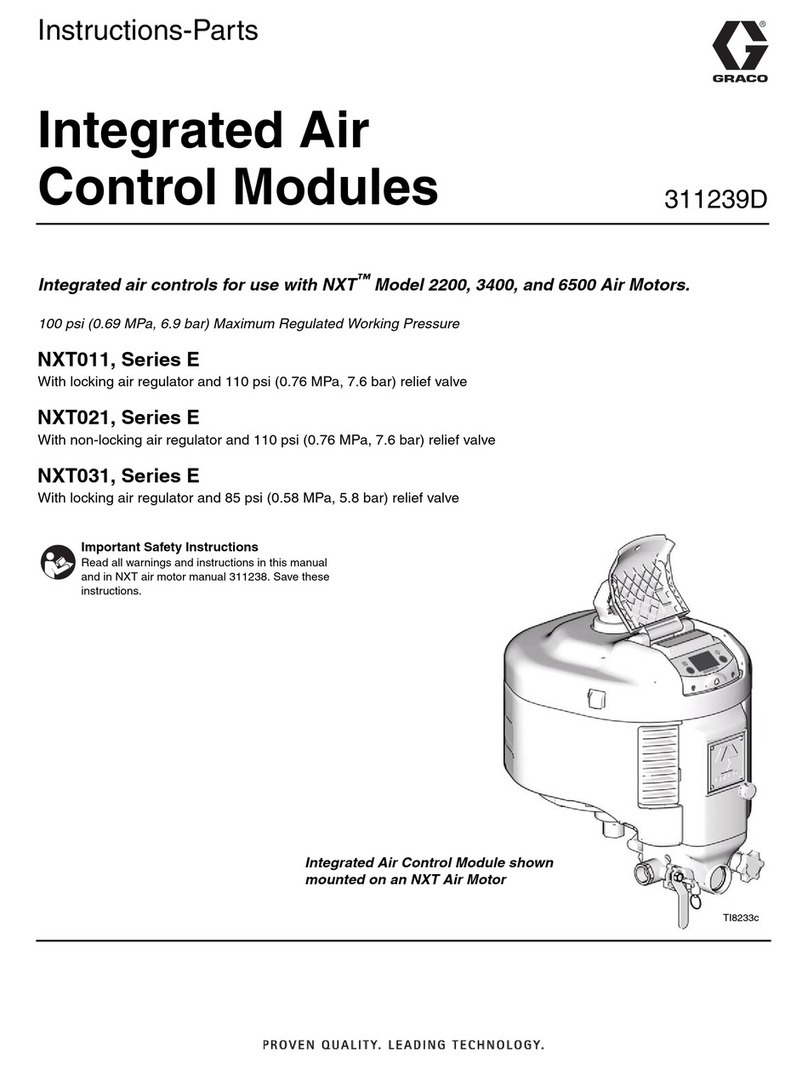
Graco
Graco NXT011 Instructions-parts list
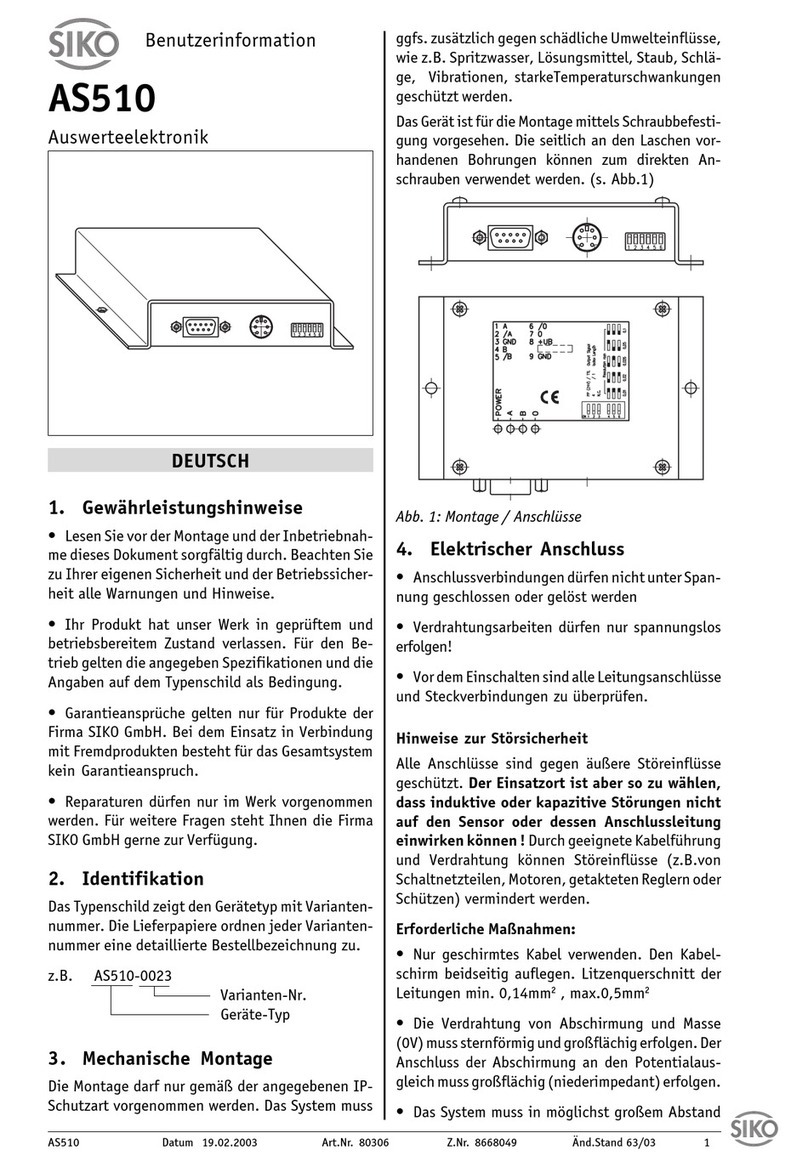
Siko
Siko AS510 User information
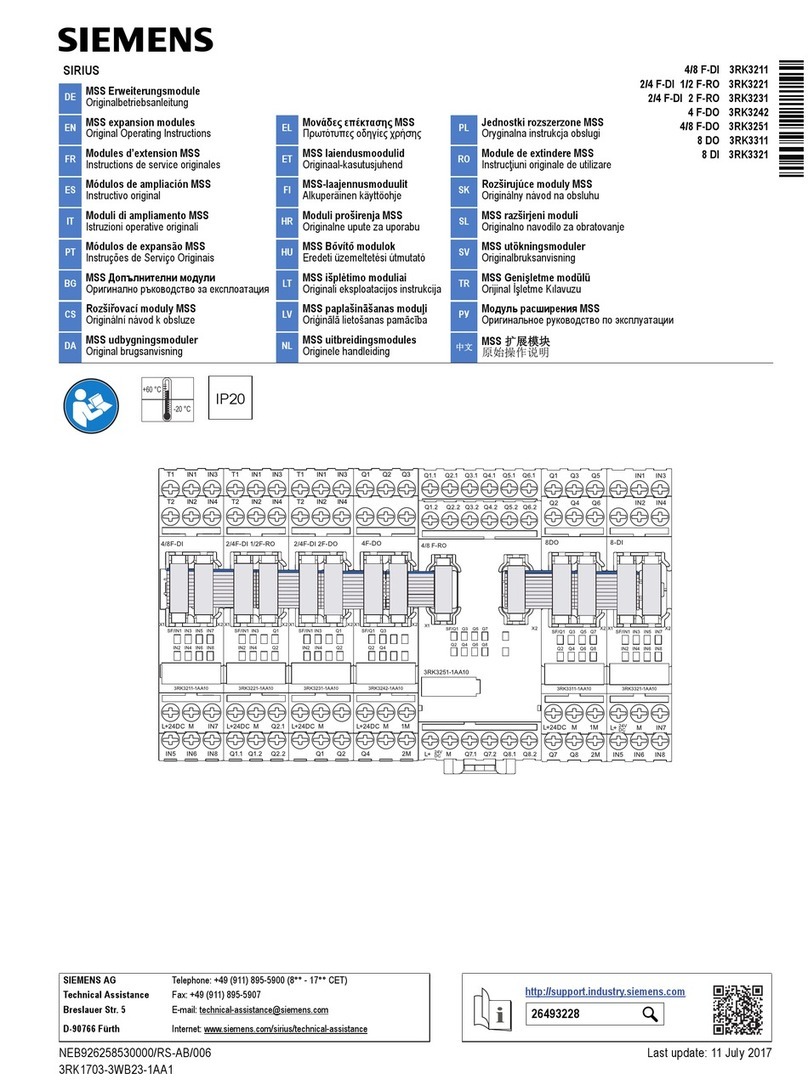
Siemens
Siemens SIRIUS 3RK3211 Original operating instructions
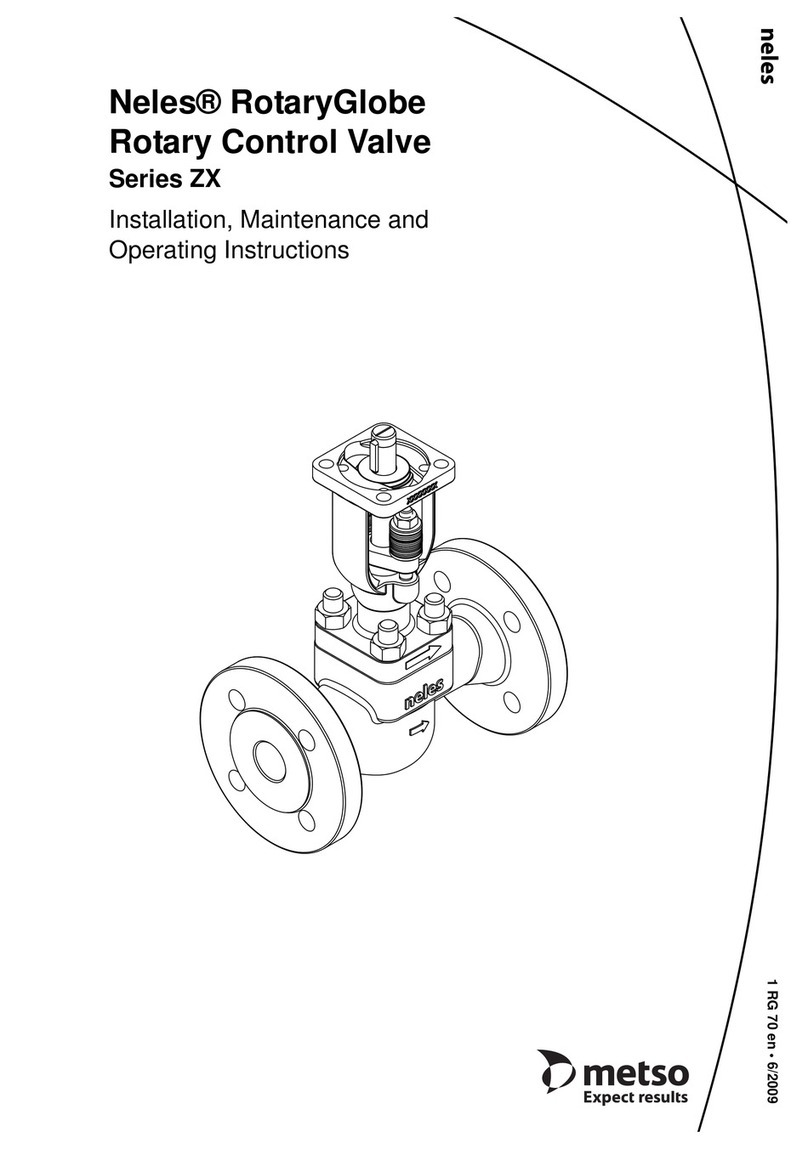
Metso
Metso Neles RotaryGlobe ZX Series Installation maintenance and operating instructions