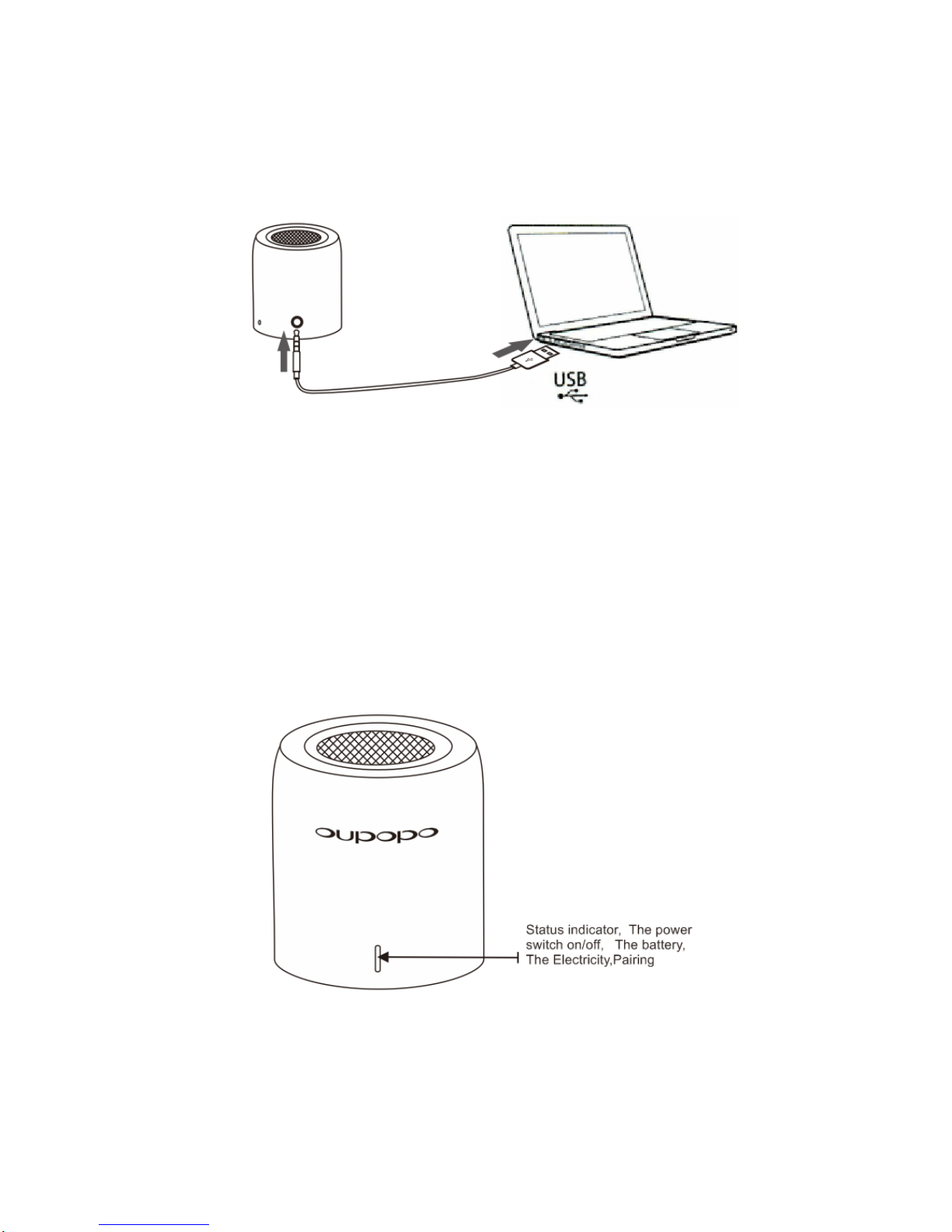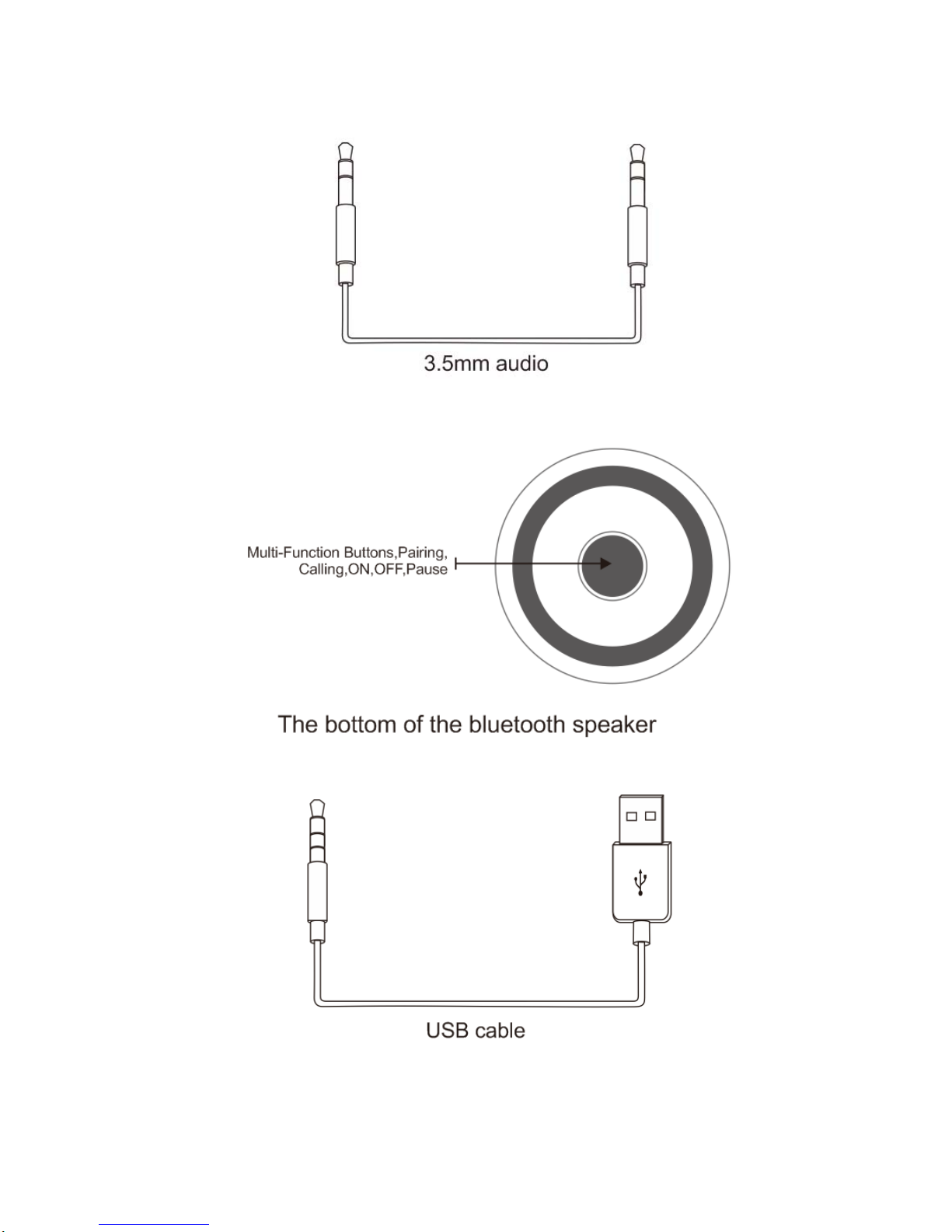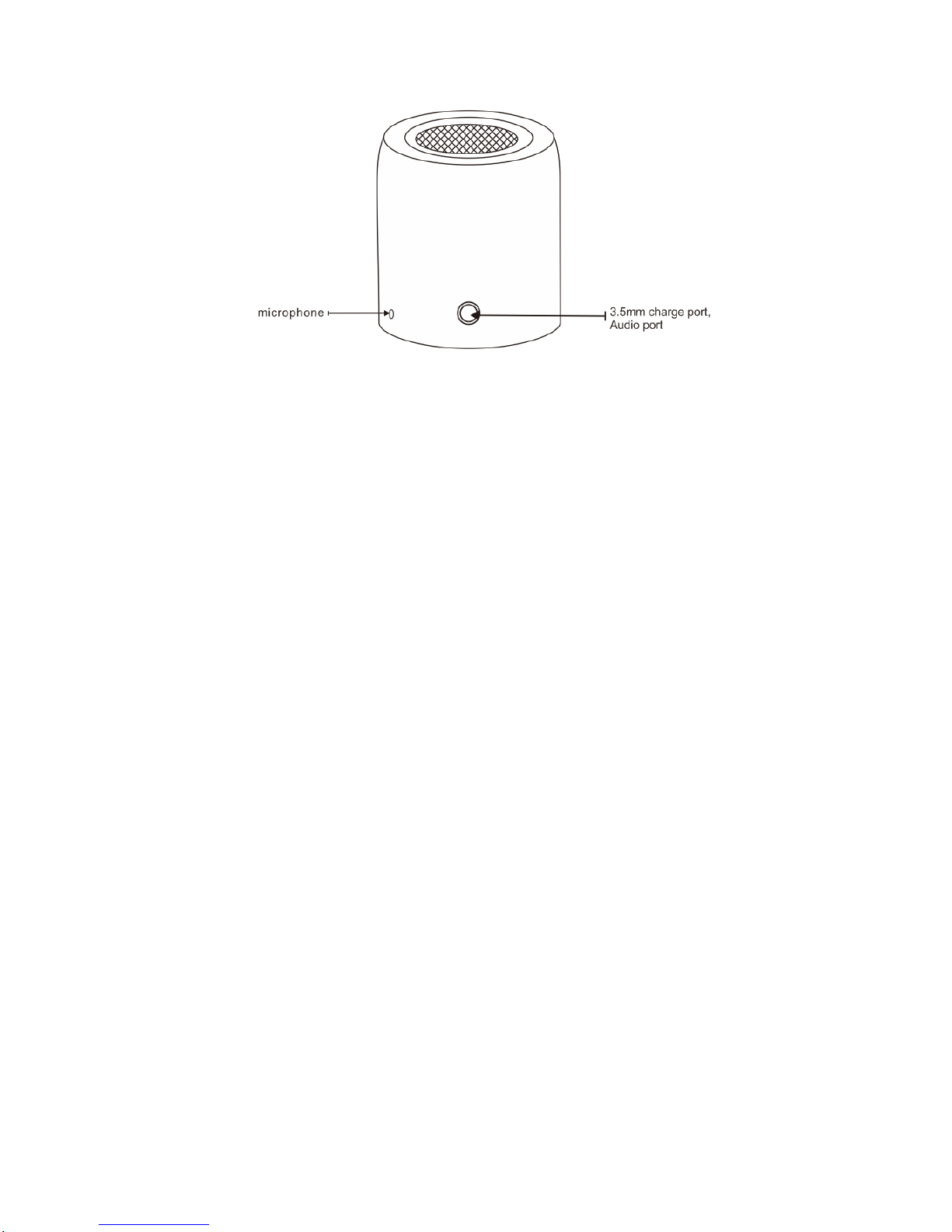•Make sure the speaker is turned on and battery still has power.
•Restar the speaker
•Check if your device has the bluetooth function
•Repeat the operation steps in this manual
•Speaker can only pair with a device at a time.As has been paired with other unused
equipment, cancel and Match again with the new equipment.
•When pair with computer, designated OUPOPO portable wireless bluetooth
speakers as computer audio output device.
3.Why isn't there any sound when connect the speaker to my music playing device?
Case1:when you connect the 3.5mm audio cable to your speaker,make sure that the
music is playing on your music player.check the volume is adjusted too low.See if
the 3.5mm audio jack is properly connected.
Case2: When you connect your speaker using bluetooth,make sure your music
player's bluetooth is turned on.Check if the speaker and your device are paired
properly,once pairing is complete there will be a prompt tone and the LED display on
the speaker will lit .Make sure music is playing on your music player,The red and
blue indicator light turn to blue and flashing.
Case3:there is a Bluetooth connection cannot use the audio line is connected with
the music playing equipmen.
FCC Caution: Any changes or modifications not expressly approved by the party responsible
for compliance could void the user's authority to operate this equipment.
This device complies with Part 15 of the FCC Rules. Operation is subject to the following two
conditions: (1) This device may not cause harmful interference, and (2) this device must
accept any interference received, including interference that may cause undesired operation.
This device and its antenna(s) must not be co-located or operating in conjunction with any
other antenna or transmitter.