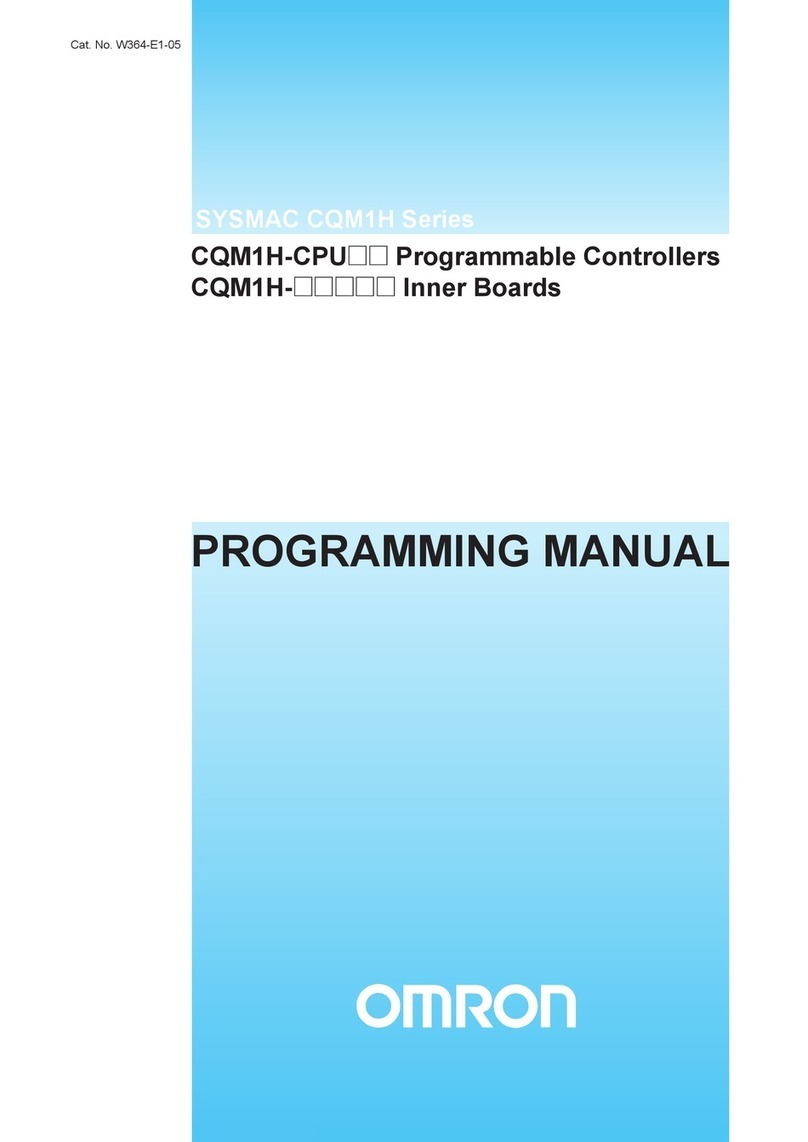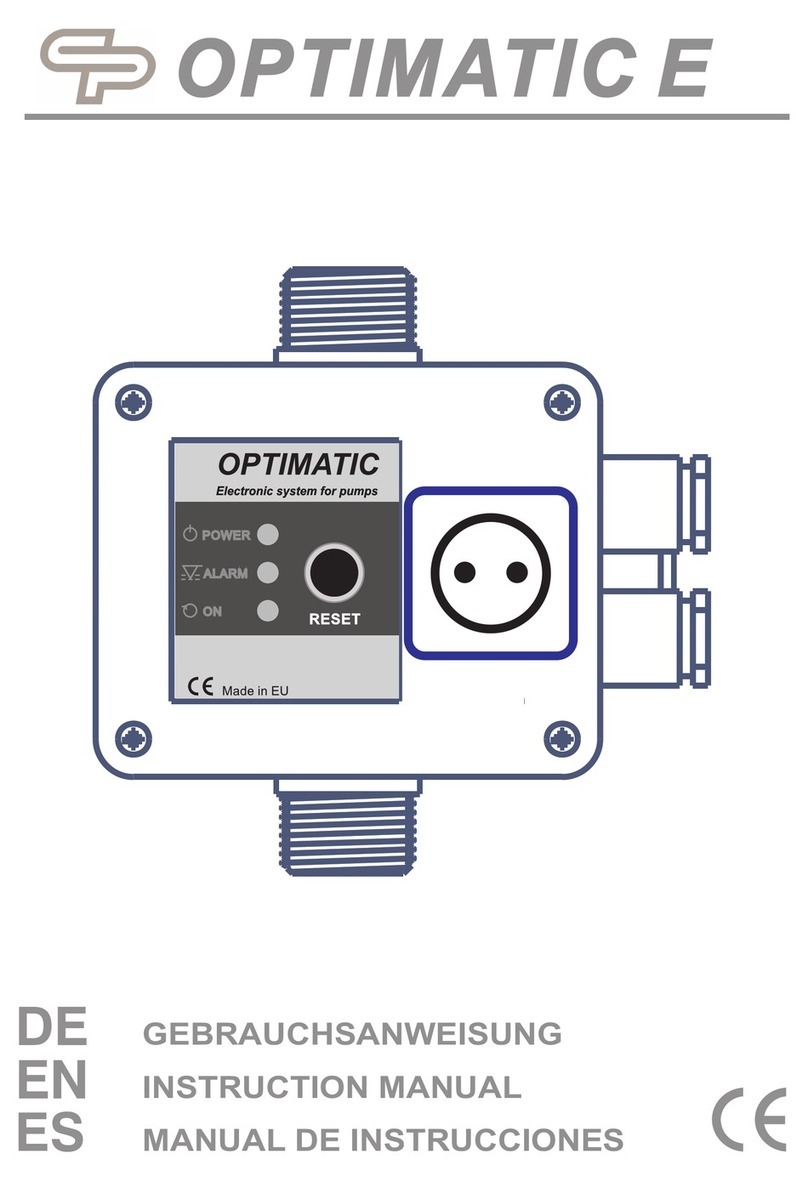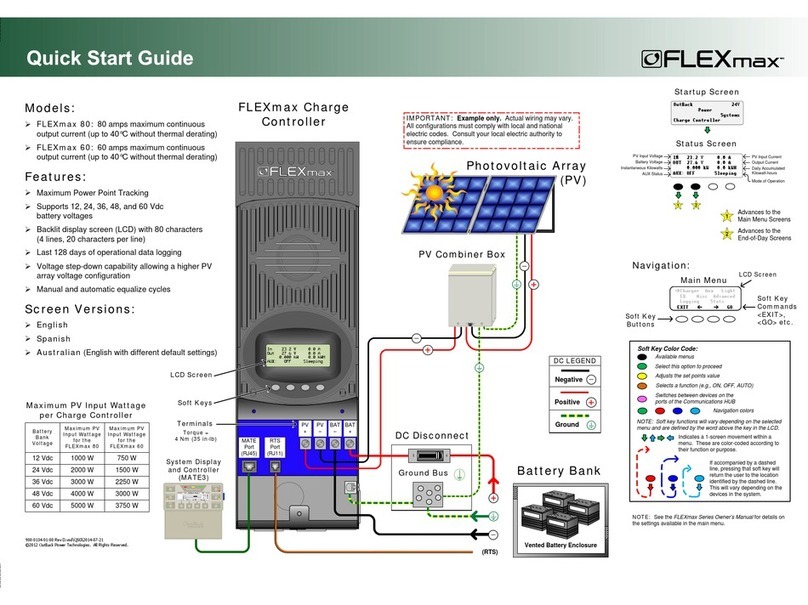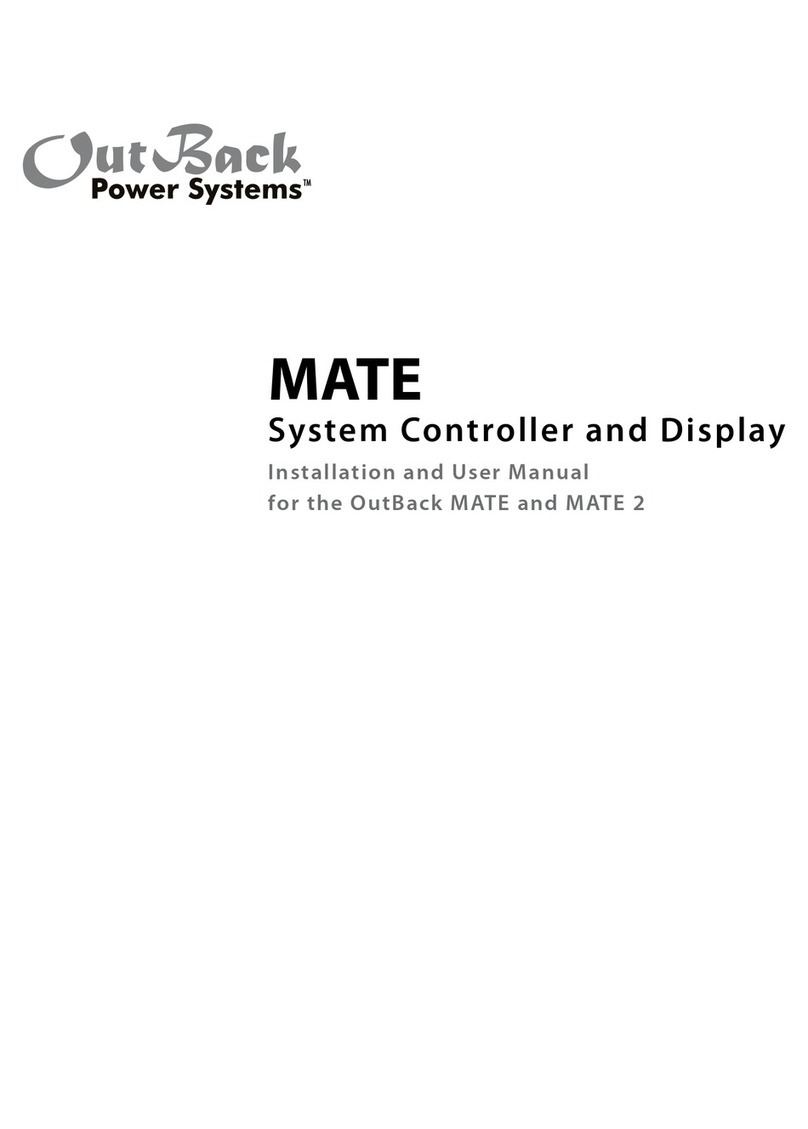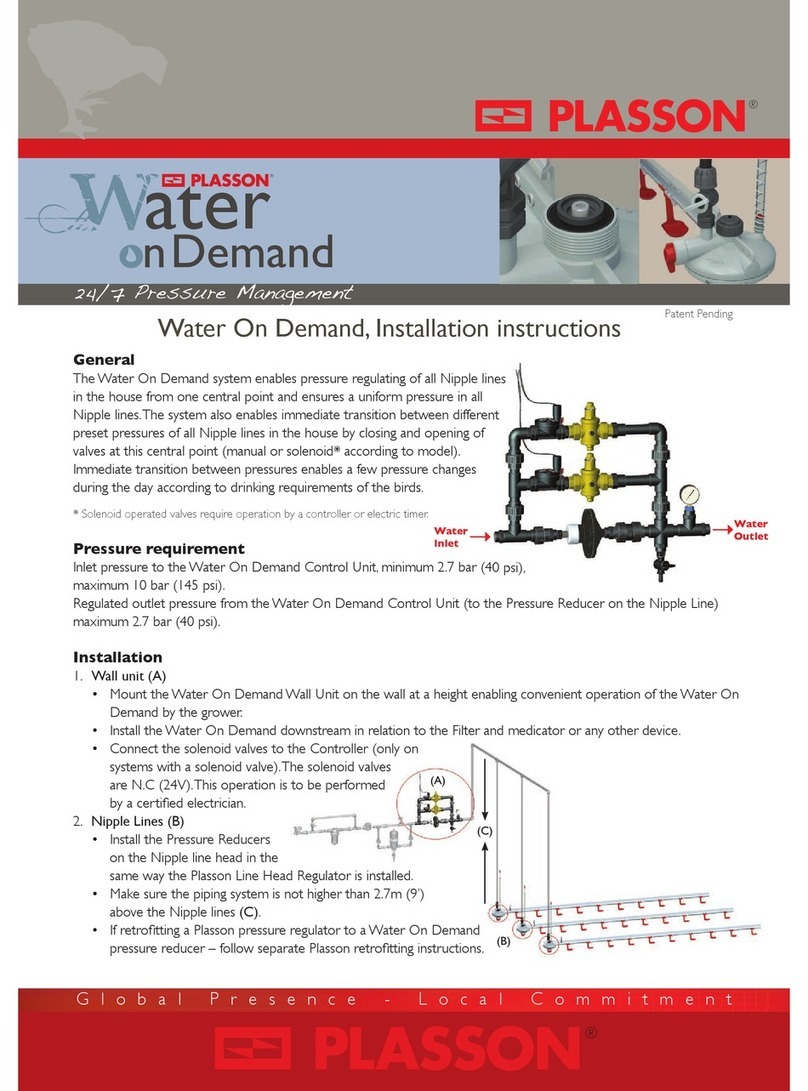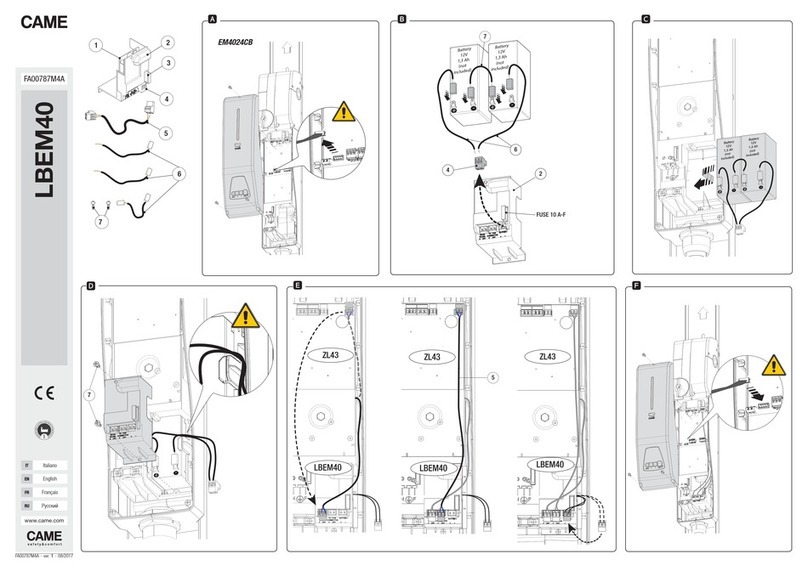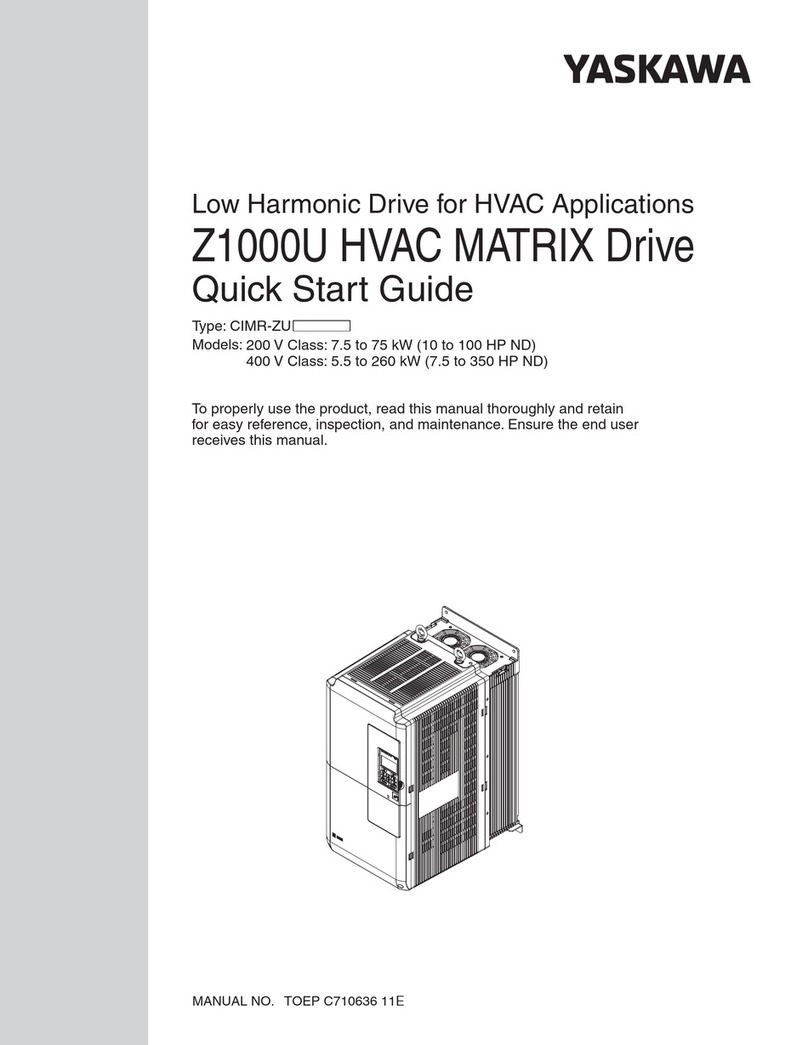Stacking HUB 10.3
Stacking
10987654321X1st
MATE
FX / VFX (includes
J, M, N Series)
Models Port 1
Stack Mode Master or 1-2phase Master
Port 2
Stack Mode OB Slave L1
or
OB Slave L2
Series Stack (OutBack)
Up to 10 inverters or other devices (MATE or MATE3)
Requires balancing transformer
HUB 10.3
Jumpers must be in
“Single-phase” position
900-0154-01-00 Rev A.vsd\2013-03-13
©2013 OutBack Power Technologies. All Rights Reserved. 900-0154-01-00 Rev A.vsd\2013-03-13
©2013 OutBack Power Technologies. All Rights Reserved.
10987654321X1st
MATE
FX / VFX (includes
J, M, N Series)
GTFX
GVFX
GTFX (LA Series)
GVFX (LA Series)
Models Port 1
Stack Mode Master or 1-2phase Master
Port 2
Stack Mode Classic Slave
Series Stack (Classic)
2 inverters; up to 8 other devices (MATE or MATE3)
GFX
Jumpers must be in
“Single-phase” position
10 987654321X1st
MATE
GFX
Models
Series Stack (Subphase Master)
Up to 8 inverters (ports 1 to 4, 7 to 10); 2 other devices (ports 5, 6); MATE or MATE3
No balancing transformer required
Improves control of individual phase voltages and outputs
Ports 2 to 4 are L1 slaves; ports 8 to 10 are L2 slaves despite the screen selection (OB Slave L1); equal inverters should be on L1 and L2
Port 7 is the L2 subphase master despite the screen selection (Classic Slave); this port is required regardless of number of slaves
Jumpers must be in
“3-Phase/Split” position
Port 1
Stack Mode Master
Port 2
Stack Mode OB Slave L1
Also ports 3, 4, 8, 9, and 10
Port 7
Stack Mode Classic Slave
1st
MATE
Xor
Port 1
Stack Mode Master or 1-2phase Master
Port 2
Stack Mode Slave or OB Slave L1
Parallel Stack
Up to 10 inverters or other devices (MATE or MATE3 where appropriate)
10987654321
GS8048
Models
FX / VFX (all series,
including E, J, M, N,
and W)
Also port 3, etc. Jumpers must be in
“Single-phase” position
GS7048E
GFX
GFX (E Series)
(with
FX-class
inverter)
or
or
Single-phase
inverters:
Single-phase output
Split-phase
inverters:
Split-phase output
GTFX (E Series)
GVFX (E Series)
Single-phase
inverters:
Split-phase output
Single-phase
inverters:
Split-phase output
Ports 2 to 10 can be assigned to either
OB Slave L1 or OB Slave L2;
equal numbers of inverters should be
assigned to each side
or
Single-phase
inverters:
Split-phase output