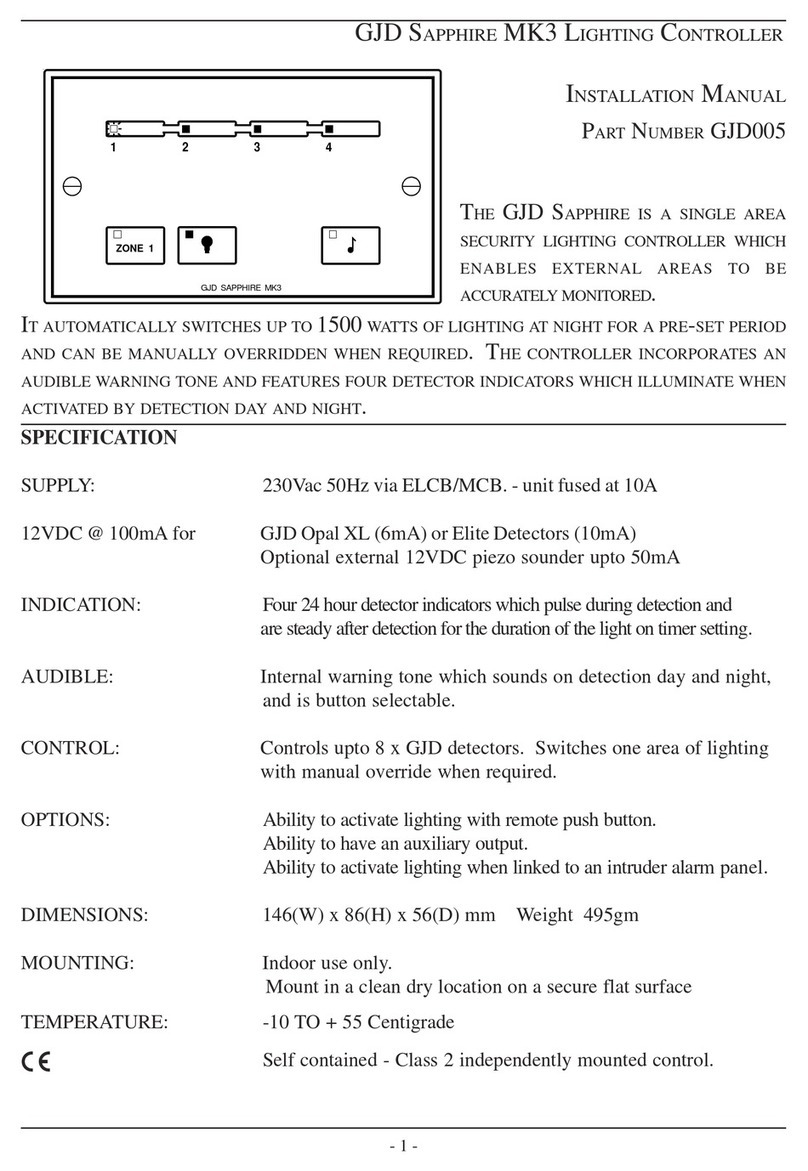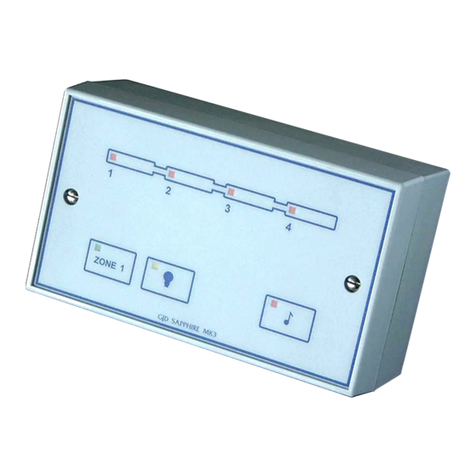SPECIFICATIONS:
SUPPLY:
INDICATION:
AUDIBLE:
CONTROL:
OPTIONS:
SIZE:
MOUNTING:
Indoor use only
TEMPERATURE:
CLASS 2 independently mounted control.
230Vac 50Hz via ELCB/MCB. - unit fused at 10A
4 x 24 hr detector indicators per zone - pulsed during
detection - and steady after detection for the duration
of the light on timer.
Internal sounder - button selectable sounds with
detection day and night.
3 x Selection buttons with individual indicators.
AUX output.
146 x 86 x 56 mm
Mount in a clean dry location on a secure flat surface.
-10 to + 55 centigrade.
1
221199
ZONE 1
Illustration shows normal button selection - zone 1 detector 1 active
1 42 3
The is a single zone, multi-sensor security lighting
controller designed for indoor use only and is compatible with:
and outdoor detectors.
indoor detector.
2
Detector indicators.
Automatic operation.
Detection will flash the corresponding red detector indicator/s.
Lighting and beep off.
Cancels any detector indicators.
Manual lighting override if the zone is selected.
Lighting in automatic.
Detection has automatically turned the selected zone lighting on.
Beep selected - zone button also requires selecting to function.
Beep off.
Other features of the controller are set from the rear of the unit:-
When the unit is first connected or if the electrical supply is interrupted,
indicators 1 and 4 will flash for 1 minute whilst the system settles.
Pressing any button during this time will start normal operation.
When a detection takes place day or night the relevant detector indicator flickers
and the beep sounds, if selected, whilst detection takes place. Multiple beeps
indicate that more than one detection has taken place. Detector indicator/s will
stay lit for a preset time after detection.
During darkness, lighting is automatically controlled on detection.
Pressing any button will toggle the respective indicator on and off.
ZONE 1
ZONE 1
= lit = flashing = off
1 42 3