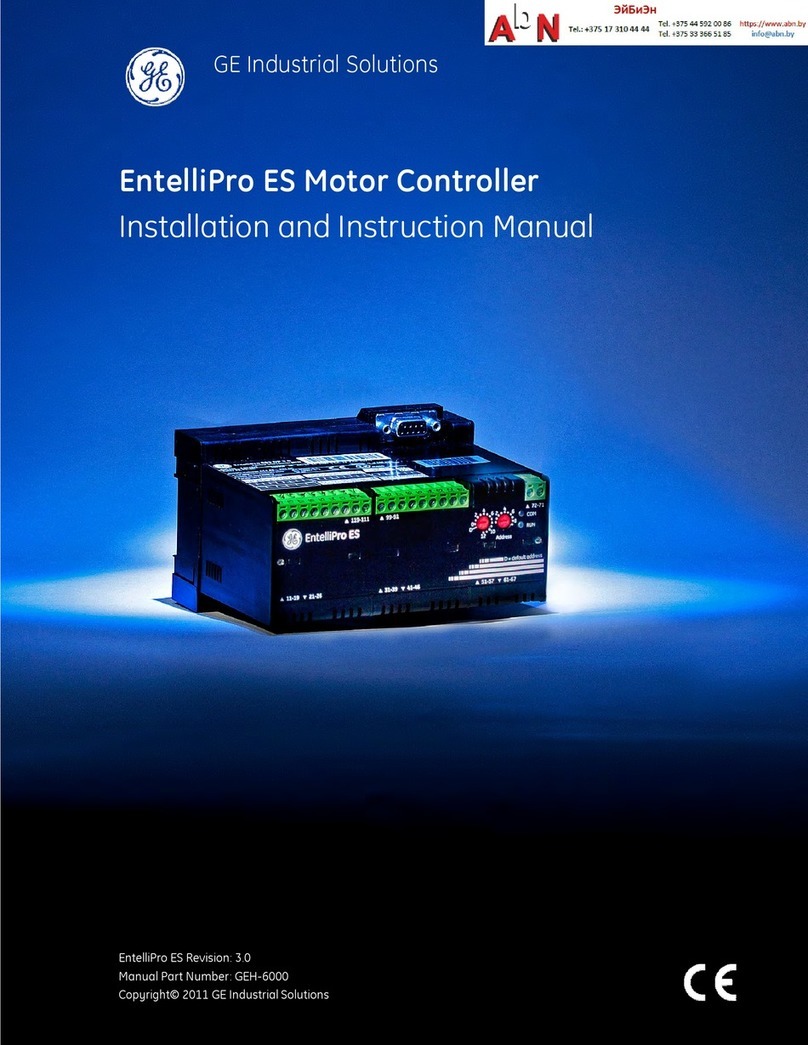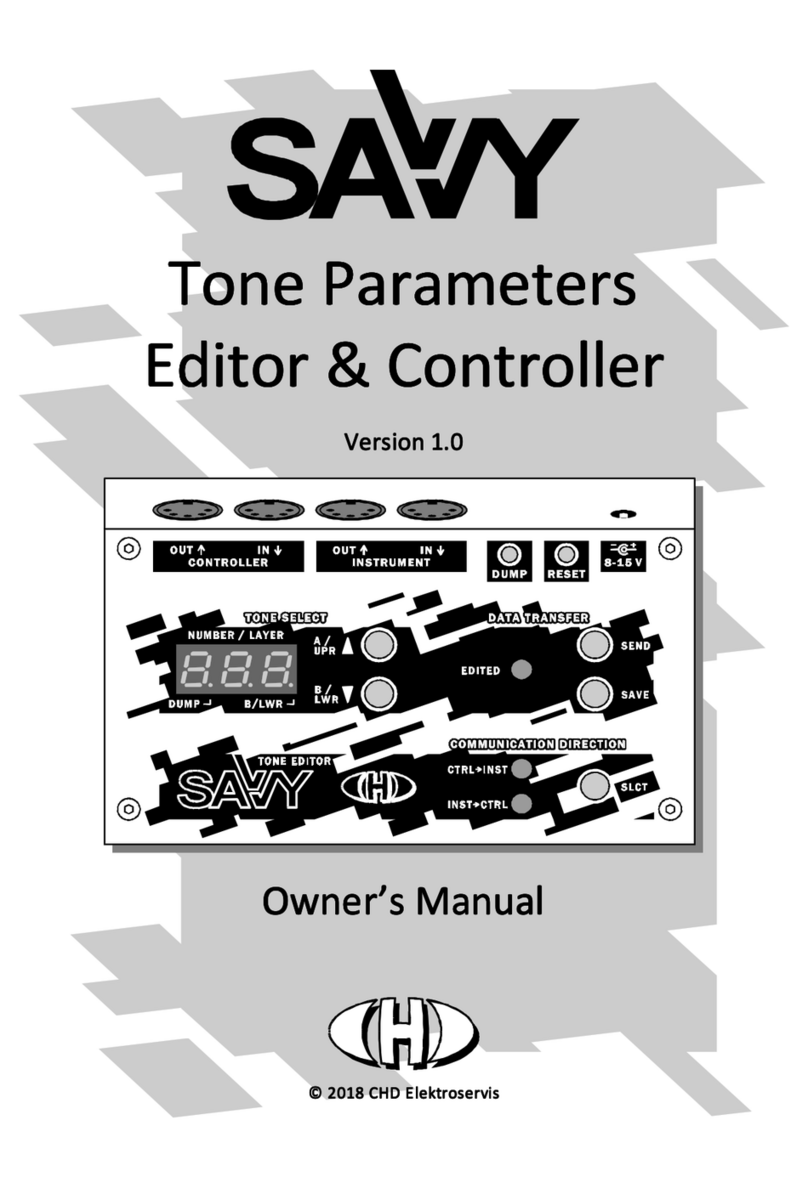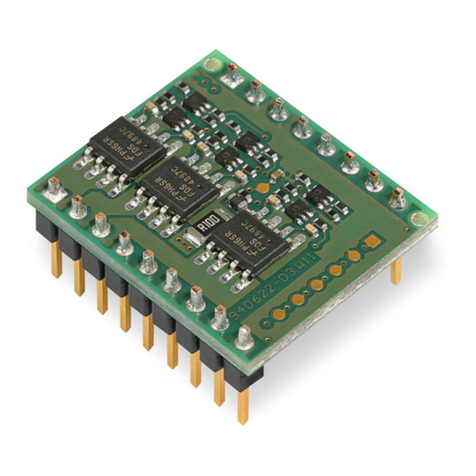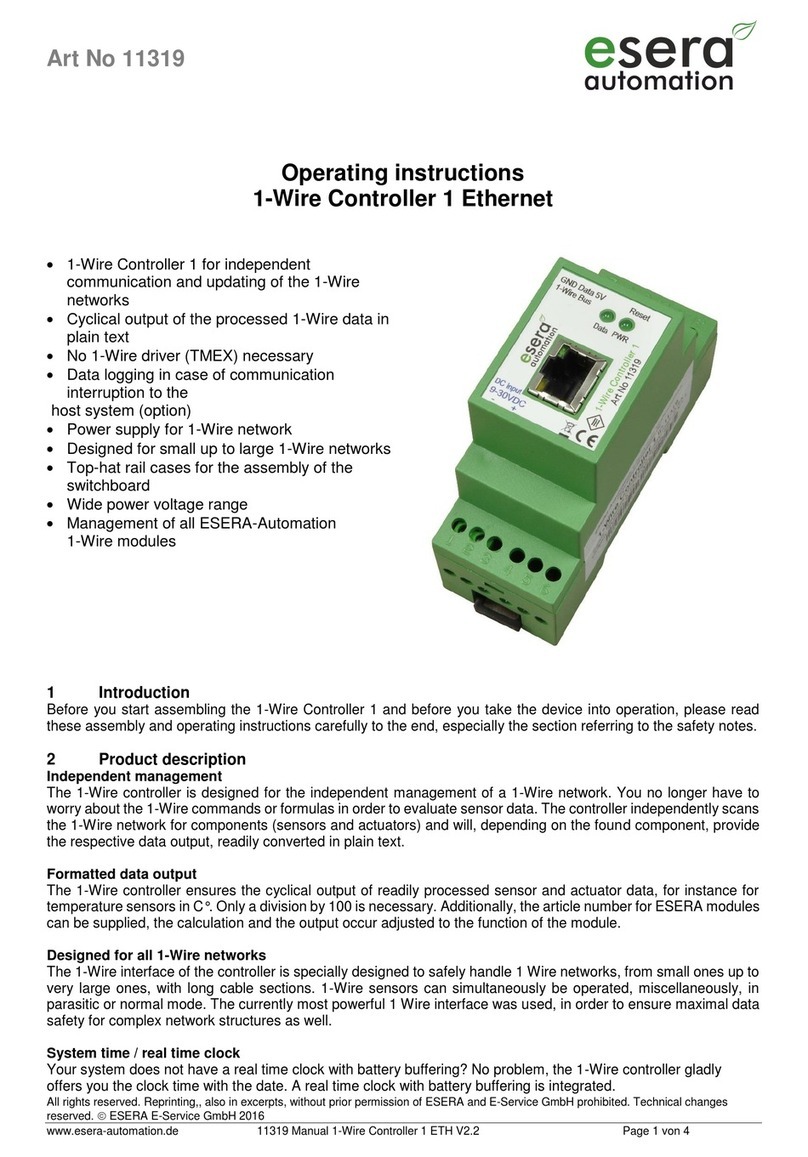PSG HR Series User manual

Hot Runner Controllers
Series
HR & HRD
Operating Instructions
from HRD Version 911006 A
HR Version 903905 A
Rev. 2.00.06
03/2010
PSG Plastic Service GmbH
Pirnaer Strasse 12-16
68309 Mannheim
Deutschland
Tel. +49 621 7162 0
Fax +49 621 7162 162
www.psg-online.de

TABLE OF CONTENTS
Brief instructions HR/HRD 3
Overview HR/HRD 4
General information 4
General information 5
Safety information 6
Operation 7
Basic operating information 7
Input variants 7
Explanation of the symbols for operating examples 7
Direct selection of the most important functions via function keys 8
The zone displays - Status and error messages 9
Target value input 10
Individual input 10
Group-block input 10
Block input target value input all zones at once “Block” 11
Selection mode 11
Input process at a glance 13
Functions 14
Release heating system 14
Manual 14
Automatically after switching on 14
Switch off the heating outputs 15
Switching between the actual value and control difference displays 15
Connecting diagnosis (only for the HR-D series) 15
Alarm acknowledgement 15
Monitoring heating currents 15
Target current specification 16
Automatic current acceptance 16
Manual input of the target current value 16
I– Acknowledge the alarm 16
Leakage current display (only for the HR-D series) 17
Complete leakage current display 17
Leakage current per zone 17
Status display 18
Process control function 19
Activation of the process control function 19
Acknowledgement of the process alarm 19
Accepting new process parameters 19
Mold Check Function (only for the HR-D series) 21
Regulation mode 22
Regulation mode – operation via the function key 22
Recipe – function 24
Save recipe 24
Load recipe 24
Delete recipe 24
Lock recipe 24

Standby 24
Boost 25
Acknowledge alarm 25
Load shedding 26
Pilot zone operating mode 26
Select pilot zone 26
Regulation ratio amplification for pilot zone 27
Input function code 28
A table of all important function codes 28
Parameter level 29
List of the parameters summarised below the Parameter key.29
Function descriptions HR/HRD 31
Start-up mode 31
Start-up mode with Boost function 31
Automatic ramp functions 32
Monitoring the heating current 32
Diagnosis function “Allocation of the sensors / heating system” 32
Self-diagnosis 34
Diagnosis sequence after switching on 34
Version History 35
Declaration of Conformity 36

Brief instructions HR/HRD
Power supply ON/OFF - press the main switch on the reverse of unit and the ON-switch on the front
of the casing
Temperature reduction
Temperature increase
Release heating system confirm /confirm
Switch between ACTUAL value
/difference display or
Target value input
Single
Select zone Enter value confirm
Group
Select first zone confirm Select last zone Enter value confirm
Selection
to one value .....
Select zone confirm Select next zone etc. Enter value confirm
Selection
by one value ...sec.
Select zone confirm Select next zone etc. Enter value confirm
Block
to one value
Enter value confirm
Block
by one value sec.
Enter value confirm
Current acceptance The measured current is accepted as the target
current
Regulation mode ...
Select parameter Select zone change confirm
Regulation ratio input
...
Select parameter Select zone Enter value confirm
Pilot zone ...
Select parameter Select the zone that is to be guided No. of the pilot zone confirm
Save recipe
Select recipe number confirm
Load recipe
Select e pe confirmr ci
Only recipe numbers under which recipes
been saved will be shown. The recipe
rked with * is the last loaded recipe.
have
ma

Overview HR/HRD
Zone displays
Displays the respective zone data
Info display
Displays information and parameters
Save recipe
Saves up to 8 recipes
Control keys
For selecting zones or entering
values Load recipes
For loading a saved recipe
Boost key
For increasing the temperature
Standby key
For lowering the temperature
Release heating system
For switching heating outputs on and off
ON-switch
In conjunction with the main switch on the
reverse of the casing for disconnecting
the power supply and switching on the
HR
Status/quit key
Status display for alarms and outputs
Quit/return key for basic display
Current key
Shows the last measured
actual current per zone in
amps
Regulation ratio key
For displaying the current regulation
ration for each zone in %
Target value key
For displaying the current valid
temperature target value and entering
the operating target values for each
zone
Parameter key
For selecting listed zone-specific
parameters that are rarely required Input key
For approval and confirmation
of the input
Fuses
Carrying
handle
There are power fuses on both sides
of the unit.
There are also 3 control fuses in the
casing
Main switch
For disconnecting the power
supply
Power cable with
CEE plug
Type plate
Alarm signal socket
Potential-free batch alarm
Interface socket
RS485 ( 2/4 wire ) and RS232
Output socket
Standard 24-pin Wieland
plug

General information
Congratulations on your purchase of a HR/HRD temperature control cabinet!
To ensure that you can operate your unit easily, please read the following pages which explain how the unit
works.
The HR/HRD control cabinets have all the function and equipment features listed below
Temperature control cabinet based on a microprocessor temperature controller with multi-channel
equipment
Uniform operation of up to 30 zones
Modern adaptive, self-optimising control process MAControl
Monitoring of heating current
Monitoring functions for sensors, temperature tolerance values and currents
Connecting diagnosis (check the wires, only for HR-D series)
Zone diagnosis function (only for HR-D series)
Measurement of leakage current (only for HR-D series)
Start-up function for gentle heating-up during commissioning
Start-up function with Boost / Choke function for rapid through-heating of the tool
Automatic temperature ramp for even heating-up of the tool
Regulation mode in case of sensor failure with automatic acceptance of the last issued and calculated
regulation ratio
Pilot mode: Allocation of a pilot zone in case of sensor failure
2nd target value (standby mode and 3rd target value (Boost / Choke function)
Recipe function for storage of up to 8 recipes
Automatic load-breaking when maximum target value is exceeded and/or when current is identified
although no heating system is triggered
Delivery scope
In addition to the control cabinet, the delivery scope also comprises
the operating instructions
the pin assignment plan.
Delivery
The control cabinet is delivered completely mounted in a padded impact-resistant carton. Normally, this
provides adequate protection for the unit.
If external damage is evident before the carton is opened, the unit should be examined for damage. Do not
switch on the control cabinet to check for damage; contact the supplier immediately!
Storage
If the control cabinet is not commissioned immediately, it should be stored where it is protected against dirt
and damp. The permissible temperature range is -10...60°C.
Reservation of the right to make amendments
These instructions comply with the latest information; they are complete and accurate. However, technical
further development may involve modifications to the unit or the software which are not taken into
consideration in these operating instructions.
For this reason, we will not assume liability for malfunctions or failures and any incurred damage in these
cases.
These operating instructions are updated after every technical modification. The version number of the
operating instructions is changed every time amendments are made to the operating instructions. The
version number is entered on the covering sheet of these operating instructions. If you do not have the latest
version, we will be happy to send you a copy.

Safety information
CE- symbol on the control cabinet
The control cabinets bear the CE symbol, i.e. it satisfies the requirements of the EU Directive
89/336/EWG (Electro-magnetic compatibility) and the standards listed therein as well as the
Directive 73/23/EWG (low-voltage guidelines)
The control cabinets of the series HR/HRD are designed for use in industrial environments and
satisfy the following requirements
Emitted interference EN 50081/1
Resistance to jamming EN 50082/2
and
Electrical safety for
MSR units DIN EN 61010
Type plate
A type plate is attached to the reverse of the control cabinet. In addition to the exact type designation, this type plate also
bears the article, the serial number and the performance features.
To enable us to answer all your questions quickly, please always state the type designation, article and
production number.
Caution !
Before commissioning and operating the control cabinet, you must read these operating instructions carefully.
The unit may only be commissioned by authorised personnel.
The connection between the HR/HRD and the tool may only be made using designated fully functional connection
cables that comply with the safety standard.
The power supply and the maximum output values must comply with the information stated on the type plate and may
not be exceeded.
The HR/HRD may not be used in explosive environments.
The HR/HRD is not protected against splash-water.
Only give the HR/HRD to third parties together with the operating instructions.
The ON/OFF switch on the front side of the unit does not completely cut off the power supply!
Before opening the casing of the HR/HRD, the power supply needs to be disconnected.
Always send the HR/HRD to the manufacturer in case of malfunctions.
Non-compliance with these safety measures and the respective information can result in the failure of the
operating and display unit of the controller and/or the system. The resulting damage is not covered by the
manufacturer’s warranty terms.

Operation
Basic operating information
The operating philosophy focuses on facilitating easy, comprehensible and self-explanatory operation of the unit.
All functions are operated in line with 5 basic operating steps:
- Select function/configuration parameter
- Select zones
3 different zone selection options are available:
the individual zone
several selected zones (selection mode)
group selection of zones that are located one after another (group selection)
selection of all zones (block mode)
- Approval of the input
If several zones are selected (selection mode or block mode), these can be changed absolutely to the same
value or changed by the same value.
- Perform change
- Acknowledge change / quit or continue input
Input variants
Easy input options are available in the operating and display unit. The operating examples show how these
can be used based on changes to target values. Of course, the sequence of keys that need to be pressed to
change the target values also apply to all other configuration parameters.
The following three input variants are available:
Variant 1 : Single input
Only the value of one individual zone is changed.
Variant 2 : Input in the block-group mode
The values of all zones or a group are changed at the same time. In addition, it is also possible to define
whether the value should be changed by one value or to one value.
Variant 3 : Input in the selection mode
The values of selected zones are changed at the same time. In addition, it is also possible to define whether
the value should be changed by one value or to one value.
Explanation of the symbols for operating examples
The following applies to the operating examples.
Keys on the operating and display unit
Information display
Display in the info screen after pressing a certain key.

Direct selection of the most important functions via function keys
There are separate function keys available for target values, currents, regulation ratios, release of heating system, save
recipe/load recipe and increase/lower target value.
Current
Save recipe
Regulation ratio
Load recipe
Target value
Increase target value
Release heating
system
Lower target value
Combined functions have been based on day-to-day language to simplify operation of the unit.
For example, the target values for the currents are displayed using the keys: and (current + target
value) or the regulation ratio is displayed via the keys and ( regulation ratio + target value )

The zone displays - Status and error messages
In addition to the actual temperature values and/or function values, further information may appear in the
zone displays relating to the status of the control zone and/or control unit. These may just be information
messages or they may be error messages. All message texts are listed in the following table. In case of error
messages, a note is also issued indicating how the error can be rectified.
Display Meaning Rectification of the error in case of an error message
Regulation mode
Zone in pilot regulation
Start-up mode active
Identification active
Sensor failure Sensors defective.
In order to be able to keep operating the zones in the
regular mode, the sensors need to be exchanged
immediately; otherwise the zones in the Regulation mode
or in the pilot regulation zone will switch and continue
working with defective sensors.
Sensor reverse voltage Sensor connections are confused.
Swap over the two sensor wires + and – of the
corresponding zones.
Fuse alarm only for HRD Wiring error. The error is saved and needs to be
acknowledged.
Data error in channel data Change to the parameter level and change a value, then
acknowledge the change. The error message will then
disappear. Alternatively, enter code number 950.
Maximum temperature / upper
measuring range limit
exceeded
The actual value of the zones has exceeded the measuring
range limit or the maximum temperature (500°C). The
heating output for the corresponding zone is switch off.
The error is saved and needs to be acknowledged.
If the error comes before the error message I-, the power
unit may be defective. Please exchange.
Likewise, errors in the sensors are possible. Please
observe the actual value.
Please contact the supplier for a quick remedy.
Error message “No heating
current is measured” during
the identification phase
The controller switches off the zones and checks in cycles
whether a heating current can be measured or not.
Reason for error: Fuse failure, heater failure or the
connection cable to the heater is defective.
Temperature reduction /
Standby active
Temperature increase / Boost
active
Diagnosis function active
Automatic ramp active
Automatic ramp active, zone is
currently the slowest zone
Alarm "Current alarm when
heating system is off " active
Heating current is measured although no control is
triggered. The heating output for the corresponding zone is
switched off. Check the power unit and exchange. The
error is saved and needs to be acknowledged.

Target value input
After the target value key has been called up, the “active” target value is shown! In addition to the
operating target value, this may also be the start-up target value (100°C), reduction (Standby) or increased
target value (Boost). The information stating which of the target values this is is shown in the basic level in
the zone displays. The system only switches to the operating target value after the input key is pressed.
Individual input
Individual target value input for each zone
SOLL
Press the target value key; the zone displays show the
current target values. The display of the currently
selected zone flashes quickly.
This may be the Start-
up, Standby, Boost or
operating target value.
Select the required zone via the four arrow keys (cursor-
control).
Approve input for selected zone. The display of the
currently selected zone flashes slowly.
The green lamp on the
key shines.
Select the required value using the arrow keys. Change the value
quickly
plus to increase
plus to reduce
If required, select next zone.
Confirm entry and quit. The entered value is
stored.
Return to basic screen ( ACTUAL value display ). The system
automatically returns to
the basic screen after
approx. 180 seconds
Group-block input
Group target value input for several connected zones “a group”
- by one, or to a same value –
SOLL
Press the target value key; the zone displays show the
current target values. The display of the currently selected
zone flashes quickly.
This may be the Start-
up, Standby, Boost or
operating target value.
Select the first zone of the group using the four arrow keys
(cursor control).
Acknowledge selected zone
Select the last zone of the group using the four arrow keys
(cursor control).
Input selection by one value.
4 seconds Press the input key for 4 seconds, input is approved for
the group.
The green lamp on the
key shines and all
zones flash.
Input selection to the same value.
Press the input key twice quickly; input for the group is
approved.
The green lamp on the
key shines and all
zones flash.
Select required value.
All zones are set to the same value
or changed by one value.
Change the value
quickly
plus to increase
plus to reduce
Confirm entry and quit. The entered value is
stored.
Return to basic screen ( actual value display ). The system

automatically returns to
the basic screen after
approx. 180 seconds.
Block input target value input all zones at once “Block”
- by one, or to a same value –
SOLL
Press target value key; the current target values are
shown in the zone displays. The display of the currently
selected zone flashes quickly.
This may be the Start-
up, Standby, Boost or
operating target value.
Input selection by one value.
4 seconds Press the input key for 4 seconds, input is approved for all
values.
The green lamp on the
key shines and all
zones flash.
Input selection to the same value.
Press the input key twice quickly; input for all zones is
approved.
The green lamp on the
key shines and all
zones flash.
Select required value.
All zones are set to the same value
or changed by one value.
Change the value
quickly
plus to increase
plus to reduce
Confirm entry and quit. The entered value is
stored.
Return to basic screen ( actual value display ). The system
automatically returns to
the basic screen after
approx. 180 seconds
Selection mode
Target value input for selected zones by/to one value
SOLL
Press target value key; the current target values are
shown in the zone displays. The display of the currently
selected zone flashes quickly.
This may be the Start-
up, Standby, Boost or
operating target value.
Select the first zone using the four arrow keys (cursor
control).
Acknowledge selected zone
Select the next zone using the four arrow keys (cursor
control).
Acknowledge selected zone
Repeat selection until all required zones are selected.
Input selection by one value.
4 seconds Press the input key for 4 seconds, input is approved for all
selected zones.
The green lamp on the
key shines and all
zones flash.
Input selection to the same value.
Press the input key twice quickly; input for all selected
zones is approved.
The green lamp on the
key shines and all
zones flash.
Select required value.
All zones are set to the same value.
Change the value
quickly
plus to increase
plus to reduce

Confirm entry and quit. The entered value is
stored.
Return to basic screen (ACTUAL value display). The system
automatically returns to
the basic screen after
approx. 180 seconds.

Input process at a glance
Press key
The current target value is shown in the zone
displays. This may be the
- operating, Standby, Boost or Start-up target
value!
Only the operating target value can be
changed via the target value key !
The Start-up target value is fixed at 100°C.
The Standby and the Boost target value are
located in the parameter level under the P
key
Select individual zone or several zones
Select input type
The operating target value is shown in the
zone displays.
Set the required value
If required, set other zones
(only individual input is possible)
Confirm input and quit
Zone
selection
Zone selection
Input
approval
Enter value
Zone
selection
Quit input
Press once: individual input
Press twice: block input
Press for 3 seconds: change
of level

Functions
Release heating system
All heating outputs are switched to passive (OFF) or active (ON) via the function key “Release heating
system”. When switched off, the heating outputs are not triggered. All operating functions are still possible
however they are not regulated to the target values.
2 function variants can be selected during the “Release heating system” process.
Manual function (delivery status)
Automatic function after switching on - switches the heating outputs to active (ON) after a set time
period.
Manual
In the standard delivery setting, the heating outputs are at “OFF” passive when the control cabinet is
switched on. Note:
AUS
is shown in the information display.
Switch the heating outputs ON/OFF
EIN?
Press the ‘Release heating system’ key. For safety reasons, the
user is asked again in
the information
display
EIN?
, ‘Do you
really want to release
the heating systems?’
Release the heating outputs
Automatically after switching on
So that the heating outputs are automatically released after the control cabinet is switched on, a time must
be set in seconds 1-60sec under the parameter
H-FR
in the parameter level . If the control cabinet is
switched on after this, the user has the opportunity to switch the heating outputs to “OFF” passive during the
set time. After this time, the heating outputs are automatically set to “ON” active.
Time specification for the automatic “Release heating system”
Press the parameter function key. The last selected
parameter is shown in
the information display
e.g.
STGR
of the
regulation ratio.
..
H-FR
Keep pressing the parameter function key until the
parameter
H-FR
‘Release heating system’ appears
in the information display.
The value for the
selected parameter 0-
60secs is shown in the
zone displays.
Approve input. The green lamp on the
key shines and all
zones flash.
Enter the value using the arrow keys.
Number from 000 to
060secs
H-FR
Confirm entry and quit. The automatic release
of the heating system
function was activated
by entering a value
greater than 000secs.
Return to basic screen (actual value display). The system
automatically returns to
the basic screen after
approx. 180 seconds.

Switch off the heating outputs
AUS?
After switching off, the countdown of the set time starts. During the countdown,
there is a possibility of
switching the heating
outputs to “OFF”
passive.
AUS
Heating outputs are switched off.
Switching between the actual value and control difference displays
In the zone displays, only the actual value can be shown in the basic level. However to see a quick overview,
it is possible to switch to a display showing the control difference between the target value and actual value
±100°C, instead of the actual value display.
or Switch-over to the difference display
or the
target value display
±100°C of the target
value
Connecting diagnosis (only for the HR-D series)
The connecting diagnosis in the HR-D series checks the wiring of the heating connections for short circuits
for every control zone. The diagnosis is only performed once before the heating output is switched on for the
first time, e.g. control cabinet reset. This means it is also physically possible to recognise sensors connected
to the heating system connections. If one error is recognised, the heating output is immediately switched off.
An alarm display
(fuse alarm) is issued in the zone and an alarm message appears. The heating output
is switched off for this zone. After the error has been rectified, the heating output first needs to be
acknowledged before it can be released again.
Alarm acknowledgement
OUT
Press the status key; the current zone status is shown in
the zone display.
The status of the zones
is shown.
The alarm is acknowledged with the input/enter key. The heating output is
released. No alarm
messages appear any
more.
Return to basic screen ( actual value display ). The system
automatically returns to
the basic screen after
approx. 180 seconds
Monitoring heating currents
The heating current monitoring function monitors the heating outputs in relation to a target current value that
needs to be set. If it is recognised that a current lies outside the target current alarm range (20%) when the
heating outputs are switched on, an alarm is signalised. If a current is measured when the heating system is
switched off, the heating output of the zone is switched off immediately. An error message for current when
the heating system is switched off
is shown in the respective zone. After the error has been rectified,
the alarm message needs to be acknowledged to release the heating output.
When the target current is at 0.0A, this means that the current monitoring is passive “OFF”. The smallest
current value that is recorded is 0.2A. The current tolerance is set ex-works at 20%.
ACTUAL current value
AIST
Press the current function key; the actual current value is
shown in the zone displays.
Display value
00.0 – 99.9A
Target current value
AIST
Press the current function key; the actual current value is
shown in the zone displays.
Display value
00.0 – 99.9A

ASOL
The saved current target value is shown. Display value
00.0 – 99.9A
Target current specification
The target current value can be entered
automatically (by using the actual current value) or
manually in the parameter ASOL.
Automatic current acceptance
In this method, the actual current values that are determined during measuring are saved as the target
current values. The heating outputs need to be set as released!
AIST
Press the current function key; the actual current values
are shown in the zone displays.
ASET
All zones are switched on briefly one after each other; the
measured actual current is then saved automatically as
the target current.
AIST
is shown again
after the target value
has been saved.
Return to basic screen ( actual value display ). The system
automatically returns to
the basic screen after
approx. 180 seconds
Manual input of the target current value
AIST
Press the current function key; the actual current values
are shown in the zone displays.
ASOL
The saved target current value is shown.
Select required zone using the four arrow keys (cursor
control).
Acknowledge selected zone
Approve input. The green lamp on
the key shines and all
zones flash.
Select required value.
Change the value
quickly
plus to increase
plus to reduce
If necessary, select further zones and enter target current
value.
Confirm entry and quit. The entered value is stored.
Return to basic screen ( actual value display ). The system automatically
returns to the basic screen
after approx. 180 seconds.
I– Acknowledge the alarm
OUT
Press the status key; the current zone status is shown in
the zone display.
The status of the zones
is shown.
The alarm is acknowledged with the input/enter key. The heating output is
released. No more
alarm messages will
appear.
Return to basic screen ( ACTUAL value display ). The system
automatically returns to

the basic screen after
approx. 180 seconds
Leakage current display (only for the HR-D series)
The leakage current can be shown as a complete actual value or separately for each control zone. When shown for each
zone, only the currently measured zone is active during the measuring process.
Complete leakage current display
AIST
Press the current function key; the actual current values
are shown in the zone displays.
IAb
l
The whole momentary leakage current is shown. Range 000 – 999mA
Return to basic screen ( ACTUAL value display ). The system
automatically returns to
the basic screen after
approx. 180 seconds
Leakage current per zone
AIST
Press the current function key; the actual current values
are shown in the zone displays.
IAb
l
The whole momentary leakage current is shown. Range 000 – 999mA
IAb
l
Start measuring the leakage current for each zone. The leakage current for
each zone is shown.
Return to basic screen ( actual value display ). The system
automatically returns to
the basic screen after
approx. 180 seconds

Status display
After the status key is pressed, information about the status of the control zones is displayed in the zone
displays. It includes information about the
1 2 3
4 5 6
temperature tolerance level alarms,
current alarms
status of the alarm outputs and
status of the control outputs
Explanations of the information in the zone displays:
Controller output for heating 1=ON, 0=OFF
GW+ Target temperature exceeded
Temperature alarm max. temperature exceeded
GW- Target temperature undercut
Current alarm
I+ Current tolerance exceeded
I- Current when the heating system is switched off
I+ Current tolerance undercut
Alarm 1-3 ON/OFF

Process control function
The process control function allows changes in the control process to be recognised quickly and reliably for
every zone. These changes occur e.g. when the tool has a leak and splashes. The control behaviour is
monitored for all control zones during production. If changed control behaviour is recognised, an alarm
message is issued and
for process alarm is shown in the zone. The alarm message can be
acknowledged. Once the cause of the changed control behaviour has been rectified, the alarm becomes
active again immediately.
If however the control behaviour has changed significantly due to production reasons, the new process
behaviour can be accepted by entering a code number.
The process control function is activated by the parameter
PTOL
for process tolerance. When the value is
set to 000, the function is switched off. In the process tolerance parameter, settings are made to define how
large the change in control behaviour can be before an alarm message is issued. Practical experience has
shown that a setting of 010% is expedient for standard applications. After the start,
(process) is shown
in each zone to indicate that process monitoring is active. Once the operating target value has been
reached, the process monitoring is automatically activated after a learning phase. To indicate that the
monitoring function is now active for this zone,
is no longer shown.
Activation of the process control function
Press the parameter function key. The last selected
parameter is shown in
the information display
e.g.
STGR
of the
regulation ratio.
..
PTOL
Keep pressing the parameter function key until the
parameter
PTOL
is shown in the information display.
The value per zone for
the process tolerance is
shown in the zone
displays.
Enter the % value using the arrow keys.
010% is sufficient for
standard applications.
If necessary, select further zones and enter target
current value.
Confirm entry and quit. The process control
function for this zone
was activated by the
input of a value >000%.
Acknowledgement of the process alarm
OUT
Press the status key; the current zone status is shown in
the zone display.
The status of the zones
is shown.
The alarm is acknowledged with the input/enter key. The heating output is
released. No more
alarm messages will
appear.
Return to basic screen ( actual value display ). The system
automatically returns to
the basic screen after
approx. 180 seconds.
Accepting new process parameters
Code
Press both function keys and keep pressed until
Code
appears in the information display .
The code number
is displayed in a
zone display
This manual suits for next models
1
Table of contents
Popular Controllers manuals by other brands

Johnson Controls
Johnson Controls FMS-1655L installation manual
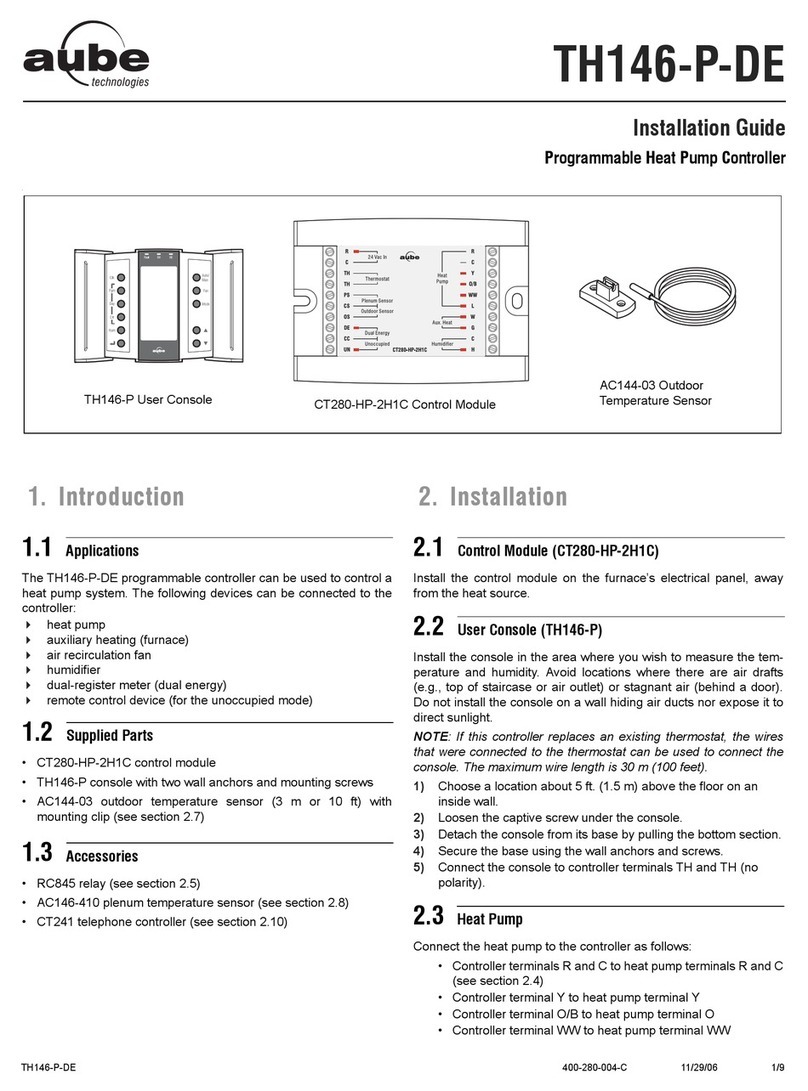
Aube Technologies
Aube Technologies TH146-P-DE installation guide

HYDRO-RAIN
HYDRO-RAIN HRC-390-06-NA instruction manual

Valcom
Valcom V-2000 manual
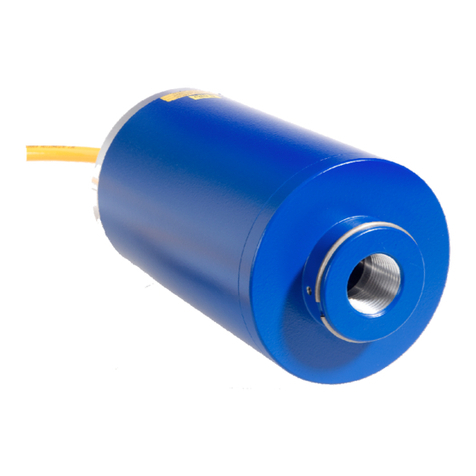
BFI Automation
BFI Automation CFC 2000 Technical description

Graco
Graco SERIES F Instructions-parts list