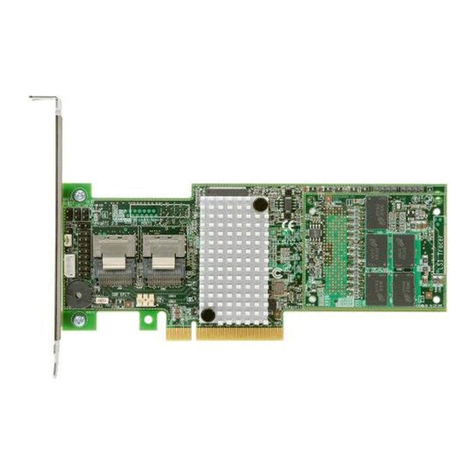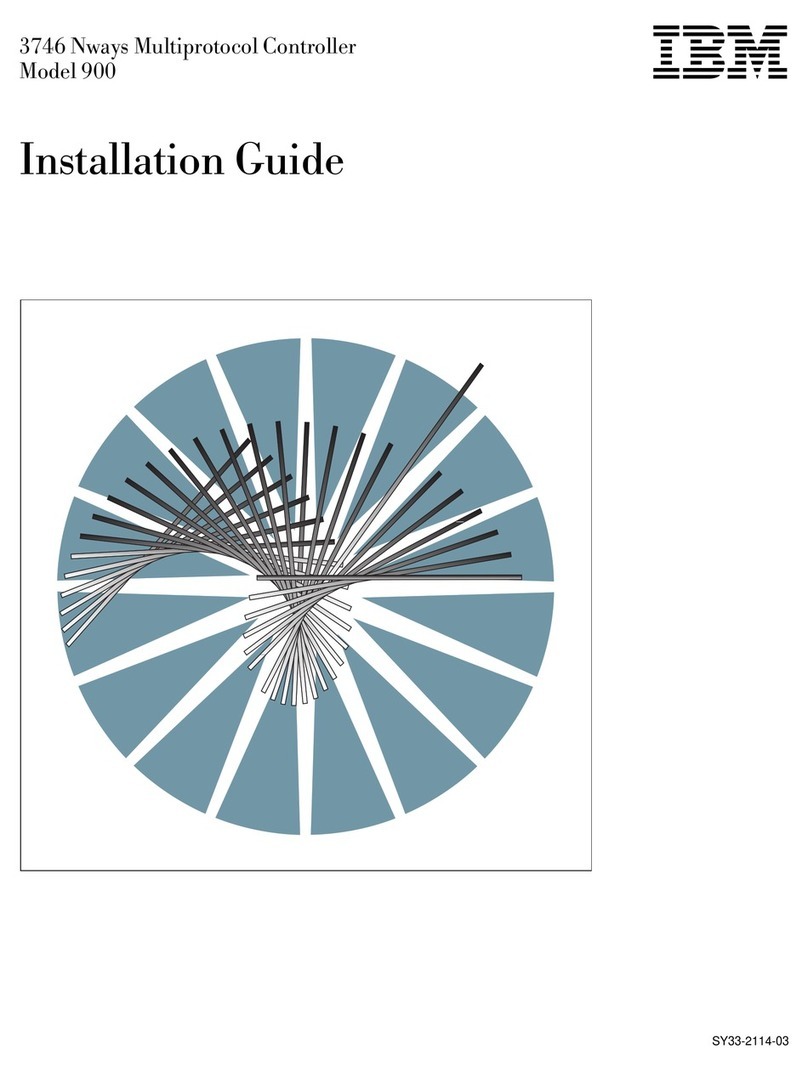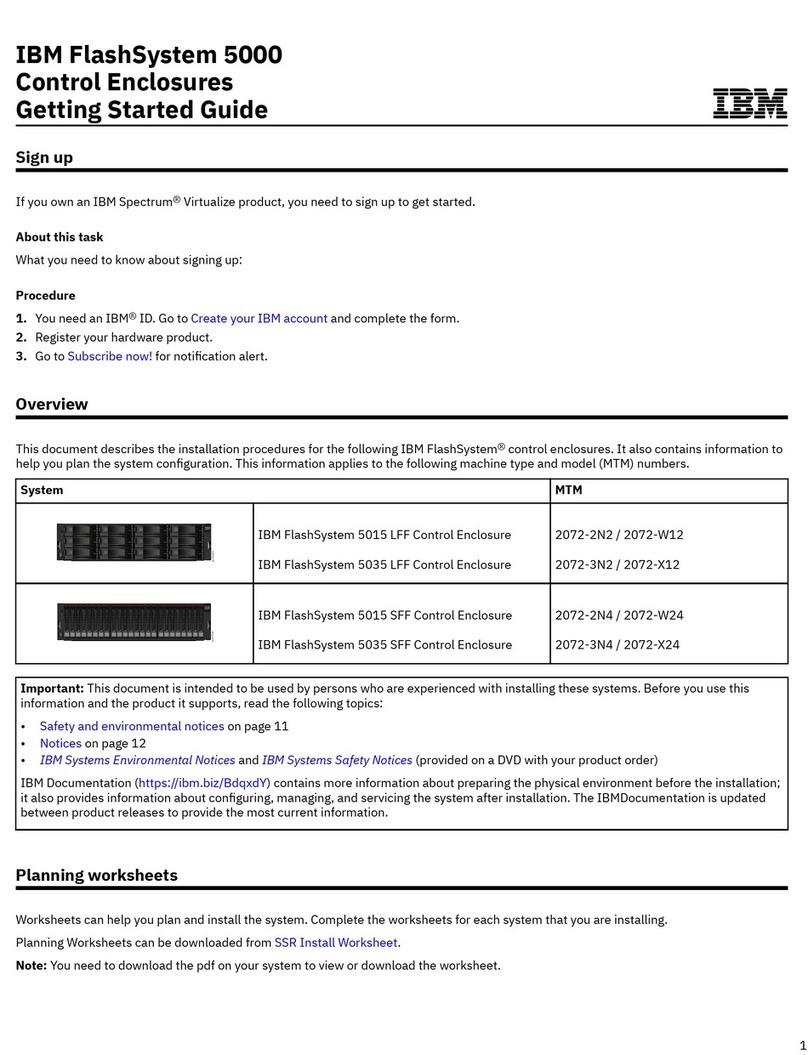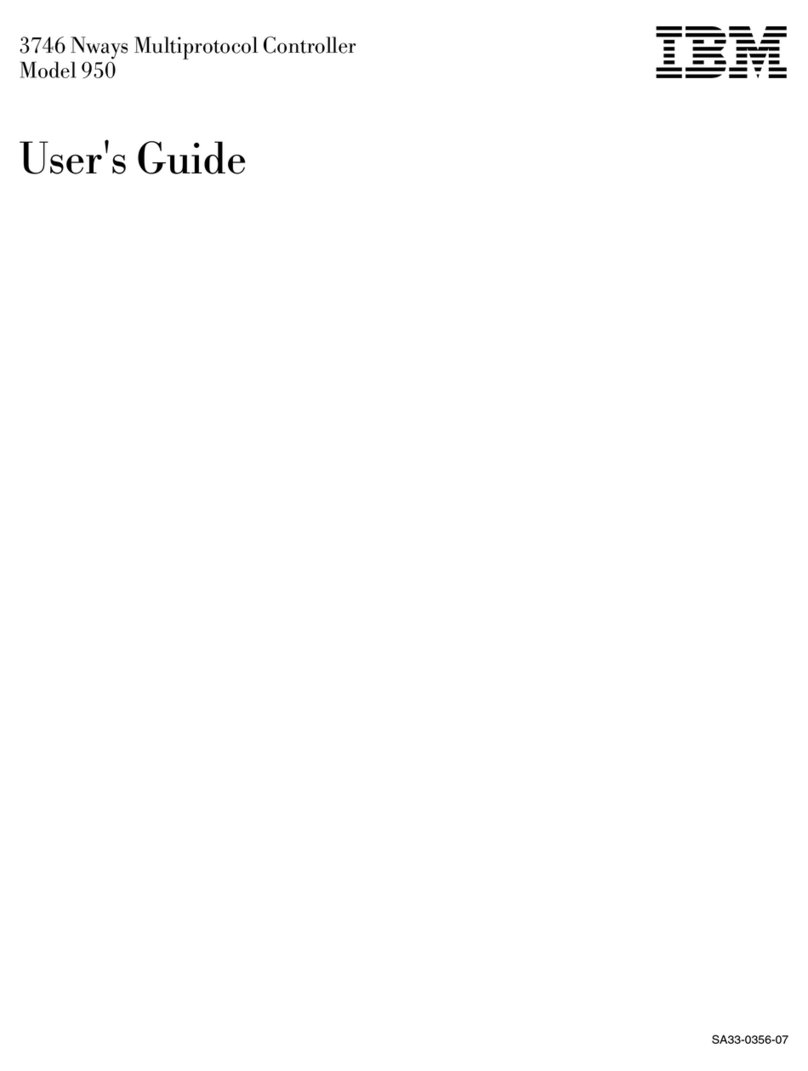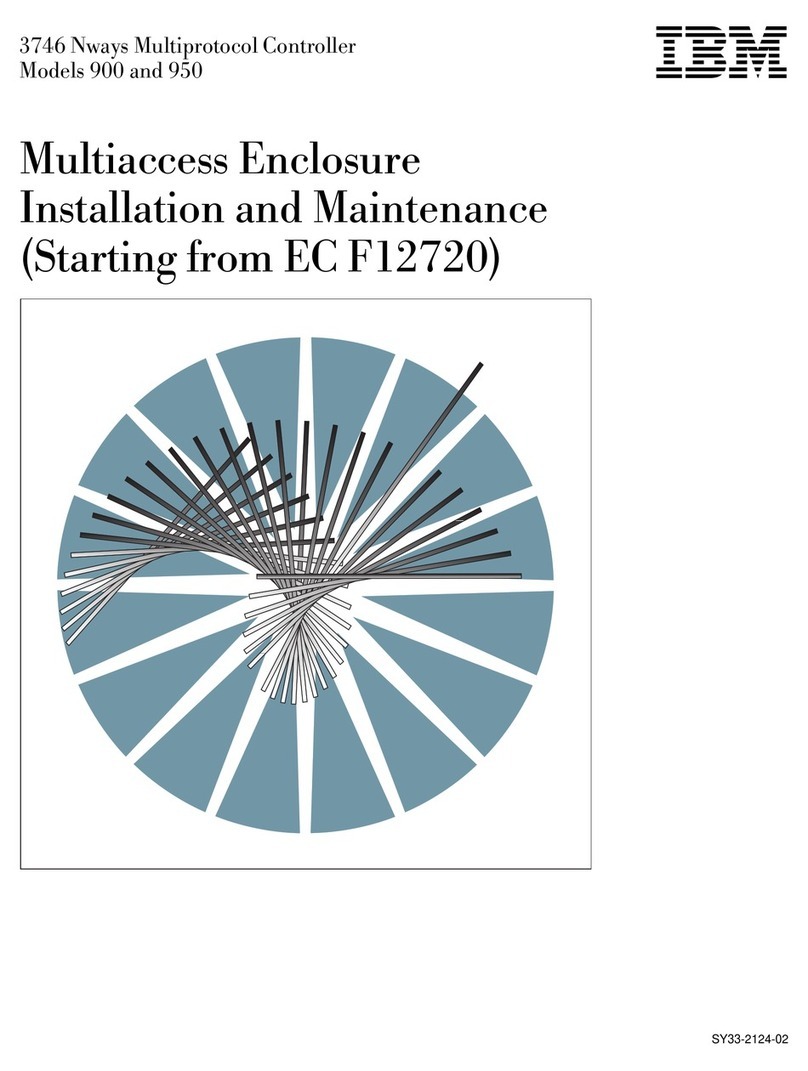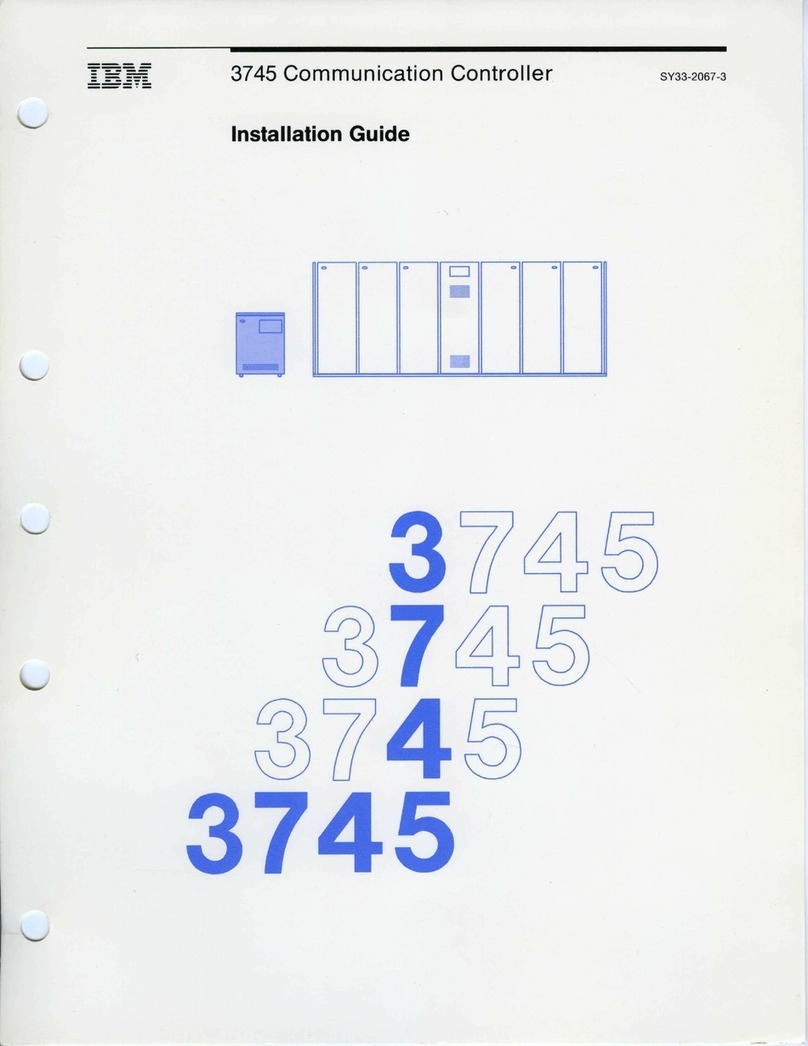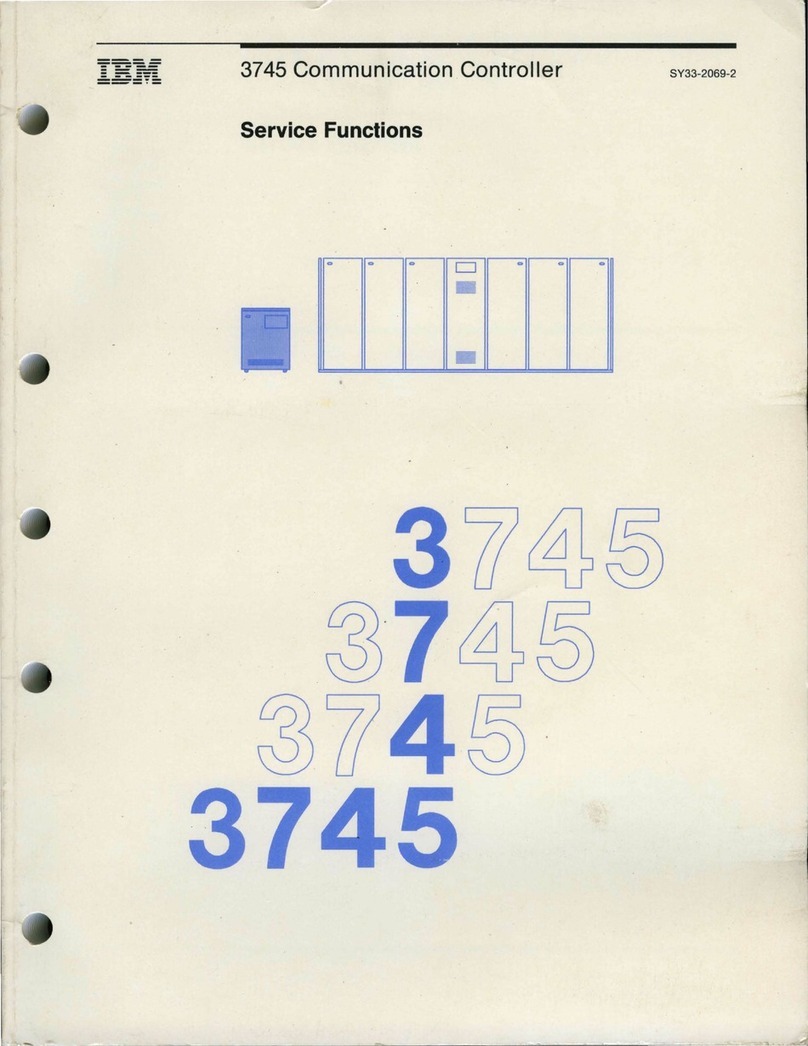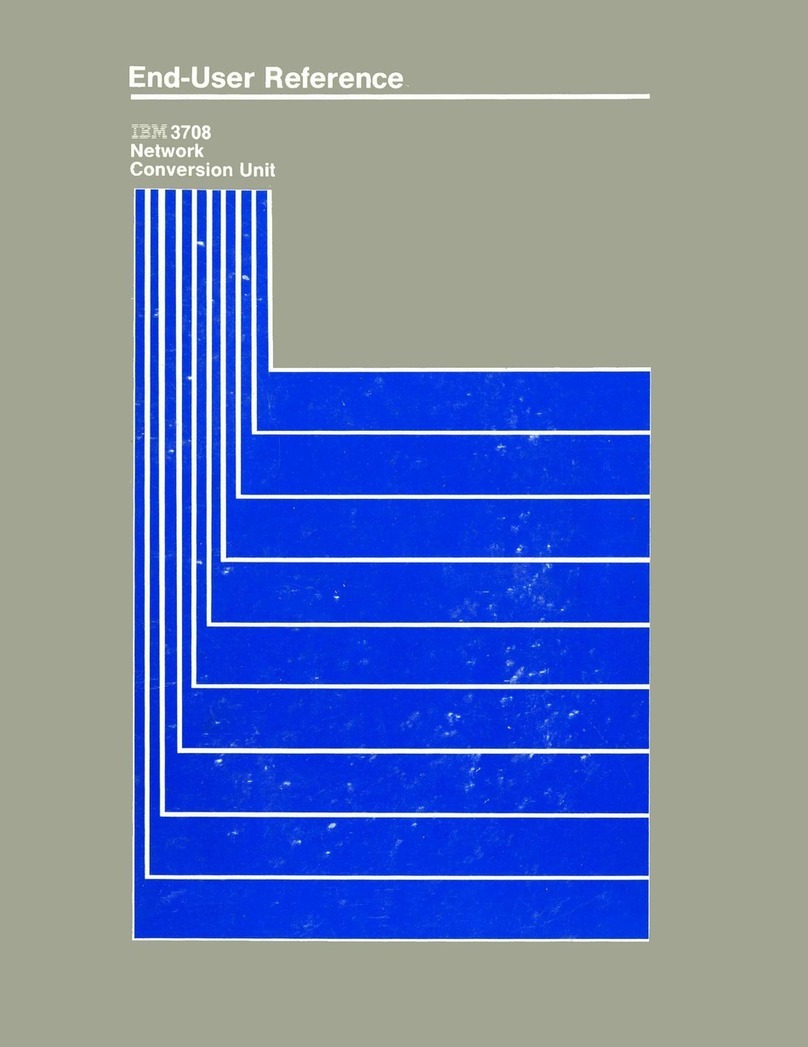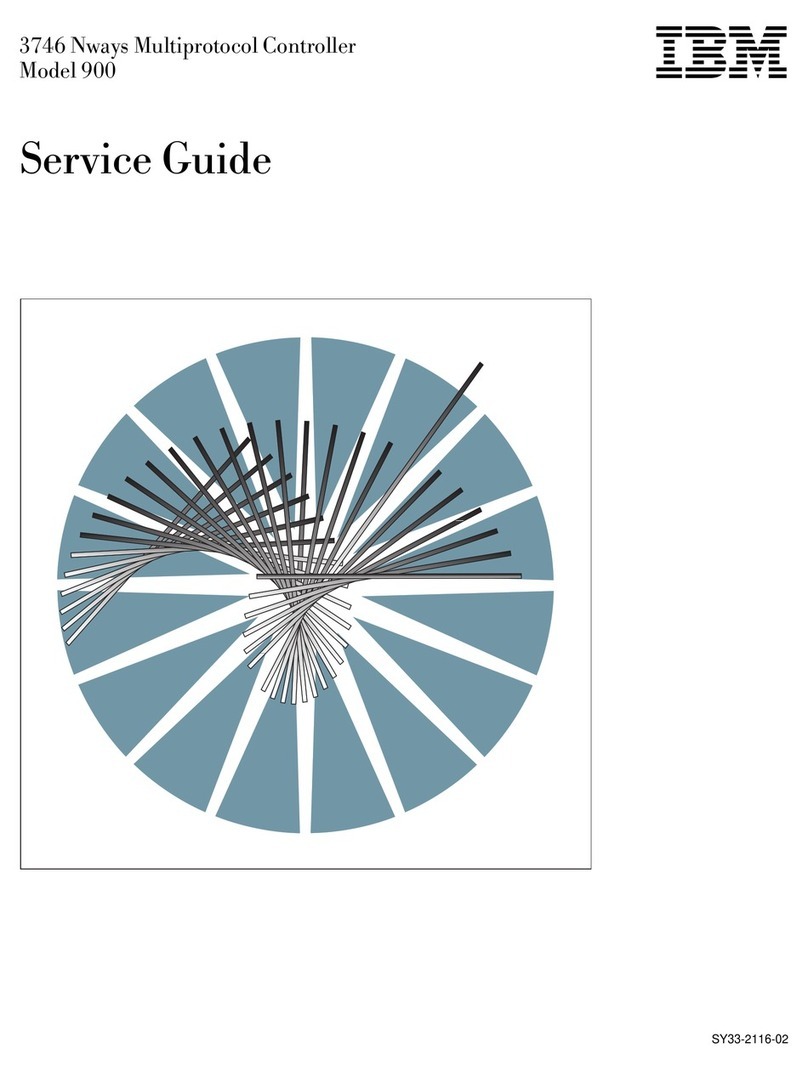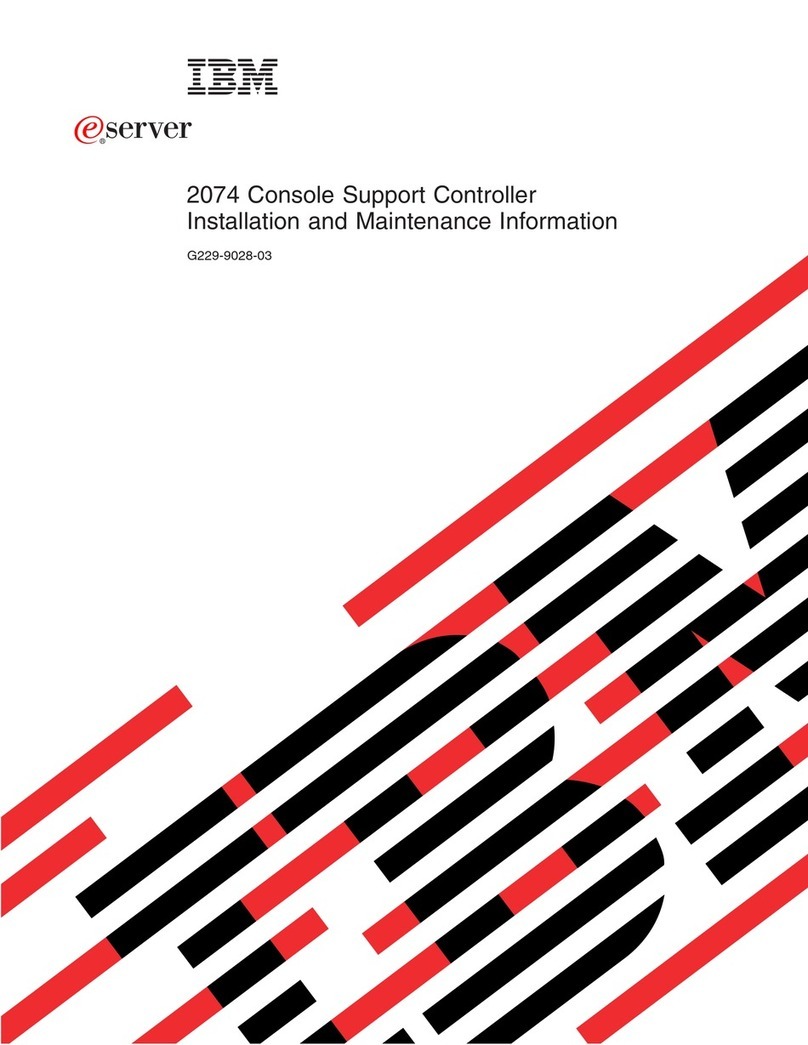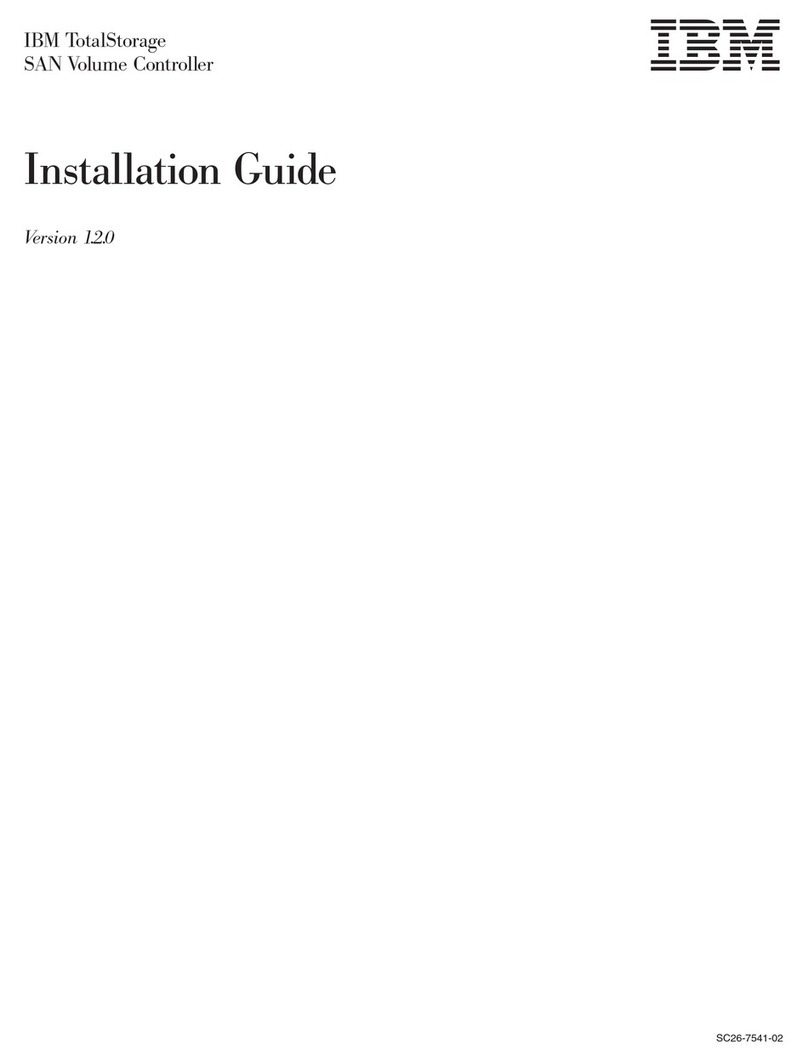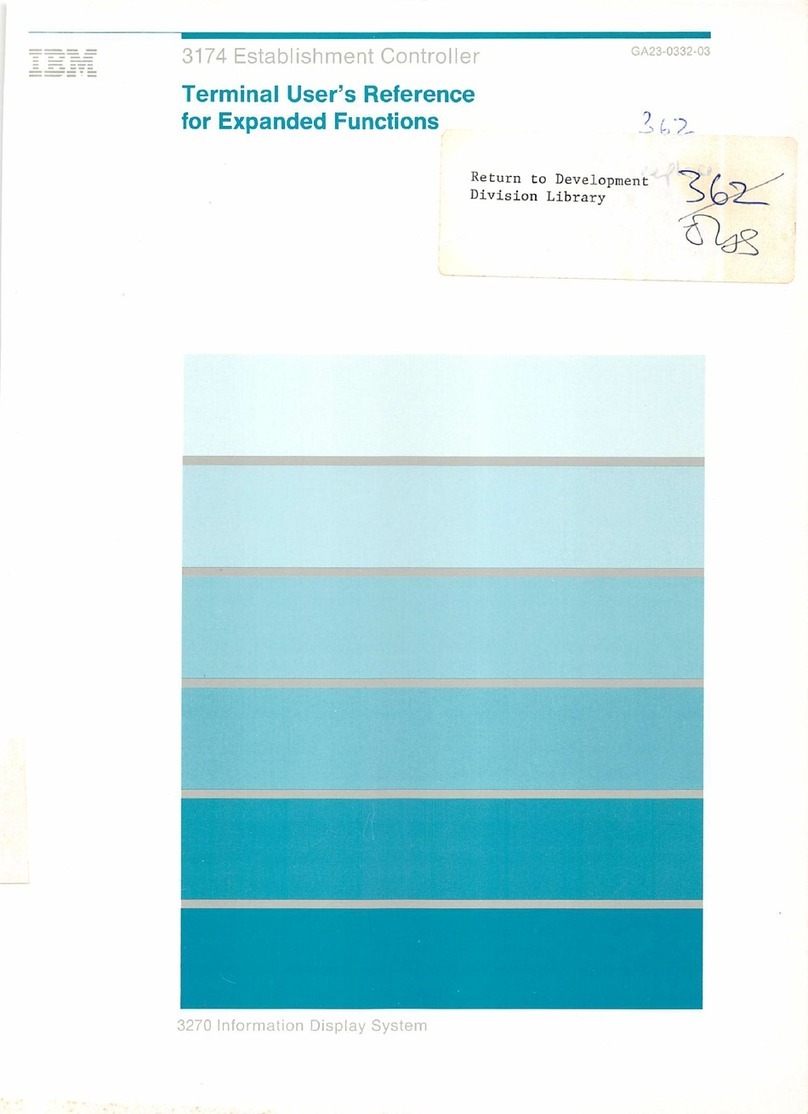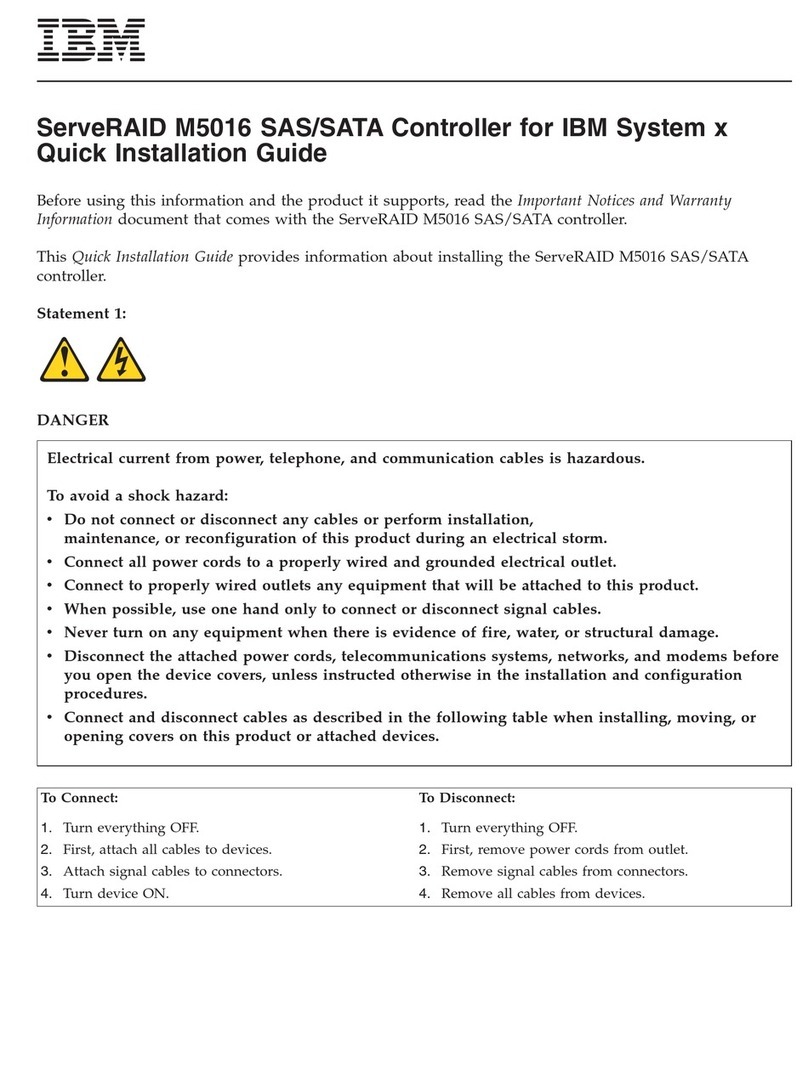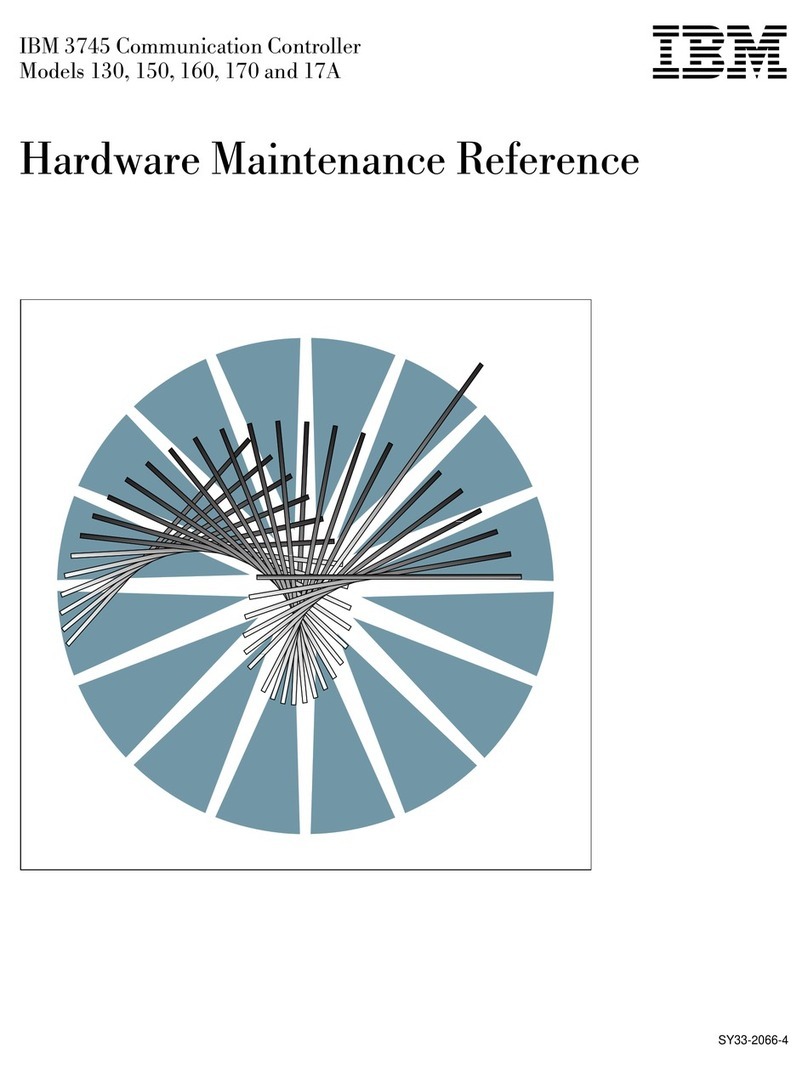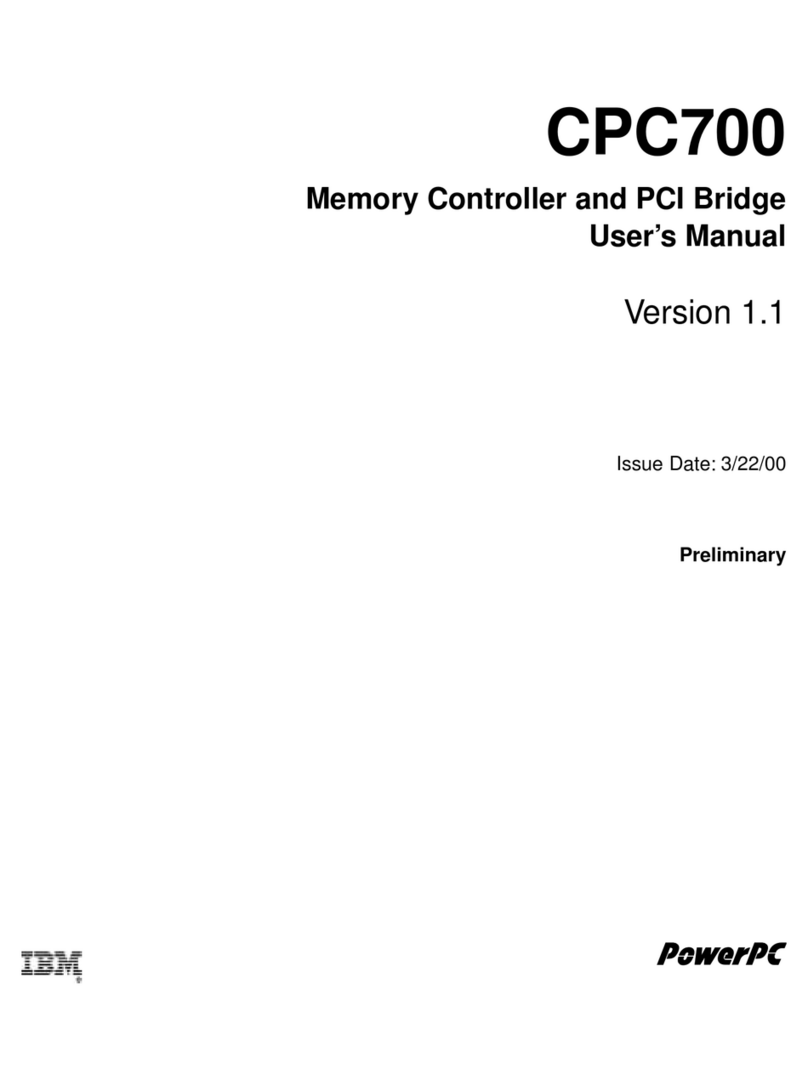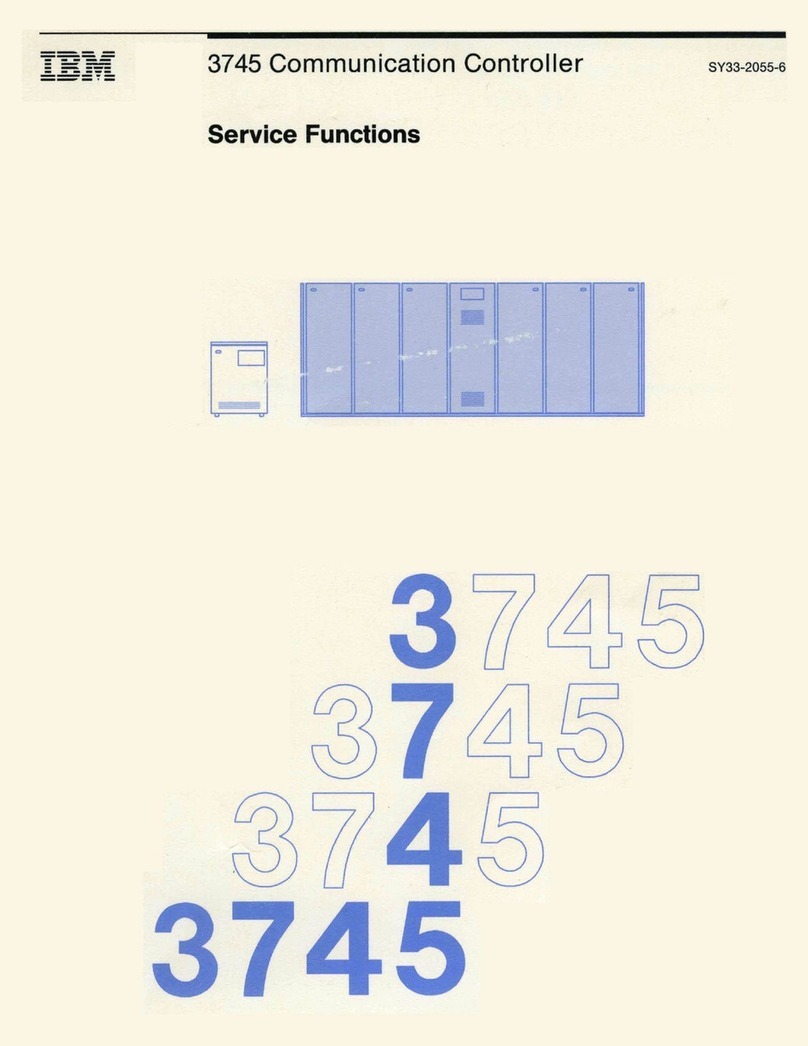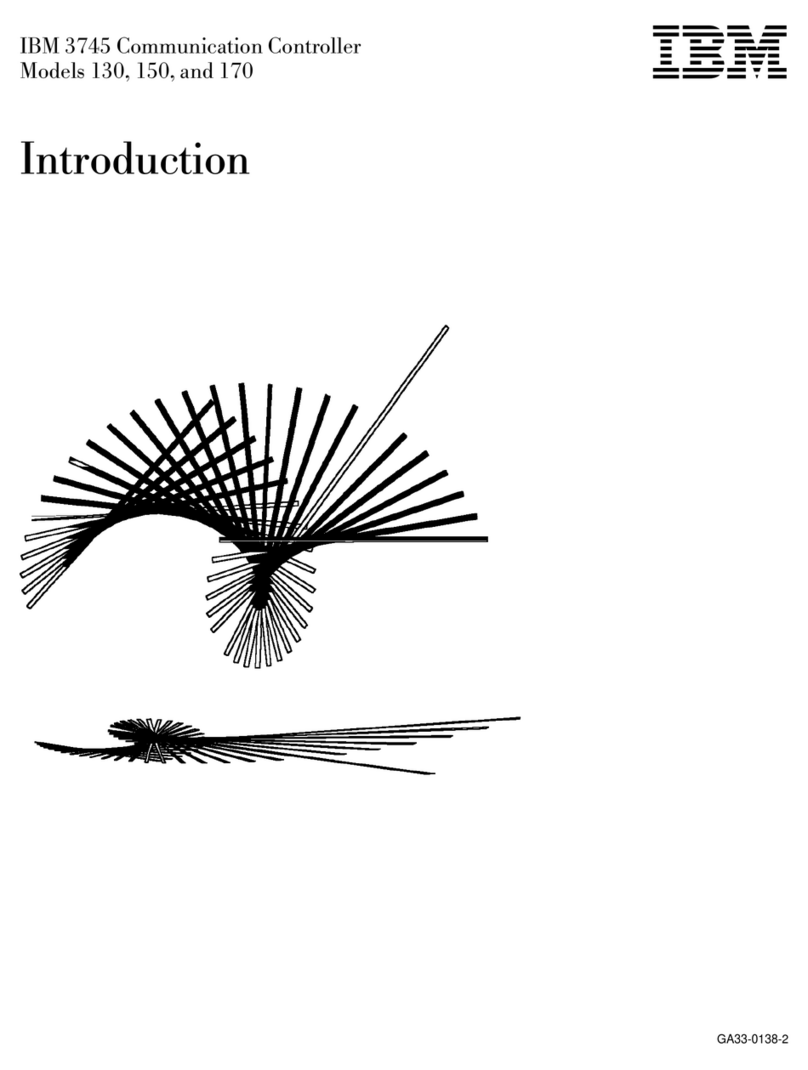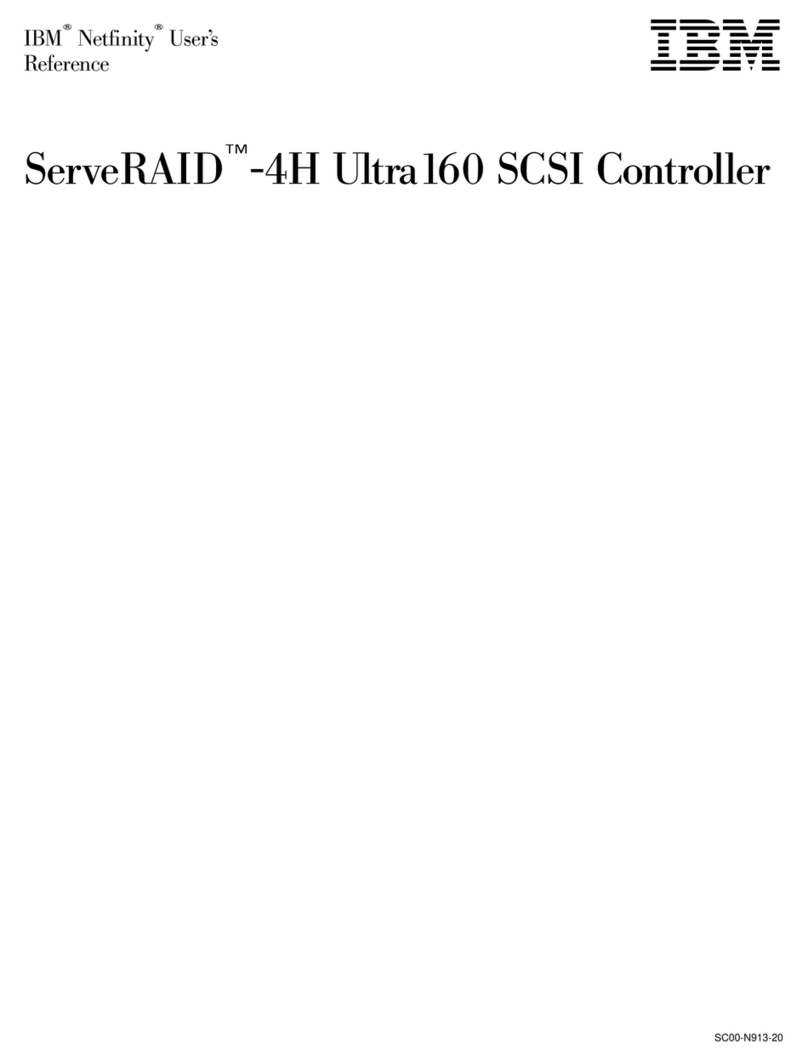Contents
Figures ...............v
About this guide .......... vii
Who should use this guide? ......... vii
Summary of changes ........... vii
Summary of changes for GC26-7900-00 SAN
Volume Controller Installation Guide..... vii
Emphasis ............... viii
SAN Volume Controller library and related
publications .............. viii
Related Web sites .............x
How to order IBM publications ........x
How to send your comments ........xi
Safety and environmental notices .......xi
Definitions of notices ..........xi
Inspecting the SAN Volume Controller for unsafe
conditions .............. xii
Checking the grounding of the SAN Volume
Controller 2145-8F4 and the 2145 UPS-1U ... xiii
Checking the grounding of the SAN Volume
Controller 2145-8F2 and the 2145 UPS-1U ...xv
Checking the grounding of the SAN Volume
Controller 2145-4F2 and the 2145 UPS .... xvi
Inspecting the UPS for unsafe conditions ... xviii
Emergency power-off event ....... xviii
Checking the safety labels on the SAN Volume
Controller ............. xviii
Environmental notices and statements .... xxv
Handling static-sensitive devices ..... xxvii
Chapter 1. SAN Volume Controller
overview ..............1
SAN fabric overview ...........3
SAN Volume Controller operating environment...4
SAN Volume Controller controls and indicators...5
Error LED ..............7
Front panel display ...........7
Navigation buttons ...........7
Select button .............7
Node identification label .........8
Product serial number ..........8
Cache LED ..............8
Power button .............8
Check LED ..............9
Operator information panel .........9
Release latch .............9
System-error LED ...........10
Information-Error LED .........10
Location LED.............10
Hard disk drive activity LED .......10
Power control button ..........10
Power LED .............10
SAN Volume Controller rear panel indicators ...11
Fibre-channel LEDs...........12
Ethernet connection LED .........13
Power, location, and system error LEDs ....13
AC and DC LEDs ...........13
System board power LED ........14
System board fault LED .........14
Monitor LED .............14
Lower Ethernet connection LED ......14
Upper Ethernet connection LED ......15
SAN Volume Controller hardware .......15
SAN Volume Controller 2145-8F4 hardware...15
SAN Volume Controller 2145-8F4 connectors ..17
SAN Volume Controller 2145-8F2 hardware...18
SAN Volume Controller 2145-8F2 connectors ..20
SAN Volume Controller 2145-4F2 hardware...20
SAN Volume Controller 2145-4F2 connectors ..22
Preparing your SAN Volume Controller
environment ..............23
Fibre-channel port numbers and worldwide port
numbers ...............25
Chapter 2. UPS ...........27
UPS configuration ............28
UPS operation .............29
Controls and indicators for the 2145 UPS-1U ...30
Power-on indicator ...........31
On/off button ............31
Test and alarm reset button ........31
Overload indicator ...........31
On-battery indicator ..........31
Service indicator............31
Load segment 1indicator.........32
Load segment 2indicator.........32
Hardware for the 2145 UPS-1U ........32
Power cables for the 2145 UPS-1U .......35
Controls and indicators for the 2145 UPS ....36
Mode indicator ............37
On button ..............38
Off button ..............38
Load-level indicators ..........38
Site wiring fault indicators ........38
Battery service indicator .........38
Battery mode indicator .........38
General alarm indicator .........39
Hardware for the 2145 UPS .........39
Power cables for the 2145 UPS ........40
Preparing your UPS environment .......41
Chapter 3. Master console ......45
Master console components .........45
Preparing your master console environment ...46
Chapter 4. Installing the UPS, the
master console, and the SAN Volume
Controller .............49
Installing the support rails for the 2145 UPS-1U ..50
Installing the 2145 UPS-1U in the rack .....52
©Copyright IBM Corp. 2003, 2006 iii
|
||
||
||
|
||