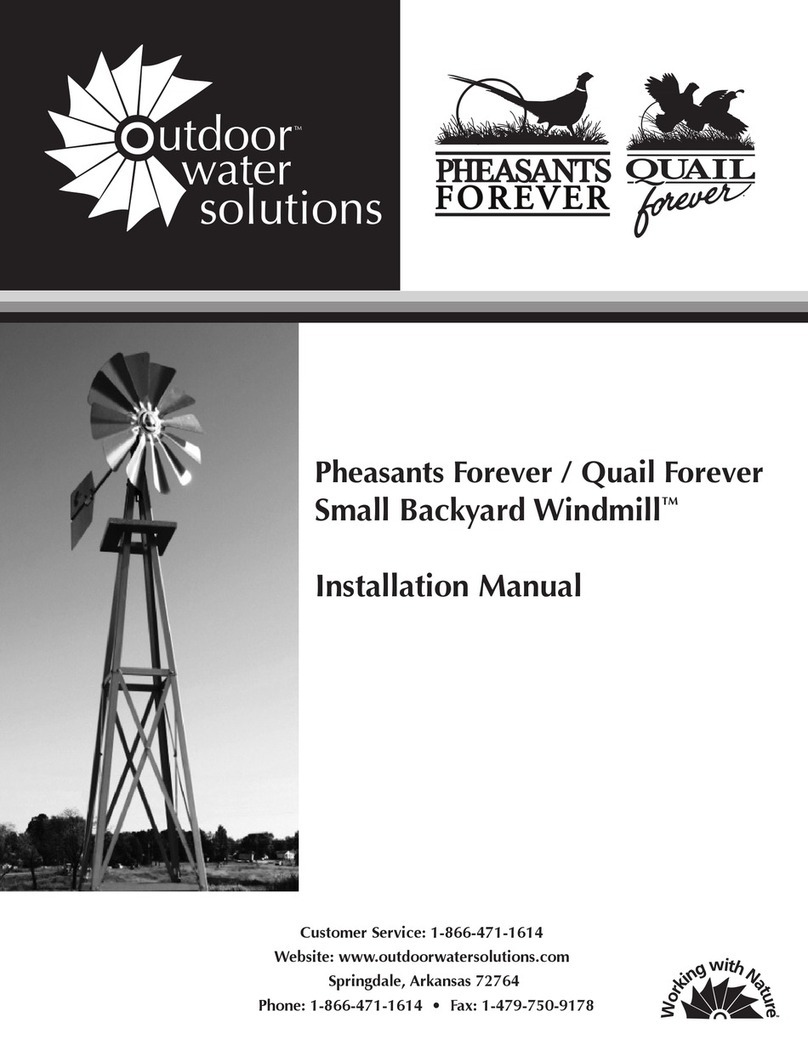Installation Instructions:
Attach your airline to each of the airlines exiting the AerMaster cabinet. Run each airline out to
the place in the pond where you want your diffuser and attach your diffuser. For diffusers with a
base, lower the diffuser down to the bottom of the pond. Using a rope can help to keep the
diffuser and base upright. You don’t have to tie the rope on, just fold the rope in half, lower the
diffuser, then pull the rope up by pulling on one half.
If your diffuser does not have a base (rubber membrane diffuser or ceramic air stone), then
inserting the diffuser into a bucket can help keep it out of the mud and muck on the bottom.
Adding 3-5 lbs. of sand or rock to the bottom of the bucket prior to inserting your diffuser helps
sink and stabilize your bucket. Note: Teflon tape is recommended, but not required for
threaded connections. If you have a rubber membrane diffuser with the airline coming off
of the side, you can drill a hole in the side of the bucket and run your airline thru the side.
We also suggest installing your diffuser into the deep part of the pond to ensure complete
circulation of your water. The exception to this would be if you’re wanting to keep the water
open for watering livestock in the winter, then you can put the diffuser closer to the shoreline (or
move it there in the fall). You can also place the diffuser in a more shallow area if you are in a
northern climate and have trout, walleye, Northern pike or Muskie in the pond and want the deep
parts of the pond to remain colder in the summer months.
The use of OWS Weighted Air Line will help keep the airline submerged and on the bottom of
the pond. In the absence of using weighted airline, tie rebar, bricks, blocks, etc. to non-weighted
airline to help keep it submerged.
Note: Air will travel to the point of least resistance or to the shallow diffusers first. Adjusting
the airflow so that it goes to the deepest diffusers is usually required.
First time start up
System comes from OWS with the system OFF.
#1 After aeration system is completely installed and panels are connected.
On the yellow box unscrew (4) flat head screws removing cover on yellow box.
#2 Once cover is removed turn toggle switch to the ON position. (Do not
change any factory settings). Lights will turn on at the front of the yellow box.