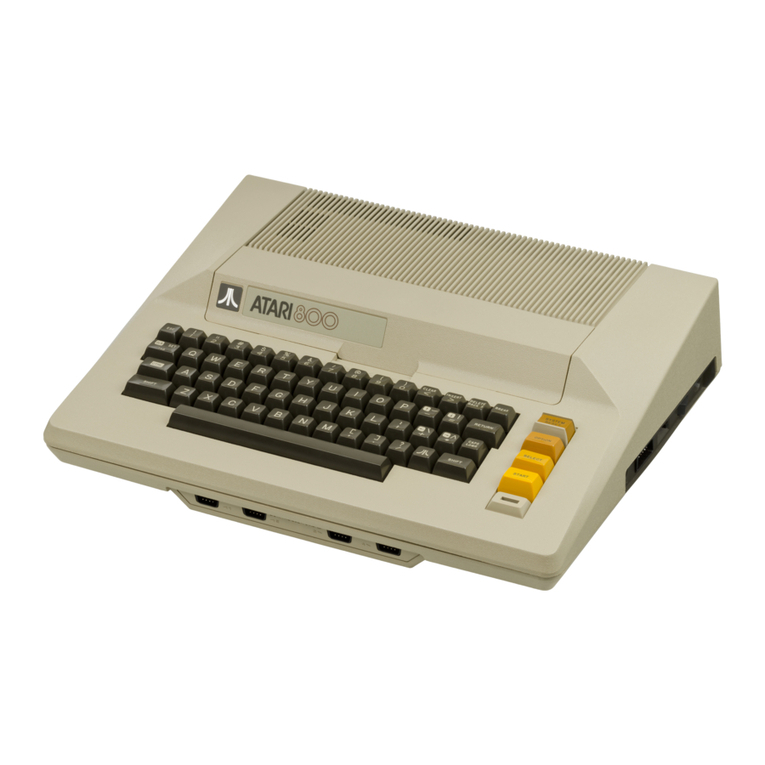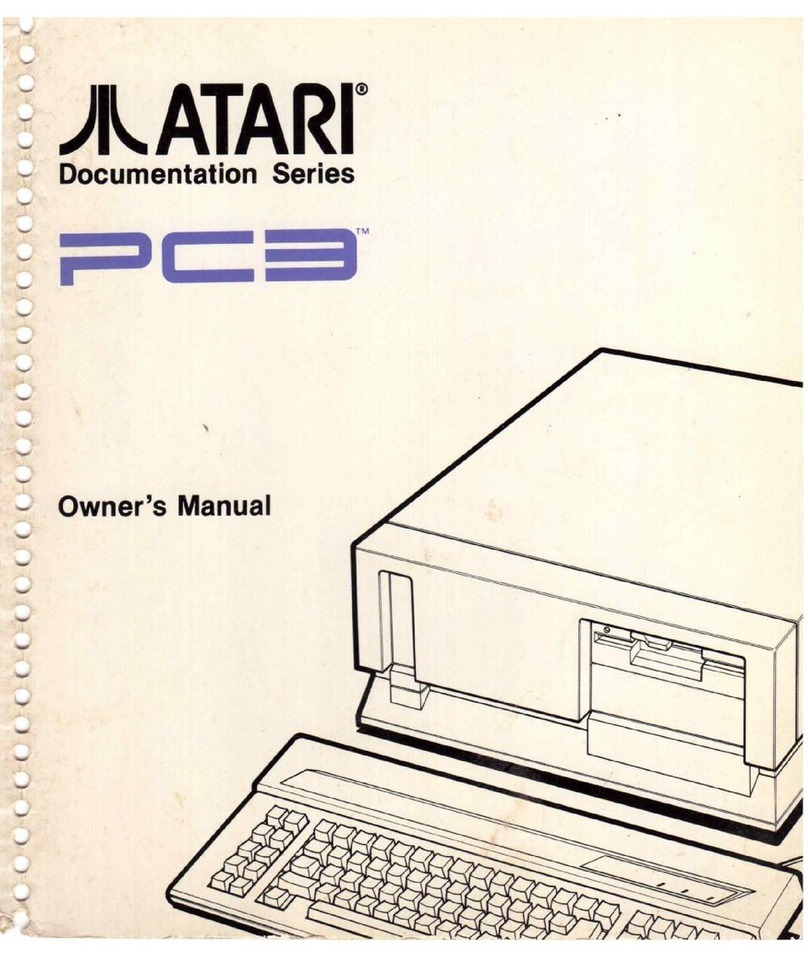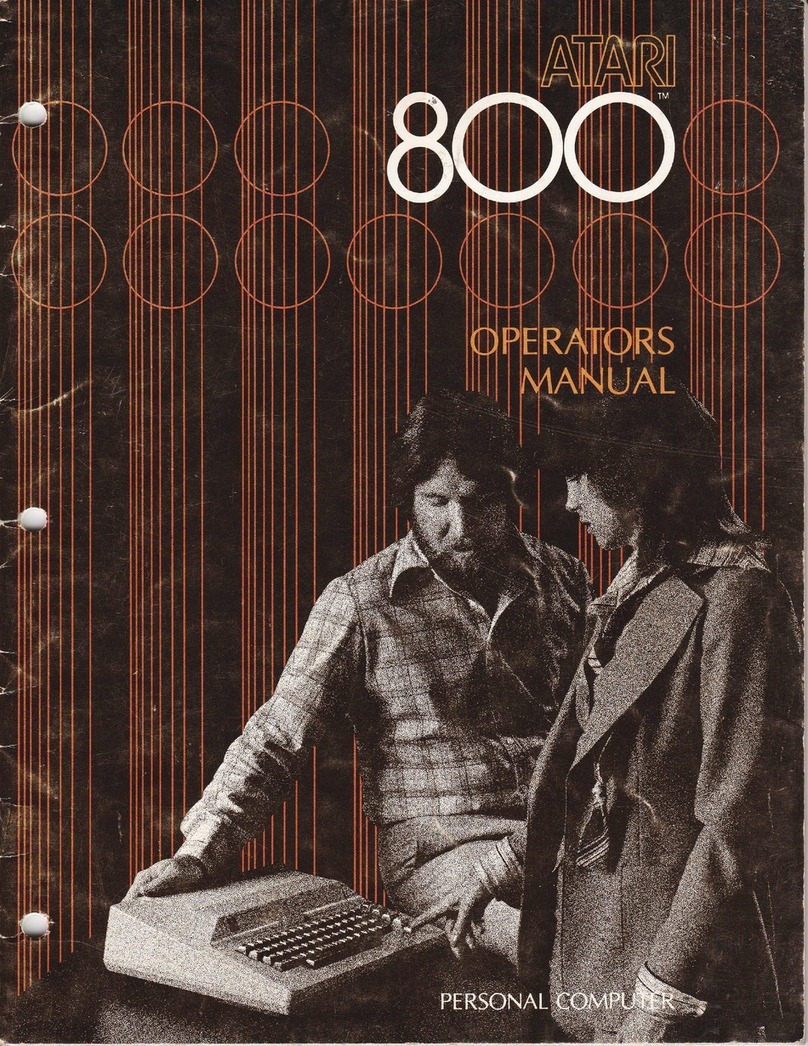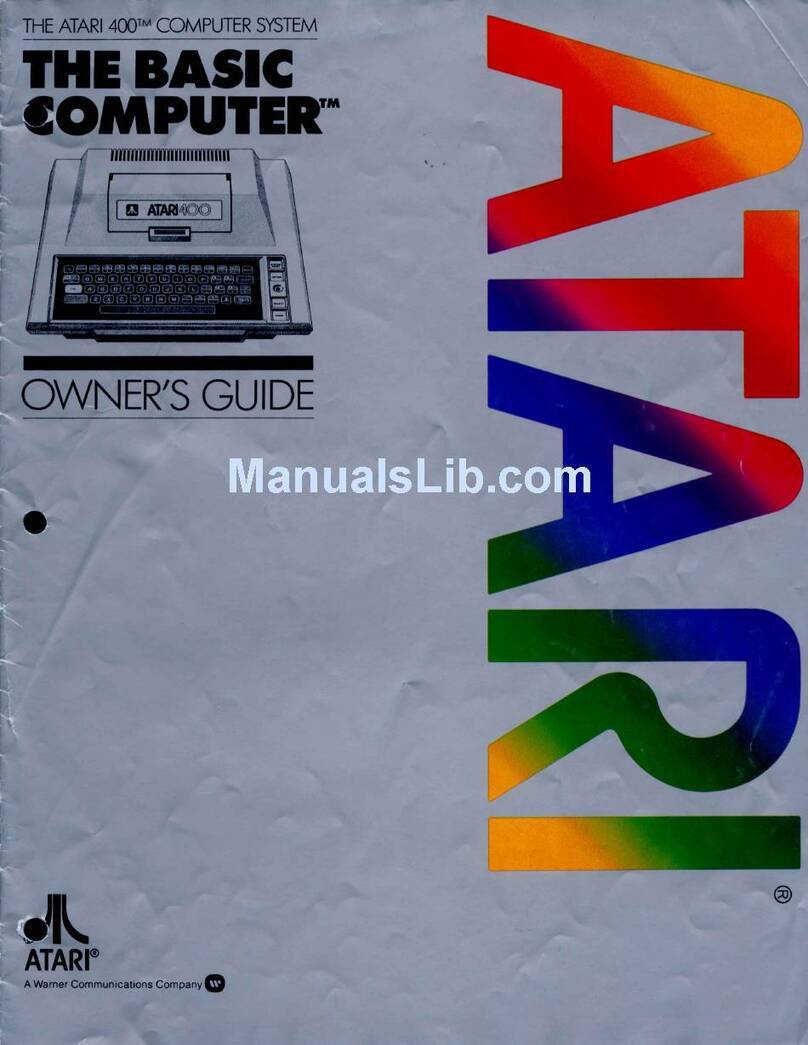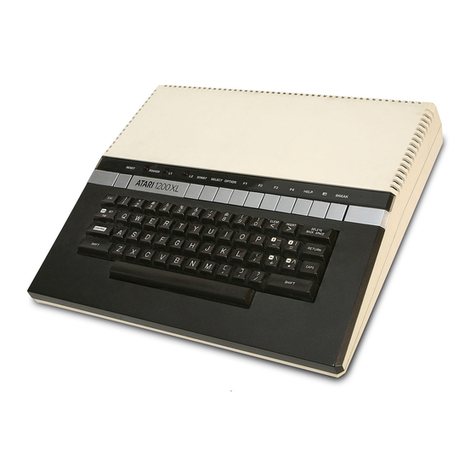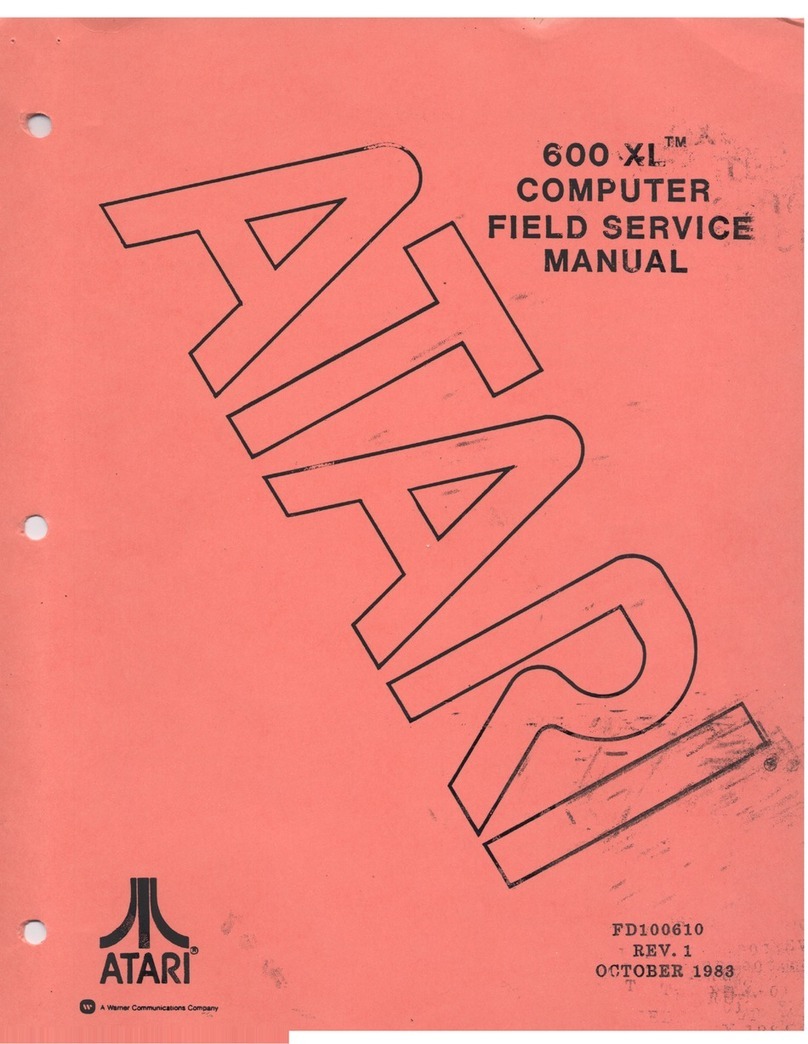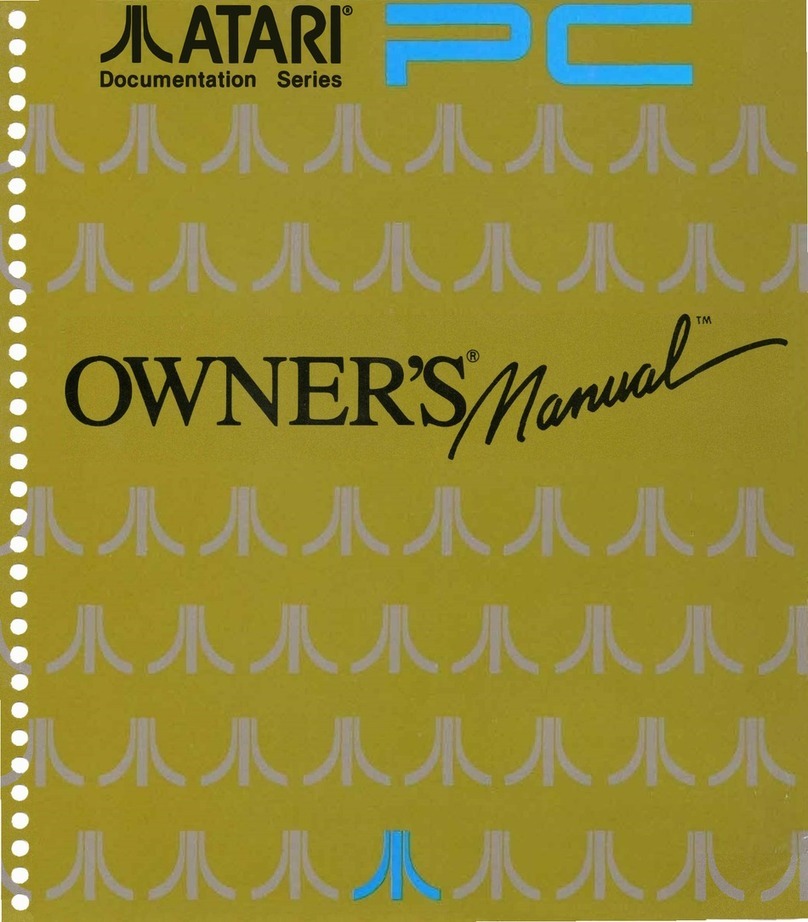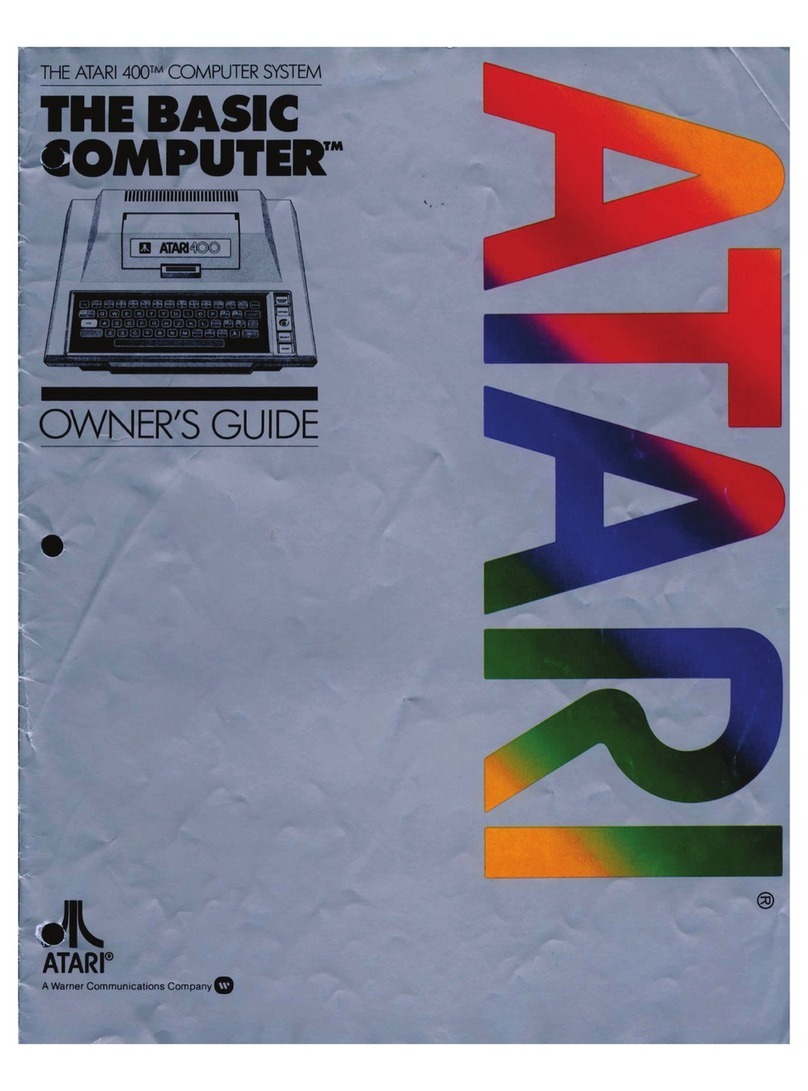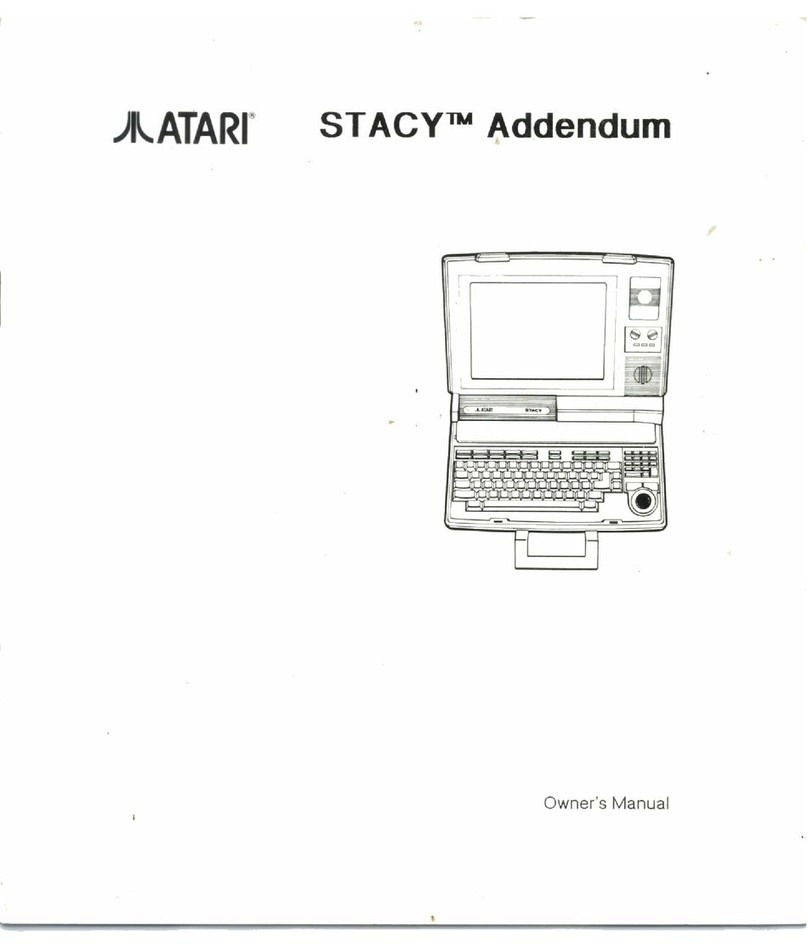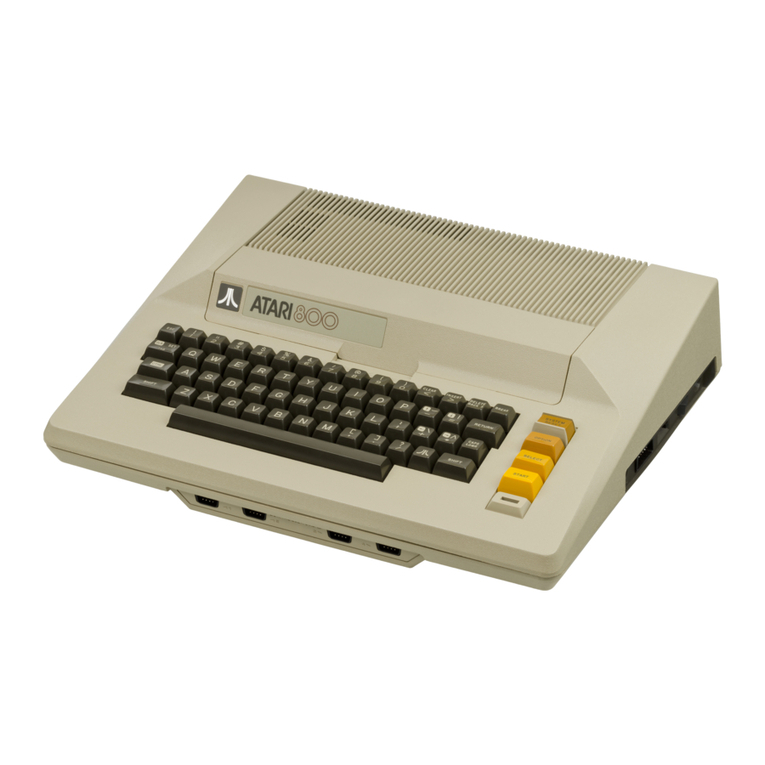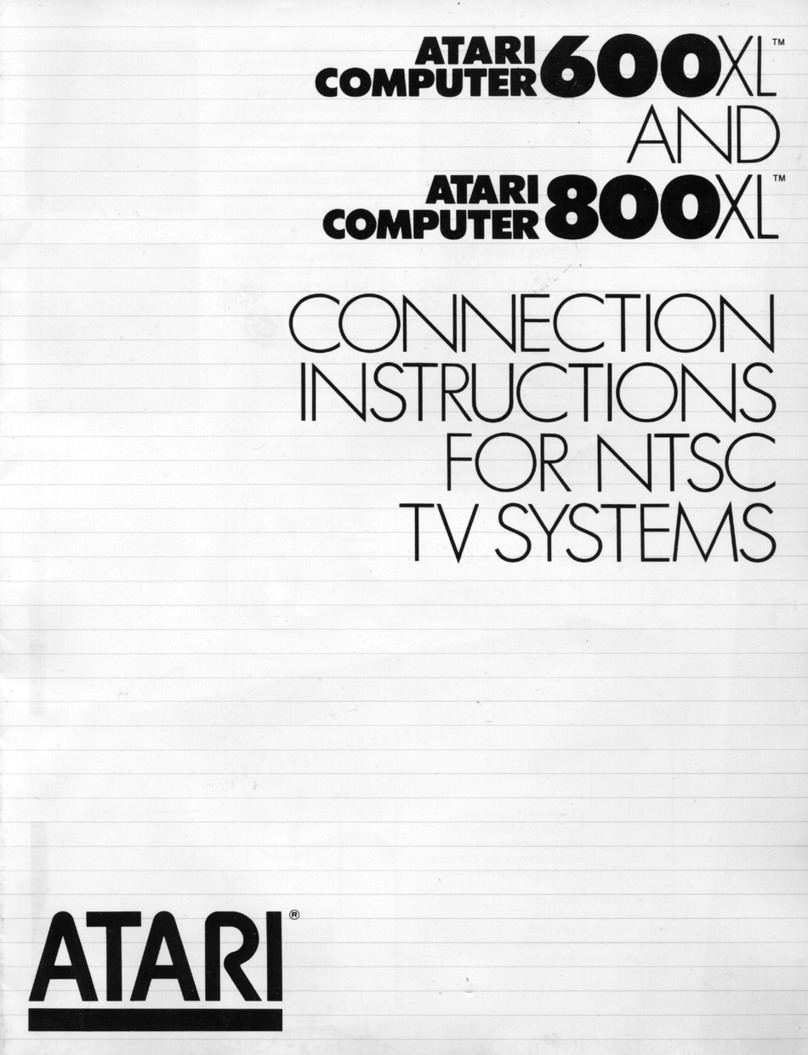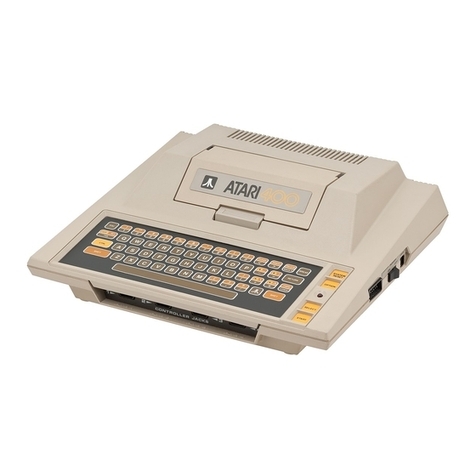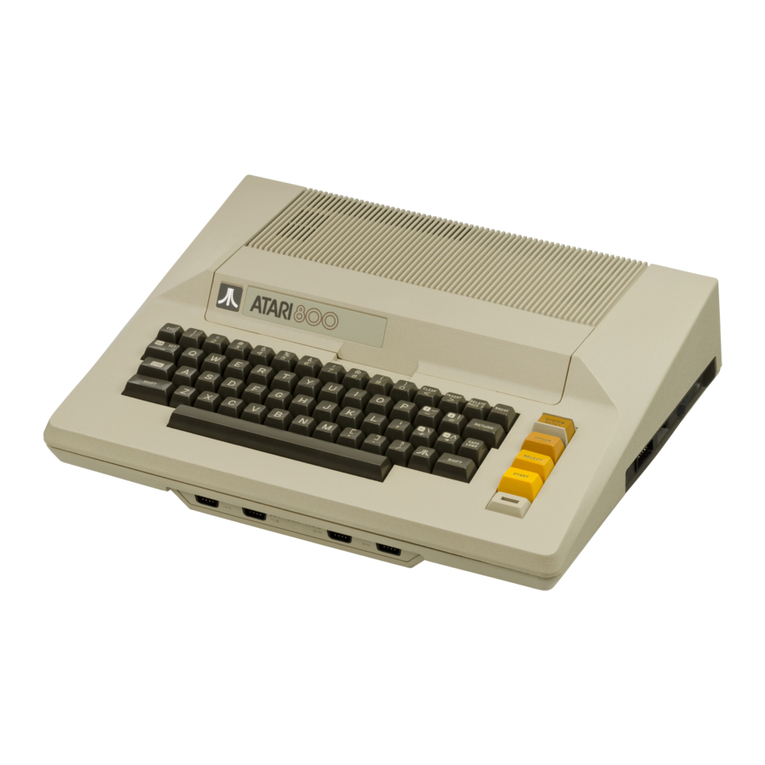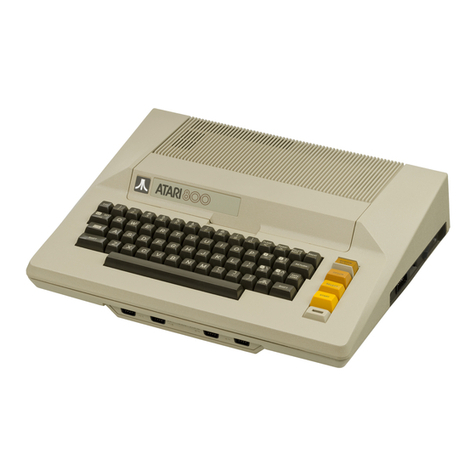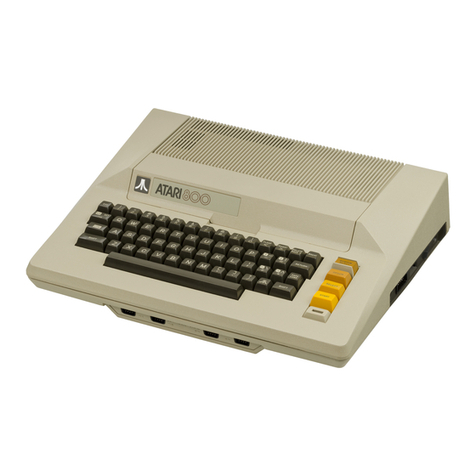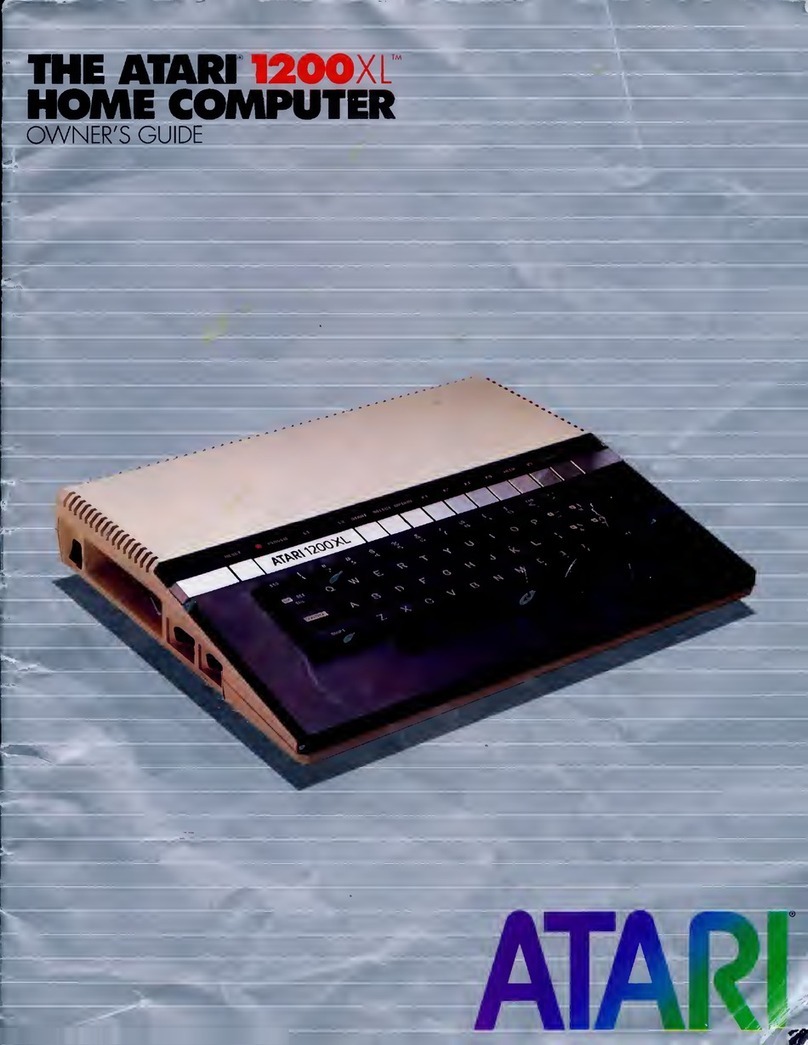The 5 function keys above the keyboard are made of the same color material as cover. A
translucent plexiglass strip on left-bottom corner of top cover indicate the operation (Power
On) and covers the red LED.
From left to right the function keys are:
HELP – Gives you instruction in some programs when you need help.
START - Press to run loaded program. Frequently used to load program from cassette. Fully
programmable key
SELECT – Often used to select one of several applications within a program. Fully
programmable key.
OPTION – Allows the player to choose among the variations of a program. When this key is
pressed during Power On – internal Basic is disconnected and – if you do not
have active floppy drive – SELF TEST is running (see page 3-2). Fully programmable
key.
RESET – Interrupts and restarts the operating system or cartridge.
Mechanical Description
The 130XE computer console contains a single motherboard which houses all the chips of the
system and provides connectors for interfacing external modules to the console. It includes
the CPU, ANTIC, GTIA, POKEY, PIA, FREDDIE, RAM, ROM Operating System, and
includes all functions. The motherboard uses a common address bus, data bus and clock lines.
The sixteen-line address bus allows the microprocessor to directly address 64K of memory
locations. The eight-line data bus provides the communication and data path between the
functional modules. The various power requirements are routed from the power supply
throughout the console.
The keyboard is connected to the PC Board by a 24-conductor foil cable.
Figure 1-4 is a block diagram of the functional flow of the 130XE.
130XE Personal Computer
Field Service Manual 1-3