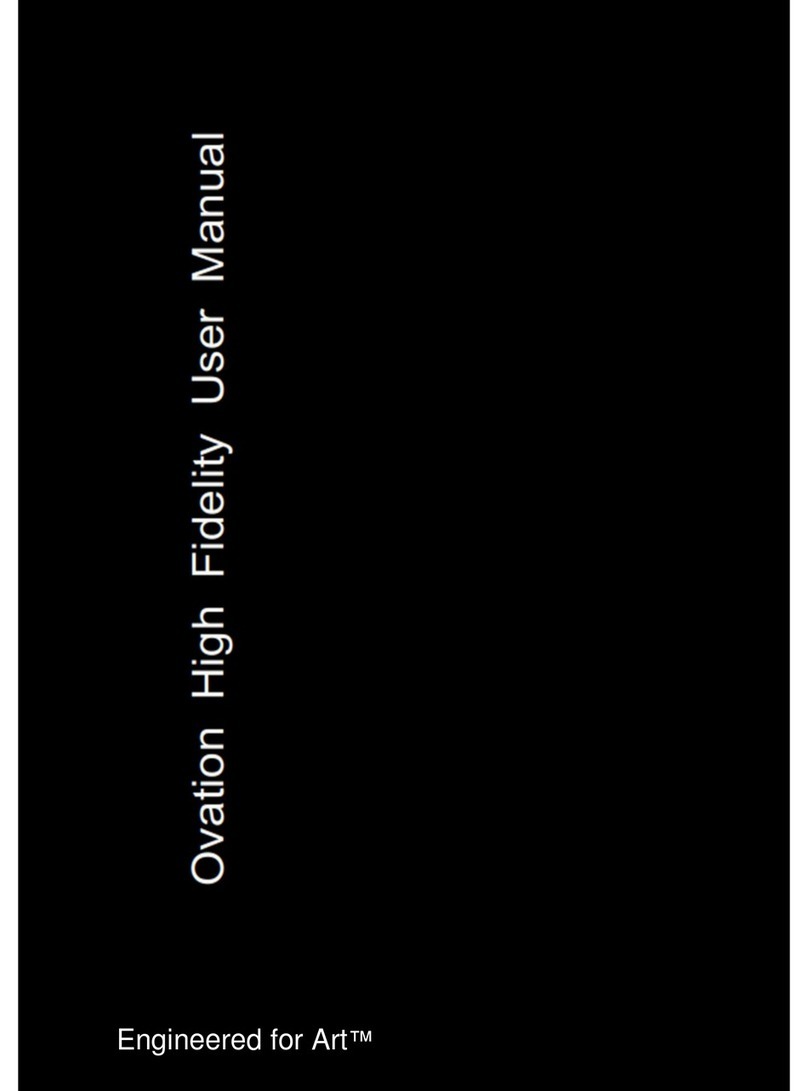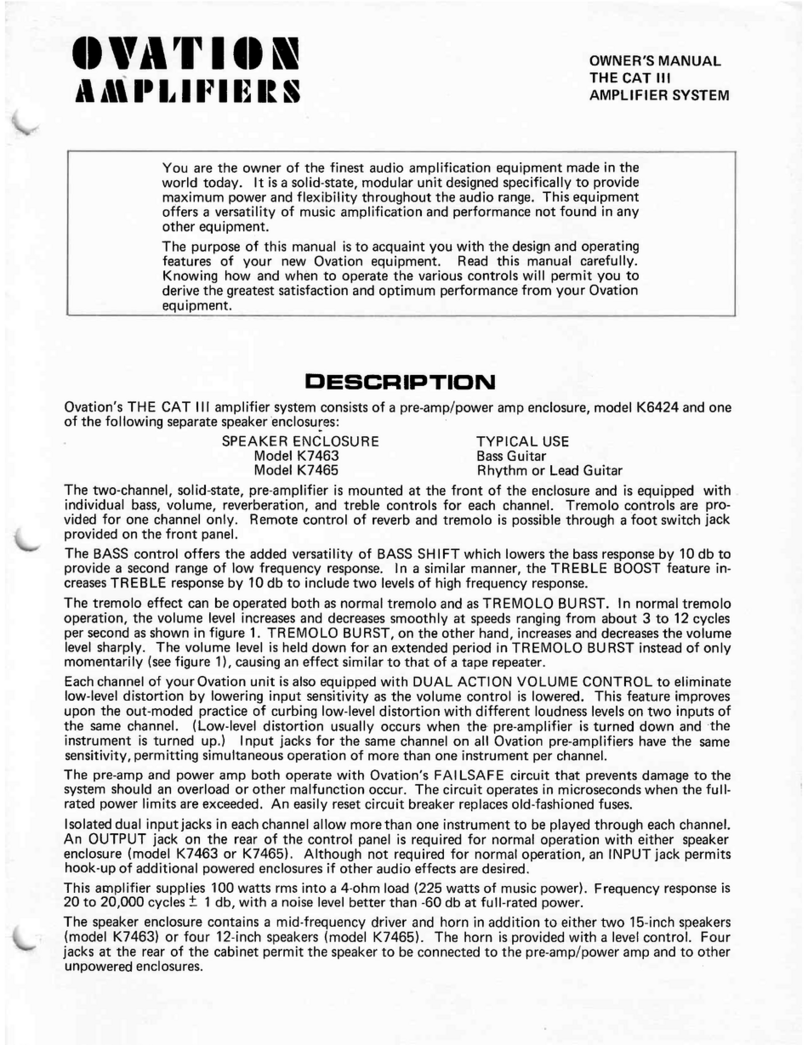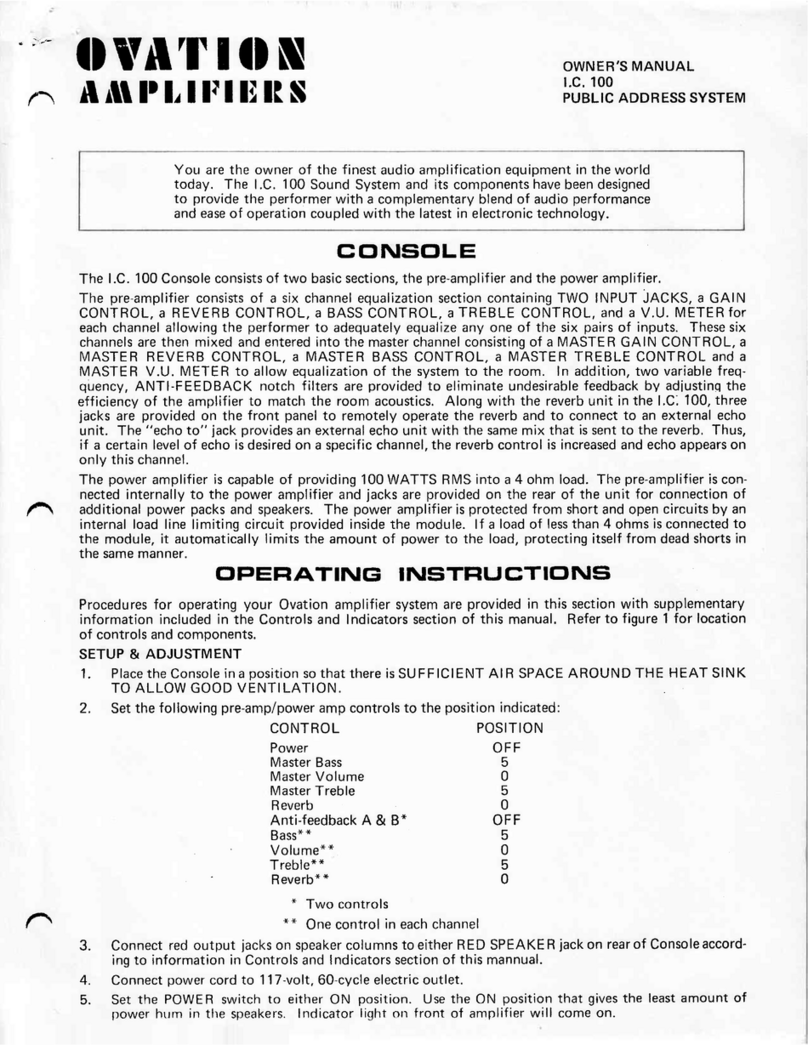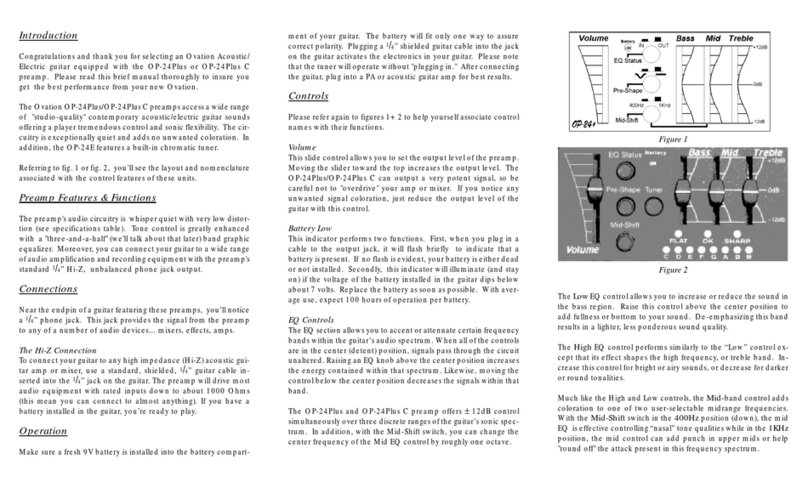Model 1721 Stereo Power Amplifier Owner’s Manual
w w w . o v a t i o n h i f i d e l i t y . c o m P a g e 9 | 17
About the Protection Features on Your Amplifier
Overcurrent Protection. If the load impedance of the speakers drops
significantly below 2 Ωwhen the amplifier is sustaining full output power or
the connection from the amplifier to a loudspeaker experiences a short
circuit, the amplifier output stage protection circuit will activate. This will
instantly disconnect the loudspeakers from the amplifier to protect it and the
speakers from damage. The LED on the front panel will remain illuminated
RED if this happens.
The amplifier will have to be powered OFF for at least 3 to 5 minutes before
it will power up normally again.
Note that if the cause of the problem is a short circuit in your loudspeaker
connection, the amplifier will shut down again when re-applying power. You
should therefore always check carefully to ensure you do not have a short
circuit in your loudspeaker connection after a shutdown.
Overtemperature Protection. If the amplifier heatsink temperature exceeds
65 C (this is too hot to touch, but in normal operation it is highly unlikely to get
this hot), the front panel LED will flash RED twice per second while above this
temperature.
If you do not reduce the volume, or allow the amplifier to cool and the
temperature continues to rise, it will disconnect the loudspeakers at 70 C. The
loudspeakers will not be re-connected until the temperature of the heatsinks
drops below 63 C. Do not locate your amplifier directly on a carpet when in use.
This blocks the ventilation holes and severely restricts airflow through the
amplifier which can lead to overheating.
DC (Direct current) Offset Protection. If the amplifier develops an internal
fault, and outputs DC to the loudspeakers, the internal protection circuit will
immediately disconnect the loudspeakers and the front panel LED will
illuminate RED and remain ON. The loudspeakers will remain disconnected
until the DC offset ceases. If the LED remains illuminated and RED even
after powering down and then up again, you should get in touch with Ovation
High Fidelity through the ‘Contact’page on our website.
Attention: Playing music at excessive volume levels can damage your
hearing.