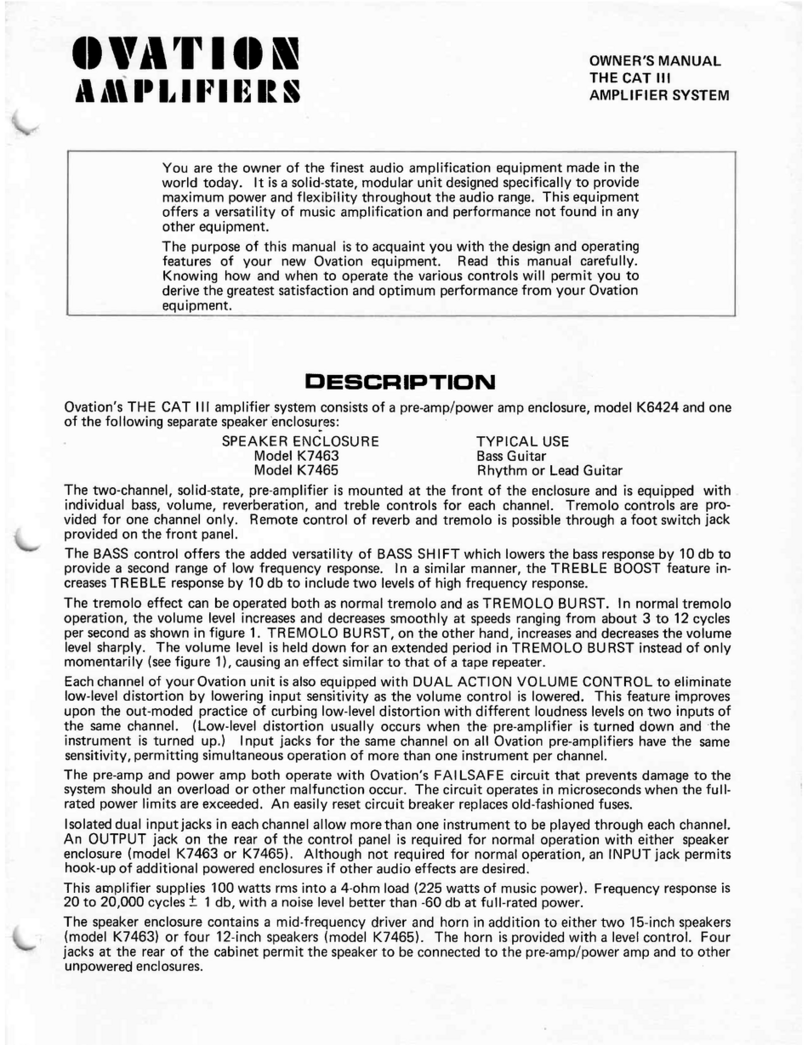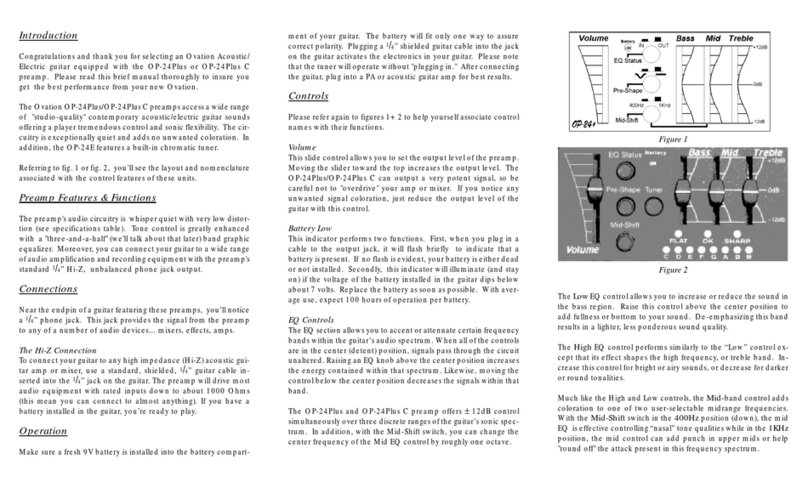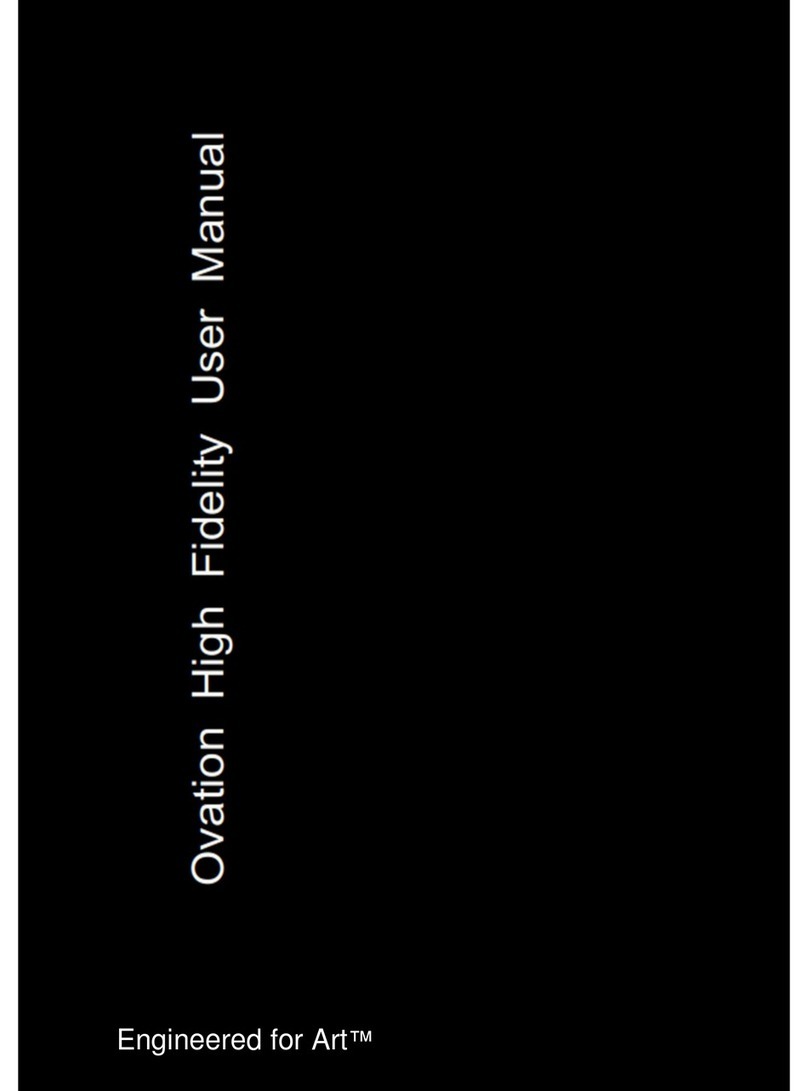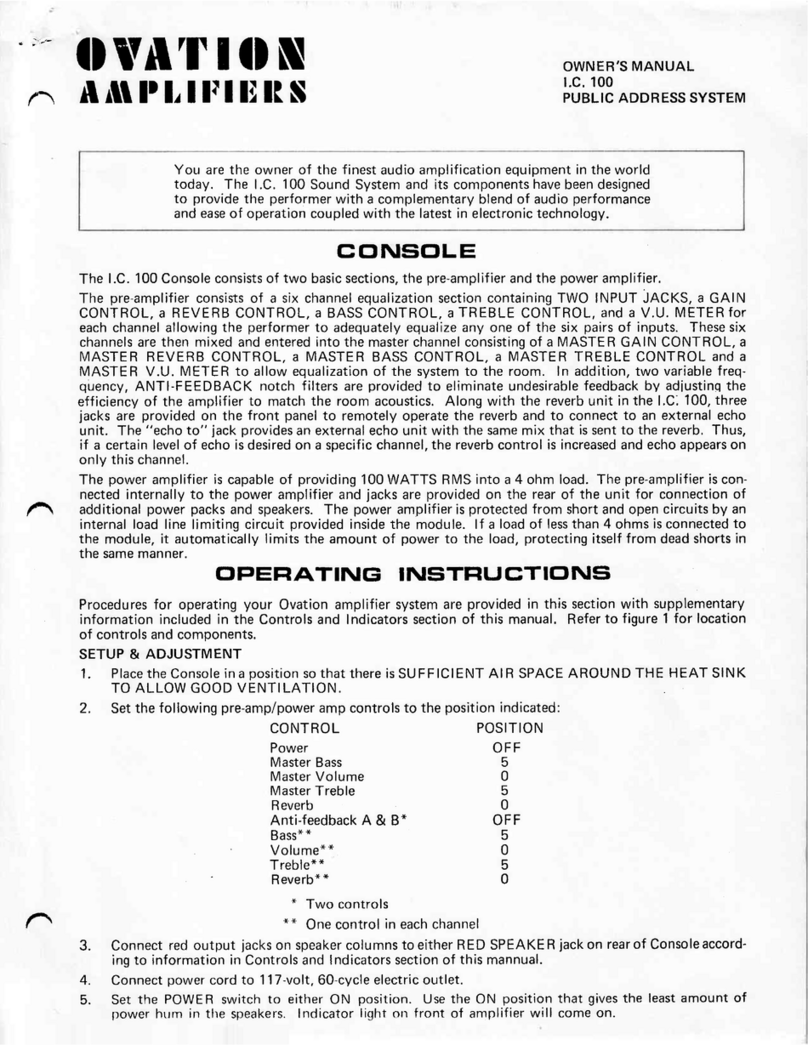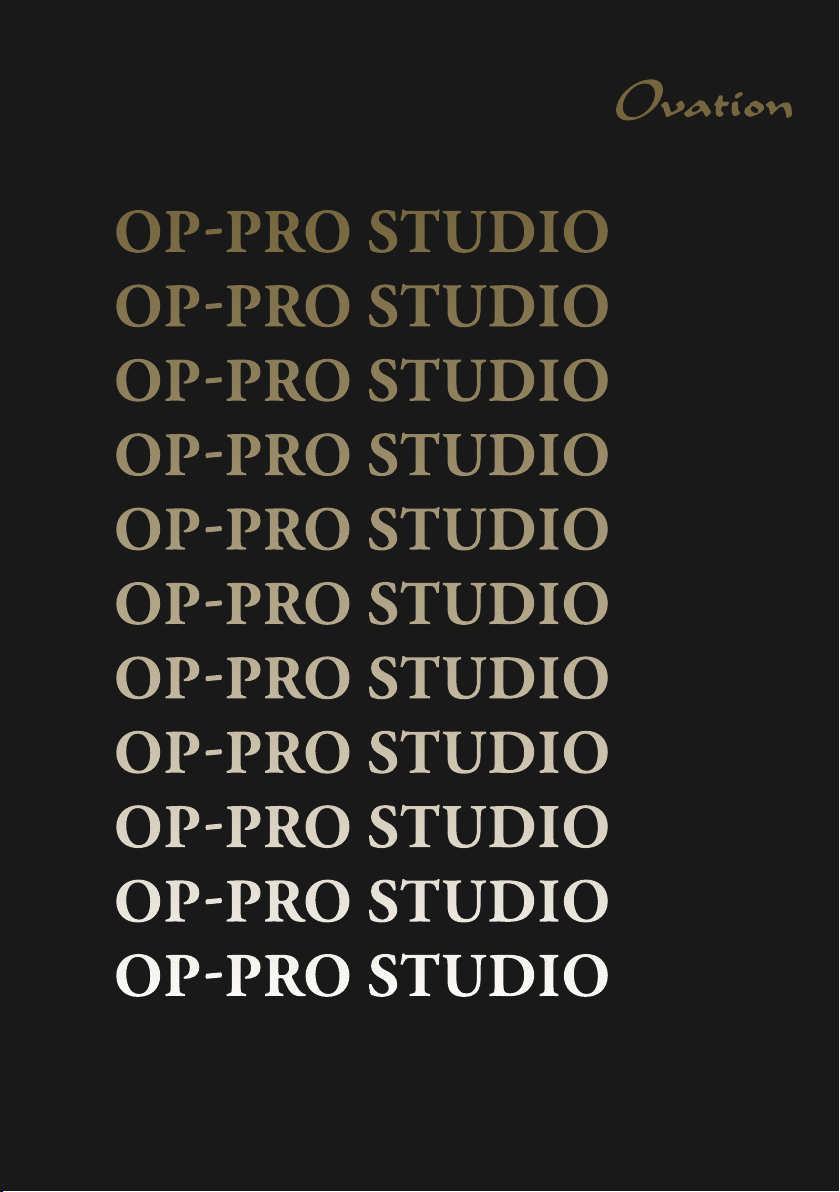4 EN | OP-PRO Studio
8. DISPLAY
When you play a note after pressing the tune button, the tunerdisplay window clearly
annunciates the following information.
TUNER ENABLED
The upper and lower segments alternately flash when the tuner is on and
no note is played.
NOTE IN TUNE
When the note played is in tune to the reference, the note nams is displayed
with a „diamond“ on the right.
NOTE FLAT
When the note is flat, the note nams is displayed with an arrow pointing up-
the direction to move the string‘s pitch.
NOTE SHARP
When the note is sharp, the note nams is displayed with a down arrow the
direction to move the string‘s pitch.
&+52.#; 9JGP[QWRNC[CPQVGCHVGTRTGUUKPIVJGVWPGDWVVQPVJGVWPGTFKURNC[YKPFQY
ENGCTN[CPPWPEKCVGUVJGHQNNQYKPIKPHQTOCVKQP
670'4'0#$.'&
6JGWRRGTCPFNQYGTUGIOGPVUCNVGTPCVGN[HNCUJYJGPVJG
VWPGTKUQPCPFPQPQVGKURNC[GF
016'+0670'
9JGPVJGPQVGRNC[GFKUKPVWPGVQVJGTGHGTGPEGVJGPQVG
PCOUKUFKURNC[GFYKVJCȟFKCOQPFȟQPVJGTKIJV
016'(.#6
9JGPVJGPQVGKUHNCVVJGPQVGPCOUKUFKURNC[GFYKVJCP
CTTQYRQKPVKPIWRVJGFKTGEVKQPVQOQXGVJGUVTKPIURKVEJ
016'5*#42
9JGPVJGPQVGKUUJCTRVJGPQVGPCOUKUFKURNC[GFYKVJ
CFQYPCTTQYVJGFKTGEVKQPVQOQXGVJGUVTKPIURKVEJ
$#66 6JGDKEQNQT.'&RGTHQTOUUGXGTCNHWPEVKQP
2*#061/ (KTUVYJGPCPCRRTQRTKCVGRNWIKUKPUGTVGFKPVQVJGIWKVCTUQWVRWVLCEM
VJKU.'&YKNNDTKGHN[INQYTGFVQKPFKECVGRQYGTWR
5GEQPFVJG.'&YKNNHNCUJTGFYJGPVJGDCVVGT[KUTGCEJKPIVJGGPFQHKVU
WUGHWNNKHG(KPCNN[QPOQFGNUGSWKRRGFYKVJCP:.4QWVRWVLCEMVJKU.'&
YKNNINQYITGGPVQKPFKECVGVJGRTGUGPEGQHRJCPVQORQYGTYJKEJYKNN
CWVQOCVKECNN[RQYGTVJGWPKVEQPUGTXKPIDCVVGT[RQYGT
¨£
§¥
¤
¢
©
¦
&+52.#; 9JGP[QWRNC[CPQVGCHVGTRTGUUKPIVJGVWPGDWVVQPVJGVWPGTFKURNC[YKPFQY
ENGCTN[CPPWPEKCVGUVJGHQNNQYKPIKPHQTOCVKQP
670'4'0#$.'&
6JGWRRGTCPFNQYGTUGIOGPVUCNVGTPCVGN[HNCUJYJGPVJG
VWPGTKUQPCPFPQPQVGKURNC[GF
016'+0670'
9JGPVJGPQVGRNC[GFKUKPVWPGVQVJGTGHGTGPEGVJGPQVG
PCOUKUFKURNC[GFYKVJCȟFKCOQPFȟQPVJGTKIJV
016'(.#6
9JGPVJGPQVGKUHNCVVJGPQVGPCOUKUFKURNC[GFYKVJCP
CTTQYRQKPVKPIWRVJGFKTGEVKQPVQOQXGVJGUVTKPIURKVEJ
016'5*#42
9JGPVJGPQVGKUUJCTRVJGPQVGPCOUKUFKURNC[GFYKVJ
CFQYPCTTQYVJGFKTGEVKQPVQOQXGVJGUVTKPIURKVEJ
$#66 6JGDKEQNQT.'&RGTHQTOUUGXGTCNHWPEVKQP
2*#061/ (KTUVYJGPCPCRRTQRTKCVGRNWIKUKPUGTVGFKPVQVJGIWKVCTUQWVRWVLCEM
VJKU.'&YKNNDTKGHN[INQYTGFVQKPFKECVGRQYGTWR
5GEQPFVJG.'&YKNNHNCUJTGFYJGPVJGDCVVGT[KUTGCEJKPIVJGGPFQHKVU
WUGHWNNKHG(KPCNN[QPOQFGNUGSWKRRGFYKVJCP:.4QWVRWVLCEMVJKU.'&
YKNNINQYITGGPVQKPFKECVGVJGRTGUGPEGQHRJCPVQORQYGTYJKEJYKNN
CWVQOCVKECNN[RQYGTVJGWPKVEQPUGTXKPIDCVVGT[RQYGT
¨£
§¥
¤
¢
©
¦
&+52.#; 9JGP[QWRNC[CPQVGCHVGTRTGUUKPIVJGVWPGDWVVQPVJGVWPGTFKURNC[YKPFQY
ENGCTN[CPPWPEKCVGUVJGHQNNQYKPIKPHQTOCVKQP
670'4'0#$.'&
6JGWRRGTCPFNQYGTUGIOGPVUCNVGTPCVGN[HNCUJYJGPVJG
VWPGTKUQPCPFPQPQVGKURNC[GF
016'+0670'
9JGPVJGPQVGRNC[GFKUKPVWPGVQVJGTGHGTGPEGVJGPQVG
PCOUKUFKURNC[GFYKVJCȟFKCOQPFȟQPVJGTKIJV
016'(.#6
9JGPVJGPQVGKUHNCVVJGPQVGPCOUKUFKURNC[GFYKVJCP
CTTQYRQKPVKPIWRVJGFKTGEVKQPVQOQXGVJGUVTKPIURKVEJ
016'5*#42
9JGPVJGPQVGKUUJCTRVJGPQVGPCOUKUFKURNC[GFYKVJ
CFQYPCTTQYVJGFKTGEVKQPVQOQXGVJGUVTKPIURKVEJ
$#66 6JGDKEQNQT.'&RGTHQTOUUGXGTCNHWPEVKQP
2*#061/ (KTUVYJGPCPCRRTQRTKCVGRNWIKUKPUGTVGFKPVQVJGIWKVCTUQWVRWVLCEM
VJKU.'&YKNNDTKGHN[INQYTGFVQKPFKECVGRQYGTWR
5GEQPFVJG.'&YKNNHNCUJTGFYJGPVJGDCVVGT[KUTGCEJKPIVJGGPFQHKVU
WUGHWNNKHG(KPCNN[QPOQFGNUGSWKRRGFYKVJCP:.4QWVRWVLCEMVJKU.'&
YKNNINQYITGGPVQKPFKECVGVJGRTGUGPEGQHRJCPVQORQYGTYJKEJYKNN
CWVQOCVKECNN[RQYGTVJGWPKVEQPUGTXKPIDCVVGT[RQYGT
¨£
§¥
¤
¢
©
¦
&+52.#; 9JGP[QWRNC[CPQVGCHVGTRTGUUKPIVJGVWPGDWVVQPVJGVWPGTFKURNC[YKPFQY
ENGCTN[CPPWPEKCVGUVJGHQNNQYKPIKPHQTOCVKQP
670'4'0#$.'&
6JGWRRGTCPFNQYGTUGIOGPVUCNVGTPCVGN[HNCUJYJGPVJG
VWPGTKUQPCPFPQPQVGKURNC[GF
016'+0670'
9JGPVJGPQVGRNC[GFKUKPVWPGVQVJGTGHGTGPEGVJGPQVG
PCOUKUFKURNC[GFYKVJCȟFKCOQPFȟQPVJGTKIJV
016'(.#6
9JGPVJGPQVGKUHNCVVJGPQVGPCOUKUFKURNC[GFYKVJCP
CTTQYRQKPVKPIWRVJGFKTGEVKQPVQOQXGVJGUVTKPIURKVEJ
016'5*#42
9JGPVJGPQVGKUUJCTRVJGPQVGPCOUKUFKURNC[GFYKVJ
CFQYPCTTQYVJGFKTGEVKQPVQOQXGVJGUVTKPIURKVEJ
$#66 6JGDKEQNQT.'&RGTHQTOUUGXGTCNHWPEVKQP
2*#061/ (KTUVYJGPCPCRRTQRTKCVGRNWIKUKPUGTVGFKPVQVJGIWKVCTUQWVRWVLCEM
VJKU.'&YKNNDTKGHN[INQYTGFVQKPFKECVGRQYGTWR
5GEQPFVJG.'&YKNNHNCUJTGFYJGPVJGDCVVGT[KUTGCEJKPIVJGGPFQHKVU
WUGHWNNKHG(KPCNN[QPOQFGNUGSWKRRGFYKVJCP:.4QWVRWVLCEMVJKU.'&
YKNNINQYITGGPVQKPFKECVGVJGRTGUGPEGQHRJCPVQORQYGTYJKEJYKNN
CWVQOCVKECNN[RQYGTVJGWPKVEQPUGTXKPIDCVVGT[RQYGT
¨£
§¥
¤
¢
©
¦