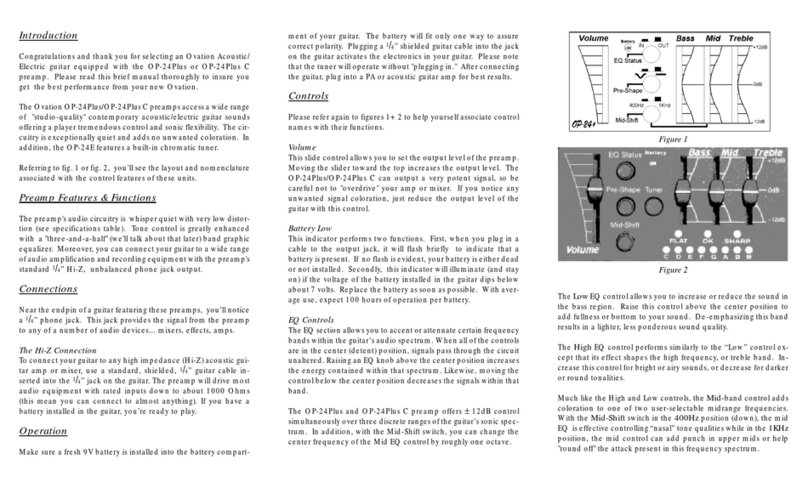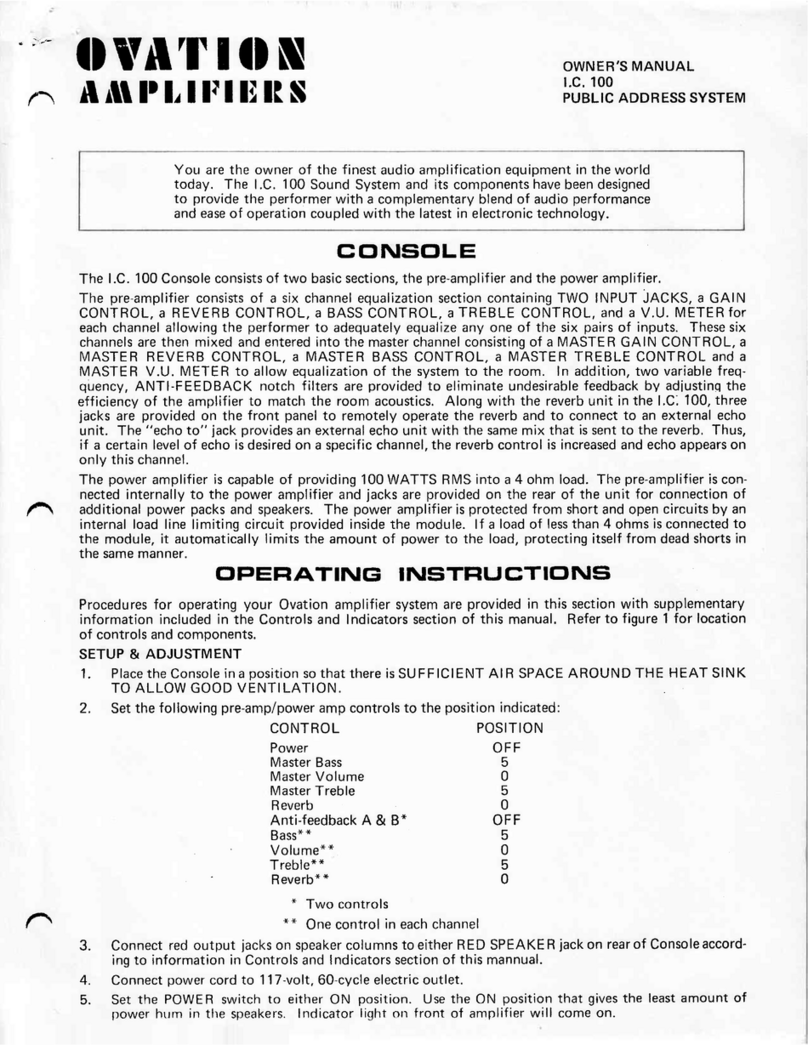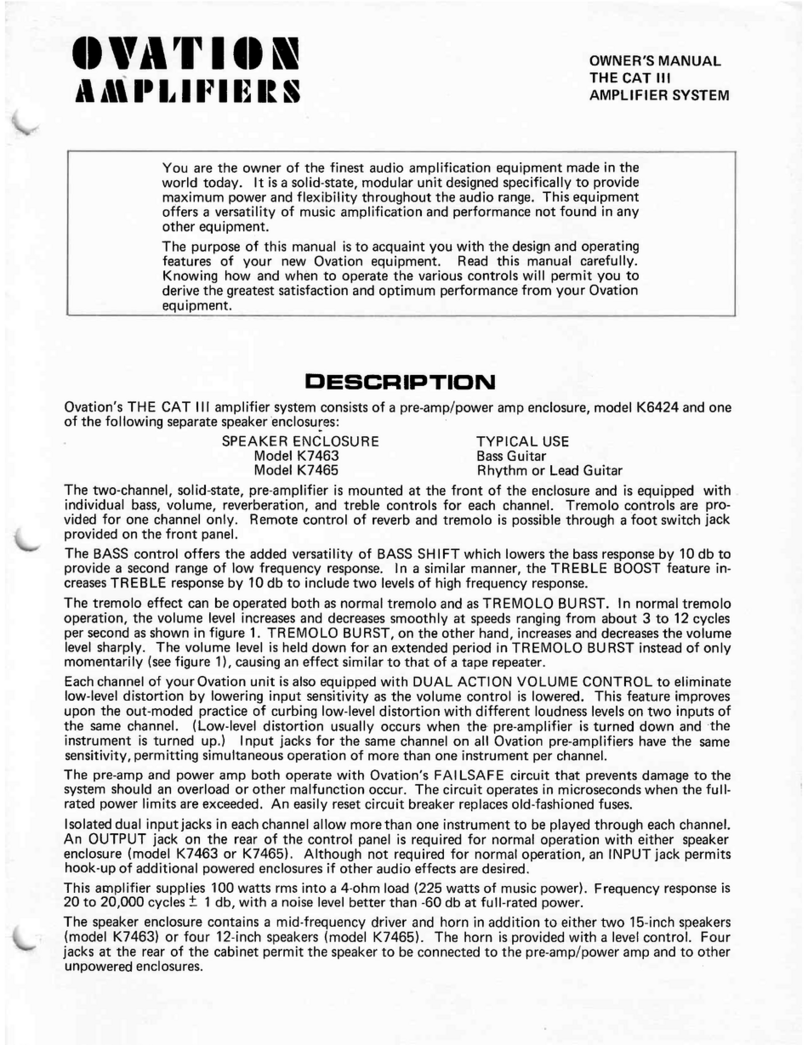Model 1707 Integrated Amplifier User Manual
w w w . o v a t i o n h i f i d e l i t y . c o m P a g e 9 | 19
The MUTE LED will extinguish a few seconds later, indicating that the output
is active and the loudspeakers are engaged.
To turn your Model 1707 OFF, depress the select dial for at least 1 second
and then release. The red MUTE LED will illuminate for a few seconds
indicating that the loudspeakers have been muted as the unit powers down.
About 3 seconds later the red LED will extinguish, indicating the unit has
entered standby. Note that an internal LED, visible through the top plate
ventilation grill remains ON whilst the unit is connected to the mains whether
it is in standby or active.
Selecting a Source
To select a source, simply rotate the SELECT dial either clockwise or anti-
clockwise. The green LED associated with the selected source will
illuminate.
Adjusting the Volume
The VOLUME control is located on the right-hand side of the front panel.
Rotate it clockwise to increase the volume and anti-clockwise to decrease
the volume. When coming out of standby, or powering up for the first time,
the volume is automatically set to the 8 o’clock position.
Note that the volume control is velocity sensitive. If you rotate it fast, the
volume will increase/decrease quickly in 4 dB steps. If you rotate is slowly
the volume will change in 2 dB steps, and if you rotate it one notch at a time
the volume increase will be gradual in 0.5 dB steps, allowing you to adjust
the volume precisely.
Attention: playing music at high levels for sustained periods can
damage your hearing.
Muting the output
To mute the output from the loudspeakers, depress then release the volume
pushbutton. Depress and release the button again to restore signal to the
outputs. When the Model 1707 is muted, the RED MUTE LED on the left-
hand side of the front panel will illuminate.
Note, muting the loudspeaker outputs does not mute the headphone
socket on the front panel.
The headphone sockets however will be muted for a short period
during the power up and power down cycles.