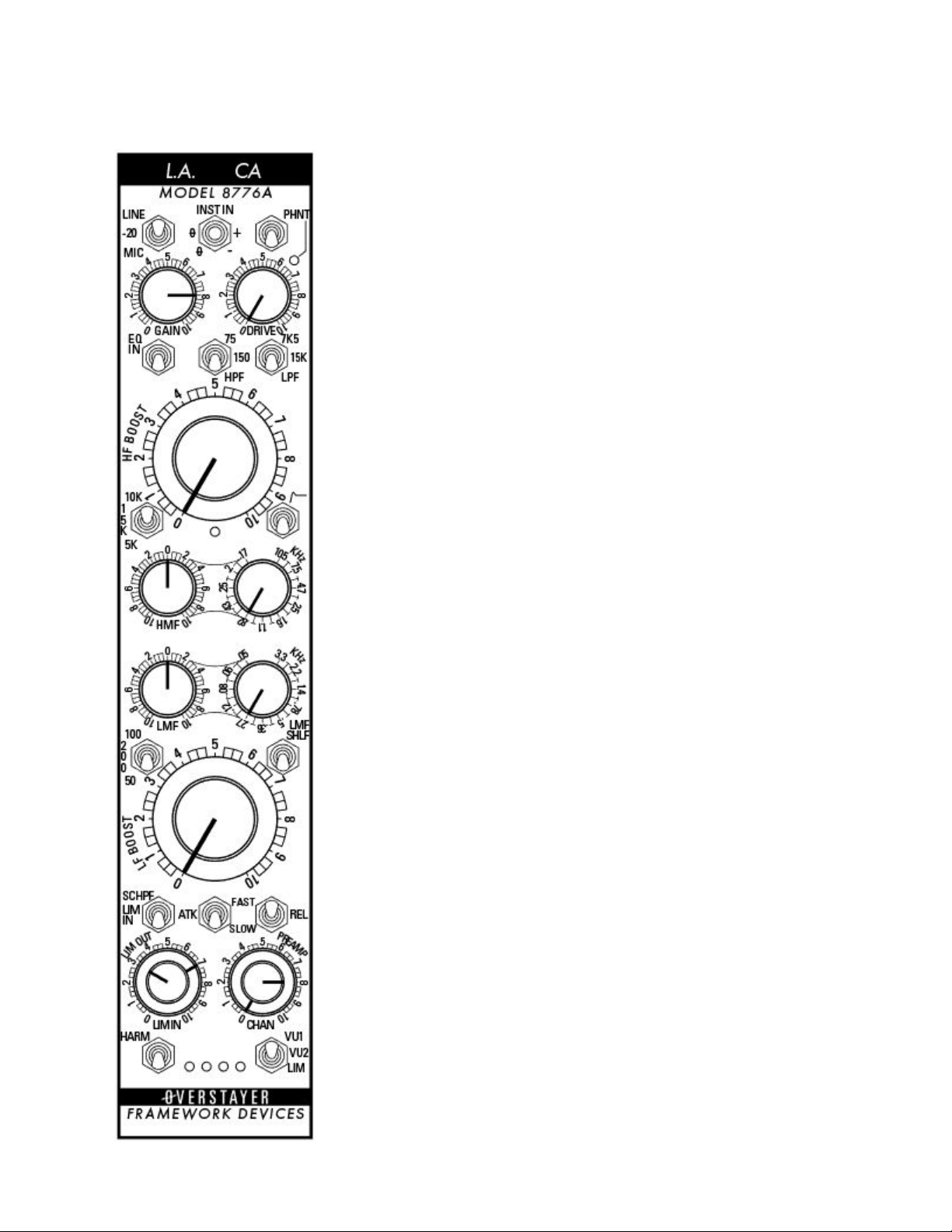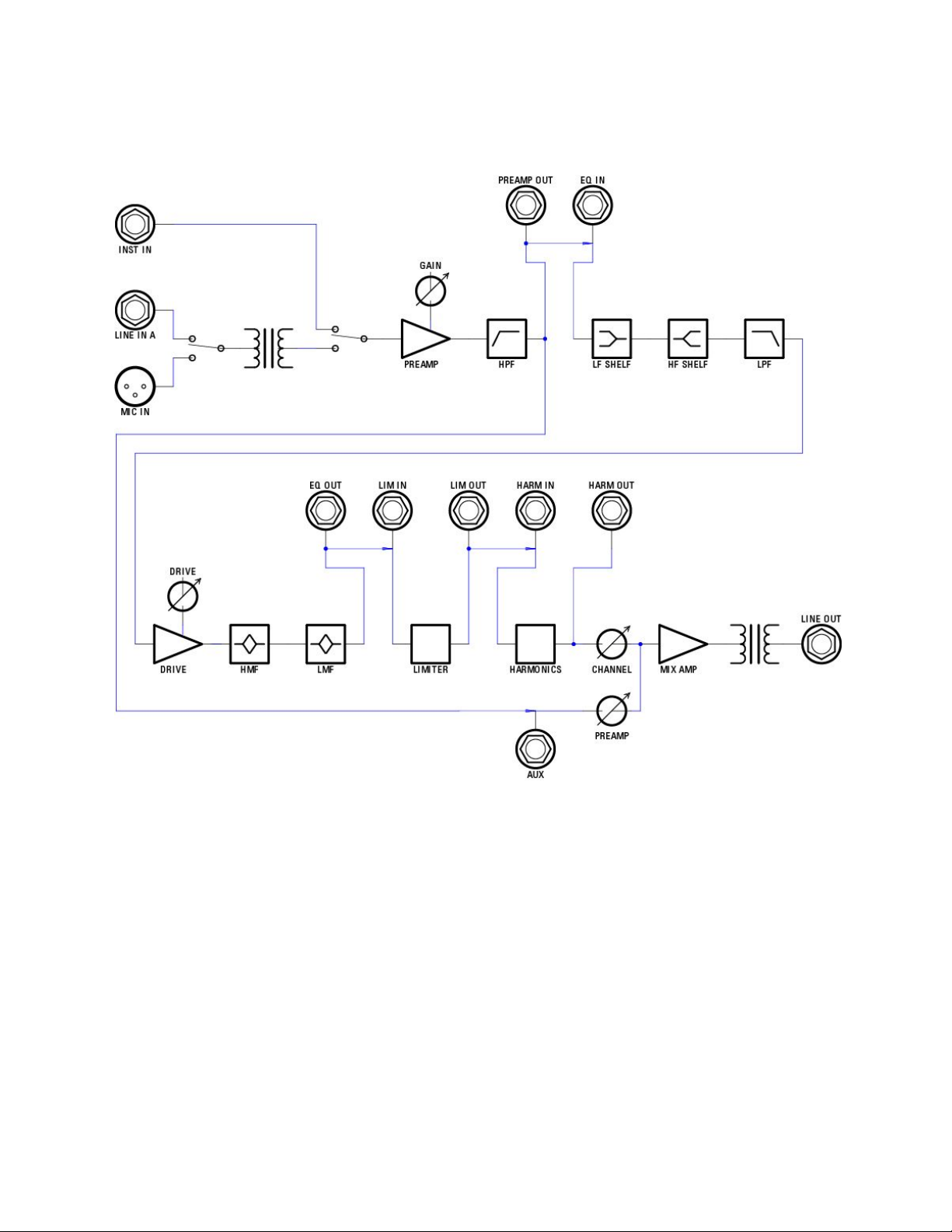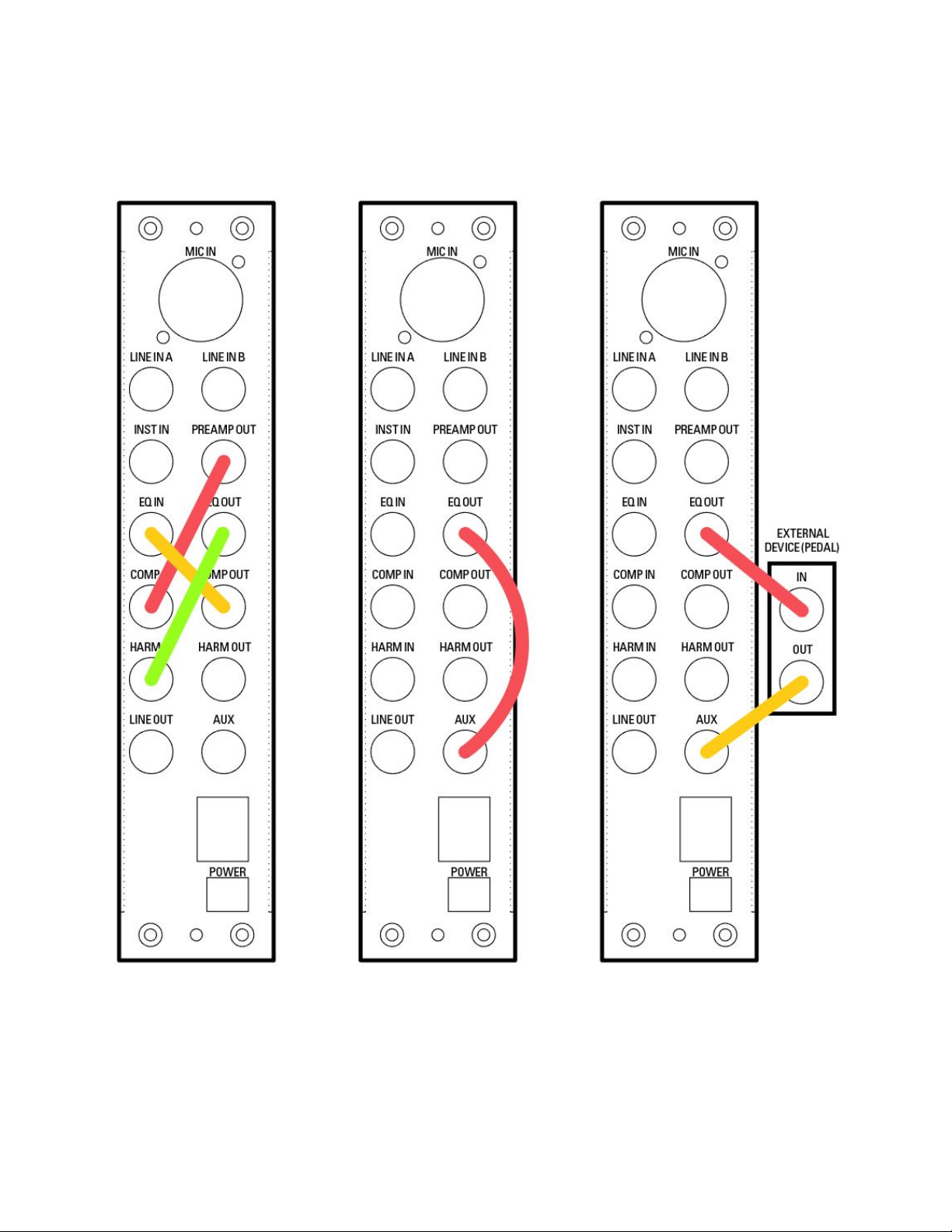FRONT PANEL CONTROLS
INPUT SWITCH
LINE - Selects the balanced line input as the source (LINE IN A), in
this mode unity will be ~8 on the GAIN control.
-20 - Selects the microphone input as the source, padded 20 dB
MIC - Selects the microphone input as the source.
INSTRUMENT INPUT, POLARITY SWITCH
INST IN -Selects the high impedance unbalanced INST IN as the
source, over-riding the LINE, -20, MIC switch. If nothing is plugged
into the INST IN connector, the source is unbalanced LINE IN B,
which can accept higher level signals than the INST IN, and can be
better for synths, drum machines, etc. that have higher output
levels.
POLARITY +/- - Changes the polarity of the balanced LINE or MIC
signal.
PHNT - Engages phantom power to the microphone input.
GAIN - Controls the amount of preamp gain.
DRIVE - Controls the gain of the DRIVE amplifier (unity is 0), which is
post shelves (HF BOOST, LF BOOST), and pre bells (HMF, LMF).
FILTERS
HPF - High pass filter selectable between 75Hz, 150Hz, and bypass.
LPF - Low pass filter selectable between 7K5Hz, 15KHz, and bypass.
TRANSFORMER CURVE - Changes the response curve of the output
transformer, 50Hz rolloff with a resonant peak (loading dependent)
EQUALIZER
EQ IN - 3 positions, bypass, EQ in, EQ with curve.
HF BOOST - High frequency shelf boost with 3 selectable
frequencies, 5KHz, 10KHz, 15KHz.
LF BOOST - Low frequency shelf boost with 3 selectable frequencies,
50Hz, 100Hz, 200Hz.
HMF DB/KHZ - High mid frequency bell with >20dB of boost or cut.
LMF DB/KHZ - Low mid frequency band with >20dB of boost or cut.
LMF SHLF - Changes the low mid bell to a low shelf.
LIMITING AMPLIFIER - FET limiter with input (inside) and output
(outside) level controls. Features a selectable 200Hz sidechain high
pass filter and 3 position attack and release controls.
HARMONICS - MAS harmonics stage selectable between stronger
2nd harmonic, stronger 3rd harmonic, and bypass.
PARALLEL FADERS - Dual output faders, one for the full channel
path (wet), and one fed directly from the preamp (dry) for parallel
compositing within the channel.
Copyright © 2018, Overstayer Recording Equipment, Inc.. All rights reserved. All features and specifications subject to change without notice