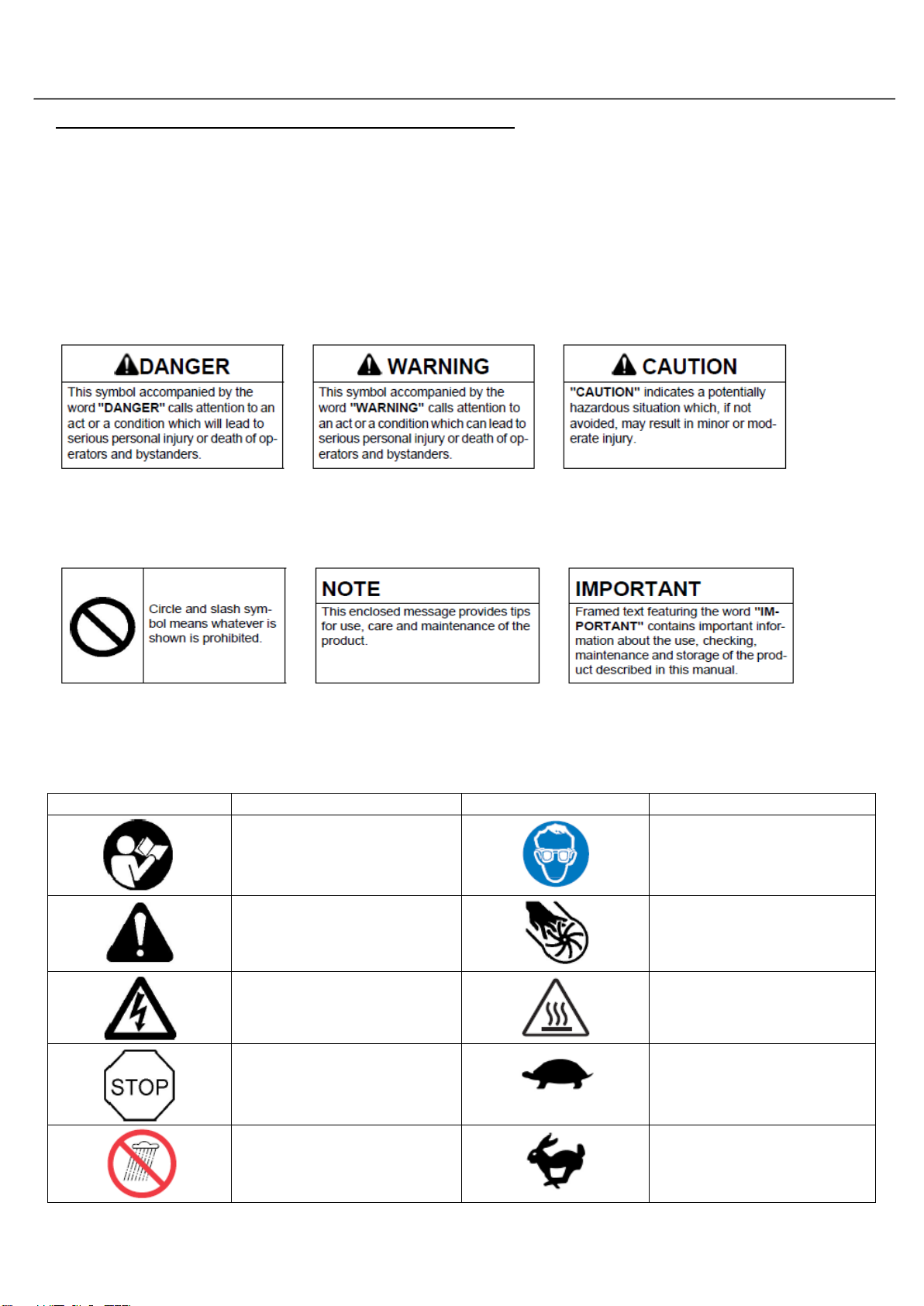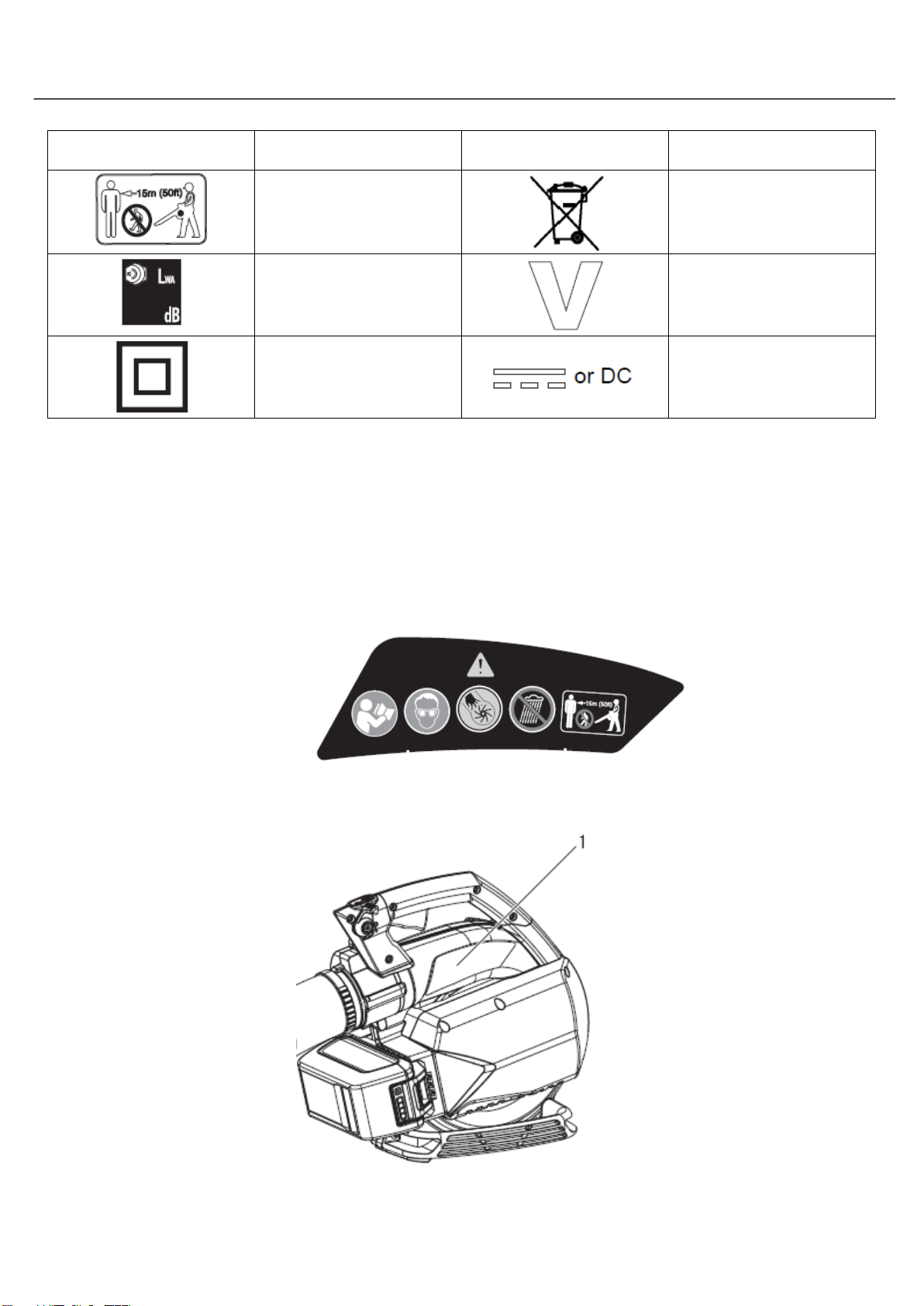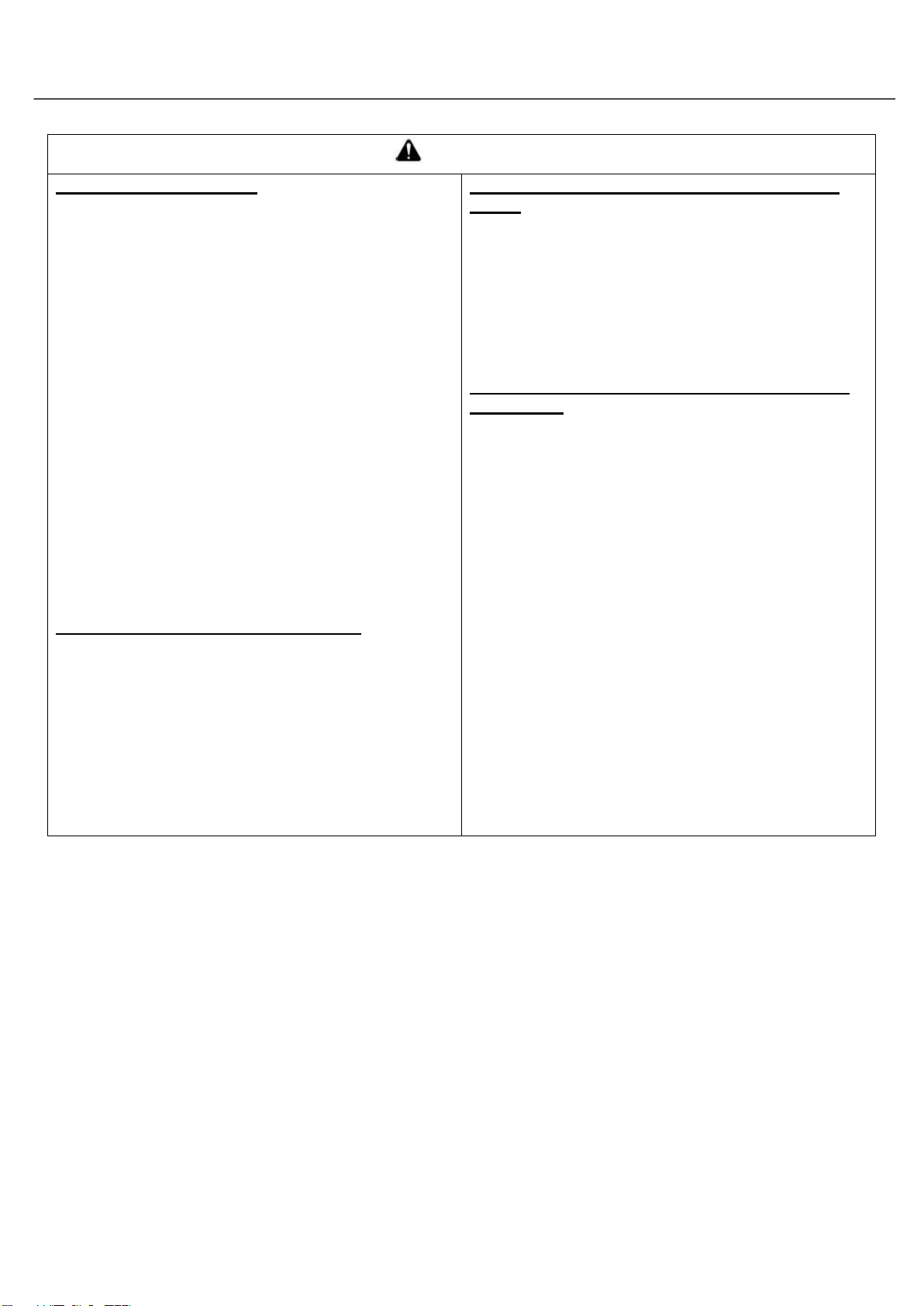Users of the product
oThe product should not be
used by:
oPeople who are tired
oPeople who have taken alcohol
oPeople who are on medication
oPeople who are pregnant
oPeople who are in poor
physical condition
oPeople who have not read the operator’s manual
oChildren
Failure to observe these instructions could lead to an
accident.
oThis product generates electromagnetic fields during
operation. Magnetic fields can cause pacemaker
interference or pacemaker failure. To reduce health
risks, we recommend that pacemaker users consult
their physician and the pacemaker manufacturer
before operating this product.
Environment of use and operation
Do not use the product
oIn damp or wet locations.
oIn the rain.
oUnder poor weather
conditions.
To do so could lead to an
accident or serious injury.
oDo not use the product in places where there is
no sure foothold, such as on steep slopes or after
rainfall, as such places are slippery and
dangerous.
oDo not operate the product at night or in dark
places with poor visibility.
A serious injury could result if you fall or slip, or fail to
operate the product correctly.
The area within a 15m radius is a danger zone
The area within a 15m radius of the product is a
danger zone. Be careful to observe the following
precautions while working with the product.
oDo not allow children and other people or pets to
enter the danger zone.
oIf another person enters the danger zone, turn off
the unit to stop.
oWhen approaching the operator, signal to him by,
for example, throwing twigs from outside the
danger zone, and then check that unit has been
turned off.
oIf more than one person is working with the
product, identify the way which you will signal to
each other and work at least 15m apart.
Thrown objects could cause serious injury to the
operator or bystanders.
Using the product
When using the product, pay special attention to
observe the following precautions.
oDo not point the blower pipe at people or pets.
oDo not use the product in places where there is
no sure foothold.
oHold the handle tightly.
oAvoid using the product late at night or early in
the morning so that the neighbours will not be
disturbed by noise.
Failure to observe these instructions could lead to an
accident or injury.
Turn off the unit when moving around
When moving around in the situations described
below, turn off the unit and move.
oMoving to the place where you are working.
oMoving to another area while you are working.
oLeaving the place where you have been
working.
Failure to observe these precautions could cause
burns or serious injury.
oWhen transporting the product by car, remove
the battery, and secure it firmly in place to
prevent it from moving around.
Be careful not to get caught in the fan
oBe careful not to get your hair caught in the
fan.
The wind suction from the fan could make your
hand and anything being caught in the fan,
resulting in a serious injury.
Vibration and cold
It is believed that a condition called Raynaud’s
Phenomenon which affects the fingers of certain
individuals may be brought about by exposure to
vibration and cold. Exposure to vibration and cold
may cause tingling and burning, followed by loss of
colour and numbness in the fingers. The following
precautions are strongly recommended because the
minimum exposure which might trigger the ailment is
unknown.
oKeep your body warm, especially the head and
neck, feet and ankles, and hands and wrists.
oMaintain good blood circulation by performing
vigorous arm exercises during frequent work
breaks, and also by not smoking.
oLimit the number of hours of operation.
Try to fill each day with jobs where operating the
blower or other hand-held power equipment is not
required.
oIf you experience discomfort redness and swelling
of the fingers, followed by whitening and loss of
feeling, consult your physician before exposing
yourself further to cold and vibration.
Failure to observe these instructions could result in
damage to your health.