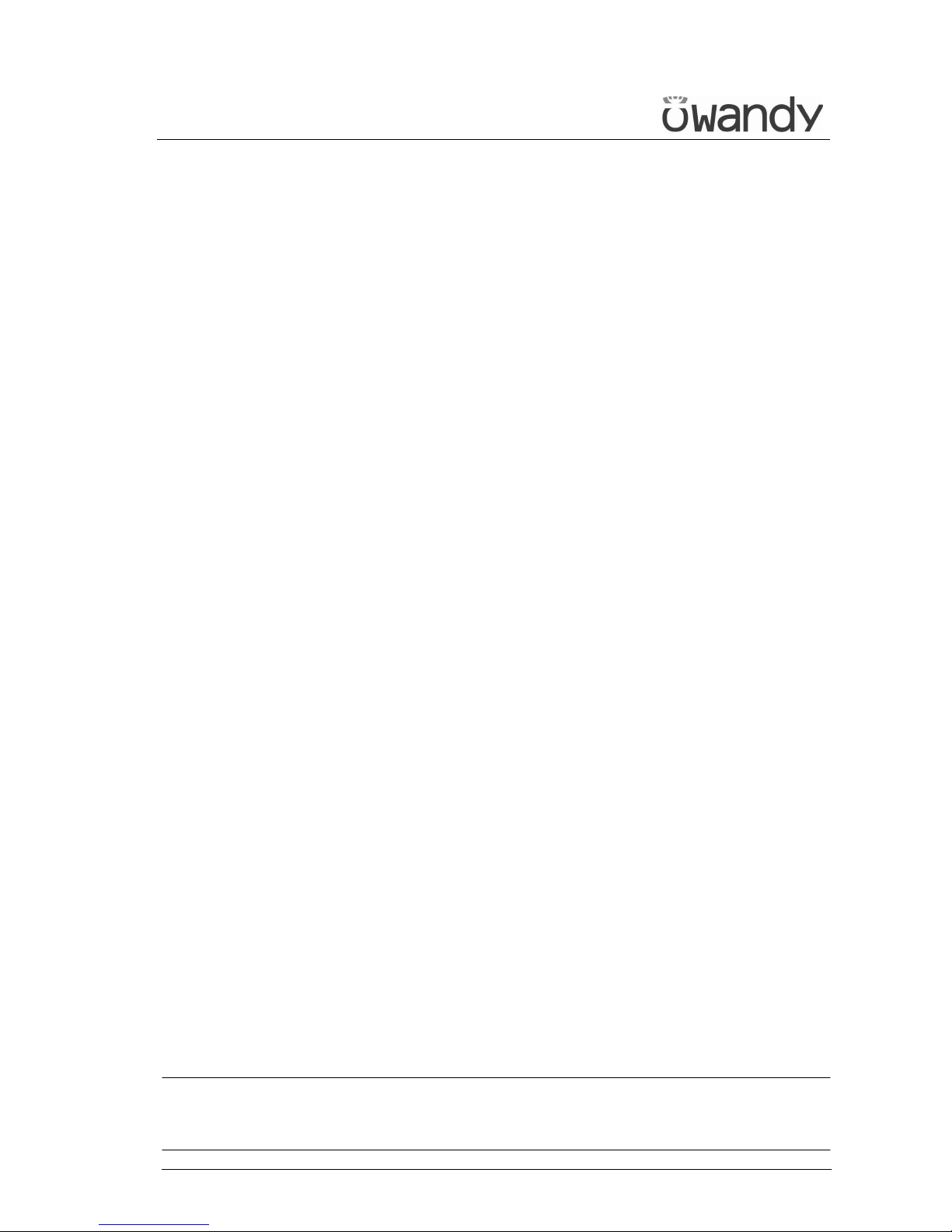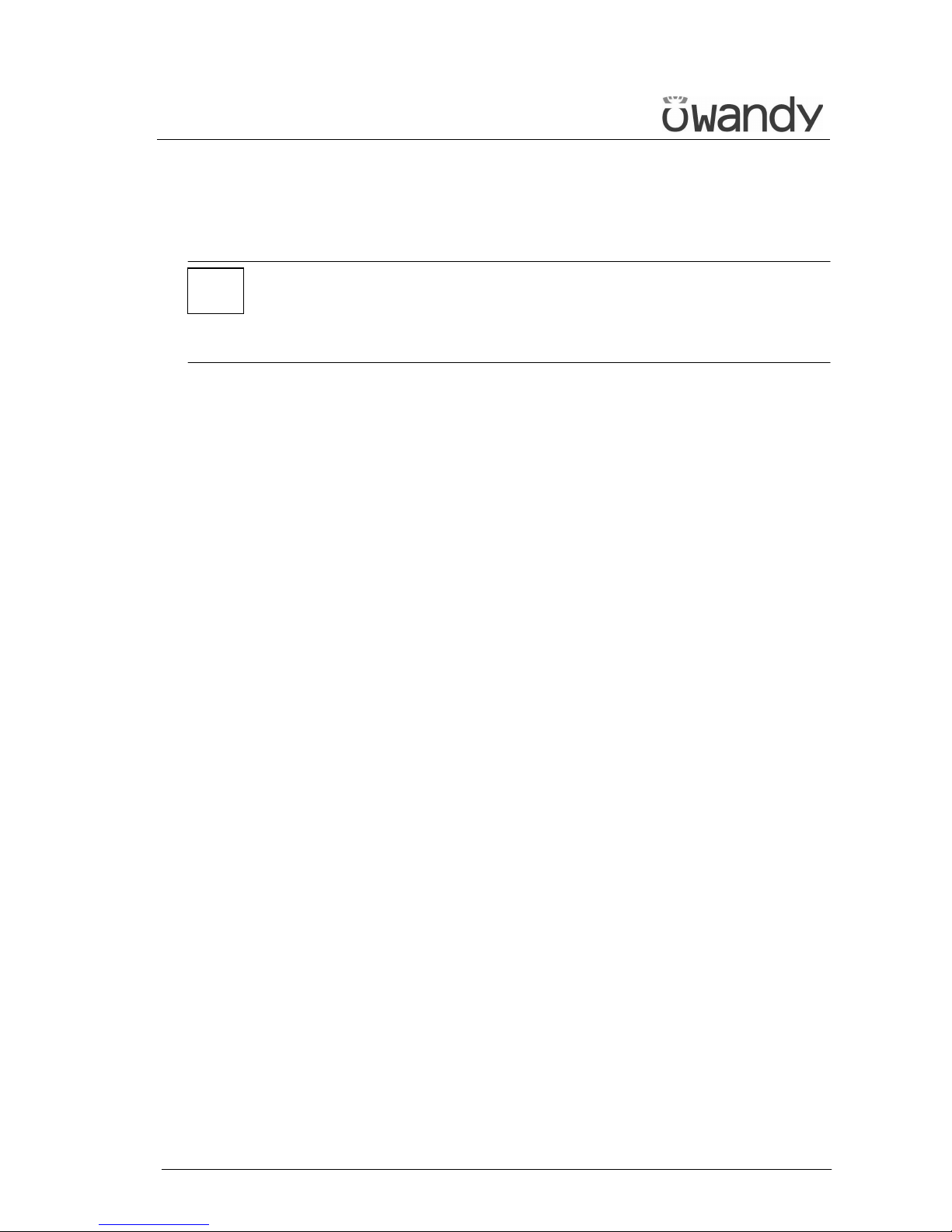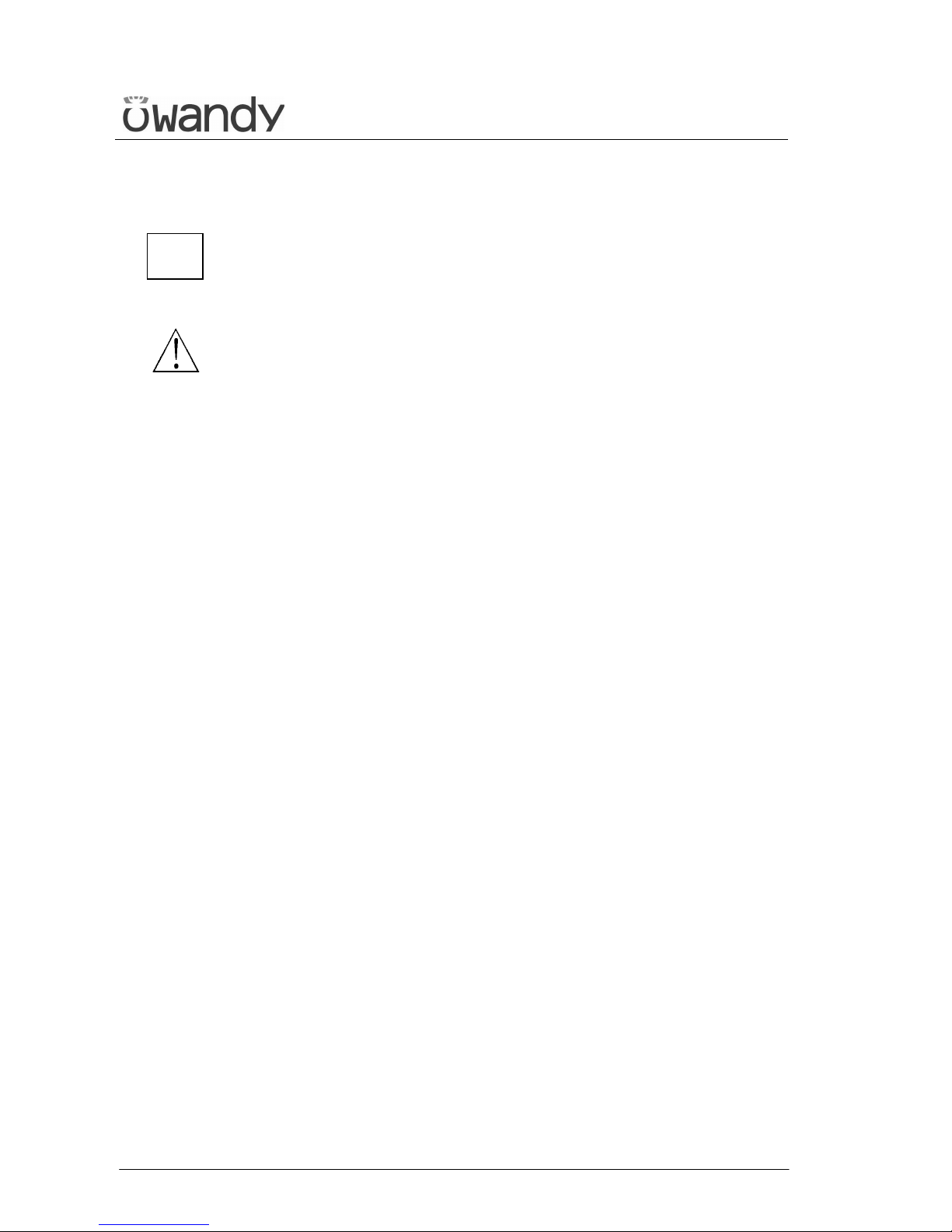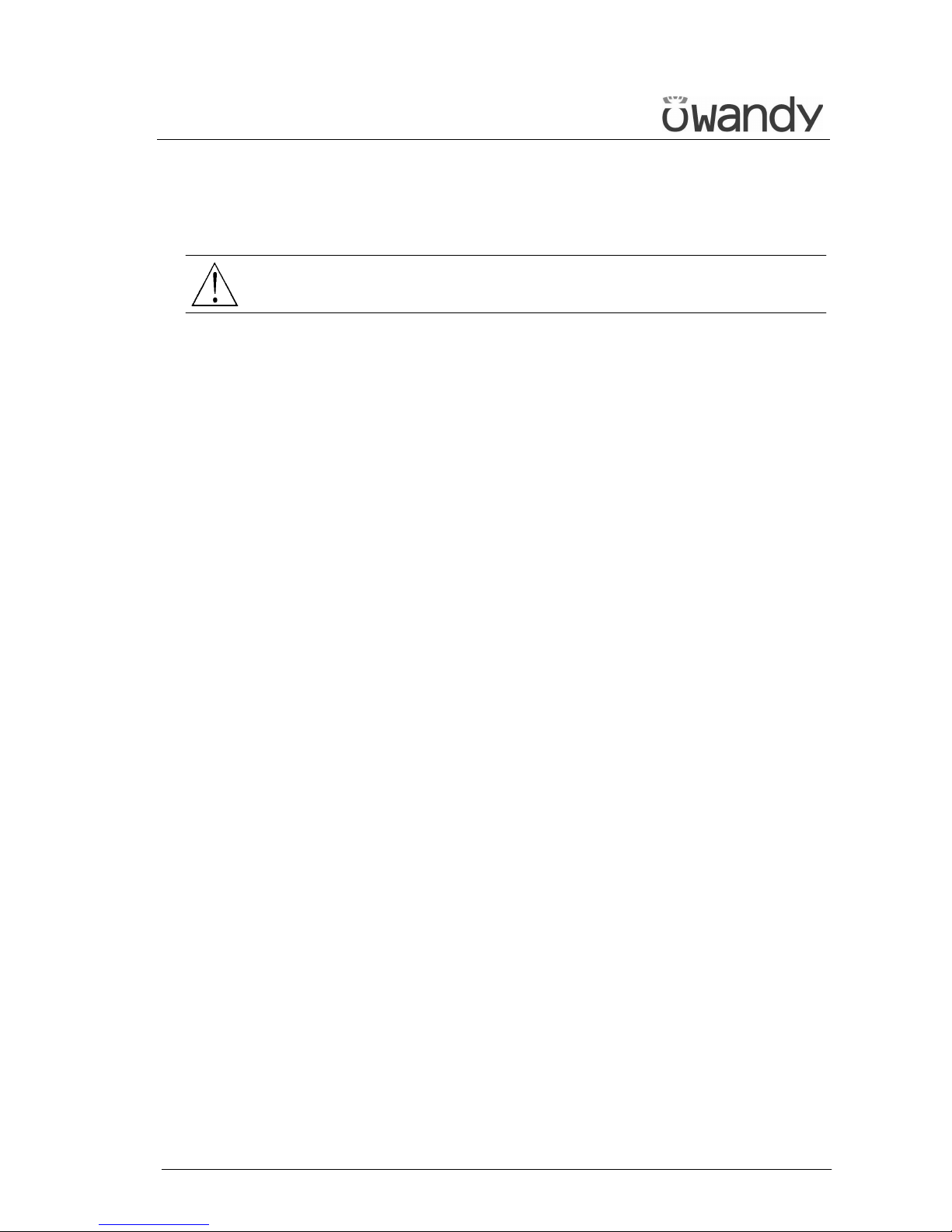USER'S MANUAL
Safety information
I-Max Touch (110-120V) (Rev. 0)
4
2.1 Warnings
This device has not been designed to be used in environments where
vapours, anaesthetic mixtures flammable with air, or oxygen and nitrous
oxide, can be detected.
Do not let water, or other liquids, into the device, as this could cause
short-circuits and corrosion.
Before cleaning the device, be sure that the main power supply has been
disconnected from the equipment. Pushing the ON/OFF button on the
basement of the equipment, it mustn't switch on.
Wherever necessary, use the appropriate accessories, such as the leaded
aprons, to protect the patient from radiation.
While performing the radiography, no-one, apart from the operator and
the patient, must remain in the room.
The I-Max Touch has been built to support a continuous operation at
intermittent load; therefore please follow the described use cycles to
enable the device to cool down.
Although this unit has been designed with an acceptable level of
protection from electromagnetic interference, in compliance with
international regulations and in particular with the IEC 60601-1-2
regulation, it is advisable to install it at a certain distance from electrical
energy transformation chambers, from Uninterruptible Power Supply
(UPS) units, from portable receiving-transmitting units for amateur use.
The use of cellular telephones is only admitted at a distance of more than
1.5m (4.9 ft) from any component of the device.
Other medical instruments and devices that must be used in the same
installation area of the unit must comply with the Electromagnetic
Compatibility rules in force. Non-complying instruments, of which the
poor immunity to electromagnetic fields is well known, must be installed
at least 3 m (9.8 ft) from the device, and supplied by a different electrical
line.
The I-Max Touch must be switched off while using devices such as
electrical lancets or similar apparatus.
Please clean and disinfect, when necessary, all parts that can be in
contact with the patient.
Never try to rotate the moving arm manually when the unit is
switched on, to avoid permanent damage to the unit.
Movement is only possible in case of Error 206 because motors are
disabled to permit the patient exit.
After use, please replace the disposable bite protective sleeve and
the ear-centring devices.